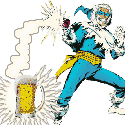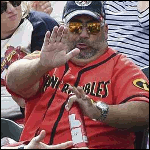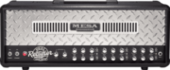|
More knobs isnít going to hurt anything. I like the edirol pcr/Roland a500
|
|
|
|
|

|
| # ? May 27, 2024 23:57 |
|
brand engager posted:The cheap m-audio and nektar controller fit most of that, but theres a catch: the type of keyboard that doesn't have many controls (cheap) also doesn't have a midi din connector. They also don't have a display of which midi channel is active. (They probably don't even let you select the midi channel on the fly.) You know, you could always get one of those $50 controllers, a USB MIDI card, and a raspberry Pi zero. I'm pretty sure you could set the zero up to re-map the MIDI channel as it passes it through, and add a little LCD and some buttons to control that. (You could get more MIDI outs and set it up to do much fancier routing too, if you wanted.) It'd be another device, but about the size of an Altoids tin. There are a bunch of "raspberry Pi as USB MIDI host" videos out there.
|
|
|
|
brand engager posted:The cheap m-audio and nektar controller fit most of that, but theres a catch: the type of keyboard that doesn't have many controls (cheap) also doesn't have a midi din connector. Casios got you covered! https://www.youtube.com/watch?v=ege66FplWmc of course this is even more minimal than they want...
|
|
|
|
Yeah I guess the "no extra controls" thing is kind of a soft requirement, it's just a preference because I'm learning that I just have the kind of personality that if I have something extra to play with I'll spend time configuring or playing with that rather than making music (like already it's manifesting in the fact that I'm playing with my gear setup, trying to add a keyboard vs just using on-screen or whatever), so I'm just trying to avoid bells and whistles as a matter of principle but it looks like one of those cheap m-audios is probably the closest I'll get. I don't mind the idea of the RPI in between but it's just something I'd spend a month setting up vs making a quick deposit to Uncle Jeff's bank account and having something on my doorstep the next day. Honestly thanks for the mindcheck, if there was something super obvious available that I was missing I would consider it but it sounds like there's nothing that really fits my bill specifically and an m-audio will do at a price that I can't really see beating. Just going to do a quick lookup on how to set one up to do what I want and I'll probably pick one up this weekend. some kinda jackal fucked around with this message at 12:48 on Oct 1, 2021 |
|
|
|
I'm gonna say look at the Roland A-49 for an actual nice synth style keybed.
|
|
|
|
Iíve had a minor interest in synth instrumentation for a while now. I keep hearing all sorts of sounds in music that donít map directly to an instrument of a common sample, and as far as I can tell that usually means it was synthesized somehow. Itís good stuff, and theyíre sounds that I want to try playing around with. But I donít know how to recreate those sounds, especially if theyíre somewhat complex. Given that I donít know much more than ADSR, the different kinds of waves (sine, saw, triangle, square, etc), and that making a sound with synths involves some sort of combination of those things, they seem very out of reach. As a (perma-)beginner musician/composer, is it worth trying to reverse engineer synthetic sounds? If so, any tips or resources to read up on? Iíve also loved FM synthesis in particular, e.g. Yuzo Koshiro and anything on the YM-2608/2612 (Genesis and PC-98). If I want to tinker with FM, where would I start? Is it worth getting a basic synth like the MPK Mini, or should I get something else?
|
|
|
|
Pollyanna posted:Iíve had a minor interest in synth instrumentation for a while now. I keep hearing all sorts of sounds in music that donít map directly to an instrument of a common sample, and as far as I can tell that usually means it was synthesized somehow. Itís good stuff, and theyíre sounds that I want to try playing around with. Syntorial is good but expensive for learning the basics of subtractive synthesis but fm is sort of less predictable. Hereís a few guides that might be too technical but have tons of information http://www.javelinart.com/FM_Synthesis_of_Real_Instruments.pdf http://www.burnkit2600.com/manuals/fm_theory_and_applications.pdf The second one is by the person who invented fm. The mpk mini is just a midi controller so you would you use that with software synths. Software is by far the cheapest way to explore this stuff so that might be the route to go if you donít want to spend too much. If you get a software synth just find preset patches you like and then recreate them and youíll learn pretty quickly what the controls do. If you do want to get into hardware the volca fm is cheap and good but you might want an actual keyboard to use with it anyway and the mpk mini can do that too. inferis fucked around with this message at 15:27 on Oct 1, 2021 |
|
|
|
dexed is free and fm https://asb2m10.github.io/dexed/
|
|
|
|
Oh and if youíre interested in the genesis specifically thereís vsts like this https://www.inphonik.com/products/rym2612-iconic-fm-synthesizer/ which you can actually load genesis songs from roms with to analyze the patches.
|
|
|
|
Martytoof posted:Iím looking for a compact or subcompact MIDI keyboard controller but I specifically need it to have the following characteristics: I kind of accidentally stumbled into a solution for this: I pulled out my old Edirol / Roland PCR-300 controller keyboard and have found that Roland never made a windows 10 driver for it, so it wasn't working. However, in the system settings you can put it into 'basic driver mode' in which case windows will notice it and install a generic driver. The keys work but as far as I can tell the knobs / buttons / sliders do not. What does work, though, is the big selector knob that changes the MIDI channel and outputs it on a nice little LCD screen on the keyboard itself. Almost exactly what you are looking for.
|
|
|
|
Martytoof posted:Yeah I guess the "no extra controls" thing is kind of a soft requirement, it's just a preference because I'm learning that I just have the kind of personality that if I have something extra to play with I'll spend time configuring or playing with that rather than making music (like already it's manifesting in the fact that I'm playing with my gear setup, trying to add a keyboard vs just using on-screen or whatever), so I'm just trying to avoid bells and whistles as a matter of principle but it looks like one of those cheap m-audios is probably the closest I'll get. Oh yeah you can also get USB MIDI hosts off Amazon for $50 or less, so that may be a way to get the M-Audio to MIDI din so you can talk to the rest of your gear. (Without tempting you to fiddle around with it.) The Pi is just coming in mind to me because I'm fiddling around with making a little self-contained synth for my 11mo to mash keys and twiddle knobs on, using a Pi and an MPK mini.
|
|
|
|
inferis posted:Oh and if youíre interested in the genesis specifically thereís vsts like this https://www.inphonik.com/products/rym2612-iconic-fm-synthesizer/ which you can actually load genesis songs from roms with to analyze the patches. This is a really fun synth and makes (well, at least Yamaha style) FM synthesis relatively easy to learn with its limited number of operators and the maker's really excellent preset support post-launch. That pack includes a bunch of very workable common sounds and also some surprisingly useful FX etc., even has some pretty growly modern sounding stuff which is nuts considering it's a 4-operator cut down DX7 in principle (love its unique distortion characteristics though, it's a favorite noisemaker for me). I used this in a track earlier this year and it was a lot of fun from getting different sounds set up to recording. Here is a link to RYMcast, his Genesis player / patch loader. It's awesome how much variation you can get from just changing the algorithm (FM module order & how they interact) on a VGM patch, then tweak from there. Agreed fucked around with this message at 16:41 on Oct 1, 2021 |
|
|
|
tylertfb posted:I kind of accidentally stumbled into a solution for this: I pulled out my old Edirol / Roland PCR-300 controller keyboard and have found that Roland never made a windows 10 driver for it, so it wasn't working. However, in the system settings you can put it into 'basic driver mode' in which case windows will notice it and install a generic driver. The keys work but as far as I can tell the knobs / buttons / sliders do not. What does work, though, is the big selector knob that changes the MIDI channel and outputs it on a nice little LCD screen on the keyboard itself. Almost exactly what you are looking for. My PCR-500 works fine in Windows 10, but I can't quite remember what if anything I did to to achieve that. It's a class-compliant device, so shouldn't need a driver. (Which is why I got it -it works fine in Linux too.) The solution may even have been to just remove the Roland driver completely.
|
|
|
|
Could be a loose ribbon cable on the inside. It's not likely to be software related imo. I had a pcr-30 and had to open it up some years ago for a clean.
|
|
|
|
Pollyanna posted:Iíve had a minor interest in synth instrumentation for a while now. I keep hearing all sorts of sounds in music that donít map directly to an instrument of a common sample, and as far as I can tell that usually means it was synthesized somehow. Itís good stuff, and theyíre sounds that I want to try playing around with. Reverse engineering starts with knowing what everything does in the first place. For subtractive synthesis, the waves go through a filter. Get yourself Vital. Vital has a great UI and is very graphical about what it does. It even does a bit of FM, too. Check https://www.reddit.com/r/synthrecipes/comments/k4n1jj/dx7_in_vital_sure_why_not_plus_a_crash_course_in/ quote:Iíve also loved FM synthesis in particular, e.g. Yuzo Koshiro and anything on the YM-2608/2612 (Genesis and PC-98). If I want to tinker with FM, where would I start? Is it worth getting a basic synth like the MPK Mini, or should I get something else? FM on hardware synths tends to be painful on low budgets.
|
|
|
|
Not to discount any of the excellent replies above, but because I don't know any better, I've been having a blast with a volca FM I picked up used. https://youtu.be/lFfdOq9rvLc It simplifies the controls to an AD control for the carrier and one for the modulator. It still has 6 operators, and a pile of algorithms, but a single knob can change multiple envelope parameters at once. There's a single lfo as well. 3or4 note polyphony. Can't remember ATM. And you can reportedly load dx7 sysex files right into the thing, and use dexed as a librarian for any patches you find/create. A midi keyboard is a near must though. And if you're more like me, and not at all a musician, but someone more curious about making sounds and experimenting, check out vcv rack. Lots of free modules, and the ever present question of "what happens if I modulate this at audio rates?" B33rChiller fucked around with this message at 23:42 on Oct 1, 2021 |
|
|
|
I think for programming your own stuff the reface dx is the way to go. If you want to load patches from the pc then the volca is ok
|
|
|
|
|
I'm having a weird troubleshooting experience trying to get my OP-1 to play at a loud enough volume on my PC using Reaper and my mobo's blue line-in. - Anything else, like a pocket operator, plays loud and sounds great when plugged in with the same line. -The OP-1 sounds much louder when it's plugged into my PC via line-in while also connected via USB and charging (??) -The OP-1 is super quiet otherwise, even at max volume with drive up and the track mixers up. -The OP-1 is very loud and sounds great when plugged into headphones or an external speaker, which is unchanged when plugged in to a charging source. I just can't get the OP-1 to sound good through my line-in. Even when USB powered it brings a lot of static over. Any obvious problems come to mind? Rolo fucked around with this message at 02:36 on Oct 2, 2021 |
|
|
|
Are you sure it's not your onboard sound card? Some of those can be quite lovely.
|
|
|
|
Not even kinda sure, weirdest thing is that everything else works and also the OP1 works when plugged in to power. Itís the strangest gremlin and Iím thinking it might just be time to buy a proper interface.
|
|
|
|
you should be able to send directly over usb https://www.theverge.com/2021/7/14/22577029/teenage-engineering-op-1-usb-audio-support-firmware-update
|
|
|
|
The problem with the reface dx is that it makes me want the 3rd party bolt-on control surface that exposes literally all the parameters but costs as much as i paid for the synth itself. (But i love the dx)
|
|
|
|
If yamaha would update it to expose the remaining stuff through CCs you'd be able to do everything through a regular controller. The range for each of the envelope parameters is 0 - 127 so you could definitely fit it in a CC message
|
|
|
|
I got the carry case and donít want the add on. I do want bigger speakers for it. It has a line stereo thru so i can run the po33 or qy thru it on the go. Need a tabletop speaker that can be heard with an acoustic guitar I can run into
|
|
|
|
|
I thought it was CCís for some reason. Is it sysex? I wonder how difficult it would be to throw an arduino or RPi in between to just translate to CCís. E: nvm just looked up the docs. I dunno, seems eminently doable with some effort. Might be a fun project for a boring snowed in weekend or something. some kinda jackal fucked around with this message at 04:35 on Oct 2, 2021 |
|
|
|
Martytoof posted:I thought it was CCís for some reason. Is it sysex? I wonder how difficult it would be to throw an arduino or RPi in between to just translate to CCís. Yeah this control change table is the whole CC mapping, everything else is only accessible through sysex listed in the parameter change tables. You can also browse through the saved voices with program change messages. The "data list" pdf has all the midi implementation details https://usa.yamaha.com/products/music_production/synthesizers/reface/downloads.html#product-tabs  
|
|
|
|
Also for comparison it's definitely an improvement on what they exposed in the original dx lolcode:
|
|
|
|
Martytoof posted:The problem with the reface dx is that it makes me want the 3rd party bolt-on control surface that exposes literally all the parameters but costs as much as i paid for the synth itself. Sometimes I think itís worth it because the Reface DX is a stupidly amazing synth even as is.
|
|
|
|
Yeah no lie, I have spent hours just noodling around. The back and forth menu digging is the only slightly annoying thing about that keyboard.
|
|
|
|
If it had a low pass filter like the digit one that would be sweet
|
|
|
|
|
Oh hey cool my decreasingly-hypothetical winter project just got infinitely more interesting https://github.com/bastl-instruments/60Knobs Man, if only they had gerber files you could just ship this off to PCBway
|
|
|
|
I still hang on to my Virus because the interface is basically perfect.
|
|
|
|
Yeah the M-Audio Keystations and Keystudios are/were about as bare-bones as you can get, and the larger ones have MIDI din. But what they don't have is channel displays. The first gen Oxygens had relatively few frills but DID have 7-segment displays. They're all pretty cheap, especially on Reverb.
|
|
|
|
magiccarpet posted:I still hang on to my Virus because the interface is basically perfect. I've bought and sold my TI2 literally three times because of this. Bought, then sold because it doesn't get along with Ableton, then bought again because I hated Massive, then sold because it still didn't get along with Ableton, then bought the rack version again because I missed those creamy hypersaws. Never selling it again, maybe I'll get off my was and start making music sometime though. 
|
|
|
|
I want a Virus so bad lol. And I say that as a proud JP-8080 owner.
|
|
|
|
I love my Virus KC and I'm never selling that.
|
|
|
|
Mister Speaker posted:I've bought and sold my TI2 literally three times because of this. Bought, then sold because it doesn't get along with Ableton, then bought again because I hated Massive, then sold because it still didn't get along with Ableton, then bought the rack version again because I missed those creamy hypersaws. Never selling it again, maybe I'll get off my was and start making music sometime though. Massive, Massive X, Serum, Sylenth : none of those are Virus replacements. https://www.reveal-sound.com/ or https://www.synapse-audio.com/dune3.html are much closer. Also, when https://dsp56300.wordpress.com/ gets its own built-in editor... 
|
|
|
|
I got my OP-1 USB audio working pretty well with Reaper and ASIO4ALL. Sounds great with no noticeable latency so far. Thanks for the heads up that this update exists. Edit: It even outputs what I have going into the input. My OP-1 is basically a tiny PC audio interface now. That's really cool. Rolo fucked around with this message at 15:40 on Oct 3, 2021 |
|
|
Martytoof posted:Iím looking for a compact or subcompact MIDI keyboard controller but I specifically need it to have the following characteristics: I actually found a M-Audio Keystation 88 at the thrift store, has a bad USB connector but everything else is good. Of course the one I found is an 88 which is way bigger than you want. But they can be found in your size too, I imagine. Incidentally I finally figured out how to connect one of these to an old keyboard/synth like I have so many of, it turns to it's kind of limited. This nice little Casio that claims 576 voices only lets an external keyboard play the General Midi notes. But still it's nice to have two voices in the same keyboard, which I can't help but think was intentional. Each keyboard has to be set up separately and can play an entirely different voice. --ED Oh wait, it has no display though. Just pitch, mod, volume, and "advanced functions" which assign keys to different settings and you can refer to the pic in the manual or whatever for which does which. But it's easy. And surely I am walking in blessedness and my dumpster fu is unstoppable. I was in a parking lot driving past a dumpster when I saw a keyboard sticking up right inside the little sliding door. So I grabbed it and wala it turns out to be a Roland XP-10. Babby's first dumpster synth. So I had pretty poor sales at the flea market but I didn't care because I was busy playing with this thing. It has two sticky or broken keys and a somewhat feeble display but sounds good. ED: Boy does this thing sound good. It's a keeper. Now to repair the keyboard. This arpeggiator is really nice, I hope I can send arpeggiated MIDI notes to other devices with it. petit choux fucked around with this message at 15:40 on Oct 3, 2021 |
|
|
|
|

|
| # ? May 27, 2024 23:57 |
|
I have been busy soldering. Now to calibrate my Zlob modules... This isn't as easy as tuning the KickAll. Edit: Last night, I figured out why reverse power protection is so important. "Hey, why aren't the LEDs on the Triple Cap Chaos working correctly?" I also have decided that I love soldering. dexefiend fucked around with this message at 16:32 on Oct 3, 2021 |
|
|