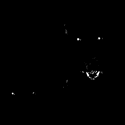|
tater_salad posted:is there a decent ATC mod for MSFS? (aside from the live ones)? Nope. My understanding is that the ATC and weather systems are things Asobo absolutely doesn't want to provide 3rd parties access to, so any fixes to them will likely have to be "official" from various sim updates. That said, the ATC in P3d was also pretty bad, so there's not a great track record of flight sims worn good ATC
|
|
|
|

|
| # ? May 24, 2024 03:17 |
|
kemikalkadet posted:If you have a Navigraph subscription and the Working Title mod for the CJ4 you can get charts to show up on the MFD. If you don't want to spend money you can use Chartfox, either on a tablet or just alt-tab to it. Navigraph can also be added to the game menu now too. Also if you only fly in the USA you can get all the FAA charts and procedures for free from Skyvector.com
|
|
|
|
ATC is something that still isn't automated in real life despite many parties having an intense interest in doing so, so it's not really surprising to me that the simulated versions suck.
|
|
|
|
Sagebrush posted:ATC is something that still isn't automated in real life despite many parties having an intense interest in doing so, so it's not really surprising to me that the simulated versions suck. Realtalk: For maximum enjoyment, fake your own ATC in your head, or fly VFR and donít talk to anyone, or get on VATSIM. Maximumtroll: Get on VATSIM, fly VFR, and donít talk to anyone. Drives them up a loving wall. Much as in real life, a rousing game of dodge-the-C/B-airspace is one of my favorite pastimes. Those fuckers need the 1200 traffic anyway. I think they can actually temp ban you from the service for being online and not talking to the controller, even if you donít bust airspace. Do this at your own risk.
|
|
|
|
MrYenko posted:Realtalk: For maximum enjoyment, fake your own ATC in your head, or fly VFR and donít talk to anyone, or get on VATSIM. I often just put some stream from liveatc.net playing in the background when flying to get some ATC chatter going.
|
|
|
|
azflyboy posted:Nope. Why? I guess I can understand the weather because I think they are doing some sort of Bing stuff in the background. But their ATC sucks rear end.
|
|
|
|
lobsterminator posted:I often just put some stream from liveatc.net playing in the background when flying to get some ATC chatter going. This is also a solid option.
|
|
|
|
MrYenko posted:This is also a solid option. yeah this is a real good idea
|
|
|
|
Cojawfee posted:Why? I guess I can understand the weather because I think they are doing some sort of Bing stuff in the background. But their ATC sucks rear end. P3d and FSX were the same way (I think there was only one big 3rd party ATC addon for each, and it basically had to run outside the sim), so I suspect it's something with the ATC being integrated into the program deeply enough that they don't want people messing with it. Asobo has also cracked down on 3rd party stuff operating outside the core simulator compared to how LockMart and Microsoft ran things (they've locked access to files that allow 3rd party AI air traffic to be imported, limited how external flight models can be used, and restrict what can get network access from inside the sim), so I'm assuming it's a mix of copyright/licensing stuff, maybe some DRM, and probably some side effects of abandoning core code that was basically old enough to drink.
|
|
|
|
azflyboy posted:P3d and FSX were the same way (I think there was only one big 3rd party ATC addon for each, and it basically had to run outside the sim), so I suspect it's something with the ATC being integrated into the program deeply enough that they don't want people messing with it. They donít allow anything layered into the mixed reality feed either, which is a huuuuuge bummer.
|
|
|
|
MrYenko posted:Realtalk: For maximum enjoyment, fake your own ATC in your head, or fly VFR and donít talk to anyone, or get on VATSIM.
|
|
|
|
Honeycomb Bravo In-Stock at MyPilotStore
|
|
|
|
MrYenko posted:Realtalk: For maximum enjoyment, fake your own ATC in your head The controller I got was VERY RUDE
|
|
|
|
Dr. Video Games 0031 posted:Has anyone tried this Subsonex JSX-2? Looks like a pretty fun personal jet. It's from a newbie addon developer, but it seemed alright in the video I saw on it. lol I just bought this and it is insanely fun to zip around in VR with
|
|
|
|
For those in Canada and the Lower Mainland, this new shop in Maple Ridge has a couple Bravos in stock: https://opencockpitshop.com/collections/honeycomb-aeronautical/products/honeycomb-bravo-throttle-quadrant
|
|
|
|
Bondematt posted:The controller I got was VERY RUDE Already an improvement in realism!
|
|
|
|
Dr. Video Games 0031 posted:Has anyone tried this Subsonex JSX-2? Looks like a pretty fun personal jet. It's from a newbie addon developer, but it seemed alright in the video I saw on it. yeah it flies real nice, the sounds are kind of underwhelming and if you want something that is M A X I M U M R E A L I S M of startup to shutdown look elsewhere, but if you want something to just bomb around VFR in it's an absolute blast
|
|
|
|
The bad thing about ATC in your head is sometimes they make you do things that are clearly dangerous. Ugh FINE Iíll take off with the prevailing wind, if you insist. (Anyone else frequently forget what direction youíre facing when you push back and taxi to the wrong end of the runway? Me neither.) (No, Iím not looking at any of the various tools and instruments I have, I need to make sure the music in my headset has the right balance with the cockpit noise.)
|
|
|
|
kemikalkadet posted:If you have a Navigraph subscription and the Working Title mod for the CJ4 you can get charts to show up on the MFD. If you don't want to spend money you can use Chartfox, either on a tablet or just alt-tab to it. Thanks ! The working title mod is great. It makes the fms usable , and I noticed even makes the taxi and landing lights work (compared to what they were before when you couldnít see anything 5 feet in front of your nose) However I will not spend 8 euro a month on a chart subscription for flying fake airplanes on my computer Guess Iím just cheap like that
|
|
|
|
  This was a fun approach into Keflavik, Iceland. Autopilot absolutely can't handle these crosswinds. Visibility was so low I couldn't see the runway until I was right on top of it.. or right off to the side of it. Somehow managed to save it and land on centre. I flew the drone out when I'd parked up and watched someone in an A320 bin it getting blown off the right of the runway.   Also the ILS data is wrong in the sim for runway 01. When I set up the arrival it loaded the localiser for runway 10, realised the arrow was at 90 degrees to where it should be and quickly grabbed the chart and punched the right frequency in. The right frequency wasn't recognised by the sim so I changed it to an RNAV in a panic.
|
|
|
|
You look like you could do the Kessel run in 12 parsecs.
|
|
|
|
has anybody tried the pmdg dc-6? is it good
|
|
|
|
on that note.. The Beech 1900 was one of my favorite planes in FSX any recommendations for a replacement since no one's made it for MSFS yet.
|
|
|
ethanol posted:has anybody tried the pmdg dc-6? is it good Itís very good. My favorite thing to fly after the FBW A320
|
|
|
|
|
tater_salad posted:on that note.. The Beech 1900 was one of my favorite planes in FSX any recommendations for a replacement since no one's made it for MSFS yet. If you had the Carenado one, they'll probably put out an MSFS version at some point, since they seem to be redoing all of their FSX/P3d stuff for the new sim. Outside of that, someone made an Embraer 110 for MSFS, but I've got no idea how good it might be.
|
|
|
|
yeah I've been hoping it's been awhile tho youknow.. I may pick up the 110.
|
|
|
|
Rot posted:For those in Canada and the Lower Mainland, this new shop in Maple Ridge has a couple Bravos in stock:
|
|
|
|
slidebite posted:
Just as a follow up - Bravo showed up today. Shipping was quick, price was right. I've unboxed the kit and it looks pretty good - tonight I'll hook everything up. Brand new shops can appear to be kinda sketch but Open Cockpit Shop seems legit.
|
|
|
|
Yeah, I ordered one too. It doesn't show as fulfilled yet but it does show out of stock (showed 1 when I ordered). I wasn't even in the market  Thanks for the peer pressure/FOMO!
|
|
|
|
slidebite posted:Yeah, I ordered one too. It doesn't show as fulfilled yet but it does show out of stock (showed 1 when I ordered). Yeah this thing is pretty great. I haven't done much as far as set up yet (just single ga at the moment) but the trim wheel and lights indicating a gear swing are pretty fun. It works really well with my concept of installing everything on a board, too:  I got to be more careful about putting everything away but it still fits on a shelf nice and tidy:  EDIT: hoo boy Rot fucked around with this message at 04:14 on Oct 5, 2021 |
|
|
|
I'm a little concerned about my desk size.. may have to do some re-configuring or maybe kind of an "extension" off to the side for the bravo.
|
|
|
|
https://skyvector.com/files/tpp/2109/svg/00070IL15.svg This is the ILS runway 15 approach plate for Burlington international, KBTV. I've been flying in and out of there in FBW A320 trying out ILS and RNAV approaches since I can run the airliner at a decent FPS now. Now I know FS2020's nav computers are wonky as hell but I just want to know if there is a way to change arrival waypoints because when you punch in the ILS 15 arrival for this airport, the sim takes you to HERRO/FOVES first and then does this wonky 180 degree turn back to CFBPD where it does another 180 into the localizer. But I mean, airliners in real life just get directed straight in over FOVES (I've been watching and listening to the real ATC when they were using ILS 15 last night). Unfortunately I cannot seem to edit the waypoints that get punched in when you select an arrival in the FMC MCDU, their buttons just don't react to anything, and when I try to direct to FOVES once I get there it tries to go back to HERRO and through those wonky turns. I don't really know how to read the plate correctly, I assume the opposite direction over HERRO is part of the holding pattern or easy way to find the localizer but not sure how to read it. But planes irl aren't doing that at all. Now tell me there is no way and the game is just a bad airliner sim. It sucks so much they get this close and then little things like can't edit or delete arrival waypoints get in the way. edit: to help you understand the game's spaghetti approach, I've expertly drawn it in red, compared to the irl ILS approach planes took last night, in green: https://i.imgur.com/7RBAbB8.png ethanol fucked around with this message at 15:15 on Oct 5, 2021 |
|
|
|
You can't edit the arrival waypoints with the stock flight plan manager which is what the FBW A320 uses in Stable and Dev. The experimental version has a custom flight plan manager which has more realistic functionally. It's not complete yet so things are missing but you might want to check it out.
|
|
|
|
Well that's good they're working on it at FBW. Hopefully somebody makes a X-FMC style addon or something that can drop into other planes, or maybe asobo will fix their poo poo
|
|
|
|
ethanol posted:Well that's good they're working on it at FBW. Hopefully somebody makes a X-FMC style addon or something that can drop into other planes, or maybe asobo will fix their poo poo They hired working title to work on this stuff, so there is a hope that it will get better.
|
|
|
|
The experimental branch of the FBW is such a massive improvement there really is no point in using the other branches. The HD 787 and the Salty 747 both have a proper flight plan manager implemented as well.
|
|
|
|
Great, a post about the two things currently dominating my psyche, flight sims and Vermont. If anything that MSFS approach to Burlington is a metaphor for trying to move there: lots of running around and nowhere near as simple as the old men on the radio say it ought to be.
|
|
|
|
|
get urself some snow tires I can't wait to start real training out of kbtv, last four days i've flown there in the sim it's been some low vis rain and storms all day every day
|
|
|
ethanol posted:
The default approach seems silly but it's actually correct. This is most easily visible on the vertical profile: HERRO(concurrent with the BT LOM/NDB) is the Initial Approach Fix for that approach. You really are supposed to hit HERRO first and fly at 326 away from the airport while descending to 2200, then turn around (a "procedure turn") and intercept the localizer. The reason planes aren't doing this in real life is because they're getting vectors to the localizer from ATC, which overrides the instructions on the approach plate. The "holding pattern" at HERRO is a missed approach fix. It's where you go hang out to wait for another approach clearance if you shoot a missed approach for whatever reason. Again, in real life, you're probably going to be following ATC instructions and not actually doing that. Theris fucked around with this message at 16:41 on Oct 5, 2021 |
|
|
|
|

|
| # ? May 24, 2024 03:17 |
|
Yeah I figured that was how you fly the plate, but it feels insane when you actually fly it just because it feels totally wrong to go the opposite direction above final when the altitude difference between entering the loop and being on final is only 1200'. Still though, want I want to do is mimic what the pilots are doing on live atc, but as others have said, the default flight computer doesn't let you do that (edit arrival waypoints)
|
|
|