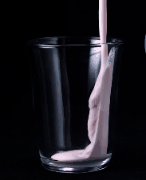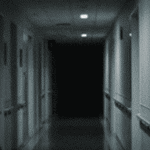|
Party Boat posted:What's too high when it comes to ambient case temperature? I've been tinkering with case fan curves and managed to get my PC running almost silently at 28-30C at low load (in a 20C room), but after a gaming session the other day it was up at 40C. My CPU (Ryzen 5 3600) had a max of about 70C. I've set the fans to step up in five degree increments above 30 and run at max at 50, but I'm not sure what dangerously hot is when it comes to ambient temperature. Case temperature isn't something people really care about since we can monitor the temps of individual components and make sure they're alright. The TLDR is you're fine, don't worry about it, keep an eye on your GPU and CPU temps. If your case is getting REALLY hot for some reason it's also worth looking at what temps your drives are getting up to, and googling a little to see what the recommended max temps are for your drives. I've only had this be an issue in a tiny server where the HDD was immediately above the CPU cooler. In case this is new info I'll include it, but I'm not trying to talk down to you or anything: CPUs aren't like car engines and modern (and most old) CPUs can run at 70c essentially forever. Most people set up case fans like you've done, but also keeping in mind your tolerance for noise. You need to make sure there's enough air flow, but the CPU is cooled by the CPU cooler and not case fans so you want to make sure your fan curve there is optimized as well. If your case fans are running max at 50c and they're annoying/loud I don't think you'd see a big difference running them at 75% or less, in terms of CPU temps. This depends on stuff like how much heat is going into the case (from the GPU usually) but yeah.
|
|
|
|

|
| # ? May 22, 2024 18:31 |
|
The temperature in the case isn't really a thing that worry about by itself. It's something that you can use to diagnose if something else is running hot, but if the CPU is running within spec, and the GPU is running within spec, and your case fans/CPU fan/GPU fans are running at a volume level you're happy with, the temperature inside the case itself shouldn't really be an issue.
|
|
|
|
That's good to know and all makes sense, thanks. My logic in setting the fans to react to case temperature is that Ryzen temps can be very spiky, so I didn't want them chasing brief changes (even with spin up / down delay) and instead had them only ramp up when there was excess hot air in the case to shift. Everything seems stable so far and I can barely tell the PC's on unless I'm right next to it so I think I've got the balance about right. edit: I should say that I would be surprised if my case internals ever got above 50C and I've treated that as a "something has gone wrong" threshold, so I'm not too worried about how noisy the fans are running at full tilt. The outside temperature is rarely above 30C even at the height of summer here so the room the PC's in usually stays fairly cool. Party Boat fucked around with this message at 08:53 on Sep 20, 2021 |
|
|
|
i think my expectation would be that a spike would be handled by the CPU fans spinning up to accompany and as such dumping slightly more heat into the chassis, and because it's a spike the total thermal output probably isn't that much compared to the total volume of air in the case. but generally my expectation would be that so long as components are not increasing in temperature over time your casefans are doing exactly what they're supposed to be doing; constantly pumping cool air from the outside, firing it through your components somehow to pick up the heat and pumping it away - so long as it's doing that you have enough fan. and if your fan is responding to CHA temp then i would expect increasing temp would increase speed on the array and address it quite quickly, yeah.
|
|
|
|
I've got an Xbox Series X|S controller (model 1914) and an Xbox wireless adapter "for windows 10" (I'm running 11), model 1790 (I think, the model # is really hard to read). They work fine together except sometimes on a sleep/wake the wireless adapter doesn't seem to have power and I need to unplug it/replug it before the controller sees it and will pair with it. Is there anything I can do about this? SIde notes: I don't see anything special for either device in Device Manager, the only relevant thing seems to be an "XINPUT compatible HID device" under the HID category. I've currently got the wireless adapter plugged into a front USB port (just because of this issue, else I'd have it on the back), and I have a Gigabyte B550i board.
|
|
|
|
I've picked up a kvm switch but realised that my monitor does not have an hdmi port on it. When I look at hdmi to display port converters there are some listed as "active" that cost more - do I need an active converter or can I use one of the passive ones?
|
|
|
|
Fil5000 posted:I've picked up a kvm switch but realised that my monitor does not have an hdmi port on it. When I look at hdmi to display port converters there are some listed as "active" that cost more - do I need an active converter or can I use one of the passive ones? https://www.startech.com/en-us/faq/displayport-converter-dp-multi-mode quote:What is the difference between a passive and active DisplayPort converter?
|
|
|
|
OK, thanks - I'm doing it the other way though, hdmi to dp.
|
|
|
|
edit: wrong thread. But a question anyway: I use a dell stylus on a dell inspiron 2in1. All of the mics I use pick up the sound of the nib touching the screen. Has anyone been through this and found a good solution? huh fucked around with this message at 11:49 on Sep 22, 2021 |
|
|
|
huh posted:edit: wrong thread. Seems like the kind of thing RTX Voice would eliminate.
|
|
|
|
I recently got a new PC and i moved all my old files and stuff over to its 1tb ssd awhile ago. But, as I'm getting ready to recycle my old one, I'm like "hey this has a 1tb hdd in it doesn't it?" I could just take it out and put it in the new one for pictures and movies and the like right? It is also 8 years old at this point though.
|
|
|
|
You could but at 8 years old I wouldn't trust it with any files that aren't already backed up a couple other places.
|
|
|
|
On that topic, whatís the preferred Windows solution for backing up/restoring? I use time machine on my macs, and iCloud on my macs & iOS stuff, but I have to admit I have no clue whatís the easiest/most reliable on Windows. I know this is the hardware thread but I didnít see anything about it in the Windows thread(s) I looked at.
|
|
|
|
|
The built in Backup app is decent enough, or you could use Veeam (free) for more granular control
|
|
|
|
Okay, thanks.
|
|
|
|
|
Fantastic Foreskin posted:You could but at 8 years old I wouldn't trust it with any files that aren't already backed up a couple other places. That's kind of what i figured, i hadn't really thought about how old it was until i hit post. I think i'll just hold off and see how long it takes me to fill up the new one and then shop for more storage if/when i decide that i need it. Thanks!
|
|
|
|
a kitten posted:That's kind of what i figured, i hadn't really thought about how old it was until i hit post. I think i'll just hold off and see how long it takes me to fill up the new one and then shop for more storage if/when i decide that i need it. Thanks! I use a 10+ year old HDD for nonessential stuff like all the files from when I was in school, resumes, that kind of thing. I back it up (it's only 500gb) to one of my larger (slower) drives every couple weeks because one day it will absolutely fail... but I feel bad just tossing it.
|
|
|
|
I bought a friend of mine this small PC in an ITX case about six years ago: Mainboard: MSI H81M-E34 (LGA 1150) CPU: 2x 3.4 GHz Intel Core i3-4130 Haswell using onboard graphics CPU fan: 92mm Silent Scythe Shuriken Rev.2 Then I bought a Samsung SSD two years ago, which proved to be a significant upgrade. Now the system is easily fast enough for office work (email, writing letters, etc.), but even in Hearthstone it struggles a little. Now I was wondering if I should buy an i5 or i7 for this mainboard (soc. LGA 1150). i5 is about 40Ä, i7 is 95Ä on ebay. Surprisingly high in my opinion. Also there seem to be Xenon CPUs. Never really heard of those. Are they an option? Is this a good investment? We're not going to buy a whole new PC, but the i5 is probably not enough boost and the i7 strikes me as rather expensive. What do you think? Thank you! edit: Also a little concerned about TDP in the small case.
|
|
|
|
Problem with those older chips is that the iGPUs were poo poo and Iím not sure even going up to an i7 would solve that at this point. Getting a graphics card should though but it doesnít sound like thatís an option.
|
|
|
|
yeah your problem with hearthstone will virtually certainly be gpu. could the case fit a low profile card, like a GT 1030 or something? maybe passively cooled?
|
|
|
|
Excellent answers. Thanks! Looking for a 1030 now.
|
|
|
|
lllllllllllllllllll posted:Excellent answers. Thanks! Looking for a 1030 now. i mean don't get me wrong a 1030 is far from a "good" gpu it's just very small and cheap. make sure you check your clearance before buying anything.
|
|
|
|
Benchmarks suggest a jump from 2x to 4x more FPS and that's good enough for me. Got a passively cooled used Asus GT1030 with 2GB of GDDR5 for 50 Euros on ebay (+shipping). Size 17cm, the case's clearance is 22cm. Seems like an ok deal to me. Thanks again!
lllllllllllllllllll fucked around with this message at 09:20 on Sep 30, 2021 |
|
|
|
Does anyone know what could cause a TV to look like this? It's like there's an entire color missing, and the response of the screen is extremely slow, like when I hit the menu button it takes a discernible amount of time for it to render, and after I turn the menu off there's an afterimage that lasts for several seconds before it completely fades. It's a Samsung that's maybe five years old. I was just using it a couple of hours ago and it was fine, then I turn it on and it looks like that.
|
|
|
|
gradenko_2000 posted:Does anyone know what could cause a TV to look like this? Most of the time when something like that happens a capacitor has crapped out in the power supply. The colors thing could also be a flex cable getting loose or breaking and losing some of the connections, but the weird slowness could be almost anything. TVs are pretty much all solid state electronics now so it's usually like a solder join going bad, capacitor failing, or something else heat related. You'd need to open it up to poke around to diagnose and fix it. I'd google the symptoms and model, see if there's a fix for it on ifixit or maybe youtube or just the internet in general. The electronics thread might be able to help once you're inside but if you're not up for some tinkering and soldering it may be worth taking to a repair place. As a quick possible thing, I'd also unplug it for a while and plug it back in later and see if it's still doing it. A lot of electronics these days are never fully off so turning it off and on again with the power button might not actually be doing so.
|
|
|
|
I downloaded a bunch of radio programs off archive.org and now my Downloads File (where I throw everything, 19gb) crashes and says NOT RESPONDING when I try to open it. Did I gently caress up my computer?
|
|
|
|
Uh, that shouldn't be happening. Worst case you can make a bootable flash drive and clear out the folder, but not being able to open it to begin with is a new one.
|
|
|
|
I deleted a ton of Sherlock Holmes radio programs after running a Windows Virus scan and CCleaner and it appears to be working now 
|
|
|
|
Professor Shark posted:I downloaded a bunch of radio programs off archive.org and now my Downloads File (where I throw everything, 19gb) crashes and says NOT RESPONDING when I try to open it. I'm not clear on the whole downloads file thing but go to the properties of the disk in file explorer and to the tools tab and run a check disk (I think they call it check for errors or something, I'm on my phone). You may have a weird file fragment causing explorer to crash loading the directory or a size mismatch or something with the filesystem. It might find and fix the issue but it's worth considering your disk may be having problems as well so you can check it with crystal disk info ( https://crystalmark.info/en/download/ beware the fake download link ads). If it's a hard drive and getting errors it should warn you. If it's a SSD there may also be errors but possibly not as noticeable. You can copy the data from the program to show us on the forums if you're concerned.
|
|
|
|
Probably you just have too much stuff in your download folder and or a corrupt media file, so when windows explorer goes through to read all the metadata it gets stuck or crashes when it reaches the corrupt file. The metadata is stuff like displaying the length of the audio/video file, its resolution/bitrate, generating a thumbnail or anything like that other than the name and filesize, in order to do it explorer has to open and parse every single media file in the directory and it is generally not good at doing this when there are hundreds or thousands of them in a directory.
|
|
|
|
Is there a current standard/go-to controller for PC gaming? Besides keyboard and mouse, I mean.
|
|
|
|
Meaty Ore posted:Is there a current standard/go-to controller for PC gaming? Besides keyboard and mouse, I mean. I like the 8BitDo products a lot, but I think an Xbox controller is the standard for something that's cheap and fully compatible
|
|
|
|
Meaty Ore posted:Is there a current standard/go-to controller for PC gaming? Besides keyboard and mouse, I mean. The Microsoft XBOX controller.
|
|
|
|
There was a recent game I've heard about where the PC port can take advantage of the PS5 DualSense's haptic feedback, which is neat. I think it was DeathLoop? Depending on how common that becomes, it would be a solid choice for a PC controller.
|
|
|
|
Yeah sorry the ps4/5 controllers also work but some people myself included prefer the feel of the Xbox one. I prefer the 360 controllers tbh.
|
|
|
VelociBacon posted:Yeah sorry the ps4/5 controllers also work but some people myself included prefer the feel of the Xbox one. I prefer the 360 controllers tbh. The 360 controllers are also inarguably more robust. Anecdotally, Iím gentle in all my controllers and have still had to open up the xbone controllers to work on the triggers.
|
|
|
|
|
Yeah, an Xbox controller is the standard but I see so many people using PS controllers (and to lesser extent 8bitdo) that you can choose those as well. Weíve come a long way from having to make custom profiles on Xpadder for every game, itís great.
|
|
|
|
It's true though that the xbox controllers are the only controllers that will just work with everything, zero hassle. A lot of games nowadays natively recognize and support PS4 (and now PS5) controllers, but I still run into games that use xbox buttons no matter what controller you have plugged in, or require you to use DS4Windows. DS4Windows is an easy enough fix though that I still have no problem recommend the PS controllers for people who prefer them.
|
|
|
|
Thanks for the feedback, everybody; I'll probably have to take a trip to the local Best Buy and see what feels best to me; I haven't bought a new console since the PS2/GC and have no idea how Xbox controllers feel in the hand. fwiw I still find both of those controllers quite comfortable, so assuming ergonomics haven't changed much I should be good with whatever.
|
|
|
|

|
| # ? May 22, 2024 18:31 |
|
Mostly looking for a sanity check here: I've got a PC case that has a USB Type-C port on the front panel that requires a USB 3.1 port on the motherboard but the mobo doesn't have a 3.1 port. It has one 3.0 port and two 2.0 ports. The 3.0 port is currently used for the two type-A USB ports on the front panel. I don't really want to through replacing the motherboard because it's otherwise fine. I saw some adapters on Amazon, and while I know everything would theoretically connect together I want to make sure I'm not going to do something stupid and fry the board. Is it safe to connect a 3.0 to 3.1 adapter like this to a 2.0 to 3.0 adapter like this and use that chain of adapters to connect the Type-C port on the front panel? Obviously I wouldn't get the speed of a 3.1 port, but I'm just trying to get the port working. I suppose I could also use the 3.0-3.1 adapter on the mobo's 3.0 port and move the two type-A USB ports on the front panel to one of the 2.0 ports on the motherboard using a 2.0 to 3.0 adapter. Is this all reasonable and safe?
|
|
|