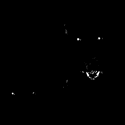|
You can switch to heading mode and vector yourself. Just watch out for terrain.
|
|
|
|

|
| # ? May 24, 2024 17:29 |
|
I'm on the dev version of the FBW a320 Andi came across a huge quality of life improvement: you can type directly into the mcdu using your keyboard now. You have to activate that feature in the mod settings first. Those are on the iPad to your left. Once activated, you can click on the MCDU display. You will notice that the first row changes background color. That means you can now use your keyboard to type into it. After a set amount of time without input or once you click the display again the keyboard loses MCDU focus and you can use it normally again.
|
|
|
|
saw 2 f-35's do impossible turns(v. low altitude go around) over winooski today after a botched approach... or maybe thats what they were going for, who knows. Hate those airplanes especially when they throttle them right over the town. Do ga and commercial have to wait around for that poo poo?
Jokerpilled Drudge fucked around with this message at 23:31 on Oct 5, 2021 |
|
|
|
The FBW A320 dev branch locked out sim rate. Lmao you swear Iím doing long hauls without it
|
|
|
|
|
Jokerpilled Drudge posted:saw 2 f-35's do impossible turns(v. low altitude go around) over winooski today after a botched approach... or maybe thats what they were going for, who knows. Hate those airplanes especially when they throttle them right over the town. Do ga and commercial have to wait around for that poo poo? In the real world, ATC sequencing for IFR is usually pretty close to "first come, first served", with exceptions for emergency aircraft and stuff like medivac flights, but VFR gets a bit more complicated. Fast military jets and GA going into the same field makes things interesting, since it's not uncommon for something like an F-15 or T-38 to be 100kts faster than a piston single on final, so controllers have to figure out how to sequence that without losing separation. If there's parallel runways, the solution is pretty easy (GA goes to one, military goes to the other), but for a single runway, controllers will often have a GA airplane either extend part of their traffic pattern or do a 360 (or two) on downwind to let the faster airplanes get in first. Even IFR stuff with just airlines can get complicated, since there can be significant differences in final approach speeds, so the idea is for controllers to keep just enough space between arrivals to not lose separation, while also not allowing too much space, since that screws up the arrival rate and can result in some comically long downwind legs at busy airports. azflyboy fucked around with this message at 00:52 on Oct 6, 2021 |
|
|
|
I learned in college that apparently heathrow has an algorithm that groups planes together for take off and landing to make sure they don't have a fast plane trying to land behind a slow plane.
|
|
|
|
Cojawfee posted:I learned in college that apparently heathrow has an algorithm that groups planes together for take off and landing to make sure they don't have a fast plane trying to land behind a slow plane. Thatís called metering, and pretty much every large airport uses it. Itís less an algorithm, and more a person at the center TMU watching a traffic waterfall and making sure the sequence will work. The FAA is working on a new tool called Time Based Flow Management that is supposed to automate a bunch of that stuff, as well as sequence departures to minimize time waiting on the taxiway for departure. The timeline is sometime between tomorrow and the heat death of the universe.
|
|
|
|
So, I'll be honest here: I grew up on this lake, and I'm thrilled that I can see my erstwhile house in FS2020, but I cannot for the life of me remember there being a cliff in the middle of the lake.
|
|
|
|
PT6A posted:So, I'll be honest here: I grew up on this lake, and I'm thrilled that I can see my erstwhile house in FS2020, but I cannot for the life of me remember there being a cliff in the middle of the lake. Buggy water levels is a persistent problem. It seems they can only fix it by going in and tweaking bugged lakes by hand whenever they're reported. So, I guess maybe report this one to their zendesk and hope it gets fixed?
|
|
|
|
PT6A posted:So, I'll be honest here: I grew up on this lake, and I'm thrilled that I can see my erstwhile house in FS2020, but I cannot for the life of me remember there being a cliff in the middle of the lake. Depending on where it is, there's a chance a 3rd party mod fixed the issue, so it may be worth looking to see if there's some on flightsim.to that addresses the issue.
|
|
|
|
theres one of those water ledges (more of a water mountain) right in the middle of the seaplane lane on anchorage AK's lake hood
|
|
|
|
ethanol posted:theres one of those water ledges (more of a water mountain) right in the middle of the seaplane lane on anchorage AK's lake hood Fire lake was on a ~100ft pedestal last time I flew around there too.
|
|
|
|
Rot posted:Just as a follow up - Bravo showed up today. Shipping was quick, price was right. I've unboxed the kit and it looks pretty good - tonight I'll hook everything up.
|
|
|
There's still a big-rear end water spike immediately in front of the Akureyri airport in Iceland, which I would say is pretty loving remote and low on the priority list, but the bush trip they added with the Nordic update takes you right through it.  Always bugged me. EDIT: Less because of the spike, but more that it seems to mean nobody actually flew that bush trip during its design and said "hey maybe we should fix that." Squiggle fucked around with this message at 16:04 on Oct 6, 2021 |
|
|
|
|
I did this leg of the Norwegian bush trip today and saw this one:
|
|
|
|
I haven't seen anyone mention them it, but while they're waiting out chip shortages and getting the tooling in order for the Charlie Rudder Pedals, Honeycomb's been designing a new HOTAS set. Sigma Tau  $120 for the stick (Q1 2022 supposedly), $300 for the two together (Q2 2022). Looks pretty good. Would've liked at least $50 knocked off the combo price. This is different from the other HOTAS set they've been working on, the Tango Foxtrot. That one is still in the works, apparently. They showcased it during a recent event, along with their Lima chair, which... just looks like a typical gaming chair but with built-in peripheral mounts? I think this is going to be a higher-end set compared to the Sigma Tau. There looks to be more movey bits on it.
|
|
|
|
slidebite posted:It's now been 2 days since I ordered and I still have no update on it and it hasn't shipped/ shows as unfulfilled on their website. I might have to call them to cancel as I'm going to be gone all next week and I don't want this sitting on my step. Oh that's lame. They fulfilled my order within a couple hours so yeah, it looks like you've been put on some sort of backorder list. I'd definitely give them a call.
|
|
|
|
Great, just called them at the ph# listed on their website and it just rang and rang for 3 minutes with no answer/VM. Sent them an email with my order # asking to cancel. Let's see how this goes.
|
|
|
|
slidebite posted:Great, just called them at the ph# listed on their website and it just rang and rang for 3 minutes with no answer/VM. Oh boy. So much for my ringing endorsement!
|
|
|
|
Actually.... The guy promptly email back and said his phone rang but he actually answered it and just got dead air. Coincidentally he did actually send it yesterday, just didn't update tracking. So it should be OK - he sent it Canada Post so it should be held at the post office until I get back and not be dropped on my step. Your endorsement is still tentatively OK 
|
|
|
|
I just figured out how to read and use the taxiway signs, so that's exciting! Now I'm slwoyl trying to figure out the parts of this sim that I sort of just muddle through now. Here's a stupid question: is there any autopilot setting that is just..."follow the flight plan you dumb machine?" Heading mode is easy enough to figure out, and I figured out setting the Hold Altitude mode and using Vertical Speed mode to ascend/descend to it (although sometimes I'm not sure why the vertical speed levels out to the set altitude and sometimes doesn't), but I don't really know what Flight Director or FLC mode do. I swear, I had it happen once but haven't figured out consistently how to use the AP. Squiggle fucked around with this message at 19:46 on Oct 6, 2021 |
|
|
|
|
Squiggle posted:I just figured out how to read and use the taxiway signs, so that's exciting! Now I'm slwoyl trying to figure out the parts of this sim that I sort of just muddle through now. NAV mode follow the flight plan. The way I tend to do it is I take off, put my AP into HDG mode and use that to position over the flight path, then switch to NAV. Altitude needs to be handled separately even with NAV, but it will follow along your route automatically.
|
|
|
|
Squiggle posted:I just figured out how to read and use the taxiway signs, so that's exciting! Now I'm slwoyl trying to figure out the parts of this sim that I sort of just muddle through now. The flight director is the thing that looks like a squished, upside down V, and it's basically showing you where to point the airplane (by keeping the triangle that represents the airplane on the PFD inside it) to follow the commands entered for the autopilot. FLC is short for "flight level change", and it's essentially a way to change altitude by pitching for a specific airspeed. If you're level at 5000ft and want to descend to 3000ft using FLC (I'm using the default Cessna 172 as an example) you'd put that lower altitude into the PFD, and then hit FLC. At that point, you'll see FLC and your current airspeed (at the moment you hit the FLC button) show up along the upper part of the PFD, and you'd then reduce power and the airplane would pitch down to maintain that airspeed during the descent. The same is true of a climb, and you can change the speed FLC is holding by using the buttons you'd use to change the vertical speed in VS mode. As for "following the dumb flight plan", if you'd used the MSFS flight planner to create one , all you'd need to do is hit NAV, and the autopilot/flight director will follow the GPS plan, as long as the CDI needles are magenta, which means it's going to follow the GPS. If they're blue, it'll follow a VOR or ILS when you hit NAV.
|
|
|
|
lobsterminator posted:NAV mode follow the flight plan. The way I tend to do it is I take off, put my AP into HDG mode and use that to position over the flight path, then switch to NAV. And in order to use NAV you need to set the CDI to the correct setting. With the glass cockpits you need to tap the CDI button in the bottom menu and select GPS I think. I can't check in the sim at the moment. 
|
|
|
|
Squiggle posted:I just figured out how to read and use the taxiway signs, so that's exciting! Now I'm slwoyl trying to figure out the parts of this sim that I sort of just muddle through now. Flight director swings out the FD command bars on the artificial horizon, but doesnít actually activate the autopilot. You can then hand-fly the airplane to match the pitch and roll cues, which will result in the aircraft flying along the guidance provided by the activated AP modes. FLC is Flight Change, which is a different VNAV (vertical navigation) mode. Once you select a desired altitude, you can press FLC, and the AP will pitch to maintain present speed. You can then adjust the set speed with the climb/descent wheel or buttons, depending on which AP the aircraft has. This is wonderful for climb especially, since the aircraft probably wonít be able to maintain a given climb rate indefinitely. As an example, in the 172 you can set the altitude bug to 13000 feet, takeoff, pitch for seventy five knots, hit FLC, and the aircraft will pitch for 75 regardless of climb rate, and will level off at 13k feet. And ya, as mentioned, NAV will follow whatever nav guidance mode youíre in (GPS/NAV1/NAV2.) If you are in NAV and the autopilot is not following the flight plan, ensure that youíre in GPS mode and not trying to follow nav radio guidance.
|
|
|
|
I'll also add that for me, hitting NAV on the G1000 in-game has never worked, I had to use the hotkey for it to actually turn on and it took me way too long to figure that out.
|
|
|
|
NAV works fine for me it's always VNAV that basically never works. Was pretty cool using VNAV in prepar3d PDMG though, I really hope their FS2020 737 comes out soon...
ethanol fucked around with this message at 20:18 on Oct 6, 2021 |
|
|
|
Man, awesome responses, thanks everyone. NAV in GPS mode is what I'm after, and seems to work! Other than some weird wobbly-left-and-right tracing of the path if the distance between waypoints is relatively short. I think it's constantly trying to intercept the course but can't be subtle about it. And OH, so THAT'S what Flight Director does. Fun, like...tracing. Glad to try FLC instead of VS mode too, thanks for how that all works! EDIT: So, extrapolating a bit, but... if I'm in LOC mode instead of GPS, does that mean if I set a NAV1 frequency, NAV AP mode will aim the plane toward it? EDIT 2: Ohhh, so that LOC mode is really for ILS landing. Need to try that next, capturing the localizer. Squiggle fucked around with this message at 21:01 on Oct 6, 2021 |
|
|
|
ethanol posted:NAV works fine for me it's always VNAV that basically never works. Was pretty cool using VNAV in prepar3d PDMG though, I really hope their FS2020 737 comes out soon... IIRC VNAV is not working in any aircraft in MFS at this time.
|
|
|
|
|
Squiggle posted:
It'll aim the airplane to intercept whatever radial the CDI is set to if you've got a VOR selected (and you're in range to receive it), and it'll try and intercept the localizer if you dial in an ILS frequency. skooma512 posted:IIRC VNAV is not working in any aircraft in MFS at this time. If you download the WorkingTitle NXi beta, it's got VNAV, but it's still a bit wonky because of how the core sim is set up
|
|
|
|
skooma512 posted:IIRC VNAV is not working in any aircraft in MFS at this time. oh lmao good to know its not just me and my unfamiliarity with AP systems. I spent a lot of time slamming those buttons
|
|
|
|
skooma512 posted:IIRC VNAV is not working in any aircraft in MFS at this time. WT CJ4 and Aerosoft CRJ have working VNAV for descent. I think the HD 787 also has VNAV mostly working as well
|
|
|
|
Dev/Experimental branches of the FBW a32nx have functioning vnav
|
|
|
|
I have an issue where the oculus renderer/encoder and MSFS run on the same thread and the performance is just abysmal because of it. I have been thinking about trying process lasso but tbh i wouldn't know what I was doing
|
|
|
|
Gasoline posted:WT CJ4 and Aerosoft CRJ have working VNAV for descent. CRJ is advisory VNAV only, you still have to manually set throttle and flight level but it tells you the descent rate you need which is pretty nice
|
|
|
|
Shipon posted:CRJ is advisory VNAV only, you still have to manually set throttle and flight level but it tells you the descent rate you need which is pretty nice There's a setting in the EFB that gets you the optional coupled VNAV button that no real airline actually paid for.
|
|
|
|
Moving forward I'm going to be more careful with my endorsements but I wanted to bring attention to this little bit of software: https://github.com/RoystonS/BetterBravoLights https://flightsim.to/file/21253/better-bravo-lights It replaces the AFC_Bridge from Honeycomb that's required to make the lights work on the Bravo. I gave it a go last night and it seemed to work pretty well. It basically does the same thing as AFC_Bridge but is configurable per-aircraft. For example maybe you'd like to change the OIL PRESSURE LOW threshold to something that is closer to the POH, or maybe switch from a 12v to 24v system or whatever. I immediately switched the logic of the ANTI ICE light to come on when I switch pitot heat on, instead of the default (light on when system is off) Rot fucked around with this message at 17:30 on Oct 7, 2021 |
|
|
|
Dr. Video Games 0031 posted:I haven't seen anyone mention them it, but while they're waiting out chip shortages and getting the tooling in order for the Charlie Rudder Pedals, Honeycomb's been designing a new HOTAS set. I'm liking the look of the Tango Foxtrot if only because it's near impossible to find a symmetrical or right-hand throttle that's not a Bravo or Logitech GA style one. Edit: Also, VKB's new GNX modules are releasing on the 20th apparently. Look pretty good, especially if they're actually around their rumored price of ~$70 apiece. Scruff McGruff fucked around with this message at 18:44 on Oct 7, 2021 |
|
|
|
whoa those VKB addons look sick
|
|
|
|

|
| # ? May 24, 2024 17:29 |
|
oh yes... ive had the vkb gladiator nxt for a while now and it's really great. price can't be beat. i may get a number of those addons. the throttle and autopilot boxes first i think I bought the aerosoft crj and am having fun with it. took me a bit to realize the plane has the same indents as autothrottle but yeah, they're actually just suggestions, and the speed AP is just maintaining speed through variable pitch. can't really tell how well the autopilot nav works yet, I tried hitting the approach button but it left me way high, so I dunno yet if it was me or a bug ethanol fucked around with this message at 15:43 on Oct 8, 2021 |
|
|