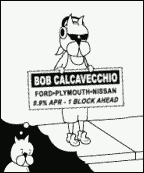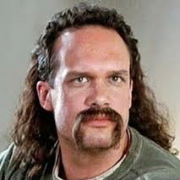|
w00tmonger posted:I have a bunch of cameras etc coming with my new place but have never automated any cameras or hooked into a security service. What kind of cameras? I've got a bunch of generic (ReoLink) PoE camera that I have pointed at Blue Iris which I then have displayed in HA as necessary. Been working great for years. The only part I don't like is running a windows box to run Blue Iris, but there really wasn't a decent non-windows NVR option (ZoneMinder was a complete and total disaster at the time I looked at it and even ran it for a few months....it is hopefully a lot better now)
|
|
|
|

|
| # ? May 11, 2024 22:40 |
|
Motronic posted:What kind of cameras? I've got a bunch of generic (ReoLink) PoE camera that I have pointed at Blue Iris which I then have displayed in HA as necessary. Been working great for years. These were the cameras a saw most places, looks like they have an adt panel in the house and a "Telus security" sign iut front. Not really sure what's needed to utilize what's already in place. I'll look into blue Iris though
|
|
|
|
w00tmonger posted:These were the cameras a saw most places, looks like they have an adt panel in the house and a "Telus security" sign iut front. Not really sure what's needed to utilize what's already in place. I'll look into blue Iris though Hrm.....depending on age they might not be IP cameras, but that's not gonna prevent you from using them. When you can get some close ups and/or models numbers post them.
|
|
|
|
Motronic posted:Hrm.....depending on age they might not be IP cameras, but that's not gonna prevent you from using them. When you can get some close ups and/or models numbers post them. Oops, didn't link. These were the cameras https://www.amazon.ca/dp/B0739TGXY8/ref=cm_sw_r_apan_glt_i_B8XBFE56HRR3VG8F7C73
|
|
|
|
w00tmonger posted:Oops, didn't link. These were the cameras So a quick google says those are decent fairly generic IP cameras that are "locked" to alarm.com, but not so much that you can't get into them and make them work as an ONVIF camera which pretty much lets you use any NVR software. So you're probably in good shape to re use those.
|
|
|
|
Motronic posted:
I ran that quest recently. Newsflash: it hasn't changed much. I always came back to Blueiris. Bought a license. I love the DeepStack stuff it has now. It works great! Put a GTX1060 in had laying around in it and installed the GPU version of DeepStack. It has no problem keeping up with object detection on my 3 cameras. (Which are Amcrest 4k PoE units i got off Amazon). I already had a Windows machine running Plex server, and a few other things. So Blueiris it was.
|
|
|
|
I've had a Raspberry Pi for a while now not doing much, and have been starting up Home Assistant again. I've already done some smart home things, so I'm wondering what's the best way to migrate. Right now my setup is using a mix of Hue and Ikea lights, going through Hue. But I'm also using "Home Assistant" so that the Ikea bulbs could be controlled via Siri (I have HomePods in 4 locations in my house). I have everything going through the Hue hub right now. For Home Assistant, I'm using a Pi 3+, and a ConBee II for Zigbee. Can I unplug the Hue hub and just use the Pi and ConBee? I'd like to start over as minimal as possible. Get rid of the Hue Hub, uninstall the Hue app from my iPhone, and let Home Assistant and Siri to manage everything in the house.
|
|
|
|
WhiteHowler posted:One warning: Avoid TP-Link's hardware. While it used to be compatible with Home Assistant, recent firmware updates for many of their devices have broken compatibility. I got bitten by this recently -- I had a smart outlet that used to work, then just stopped responding one day. A quick Google search showed that they updated my model and disabled HA integration. Grrrrrr. ah drat, i replaced most of my switches with the kasa switches. I may still be in the return period but if I were to do it all over again I think I will do Zigbee/Zwave. Only issue is finding something that is low cost when Kasa switches are 1/3 of the price of a GE switch. The Kasa switches work well out of the box and with their app and they work great with home assistant and automations. w00tmonger posted:I have a bunch of cameras etc coming with my new place but have never automated any cameras or hooked into a security service. I may order some reolink cameras and get them set up with frigate. Im trying to get frigate's docker working on my mini pc but I am struggling. My goal is the get frigatte to record 24/7 and save the recording on my google drive.
|
|
|
|
RoboBoogie posted:ah drat, i replaced most of my switches with the kasa switches. I may still be in the return period but if I were to do it all over again I think I will do Zigbee/Zwave. Only issue is finding something that is low cost when Kasa switches are 1/3 of the price of a GE switch. The Kasa switches work well out of the box and with their app and they work great with home assistant and automations. But since they can arbitrarily update their device firmware without your knowledge/consent, you never know if the same thing might happen again, this time to a model you own.
|
|
|
|
I ordered that CT100 and started thinking about how I can use it with temperature probes to try and create some custom profiles. Like maybe figure out the recovery time, and then I can set the night setting to adjust the set point based on the bedroom temp, and bring the rest of the place up only enough to get ready and leave in the morning. Is there some sort of guide to structuring this or calibrating it - if not an HA add-on or something? I feel like I'm going to be levering my temperature around enough and probably completely hose my gas bill.
|
|
|
|
Partycat posted:I ordered that CT100 and started thinking about how I can use it with temperature probes to try and create some custom profiles. Sent you a PM.
|
|
|
|
azurite posted:Sent you a PM. Brilliant, thank you !
|
|
|
|
Does anyone have a recommendation for a temperature and humidity sensor? I'd want a bunch of them. I considered building them with esp8266 but that seems like a bad idea.
|
|
|
|
Boner Wad posted:Does anyone have a recommendation for a temperature and humidity sensor? I'd want a bunch of them. I considered building them with esp8266 but that seems like a bad idea. Itís not a bad idea at all. I have built 8 of my own using the Si7021 sensors and some Wemos D1 clones, running Tasmota firmware. They all dump telemetry via MQTT every 15s to OpenHAB and influxDB so I can make decisions on when to shut off the AC and use window fans, and look at pretty lines in Grafana. Edit: Iíve also added some cheap IR motion sensors to a few to do room occupancy related automations ickna fucked around with this message at 02:10 on Oct 19, 2021 |
|
|
|
I ordered some parts recently to do just that. I'll report back after I finish or give up.
|
|
|
|
ickna posted:Itís not a bad idea at all. I have built 8 of my own using the Si7021 sensors and some Wemos D1 clones, running Tasmota firmware. They all dump telemetry via MQTT every 15s to OpenHAB and influxDB so I can make decisions on when to shut off the AC and use window fans, and look at pretty lines in Grafana. What do you do for power on these? That is what has prevented me from doing this.
|
|
|
|
Motronic posted:ZoneMinder was a complete and total disaster at the time I looked at it and even ran it for a few months....it is hopefully a lot better now It's not! I see people moving to Frigate for linux based setups. You don't need a Coral Accelerator, but it makes motion detection trivial for the host.
|
|
|
|
TeMpLaR posted:What do you do for power on these? That is what has prevented me from doing this. LILYGO® TTGO T-Internet-POE ESP32-WROOM LAN8720A Chip Ethernet Adapter And Downloader Expansion Board Programmable Hardware https://a.aliexpress.com/_mKI88KA After some googling looks like they will be a challenge to work with, but eh, we'll see how it goes.
|
|
|
|
TeMpLaR posted:What do you do for power on these? That is what has prevented me from doing this. I would also be interested in using a battery if it lasted for awhile.
|
|
|
|
Bondematt posted:I see people moving to Frigate for linux based setups. You don't need a Coral Accelerator, but it makes motion detection trivial for the host. Huh, that's one I've never heard of. It's much too early for me to dig into that but I've bookmarked it. Thanks!
|
|
|
|
TeMpLaR posted:What do you do for power on these? That is what has prevented me from doing this. I power most of them through the USB port, using some cheap 1 amp android phone chargers I picked up in bulk in an eBay order. A couple use buck converters to step down the 12 or 24v used for a nearby LED strip.
|
|
|
|
I have DHT22s on the back of an ESP8266 - dead simple to wire it, for temp and humidity. For whatever reason sometimes when farting with HA they will begin to report some bizarre tiny value, but a reset of the board fixes it. Left on its own it is fine.
|
|
|
|
Partycat posted:I have DHT22s on the back of an ESP8266 - dead simple to wire it, for temp and humidity. For whatever reason sometimes when farting with HA they will begin to report some bizarre tiny value, but a reset of the board fixes it. Left on its own it is fine. Did you use the ESPHome stuff to do this? I was thinking about making a custom device that could attach to my backyard door. Ideally with two LED lights that would turn green or red based on the status of the gate door sensors. Seems like this would be possible with an ESP board?
|
|
|
|
WhiteHowler posted:Did you use the ESPHome stuff to do this? Yep, I did exactly this with an ESP board. Just treat the LEDs as light devices and turn them on/off as appropriate.
|
|
|
|
Partycat posted:I have DHT22s on the back of an ESP8266 - dead simple to wire it, for temp and humidity. For whatever reason sometimes when farting with HA they will begin to report some bizarre tiny value, but a reset of the board fixes it. Left on its own it is fine. Huh, you would figure if you were farting around a humidity and temperature sensor that those readings would go up instead.
|
|
|
|
IUG posted:Huh, you would figure if you were farting around a humidity and temperature sensor that those readings would go up instead. Maybe because methane gas is lighter than air itís causing a reading error.
|
|
|
|
I did use ESPHome, but it took me a bit extra to set it up. I didnít flash from the HA Pi, but instead set up to flash on my Windows PC. The Chrome flashing option didnít work, and the Pi is too slow to compile to code itself. Once itís on the WiFi network I can just push the changes to the code from my PC, and let ESPHome/Home Assistant pick it up from there. This is only my first project with these, but it seems like it would be pretty darn simple to toggle a digital line high / low to drive switching for some LEDs or indicator lamps.
|
|
|
|
I've got a basic Phillips Hue-Google Home setup, with fifteen Phillips white A19 bulbs (installed in late 2018) and five remotes set up through it, so I don't think I'm hitting any device limits. Two bulbs in two different rooms have become "unreachable" in Hue and Home - they flicker in their sockets when the power is software-off, so I think they're still pulling power, but I can't make them turn on when power is software-on. I've tried resetting them using the remotes with no luck, I've tried switching sockets with known good sockets, but the behavior persists. I keep seeing notes about changing the frequency the Hue is at, but that option seems to be gone inside of the app, and even if it wasn't, it's only these two bulbs - the rest are working fine, including ones in further away rooms. The bulbs could just be done, I guess? Any other thoughts to get them up and running so at least I can get the firmware patched on them to see if that helps? If they're actually dusted, is there a Hue-compatible hotness in color bulbs?
|
|
|
|
If you've done the reset process and they're still not even working as basic on/off bulbs then they're probably dead. If you lost two at the same time then you probably had a power event of some sort and they lost.
|
|
|
|
smax posted:Anyone have experience with Liftmaster MyQ garage doors? This might go better somewhere else, TBHÖ Answer: it works! It isnít very well documented and the procedure to add the retrofit wall control panel through a separate garage door opener with WiFi isnít very self-explanatory though. I eventually worked it out through trial and error.
|
|
|
|
wolrah posted:Plug the ONT's UPS in to a Pi with WiFi and install NUT on it then. So this was from like a year ago. tl;dr: I have a UPS in my garage that I want to monitor power status of, and it's not close enough to my HA server to plug straight in. Step one was migrating my HA install to a laptop running Debian. Works great so far. Step two was to get a Pi set up next to it running NUT. This kind of works... I get data, but doesn't look quite right... but that's another problem altogether. It's getting data from the UPS and that's all I care about right now. In any case, I followed this guide: https://www.howtoraspberry.com/2020/11/how-to-monitor-ups-with-raspberry-pi/ and had to tweak a handful of things, but I got it working. This is mostly how I have it set up. Step 3.... how the hell do I get this over to my HA? I cannot figure out, for the life of me, how to pull that data over. I've tried adding new NUT integrations with what I think is the right info, but it doesn't work ("failed to connect"). I've tried adding it manually to the configuration.yaml, and HA just bitches about the platform not being supported or something. I'm utterly lost and I can't seem to find the right search terms to get results on google.
|
|
|
|
If the NUT integration works, there should be a bunch of new sensors in the format sensor.ups_name.voltage etc. Like so:  It's been a while, but IIRC it sets up the NUT integration within HA automagically when you install the add-on. If you need to do it manually and it asks for username and password, make sure they're the same as in the configuration in the add-on. --edit: Whoops, you went manual. Nevermind then. --edit: IDK, there shouldn't be much to it. The correct IP address, port and login. The setup via configuration.yaml has been deprecated a while ago, I guess it's been blocked/removed entirely. Combat Pretzel fucked around with this message at 02:16 on Oct 22, 2021 |
|
|
|
Outside of my Rachio irrigation system, I havenít hosed with home automation at all, but am interested in starting slow and building up a system over time. I want to start with a video doorbell and a few cameras, and it seems like Wyze might be a good place to start. Pretty reasonably priced, ability to do cloud or local storage, and based on some other comments in this thread, seems like the recognition ability is pretty solid. If I donít have any specific plans for what system I want to use to integrate everything down the line (thermostat, lights, etc.) is Wyze a decent option?
|
|
|
|
wolrah posted:If you've done the reset process and they're still not even working as basic on/off bulbs then they're probably dead. If you lost two at the same time then you probably had a power event of some sort and they lost. Haha, I've waited so long to actually start figuring out what's wrong with them that I totally forgot my building had a few power surges beforehand. Thanks!
|
|
|
|
Combat Pretzel posted:If the NUT integration works, there should be a bunch of new sensors in the format sensor.ups_name.voltage etc. Yeah it's weird because the HA host has a UPS connected to it via USB and is working just fine. The only reason I went manual is because I couldn't get the integration to work, and I had found some reddit/HA forum results that indicated manual would fix it. The issue here is I have no idea how to figure out if the issue is in HA or is something on the remote Pi I didn't configure correctly maybe... I'm using the Pi's IP as the host, and leaving the port as default because I didn't change anything there. The username and password is...? Is this the combo used to configure NUT on the remove Pi? Or is this some other config? Going back to this: https://www.howtoraspberry.com/2020/11/how-to-monitor-ups-with-raspberry-pi/ The username/password I put in is the one they have you set up (monuser/secret in their instructions). Not sure if that's what I'm supposed to use, but the other Pi logins aren't working so I dunno.
|
|
|
|
DaveSauce posted:The username/password I put in is the one they have you set up (monuser/secret in their instructions). Not sure if that's what I'm supposed to use, but the other Pi logins aren't working so I dunno.
|
|
|
|
Combat Pretzel posted:Yeah, it's that combo you set up for NUT. Weird that it doesn't work. Doesn't happen to be some firewalling bullshit? Does NUT complain about anything? Internet says it pukes its log entries into the syslog. I have no drat clue, and I don't know how to tell. I don't think there's any firewall on the laptop or the Pi, and it's all internal traffic so my router should have nothing to do with it. I certainly didn't install/enable anything. So unless it's blocking that by default, but google says this doesn't usually happen for either the RPi default install or the Debian 11 default install. This is driving me insane... it seems like it should be dead simple to do, but I can't figure out how and I can't seem to find any google results that tell me. So either I'm doing something weird that nobody has ever tried, or it works out of the box for everyone else. edit: So something that may be of interest is that the "Internal URL" feature on HA doesn't work for some reason. It worked fine when I ran it on a Pi, but on Debian it doesn't. I have it configured in HA, for sure, but the only way I can get to it is via the IP address. Which is fine, but I'm wondering if this might point to some underlying network issues...? edit again: Another note is that I see a ton of links for "Synology NAS" installations where you have to explicitly set the remote device to allow other devices to access it. But near as I can tell, this only applies to that setup... unless the Pi comes out of the box restricting that, but I would assume if it did, there'd be instructions somewhere on how to allow it. DaveSauce fucked around with this message at 21:01 on Oct 23, 2021 |
|
|
|
I have no idea. I'm using HASS.io, so that I don't need to bother babysitting the Pi's host OS. Another option would be jerryrigging something with MQTT to push the data to Home Assistant? I wouldn't know how much effort it'll be, especially if you're not using an MQTT server on HA at all (e.g. for zigbee2mqtt), but it's not unpossible.
|
|
|
|
Went back a couple pages and didn't see anything too relevant - is there a primer on basics for all this stuff? Wife asked me to see if I can get some can lights installed in the living room before everything is dark for 4 months, and she wants to be able to have a gradual sunset sort of "scene" I guess its called similar to what you get with the philips sunset alarm clocks - color temp goes down as the brightness goes down turning to a nice sunset red kinda poo poo? And the key thing I'm concerned about is making it friendly for a nontechnical woman or child to use/control from their iphone. Can I do this sort of thing relatively simply?
Soylent Majority fucked around with this message at 20:25 on Oct 24, 2021 |
|
|
|

|
| # ? May 11, 2024 22:40 |
|
My partner and I are getting a new pet and want to get a camera to be able to keep an eye on it when we are not home. We also both want to have a camera pointed at our entry area at the house and want to be able to add on additional cameras if we like the system (probably a camera in the back yard and one watching the side gate). I need something that is easy to view remotely from an iPhone and doesn't require a ton of setup on my end. We were thinking about getting an Arlo system, such as this one at Costco: https://www.costco.com/arlo-pro-4-xl-spotlight-3-camera-security-bundle.product.100778621.html. Any advise anyone can give me wrt home security cameras?
|
|
|