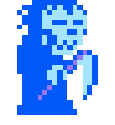|
90% of the time dragging a tab into an existing other safari window works fine. It's just opening a new net window by dragging a tab out. I've just stopped using tab groups because they've crashed my poo poo so often. I guess we all just get in the habit of hitting the hot key for new window before we drag a tab out.
|
|
|
|

|
| # ? May 9, 2024 18:23 |
|
eddiewalker posted:What about one of these for 90 days? Virtual box should be good enough for serial drivers. Late reply, but thanks. This seems like it works, but I still can't get the software to work. I'm not entirely sure the VB is seeing my USB bus (default settings have it disabled. I enabled it, but there's no change). ihafarm posted:There are two goons in sa mart that sell legit licenses for cheap. Thanks for this, too. It's certainly worth $15 to not waste anymore time on this. I didn't want to spend $100+ on something I might use a few times a year, if even that.
|
|
|
|
Beaucoup Cuckoo posted:90% of the time dragging a tab into an existing other safari window works fine. One time I drug a YouTube tab out of Safari 15 and it made a new window but kept the old one open and playing lol
|
|
|
|
Is there any limitation on macos versions for screen sharing? I'll be wanting to use a High Sierra machine as client, and a Mini with unknown but probably not older than High Sierra as the host.
|
|
|
|
Well, the only Safari extension I have is 1password, so I'm going to disable that and see if it stops the crashes. If so I guess it's time to switch to keychain. Anyone else experiencing those safari crashes have 1password installed and active? EDIT: Nope still crashes when I move tabs too much.
Paladin fucked around with this message at 20:46 on Oct 5, 2021 |
|
|
|
Bobstar posted:Is there any limitation on macos versions for screen sharing? I'll be wanting to use a High Sierra machine as client, and a Mini with unknown but probably not older than High Sierra as the host.
|
|
|
|
japtor posted:I feel like it should work, based on using it forever with different versions over the years (along with third party iOS apps). I think the only hiccups I've ever run into (if I'm even remembering right) are when they tweaked/moved the setting for it in the first place. Yeah that was my thinking too. I was able to test it with my own Catalina MBP as client yesterday (the host Mini is also on Catalina), so we'll see tomorrow whether the High Sierra machine works.
|
|
|
|
I've been using it with mixed OS versions over the years, haven't really run into problems. It's slower to initially connect than it was a few versions ago, but fine once it's sharing.
|
|
|
|
My main MBP refuses to sync podcasts. It has plenty of space onboard. I've reformatted it (internet reinstall) and still have the issue, though I was trying to remedy something else at the time. This is one of those "log out of every single device you own overnight" bullshit iCloud fuckups isn't it? This is a problem because all my home automation stuff will go offline and I have...oh, damnit...9 devices?
|
|
|
|
My Terminal.app opens new windows (cmd-n) as tabs instead of new windows. I don't remember if this is a default now, or if I checked a setting somewhere, but I'll be damned if I can find a way to set it to treat cmd-n as "New Window" by default. Invariably when I'm working in Terminal I want discrete windows open and not tabs and I'm going bananas trying to find the setting -- I'm sure it's either under my nose and I'm missing it. I know there are better Terminal emulators out there but I'm not really looking to change right now, unless somehow this stupid tab thing is un-fixable. e: Oh it's a system setting under General, prefer new windows as tabs was set to "Always". Nevermind, I literally found it thirty seconds after posting this. It's a shame I can't override this for one application because everything else forced to Tabs is ideal, EXCEPT for Terminal :\ ... Actually, in the span of one post, if an alternate Terminal emulator DOES support disabling tabs by default, I'm suddenly very interested in switching some kinda jackal fucked around with this message at 15:55 on Oct 9, 2021 |
|
|
|
Iterm2 is the defacto replacement. You can ignore all the fancy features and just pretend it’s terminal.app. The only thing you might have to do is choose the Mac keybind profile.
|
|
|
|
Yeah that’s what I ended up going with. If only I could tell Spotlight to pull up iterm when I start typing “terminal” that would be the last nail in T.app’s coffin. Just 20 years of muscle memory to re-train
|
|
|
|
It'll learn to put iterm above Terminal. you just need to mush enter a bit earlier at "term". It's an optimisation, really.
|
|
|
|
Martytoof posted:Yeah that’s what I ended up going with. If only I could tell Spotlight to pull up iterm when I start typing “terminal” that would be the last nail in T.app’s coffin. Just 20 years of muscle memory to re-train You can influence what Spotlight picks as its first choice. Type the 3-4 characters you want to type, then, before hitting return, use the up/down arrow keys to select what actually want. Repeat that a few times and it will start remembering what you want.
|
|
|
|
Oh huh, neat! I only ever type “term” so I guess that’ll work out for the best, thanks gang!
|
|
|
|
Ok, this is probably a dumb question: I paired an xBox controller with my Mac Mini, and the mac seems to see it, but it ... doesn't work? I've tried in an iOS game (Crossy Road Castle) and via Steam games and have never actually been able to use the controller successfully. Is there some control panel switch I need to flip or something obvious I'm missing? Googling the problem with CRC returned a reddit post where someone suggested re-pairing it, which I did, but no change.
|
|
|
|
I have an Alfred workflow to update my brew apps. It contains the following commandscode:code:code:
|
|
|
|
I've still got old safari (14.1.2) since I haven't bothered to upgrade to big sur yet. I have a problem where pages reload when I navigate with the back button, anyone have any ideas how to turn that off? Kind of messes up marking posts, and also my internet connection is poo poo so now everything is very slow.
|
|
|
|
So, while everyone was distracted by the hardware dog and pony show, Apple decided to release beta 11 of Monterey, which is also the Release Candidate. Monterey officially releases October 25th, which incidentally is when the new MMBPs will be available.. Only one beta to test Universal Control?! Wasn't enabled for any of the past releases.. Monterey is most likely shipping with the new MMBPs, seems the most likely culprit Binary Badger fucked around with this message at 19:58 on Oct 18, 2021 |
|
|
|
Binary Badger posted:So, while everyone was distracted by the hardware dog and pony show, Apple decided to release beta 11 of Monterey, which is also the Release Candidate. I just saw an article that Universal Control is delayed until later this fall.
|
|
|
|
Going to get an orange HomePod mini because why not
|
|
|
|
hosed up tabs are gone in the monterey RC https://www.macrumors.com/2021/10/18/macos-monterey-reverts-safari-changes/
|
|
|
|
Thank gently caress.
|
|
|
|
Generic Monk posted:hosed up tabs are gone in the monterey RC lmao
|
|
|
|
More evidence that this is the Age Of Apple Actually Listening To Its Users Rather Than Listening to Jony say "Bollocks"
|
|
|
|
Sad Panda posted:I have an Alfred workflow to update my brew apps. It contains the following commands What happens if you just run the script by yourself and not through Alfred? Have you tried running the script piece by piece through Alfred, it's looks to be getting stuck at the git reset commands. Another thing to try is to put a whoami and pwd around each step so: whoami pwd cd /usr/local/Homebrew/Library/Taps/homebrew/homebrew-cask whoami pwd git reset --hard origin/master whoami pwd . . I'd be interested in seeing who Alfred is running as and if that user has permissions. Dumb, question why can't you just do brew commands, I've never seen having to cd to the directory and then doing git resets and then the updates.
|
|
|
|
I'm still on my early 2015 MBP should I even bother with Monterey?
|
|
|
|
I have the same model and Monterey runs exactly like Big Sur (fine), so I'd just go ahead.
|
|
|
|
Speaking ff updating homebrew -- how about running on a schedule: crontab or launchctl? or does it matter? I'm infinitely more familiar with crontab but not sure if it'll do things like waking my laptop at 3am to run a bash script whereas launchctl might (??) I have super light brew installation and not at all concerned about auto-updating to break things, I just want to avoid the inevitable five minute wait for it to update itself before I can install something because I forgot to run brew update for two months. some kinda jackal fucked around with this message at 14:07 on Oct 19, 2021 |
|
|
|
sass menagerie posted:I have the same model and Monterey runs exactly like Big Sur (fine), so I'd just go ahead. Groovy, thanks
|
|
|
|
I don't think theres anything wrong with running brew on a chronjob, but in my experience you're going to have to endure a brew update unless you run it nightly. I don't know exactly the logic brew uses there and it may be anecdotal, but there you go. If you're really worried about it, poke around the github or ask Mike.
|
|
|
|
Does anybody else have issues with Safari not showing frequently visited sites? I'm getting this across all my devices running macOS and iOS, signed into iCloud and all.
|
|
|
|
Anecdotally works fine for me. All the porn sites show as expected.
|
|
|
|
💩💩💩 Apple updates its Pro Video Format Codecs 💩💩💩 If you have a Metal capable Mac and run Software Update, you may see this: Apple posted:Pro Video Formats 2.2.2 Got this notice on my Mac Pro 5,1 equipped with a Sapphire RX 580, soooooo...
|
|
|
|
So macOS Monterey RC has been pushed out.. v.12.0.1 (build 21A558)Apple posted:macOS Monterey 12.0.1 — Restart Required
|
|
|
|
What's the best mp3 player for Mac these days? Though not a beautiful interface, I still haven't found anything that solved everything I want as easily as Winamp did back when I used Windows. (Please not age jokes.)
|
|
|
|
I wish I could just run itunes 4 or something. No Apple Music bullshit, just give me a list of songs that I can click to play them. I use Plexamp atm but it’s not very good. And you need to be running a plex server.
|
|
|
|
Granite Octopus posted:I wish I could just run itunes 4 or something. No Apple Music bullshit, just give me a list of songs that I can click to play them. You can disable Apple Music (and the iTunes Store) in Music preferences.
|
|
|
|
Xabi posted:What's the best mp3 player for Mac these days? Though not a beautiful interface, I still haven't found anything that solved everything I want as easily as Winamp did back when I used Windows.
|
|
|
|

|
| # ? May 9, 2024 18:23 |
|
Xabi posted:What's the best mp3 player for Mac these days? Though not a beautiful interface, I still haven't found anything that solved everything I want as easily as Winamp did back when I used Windows. Swinsian, if you need a GUI. cmus, if you're good with a CLI.
|
|
|