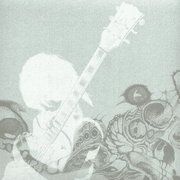|
I also have the 37 key Launchkey and I really like it. It feels like a good quality instrument and has lots of great features, most of which I don't use but it's nice they're there. 37 keys is perfectly fine for my needs/ability, which sound pretty similar to yours
|
|
|
|

|
| # ? May 28, 2024 00:18 |
|
Sharks Eat Bear posted:Thanks! Good point re: Garageband, I haven't really used it since like 2009 so maybe it's less janky than I remember it being at the time... Between that and Lite version of Ableton I'll have enough to test out and see if I need to try a different DAW or not. I think modern interfaces have all more or less come to a level of being generally fine. That said, it might be worth looking for ones with a USB-C plug to make connections easier. A couple I spotted are below: https://www.sweetwater.com/store/detail/Scarlet2i2G3--focusrite-scarlett-2i2-3rd-gen-usb-audio-interface https://www.sweetwater.com/store/detail/Studio24C--presonus-studio-24c-usb-c-audio-interface https://www.sweetwater.com/store/detail/UR22C--steinberg-ur22c-usb-audio-interface I've only dealt with the previous generation of the PreSonus and Steinberg, but both have handled my fairly basic recording setups without issue. I use the PreSonus for on-the-go stuff and the Steinberg has been planted on my desk for a couple years now. They still sell the previous generation ones too, and adapters are about $10, so they aren't a terrible value themselves. I plan on running both of mine for as long as I can, adapters and all.
|
|
|
|
|
|
|
|
Note that the Scarlett 2i2 can't do internal loopback of your output like the 4i4 can, so take that in to consideration. I had originally gotten a 2i2 but returned it and got the 4 when I found that out.
|
|
|
|
Woolwich Bagnet posted:Note that the Scarlett 2i2 can't do internal loopback of your output like the 4i4 can, so take that in to consideration. I had originally gotten a 2i2 but returned it and got the 4 when I found that out. This is basically a feature for podcasters? Or is there a common music production use case? From 1 minute of googling doesn't seem like something I need but appreciate hte heads up
|
|
|
|
Sharks Eat Bear posted:This is basically a feature for podcasters? Or is there a common music production use case? From 1 minute of googling doesn't seem like something I need but appreciate hte heads up It makes sampling from anywhere that plays audio much easier. I use it on my Motu M2 a lot.
|
|
|
|
Sharks Eat Bear posted:This is basically a feature for podcasters? Or is there a common music production use case? From 1 minute of googling doesn't seem like something I need but appreciate hte heads up I write in notation software (Dorico) and it lets me record that in to Reaper since I have expression maps set up that change articulations on the fly for every instrument. Then from there I can add in other parts that I can't do in Dorico like singing. And yeah it lets you record anything in to the daw that you have playing. An example would be wanting to sample something from a streaming service where you can't actually download the music or whatever else. Also I don't think the 2i2 has a midi port like the 4i4 but I could be mistaken.
|
|
|
|
has anybody tried the Soundcraft Sketchpad mixers (chiefly the biggest 12Chan one)? Iíve decided to replace the borked Signature12MTK with its larger 22Chan sibling. But itís not in stock ATM and itís v v pricey. In the meantime, I could get a Sketchpad for like $180 to tide me over and itís nice and small which I appreciate. Could use it for portable recording or gigs as well.
|
|
|
|
Yes I have the 8 fx one. Itís got a nice pre fader send channel that I use for sampling. I have too many mixers now lol
|
|
|
|
|
Got my answer, my Master was making it far too loud.
WhyZodiac fucked around with this message at 00:07 on Oct 10, 2021 |
|
|
|
|
WhyZodiac posted:Got my answer, my Master was making it far too loud. if your dom is getting in the way of you making music you should probably reassert some boundaries there, possibly even reconsider the arrangement or relationship Iím not going to tell anybody not to live how they want, but that sort of 24/7 ďfull lifestyleĒ stuff can really get unhealthy if it starts to bleed into your other hobbies, or you donít have strong boundaries trilobite terror fucked around with this message at 00:32 on Oct 11, 2021 |
|
|
|
Ok Comboomer posted:if your dom is getting in the way of you making music you should probably reassert some boundaries there, possibly even reconsider the arrangement or relationship Ok Comboomer lol But seriously, doms are dominant but subservient. There should never be a control of the relationship or the boundaries established. They may take control of situations but they do not dictate the final say, if they do that is a huge issue. Music is a very personal thing and allowing someone to change how you interpret that is not healthy. I encourage establishing boundaries with your personal space and what your Master is allowed to be involved with. Limits, consent, boundaries. Super important these are respected. Also yeah usually people end up pushing the gain up way to high in a master and even if it doesn't clip you get weird artrfacting.
|
|
|
|
itís your body and your music your partner doesnít have final say over what goes in your mix or what goes in your butt, you do
|
|
|
|
Anyone use Cubasis in iOS? I picked it up earlier this year when it was on sale and finally got around to testing out this weekend. Seemed pretty sweet to hook up my audio interface and sketch out some stuff in Cubasis, and then send it over to my computer to fiddle with in Cubase. If anyone is using it, any recommendations for whether any of the effect packs or other plugins for sale within the app are worth it? Or any iOS plugin effects that would be worth getting in order to use in Cubasis?
|
|
|
|
Recently got a Scarlett Focusrite interface as a gift, got a question. Is there a way to completely turn off guitar monitoring while I record guitar through it? The project I'm working on works my CPU pretty hard and I need to set the buffer limit up high. When I then try to record guitar, I can hear it and I can hear the latency delay due to the buffer, and it makes it almost impossible to stay in time. What I used to do and what worked perfectly fine was just turn off guitar monitoring during recording. But I can't seem to do that with this? I've disconnected it from the master in my DAW, and tried all the buttons on the interface, but I can still always hear it.
|
|
|
|
Do you have Focusrite Control installed? There are some routing controls in there. You might be set to hear a mix of inputs and DAW (Custom Mix). Set your output to ďPlayback 1-2Ē if you only want software audio.
|
|
|
|
motedek posted:Do you have Focusrite Control installed? There are some routing controls in there. You might be set to hear a mix of inputs and DAW (Custom Mix). Set your output to ďPlayback 1-2Ē if you only want software audio. I do have it installed and I did check it, but it doesn't seem to have any options for this unless I'm being stupid. The controls appear to be essentially what's on the interface - Air for input 1 and Line/Inst for input 2. I've tried turning them all off/on and the problem persists I can get around it in a few ways but it's just a bit annoying and really slows down my workflow. Now trying to record vocals and it's incredibly offputting hearing what you're singing in your ears half a second later!
|
|
|
|
ok I was being stupid. The dial on the front is not just volume, it's also monitoring. Turning it down stops the monitoring but recording still works. Duh edit: though it also turns down the volume of the track  I think I can probably just turn it mostly down, I can still hear the track but can't hear what I'm recording. There must be a better way but I suppose this might do for now
|
|
|
|
Paperhouse posted:ok I was being stupid. The dial on the front is not just volume, it's also monitoring. Turning it down stops the monitoring but recording still works. Duh I'm not a home recording expert so this might be obvious, but have you disabled or frozen as many tracks as you can while you record the guitar? And are you able to direct monitor?
|
|
|
|
Sharks Eat Bear posted:I'm not a home recording expert so this might be obvious, but have you disabled or frozen as many tracks as you can while you record the guitar? And are you able to direct monitor? well yeah that's one way to get around it, I know I can do that it would just be nice not to have to. This interface is an upgrade on what I used before, but in this way it's worse! I'm new to this interface, it does have a "direct monitor" button on it. So far it just seems like a "make louder" button though. Monitoring is always happening, pressing the button makes things louder and doesn't noticeably change anything else. anyway I was able to record well enough turning the monitor dial down so I couldn't really hear what I was recording. Probably good enough, though it would still be nice to be able to just mute it somehow
|
|
|
|
Paperhouse posted:well yeah that's one way to get around it, I know I can do that it would just be nice not to have to. This interface is an upgrade on what I used before, but in this way it's worse! I think if you turn on direct monitoring on the scarlett then you can turn off monitoring in your DAW. You'll just be monitoring your dry signal so that might not be ideal, but it's the best way to eliminate latency afaik
|
|
|
Paperhouse posted:I do have it installed and I did check it, but it doesn't seem to have any options for this unless I'm being stupid. The controls appear to be essentially what's on the interface - Air for input 1 and Line/Inst for input 2. I've tried turning them all off/on and the problem persists I have an older 6i6 that doesn't have a specific monitoring button, but in Focusrite Control the mute button I've pointed to here (or the one for whichever input you're using) is what controls whether or not I can hear the direct audio from the input in my monitors/headphones. 
|
|
|
|
|
I don't have an audio interface with routing options, but I can't wrap my head around how you can hear the delayed version of your live playing unless the track you're recording to has record monitoring enabled in the DAW. Which you could turn off if you're going to use the direct monitoring your interface offers.
|
|
|
Paperhouse posted:Monitoring issue I had issues with my DAW / Interface where I could hear guitar I was playing as I was playing it (slightly delayed) and it also ended up recorded like this on tracks. Turned out it was something to do with the line in port being right next to the headphones port and there was poor shielding between both. Never happened with the XLR port despite it being same distance from headphones, only the line in. You can rule this out by recording a little guitar part with headphones plugged in, then unplugged and compare.
|
|
|
|
|
In reaper you can simply turn off monitoring for the track you're recording and just monitor the direct in at the interface. Now, i don't know your daw but id be very surprised if it cant do that.
|
|
|
|
I just picked up a Chandler Germanium preamp rack module and I realized I could pick up a lunchbox with the same module for about the same and it would save a lot of room + give me a ton of room to expand. Is there usually a difference between an API module and a rack mount version? The rackmount is a pain in the rear end with its own powersupply.
|
|
|
|
I just got an Axe Fx 2 from some wheeling and dealing, and can someone tell me the easiest way to hook this up to my PC? I googled and most people just hook it to usb, and plug their monitors to the axe-fx and use it as their interface/sound card. Which would normally be all well and good. However I'm concerned if I do that, it's going to basically be on the whole time I'm at the computer(and all night because my PC speakers are my backup alarm clock), although I can leave it off all day while I'm at work. If this isn't bad for it, then I'll do it that way. However, I have a Scarlett Solo which has one microphone input and one 1/4" input. Right now I have the Axe FX going to the PC as USB, and then the L channel output into my scarlett's 1/4 jack. This seems to work, although I have to turn on direct monitor to hear my guitar. Is it okay to just use the one channel out since guitar is basically a mono signal anyway? Since the Scarlett is still my soundcard, my normal audio still comes through that and still comes out as L/R stero, so it's only my guitar input that's going out the one channel from the Axe Fx into my Scarlett. Or is there some advantage to just using the Axe FX as an interface, with each channel going out to each of my L and R monitors. I wonder if I could run an XLR cable from balanced L to my input 1 on my scarlett, then get an XLR to balanced 1/4" cable to run from the right channel into my Scarlett Solo's 2nd 1/4 input, then I'd be utilizing both channels. Anything wrong with this? Drunk Driver Dad fucked around with this message at 23:54 on Oct 26, 2021 |
|
|
|
Asking for some guidance because this stuff is incredibly difficult to google. I have this M-Audio MobilePre  I'm looking to send audio from Ableton to my effects pedals and back into Ableton. Is it possible with that AI since it only has 2 Line Outputs? Mine are currently connected with TRS cables to the L/R inputs of my Mackie CR3-X speakers. Two things I tried brought much noise and pain. Testing with just one pedal I tried: 1) Using the MobilePre's headphone out 2) Connecting both TRS cables to one of these things, putting that into Line Output 1, and using Line Output 2 to send to the pedal Both methods I tried using the Line and Instrument inputs. Each way did kinda work, but there was a lot of noise and feedback. The audio was terrible and monitoring was too painful to generate usable sounds. Is what I want even possible with my hardware? (Is the MobilePre so old I should buy something with 4 outputs regardless?) I have a couple stereo pedals as well And there's other stuff I want to experiment on. Like putting my stereo looper pedal first, sending its drum/rhythm tracks thru the other pedals, and having the output go to both my guitar and bass amps. And then I want to try using both amp outputs to send the audio to Ableton. Is buying a 4x4 AI a good move for me?
|
|
|
|
ProperCoochie posted:Is what I want even possible with my hardware? (Is the MobilePre so old I should buy something with 4 outputs regardless?) I have a couple stereo pedals as well i'm not sure what sort of routing software your interface comes with, but it should be possible, sort of. the major problem i think you're running into is that you're sending line out when the pedals are expecting instrument in, and they are just not made to handle an input that loud and balanced. i believe the headphone out is even louder, so that's even worse. you can try turning the line output waaaaaay down (which still isn't perfect and likely won't eliminate the noise), or get a reamp box that converts the signal back into an instrument level signal and grounds it. you can also rig up a DI box in reverse, which will take care of the grounding and impedance but not the signal level. Drunk Driver Dad posted:I just got an Axe Fx 2 from some wheeling and dealing, and can someone tell me the easiest way to hook this up to my PC? i'm not sure about leaving it on all the time (i used to do that with my mixer and still do it with my interface and it seems to be okay, but i do worry about it sometimes), but can you set the scarlett as the output and just use the axe as input? i'm not sure why you have it sending through USB and the scarlett, because one or the other should give you basically the same signal into the computer, just from different spots. the main difference is that i think usb will be tied together as stereo, but the scarlett will treat it as two mono tracks that you have to pan yourself. the only thing i can think of that might be weird with your proposed setup is that the tracks might record at different levels, but that should be easy to catch as long as the routing software lets you hard pan the inputs for direct monitoring.
|
|
|
|
I just use the USB because I think I need to to use the Axe Edit program. Anyway, I think I figured out a roundabout solution in the future. I was planning on upgrading these monitors I have now pretty soon anyway, I can hook my new monitors up straight to the Axe Fx and use the Axe as an interface like normal when doing guitar/recording/etc. And I'll leave my old monitors plugged up to the Scarlett, and when I'm done doing guitar stuff, I can just turn the Axe Fx off and my sound should just switch back to my Scarlett for normal computer things like watching youtube or whatever, in which case these current monitors work fine. Until then I might just use the Axe as a normal interface, I don't think it'll hurt it to be on ~12 hours a day for a couple weeks at least.
|
|
|
|
My UR-44 isn't really working for me anymore. It really doesn't work well if you have a lot of other USB devices plugged in. Line in on my motherboard let me test some stuff out, but it's noisy and doesn't like my OP-Z that well. I'm wanting to upgrade, but I want to get an idea of the range of options, if there's one device that can hit all of these. What I need, at minimum: -Line in. I can mix upstream if I need to, but I'd rather mix on my PC. I can deal with a delay but I'd rather not. Ideally, in order of what I'd like: -Low latency -Multiple line in and microphone level inputs -Single midi input and output. I have some separate USB cables I've used for this, but they are fiddly in that the device name changes as I change USB connections, which means my code that sends midi messages ends up needing to be adjusted whenever I plug something in. -Input showing up as separate audio streams, so I can mix in OBS if I want. -A simple API that I could theoretically write software to control mixer settings. I'm writing code that talks over web sockets to read/write information from the SNES game I'm playing and then read/write midi events, so I can use gameplay to control my synthesizers and use my synthesizers to control the gameplay. -Multiple midi input and output, including USB midi. I would like to control multiple devices (video synthesizer, OP-Z, euroack, etc) -HDMI input for audio, I have some devices like my SNES that I'm using an HDMI audio extractor, but it would be nice -HDMI input for audio and video mixing. I'm open to getting a mixer that does video as well, but that seems to be the place where things get expensive. -USB input for video as well as HDMI, so I can plug some webcams directly into the mixer. I'm not sure on budget yet, ideally under $500, but up to maybe $2,000 depending on how useful the device is. Because my needs are unique, here's a demonstration of where I am right now. Note that when I made these diagrams, at first I was using the UR-44 and was having problems, it was giving me bad audio. I switched to line input on my motherboard, found some settings on my OP-Z that reduced by not eliminated the noise I was getting with that, but it was suffering from some nasty delays that didn't matter in the scope of this youtube video, but when I was using Ableton later it was very noticeable. Here's the hardware setup right now:  Here's the diagram of what I've built out so far, with some plans for future expansion.  Here's the result: https://www.youtube.com/watch?v=34ns363C0FI I'm reading Link's X and Y position in Zelda on the SNES, and sending those as the notes for two instruments via midi. The video out from the SNES Is sent to the Sleepy Hypno, the video synth in the foreground, and the audio out is sent to the Eyesy, the video synth in the background. I muted in-game music but left the sound effects active. Here's an example of an alternate setup I want to support. My eurorack synthesizer, with two video synthesizers running, the OP-Z in the foreground, which is split and also ran through the Sleepy Hypno in the background. In this case, I was able to get my UR-44 to cooperate for a bit by unplugging most of the USB devices in my computer, and I was only barely able to support the one webcam. https://www.youtube.com/watch?v=KCtIlA3x7oc
|
|
|
|
Anyone know a good way to get quality feedback on production/mixing/mastering quality? Submithub is kind of a racket and I'd like to avoid wasting any more time or money there.
|
|
|
|
I think https://urm.academy/ has a facebook group similar to how Riffhard has, there's a lot of overlap there with those 2 groups. I haven't dipped my toes too far in to URM yet, but I know the Riffhard group is about as good as you can ask for as far as randos go, and I'd bet money the URM stuff is just as good. Although there might be some sort of monthly sub or there might not be to get into the facebook group. It's pretty rock and metal focused like Riffhard though, I think.
|
|
|
|
Got a Launchkey 37 and Ableton Live 11. In order to control the DAW with the Launchkey, do I need to connect the Launchkey to my computer directly via USB? Right now I have it connected via a midi cable to my interface, and it seems like this doesn't work because the only options for my control surface input/output is the DAW rather than the controller (i.e. when I go to set up the MIDI control surface, I should be able to select "Launchkey" as the input & output, but instead my only option is "Scarlett 4i4"). I'm guessing part of the issue is that I only have one midi cable connected, so I can send midi signals from my controller to interface, but can't send from interface back to controller...? Only asking because my macbook is only thunderbolt inputs so want to make sure I understand waht's going on before I drop $ on a USB hub
|
|
|
|
Sharks Eat Bear posted:Got a Launchkey 37 and Ableton Live 11. In order to control the DAW with the Launchkey, do I need to connect the Launchkey to my computer directly via USB? Yeah you need USB but you don't need a hub. Just a USB to USBC adapter.
|
|
|
|
Yeah a whole bunch of the integration between controllers and daws isn't strictly done through midi. It's all sold on, documented and advertised under the assumption that you connect through usb. You can eke out some basic functionality over midi, but it's going to be limited as well as a pain in the rear end to configure.
|
|
|
|
Matt Zerella posted:Yeah you need USB but you don't need a hub. Just a USB to USBC adapter. 
|
|
|
|
Help Iím dumb, I finally got a set of real studio monitors (very cheap used Presonus Erie 3.5ís), according to the internet these prefer TRS cables but the only outputs on my scarlet solo are RCA. Is using TRS to RCA the way to go, like better than just plain RCA both ways?
|
|
|
|
You wonít gain anything. Trs is three lines per channel rca is two. It wonít matter for your setup
|
|
|
|
|

|
| # ? May 28, 2024 00:18 |
|
FWIW when I had regular unbalanced cables in the output of my scarlett, I didn't really notice any difference at all compared to when I used the TRS cables. I thought it might would help with noise, but I guess those cables are so short that they don't contribute much to that.
|
|
|