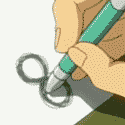|
There's always "one more feature" Apple could have added, but I have to say I am a bit disappointed that the HDMI port isn't 2.1 with 4k/120hz support.
|
|
|
|

|
| # ? May 25, 2024 18:54 |
|
Gotta save something for '22.
|
|
|
|
Gay Retard posted:There's always "one more feature" Apple could have added, but I have to say I am a bit disappointed that the HDMI port isn't 2.1 with 4k/120hz support. There is always something missing, hdmi 2.1, bluetooth 5.2, wifi 6e, UHS-III, matte screen, faceid. All the versioned interfaces will be current_version-1 forever.
|
|
|
|
Bob Morales posted:According to Ars you should be running a Memory Cleaner 
|
|
|
|
KOTEX GOD OF BLOOD posted:i know this isn't the windows thread but you could really use some Is that the Pro XDR?
|
|
|
|
Small White Dragon posted:Is that the Pro XDR? 24Ē M1 iMac
|
|
|
|
Bob Morales posted:According to Ars you should be running a Memory Cleaner Donít clean your memory, double it! 
|
|
|
|
Gay Retard posted:There's always "one more feature" Apple could have added, but I have to say I am a bit disappointed that the HDMI port isn't 2.1 with 4k/120hz support. I get why they didn't do it, it's the "hey can you do a quick presentation" port, not the "high quality video" port
|
|
|
|
The employee portal is stocking the new macbook pros now for anyone who was waiting on that or waiting on a hookup from a friend. Even managed to grab one store pickup, i guess theyre doing that now.
|
|
|
|
Buff Hardback posted:I get why they didn't do it, it's the "hey can you do a quick presentation" port, not the "high quality video" port Its more than that, but its still not a show stopper. Theres gonna be a lot of folks using big screens in their workplace. But in the workplace your probably not needing that high refresh rate. Even video editing for professional video will still likely be PAL or NTSC rates at the low end (24-25hz) up to the 60hz modern Netflix or whatever uses. 120hz just isnt used for that. The only field where it probably counts is game developers, and lets face it, AAA game devs are working on windows machines, probably desktop PCs with firebreathing 3090s GPUs and water coolers and all that sort of nonsense.
|
|
|
|
duck monster posted:The only field where it probably counts is game developers, and lets face it, AAA game devs are working on windows machines, probably desktop PCs with firebreathing 3090s GPUs and water coolers and all that sort of nonsense. yes but iOS game devs might be on MacOS, and those devices actually can take advantage of poo poo like 120hz
|
|
|
|
You can do those video modes with displayport over the usb connectors, canít you? If itís for a workstation display, use that. Use the hdmi for the projector.
|
|
|
|
The dumbest thing is that it's also 2.0 on the M1 Mini, while also being the only way to hook up a second monitor.
|
|
|
|
Fats posted:The dumbest thing is that it's also 2.0 on the M1 Mini, while also being the only way to hook up a second monitor. I'm not sure that's correct!
|
|
|
|
It is, there's no way to get a second displayport signal out of the M1 Mini. Not the end of the world, but slightly annoying.
|
|
|
|
Can you still kludge a second external monitor using a USB3-HDMI dongle or something? Iím legit curious because I have no idea what technology those things employed. I have one that I used on my old desktop but I donít have a second monitor to test.
|
|
|
|
Got my Mini 8GB/512GB and wow. A few little issues here and there, but itís quiet and fast. Iím really impressed. Of course now Apple has some refurb options for 16GB/512GB. So I may end up returning it.
|
|
|
|
I don't know if this goes in Mac hardware or software (it's kinda both), but I'm trying to pair an M1 ipad pro 12.9 to one of the new Macbook Pros for Sidecar and can't figure out how to do it. My "old" setup (2018 MBP, 2018 ipad pro 12.9) worked great with sidecar; I just went into display properties and clicked "add display", my ipad was there, good to go. Nothing like that is available on my new setup. Thoughts?
|
|
|
|
Taima posted:I don't know if this goes in Mac hardware or software (it's kinda both), but I'm trying to pair an M1 ipad pro 12.9 to one of the new Macbook Pros for Sidecar and can't figure out how to do it. I think itís changed a bit since theyíre using their new Ďconnect your Macs/iPads together as a multi monitor systemí thing they talked about at WWDC.
|
|
|
|
Has anyone calibrated the screen on the M1 14 or 16 yet? My wife bought one and we tried to calibrate using DisplayCAL but ended up with an incredibly washed out screen and I had to reset the profile from ColorSync Utility.
|
|
|
|
The XDR screens require a different profiling methodology than older screens. This is a very good summary of what's changed and how to deal with it. I was going to write an in-depth article about it but it turns out these guys beat me to it and have done a great job at it. If you're not used to reference display profiling (versus traditional external monitor profiling) you'll want to watch the background info before getting started. (I used to do printer and display profiling for a living and then worked for OEMs that integrated with profiling software) https://www.youtube.com/watch?v=cLl01EjHU3Q kefkafloyd fucked around with this message at 23:39 on Nov 9, 2021 |
|
|
|
Successfully memory leaked my 16 Max with 32gb with Premiere open for most of the day. It ate up to around 27gb before a force quit application screen showed up.
|
|
|
|
Should i pick up a 14 inch or a 16 inch mbp/what do people think about them? I don't have the ability to customise it or modify any parts - stock ones only, and I'd have to basically compete on the site to order one.
|
|
|
|
Biowarfare posted:Should i pick up a 14 inch or a 16 inch mbp/what do people think about them? I don't have the ability to customise it or modify any parts - stock ones only, and I'd have to basically compete on the site to order one. 14 is perfect. incredibly portable and compact without feeling cramped. i'd recommend a 16 only if you need to do specifically high resolution-detail visual media work away from your desk and already have a heavy carry, like a pro photographer. I can't tell you how much I love the 14.
|
|
|
|
duck monster posted:Its more than that, but its still not a show stopper. Theres gonna be a lot of folks using big screens in their workplace. But in the workplace your probably not needing that high refresh rate. Even video editing for professional video will still likely be PAL or NTSC rates at the low end (24-25hz) up to the 60hz modern Netflix or whatever uses. 120hz just isnt used for that. The only field where it probably counts is game developers, and lets face it, AAA game devs are working on windows machines, probably desktop PCs with firebreathing 3090s GPUs and water coolers and all that sort of nonsense. In the workplace the big screens are all 1080p.
|
|
|
|
I honestly think the 14 feels HUGE compared to my 13. Not like ďoh poo poo this laptop is a giant brickĒ but the screen real estate somehow feels WAY more expansive due to the dimension change. I mean more than just numbers, it feels bigger than it is. I actually think Iíd be overwhelmed with a 16.
|
|
|
|
16 is the clown shoes of laptops. You look like a drat fool.
|
|
|
|
I upgraded from the 2019 16" MBP. 16 is so much less portable, it just lives on the desktop. And I've found 16" isn't really big enough to do useful split screen multitasking for coding and so forth, so a lot of the time it's wasted on just margins and blank parts of the screen. I found the 13" way too small previously, but I noticed frequently how it was just slightly too small to be great and that 14 would be perfect. And it is.
|
|
|
|
I love my 14Ē. Itís the perfect size for me. Fits in my bag, fits on a tiny coffee shop table, fits on my lap when Iím lounging in bed. The screenís big enough for everything I do, keyboardís at the right distance from the front edge that my palms rest comfortably on it and I can easily shift over to the trackpad. My one problem with it is that the speaker grilles being so close to the keyboard means that if Iím typing while music plays then sometimes my hands get in the way of the speakers and the extremely precisely crafted illusion of stereo audio gets disrupted. Thatís it, thatís the one problem, sometimes my unnecessarily large hands block the speakers. I canít imagine what the 16Ē would be like. I used to have a 15Ē MBP and it was already on the big side for me.
|
|
|
|
I like the 16 It also happens to be better for my specific work but I'm not going to count that because it's kinda niche. American McGay posted:16 is the clown shoes of laptops. You look like a drat fool. It's definitely a big boy e: Mercurius posted:Might be a combo of doing stuff in control centre and from the Displays bit of system preferences according to Appleís site: https://support.apple.com/en-au/HT210380 Thanks! I ended up resetting the security settings as per a tip online and it actually worked so I'm good to go. That completes a project that's I've been chipping away at for a minute: m1 ipad 12.9 sidecar, 16 mbp as a second screen and the primary workstation (connected to monitor/peripherals, ethernet and charged via thunderbolt, so the monitor is basically a full dock and connected dac/amp speaker solution contained in the single cable which allows quick detachment without any bulk), and 5k2k main screen. 
Taima fucked around with this message at 07:12 on Nov 10, 2021 |
|
|
|
Yeah, memory usage on my M1 mac has been an absolute shitshow since I picked it up last year. I got an 8GB base model with the intention of upgrading for this year's release, but it really is terrible. (I opted for 32 gb on the pro - hopefully that helps.)
|
|
|
|
I have a 16" 2019 and am going to get a 16" M1 MAX in Jan. and you can't stop me from having a big chonky boi laptop and I don't care about the what, .3 lbs difference and it is glorious!
|
|
|
|
I treasure my new large boi - the idea of a smaller laptop always appeals to me in concept but when I actually try it out I just feel like the screen isn't big enough. Except for a regular Intel MacBook when they came out I've always only ever owned 15" or 16" models, all the way from my PowerBook G4 18 years ago, so I guess I'm accustomed to this laptop size.
|
|
|
|
chutwig posted:I treasure my new large boi - the idea of a smaller laptop always appeals to me in concept but when I actually try it out I just feel like the screen isn't big enough. Except for a regular Intel MacBook when they came out I've always only ever owned 15" or 16" models, all the way from my PowerBook G4 18 years ago, so I guess I'm accustomed to this laptop size. Just crank that poo poo down to to like "looks like" 2560x1440 on the 13"
|
|
|
|
I dailied a 13" for like four years after my 2012 15" ate poo poo due to the GPU becoming a decroded piece of crap as they do (the one I'm on now is a friend's identical one bought at the same time). I convinced myself I liked the smaller size and the fact that it was a retina display made up for the lost real estate. But now that I'm back on the prior-gen 15", I can only think having all this much space WITH the retina resolution would just be balls nice.
|
|
|
|
|
Bob Morales posted:Just crank that poo poo down to to like "looks like" 2560x1440 on the 13" must be nice to have eyes that aren't steadily deteriorating
|
|
|
|
kefkafloyd posted:words and also a video about screen calibration This is perfect, thanks so much.
|
|
|
|
chutwig posted:must be nice to have eyes that aren't steadily deteriorating I was joke. I was blind as a bat, had PRK and LASIK, still can't see that great and just hit 40 so it's only getting worse. But that's how the kids use their Macbooks these days..
|
|
|
|
I do notice older folks have a really hard time seeing the tiny screen elements in macos. Maybe I'm missing something but there isn't a way to just make everything larger without screwing with resolution right?
|
|
|
|

|
| # ? May 25, 2024 18:54 |
|
I really want to use my 5k iMac at native resolution but it's ever so slightly too small to be comfortable for all day use. That extra real estate though, oooh baby.
|
|
|