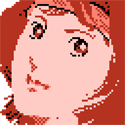|
You could try using a different software package to do the calibration, like displaycal, to see if it has the same issue.
|
|
|
|

|
| # ? May 17, 2024 21:58 |
|
Hadlock posted:Do Sony cameras still have a menu system that looks like it crawled out of a post apocalyptic early 1990s movie their newest cameras finally have a menu that makes sense visually
|
|
|
|
punk rebel ecks posted:I thought Sony made the best mirrorless cameras. From my use of mirrorless cameras I think Fuji do the best ones in terms of ergonomics and getting out of your way. Be aware I do not shoot digital so my opinions are worth a bit less.
|
|
|
|
Hadlock posted:Do Sony cameras still have a menu system that looks like it crawled out of a post apocalyptic early 1990s movie Sure, but you can fully customize an easy-to-reach function menu button with your 12 most used menu items and 4 additional custom buttons. Once I had that set up (and I admit, it took a while to figure out what I used most often), I have only accessed the full menu when I had to format the memory card.
|
|
|
|
Menu bad but irrelevant past the first configuration, as theHUNGERian said. You want legit criticism, look at the A7III's front dial. It is no longer as Minolta intended, angled towards the sky, reaching up to God. It's level. It's straight. It's criminal. They fixed this barbarity with the recent new models, but I and countless others will remain stuck with our stupid horizontal wheels for years to come
|
|
|
|
theHUNGERian posted:Sure, but you can fully customize an easy-to-reach function menu button with your 12 most used menu items and 4 additional custom buttons. Once I had that set up (and I admit, it took a while to figure out what I used most often), I have only accessed the full menu when I had to format the memory card. It's more of a, "I spent how much money on this, and kids toys have a better interface than this thing?" Kind of situation
|
|
|
|
Hadlock posted:It's more of a, "I spent how much money on this, and kids toys have a better interface than this thing?" Kind of situation I get it, I am not defending Sony, I have plenty of critique of their system myself. But when you consider just how many gadgets are in the camera, it should not be surprising that sorting them intuitively is tough. If you want an easy interface, get a Leica.
|
|
|
|
Hadlock posted:Do Sony cameras still have a menu system that looks like it crawled out of a post apocalyptic early 1990s movie One of the selling features of A7R4 was "now with menus that doesn't make you want to kill yourself" They are still poo poo compared to the useability of Canon's menus but they are a lot better than the A7R3/A9 generation.
|
|
|
|
Even Canon's menus are getting pretty cluttered. The organization is still there, but now that there's a bunch of focus assist options the number of tabs is getting unwieldly.. it takes a lot of scrolling to get anywhere and you're gonna need perfect memory to remember where anything is. Is basically impossible to use quickly unless you spend time building up your custom menus. (also the menu button is still on the left which I hate SO MUCH)
|
|
|
|
my buddy asked me about scanners the other day. i have a flatbed for the various formats i shoot but he only does 35mm and thats all he aspires to. i thought a dedicated 35mm scanner might be a good choice for him but it seems like theres lots of options and i dont know whats good and whats junk. i did a quick search and couldnt find anything specific - can anyone steer me towards a recomendation? i promise i wont pretend i came up with it myself later when i talk to him
|
|
|
|
The Plustek Opticfilm 8xxx series are all good, their trim level changes if they can do iSRD and what version of Silverfast they come with, same sensor in all of them. It's worth factoring in the upgrade cost to Silverfast Ai so they have access to true 48bit raw scans.
Megabound fucked around with this message at 21:34 on Nov 4, 2021 |
|
|
|
ty he was not glad to hear the price but thats what photographys all about baby!!
|
|
|
|
punk rebel ecks posted:I guess what I should be asking is how far into photography can I go with just an iPhone 13 Pro Max? some of my favourite images were taking with a phone. the one caveat is that i don't use the camera app but use LR mobile so i can work with an unprocessed image. all of these were taken with a phone - https://forums.somethingawful.com/showthread.php?threadid=3170577&userid=0&perpage=40&pagenumber=513#post518255156
|
|
|
|
Walked posted:I recently picked up a Sony G 70-200 f/2.8 Tossing this back up to the top in case anyone is wondering. Replaced thecamera body (A7C, still under return period) and zero issues at all. Weird that it was the body but here we are. edit: And while on the topic; my iPhone 13 Pro Max camera is the first time I've been genuinely impressed with an iphone camera. It's enough that I am not actively seeking to bring a mirrorless to a bunch of events / outings. Walked fucked around with this message at 17:18 on Nov 8, 2021 |
|
|
|
bobmarleysghost posted:some of my favourite images were taking with a phone. These are incredible!
|
|
|
|
I've got a Nikon F. When I rewind the film, the screw tightens into the nut hard enough that I can't rewind an entire roll of film. Thoughts on what might be the issue?
|
|
|
|
Did you turn the little collar around the shutter release to ĎRí?
|
|
|
|
eggsovereasy posted:Did you turn the little collar around the shutter release to ‘R’? Yup. If I unscrew the knob, screw it back on, I can rewind like five to ten photos and then it tightens up.
|
|
|
|
punk rebel ecks posted:Maybe a dumb question but I recently got the new iPhone 13 Pro Max and was wondering if I could do photography as a hobby without other people rolling their eyes? Do you know of a case for one that is thick enough to butt up against the camera bubble? I have a case, but it feels like it's resting right on the lenses. I upgraded out of necessity .. had a Iphone 6 that was just busted to all hell. I will say whatever messing around pictures I've taken with the 13 are EXTREMELY clearer than the 6. But obviously.
|
|
|
|
For those of you working with film cameras, do you carry a notepad/field journal to jot down your camera settings? Any app recommendations for this?
|
|
|
|
When I started or when I get a new camera I do, there's an Android app called Exif Notes that allows you to enter all your gear and then easily select the setting and lenses you use per shot, you can then export it as exif data and attach it to your scans.
|
|
|
|
blight rhino posted:Do you know of a case for one that is thick enough to butt up against the camera bubble? I have a case, but it feels like it's resting right on the lenses. I always rest the phone screen side down. In terms of cases I use the official Apple leather case.
|
|
|
|
Tortilla Maker posted:For those of you working with film cameras, do you carry a notepad/field journal to jot down your camera settings? I only use google keep notes on my phone. For each roll I note camera, lens, film stock, and how I metered (rated ISO and prism vs handheld meter [incident vs spot]). For each frame I also note F-stop, exposure time, and up to three words on what the subject was. If I use my non-normal lens, I make a note of that too.
|
|
|
|
Tortilla Maker posted:For those of you working with film cameras, do you carry a notepad/field journal to jot down your camera settings? I did that for the first 10 or so rolls...then I quickly gave up
|
|
|
|
i only did it for a couple rolls then stopped bothering. with the way i create work i don't need to keep a log of these minutiae. i never needed to reference any of that info.
|
|
|
|
But what will you use to pad out the information card when it gets hung in an exhibition?
|
|
|
|
xzzy posted:But what will you use to pad out the information card when it gets hung in an exhibition? Haha, exactly! I haven't touched a camera (DSLR or film) in nearly a decade. Stumbled into this forum when asking about a possible gift for my sibling and now I'm back down this rabbit hole. I figure I'll want to review my settings to think back on what I should have done, but certainly don't expect to keep this beyond a handful of rolls.
|
|
|
|
xzzy posted:But what will you use to pad out the information card when it gets hung in an exhibition? touting what camera/lens/film/fstop you used is gauche
|
|
|
|
Honestly, for film, it makes sense to keep some track of exposure time and metering. If you find occasional underexposed frames in an otherwise well-exposed roll, it helps if you notice that all 1/180 s exposures are underexposed on all rolls because that info points to a shutter problem at that particular setting. Easy to fix, but tough to identify when you don't have the info.
|
|
|
|
Yeah that's the only reason I note new rolls. I shoot with some fairly old cameras so it's good to diagnose mechanical issues, or even optical issues. Diffraction can settle in early and noticeably on old lenses so it's useful to keep track of.
|
|
|
|
I'm doing product photography against a white background. What's the most idiot proof way to make sure the background is pure white with no patches of light grey showing through? My work flow in Lightroom is as follows. 1. Mask --> Subject ----> Inverse ----> Touch up mask with brush as needed. Usually run along the edges. 2. Bump white, exposure and highlights. Is there a more efficient way? I've been trying to look up tutorials, but all I'm getting are examples of how to make a lightbox. It works well enough, but there have been a few times when the mask missed a few spots, and I didn't notice until after I added the product to the product page.
|
|
|
|
Turn down your key light and blow out your backfill lighting. Make sure your lightsources are as large as possible to soften any shadows that are produced. Then you won't need to do any masking at all.
|
|
|
|
Bought a Sony 28-70 FE 3.5/5.6 lens used at what should have been a great price ($72) I attached it to a ZV E and intermittently the ability to change the aperture goes in and out and nothing happens when I turn the focus or barrel. Is it completely hosed or is there something I can do? e: disregard, started following a YouTube tear down and whole drat parts were missing with their mounts broken off The Anime Liker fucked around with this message at 01:39 on Nov 17, 2021 |
|
|
|
Bioshuffle posted:I'm doing product photography against a white background. What's the most idiot proof way to make sure the background is pure white with no patches of light grey showing through? https://www.youtube.com/watch?v=cWXlTSPZMv8
|
|
|
|
Anyone have any good resources for learning more about black and white? I feel like right now I'm either - shooting with bw film and content with whatever gets processed/scanned for me - shooting in "creative" mode jpg - shooting raw, clicking on various Lightroom presets and then randomly tweaking sliders. I feel like there's so much to learn about tone, contrast, white, black, RGB levels, etc but I'm not sure where to start.
|
|
|
|
huhu posted:Anyone have any good resources for learning more about black and white? I feel like right now I'm either - buy camera and have the bayer matrix removed by https://www.monochromeimaging.com/ or https://maxmax.com/ Seriously though, I would start with shooting raw and doing bw conversion in post because it gives you the most bang for the buck.
|
|
|
|
Bruce Barnbaum's The Art of Photography spends a lot of time talking about B&W, and is a good book all of us should have anyways.
|
|
|
|
I asked in gear thred but probably beter to ask here.. I've got a tween who'se interested in photography maybe. I got him a used Nikon SLR (so he can borrow lenses) and would like to get some books? or point them to youtube for the basics like the exposure triangle while not being overly wordy / nerdy into it. Please provide your suggestions it's much appreciated.
|
|
|
|
Shoot lots of black and white with the intention of black and white. Donít just shoot for color and then when it doesnít look good, convert to black and white.
|
|
|
|

|
| # ? May 17, 2024 21:58 |
|
tater_salad posted:I asked in gear thred but probably beter to ask here.. It's super basic and not the sexiest website ever, but I stumbled across this one day - https://tldr.photography/ - and I feel like it does a decent job of explaining the very basics of Aperture/ISO/Shutter in a pretty helpful way. The only annoying part is that it doesn't have a demo image for slow/fast shutter speeds.
|
|
|