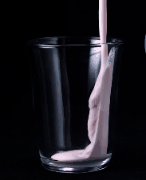|
Now that I think about it, wonder could I find a similar guide for my Sensei. I'd be willing to pull it apart and try and fix the double click with the right know how
|
|
|
|

|
| # ? May 29, 2024 07:00 |
|
codo27 posted:Now that I think about it, wonder could I find a similar guide for my Sensei. I'd be willing to pull it apart and try and fix the double click with the right know how The microswitches are pretty much the same in all mice. (Except the ones with optical switches, and extremely cheap mice that use cheaper switches.) The only question is how difficult the mouse is to disassemble to the point at which you can access the microswitches. They'll look nearly identical to the ones in my pics, and have a very similar leaf spring switch inside. Process is basically the same for every mouse. Try it!
|
|
|
|
I am very concerned my (Logitech master MX3) mouse will die from a double-click related death based on posts here. Is it really something to be concerned about? Iím not going to janitor my mouse, but if cleaning it once a year prolongs the life of it significantly I absolutely am into that, because I donít want to waste that money and dump a chunk of plastic/electronics like that.
|
|
|
|
Yeah it'll happen sooner or later. If you really don't mind taking the time and effort to clean it out yourself you can study up in advance, there are video tutorials and if you're not a total mechanical dum-dum like me, it's not too complicated.
|
|
|
|
jokes posted:I am very concerned my (Logitech master MX3) mouse will die from a double-click related death based on posts here. Is it really something to be concerned about? It happens eventually to all mice, microswitches don't last forever. The logitech gaming mice are much worse, though I don't know about the MX master -- it's complicated enough that maybe it has the same problems. Cleaning the outside, or blowing it out with canned air or whatever, doesn't help. The problem of the electrical contacts needing cleaning is from oxidation and tiny electrical arcs. The only way to clean them is to either open them up, or squirt contact cleaner in through the button hole and hope for the best.
|
|
|
|
Speaking of mice dying, I got a Redragon back in June and the return spring on the left click is already hosed so it feels real sticky and sometimes won't work. I want to buy something better, but my standards might be off because before this I had a MX518 for about 8-10 years that I got for $25 on clearance. Ideally I'd like something under 30, but I could probably go up to $50. I've got no problem cleaning the mouse out once in a while but the switch on this thing is enclosed and attached to the board so I think I'd break it completely trying to figure out if something is stuck in the spring or if the spring just snapped.
|
|
|
|
22 Eargesplitten posted:Speaking of mice dying, I got a Redragon back in June and the return spring on the left click is already hosed so it feels real sticky and sometimes won't work. I want to buy something better, but my standards might be off because before this I had a MX518 for about 8-10 years that I got for $25 on clearance. Ideally I'd like something under 30, but I could probably go up to $50. I've got no problem cleaning the mouse out once in a while but the switch on this thing is enclosed and attached to the board so I think I'd break it completely trying to figure out if something is stuck in the spring or if the spring just snapped. That sucks. I actually have two of them and theyíve both been nothing but solid. Which one did you get because the two I have are their wired MMO mouse style.
|
|
|
|
Looks like I got the Cobra M711.
|
|
|
|
22 Eargesplitten posted:Speaking of mice dying, I got a Redragon back in June and the return spring on the left click is already hosed so it feels real sticky and sometimes won't work. I want to buy something better, but my standards might be off because before this I had a MX518 for about 8-10 years that I got for $25 on clearance. Ideally I'd like something under 30, but I could probably go up to $50. I've got no problem cleaning the mouse out once in a while but the switch on this thing is enclosed and attached to the board so I think I'd break it completely trying to figure out if something is stuck in the spring or if the spring just snapped. Right now I'm pretty sure there's four companies using optical switches, which are what this thread generally recommends: Cooler Master, Razer, Roccat, and Steelseries. Here are some of their mouse models that fit your budget; I'd just pick out whatever shape looks comfiest: CM MM720 Razer Viper (Mini) Razer Deathadder V2 (Mini) Roccat Burst Core/Pro The Pro adds RGB and a better sensor, cable, and mouse feet to the Roccat Burst Core, and the Razer mice are always $30 or less for the mini versions and generally $50 for the full-size on Amazon. Edit: Dang, I found another mouse that not only uses optical switches, but is by far the cheapest mouse I've seen with them, has a good sensor and is even cheaper than the Redragon. I present to you, the Monoprice Dark Matter: https://www.monoprice.com/product?p_id=37991 (I think this is a clone of the Bloody AL90 but without a dogshit laser sensor and at 1/3rd the price. Buy it now before all the Minecraft kids discover it and Monoprice jacks the price up to $35 or whatever idfk.) demostars fucked around with this message at 03:24 on Nov 9, 2021 |
|
|
|
That Cobra M711 has optical switches for the main buttons, according to review. OTOH optical switches are more complicated than electromechanical ones, and haven't been made in the mouse form-factor for all that long. They've probably got a higher defect rate than standard switches. (In terms of the number that have a flaw from the factory, not how fast they wear out if they're good.) Also with the price of Redragon stuff, I'm betting QC is the place where they skimp. It's very much a razer deathadder clone, so IMO if you can stretch your budget to $45 just get the deathadder V2.
|
|
|
|
I was gonna post that my G703 has stopped registering like 1/5 left clicks, but seems like everyone comes here to post this sort of thing. I got this as a replacement for another dead Logitech mouse. Feel bad replacing it but I could keep this for a couch mouse I guess. Iím thinking of getting a Glorious Model O, or maybe a Roccat Kone Pro (both wired). Or should I just accept these are a disposable item and buy a 30$ mouse every two years when the switches start to fail? Sounds great for the environment but I have a toddler and really no time to DIY this.
|
|
|
|
last I checked, logitech was still honoring warranty service on warranty-replacement mice.
|
|
|
|
SwissArmyDruid posted:last I checked, logitech was still honoring warranty service on warranty-replacement mice. Itís been over 3 years since I got the replacement, but it wouldnít hurt sending them an email.
|
|
|
|
Pegnose Pete posted:Itís been over 3 years since I got the replacement, but it wouldnít hurt sending them an email. 
|
|
|
|
Chuck me up as another with a failing Logitech mouse. My Logitech G502 Hero is failing to read sustained presses of LMB. When I hold LMB down for continuous fire in FPS games it will fail to detect this after a few seconds and my gun stops shooting with plenty of ammo left. I'm probably going to get a Razor Trinity as a replacement since I'm a cursed MMO player.
|
|
|
|
I love my 2 month old Logitech MX Master 3. Except for: * The scroll wheel back-scrolls just a smidge when you stop scrolling down page. I think a tiny bit more friction would be better. My old MX Master 2 did not have this problem. * The bluetooth connection is flaky. Every 30 minutes or so the mouse will disconnect (while I'm mid-mousing). The bluetooth icon appears in the taskbar and the number underneath the mouse flashes (indicating lost connection). It re-connects within 10 seconds. But this one really sucks. So, I guess I don't really love it all. I hate it.
|
|
|
|
I've never had those problem with my MX master 3. I have run into problems where features stop working randomly on OSX though until I turn it off and back on, but this happens maybe once every two or three weeks and is usually when the mouse is getting low on battery. It could be you have a defective unit, or the Bluetooth on your computer is bad. I'd reach out to Logitech and see if they will replace it.
|
|
|
|
huh posted:* The bluetooth connection is flaky. Every 30 minutes or so the mouse will disconnect (while I'm mid-mousing). The bluetooth icon appears in the taskbar and the number underneath the mouse flashes (indicating lost connection). It re-connects within 10 seconds. But this one really sucks. This could be on the PC side though. What is your bluetooth hardware? If a laptop, it will generally be provided by the wlan card. (Also just to be sure, you aren't one of the people that's still using windows 7 are you? Bluetooth in W7 was generally crappy, they made vast improvements for 10.)
|
|
|
|
I hope youíre using the Logitech dongle they gave you because in my experience ďnormalĒ Bluetooth loving sucks for mice and keyboards
|
|
|
|
huh posted:I love my 2 month old Logitech MX Master 3. You should replace it with another if you can. Especially for the bluetooth connection thing, assuming it's the mouse and not your own hardware set up.
|
|
|
|
Bluetooth is voodoo.
|
|
|
|
You think they'd come out with Redtooth or Greenear or something by now, bluetooth is very finnicky and low range.
|
|
|
|
LordAdakos posted:I've never had those problem with my MX master 3. I have run into problems where features stop working randomly on OSX though until I turn it off and back on, but this happens maybe once every two or three weeks and is usually when the mouse is getting low on battery. It could be you have a defective unit, or the Bluetooth on your computer is bad. I'd reach out to Logitech and see if they will replace it. You can find almost a decade worth of posts crying about this on any mac forum. It's especially bad for the desktop products because you will have no way to interact with your computer while with macbooks the built-in touchpad and keyboard still work. Big Sur might have fixed the inability to use them at all. I haven't had it happen since Big Sur at least. The other issue still happens although seemingly less frequently. Khorne fucked around with this message at 15:23 on Nov 17, 2021 |
|
|
|
It's always funny to me that a $20 HP X4000b mouse I got in 2014 has been the most reliable bluetooth mouse I own and I just use receivers for everything else like my MX Master. The x4000b works great with my work laptop and I even got a second one to do some work on android devices with bad screens. Android handles mice surprisingly well. I generally steer clear of HP products but sometimes they just make something that works. It travels around in my bag and is used a few times a week and has never given me trouble except when it's time to replace the batteries. I got a couple of generic $9 wireless mice from monoprice just to have on hand if a client needs a mouse or for extra computers, and they suck because when they put themselves to sleep you have to hit a button to wake them up. It feels like only the big manufacturers have bothered to set up a way to use the sensor as an interrupt to wake the thing up. There's plenty of inexpensive models from major manufacturers and although they're slightly more than $9, it's not enough to make up for the leap in quality a couple of bucks gets you. Rexxed fucked around with this message at 15:34 on Nov 17, 2021 |
|
|
|
codo27 posted:You think they'd come out with Redtooth or Greenear or something by now, bluetooth is very finnicky and low range. Bluetooth is such dog poo poo from a reliability standard. Itís why a lot of devices essentially use WiFi instead when speaking to their own devices (like Apple). Bluetooth is also named (and the symbol looks) that way for a stupid reason: https://en.wikipedia.org/wiki/Bluetooth?wprov=sfti1 Itís named after some dead idiot king
|
|
|
|
I got a semi expensive set of new earbuds last year and I literally couldn't go for a walk, if my hand moved across my leg in front of my phone in my pocket, It'd skip for a second. Almost as enraging as having your wired headphone's cable snag on a cupboard door knob.
|
|
|
|
That is the exact reason I got Airbuds. Thereís always something stupid and hosed up with Bluetooth connections, and Apple poo poo works well with other Apple poo poo. Not perfectly, but better than buying some $300 Anker poo poo or whatever thatíll irreparably break because it thinks itís connected but thereís no sound or whatever
|
|
|
|
That said, those buds were the original Klipsch T5 true wireless, and one of them poo poo the bed totally after only a couple hours use total, and they ended up sending me the new version as a replacement. I dont use headphones much period, but I've used them a bit since I got them and no bluetooth issues at all.
|
|
|
|
Oh wow thanks for the replies. The MX 3 replaced an MX 2 that worked flawlessly for years but was just old and tired. No connection problems. No scroll wheel funniness. I'm on a 2020 Dell Inspiron. Windows 10. Pretty standard stuff. We'll see what the retailer says.
|
|
|
|
I know we're getting off topic but since it came up, I don't use earbuds often but I've had some bluetooth earbuds with the behind the head wire for a few years and they sound alright when I use them, mostly because they get a good seal in your ear. On the recommendation of the aliexpress thread I got the "low configuration chinese version" of these totally wireless earbuds for $7 https://www.aliexpress.com/item/1005001723025465.html?spm=a2g0s.9042311.0.0.24a74c4dE6VH4h and they are surprisingly good for the price. There's not much in the way of features, there's no special stuff they do with your phone other than tapping on them to pause, double tapping to track forward/back, holding to lower or raise volume, etc, but the sound quality is decent and the case charges them for not a lot of money. I'm ordered a few more sets as holiday gifts because at that price you can give them to folks and not worry about it if they crap out. The only thing that seems weird about the "low configuration chinese version" is that one's white and one's black plus it comes in a brown box instead of nice packaging. You should also get a tiny chainsaw because they're also good. Come visit the aliexpress thread.
|
|
|
|
huh posted:I love my 2 month old Logitech MX Master 3. The Logitech Options software lets you dial in the stiffness of the mousewheel to however you like, pretty neat. I guess because it's all electromagnets 'n poo poo? I don't use bluetooth, so I'm no help on that part. Sorry.
|
|
|
|
Roumba posted:The Logitech Options software lets you dial in the stiffness of the mousewheel to however you like, pretty neat. I guess because it's all electromagnets 'n poo poo? I can't find that option but I'll keep looking. I can tolerate a dongle (just) but the scroll wheel is terrible. There is still stock of the MX 2 around so I might get one of those again.
|
|
|
|
You can change scroll speed for the 3 in Windows or in Logitech Options+ (itís a ďbetaĒ) I donít think it lets you have granular control over the stiffness of the scroll wheel though. You can flip between smooth scroll and rigid scroll I guess!
|
|
|
|
Hmm, I guess I was miseremembering the Smart Shift Sensitivity. It kind of works like that?
|
|
|
|
I like my G604, but the RMB is starting to fail during hold-right-click and I'm wondering if a smaller mouse will be easier on my wrist. Any recommendations/thoughts on the Razer Viper Ultimate or the Logi G305? I realize those are fairly different mice. I'd like to have something I don't blush to bring into a corporate office. I really enjoy the feel of a G502 (I have a wired one) but...transformer mice
|
|
|
|
Ynglaur posted:I like my G604, but the RMB is starting to fail during hold-right-click and I'm wondering if a smaller mouse will be easier on my wrist. The Viper Ultimate has optical switches, so it has that over the g305.
|
|
|
|
If I like the general feel of the Logitech G203 but I don't want to be a part of the double-click club anymore, which Razer mouse am I looking at for a close analogue between the Deathadder v2 and the Viper mini? Or any similar recommendations with optical/more reliable switches.
|
|
|
|
The DeathAdder is an "ergo" humpback whale. The Viper Mini would definitely be closer to a G203, though it's got an rear end on it horizontally and the side scallops are hard to visualize on a model. Some people really hate the m4/5 on Vipers because they stick out very little, personally I like them (although the off-side buttons on the Viper Ultimate could be better positioned for me).Ynglaur posted:I like my G604, but the RMB is starting to fail during hold-right-click and I'm wondering if a smaller mouse will be easier on my wrist. I love my Viper Ultimate. The hardware is excellent. On the other hand, it's nearly impossible to overstate how bad the software is. iCue is definitely worse, but Razer's hodgepodge of trash is definitely significantly worse than G Hub and Razer's onboard profile storage is inferior to Logitech's, which works pretty consistently aside from the occasional forgetting settings. My favorite part is a repeatedly introduced bug where it will constantly consume increasing amounts of non-pageable RAM, meaning your system will slow to a complete crawl. That and another bug that will lock up your system for ??? amount of time. The worst part is, you CANNOT disable RGB. It will always come on during certain situations (like locking your PC, until it falls asleep) no matter what you do. I still wouldn't consider swapping to any other mouse.
|
|
|
|
How long does this double clicking take before kicking in generally? Are there any signs that it's coming beyond the occasional failure or can it happen suddenly? I am four and a half years into my Logitech G703 and it's good so far... I guess what I'm asking is, will the signs of double clicking come in gradually, or should I have a spare/replacement mouse ready in case it suddenly happens? Artelier fucked around with this message at 10:43 on Nov 27, 2021 |
|
|
|

|
| # ? May 29, 2024 07:00 |
|
Artelier posted:How long does this double clicking take before kicking in generally? Are there any signs that it's coming beyond the occasional failure or can it happen suddenly? I am four and a half years into my Logitech G703 and it's good so far... Usually when the switch starts going you'll get double clicks and/or click and hold won't hold. It's fixable but I usually pick up spare mice with they're on sale. If you're really used to the shape it's not a bad idea to have at least one spare in case they just stop making it. I've got 20 year old mice that work normally (although they're been replaced for functionality) but folks have been having double click issues within a year sometimes with recent models. The g703 is 60 bucks on Amazon as a cyber Monday deal but that doesn't mean that's the lowest it could go. Worth thinking about it you like it, though.
|
|
|