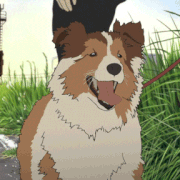|
Klyith posted:I waited a year with 10, and 10 started in a way better place than 11. I lucked up with 11 simply because I got a new system this year and my 2015 system was close enough to upgrade (w/addition of StartAllBack) without having to upgrade my new rig yet. Hopefully I donít end up in a coma and miss the ďend of free upgradesĒ announcement two-four years from now at Win10 EoL! I hope itís good enough to upgrade before then, because while Iím not a MS fanboi or anything, my daily driver has always been a Windows machine since 3.11 and familiarity imparts ease-of-use that would be hard to duplicate at this stage of my life (Dad likes letters->I prefer email->my son texts everything because itís easy to ďlink attachmentsĒ of any kind today).
|
|
|
|

|
| # ? May 28, 2024 21:46 |
|
Klyith posted:I waited a year with 10, and 10 started in a way better place than 11. I waited at least a year with 10, since the main thing it had for me over 7 was DX12, and I didn't have the hardware to really take advantage of it anyway. By the time I moved to 10 it was already mature and pretty hassle-free. I figure 11 will follow a similar course or bomb bad enough they either respin 10 or do a major 11.1 or 12 release to unfuck baseline 11.
|
|
|
|
I'll probably switch to 11 at some point, especially once they get the android stuff fully launched and all that, but I'm in no rush. I'll probably wait until I have a good reason.
|
|
|
|
fawning deference posted:Hi everyone, sorry for not reading through a ton of posts, but should I wait to do my free upgrade to Windows 11 until it is less buggy, or should I be totally fine getting it now? Coming from Windows 10 obviously. OgNar posted:I've personally decided to wait a year. I'll probably wait two years at least, or until just before 10 hits EoL. I've got a real old PC though (2013) which might not take to 11 at all. (Stay together baby.) I was on 7 just before MS threatened to stop servicing it, and I can't say I regret simply waiting. I missed out on nothing but headaches.
|
|
|
|
I really like the UI of 11, and have found that changes in things like the taskbar and the way it's presented/centered help me keep my focus. I haven't used the desktop switching stuff yet but I like how that's brought more to the surface and would like to get into all that at some point (for similar reasons of helping me focus/manage my work, which is something I struggle with). It just feels a lot quieter and less busy than Windows 10, so it's been great for me so far. I also really like all the upgrades to window arranging/snapping.
|
|
|
|
I haven't tried 11 yet at all, but I suppose that the changes in screen resolutions since Windows 95 might have made the original design no longer ideal. Back in 1995, the task bar would fit 3 to 6 buttons total, for common setups running 640x480 or 800x600, maybe 8 buttons if you had a really expensive graphics card and monitor and could run 1024x768. Today on Windows 10 on a 3840x2160 display with 150% scaling, I can fit around 14 buttons if I enable showing labels. If I have labels turned off for just buttons, that's around 30-35 buttons, leaving a huge amount of blank space for almost all work situations. But forgetting Fitt's law and moving important things away from the corner of the screen, that's unarguably bad.
|
|
|
|
|
nielsm posted:
Why is that unarguably bad? Because there's blank space on the taskbar? You've just said that current windows allows for a huge number of taskbar buttons and then said that's "unarguably" bad?
|
|
|
|
The Grumbles posted:Why is that unarguably bad? Because there's blank space on the taskbar? You've just said that current windows allows for a huge number of taskbar buttons and then said that's "unarguably" bad? Fitts' law is about UI usability for a mouse-driven interface. A corollary of the law is that screen edges make targets easier to hit: since your cursor is stopped at that screen edge, it's like the target extends off the screen in that direction. And a corner is infinitely big, because it goes off the screen in both x and y. tldr anything you put in a corner of the screen is the easiest possible target. All you have to do is whip the nouse vaguely at that corner and the screen edges will put you in the right place. So moving the start button out of the corner is real dumb, for a mouse UI. Making the application buttons centered would be fine if start was left alone. (And a taskbar that can't be repositioned also sucks in this multi-monitor age, because you want your taskbar on edges that don't have another monitor on them.) OTOH touch is totally different. Edges and corners are harder to hit precisely, both because you might be holding the device, and because the touch sensor is a bit funky on the edge.
|
|
|
|
Klyith posted:Fitts' law is about UI usability for a mouse-driven interface. A corollary of the law is that screen edges make targets easier to hit: since your cursor is stopped at that screen edge, it's like the target extends off the screen in that direction. And a corner is infinitely big, because it goes off the screen in both x and y. Oh I read that as "putting fitts law to one side for a second, that's unarguably bad", not "forgetting fitt's law is unarguably bad". That makes more sense of that's what the poster meant. I mean, my experience on a desktop is that it looks really nice centered, feels a lot tidier, helps me focus better, and if I'm ever going to use the start button I'm going to hit the windows key to do so (or I'm just going to click it with the mouse which I promise is really easy.) I obviously see why some others might not like it or it might not work for them. I suppose my gripe still stands that proclaiming something as unarguably bad in a blanket objective sense when what you mean is that it's bad for your specific preference/use case is like the computer person internet discourse original sin
|
|
|
|
I'm really not into the taskbar icons being in the middle because it means icons move around when you open new programs instead of staying at a fixed location, which means you can never really build up muscle memory for where applications are.
|
|
|
|
Fame Douglas posted:I'm really not into the taskbar icons being in the middle because it means icons move around when you open new programs instead of staying at a fixed location, which means you can never really build up muscle memory for where applications are. Good point. A bad interface is just plain bad.
|
|
|
|
Stuff like Fitt's Law can assist with designing effective interfaces but it's not a prescriptive rule for how things must be done, especially when there are other factors that contribute to effective interfaces than simply the speed in moving from one element to another.
|
|
|
|
The only thing I donít really agree with, even though I understand the reasons, is not allowing my mouse UI if I preferred it! I know the new UI is good for touch, but I donít have a touchscreen desktop! I never heard of Fittís Law, but itís right! This is not reinventing the wheelÖitís why I felt it necessary to purchase a third party tool for a fix that should have been a simple toggle or even a Theme. Or the ability to customize every freakin thing in my UI, which even DamnSmallLinux can do! I donít use Windows for its ďinnovative new touch-friendly UI.Ē Iím simply habituated to Win95+ years of Windows with KB/Mouse, and donít want a Surface on my desktop.
|
|
|
|
I don't understand this new UI right-click menu in Windows Explorer - like none of the options I want are in there, I have to click "Show More Options" almost every time. Also I used to be able to activate the menu options with the keyboard shortcuts (w for new, then f for folder) but the new pre-menu doesn't have those lol.
|
|
|
|
If you're going to push a bad design on folks, not allowing them to change it to their preference is what's really unforgivable. My dumb opinion is that UI designs the last 15 years have become such a part of brand identity that OS makers won't let you change much more than the wallpaper, it'd be like letting you peel the logo off your laptop. I do think more options will come to the taskbar and such, but it'll still be fairly straitjacketed. I'm sure there are other reasons why a multibillion dollar company can't offer basic customization options on an operating system that they're actively pushing on their users, though, like massive inertia, basic incompetence, and trying to manage code among dozens of little fiefdoms in the company.
|
|
|
|
Less Fat Luke posted:I don't understand this new UI right-click menu in Windows Explorer - like none of the options I want are in there, I have to click "Show More Options" almost every time. Also I used to be able to activate the menu options with the keyboard shortcuts (w for new, then f for folder) but the new pre-menu doesn't have those lol. Yeah they changed the way apps hook up to it. So the "More Options" menu is legacy support. I'm mad about "edit" missing for bat, ini files and such. You can regedit it back in: https://www.pcgamer.com/windows-11-context-menu-fix-right-click/ e: probably faster: https://www.reddit.com/r/Windows11/comments/pu5aa3/howto_disable_new_context_menu_explorer_command/
|
|
|
|
fawning deference posted:Hi everyone, sorry for not reading through a ton of posts, but should I wait to do my free upgrade to Windows 11 until it is less buggy, or should I be totally fine getting it now? Coming from Windows 10 obviously. I would advise against it. My upgrade went more or less without a hitch but there are a ton of little annoying things that need to be fixed. 10 is polished now, so unless you need some feature of 11 I'd hold off.
|
|
|
|
Vic posted:Yeah they changed the way apps hook up to it. So the "More Options" menu is legacy support. I remember a long time ago I read a William Gibson book, maybe Pattern Recognition, where he talked about the Tokyo rail system continuously adding more tiles inside each station rather than deep cleaning and replacing, and the stations felt smaller and smaller because of this. That is the perfect analogy for the Windows user interface.
|
|
|
|
installing 11 now isn't worth it unless you have an obsessive need to tweak your computer when it's not even broken like i do
|
|
|
|
Less Fat Luke posted:I don't understand this new UI right-click menu in Windows Explorer - like none of the options I want are in there, I have to click "Show More Options" almost every time. Also I used to be able to activate the menu options with the keyboard shortcuts (w for new, then f for folder) but the new pre-menu doesn't have those lol. The thing that irritates me about the context menu (besides the second delay) is that the horizontally arranged items move from the top to the bottom depending on where on the screen you right clicked. It appears to be trying to put them closer to your cursor, but that's less helpful than just having it consistent.
|
|
|
|
site posted:installing 11 now isn't worth it unless you have an obsessive need to tweak your computer when it's not even broken like i do If you have an obsessive need to tweak your computer there's always Linux. I installed Pop!_OS on my PC on the W11 release day and only boot into W11 to play games that wont work in Linux. Now I'm considering switching to an Arch distro because 95% of my Linux experience is with Debian.
|
|
|
|
i've tried linux in the past, but tbh i primarily use my pc as a gaming computer so i found myself in windows the vast majority of the time anyways, and what time i spent in linux was just slowly working to make it more or less a copy of my windows setup. i just decided it wasn't worth my time anymore
|
|
|
|
I installed 11 shortly after the general release and it's been fine for me. I don't have StartAllBack or anything like that installed. Just moved the start button to the left side of the taskbar and went about my business.
|
|
|
|
Windows 11: The Have You Tried Desktop Linux thread
|
|
|
|
hooah posted:I installed 11 shortly after the general release and it's been fine for me. I don't have StartAllBack or anything like that installed. Just moved the start button to the left side of the taskbar and went about my business. 
|
|
|
hooah posted:I installed 11 shortly after the general release and it's been fine for me. I don't have StartAllBack or anything like that installed. Just moved the start button to the left side of the taskbar and went about my business. I installed as an upgrade on general release day and have had no issues with it. It seems snappier than Windows 10. The only changes I made was moving the start button and then the registry fix to get the right click menu to look like it used to. The only thing I really miss is the clock on the second monitor, but it doesn't bother me enough to mess with any software to "fix" it.
|
|
|
|
|
Less Fat Luke posted:I don't understand this new UI right-click menu in Windows Explorer - like none of the options I want are in there, I have to click "Show More Options" almost every time. Also I used to be able to activate the menu options with the keyboard shortcuts (w for new, then f for folder) but the new pre-menu doesn't have those lol. Yes friend, that is crap, but let me tell you that StartAllBack is the solution!
|
|
|
|
WattsvilleBlues posted:Yes friend, that is crap, but let me tell you that StartAllBack is the solution! The registry fix was good enough for now, thanks though.
|
|
|
|
This was an issue on Windows 10 as well but any ideas why HDR sometimes looks washed out when I bring my PC out of sleep? Toggling it off/on fixes it immediately and my monitor audio detects the source as HDR throughout. I realise PC HDR is a huge mess but I'd hoped that the added features in W11 would mean that the basic stuff had been unfucked a little. The auto HDR stuff is very nice though and works great when streaming games to my TV.
|
|
|
|
StartAllBack has reminded me that I liked the look of 7s aero glass taskbar. Also it doesn't seem to have the weird open app bug which helps
|
|
|
|
site posted:StartAllBack has reminded me that I liked the look of 7s aero glass taskbar. Also it doesn't seem to have the weird open app bug which helps Yeah it owns. I do wish it had a frequently used programs section like openshell does though.
|
|
|
|
Goddamn, another annoyance - I used to be able to click on the volume icon in the tray and change which output was active (speakers or headphones) but I guess that was too convenient and now it's moved into the Settings app.
|
|
|
|
Less Fat Luke posted:Goddamn, another annoyance - I used to be able to click on the volume icon in the tray and change which output was active (speakers or headphones) but I guess that was too convenient and now it's moved into the Settings app. There's a little arrow next to the volume bar in the setting pop up that should do it.
|
|
|
|
Yeah, it's still there, just less convenient than it used to be because you don't see immediately which output is currently active. And often, the window won't expand properly.
|
|
|
|
One step forward, three steps back!
|
|
|
|
You can restore the original volume menu/slider with WinAeroTweaker
|
|
|
|
A lot of this sounds like "You can make Windows 11 Windows 10" That seems like an argument for sticking with Windows 10 more or less.
|
|
|
|
Yeah I'm not ready to start installing things to make things behave like Windows 10 but it seems like a lot of quality-of-life things that existed in 10 are slightly more annoying in 11.
|
|
|
|
I've been toying with the idea of getting a laptop this year, but wonder how much of a hassle installing 10 might be if it comes with 11. I assume as long as there are drivers which work in 11 there will be drivers for 10, too.
|
|
|
|

|
| # ? May 28, 2024 21:46 |
|
I installed Windows 11 because I wanted to play with the HDR settings and it's been fine. No real complaints. I'll hand in my mod star or whatever.
|
|
|