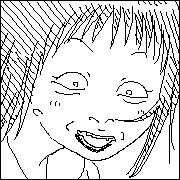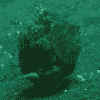|
Bad Purchase posted:the momentary pop or small spark is normal and happens with more stuff than just apple chargers. If you want to be really disturbed (why would you?) try touching _another_ MacBook at the same time.
|
|
|
|

|
| # ? May 23, 2024 14:00 |
|
Martytoof posted:Good news I remember being a young dude in the early 90s and there was a local band Yummy Fur (Not to be confused with the scottish band of the same name) that did a kind of manchester style britpop-but-with-techno kinda thing and I absolutely covetted t he keyboardists rig. An atari ST but with a green screen monitor that drove an Akai sampler and a bunch of synths. Its weird to me that you can pretty much *download* that setup now. Though perhaps not as weird as the once quarter million dollar synclavier now being a $100 daw plugin. * Though actually learning how to use the poor mans alternative, fasttracker (or in my case Digitracker due to its native support for Gravis Ultrasound cards and excellent ui) absolutely made me a better musician and songwriter, and we ended up dragging a 486 on stage with it for backing tracks in our budget portishead knockoff band and it sounded amazing. duck monster fucked around with this message at 07:05 on Nov 17, 2021 |
|
|
|
duck monster posted:An atari ST but with a green screen monitor that drove an Akai sampler and a bunch of synths. The fact that musicians have by and large mass migrated off these tools means great things for those of us with disposable income and entirely too much free time trying to desperately recapture fleeting moments of our youth  
|
|
|
|
Ok Comboomer posted:Isnít the new MBP silver a different shade from the one used in the last decade+ of Unibody Macs? Good question! I haven't been able to find an older Mac to compare it against. To my untrained eye, it looks like a silver 2019 MBP that my colleague had. But I haven't put them side by side.
|
|
|
|
Is the 2021 magsafe charger also a thunderbolt? I use thunderbolt to connect my external monitor to my MBP. It has a, um, there's a word for it... basically all of my other USB poo poo (DAC,keyboard,mic, ethernet, etc,etc) plugs into my monitor, then the monitor signal and all of the USB poo poo downstreams on one thunderbolt. Can I plug the USB C end of the magsafe into the thunderbolt out on the monitor, and connect the magsafe to the MBP and have it do charging and accessories like a thunderbolt port? Would just try it, but it's a pain in the dick to get behind the monitor.
|
|
|
|
Taima posted:Is the 2021 magsafe charger also a thunderbolt? Magsafe is just power, if you want power+data/video/etc use USB-C or TB
|
|
|
|
drat. Ok thanks!
|
|
|
|
duck monster posted:I remember being a young dude in the early 90s and there was a local band Yummy Fur (Not to be confused with the scottish band of the same name) that did a kind of manchester style britpop-but-with-techno kinda thing and I absolutely covetted t he keyboardists rig. An atari ST but with a green screen monitor that drove an Akai sampler and a bunch of synths. The Goth/Industrial band Xorcist also used an Atari ST. He did the theme song to The Iron Helix. Nobody probably cares, but my M1Pro came last night and I cannot explain how utterly loving incredible this thing is. I've never had a top-of-the-line computer before and everything this thing does is loving lightning fast. Browsing, program starts, booting up, and as expected the things I have that take direct advantage of the M1 chip are just loving space magic. As an example, it used to take me 5 minutes or so to render a decent image in Keyshot on my 2017 MBP. This thing is so fast, I literally can't time it. As soon as I hit the tender button, ding it's done! The real time render on-screen only takes about a second to finish if I move things around.
|
|
|
|
Hello from a full day of zoom calls, too many google docs, running sidecar as an external monitor. 32% battery left after 7 hours of nearly constant use. No fans, true all day battery. This is really nice.
|
|
|
|
doingitwrong posted:Hello from a full day of zoom calls, too many google docs, running sidecar as an external monitor. 32% battery left after 7 hours of nearly constant use. No fans, true all day battery. I haven't had an Apple device since the OG iPod. All this M1 excitement makes me want to snag an Apple device and see what's what.
|
|
|
|
Hi thread, aside from iPhones, this is my first time dipping in toward buying Apple hardware. How good is the Mac Mini M1 base model for media editing?
|
|
|
|
SweetMercifulCrap! posted:Hi thread, aside from iPhones, this is my first time dipping in toward buying Apple hardware. How good is the Mac Mini M1 base model for media editing? Photos/video/audio? What do you mean by media.
|
|
|
|
SweetMercifulCrap! posted:Hi thread, aside from iPhones, this is my first time dipping in toward buying Apple hardware. How good is the Mac Mini M1 base model for media editing? It's okay. I think that starts at 8gb so youll be memory limited. I'd really try to get a base M1 Pro so you're on a higher end processor + more RAM at baseline, but the Mini will probably do you just fine. If youre editing 4k video or really insane photos, I'd reconsider. But some Photoshop/Lightroom/1080p editing? My initial M1 was totally fine with.
|
|
|
|
Yeast posted:Photos/video/audio? Sorry, yeah, photos, video, and audio. Like, I've heard good things, but would it rival or outperform a similarly priced PC? E: Walked posted:It's okay. I think that starts at 8gb so youll be memory limited. Yeah, nothing too crazy. I'm on a budget but looking to advance my editing skills from beginner-ish to intermediate, but my current PC laptop struggles a bit with running even Photoshop. SweetMercifulCrap! fucked around with this message at 21:57 on Nov 17, 2021 |
|
|
|
SweetMercifulCrap! posted:Sorry, yeah, photos, video, and audio. Like, I've heard good things, but would it rival or outperform a similarly priced PC? I'd say the M1 Mini, but try to find a 16gb specimen or save a bit for an M1 14/16 Pro
|
|
|
|
SweetMercifulCrap! posted:Sorry, yeah, photos, video, and audio. Like, I've heard good things, but would it rival or outperform a similarly priced PC? I would go with 16gb RAM and try to keep the internal storage at 512gb or above if you can. Thunderbolt storage is pricey and you lose a lot of performance if you have to have to constantly move through USB-C to access project files. Itís really nice to be able to put all that stuff on the internal SSD, at least while youíre working with it. That will put you in the $1000-1200 range for the Mini or the MacBook Air. Itís a lot more than the $500-$700 youíre looking at for a base model but itíll still run circles around PCs at the same price point.
|
|
|
|
So Iíve been debating for forever on what computer to buy (and have likely posted here 6 months ago, and I still havenít done anything smh). I havenít bought anything yet because nothing was needed immediately , so I ended up just waiting and saved money in the process. Anyway, currently I have an iPad Pro 10.5 (2016) and a MacBook Air 2013. Kudos to apple, both work fine, although battery life fine but not amazing on the iPad. My idea for forever was I would just get a Pro and a M1 Mac Air and be done with it. Iíve never been a desktop person. However. As of 6 months ago I now work at home. My Mac Air, has spent the last 6 months connected to a 2nd monitor as part of my work setup and has not moved since. I use it daily as part of my work setup, basically as a personal computer next to my work poo poo. My original goal was get a M1 Mac Air, the screen would be a huge jump from my non retina Mac Air. But I never use the actual screen of my Mac Air anymore. For this long back story, basically Iíve been thinking I might as well get the Mac Mini and save a few hundred dollars. The Mini would be used to connect to my individual personal monitor , plus I have a Roku 55Ē TV in my office, so I figure I could connect it to that in a pinch. Anyone here have any input as to whether this would be reasonable or not ? Anything Iím missing ? And also, does it sound like the Mac Mini will get the M2 update that rumors are starting to say May be this April ? Final question: if I have a Mac Mini, how easy is VPNing into it from an iPad? Not that I need it often, but just curious.
|
|
|
|
I like having a laptop so I spend less time in my office, even if itís just on the couch in the living room.
|
|
|
|
Duckman2008 posted:So Iíve been debating for forever on what computer to buy (and have likely posted here 6 months ago, and I still havenít done anything smh). Since you can do whatever work you're doing with a 2013 MBA, it probably doesn't matter too much spec-wise what you get (and waiting for the M2 might not get you additional performance that you'd actually use; as it is, the M1 is going to be so far ahead of the 2013 Air that I dunno whether an incremental update would do much more for you), so if your goal is using an external monitor and you're sure you'd never care about the portability, a Mini is probably fine. Just make sure you get whatever RAM and storage you need when you order it, since it's not upgradable. Regarding the VPNing thing . . . you mean like a remote desktop thing? Just turn on screen sharing on the Mac and download any VNC client for the iPad. It'll only work on your home network, though (unless you port forward the VNC ports to it, which you shouldn't do since VNC's security isn't fantastic).
|
|
|
|
Perplx posted:I like having a laptop so I spend less time in my office, even if itís just on the couch in the living room. If Apple sold a MacBook with a physically attached power cord I'm not sure I would notice, how little I use it away from my couch/desk/etc plugged in.
|
|
|
|
Perplx posted:I like having a laptop so I spend less time in my office, even if itís just on the couch in the living room. Yeah, this is my default opinion, just that 1. I actually do an office job (I was a retail scrub for years), 2. As a result, I seem to never use the screen, and 3. I have an iPad for couch surfing. Kreeblah posted:Since you can do whatever work you're doing with a 2013 MBA, it probably doesn't matter too much spec-wise what you get (and waiting for the M2 might not get you additional performance that you'd actually use; as it is, the M1 is going to be so far ahead of the 2013 Air that I dunno whether an incremental update would do much more for you), so if your goal is using an external monitor and you're sure you'd never care about the portability, a Mini is probably fine. Just make sure you get whatever RAM and storage you need when you order it, since it's not upgradable. Good input as well here , thank you. Yeah, itís whether I want to pay an extra what, $300 for a portable screen for the Mac Air versus Mini. I meant VNC sorry. Basically, to answer said screen need like above, I could always remote into my mac via my iPad is my theory. Which I would only do at home, my Mac already never leaves the house anyway. Any specific VNC that works with a Mac and ipad ?
|
|
|
|
Last Chance posted:i dislike greatly how some games on iOS and presumably mac now have their own internal updating system so when you launch a game it has like a 3gb update that it has to run and can't do in the background because it only updates when you want to play it. This happens in Android as well. I wish  would just stop advertising E:D as working for Mac since they shut down E:D for Mac a few years ago. would just stop advertising E:D as working for Mac since they shut down E:D for Mac a few years ago.https://forums.frontier.co.uk/threads/important-mac-announcement.424243/ https://www.reddit.com/r/EliteDangerous/comments/m0t5qn/how_to_run_elite_dangerous_on_macbook_air_m1/
|
|
|
|
can I ask sort of a dumb side-question about my soon-to-arrive new iMac? I currently have a late 2014 27 inch iMac 5k. 4ghz Quad Core i7 32gb ram etc... I run Plex. I was trying to see if I wanted to keep this old machine around solely for Plex and whatnot... but then I wondered. Would the new iMacs show any appreciable gains in Streaming/Transcoding... anything related to Plex or video serving? Feenix fucked around with this message at 17:56 on Nov 18, 2021 |
|
|
|
ZOMG the speakers in this thing are insane!! 
|
|
|
|
Doctor Zero posted:ZOMG the speakers in this thing are insane!! iMac?
|
|
|
|
Duckman2008 posted:Good input as well here , thank you. I don't have any specific VNC client recommendations since I don't use iPads. But, any VNC client I've ever tried on Mac, Windows, and Android for connecting to my Macs has worked just fine. It's a pretty standard protocol that's been around forever, so I'd be really surprised if it's not just a matter of seeing which iPad client you like best and using that.
|
|
|
|
Feenix posted:iMac? 16" M1 Macbook Pro
|
|
|
|
You aren't kidding. The 16" pro speakers are insane. Night and day from my 2013 MBP. And yes this means I did get my shipment eventually. I think it was marked "out for delivery" in error on Monday, then when it was actually out for delivery on Tuesday Apple actually sent me a text. Deliver-It seems like a small and weird courier service, it was some kid in his car, but he was wearing a uniform and he called me outside to sign for the package, it all worked out great. I found a way through their website's legacy tracker to track the progress of his route all day so I knew when he was in my apartment complex.
|
|
|
|
|
For those thinking about getting a M1 Mac mini, do it. I just don't need a portable since I have an iPad Air and a MacBook Air at work. I've been blown away by my M1 Mac mini. There are plenty of Youtube videos showing how they age over the course of a year, and it's interesting to see that they can do 4K well with only a rare hiccup. The 16GB jump in RAM also doesn't seem to give a great boost to performance, which is fascinating. Exporting large projects is about the same regardless of RAM size. I think what the 16GB of RAM would do is increase longevity since newer versions of MacOS introduce new features and get RAM hungry. I initially bought a M1 Mac mini 8GB/512GB from Costa for $750. It was fantastic. I was happy. Apple had some refurb M1 Mac minis 16GB/1TB for $1099-ish, so I ordered one and returned the Mac mini from Costco. Figured for the longevity thing this would be nice. At this point, I probably would have been fine with the original Mac mini. I haven't noticed a difference at all between the two. It's a fast computer. It kicks Final Cut Pro's rear end. No memory issues. If you are just stepping into the Mac world, then one inexpensive route: - The base M1 Mac mini 8GB/256GB is $60 off at Costco (and you get a free extra year of warranty). Total: ~$599 - Toss in a 1 TB SanDisk Extreme SSD from Costco too for $110-120 (on sale right now). - You've got 1.25TB of storage on your Mac for less than the price of a 8GB/512GB. When a M1 Mac mini pro or M2 Mac mini becomes available, I hope to upgrade. This Mac even runs Football Manager 2021 well, which is a data computational hog. It's amazing. And quiet.
|
|
|
|
Kinda surprised how bad the basic M1 pro does at gaming, but I was probably expecting too much... it runs SC2 at native res at like 20fps or something (I don't know exactly, but it ran like rear end, even at the title screen). I guess you would have to significantly reduce the resolution to do any gaming? Not that it really matters, I wouldn't game on it, but I was curious.
|
|
|
|
RocketLunatic posted:For those thinking about getting a M1 Mac mini, do it. Yeah, this is def what Iím leaning towards. I would get the 16Gb of RAM just to future proof. I know I am for sure getting the iPad Pro M1, so now itís just a matter of what Black Friday sales are their for the Mini, and whether I get it on sale now or regular price for the M2 in 6 months.
|
|
|
|
Iím stupid and will probably get the M2 device too, so future proofing isnít a big deal.
|
|
|
|
RocketLunatic posted:For those thinking about getting a M1 Mac mini, do it. I will buy an M1 Mini as soon as they offer it with the pro or max chip and 32 GB of RAM
|
|
|
|
Splinter posted:I will buy an M1 Mini as soon as they offer it with the pro or max chip and 32 GB of RAM But what would you pay. And then it becomes, would you pay the extra for the nice screen, nice touchpad, new battery and portability.
|
|
|
|
Taima posted:Kinda surprised how bad the basic M1 pro does at gaming, but I was probably expecting too much... it runs SC2 at native res at like 20fps or something (I don't know exactly, but it ran like rear end, even at the title screen). I guess you would have to significantly reduce the resolution to do any gaming? That's a game running through Rosetta 2 emulation whose graphics pipeline was never optimized for Apple-style GPUs. It could be a lot better with a native port and a bit of optimization; Blizzard's own WoW runs really well on even a M1 Air.
|
|
|
|
Mofabio posted:But what would you pay. And then it becomes, would you pay the extra for the nice screen, nice touchpad, new battery and portability. Probably not. I'm guessing the price difference between the Mini and similar MBP will be significant (like > $500), and I'm also guessing the MBP will be worse thermally (more fan more often and/or more throttling). And frankly, I'm just tired of using a single MBP as both a desktop replacement and portable (which is what I've been doing for around a decade, since the Mini's specs were generally gimped during that time period). I want a high spec/power desktop (Mini or iMac if they continue to gimp the Minis, but preferably a Mini) and a lower power & more portable laptop (probably an Air, maybe the small MBP). Switching from docked to laptop is kinda annoying with my setup, and I generally don't need a top spec machine when I'm in laptop mode. Just feels like the worst of both worlds going that route.
|
|
|
|
My guess is they won't put the Pro/Max into the Mini and save that for the iMac Pro or Mac Pro updates. The Mini will get whatever they put in the next Macbook Air.
|
|
|
|
Mu Zeta posted:My guess is they won't put the Pro/Max into the Mini and save that for the iMac Pro or Mac Pro updates. The Mini will get whatever they put in the next Macbook Air. Nah theyíre just gonna release a Mini Max featuring the M1 Pro
|
|
|
|
Splinter posted:Probably not. I'm guessing the price difference between the Mini and similar MBP will be significant (like > $500), and I'm also guessing the MBP will be worse thermally (more fan more often and/or more throttling). And frankly, I'm just tired of using a single MBP as both a desktop replacement and portable (which is what I've been doing for around a decade, since the Mini's specs were generally gimped during that time period). I want a high spec/power desktop (Mini or iMac if they continue to gimp the Minis, but preferably a Mini) and a lower power & more portable laptop (probably an Air, maybe the small MBP). Switching from docked to laptop is kinda annoying with my setup, and I generally don't need a top spec machine when I'm in laptop mode. Just feels like the worst of both worlds going that route. I am thrashing the poo poo out of this 14" and it's instantly responsive and silent. It really is the best of both worlds.
|
|
|
|

|
| # ? May 23, 2024 14:00 |
|
I know everyone has said it already, but I got my mbp today and itís so fast and chill. I edited and exported a 4K video in FCP, and it was so slick. My 2018 intel mbp would have been spitting fire just from all the software installations I was doing, never mind the video stuff.
|
|
|