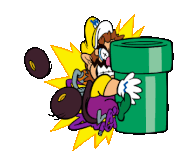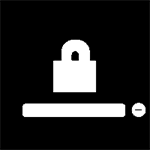|
Thereís actually a feature like that coming for macOS but itís only for macs and iPads I believe.
|
|
|
|

|
| # ? Jun 5, 2024 22:12 |
|
Jose Oquendo posted:There’s actually a feature like that coming for macOS but it’s only for macs and iPads I believe. There is...?
|
|
|
|
sleepwalkers posted:There is...? I misread his post. I was thinking of Universal Control which lets you use the same mouse and keyboard with a Mac and iPad seamlessly.
|
|
|
|
anothergod posted:This is going to sound weird, but is there a way to pair my phone with my iPad and use it as a trackpad? I use my keyboard with my iPad quite a bit and the only annoying part about most text entry is raising my hand up to touch the actual iPad screen haha I've got that for Screens 4. It's an IAP that lets you use your iPhone as a trackpad to your iPad...but it's only for remote desktop. So good news the technology is possible, bad news it's limited to apps that want to use it and even then it's buggy enough that I went back to using a mouse.
|
|
|
|
Jose Oquendo posted:I misread his post. I was thinking of Universal Control which lets you use the same mouse and keyboard with a Mac and iPad seamlessly. Ahhh gotcha! Yeah, I'm not sure of any software that'd allow the phone to become a trackpad for the iPad... Best option is probably going to be just actually buying a trackpad.
|
|
|
|
Hereís how you do it using the new UniversalControl Jose mentioned: 1. Buy a Mac, iPhone, and iPad 2. Get one of those apps for your phone that lets you control your Macís mouse via WiFi 3. Using your iPhone Mac mouse controller app, move the cursor to the side of the screen until it starts working on your iPad 4. Enjoy your awful laggy experience!
|
|
|
|
Is there a way to get the Magic Trackpad 1 to work properly? I just want tap to click and two finger scrolling but I can just point and physically click
|
|
|
|
MarcusSA posted:Fwiw Best Buy has the Magic Keyboard for $199 Thank you for the heads up on that. I was even able to score an open box one in ďexcellentĒ condition for additional $10 off. Picking it up in an hour or so. I am excited, Iíve been looking at these magic keyboards with a fair amount of envy since they dropped.
|
|
|
|
hatty posted:Is there a way to get the Magic Trackpad 1 to work properly? I just want tap to click and two finger scrolling but I can just point and physically click I have not been able to get my original Magic Trackpad to work properly. It almost works, but as you are seeing it's lacking all but the most basic functionality. I can't even get it to pair to my M1 Mac Mini. It's essentially obsolete for modern hardware. I bought that Costco Logitech mouse linked earlier and it paired immediately with my iPad Pro and works great.
|
|
|
|
Itís pretty maddening that apple intentionally breaks hardware like that. I was trying to use my iMac Magic Mouse on the iPad and it works but wonít scroll
|
|
|
|
Jim Silly-Balls posted:Itís pretty maddening that apple intentionally breaks hardware like that. I was trying to use my iMac Magic Mouse on the iPad and it works but wonít scroll Is that the one with the nipple? I haven't tried that, but the newest Magic Mouse works with the iPad. It sucks. I even bought new silicon feet because one had fallen off and the engineering is such that a missing 10 cent piece of plastic renders the whole thing unusable. The irony is that it was turned on in my closet under a pile of unwanted tech so it'd occasionally try to auto-connect to my MBP even though the batteries were at least 3 years old. Now I finally want to use it again and nothing works.
|
|
|
|
Itís the touch sensitive one, this one: https://en.m.wikipedia.org/wiki/Magic_Mouse
|
|
|
|
Canít have people using mice with replaceable batteries I guess
|
|
|
tuyop posted:Can anyone recommend a magnetic thing for an iPad Air 4 that just has a strap or pop socket type thing? Anyone? Thinking a magnet back thing and a pop socket or g-hold thing together. Are there any ďcasesĒ that are just the magnetic back part of the smart folio thing?
|
|
|
|
|
Iím looking for a 12.9 M1 Pro 1tb Best Buy has em at 1650 - anyone seen cheaper floating around?
|
|
|
|
odd choice to not have tap to click on by default on the magic
|
|
|
|
Rinkles posted:odd choice to not have tap to click on by default on the magic It's not that it's turned off by default, it just doesn't work. The iPad isn't recognizing it as a trackpad or touch sensitive mouse. It see's it as a mouse without a scroll wheel. So it works, but like a mid-1990's mouse without a scroll wheel. And considering how few people have posted angry rants about their 11 year old input devices not working with iPads, it's never going to work. Krispy Wafer fucked around with this message at 14:59 on Nov 24, 2021 |
|
|
|
After waiting like, 6-7 months , Iím finally upgrading my iPad tomorrow. Getting a bogo on 2 13 Pros, $300 off the cell 12.9 pro, and getting $350 off an Apple Watch. Worth the wait I guess. Any recommendations on a standard folio case for the 12.9 ?
|
|
|
|
Krispy Wafer posted:It's not that it's turned off by default, it just doesn't work. The iPad isn't recognizing it as a trackpad or touch sensitive mouse. It see's it as a mouse without a scroll wheel. So it works, but like a mid-1990's mouse without a scroll wheel. I think he's talking about the iPad magic keyboard, which has it turned off by default, since rinkles just bought one. That post actually got me to check and yeah it was turned off on mine too, which is interesting! Not what I expect Apple to go with, not that I really noticed because the actual click on the Magic Keyboard is pretty drat good anyway.
|
|
|
|
Arivia posted:I think he's talking about the iPad magic keyboard, which has it turned off by default, since rinkles just bought one. That post actually got me to check and yeah it was turned off on mine too, which is interesting! Not what I expect Apple to go with, not that I really noticed because the actual click on the Magic Keyboard is pretty drat good anyway. Well that is weird. But tap to click is also an abomination so maybe Apple is doing everyone a favor.
|
|
|
|
Krispy Wafer posted:

|
|
|
|
Krispy Wafer posted:It's not that it's turned off by default, it just doesn't work. The iPad isn't recognizing it as a trackpad or touch sensitive mouse. It see's it as a mouse without a scroll wheel. So it works, but like a mid-1990's mouse without a scroll wheel. I would say "who buys a mouse without a scroll wheel" but then I think of my experience with a gaming mouse on iOS where I have to scroll slowly or if I scroll quickly like on PC, it goes all the way down like I just hard flicked the screen and it pisses me off. Then again, I also want my back/forward/middle click to work how I want it too...
|
|
|
|
I guess itís nice that itís there but the mouse experience on iPad really isnít great, is it?
|
|
|
|
Rinkles posted:I guess itís nice that itís there but the mouse experience on iPad really isnít great, is it? Seems fine to me 
|
|
|
|
Sometimes you have to simulate your mouse being a finger, sometimes you don't. Idk, maybe I'll get used to it, but it's not an intuitive experience to me.
|
|
|
|
I agree, it's about 90% there but every now and then it doesn't translate as expected.
|
|
|
|
If I don't remember wrongly, I turned off the mouse snapping to icons etc in the settings and after that it's pretty much a laptop experience.
|
|
|
|
Is there a way to turn off mouse acceleration with iOS mouse input?
|
|
|
|
anothergod posted:Is there a way to turn off mouse acceleration with iOS mouse input? You have to attach specifically a trackpad, then turn it off in the trackpad settings, then it applies whenever you plug a mouse in.
|
|
|
|
lol apple really wants you to buy both an iPad and a laptop, donít they
|
|
|
|
anothergod posted:lol apple really wants you to buy both an iPad and a laptop, donít they Oh most definitely
|
|
|
|
If they didnít theyíd let you boot macOS on an iPad when you have it snapped in a dock or something
|
|
|
|
Especially now that they all run off the same chip
|
|
|
|
Arivia posted:You have to attach specifically a trackpad, then turn it off in the trackpad settings, then it applies whenever you plug a mouse in.
|
|
|
|
hatty posted:If they didnít theyíd let you boot macOS on an iPad when you have it snapped in a dock or something Like all those other successful docking tablets such as
|
|
|
|
anothergod posted:lol apple really wants you to buy both an iPad and a laptop, donít they Was too lazy or cheap to buy/install adobe lightroom on the laptop so I ended up using pixelmator that I got a while ago when it was on sale to process hundreds of raw photos. The m1 ipad pro was way smoother, faster and more responsive than lightroom on a laptop/pc while I was able to do all the processing from the comfort of a couch. It seriously felt magical as the thin slab of tablet was able to silently do something that used to be painful even on a 5+GHz hexacore desktop. Encrypted fucked around with this message at 08:59 on Nov 30, 2021 |
|
|
|
After six months of deliberating, I finally got the 12.9 pro. Got $300 off so I went with it. I got this case: https://www.amazon.com/gp/product/B097246MLW/ref=ppx_yo_dt_b_asin_image_o04_s00?ie=UTF8&psc=1 Itís fine, but a bit bulky. Any recommendations on like, the thinnest folio case ? Just use aroUnd the house, I got this case for the multiple angle prop option, but honestly if the tri fold works better, as in light weight, Iíll go for one of those.
|
|
|
|
The Apple one. Maybe not for MSRP but I managed to get one for my older pro for like $30 after a bit.
|
|
|
|
MarcusSA posted:The Apple one. This is the correct answer, you might be able to find a discounted fourth generation folio on sale like they do with the fourth generation magic keyboards. Technically a third generation will work, but the camera doesnít lineup and the magnets arenít quite as snug.
|
|
|
|

|
| # ? Jun 5, 2024 22:12 |
|
GoatSeeGuy posted:This is the correct answer, you might be able to find a discounted fourth generation folio on sale like they do with the fourth generation magic keyboards. Technically a third generation will work, but the camera doesnít lineup and the magnets arenít quite as snug. Unfortunately, yeah. Itís overpriced as hell at retail but I tried a few different 20-30 dollar Amazon knockoffs because I wanted the pencil holding strap for throwing my pro in to a bag. They all universally had the most horrible itchy microfiber poo poo that feels like somehow touching the sound of nails on a chalkboard, usually had weaker magnets and a much shittier fit that lead to the edges of the thing getting snagged by everything. The material was definitely the worst part though so if youíre not overly sensitive to that material it may be passable.
|
|
|