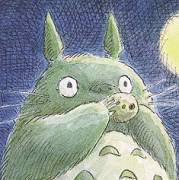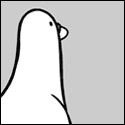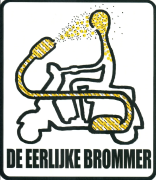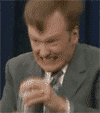|
My recommendation would be to buy a kindle paperwhite and just never buy anything from the kindle store. They're pretty good e-readers, and I don't have a single thing to complain about with mine.
|
|
|
|

|
| # ? May 10, 2024 18:25 |
|
Dietrich posted:My recommendation would be to buy a kindle paperwhite and just never buy anything from the kindle store. They're pretty good e-readers, and I don't have a single thing to complain about with mine. Thanks, any other suggestions to compare this with?
|
|
|
|
I think people speak highly of the Remarkable 2, but itís probably only worth it if you want to write/edit PDFs a lot.
|
|
|
|
For text only items a Kindle or a Kobo (review comparing the two) are the "best".That's the higher end Kobo but at gives you a perspective of Kindle or not Kindle e-reader. However, they aren't great for PDFs because a PDF is meant to be a piece of paper and a kindle is way smaller. You'll probably want some sort of table for any PDF or comics. You can try something like the Remarkable 2 as an e-ink tablet but you won't have color. Can always get both
|
|
|
|
So I went ahead and got the Supernote A5X after getting to try a friend's Remarkable 2 and being a little underwhelmed by it. It's absolutely amazing. I love everything about it. It doesn't feel or look as nice as the Remarkable, but the writing experience is just streets ahead in every way. I've had it for a month and it's effectively replaced all of my paper notebooks and planners. The Heart of Metal pen with the forever nib is next level as far as writing feel goes. I highly recommend it for anyone looking for an e-ink tablet. I'm already considering getting the A6X to have a more portable version.
|
|
|
|
|
I really like the idea of the Lenovo Duet, but also part of me just wants to cave and get the drat iPad. I'm leaning towards the Lenovo because of value, but I feel like I'm going to be missing something with the whole Apple apps experience - which has been sitting in the back of my mind for the last 10 years on Android.
|
|
|
|
I've had a really bad experience so far with the Lenovo Duet. When using as a tablet, the rotation sensor routinely does nothing, so you have to manually go into settings and change the rotation. Occasionally it'll work a bit, but 9/10 I have to go into settings to change the orientation. I prefer doing stuff in a browser instead of via apps so that adblock works (like youtube). Firefox is basically unusable. Chrome works but is still quite slow. Tapping anywhere near the left side for buttons/links/whatever brings up the back button so sometimes it's almost impossible to hit stuff. Similarly, in general the touchscreen just feels bad/inaccurate/unresponsive. Not sure why that would be. I haven't tried a pen on it yet. I'd say if you really value the convertible aspect and will use the keyboard a lot maybe it's a good value. If you really want a good tablet experience, I wouldn't suggest it. I'd just go for a new samsung whatever if you want android. My wife's Galaxy Tab S6 is a much better experience, and is consistent with android phones instead of everything being just different enough to be unintuitive like with Chrome OS. Rescue Toaster fucked around with this message at 23:40 on Sep 6, 2021 |
|
|
|
My tablet experience is Kindle Fire, which makes me hate tablets. I do like them as a concept and want one that actually works, and I don't need another actual laptop. Aren't Android tablets just giant phones? I mean I've read they haven't put much effort into differentiating things, but I don't know. I'm really just looking for something to use for media, video calls, browsing, and maybe messaging. The keyboard is a bonus. Having a legitimate web browser sounds nice.
|
|
|
|
I'd just get the iPad. The Lenovo Duet is already up at that ~$300 price point where the base model iPad lives, so you're saving maybe $30 if you get the Duet. It seems like it's what you really want to get, so go for it imo. I don't like Macs and I hate using iPhones, but I have to begrudgingly admit that the iPad is just the best tablet out there right now.
|
|
|
|
Chromebooks having real desktop class chrome is nice. iPad is nicer in most other ways, but that's a perk.
|
|
|
|
I loving hate iOS but my primary tablet is the current gen ipad air My android tablet is collecting dust on a bookshelf somewhere It's really really hard to justify an android tablet unless you're fuckkin' desperate, and a chromebook isn't a better option for whatever reason
|
|
|
|
The new iPad mini comes with a USB-C charging port @ $499 That's suddenly a very good option. We might pick up one for the boat as a wireless chart plotter for the boat. We already have a USB-C iPad air for the house, but it's too big to use in a busy cockpit
|
|
|
|
I finally pulled the trigger on a Onyx Boox Max Lumi. Got a deal on a store return of this baby: https://www.youtube.com/watch?v=8_WjTgmwMRk I will NOT use it for note taking or for annotating PDFs - it will exclusively run "MobileSheetsPro for E-Ink Android Devices". I will use it for the music in all my bands and it will be glorious. Now, if only there were gigs to rehearse for. Well, once people start booking bands again, I'll be ready! (Yes, I've very seriously weighed this over the iPad Pro 12". I'm not a huge fan of the dominant sheet music app (Forscore), and most of all, I don't want something that will attract my attention and allow me to spend even more time on the couch. Inability to play video or doomscroll on facebook is a feature. OK, it might make me sit down with an ebook or two, but that's an improvement over my current internet habits. The third contender was "any chromebook with a stylus" but it turned out if you want a 13" size lightweight thing, it costs as much and is still four times the weight as the Boox.) Hippie Hedgehog fucked around with this message at 21:47 on Sep 14, 2021 |
|
|
|
It finally got here and I've been busy setting it up. I can strongly recommend getting the e-ink version of the app, they really improved the experience for monochrome screens. Haven't tried it in rehearsal yet but I'm sure taking notes with a stylus will be better than trying to draw crescendo marks with my fat fingers on a 10" tablet like I used to.
|
|
|
|
To summarize, Iím very satisfied with the product for my use case. I know thatís pretty niche and Iím not going to issue a blanket recommendation for general computing due to the e-ink screen. Nonetheless, IMO the Onyx Boox Max Lumo is the perfect platform on which to run sheet music library software like MobileSheetsPro. I think I could have been equally happy with an LCD based product but there really doesnít exist one this size at a reasonable price point.
|
|
|
|
What's a good tablet for podcasts and browsing the forums from bed? I'm limping along with a Fire 4 (I think, got it in 2017) and it's really starting to have issues. It's getting super laggy and sometimes audio will skip and glitch for minutes at a time. I've taken to closing every app after I use it so I only have 1 open at a time but that's obviously not ideal. My mother recently got a Samsung Tab S6 Lite at Costco for $300 and it looks like that would do everything I need. Is there anything else on the market comparable that would be cheaper/better for my usecase? Aside from the Awful App and stuff like Twitter and Youtube embeds I don't watch any media on it, my only real hardware requirement is I want to keep a headphone jack for podcasting while I cook.
|
|
|
|
What's the best current successor to the Nexus 7? I want that form factor and Android with access to the Google ap store, don't need a cell antenna.
bawfuls fucked around with this message at 19:14 on Nov 3, 2021 |
|
|
|
Crossposting from the dedicated android thread because Iím running out of ideas Where the gently caress are all the 8Ē android tablets without dogshit terrible 1280x800 screens? My ageing Tab S2 is on its last legs and the only thing I can find to replace it with even a remotely acceptable resolution is a Lenovo Tab M8, which is already 2 android versions out of date and will likely never ever see an update even from the homebrew community from the looks of it since there doesnít seem to be a single custom ROM out there. I need microSD so an iPad mini is out, fwiw.
|
|
|
|
I think the only combinations of 8" and micro sd you'll find now are random cheap chinese tablets and those pricier 8.4" Samsung Galaxy Tab A models they make for cell carriers https://www.amazon.com/Android-Vastking-Octa-Core-Processor-1920x1200/dp/B08R6X7C6Y/ https://www.amazon.com/Samsung-Galaxy-32GB-Mocha-SM-T307UZNATMB/dp/B08GSRYT64/ Assepoester fucked around with this message at 13:51 on Dec 3, 2021 |
|
|
|
Iím not in the US so I didnít see either of those when I searched Amazon, theyíll ship that first one outside the states though so Iíll roll the dice on it. Thanks!
|
|
|
|
My mum is currently using an 2015 12.9" iPad Pro and is looking for an upgrade. I think she wants the big screen, is the right move just to get the newest big boy iPad Pro? Or is the regular iPad that was just updated better (assuming she'll be okay with a smaller screen). She mostly just uses it for content consumption.
|
|
|
|
crepeface posted:My mum is currently using an 2015 12.9" iPad Pro and is looking for an upgrade. I think she wants the big screen, is the right move just to get the newest big boy iPad Pro? Or is the regular iPad that was just updated better (assuming she'll be okay with a smaller screen). She mostly just uses it for content consumption. Is there any reason she wants a newer one, or does she just want a replacement? Looking at the spec sheet it's still slightly better than my 2020 ipad air and it's already pretty speedy, and the 2015 pro still gets iOS updates
|
|
|
|
Hadlock posted:Is there any reason she wants a newer one, or does she just want a replacement? Looking at the spec sheet it's still slightly better than my 2020 ipad air and it's already pretty speedy, and the 2015 pro still gets iOS updates Yeah, I think she's just in the mood for an (unnecessary imo) upgrade. Or maybe she wants a new one so she can give her old one to dad. My plan is to try to talk her out of it but failing that, try to get her to consider something smaller (and cheaper).
|
|
|
|
FWIW, I went from a 2015 Pro to a 2021 Pro and it definitely feels faster. Is it necessary? Well, it's sterile and I like the taste.
|
|
|
|
What is even the oldest ipad available for purchase that still gets iOS updates? My wife went to install the Hallmark Channel app and it said it needed iOS 13. I obviously only need a new ipad for that one app.
|
|
|
|
Kramdar posted:What is even the oldest ipad available for purchase that still gets iOS updates? My wife went to install the Hallmark Channel app and it said it needed iOS 13. I obviously only need a new ipad for that one app.
|
|
|
|
I am thinking of getting a reMarkable tablet https://remarkable.com/ but after you include the pen and folio its quite expensive. Are there any cheaper solutions for note taking that can live sync with a desktop app such as OneNote, preferably with a paper like screen.
|
|
|
Vier posted:I am thinking of getting a reMarkable tablet https://remarkable.com/ but after you include the pen and folio its quite expensive. I tried a reMarkable, and did not care for it. It's 100% form over function. The pen is absolutely awful, and the writing experience is just okay. I also tried a Boox and a SuperNote after returning the reMarkable. Both are far superior to it, but none are really cheap. The SuperNote does not yet support live sync, but it's my favorite of the bunch and the one I stuck with. The writing experience is divine, especially with their special "forever" pen nibs. The Boox was very good, and does sync with OneNote. reMarkable is also going to a subscription model, which sucks.
|
|
|
|
|
Devorum posted:I tried a reMarkable, and did not care for it. It's 100% form over function. The pen is absolutely awful, and the writing experience is just okay. Thanks, I have been doing some research and the Moleskine Smart or Royole Smart may be better suited to what I need.
|
|
|
|
History Comes Inside! posted:Crossposting from the dedicated android thread because I’m running out of ideas The Lenovo only has a mono speaker so watching YouTube or any video really is awful.
|
|
|
|
Through my work rewards program I have enough "points" to redeem a few different tablets. Which of the following would be the best all rounder? I don't have a tablet now so I'm not 100% sure what I'd be using it for other than reading/streaming. There's rewards I can get other than tablets to get so if these are all bad options that's fine too. Samsung Galaxy Tab A7 Lite - 32 GB - 8.7" (SM-T220NZAAXAR) 10.1" Fire HD 10 Tablet - 32GB/Black (B08BX7FV5L) Lenovo Tablet LN 10e MT8183 4G 32 CRM (3176-728-58612711) Supersonic 10.1 Android 10 Quad-Core 2GB/16GB (SC-2110)
|
|
|
|
thinking of getting a tablet for couch surfing, playing music through bluetooth speakers and streaming vods, maybe some light gaming. Unfortunately I know absolutely gently caress-all about tablets. what would be a decent recommendation ? double nine fucked around with this message at 22:19 on Dec 21, 2021 |
|
|
|
double nine posted:thinking of getting a tablet for couch surfing, playing music through bluetooth speakers and streaming vods, maybe some light gaming. Just get an iPad.
|
|
|
|
Dunno if this question really belongs here, but it seems to be the only catchall for rectangular shaped electronics. Is there a decent, for lack of a better word I can think of, digital piece of paper? I need something cheap because I'm blowing through scratch paper and it's getting out of hand. I just need something that lets me write stuff down, preferably with multiple colors. I don't even need it to store anything in memory. Something simple to scratch out my notes and wipe them away when I move on. e: Nevermind. I somehow forgot dry erase boards exist lmao Robo Reagan fucked around with this message at 15:09 on Jan 21, 2022 |
|
|
|
Robo Reagan posted:Dunno if this question really belongs here, but it seems to be the only catchall for rectangular shaped electronics. Is there a decent, for lack of a better word I can think of, digital piece of paper? I need something cheap because I'm blowing through scratch paper and it's getting out of hand. I just need something that lets me write stuff down, preferably with multiple colors. I don't even need it to store anything in memory. Something simple to scratch out my notes and wipe them away when I move on. There's something like this. The pages are made out of some paperlike plastic that can be wiped clean and reused. I think the pages have QR codes and you can use an app to scan them into a pdf and upload it to cloud if needed. https://www.amazon.com/Rocketbook-Everlast-Fusion-Letter-Size/dp/B07RTN4F7D
|
|
|
|
I think I've heard of that brand and remember it being pretty good. I'll give that a shot too, thans.
|
|
|
|
I impulse bought a Boogie Board Blackboard once when I saw it at Target, but they've got quite a few products that use the same "technology". I don't think you could do multiple colors, but it's some kind of magnetic pen that you write with, and you press a button and it clears the whole screen. I used it a bit when I first got it, but the novelty sort of wore off and I went back to scratch paper since I had a big stack. Also I found myself generating multiple lists at once and so being limited to a single "sheet" never really worked for me. But it's something to look at. Won't smell or smudge like dry erase!
|
|
|
|
Is there a current thread recommendation for a tablet for kids that can be locked down? Mostly for videos and simple games (older child is 4). I like the concept of the tablet having a limited timer per day of usage for my kids. They are currently using an old iPhone that keeps a charge for like 5 minutes tops. Looking through the last couple of pages, it appears the kids kindle fires are kinda garbage. I was wondering how bad the Galaxy Tab A7 Lite is. Costco is going to have a sale that gets them down to 130. So if they are not completely useless, I wonít feel too bad if it gets trashed in a year or two. Or am I just best served by biting the bullet and getting the lowest model currently produced iPad, and the beefiest case I can. Quick look at apple seems to be $329 for an ďiPadĒ model. Thatís a bit more than I really want to spend now, but if the iPad has a chance of lasting longer, I might consider it. I recognize that it will last longer as a tech gadget, I am just concerned about my kids breaking it before I got equivalent use/$ out of it.
|
|
|
|
Orvin posted:Is there a current thread recommendation for a tablet for kids that can be locked down? Mostly for videos and simple games (older child is 4). I like the concept of the tablet having a limited timer per day of usage for my kids. They are currently using an old iPhone that keeps a charge for like 5 minutes tops. We got my 7 yr old the older tab A7. It dipped down to $150 during the holiday sales, so it may dip down again for President's Day. It's currently $220 at Walmart. We have him on timed usage as well as app notification/ approval, which was the big thing for us. The A7 Lite is probably great for a 4 yr old, our kid had the $50 Kindle Fire tablet at that age- it was only when he started seeing games on YouTube that he wanted access to the Play store.
|
|
|
|

|
| # ? May 10, 2024 18:25 |
|
Orvin posted:Or am I just best served by biting the bullet and getting the lowest model currently produced iPad, and the beefiest case I can. Quick look at apple seems to be $329 for an ďiPadĒ model. Thatís a bit more than I really want to spend now, but if the iPad has a chance of lasting longer, I might consider it. I recognize that it will last longer as a tech gadget, I am just concerned about my kids breaking it before I got equivalent use/$ out of it. I just wanna say there are some extremely ruggedized cases specifically for toddlers, where there's so much rubber surrounding it I doubt they could destroy it if they tried. Of course YMMV but you could always opt to get super-extra-applecare insurance, might cover toddler damage I guess?
|
|
|