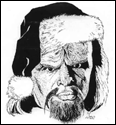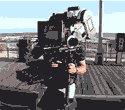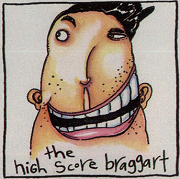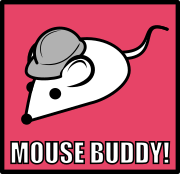|
I rather enjoyed that two-or-three-SU-wide period where en-route weather transitioned seamlessly and didn't constantly windshear you by 100kts and dump the pressure by half an inch while you were at altitude
|
|
|
|

|
| # ? May 25, 2024 20:15 |
|
Finally actually playing and starting to get used to things, just doing some nice GA flights. Using a controller and the mouse at the same time to play works surprisingly well, and of the three flights I've done so far, only one has stalled and crashed. Only issue is figuring out how to properly use the AP while in flight and not have it try and like, send me off in a different direction randomly.
|
|
|
|
Here is a basic/intermediate autopilot tutorial for the G1000 (using the NXi mod that is free from the flight sim marketplace, which improves a lot of stuff). Autopilot controls are all over on the left side of the panel, obviously. Press AP to engage or disengage the autopilot. The autopilot is broken up into lateral (heading) and vertical (altitude) modes, and you can combine them in whatever way you like. At the top of the panel there are three boxes for your current autopilot mode. The left indicates your lateral mode , the center will say AP if the autopilot is on, and the right is your vertical mode. If nothing else is set and you press AP in flight, it will by default engage ROL lateral and PIT vertical mode, which hold the aircraft's current roll and pitch attitude within certain limitations. It will look like the screenshot below. Press it again and you'll hear a chime, the AP indicator will blink yellow, and you're back in manual control.  PIT: The commanded pitch will be indicated with the flight director command bars (the pink lines in the center of the attitude indicator). You can adjust the set pitch using the NOSE UP / NOSE DN buttons; you will see the pink bars move and then the aircraft will track it. When the yellow bars are aligned with the pink ones, you are stabilized. You need to be careful in PIT mode, because you can set e.g. an unsustainable nose-up attitude that will eventually lead to a stall as the aircraft chases it. ROL: The aircraft will do one of three things, depending on the attitude when you entered ROL mode. - if your bank angle was less than 6 degrees, it will level the wings. - if your bank angle was between 6 and 30 degrees, it will hold that angle (i.e. it will continue a turn). - if your bank angle is more than 30 degrees, it will bring the plane back to 30 degrees bank on that side and hold it there, making a 30 degree banked turn. (at least that's how it works in real life; I'm not sure that the simulated one is quite right. It's close enough though) One frustrating thing about the implementation of the G1000 in MSFS, including the NXi version, is that it doesn't have any way of resetting the commanded roll attitude as far as I can tell. In a real plane you would hold the CWS button (control wheel steering) on the yoke, fly the plane to the attitude you want, and release CWS, and the autopilot would recapture that new input and enter one of the above three modes. CWS does not exist in MSFS, so for instance if you enter ROL mode with a bank, you can't get into wing-level mode without a convoluted sequence of button presses and fakeouts. Oh well. (I would welcome any posters who have figured out a way to adjust the commanded roll attitude in ROL mode). Beyond basic PIT and ROL stabilization, there are several other control/navigation modes. We'll break them up into lateral and vertical. Lateral Modes HDG: Sets the autopilot to follow the heading you have dialed in on your HSI (compass at the bottom of the panel). The little blue V-shaped thing around the perimeter is the heading bug, indicating the commanded heading; its setting is also given numerically in blue just above to the left. Use the HDG knob on the left side to adjust it. The plane will bank up to 30 degrees in its turn to the commanded heading, and then upon reaching it, will level the wings and track it. This is an easy way to just point the plane in a general direction. You can also spin the HDG knob while the plane is in this mode to steer it around. In the screenshot below, the plane is currently flying 339, the commanded heading is 307, and it is banking slightly left to get there. Vertical mode is still PIT.  NAV: Navigation mode will slave the autopilot heading to the navigation source you have selected. This could be a GPS course, a VOR beacon, or an ILS localizer. You can change the NAV source using the CDI button at the bottom center of the panel; it will cycle through GPS, NAV1 and NAV2. Use of a CDI is a little beyond this topic, but in the screenshot below I have the NAV1 radio tuned in to the LIN VOR beacon on 114.80, my desired course to the beacon is 030 (in green, above right of the HSI), and I am nearly on the desired radial but a tiny bit to the left of it. The plane is set to NAV mode with VOR1 selected, so you can see VOR1 in the HSI and VOR at the top in the lateral navigation box. The plane is currently aligning itself with the radial and then it will track it all the way in. (Is that enough acronyms for you?)  Using NAV is a little easier if you use the GPS. You can create a flight plan before your flight or edit one on the G1000, or just use the direct-to mode to go straight to some destination -- again, a little beyond this topic. Either way, once you have a pink line on your map, NAV mode can follow it. Use the CDI button at the bottom to set your navigation source to GPS, then fly along the pink line and activate NAV mode. You have to be relatively close to the line (within one CDI dot, for the record) for it to activate; if you're too far off the mode will be armed, but it won't actually start controlling the plane until you get close enough for it to capture. APR: Approach mode works essentially the same as NAV mode, but iirc it will track the course a little more tightly and make more aggressive corrections? Different roll angle limitations? I am a little hazy on the technical distinction between these two. You do need to use APR to access GS glideslope mode, as mentioned below. Essentially you should use NAV mode for regular navigation and APR mode for an ILS approach, as the names imply. BC: Back-course mode will fly the reverse course along an ILS localizer for approaches where you need to do this. More of an advanced topic. Vertical Modes ALT: Altitude hold mode...holds an altitude. If you press it and nothing else, it will capture your current altitude and keep it there. Note that it uses a barometric altimeter, so if your altimeter is not set properly, your real altitude will not match up with your displayed setting. Note also that this is MSL altitude, not AGL, so it will happily fly you into a mountain if there's one in front of you that's taller than your set altitude. ALT only holds altitude. It will not climb or descend, even if you dial in another altitude using the ALT knob on the lower left. In order to change your altitude, you have to choose one of the following vertical modes. VS: Vertical speed mode lets you change altitude by setting a desired climb or descent rate. First you set your target altitude with the ALT knob. Then press VS, and press NOSE UP / NOSE DN to choose the vertical rate in feet per minute. The plane will adjust its pitch to maintain that rate. When you reach the target altitude, it will level off and return to ALT hold mode. In the screenshot below, I am at ~1500 feet, I have a target altitude of 5000 feet, and a target climb rate of 500 fpm. My actual climb rate is reporting 450 fpm.  Two things to note here: 1) A small plane like this doesn't have an autothrottle. You need to ensure that you are using the right power for a climb (maximum) or descent (reduced, to prevent overspeed). 2) The plane will blindly try to hit whatever VS you have selected, even if it's impossible to maintain. If you plug in 2000 fpm in a Cessna 172, the plane will nose up higher and higher and eventually stall. Be aware of what is realistic for your situation. FLC: Flight Level Change is a different way of looking at your vertical rate. Basically in this mode you set a desired airspeed, and the plane will maintain that airspeed while climbing or descending at the best possible rate that allows. In the initial climb-out, you can use FLC to maintain Vy and climb at your best rate; in cruise, you can set it to knock a few knots off and gradually change your altitude while maintaining a good speed. To use this mode, select an altitude with the ALT knob and press FLC. It will capture your current airspeed and try to hold that while performing the climb or descent. You can adjust the selected airspeed with NOSE UP / NOSE DN -- UP will decrease the set speed and DN will increase it, which makes logical sense. You do still need to be aware of your throttle, but otherwise this is a much more efficient way of doing climbs. In this screenshot, I have 74 knots selected in FLC (note that it lines up with the Y on the airspeed tape, Vy) and am climbing to 5000 feet at 750 fpm, which is about the best you'd expect in this plane.  I like to use FLC for climbs, because I can set it to the best airspeed for a climb and let the plane sort itself out. I prefer VS for descents, because I can recognize that e.g. I am 10 minutes from the airfield and 5000 feet above pattern altitude, so I need to descend at 500 fpm to be at pattern altitude when I arrive, and just program that in. VNV: Vertical Navigation mode will handle climb, cruise and descent all automatically if you have a GPS flight plan loaded and your waypoints have altitudes associated with them. Setting up a plan like that is a bit beyond this post, and VNV didn't work properly in the sim for the longest time either so I don't know how well it's implemented now. But if you're really into flight planning you can dig into it. GS: Glideslope mode is a hidden mode that only appears when you are doing an ILS approach. If you have an ILS tuned in on your nav radio and are in APR mode, GS mode will automatically enable when the glideslope beam is captured, and it will fly you right down onto the runway. There is no button for this one but it's a vertical navigation mode. The last button on the panel is FD, which just turns the flight director command bars on and off. You can't turn them off while the autopilot is engaged. Other airplanes may have different autopilots, but the concepts are the same. For instance, here is the old Bendix-King autopilot in a Cessna 172 without the glass panel. It's not quite as full featured, but you can see that most of the buttons have the same names, and it works the same general way. You'll just have to coordinate your autopilot with the steam gauges instead of having it all on one big screen -- for instance, the heading bug is a physical pointer that you dial around the outside of your directional gyro, because the plane doesn't have an HSI.   (heading bug is set to about 316) Hopefully this helps! If you want another post about how to use CDIs and do radio nav I will happily do that too. I love to talk about planes Sagebrush fucked around with this message at 22:43 on Dec 3, 2021 |
|
|
|
Sagebrush posted:Amazing post  Any more posts like that you feel like dropping are fine by me.
|
|
|
|
Holy poo poo that effort post goddamn man that was awesome.Sagebrush posted:Two things to note here: Found that one out the hard way >_>. Cat Wings posted:only one has stalled and crashed. My particular issue was trying to activate the approach for the airport while flying along using GPS, which caused the plane to turn around and try and go back to the last waypoint for some reason? Ended up just going direct to one of the points on the descent and hand flying it in because I also couldn't see any of the ATC messages so couldn't set my barometer or anything properly, but I figure that's just MSFS, not me.
|
|
|
|
Public beta next week for the fix patch. However if you are on PC you may be forced to reinstall the entire game once the beta ends. Also does anyone have recommendations for good rudder pedals?
|
|
|
|
Zero One posted:Public beta next week for the fix patch. However if you are on PC you may be forced to reinstall the entire game once the beta ends. ID loving LOVE TO
|
|
|
|
Literally laughed out loud upon reading that.
|
|
|
|
|
If you're on PC you have to reinstall the entire game every patch anyway, so what's the difference?
|
|
|
|
MFS is good but it's in beta on main branch anyway, why would I want to get in the double beta and double hosed?
|
|
|
|
|
skooma512 posted:MFS is good but it's in beta on main branch anyway, why would I want to get in the double beta and double hosed? Sometimes i doubt your commitment to sparkle motion.
|
|
|
|
Zero One posted:Public beta next week for the fix patch. However if you are on PC you may be forced to reinstall the entire game once the beta ends. Lmao I love this game Pedals: please take a look at the VKB pedals. I'm shilling them whenever I can. They're small. Because they press down, they're very ergonomic and comfortable. For the same reason they won't move around on the floor. All around good design.
|
|
|
|
Lord Stimperor posted:Lmao I love this game I don't have any experience with them myself but I've read that the VKB ones are also great for helicopters which I guess isn't always the case with other pedals?
|
|
|
|
Isn't one of the cons about the VKB is the lack of (edit: built in) toe brakes?
JayKay fucked around with this message at 23:11 on Dec 4, 2021 |
|
|
|
i know flight simulator takes a lot of space but this seems excessive
|
|
|
 I am not bragging about this, how is yours so small EDIT: OH is that before the World Update packs? Seriously this thing takes up half my games drive. Squiggle fucked around with this message at 23:47 on Dec 4, 2021 |
|
|
|
|
Same, but add a 50GB addon folder on top of that, which I've been conservative about adding to due to concerns about the size. ...There's a reason I recently bought a 4TB SSD.
|
|
|
|
no, i'm joking about the part where it says remaining: 16 exabytes. idk what the 83gb figure there is for. my fs2020 folder is also about 180gb. lol if you don't have a dedicated drive for your flight sims though  this is actually smaller than it was when i was using x-plane with ortho-photo scenery
|
|
|
|
The VKB pedals are very good. It's true that they don't have toe brakes, but every other set of pedals I've tried are crap in comparison and I've never once wished I had toe brakes instead.
|
|
|
|
I have MSFS on my 250GB main windows drive, where it barely fits. I've got it down to 150GB, including the world updates, by deleting packages I don't need. There are a lot of things on it that are crazily large. A lot of single airports and planes, which I'm not usually interested in seeing, are around 1GB. Even most tutorials are around 1GB, which is hard to believe, for what looks like a splash screen, a script and an audio file.
|
|
|
|
I've enabled NTFS compression on the Community folder so far. I should build up the balls to do it on the Official folder, too. So far I'm not willing to, because when it compresses the smaller JSON files to something really compact, it may just clutter up the MFT with them. Probably once I have my NAS back up running, I'll create a ZFS zvol with ZStd compression (NTFS compression is crap, anyway) and see where that goes.
|
|
|
|
Look at all you bougie fucks who can actually install the game complaining about how big the install is. No, Iím no bitter, why do you ask?
|
|
|
|
Combat Pretzel posted:I've enabled NTFS compression on the Community folder so far. Ok, inspired by you I put compression on my msfs folder. These are my results. I pretty much only have the free world updates and no other additions.
|
|
|
|
I guess the MSFS assets are more often compressed than not. In community mods, textures and models are often uncompressed, thus why I get ~50% compression ratio. The Airbus H135 is a good example of this:  I mean, why even. --edit: It's an older version. I see the ZIP file of the latest release is 640MB. Combat Pretzel fucked around with this message at 15:33 on Dec 5, 2021 |
|
|
|
I fell down the IL-2 hole and am loving shooting up the Hun with my Soviet deathtraps once again. Why canít I be a female pilot in the career mode though? 
|
|
|
|
Luigi Thirty posted:I fell down the IL-2 hole and am loving shooting up the Hun with my Soviet deathtraps once again. Why canít I be a female pilot in the career mode though? Whatever you do please don't go and ask on their forums
|
|
|
|
Nah. Please do and post results on the Air Goon discord.
|
|
|
|
Luigi Thirty posted:I fell down the IL-2 hole and am loving shooting up the Hun with my Soviet deathtraps once again. Why canít I be a female pilot in the career mode though? I spent the whole day playing IL-2 yesterday also. First few flights on my 109 I botched the landings because it had been a while since playing. Then I got the hang of it and survived every landing without crashing or ruining my propellers.
|
|
|
|
Sagebrush posted:Here is a basic/intermediate autopilot tutorial for the G1000 (using the NXi mod that is free from the flight sim marketplace, which improves a lot of stuff). Thanks a bunch! I'm going to try to clear out all the home simpit stuff I've collected (mostly Saitek and Go-Flight modules) that I spent more time trying to arrange with constantly changing my mind and therefore not utilizing and simplify it with a few items. I went ahead and ordered the FlightSimBuilder G1000 when it was on sale (hoping to sell off my other stuff to get some of the cost back) to center everything around. I've never used one before, other than some basic stuff in FSX so it'll be fun to learn.
|
|
|
|
Been having a ton of fun with the Airbus H145 helicopter, currently in beta, by Hype Performance Group. I have no idea how accurate it is (I'm assuming not very, since MSFS doesn't do proper helicopter physics yet) but it's really fun to fly around in and I'm more about the button pushing and the flying than super accurate physics. It's the first time I tried a helicopter and didn't instantly crash trying to hover! Plus it looks fantastic and they did a great job with all the systems inside of it, starting it up is a breeze and pretty much all the systems are accurate from what I've seen. In VR it's amazing, did some flights through the Grand Canyon and the Alps and it was spectacular. I'd highly recommend it to be honest, the H145 is $42,- or so and is constantly being updated (they recently added propeller wash for instance) but you can also get the H135 for free. That's how I found it originally, it's a much less detailed model, and not as pretty or complete, but the basic systems are in place and it flies. Took two flights with that and instantly bought the 145. You get a civilian and a luxury model and I think they're doing a military and a medical version of it too soon. It's also made me really want pedals now so I'm eyeing that VKB like mad...though I really shouldn't, should I? No, I really shouldn't. Unless...
|
|
|
|
Can I sub in a clutch+gas pedal from my racing setup to use as rudder for IL-2? I donít want to drop cash on a pedal set if I donít have to, I say as I fly around in a Soviet death trap using a HOTAS Warthog.
|
|
|
|
It's won't be quite right, because aircraft pedals control a single axis and are mechanically linked. When one pedal goes forwards, the other goes backwards. It doesn't make any sense to apply full left and full right rudder simultaneously, as you could if you used a gas and clutch pedal system. If you have some software that can bind the two pedal inputs into a single analog axis, and you train yourself to use them that way, it could work.
|
|
|
|
Hmm, yeah. I think Iíll just order a pedal set.
|
|
|
|
Plus at least with the Logi G25, the 3 pedals all have different amounts of resistance and feel different. I think the Logi software can combine axis as it's not uncommon for actual racing games to have only one axis available especially older ones.
|
|
|
|
|
I fly with a controller, and an old Driving Force GT. The wheel itself gives me a whole set of extra buttons, and the pedals are of a cheapness and vintage the gas and brake are similar resistance and not entirely dissimilar throw so they work as a rudder. It's not right, but it's better than everything that isn't a rudder peddle. And yeah most drivers have brake-gas combined axis options because that's just how racing games were in the dark ages.
|
|
|
|
Sagebrush posted:It doesn't make any sense to apply full left and full right rudder simultaneously Oh yeah? Then explain this! 
|
|
|
|
Xakura posted:Oh yeah? Then explain this! Huh, I didn't know that Airbus had a hand in the Super Hornet
|
|
|
|
I started copying the data files over to my NAS. Watching the file copy prepare, I noticed that it said 170K files. Why the gently caress are there so many loose files, if it seemingly always downloads complete packages on update anyway? Why not just pack it all up in a few big files?
|
|
|
|
Why not indeed? They loving suck at it is why. I'm not sure which is worse: this Asobo thing where they download every single file individually and unzip them one at a time, or the old Eagle Dynamics system that didn't support delta patching so if they moved one lamppost in the Persian Gulf map you were downloading 50 gigs again.
|
|
|
|

|
| # ? May 25, 2024 20:15 |
|
A bunch of tiny files compounded with the fact that Windows sucks rear end at transferring small files. I have an email from customer support that has two commands to put into powershell if downloading flight sim starts failing. One is for if small files fail, one is for if big files fail. It's insane that such a workaround is needed when literally every other game platform has solved downloading games.
|
|
|