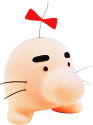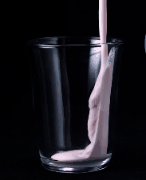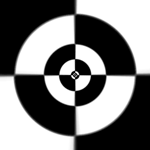|
 Drawing with the 305 is way smoother and easier. Is this due to the dpi difference? The G305 was at 1000dpi, the M720 doesn't show dpi settings. You just get a nebulous "pointer speed" bar in Logitech Options.
|
|
|
|

|
| # ? May 30, 2024 07:18 |
|
Is DPI a factor? Probably. But the G305 is also going to be a faster and more precise sensor in general. The M720 is designed to be good enough for the average user while keeping power usage down.
|
|
|
|
Rinkles posted:
Polling rate can also make a noticeable difference.
|
|
|
|
I recently went from a $15.00 USD Bluetooth mouse from Walmart to a Logitech G Pro and ya I feel stupid for not upgrading sooner
|
|
|
|
Khorne posted:M720's default dpi is 1000 it seems from googling. Do they move about the same distance on screen if you move them the same distance? Yeah approximately. (I ended up buying one for myself)
|
|
|
|
mkvltra posted:I recently went from a $15.00 USD Bluetooth mouse from Walmart to a Logitech G Pro and ya I feel stupid for not upgrading sooner That was me once, but with a mousepad upgrade.
|
|
|
|
Based on my post history, it looks like I'm coming up on a six month anniversary of resoldering my switches, and I thought I'd drop a note here. As usual, such things are not motivated by actual timely updates, but because SOMETHING IS GOING HORRIBLY WRONG. I have several MX518 Legendaries, one of which sees a lot more use than the other, and now that the heavy use one is broken in, its clicks are no longer "clean". That is to say, debounce is holding them down a few milliseconds longer than after I lift. This is not a problem in shooters.... on the contrary, the mouse is better than it has ever been in FPS games, but FFXIV's new expansion dropped, and through all of the dialogue I've been going through, it's really drat annoying to click to advance the dialogue, only to have it be turned into a micro-adjustment of the free camera instead. It works if I specifically plant the mouse and click, but ugh. Anyways, I've resorted to using the keyboard for that instead now. If I could get into the debounce settings, I could probably smooth things out, but if I could get into the debounce settings, I wouldn't have needed to do any of this bullshit in the first place. SwissArmyDruid fucked around with this message at 09:03 on Dec 13, 2021 |
|
|
|
I had been using a Logitech Performance MX heavily for the past six years. it quit clicking well. tried a few mice and settled on the Razer Basilisk X Hyperspeed wireless, as it was heavily discounted down to $32 this month. really light, but only slightly smaller than the performance mx. A fine substitute if you don't want to spend a hundo on a mouse.
|
|
|
|
I'm having an unexpected issue with the G305. I keep clicking the RMB on accident because the actuation force is so small I sometimes set it off just by resting my finger on it.
|
|
|
|
Rinkles posted:I'm having an unexpected issue with the G305. I keep clicking the RMB on accident because the actuation force is so small I sometimes set it off just by resting my finger on it. You might get used to it after a few days without adjusting anything. beardedbob has a teardown: https://www.youtube.com/watch?v=YqC2Eo85LQI he has some other videos on how to bend plastic but I don't know if he's done any on the g305.
|
|
|
|
Rinkles posted:I'm having an unexpected issue with the G305. I keep clicking the RMB on accident because the actuation force is so small I sometimes set it off just by resting my finger on it. I feel like that's a defect, unless you have some really meaty fingers or hold the mouse in a way that puts unusual pressure on the button. Does it make a normal click noise when the button activates, or is it like a weird stealth click?
|
|
|
|
Klyith posted:I feel like that's a defect, unless you have some really meaty fingers or hold the mouse in a way that puts unusual pressure on the button. Does it make a normal click noise when the button activates, or is it like a weird stealth click? Yeah there's a click, maybe a bit fainter than usual. There's a definite difference in the actuation force between LMB and RMB, even though LMB is still easier to click than I'm used too (but no accidental hits). I don't think I have meaty fingers, and it's not like this is my first mouse. This mostly happens when I'm playing, so there's something about my grip that doesn't suit this mouse. Khorne posted:Spring stiffness and the tension of the shell's buttons vary quite a lot. If you plan on replacing the feet, you can open it up and adjust the travel distance & pressure the button is applying to the switch. These are fair suggestions, but if this proves an issue I think I'd just rather get a different mouse.
|
|
|
|
A few weeks back I posted that my new Logitech MX Master 3 was disconnecting from bluetooth momentarily every 5 minutes or so. Coming from an MX Master 2 which never had this problem, I was very disappointed. But now the Master 2 is doing it as well. So, either: 1) Both mouses are fine and the issue is the laptop (too coincidental, the MX 2 never had this problem before I got the MX 3) 2) Both mouses are screwed and the laptop is fine (still too coincidental) 3) The MX 3 was screwed and somehow using it with my laptop then made the MX 2 screw up (freaking how?) It must be one of these but none of them make any sense at all. Perhaps it's 4) I am the problem.
|
|
|
|
huh posted:Perhaps it's 4) Bluetooth is the problem. but to be serious, the non-coincidence possibility is logitech software -- if you updated that when you got the new mouse, maybe it is the problem? you could try uninstalling that temporarily to check that. after that, I think the most likely coincidence is that an update to the OS or your network adapter drivers happened at about the same time as you got the MX3. so I'd look at the wifi adapter and make sure you have the latest drivers direct from manufacturer etc.
|
|
|
|
You should absolutely not rely on Bluetooth for mice/keyboards. In my experience itís just never ever reliable enough and is absolutely frustrating. You should use the Logitech receiver usb thing that came with the devices. You can have it connect to a few of them. It even allows you to use your Bluetooth poo poo in BIOS.
|
|
|
|
I was trying to avoid it but I plugged in the unifying receiver and it's working as it should. *frowns and slowly shakes head* "...in this day and age!" etc etc other old man type things. Thanks for your input. I'll just live with it.
|
|
|
|
Anyone got any experience with the Logitech M350 ĒPebbleĒ or similar small size mouse? I want something small and portable for use with my iPad in conjunction with the Combo Touch folio.
|
|
|
|
Iíd like to upgrade from my old Logitec G602 to an equivalent mouse thatís wired Problem is, it doesnít look like the next iteration of the same kind of mouse, the G604, isnít wired and Iíd like to find a mouse that has only six buttons on the side and the two next to the left click The closest Iíve gotten to a wired mouse is the Razer Naga with the side plate switched out to the six side buttons. But thereís no two buttons on the top. Should I just get the G604, the Naga, or is there another mouse I havenít considered?
|
|
|
|
Why do you want a wired mouse? The past 2 years have revolutionized wireless, to the point where aside from 8000hz mice, most of the mice with the lowest latency are wireless. Top buttons are pretty much dying out and going away, which sucks. They're dramatically superior to side buttons, but people don't like the look of them or something so they never caught on.
|
|
|
|
Oh, I didnít know wireless got that good, I always thought wired was going to be superior Thatís good to consider
|
|
|
|
Any of the Logitech Lightspeed mice, any of the Razer Hyperspeed mice, and many other newer wireless mice from other manufacturers are extremely good in terms of wireless performance. The main thing that IMO is the primary concern with current mice is switch failure. Virtually all modern gaming mice with mechanical switches have elevated failure rates, for various reasons. Logitech's warranty support isn't what it used to be, either. I'm very preferential toward optical switch mice because of this, although it sounds like you may be into getting new mice just because and in that case maybe it doesn't affect your decision as much.
|
|
|
|
Well I've had the G602 for about 5 years now and just recently I was getting that "accidental double click" error, so if I can get a mouse that can last that long I'll be happy
|
|
|
|
I ended up just replacing the switches, but I was already learning to solder for GBA modding and console repair. It's pretty easy on the G602 as long as you're careful with your heat. I got some Kailh 8.0M switches and they're drat nice.
|
|
|
|
Is that the only part that wears out?
|
|
|
|
It's almost always the first part that wears out, anyway
|
|
|
|
I assume the sensor will die at some point, but I got a few sets of switches, so I should be set for a while.
|
|
|
|
Rinkles posted:Is that the only part that wears out?
Things that will eventually fail:
Stuff that can wear out & sucks to replace or isn't possible off the shelf:
I've seen someone break the mouse shell on some of the <= 55g mice with lots of holes. But that person stepped on it or something. I've had to replace the lens fixture thing on the bottom of a mouse before. I just took one from another mouse and it worked -- dpi was even 1:1 while before the replacement it was offset by ~50. Khorne fucked around with this message at 04:37 on Dec 19, 2021 |
|
|
|
Khorne posted:[*] Wire - the wire usually breaks where it connects to the mouse. Can fix with soldering, requires a little bit of planning given how much tension Ehh, it's usually a JST connector to the PCB so no soldering required if you get a new cord. Same problem with feet covering screw holes, though.
|
|
|
|
mewse posted:Ehh, it's usually a JST connector to the PCB so no soldering required if you get a new cord. Same problem with feet covering screw holes, though. I prefer using a heatgun, but you need to be pretty careful. You aren't really trying to heat them up so much as getting them a bit above room temperature. I only hit them with my super cheap heatgun for 1s-2s, they're barely warm to the touch, but they still come right off with a bit of spudging or tweezers. Even the logitech dark backing layer. Lighter fluid is good and far more fool proof but I don't keep lighter fluid around. The last 5-6 times I've opened mice I've gotten the skates off without damaging them & put new ones on anyway. Khorne fucked around with this message at 17:45 on Dec 19, 2021 |
|
|
|
Suppose I should learn to solder someday. But I've no patience for fine details like that really. At the same time, I got like 6-7 years out of my Sensei so that kinda longevity out of a $50-100 purchase is fine by me.
|
|
|
|
Is this the right thread to ask about mousepads? Donít need a huge one just kinda medium. The Logitech one I bought like a bit over a year ago is curling up on two sides which is pretty poo poo really. I had a SteelSeries one before that which last more than twice as long but was thicker (donít bother me).
|
|
|
|
Red_Fred posted:Is this the right thread to ask about mousepads? Donít need a huge one just kinda medium. It's as good a place as any to talk about mouse pads. There was some mouse pad talk on this page of the thread, and this video also goes over some of the more popular mouse pads: https://www.youtube.com/watch?v=3QvuTkX3rIg This is all about competitive gaming though. If you're not doing that and just want a nice pad, then just look for something with braided edges and a smooth texture.
|
|
|
|
While this is not from firsthand experience, I've heard many good things about the Fnatic Focus 3 as a nice budget pad to step up to from the QCKs and G640s of the world  $15 for a 360 x 280 mm version, $20 for 487 x 372, $30 for 950 x 450. $15 for a 360 x 280 mm version, $20 for 487 x 372, $30 for 950 x 450.E: If the Artisan pads do catch your eye (or anyone else's in the thread), I'll put out a reminder that there's less than 24 hours left to pre-order a pad from the LGG groupbuy: https://lethalgaminggear.com/collections/artisan. demostars fucked around with this message at 08:24 on Dec 19, 2021 |
|
|
|
Red_Fred posted:Is this the right thread to ask about mousepads? Donít need a huge one just kinda medium. https://www.youtube.com/watch?v=U0pG5BfYKtM Boardzy's tier list from 4 months ago is pretty good. If you skip to the end he takes an S tier pad, the aqua control plus, and puts it in the bad tier because people keep asking him which one of the 20 versions they should buy and it doesn't matter. I own a decent slice of the pads he rates and I pretty much agree with how he places most of them. He also has review videos for specific pads. This is kind of a mousepad + mouse golden age. The materials being used for "hybrid" non-coated pads are durable, not vulnerable to humidity (like the g640/qck), and don't get dirty nearly as easily. And when you clean them it's quick. No more waiting an entire day for it to dry out. It's also common for mousepads to be stitched and have the stitch fairly close to even with the pad. Pads I'd recommend with the disclaimer that I hate "control" and "rough" surfaces. Some of these are a bit rough but I find them tolerable. I'd expect these to last ~1 year with "all I do is game all day" use or 3+ years for casual everyday use. As an estimate, take how long your steelseries pad lasted and multiply it by 3: Artisan Hien/Hayate Otsu/Zero in order from fastest to slowest pad. Availability sucks and shipping time probably also sucks. I'd sort of recommend the clones over them because they're cheaper and will last just as long. The reality is all mousepad surfaces wear out, and the surface materials themselves have been cloned really well. Artisan has the best stitched edge because it's lower than the actual pad. No one has replicated that yet. Odin Infinity - a hien clone that's a tiny bit slower but much smoother to the touch. Edge is slightly raised but it doesn't move the pad when you do big vertical motions and the edge feels smooth. Aqua Control Plus (+/II/black/whatever/xraypad is stupid and names everything aqua control even entirely different surfaces you shouldn't buy) - highly available in most of the world, t's slower than the hien and rougher than the infinity, but it's well made and people like that it's a bit slower. Nowhere near as slow as a qck. Also has 50cmx50cm in stock which is cool. LGG venus/jupiter - venus is on the faster side and a hayate otsu clone, jupiter is on the slower side and a slightly slower zero clone. Second best stitching to artisan and pretty good pads. They're only starting to ship now. I preordered a venus and it hasn't arrived yet. MPC540 - pretty good mousepad, smoother than most other cordura pads but still fast. There's also this sheet which is becoming increasingly outdated and gives some info about some of the pads and talks about things like durability and quirks: https://docs.google.com/spreadsheets/d/1RAnmZxDNduaGV8kB-GCvZ0MO6d9-0j9jmrU2f8dp0Ww/edit#gid=0 There's a reddit / nerd holy war against odin because the owner used to run an artisan hookah site. Unsurprisingly, this business collapsed leaving a few people without their items & one vendor unpaid. I bought odin infinity as a christmas gift for a bunch of family & friends & myself during the $15 black friday deal. Khorne fucked around with this message at 18:39 on Dec 19, 2021 |
|
|
|
I like the MPC450 a lot, it's highly rated amongst the mouse nerd youtubers and is actually easy to buy unlike the Artisan stuff There's also deskmat versions of it if you're into that
|
|
|
|
Related to the thread title. I was at the mall yesterday and I saw a line for a store like Iíd never seen before. What could all these people be waiting for?? https://twitter.com/finalmouse/status/1472342472772632577?s=21 A fuckin mouseÖ. I asked one of the workers running the line and he said itís not even a guarantee to buy the thing but a chance to get it. What the gently caress is going on with technology??? Itís also like a $200 mouse or whatever. Waiting hours to buy a rare gaming mouse.
|
|
|
|
Finalmouse has always done extremely limited drops, even before the current shortages, it's just their gimmick People put up with their bullshit because they usually have some unique hook you can't get anywhere else (e.g. 42 gram wireless mouse)
|
|
|
|
I gotta say, I'm pretty curious as to what the in-game performance is like for you folk who are totally neurotic over things like mousepads and their materials.
|
|
|
|
I'm not really all that fanatical about mice or mouse mat materials, but I will say that it feels like my performance in first person shooters has improved after making the following changes: no mouse mat to a cloth deskmat ; MMO mouse to ultralight wireless mouse; much much lower sensitivity in game. I don't have any data to back up this claim, but it feels like I'm missing fewer shots and doing slightly better overall. But your milage may vary!
|
|
|
|

|
| # ? May 30, 2024 07:18 |
|
I just cant give up on my Rival 500, in games like Warzone I use every single button. And I do plenty fine on the shooting part still
|
|
|