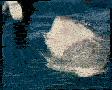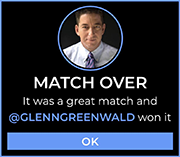|
You can make whatever custom library you want and tell it to classify it as ďvideosĒ and ignore metadata. So you would have Movies, TV, personal videos and ďHowardTVĒ. Iím not sure of you can have it in the same TV library but not use metadata.
|
|
|
|

|
| # ? Jun 2, 2024 16:50 |
|
Try unmatching it after it does the agent scan, thatís what I do with some stuff I kinda have listed in a more manual way despite being in a library surrounded by things that match to tvdb etc. E: hereís my goto example, I have a bunch of MTV stuff I put under a show name called MTV, unmatch it from whatever it thinks it is then tend to hand edit the titles. Obviously with that many episodes that would be a pain, I canít remember what it defaults to doing for the titles. 
EL BROMANCE fucked around with this message at 06:13 on Dec 7, 2021 |
|
|
|
If you plan out your subfolders you can overlap more or less any way you want. For example, you can do something like this: Root folder for 1080p movies with the following subfolders - kids movies - not safe for kids You can then make two libraries The first library would have both subfolders added to it (or just the root folder as a whole), and would include all movies. The second library would only include whatever you have in the "kids movies" folder. You can pretty much make this as complicated as you want if you plan it out right, and only need a single copy of each file, essentially. I'm due for a reorg in various ways but here's what my Plex server looks like right now, I have really strange libraries due to some of my shared users having very poor internet connections and also covering French dubs of stuff (and having separate files in separate libraries helps ensure that things are set right).  You can have multiple libraries of all the different types and individually control access to each one.
|
|
|
|
Thank you! That's a great idea but yeah would take me the better part of a month for almost 2,000 episodes. Is there any way to tell it to make the default name whatever the filename is? Luckily the file names are all pretty descriptive. Edit: like I would like to go to the HowardTV entry under my TV shows and just see a massive 2,000 episode list with file names such as "HTVOD_Jeff_ the_Vomit_Guy_Visits_March_1999_RbK_LoL_VHSrip.avi". I mean that's way better in my opinion than refusing to show me the file. Chumbawumba4ever97 fucked around with this message at 15:57 on Dec 7, 2021 |
|
|
|
Chumbawumba4ever97 posted:I just spent the better part of a day finding every episode of HowardTV (Howard Stern's old OnDemand TV show that no longer exists so downloading from usenet is literally the only option) and I managed to track down and obtain 1,802 episodes. i'll shill again for https://www.tweaking4all.com/home-theatre/rename-my-tv-series-v2/ which you could use to rename all those episodes to a Plex friendly format. Obvious this will take time, but less than renaming the tags manually, or writing a script to sneak them into the plex db with the file name
|
|
|
|
Chumbawumba4ever97 posted:I just spent the better part of a day finding every episode of HowardTV (Howard Stern's old OnDemand TV show that no longer exists so downloading from usenet is literally the only option) and I managed to track down and obtain 1,802 episodes. flah flah floo-ey
|
|
|
|
Bulk Rename Utility is very good if everything is already in the right order.
|
|
|
|
|
Sir DonkeyPunch posted:i'll shill again for https://www.tweaking4all.com/home-theatre/rename-my-tv-series-v2/ which you could use to rename all those episodes to a Plex friendly format. Obvious this will take time, but less than renaming the tags manually, or writing a script to sneak them into the plex db with the file name Some of the filenames are just completely hopeless like 890asdnbsmkdsjreewkdsl4.mp4. I really wish there was a way to just say "show me all the videos, I don't care if the filenames are useless". Gyshall posted:flah flah floo-ey Mac-hine!
|
|
|
|
Go into Bulk Rename Utility, rename them all HowardTV - S01EXX with their ascending numbers option, dump it all in one folder and plex should pick them up fine?
|
|
|
|
|
Nettle Soup posted:Go into Bulk Rename Utility, rename them all HowardTV - S01EXX with their ascending numbers option, dump it all in one folder and plex should pick them up fine? Wouldn't it tag it with all the wrong info then?
|
|
|
|
Does it matter? They'll just show up and in the order they were in in the folder when you marked them. Can always manually shuffle them about later. I think you could even just tag them s100 or something and have them all in a folder with no random matching of episode names. Plex doesn't care if you have something that doesn't exist, it'll just put it in there with no covers or whatever as long as you give it a title, a season and an episode number. You can even just insert the season / number at the start of the filename and leave the rest on the end to deal with later. "890asdnbsmkdsjreewkdsl4" becomes "HTV - S100E870 - 890asdnbsmkdsjreewkdsl4". Nettle Soup fucked around with this message at 20:44 on Dec 8, 2021 |
|
|
|
|
Mr/Mrs 4ever97 is spending more time worrying about how to do this than they would spend just tagging them all properly imo
|
|
|
|
How much of a pain in the rear end is it to rip Blu-ray discs? As streaming starts looking more and more like cable, where it's gonna cost me $100/mo to get the things I'm interested in, it's starting to look more attractive to just buy DVDs again. Or blu-ray, if it's not a complete PITA to get them into Plex.
|
|
|
|
cruft posted:How much of a pain in the rear end is it to rip Blu-ray discs? Assuming you have a Windows box, it's easy but time-consuming. Here's a rough list of steps: Use MakeMKV to rip your Blu-ray discs. This takes about an hour to do. You'll need to feed MakeMKV a new beta key from their forum once every 2 months and there's sometimes a brief gap of like a day or two where you can't use the software because they're late to get a code up. From there, you can remux into an MKV using MKVToolNix, which only takes a few minutes, or re-encode using something like Handbrake, which generally doesn't take that long unless you use higher quality encoding settings. Once you've figured out how you want to do things it's pretty turnkey. Dealing with subtitles is more time-consuming unless you go to one of those subtitle sites and find a working .srt you can use. If that's not an option, you'll need to use software like DVDSubExtrator to OCR the subs, unless you burn them into your video during a re-encode.
|
|
|
|
univbee posted:Assuming you have a Windows box, it's easy but time-consuming. Here's a rough list of steps: I don't re-encode or remux my bluray rips, and they're fine in plex, they also usually already have a subtitle track from the disc itself but yes, MakeMKV is the way to go.
|
|
|
|
univbee posted:Assuming you have a Windows box, it's easy but time-consuming. Here's a rough list of steps: Linux, actually, sorry I didn't mention it. But your list of steps makes me feel like I can probably do it; like, when I first looked at this, the DRM hadn't been worked around yet. I'm old. Thanks!
|
|
|
|
univbee posted:From there, you can remux into an MKV using MKVToolNix, MakeMKV already makes MKVs
|
|
|
|
MikusR posted:MakeMKV already makes MKVs Ah, true. Iím used to encoding and typically do full rips but thatís an option too.
|
|
|
|
MikusR posted:MakeMKV already makes MKVs Source???
|
|
|
|
As other said use MakeMKV and there's no need remux / rencode etc unless you have specific problems to address. The only complication is some companies use playlist obfuscation which can make getting the correct lost difficult. It's solvable usually but can be a pain in the rear end, especially of the disc has been published many times with different editions have different obfuscation.
|
|
|
|
On a similar note Iíve been trying to re-encode some digital 4K movies so that the file size is a lot smaller but I think Iím getting it wrong, I use handbrake and a 2 hour 4K movie thatís usually about 30gb is coming out at between 3-5gb Iím pretty sure Iím losing far to much quality there, does anyone have any advice on good settings for handbrake? I put the files in VLC and check the resolution it says theyíre still 4K but to drop that much seems crazy.
|
|
|
|
Plex tells me I have new episodes ready to watch but when I go to select the episode it takes me to the start of the season and the episode is not there. the only method around this thus far has been to either update plex to the latest version (which will make the eps show up correctly) or to play it on my PC via plex in browser and then play it to my TV as a target from there.
|
|
|
|
Gaz2k21 posted:On a similar note Iíve been trying to re-encode some digital 4K movies so that the file size is a lot smaller but I think Iím getting it wrong, I use handbrake and a 2 hour 4K movie thatís usually about 30gb is coming out at between 3-5gb Iím pretty sure Iím losing far to much quality there, does anyone have any advice on good settings for handbrake? x265 can be fairly robust and depending on what it is you're encoding that might actually work (e.g. animation, particular flat animation, could look perfect at that size), but we'd have to know more about how you're encoding (software, settings) to assist further.
|
|
|
|
I've found x265 to be incredible but they're right it depends if you're encoding a documentary about paintings or one about fireworks
|
|
|
|
forest spirit posted:I've found x265 to be incredible but they're right it depends if you're encoding a documentary about paintings or one about fireworks This has got to be the most accessible description of video codec artifacting I have ever read. I'm stealing it, thanks.
|
|
|
|
Sir DonkeyPunch posted:Source??? Blu ray or DVD, your choice
|
|
|
|
The Diddler posted:Blu ray or DVD, your choice So youíre telling me, MakeMKV can just ďmakeĒ ďMKVsĒ I donít believe it I didnít even scare the poster about 4k blurays and how you have to get the right drive and maybe install some rolled back firmware
|
|
|
|
Yo yo Plex thread. I had a crash on my MBP the other day and since then, my Plex Media Server won't run. The app icon will appear very briefly on the menu bar and then disappear. I've tried reinstalling the app and even older versions but no joy. I thought it must be a corrupt database crashing it but I can't find any Plex files anywhere on my Mac bar the app itself. Any ideas? Running macOS 11.6.1 on a 2013 15" rMBP. Thanks 
|
|
|
|
Quantum of Phallus posted:Yo yo Plex thread. I had a crash on my MBP the other day and since then, my Plex Media Server won't run. The app icon will appear very briefly on the menu bar and then disappear. I've tried reinstalling the app and even older versions but no joy. I thought it must be a corrupt database crashing it but I can't find any Plex files anywhere on my Mac bar the app itself. Any ideas? Could well be some lingering corrupt files somewhere, there's a list of places to check here: https://support.plex.tv/articles/201941078-uninstall-plex-media-server/
|
|
|
|
univbee posted:Could well be some lingering corrupt files somewhere, there's a list of places to check here: https://support.plex.tv/articles/201941078-uninstall-plex-media-server/ The weird thing is, there is literally no Plex files where they should be. Nothing in Logs, Caches, Application Support etc... e: found them, weren't were they should be! Quantum of Phallus fucked around with this message at 20:20 on Dec 14, 2021 |
|
|
|
Quantum of Phallus posted:The weird thing is, there is literally no Plex files where they should be. Nothing in Logs, Caches, Application Support etc... Come on man, tell everybody where they were. Don't be that thread somebody finds on page 12 of their google search, then they scroll to the bottom and the last post is "I got it working, yay" with no indication of how!
|
|
|
|
They were in some random hidden folder in Library!
|
|
|
|
univbee posted:Its easy Unless you rip a disc with title obfuscation , or seamless branching. Youll have google which mlps Is right, and cross your fingers
|
|
|
|
Nettle Soup posted:Does it matter? I didn't know this. I thought if the show didn't match to some sort of Plex database or tvdb or whatever, that it would not default back to just displaying the file name. I thought that was a Kodi only thing.
|
|
|
|
I am having a really hard time getting my Plex system back up and running fully. It was previously working on all of the devices I am currently using, no new hardware or hardware updates have happened. This week I updated my Plex server along with all of my other *arr dockers etc. The server is an 8 yr old i3 powered NAS, I don't let it transcode. I have the lifetime Plex pass. Port 32400 is correctly forwarded and has been tested etc. Plex server and client apps are all fully updated and I have done fresh reinstalls for all of them. All connect fine to my server. From my desktop computer I can log into the webui for the Plex Server itself and play all files fine. On that same computer I can log into the webapp ui (app.plex.tv) and also play all files fine. For my Android phone and my Firestick, I can play music from my Plex server but for videos (have tried numerous different ones of varying quality), I immediately get the "Error Unable to play media" screen. When I select videos from a friends connected server they work just fine. Previously these devices handled transcoding on their end fine and were functional. Any advice on how to attack this? I just can't seem to figure out what settings I've borked.
|
|
|
|
Chumbawumba4ever97 posted:I didn't know this. I thought if the show didn't match to some sort of Plex database or tvdb or whatever, that it would not default back to just displaying the file name. I thought that was a Kodi only thing. Nope, as long as it's labelled sensibly it'll do whatever you want, as far as I know. You can even add your own titles and covers and such if you want.
|
|
|
|
|
That Works posted:Any advice on how to attack this? I just can't seem to figure out what settings I've borked. It sounds like a transcode issue, IMO. Have you tried enabling it to see if that makes a difference?
|
|
|
The Diddler posted:It sounds like a transcode issue, IMO. Have you tried enabling it to see if that makes a difference? I think I got it working now and it had to do with the stream quality from the server being lower than the stream quality set at the app end for those specific devices. It was throwing me for a loop because for some episodes that were higher stream quality than what the server or app had set they just would not play and give the error and for others below the quality they were fine. If I do not want to transcode from the server is there a suggested setting for the server and client side for stream quality that people tend to recommend? I have it manually set at the highest level below maximum.
|
|
|
|
|
Is there a good way to automatically download subtitles? I was using sublight but that just recently fully stopped working. I know Plex has some built-in services for individual things but if there's a good automated way I'm missing that'd be fantastic.
|
|
|
|

|
| # ? Jun 2, 2024 16:50 |
|
graventy posted:Is there a good way to automatically download subtitles? I was using sublight but that just recently fully stopped working. I know Plex has some built-in services for individual things but if there's a good automated way I'm missing that'd be fantastic. Bazarr or subzero plug-in
|
|
|