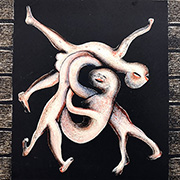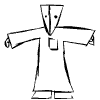|
That was such a good deal. I was trying to justify it thinking I'd maybe try to flip it but that's a reach. That was maybe the best non gaming laptop deal I've seen in over a year. roomtone posted:why are razer blades so expensive? is it an alienware situation? Basically. They are decent but mostly people trust them since other companies just caught up on quality the last two or three years. So you might look at your cousins HP from 2015 and a razer blade from a few years ago and assume the blade is such a better laptop without realizing now an envy is 90% as good for 60% the price. As gaming laptops I never thought the blades were that good.
|
|
|
|

|
| # ? Jun 12, 2024 15:21 |
|
Lockback posted:That was such a good deal. I was trying to justify it thinking I'd maybe try to flip it but that's a reach. That was maybe the best non gaming laptop deal I've seen in over a year. It made me happy given that last year Lenovo refurb sent me _the wrong laptop_ and I was away from home for a while and couldn't possibly return it in the time window. They didn't accept the return in the end. Have any replacement SSDs you suggest?
|
|
|
|
Got my Gigabyte G5 MD setup and it is quite nice. It's just a nice clean looking gaming laptop that so far runs great and it didn't come with really any bloatware installed. Haven't actually tried gaming on it yet as I had to go thru the whole Windows 11 update which took longer than expected. It only came with a 512GB SSD so I ordered a 1 TB M.2 drive of which it has 2 slots for.
|
|
|
|
|
Ohio State BOOniversity posted:It made me happy given that last year Lenovo refurb sent me _the wrong laptop_ and I was away from home for a while and couldn't possibly return it in the time window. They didn't accept the return in the end. Almost anything works. If it has as m.2 nvme slot I use adata a lot. More expensive usually means slightly more reliable, but if it's consumer and you aren't dumb about backups it shouldn't matter too much. Ssd drives themselves again, whatever isn't bottom barrel is usually fine.
|
|
|
|
pixaal posted:cursed date
|
|
|
|
dirby posted:My partner's in the market for a laptop. I imagine now is not a great time to get one given the computer chip shortages, but we're not looking for something very powerful. The goals are basically "play Minecraft and other MMOs; use Photoshop; run Windows". Is there anything under $1000 U.S. that's worth getting for the above? For example, when looking at Lockback's recommendation, Amazon suggested this ACER for under $1k, but I have no idea if it's a good value.
|
|
|
dirby posted:Thanks to everyone for the advice on gaming laptops. We really don't need a lot of power, and portability/screen size/SSD space are not priorities either. I just picked up a Gigabyte G5 MD from Newegg which has a rebate right now that brings the price down to $900 and so far I like it but I've only had it a few days. It's got solid specs for the price and a 144hz display even. Edit: Link Popete fucked around with this message at 01:45 on Jan 1, 2022 |
|
|
|
|
That Acer sucks. The gigabyte is pretty good. The 17" legion and linked earlier is probably worth the extra money but if your sticking to $1000 I don't see much better than that gigabyte deal.
|
|
|
|
pixaal posted:cursed date Nah, it's fine. Its a party date. It'll be a riot.
|
|
|
|
Lockback posted:Almost anything works. If it has as m.2 nvme slot I use adata a lot. More expensive usually means slightly more reliable, but if it's consumer and you aren't dumb about backups it shouldn't matter too much. This is a pretty basic thing and a pretty dumb question, but I don't know if it's m.2 nvme. I think it is? Ohio State BOOniversity fucked around with this message at 04:57 on Jan 1, 2022 |
|
|
|
Ohio State BOOniversity posted:This is a pretty basic thing and a pretty dumb question, but I don't know if it's m.2 nvme. I think it is?
|
|
|
|
Will booting from a thumbdrive through my lenovo tb3 dock work possibly? if not nbd
|
|
|
|
Worf posted:Will booting from a thumbdrive through my lenovo tb3 dock work possibly? if not nbd Might? Booting from USB is still really picky and I've seen even new machines have weird behavior (only some ports work, or some ports only work if you go into bios settings first). I'd guess it'd have problems going through a hub like that but you never know.
|
|
|
|
Lockback posted:Might? Booting from USB is still really picky and I've seen even new machines have weird behavior (only some ports work, or some ports only work if you go into bios settings first). Cool, ty. I dont have the thumbdrive handy or formatted so its not as simple as plugging it in and testing. Just wanted to make sure it wasnt some definitely not gonna work idea- because while I haven't kept up with stuff too much, yeah, I remember it being janky enough to definitely not assume. I wonder if itd probably be more likely to work off of one of the less advanced ones. I feel like the fucky firmware for the advanced features i probably dont need is what causes a lot of the issues, but thats a gut feeling with no real data to back it up. thanks again
|
|
|
|
Lockback posted:
this guy gets it. i've had ~gamer~ laptops before and they were hot, heavy, thick yet surprisingly flimsy. generally embarrassing gauche designs. i know blades are solid compact machines and i can eyeball the components in 5 minutes and move on with my life. the days when i enjoyed comparison shopping hardware and looking for "the best" on a bar graph are long behind me. i'm really surprised now that i'm looking at these asus laptops how far they've come, they look really solid. my wife doesn't have many hard requests except for ~15 inches, numpad "preferred". this 8-year old vaio S series is what she's been using for 8 years now and she's always liked it, its a decent performer, unassuming looking, slim profile makes it easy to play the sims 4 in bed. besides the zephyrus line are there any others you'd consider?
|
|
|
|
Gaming or no? If no and your willing to spend the ThinkPads are nice. I like the HP line, spectres are nice for a 2in1 which is kinda what I tell people to do if they don't want a gaming laptop. Lenovo Flex line is also nice for that. Zeph live is nice but if your not a gamer no need to spend on a GPU like that. So sorta depends on budget. I say avoid Acer (long history of quality issues) and feel Dells are almost always overpriced and I've hated like 4 work supplied dells in a row. Of course MacBooks with M1s kinda dominate everyone in quality and value, if she is open to that I'd look there first. If yes to gaming, Asus g15, HP omen and legion 7 are the big three at 15.6. Asus is maybe the best build quality of the three, but a little less power. Legion is the most power and HP usually is a good value (though sales on the other two can bump hp down). MSI and gigabyte are really good values but still run hot, generally feel more plasticy, and are more likely to not last a decade. If your going to be actually using it as a portable laptop I'd suggest not MSI/Gigabyte. As desk livers they are pretty good though. Asus G14 is what I use and I love. Only 14" screen but I get 7-10 hours in browsing/Netflix and can game on a 65w usb-c charger so portability is amazing.
|
|
|
|
I ended up getting an Alienware R5 M15 for Christmas, been pretty happy with it, sad about losing the 2.5" disk spot, but more annoyed that apparently the GPU cannot keep up running on the 240w charger, if you are doing heavy gaming it'll start to supplement GPU power usage with the battery. Not cool.
|
|
|
|
CommieGIR posted:I ended up getting an Alienware R5 M15 for Christmas, been pretty happy with it, sad about losing the 2.5" disk spot, but more annoyed that apparently the GPU cannot keep up running on the 240w charger, if you are doing heavy gaming it'll start to supplement GPU power usage with the battery. I'm not defending the practice / reality but this is unfortunately extremely common even among lower power GPUs I set a custom voltage curve on my Dells dgpu to get it to behave reasonably, which shouldn't have been necessary, but made honestly a huge difference in power consumption / throttling and overall performance. I didn't appreciate having to do it but it was a good piece of hardware otherwise.
|
|
|
|
Worf posted:I'm not defending the practice / reality but this is unfortunately extremely common even among lower power GPUs Yeah this is a 3070, so I understand that it might outpace the 240w charger, but I thought it might throttle the GPU rather than drain the battery. That's my only major complaint so far. It performs well, has the Ryzen 7 5800h as well, so its great for both gaming and virtualization. I wish you could toggle throttling the GPU or maximizing via battery. CommieGIR fucked around with this message at 00:41 on Jan 2, 2022 |
|
|
|
Making two different power profiles for the gpu would effectively do that. you could probably google your specific model laptop and see exactly what people are doing in that regard to have an excellent ballpark idea. unless im mistaken for what youre trying to do, it should be quite doable (same process i did for my own, really) MSI Afterburner is what I used i'm pretty sure, on both my acer helios 300 and dell xps 15. run less power through the dgpu and itll use less power
|
|
|
|
Just a heads up for anyone getting a Gigabyte G5. I did the Windows 11 update and then bought a second M.2 NVMe drive for storage and after installing the M.2 it would hang in the BIOS when it tried to boot Windows. There is a specific BIOS update to address this issue and it worked for me.
|
|
|
|
|
Trying to boot from the second M2 slot, or with anything plugged into the second slot at all
|
|
|
Hadlock posted:Trying to boot from the second M2 slot, or with anything plugged into the second slot at all Anything plugged into the 2nd M.2 slot. It was still set to boot off the primary M.2 drive which has Windows installed but would hang until I removed the new drive. I couldn't find much info on the issue online but I luckily remembered to check the BIOS updates from Gigabytes website, they annoyingly don't have any release notes for the BIOS updates but a very limited description and one of them was "Fixed compatibility issue between CPU M.2 SSD & Win11" which sure enough fixed the issue for me.
|
|
|
|
|
If you got any description in your driver update at all you're doing pretty good Most companies employ one driver guy, and one apprentice, in case that guy unexpectedly dies. And people who write drivers for a living make your average goon look like a late night talk show host
|
|
|
|
I write embedded software for a living so I know what you mean. I got my start working in UEFI BIOS/VxWorks where esoteric documentation is the norm. It's nice to see Gigabyte devs also can't be bothered to document their updates complete with the outdated BIOS install PDF telling you to run an incorrectly named executable.
Popete fucked around with this message at 09:09 on Jan 3, 2022 |
|
|
|
|
Yeah I get it, supply chain issues blah blah, but these 16-inch OLED laptops were announced by Asus on friggin' September 2nd: https://www.youtube.com/watch?v=zK5bAowUR4k I've been stalking the notifications for 4 full months now and nothing.: https://www.bhphotovideo.com/c/product/1657652-REG/ I assume there's still no laptop in existence with both the newest Ryzen CPUs and 4K OLED? Does anyone have an Uncle who works at Asus?
|
|
|
|
RAM upgrade question. I have a Dell G15 5511 laptop. Comes with 8GB RAM (only 1 of 2 slots is being used). I'm considering this G.Skill set of 2x16GB RAM. I've reviewed Dell's official memory specifications (Page 12 of the PDF) and it looks like the RAM should be compatible. Am I wrong or right on this? Screenshot of my existing RAM setup if its helpful  Edit: Checked the G Skills product info and it looks compatible. Going for it. melon cat fucked around with this message at 00:48 on Jan 4, 2022 |
|
|
|
Zero VGS posted:Yeah I get it, supply chain issues blah blah, but these 16-inch OLED laptops were announced by Asus on friggin' September 2nd: I've never seen an OLED laptop in the wild Not sure what the problem is, if the technology was halfway baked we'd see them in half of all high end laptops, yet OLED is only available in a handful of laptops, and only then in limited amounts Supposedly Lenovo offers a Thinkpad or two with OLED, but like I said, I've never seen one in a consumer's hands outside of CES or a preproduction model for review I'm sure some have shipped since 2015, I'm just saying there's a reason why they don't make up 10%+ of the market yet
|
|
|
|
Zero VGS posted:
Nope, I think a zenbook can be configured with Ryzen and a 1080p OLED, but not 4k. The other 4ks are all intel. FWIW usually stock gets better over Jan into Feb but its still a weird year.
|
|
|
|
Hadlock posted:I've never seen an OLED laptop in the wild I wonder if its the technology or just the market. I imagine a 1080p OLED panel can't have much interest in general and 4k on a laptop-sized screen is tough and not really an optimal res for most users. So it might be work and cost for not much gain. Considering OLED is on phones, TVs and PC monitors without any real issues I'd be surprised if there was a technical hurdle specifically for laptops but I dunno. I'd guess the market is just kinda limited.
|
|
|
|
Lockback posted:Considering OLED is on PC monitors without any real issues i don't think that's accurate. there are barely any oled monitors, afaik.
|
|
|
|
Rinkles posted:i don't think that's accurate. there are barely any oled monitors, afaik. There might be more, but in the Monitor thread and other PC communities I rarely hear people talk about any outside of LG48 line, and even then people don't seem to use them purely as monitors, are huge for typical monitor use, are cautioned about burn-in, and that they're pretty pricey for what you're getting - and that's for the "consensus pick" if you want OLED.
|
|
|
|
Desktop PC use remains sort of a worst case for OLED in general - lots of static ui elements, many scenarios with the same image being displayed for hours. I keep hearing about how oleds are getting better about burn in, but I have to wonder if it's still a real problem. Personally, I'd probably be too wary to buy an OLED computer screen without a ton of data points on longevity.
|
|
|
|
I'm fairly sure OLED burn-in is something that is overblown in terms of concern for normal usage. Image-retention happens but isn't really anything to be concerned about, it looks scary and then a few minutes later it's gone. Or, yeah your screen might have faded spots after 5-6 years but for most people that is nearing the end of the life of a screen anyway. A good reason why I am not worried is LG will sell you burn-in protection and a company making money on vague fears that aren't really true is a long standing corporate tradition.
|
|
|
|
what are the best laptop options around or under $400 these days? I am looking for basically a chromebook style laptop that I could throw linux on and use as a thin client. 1080p screen with decent color and a nice keyboard would be big pluses. I am perfectly OK with Gemini Lake/Jasper Lake processors (actually tbh I kinda prefer them to Skylake in some ways). It's unfortunate, I'm not opposed to the cheaper options if they're reasonable, you used to be able to get a decent screen+KB and gemini lake in a 12" or 14" "airbook" for under $300, but I think that is gone with the current shortages. I'm happy to use it as a "thin client" with most stuff being run on servers, as long as I get a good screen, good decode, and a good keyboard. More than $400 and I'd rather just jump to a macbook air - I can get a refurb base-model MBA for $764 and that's obviously a much nicer laptop in a lot of aspects. If I was doing that I'd spring for the 16GB of course, which are $917, but 8GB is the apples-to-apples (heh) comparison. I kinda feel like that pretty much leaves me with the "$200 ex-chromebook that I install linux on" tier these days. I guess if there's anything with gemini lake in the $200 range I could yield on the screen and keyboard. I guess there's also some older thinkpads in the $300-400 range, like X230. I've done that before, and I guess that makes more sense than paying $300-400 and getting a crappy un-repairable airbook clone, but the improvements to efficiency and battery life are huge these days, Sandy and Ivy based thinkpads don't hold that much appeal anymore. Paul MaudDib fucked around with this message at 20:12 on Jan 4, 2022 |
|
|
|
Buying a MacBook Air with edu discount for $899 is a pretty screaming deal, not only is it a true physical "thin" client, but the M1 gives you ludicrous battery life, and you get USB-C PD charging A refurbished x230 is going to need a new battery and a dedicated charging brick, still only yields 5 hours absolute best case scenario Even my x13 only has about 5-6 hours real world battery life
|
|
|
|
Is it possible to nuke a MacBook Air and install windows natively without dual booting or boot camp or whatever?
|
|
|
|
If anyone wants to try a Chromebook with Linux, check this compatibility list. The majority of modern units are missing drivers - wifi and audio seem to be the biggest issues. If it's got something in the "known issues" column, you don't want it. If you're willing to use the Chrome OS support for Linux applications, it should be decent these days. I wasn't happy with the compromises when I got one in 2019.
|
|
|
|
Ceros_X posted:Is it possible to nuke a MacBook Air and install windows natively without dual booting or boot camp or whatever? Pre M1s, yes but it's a huge pain in the rear end and bootcamp is really easy. I also don't see why you'd want to, 2019 and older macbooks aren't all that special hardware wise. Post M1s (which is what we're all recommending) No, and bootcamp isn't supported on the new ones either, likely won't ever be. It's an entirely new architecture which is why it kicks rear end, but it is not at all compatible like Intel (which Intel's compatibility is called "Golden Handcuffs" for a reason).
|
|
|
|

|
| # ? Jun 12, 2024 15:21 |
|
Lockback posted:I'm fairly sure OLED burn-in is something that is overblown in terms of concern for normal usage. Image-retention happens but isn't really anything to be concerned about, it looks scary and then a few minutes later it's gone. Or, yeah your screen might have faded spots after 5-6 years but for most people that is nearing the end of the life of a screen anyway. edit: Gonna edit my post to be less argumentative, but I just want to say that I think this is a pretty drastic under-estimation of the risk of burn-in when it comes to using an OLED as a PC monitor. For light users or people who only ever watch video content or play video games, maybe. But if you do anything else with your computer, then you have to tailor the system and your habits to your display pretty heavily, and even then you're just minimizing the risk. 5 - 6 years seems extremely optimistic. Dr. Video Games 0031 fucked around with this message at 03:27 on Jan 4, 2022 |
|
|