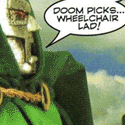|
LG is adding a 42" OLED to their lineup this year. This is giving me bad ideas about a desk setup.
|
|
|
|

|
| # ? Jun 5, 2024 22:56 |
|
Holy poo poo, just set up our new Apple TV 4k and Denon S760, connecting them up to our 65 inch OLED. Finally got 4k set up for everything and we're watching Our Planet in 4K with Dolby Vision. I'm absolutely losing my poo poo here.
|
|
|
|
bull3964 posted:LG is adding a 42" OLED to their lineup this year. This is giving me bad ideas about a desk setup. 97" G2 And carbon Fibre in all the 2 series for lighter sets
|
|
|
|
Hell, I'll probably get a 42" C2 for my desktop/gaming PC, especially if it comes in at something extremely reasonable like $899. Was already thinking about the 48" C1 but it's just a touch too big to be practical.
|
|
|
|
bull3964 posted:LG is adding a 42" OLED to their lineup this year. This is giving me bad ideas about a desk setup. Oh gently caress me im gonna be poor. It's gonna cost a fortune in Canada and then I'm gonna have to do unspeakable acts to get a GPU to drive it
|
|
|
|
I have two 27" 1440p. monitors, I think they would look perfect flanking a 42" OLED.
|
|
|
|
FilthyImp posted:97" G2 I donít even want to imagine how expensive that is going to be.
|
|
|
|
https://www.flatpanelshd.com/news.php?subaction=showfull&id=1641267971 Really excited for this one, new OLED coming from Samsung with a panel not from LG Display.
|
|
|
|
Incessant Excess posted:https://www.flatpanelshd.com/news.php?subaction=showfull&id=1641267971
|
|
|
|
That 42" sounds great until you binge a game and burn in the HUD
|
|
|
|
Burn in the reticle for those sick no-scopes bro
|
|
|
|
I just read that the LG C1 isn't actually that good for text, so since I mainly use my monitor for programming maybe this new one won't be a good buy after all
|
|
|
|
Sony announced new QD-OLEDs. As well as Mini-LED.
|
|
|
|
xgalaxy posted:Sony announced new QD-OLEDs. Still with only two HDMI 2.1 ports because the chip shortage is never ending seemingly.
|
|
|
|
bull3964 posted:LG is adding a 42" OLED to their lineup this year. This is giving me bad ideas about a desk setup. I used a 4k 42" TV as a monitor. It was a lovely Samsung and I went to a real monitor after a couple years, but I miss the space and the size and resolution was perfect. You should absolutely do this.
|
|
|
|
After spending a few days with my new Hisense (U6G, 65Ē), no complaints! Itís nice and bright, the built in apps work as good or better than the Xbox One apps (with the bonus of not needing to fire up the Xbox just to watch something), and it starts up nice and fast. My wife is a big fan of the shortcut buttons for Netflix, Prime, YouTube, etc., and it starts up super quick compared to our old Toshiba. We figured out how to link our YouTube phone apps to the TVís YouTube app, which is nice because searching for stuff with an on-screen keyboard is not fun. I looked a bit into calibration, copied most of the settings off rtings.com; I was gonna download some test patterns and tinker with it a bit, but eh, looks good enough as-is. Almost seems anti-climatic, after obsessively checking reviews and sales for two months 
|
|
|
|
Space Racist posted:Probably not.
|
|
|
|
KOTEX GOD OF BLOOD posted:Hm. It's too bad they don't make an HDMI splitter that splits off an audio-only HDMI connection instead of TOSLINK. "They" do but you're not going to like how much it costs.
|
|
|
|
TomR posted:I used a 4k 42" TV as a monitor. It was a lovely Samsung and I went to a real monitor after a couple years, but I miss the space and the size and resolution was perfect. You should absolutely do this. I've been planning on redoing my whole home office from the ground up in a different room of my house with new furniture. I've been going back and forth between the duality of my work setup and gaming setup and regardless of where I land I wouldn't be doing work on the 42 incher so no real desktop stuff there. I only ever sit down at my desktop PC to play games, so I'm not too concerned about text rendering. Right now I'm picturing the two 27" 1440p monitors flanking the 42 incher, each on monitor arms. During the work day, my notebook would be front and center under the wall mounted OLED the notebook would be the center monitor with the two 27" monitors connected to my TB3 dock. The 42" would then have TV duties while I work. End of workday, close the notebook, and switch TV over to PC input, quick switchover to gaming with a different aesthetic. Aesthetic is important because I'm finding I don't do much PC gaming during the work week because I don't want to be sitting at the desk the whole day working and then not having any sort of change in scenery to game (using same monitors, same keyboard, etc.) Originally, I was going to get the 48" OLED and put it off to the side and only use it for controller based PC games and just continue using the 27" monitors for FPS games and such, but the smaller size makes having the TV as a center a much more viable option. I'm not SUPER concerned about burn in based on my usage patterns. I'm not playing 200 hour games on my PC at my desk and it's not really going to be used for normal desktop stuff. Still though, I'm not super confident on when these TVs will arrive either.
|
|
|
|
I don't know if I would want the WRGB for a regular desktop, never seen one connected to a PC. I went back to a nice 1440p high refresh rate monitor with good color accuracy for work. I miss the size and extra pixels of the 42" TV though. I found I didn't even need a second monitor while using it. In other news my Mom asked me if I needed anything from Costco, so I asked her to see if they had any OLED TVs in stock. She didn't even call, just buys an LG 65C1 and brings it to me. Thanks Mom! Apparently it was on sale and she just couldn't leave it there because the sale ends today!
|
|
|
|
qirex posted:"They" do but you're not going to like how much it costs.
|
|
|
|
TomR posted:I don't know if I would want the WRGB for a regular desktop, never seen one connected to a PC. I went back to a nice 1440p high refresh rate monitor with good color accuracy for work. I miss the size and extra pixels of the 42" TV though. I found I didn't even need a second monitor while using it. Ah, tell Martha Wayne that she's a good person. Also, don't go to the cinema with your mom or dad any time soon.
|
|
|
|
Welp just sent an email off to LG to see if they'll warranty repair my C8 for burn-in. I did everything right but there's still a big blobby area in the middle of the screen where faces would be that's permanently burnt-in. I saw that some people on reddit have had luck getting a free screen replacement so hopefully this goes well.
|
|
|
|
The Question IRL posted:Ah, tell Martha Wayne that she's a good person. I do have to pay her back.
|
|
|
|
Dr. Eldarion posted:Welp just sent an email off to LG to see if they'll warranty repair my C8 for burn-in.
|
|
|
|
ok, so, four years ago I paid, I think, $750ish for one of these things? I already kind of mistrusted Samsung since I've had a few of their phones and they break if hit by a stiff breeze, but I figured a TV was stationary enough that durability shouldn't have to be a concern. Smash cut to yesterday when the thing died in the middle of my daughter's episode of Sesame Street and is completely non-responsive, hooray Samsung quoted me $210 plus parts and taxes to get a guy in my house in peak Omicron to fix it, and $120 just to get him in the door. It looks like that model of TV isn't sold anymore, but the equivalent brand new model is probably this one, which goes for about $450 these days, and I'm not paying at least half new price for Samsung to fix a TV they sold me four loving years ago. Elsewhere in my home are a couple of LG sets that are 11 and 14 years old and work just fine. So, in conclusion, gently caress Samsung, I'm out. I'd prefer to get an LG set, because, again, they've earned my trust, but the recs in the OP run around 2 grand, and TBH the set that just broke on me didn't have a QLED or whatever display and I thought it looked pretty great until it decided to just kind of turn itself off for good. So my standards are not high. My wife has asked me to keep the replacement budget to around $1k max (and no bigger than 55" unfortunately), and I honestly have half a mind to just get this one for $430ish, since it seems to be the closest equivalent to what we already had and I had absolutely zero problems with its display. I would usually want to go to a store and check out the selection in person, but, it's peak Omicron, my 16-month-old is unvaccinated, and I have a beard, so curbside-pickup-ing a new one sight unseen is preferable if there's a clear best choice I can get on the advice of my Internet friends. In short my question is, is there a recommended budget pick? If I'm used to a budget display, would I see a noticeable difference in picture quality by paying a few hundred bucks more than the apples-to-apples replacement, or are the differences hard to discern unless you shell out the big bucks for a top-of-the-line model? Are LG sets still good for longevity, or did they ALSO start building their poo poo out of tissue paper at some point in the last ten years? Thanks in advance for any help!
|
|
|
|
Hisense has some budget sets that have good ratings on rtings but they're also a brand I have literally never heard of before just now
|
|
|
|
Iíve had one of their $200 budget TVs in my bedroom for years with zero issue. Iím sure the competitive against the big boy models are decent, Iíve only read decent reviews.
|
|
|
|
Iím wary that Sonyís 2022 mini-LEDs seem to use the same XR processor as last year and are being touted as ďVRR compatibleĒ. The question is: Will VRR disable local dimming or other features like the x900h? Could Sony possibly be that terrible? It seems like that Mediatek SoC just canít do it.
|
|
|
|
loquacius posted:ok, so, four years ago I paid, I think, $750ish for one of these things? I already kind of mistrusted Samsung since I've had a few of their phones and they break if hit by a stiff breeze, but I figured a TV was stationary enough that durability shouldn't have to be a concern. Hisense and TCL are the typical budget recs. With the latter try to go for the 6 series if you can.
|
|
|
|
Speaking of TCL... https://www.androidpolice.com/if-youre-looking-for-a-bigger-tv-tcl-has-a-98-inch-panel-to-sell-you/ quote:If you're looking for a bigger TV, TCL has a 98-inch panel to sell you 
|
|
|
|
loquacius posted:Samsung quoted me $210 plus parts and taxes to get a guy in my house in peak Omicron to fix it, and $120 just to get him in the door. It looks like that model of TV isn't sold anymore, but the equivalent brand new model is probably this one, which goes for about $450 these days, and I'm not paying at least half new price for Samsung to fix a TV they sold me four loving years ago. Elsewhere in my home are a couple of LG sets that are 11 and 14 years old and work just fine. So, in conclusion, gently caress Samsung, I'm out. Have you tried fixing yourself? There ain't much to the guts of a TV. My brother just rescued his 850E that he was about to replace as well until I urged him to try and fix it. Parts weren't expensive. You know, I'm bewildered at the android thread a lot because of the truly cultish Pixel fanboyism, but this thread can be almost as bad with the OLEDs. Those colors sure are pretty but I cant imagine shelling out for something that needs such special care and self limitation if you are to have any hope of combatting burn in. I mean me for example, sports are the main function for the TV so its just completely out of the question with the scoreboards. Or games, god forbid you get up on a saturday and binge for a while. I can only see it if you had a dedicated movie room or something.
|
|
|
|
Is OLED burn in that much worse than what CRTs used to get back in the day? Because people played games and watched sports on those all the time and I never saw a burned in CRT in a home setting.
|
|
|
|
The singular issue with oled is that pixel decay is cumulative over time. Watching CNN for an hour a day for a year is the same as leaving it on CNN for 365 hours in a row. In addition, the sub pixels not only naturally decay at different rates, but if your content is only showing a red logo, say- then that color will experience a faster rate of decay than the green and blue sub pixels. CRT doesn't work that way. You need to go multiple days in succession like an arcade machine to develop anything noticeable, and it affects all colors evenly in the areas where it displays a static image.
Mister Facetious fucked around with this message at 14:29 on Jan 5, 2022 |
|
|
|
I don't care about sports and I don't play games in the living room so I really don't have anything to worry about and my OLED is pristine 5 years later.
|
|
|
|
I have a B9 and I've played thousand of hours of games on it with no burn in yet. Basically 95% of what it does is games.
|
|
|
|
Yeah thereís one dude in this thread who got super, super unlucky with burn in but Iím now likely well over 10,000 hours in and I watch loving tons of hockey with permanent on screen bars and graphics. My only issue is a single stuck pixel.
|
|
|
|
I think the cultish following for OLEDs in this thread is due to a combo of them generally having the best overall picture quality and the LG C1 (soon to be C2) also being the best overall gaming TV. loquacius , like others have said check out TCL. Theyíre one of the preferred bang-for-the-buck brands, though you might want to stick with their Roku sets as the Google TV ones have had a pretty rough launch in the past few months. LGís non-OLED TVs tend to get pretty middling reviews, mostly from them using IPS panels.
|
|
|
|
If you wanna talk burn-in, I've got an old 52" Samsung plasma that spent the past 8 years of its life in the basement as a 99% Rock Band display. It's almost as bad as one of those break room CRTs that are on CNN or Fox News 24/7 for years.
|
|
|
|

|
| # ? Jun 5, 2024 22:56 |
|
Burn in starts being a problem on 2016 displays after about 400 hours of red or yellow on a spot on the screen. Blue is about double that and white is like double that even. So, that's why sports may not be an issue for most people. It probably takes years to get to 400 hours of watched coverage of one particular sport and it would take that sport not changing the graphics layout for all that time and using specific colors in the same spots. News channels are a much larger problem with always on tickers that rarely are different. However, I'm not going to cater my general TV recommendations around anyone that watches 400 hours of cable news channels during the lifetime of owning a TV because that person's brain has likely already rotted to the point where it doesn't matter what's in front of them. And this was all with the 2016 displays, mitigations have gotten a lot better since then. Games can be a bit more of a concern, but most people aren't putting multiple hundreds of hours into the same game. You know if you fall into that camp and those people should plan accordingly. The biggest reason why OLED is the way to go is it elevates even normal HD content which there is still a shitload of. True black works on everything and while LCDs have gotten to the point where they are a lot better of making black look black instead of a light grey, the technology still has issues in places unless you go full on mini-led. If someone comes on here and says that they need a TV that's either playing CNN or playing Call of Duty from now until the end of time, we aren't going to steer them toward an OLED. A normal varied content patterns isn't going to be an issue for an OLED because no one spot of the screen is going to high multiple hundreds of hours with one color before any other spot under those circumstances.
|
|
|