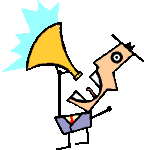anatomi posted:I would advice against Dell docks. Maybe we got saddled with a bad batch but we've had nothing but trouble with the fairly recent models we use at work. Like maybe 5 out of 30 docks work properly. They've always been poo poo. I was trying to deploy Dell TB15s in 2015 for executives and they kept failing, and then Dell recalled them from sale.
|
|
|
|
|

|
| # ? May 31, 2024 19:20 |
|
Hi all, I'm looking for suggestions for a laptop for home studio use and live music/djing. Gaming isn't really an issue as I have a PC for that but I think the most important things for me would be CPU speed, RAM and at least 512GB of hard drive space. A reasonable battery life wouldn't go amiss either. I don't want a mac as everything else I use is on PC, is the OP out of date or would something like the XPS13 still be good? It seems like it's a bit of a minefield out there and my head is spinning with all the options/different types of processors available. I think I'm happy to spend around £1000-£1300 if necessary. Maybe a touch over if really needed. Thanks 
|
|
|
|
XPS's are fine. I tend to think they're overpriced for what they are but I don't know what the UK market is so it may be better there. Ryzen mobile is generally better, though for Music/DJing I think you'd be fine with a Intel i5 or i7. For your use case I'd probably look at the HP lineup. An Envy or Spectre might be interesting as a 2-in-1 for Live stuff (of course you still can use it regular clamshell). Asus Vivobook is alright but I am not sure I'd trust them a ton at a live gig in terms of external durability. The G14 line is probably great for that but you're spending on gaming then. A M1 macbook and a good USB-C adapter is almost ideal here but unfortunately that's out. If it's just a reflexive "Oh my software probably isn't on the mac" you may want to look again to be sure. That is your fastest CPU + best battery life + reasonably durable.
|
|
|
|
Ooof, Dell ruined the XPS 13. Aping the failed macbook touchbar, but worse. Making the whole palmrest a touchpad which of course is going to work perfectly with palm rejection I'm sure. Removing the headphone jack.
|
|
|
|
ya that looks so wack. guess my next laptop is gonna be apple with an M1 (or M2 maybe)
|
|
|
|
anatomi posted:I would advice against Dell docks. Maybe we got saddled with a bad batch but we've had nothing but trouble with the fairly recent models we use at work. Like maybe 5 out of 30 docks work properly. Anecdata but I think the dock for my last Dell ultrabook had a bad HDMI chip (to be clear, thunderbolt cannot carry HDMI, and the HDMI 2.0b the dock supports is beyond the HDMI 1.4b the laptop supports natively). When you switched inputs occasionally it would draw garbage unless you disconnected and reconnected. I didnít know the hotkey to restart the display driver at the time so I just switched to a DisplayPort cable and it worked fine. It also had some weirdness around plug/unplug behavior but I don't have enough experience with thunderbolt docks to say for sure. iirc it would sometimes glitch out and hard reset when you plugged it in, but since thunderbolt has DMA access it's not a surprising failure mode and could also be the result of me just not plugging it quite straight, or making intermittent contact before the plug was all the way home, etc. If true you had 5/30 success rate, that still may have been with our IT team running interference and testing before they shipped them out lol. I know when I mentioned it they kinda sighed and shipped another one right out, but since I mostly used the laptop as a desktop (so, no plugging) and the displayport worked fine I never got around to tearing my setup apart to put the new dock in and see if it helped. Paul MaudDib fucked around with this message at 23:15 on Jan 4, 2022 |
|
|
|
Lockback posted:XPS's are fine. I tend to think they're overpriced for what they are but I don't know what the UK market is so it may be better there. Ryzen mobile is generally better, though for Music/DJing I think you'd be fine with a Intel i5 or i7. For your use case I'd probably look at the HP lineup. An Envy or Spectre might be interesting as a 2-in-1 for Live stuff (of course you still can use it regular clamshell). Asus Vivobook is alright but I am not sure I'd trust them a ton at a live gig in terms of external durability. The G14 line is probably great for that but you're spending on gaming then. Thanks for your detailed answer. Looking at it, it seems my software is available on the mac, I just need to check the VSTs really. Maybe this is the best option after all! I've been such a PC diehard for years, maybe it's time to make the change when necessary.
|
|
|
|
One Pigeon posted:Thanks for your detailed answer. Looking at it, it seems my software is available on the mac, I just need to check the VSTs really. Maybe this is the best option after all! I've been such a PC diehard for years, maybe it's time to make the change when necessary. Listen, I was 100% on the "Have fun burning your money mactard" train for a LOONNNGGG time and after like 15 minutes on an M1 I was completely flipped. I am trying to argue to make myself a test case for an M1 laptop at work even if it might break tons of poo poo. I game on my personal portables which is the one big drawback and why I don't own one myself.
|
|
|
|
Lol they're announcing laptops with new Intel and AMD CPUs and my Thinkpad ordered in October hasn't shipped yet. I think Alder Lake/Zen3+ would go a long way to narrow the gap with the A1 but instead I'm going to receive an obsolete laptop in March ffs 
|
|
|
|
Hah, well my aim is to actively avoid putting games on this laptop and have it for work only. A mac might help remove the temptation!
|
|
|
|
Yeah, confession time for me. I bought a MacBook Pro 14" (1tb config of the M1 Pro) at the beginning of November and I'm really liking it. I in no way shape or form needed this much power. At all. I still like my XPS 13 2:1 and I think it's a more portable device. What sold me is the screen honestly. It's just beautiful (notch not withstanding). The power management has been great. I don't really mean just the battery longevity, I mean that I can treat it like a Chromebook, closing the lid when I'm done with it and picking it up days later without much change in battery. I also love that it has the same performance profile whether it's plugged in or not. More Windows machines need to start doing this. I want all my power all the time. Long battery life means nothing if I have to plug in to use the hardware I bought. I still love my XPS 13 2:1, but I am a bit annoyed in how much a pounding the battery has taken in just two years (despite me having it set to the plugged in profile that limited charge). I also have increasing more annoying issues we regards to sleep (trying to disable modern standby just made things worse actually). I may just wipe it and start over. I stil have too many computers. I have chromebooks, I have my XPS 13 2:1. I have a G15. I have a desktop. I still have my old XPS15 that I should really sell off now. I am orienting things such that the MacBook is the primary for computing kinds of stuff and the others are in more specialized roles. The bad is MacOS quirks and the perception that things are supposed to "just work" but break just as often on this side of the things, just differently and in more obfuscated ways. Time Machine, for example. I got it setup with my Synology NAS and while the initial backup was a little slow, it worked fine. For a little over a month. Then on December 16th it stopped backing up. It didn't really notify me of that fact until 10 days later. Trying to figure out what went wrong pointed at credential issues which none of that has changed at all. Ended up having to go in and remove them from keychain and reconnect to even recognize that the destination exists. But now it just churns away at "Preparing Backup" long time before giving up and having the status revert to "Waiting for first backup" . Looks like I'm going to have to reset everything and try again. But since I don't know why it stopped backing up to begin with, I have no idea if it will do it again. I had a second backup destination, an external SSD and that still works fine when I connect it up. That had its own problems though as half the time when the backup finishes, Finder holds on to the drive and I can't eject it (having to go force quit finder to release it.) My Canon scanner from 2012, which still works fine under Windows 11, doesn't have drivers for this version of MacOS and the only way I can use it is by using a third party $100 scanning program. So, I give the hardware A++, but software I would grade a solid C at this point. Not bad but not the experience I was lead to believe.
|
|
|
|
bull3964 posted:
FYI, this is almost always configurable on windows PCs, just usually not a great idea. Otherwise agree with your effortpost
|
|
|
|
Lockback posted:FYI, this is almost always configurable on windows PCs, just usually not a great idea. Eh, not completely, at least not without getting nitty gritty with something like throttlestop and forcing clock speeds and voltages to a certain extent. Also, forget anything with a beefier GPU. That's usually going to be firmware limited to not run a full power. Look, if I want to run my G15 on battery at full fan screaming 165fps Doom Eternal performance for the 90 minutes it ends up lasting, that's my prerogative. My gaming sessions rarely last longer than that anyways. I'd much rather keep the power adapter in a tucked away place to charge the thing (or just leave it trickle charging with USB-C anywhere) than need to be permanently tethered to the wall even if I only want to play something for a half hour. I could run Borderlands 2, unplugged, on this Macbook at around 90fps at max settings at native resolution, and it barely made a sound. Yeah, it's an older game, but it's still kind of amazing that it works that well at all. If I tried the same thing with the same game on my G15, it would cap performance while the fans scream at me. On a more recent title, Borderlands 3, my G15 manages only 15fps faster (about 35fps) on the RTX3070 than the AMD APU when on battery with no way I've found to change it. Using even 18w USB-C battery pack that lacks a 20v profile jumps performance up to 120fps. Clearly the battery is going to drain while doing that, but it seems silly that I have to trick things with a low powered USB-PD accessory to unlock the potential of the hardware. Certainly 18w extra isn't the make or break here. It's an artificial limitation put in that says "on battery - cap performance."
|
|
|
|
Lenovo Legion you can switch power profiles with an FN combo and that changes the power LED color. Max power on battery is how you get to 20% battery during the opening cinematic.
|
|
|
|
Hi. Could you please recommend a powerful, 17" Windows laptop? Wish list in the order of importance: 1. I could not just work but also play strategy games on it (Hearts of Iron, Stellaris, Factorio, etc.) No FPS or more demanding software. 2. Great battery life. 3. Numeric keyboard. Price and weight are non-issue. Thank you kindly.
|
|
|
|
Any i7 laptop tb3/4 egpu external screen yeti 3000x power station
|
|
|
|
Unexpected posted:Hi. Could you please recommend a powerful, 17" Windows laptop? Wish list in the order of importance: If money is actually not an issue, ROG S17 https://smile.amazon.com/ASUS-Zephyrus-i9-11900H-Thunderbolt-GX703HS-XB99/dp/B096V7KYT3 That's a $4k laptop. If money is actually an issue, Legion 5 or Asus Strix Scar 17. You can see if this deal still works: https://slickdeals.net/f/15495805-legion-5-gen-6-laptop-17-3-1080p-ryzen-7-5800h-16gb-ram-512gb-ssd-rtx-3070-1419-99?src=SiteSearchV2Algo1 That's a helluva good price and I really like the legion 5. I just did a quick price out with a 1TB and it was around $1500, but you'll need to wait for it to be delivered. It says 4 months, I'd guess it'll be more like 6 weeks but  . It's a gamble. . It's a gamble.Antonline has a 3060 version on their ebay store for $1200. Good deal, not from a certified retailer I don't think, though antonline is legit. https://www.ebay.com/itm/294500815941?chn=ps&mkevt=1&mkcid=28 Or dig around and see what you can find. Strix Scar is about $2k. ex here: https://www.bhphotovideo.com/c/product/1616906-REG/asus_g733qr_ds98_17_3_republic_of_gamers.html?ap=y&smp=y Its a little gamery but not too bad. If money is no object and it won't be moving around much I'd go with a 3070 and get a cooling pad unless your desktop is very good at dissipating heat. Otherwise a 3060 would be fine for strategy games but the cost difference isn't too much at the 17" form factor. Def get 16+GB of RAM. Hadlock posted:Any i7 laptop Yeah, EGPU isn't a bad idea either actually. I dunno if I'd want to muck with it but it would give you more options. edit: This 16" Omen w/ a 3070 is a pretty good deal too at $1500. Maybe a half-step down in build quality versus the Legion or Strix, but value per dollar of the Omen is real good. https://www.bestbuy.com/site/hp-ome...p?skuId=6479084 Lockback fucked around with this message at 05:27 on Jan 5, 2022 |
|
|
|
Unexpected posted:Hi. Could you please recommend a powerful, 17" Windows laptop? Wish list in the order of importance: Check Legion 7 and Legion 5 Pro. For HoI all you need is 3050ti, but if you've got some extra cash then get something better. S17 mentioned is pretty sweet (have one), but keep in mind it has mechanical keyboard, so if you work close to other people they might not enjoy clickety sounds. It's also utterly overkill for games you've mentioned. Also numpad has weird layout, I can't get used to having numpad + and - on the left side.
|
|
|
|
Thank you all!
|
|
|
|
I already several used laptops a Lenovo IdeaPad 330-IKB and an HP 15-ef1xxx. And my desktop is an i5 4460 from Dell. All of them are perfectly serviceable computers. But I've been looking at buying a new laptop from HP. Already bought another SSD and more RAM. So whatever new laptop I buy has 32GB of RAM and a 500GB NVME SSD. My concern is this laptop a decent one for medium gaming and general utility? https://www.bestbuy.com/site/hp-17-3-laptop-amd-ryzen-5-8gb-memory-256gb-ssd-natural-silver/6456197.p?skuId=6456197
|
|
|
|
Rojo_Sombrero posted:I already several used laptops a Lenovo IdeaPad 330-IKB and an HP 15-ef1xxx. And my desktop is an i5 4460 from Dell. All of them are perfectly serviceable computers. But I've been looking at buying a new laptop from HP. Already bought another SSD and more RAM. So whatever new laptop I buy has 32GB of RAM and a 500GB NVME SSD. My concern is this laptop a decent one for medium gaming and general utility? Define medium gaming. Specs are ok other than low RAM and onboard graphics. Build quality is cheaper but I think HP is one of the better cheap build qualities, if that makes sense.
|
|
|
|
Lockback posted:Define medium gaming. Specs are ok other than low RAM and onboard graphics. Build quality is cheaper but I think HP is one of the better cheap build qualities, if that makes sense. Magic the Gathering Arena, WoT, Eve, and SWTOR for games.
|
|
|
|
Rojo_Sombrero posted:Magic the Gathering Arena, WoT, Eve, and SWTOR for games. I think stuff will run but WoT and Eve would benefit from a graphics card. A 3050/3050ti would be a huge step up. The AMD iGPU is good for what it is but it's still an integrated video card.
|
|
|
|
Pluggable announced a new dock to rule them all. https://plugable.com/products/ud-6950pdz You can connect 3 displays in any combination of HDMI or Displayport (this is important to me since my monitors all have a single displayport in and two HDMI and the displayport is used for my gaming desktop.) quote:Starting with the innovative display array, you can add up to three 4K displays at 60Hz in any configuration of HDMI and/or DisplayPort to USB4 / Thunderbolt 4 hosts via Alt Mode. For computers that only support one display, the UD-6950PDZ laptop dock has you covered with DisplayLink technology. Basically, if your device is DP 1.4 to alt mode, you can get 3x4k@60. If it's DP 1.2, then you can only get 4k@30hz on the first pair through alt mode and 4k@60 through displaylink for the other two. Other ports. 2xUSB-A on the front 4xUSB-A on the rear (all USB 3.0) 1x gigibit ethernet (rear) 1x audio port (front) The only weak spots I see is no additional USB-C ports and the power delivery is 60w which isn't all that high. If I didn't already have my caldigit TB3 dock, I would consider it, but the DP->HDMI adapters I'm using seem to be working fine. I think I'll hold up on buying a new dock until they start supporting 240w PD.
|
|
|
|
Wait, if your monitor had a usb-c in, can you run a DP->USB-C cable from a DP port on a dock or laptop to the usb-c monitor?
|
|
|
|
1) that's USB-C only, no thunderbolt 3/4 capability, red flag 2) 60w is fine to run any laptop for normal desktop usage ___2a) if you need more than 60w you can plug a 100w PD cable into your preexisting power cable If you need a triple head dock this should be fine, just plug your laptop into the dock, and when gaming/compiling the Linux kernel from scratch, plug in your preexisting power cable. 60w is fine for 99% of people, it'll just draw from the battery if it temporarily exceeds 60w no big deal An alternate option, get a thunderbolt eGPU with video card that has two or maybe even three monitor capability, then using the thunderbolt pass through, plug a dock into that and run the third monitor. Get an eGPU that supports 100w PD
|
|
|
|
My laptops both my Asus ROG and my Alienware have the USB-C/Displayport combo, and I run displays through it.
|
|
|
|
CommieGIR posted:My laptops both my Asus ROG and my Alienware have the USB-C/Displayport combo, and I run displays through it. But could you run that the other way? Like a DP plugged into the laptop and the USB-C end in the monitor...
|
|
|
|
Hadlock posted:1) that's USB-C only, no thunderbolt 3/4 capability, red flag No, not really. There's very little reason why the average person NEEDS a thunderbolt connection to a dock unless they are planning on running a bunch of high speed USB drives off of it simultaneously or they want to connect an EGPU. Most people care about charging, multiple displays, and having their keyboard/mouse connected with possibly an ethernet port and this thing does that for $250 MSRP and likely less once it's on the market for awhile and has oodles of ports has a display flexibility that others don't. I mean, what are you using 40gbps of bandwidth for between your notebook and the dock? What this dock does right is center the output specifications around DP 1.4 alt mode regardless of USB-C or TB with maximum flexibility for connetions. This ensures the highest compatibility for display output. Adding in displaylink is the cherry on top for older devices. Also, I can just imagine ringing up my desktop support team "Hey, hi, can you let me install all the drivers necessary in order to hook an egpu up to my work computer so I can get proper monitor output, k thanks bye." bull3964 fucked around with this message at 00:50 on Jan 6, 2022 |
|
|
|
VelociBacon posted:But could you run that the other way? Like a DP plugged into the laptop and the USB-C end in the monitor... On my USB 3.0 dock, yes. For the USB-C displayport you can do USB-C to Displayport, but how many monitors natively offer USB-C that isn't lightning?
|
|
|
|
Hadlock posted:An alternate option, get a thunderbolt eGPU with video card that has two or maybe even three monitor capability, then using the thunderbolt pass through, plug a dock into that and run the third monitor. Get an eGPU that supports 100w PD I got some bad news about "get a video card" right now.
|
|
|
|
Just to clear things up. if you are running multiple high resolution monitors directly from your computer it matters very little if you are using USB-C or Thunderbolt. USB-C in DP alt mode, just USB-C, no thunderbolt, can do 32gbps (effective 25gbps) of the full DP 1.4 spec. That's 4 lanes of HBR3 output. That's enough to do 2x4k@60 displays assuming your device outputs 4 lanes of HBR3. You also still have a USB 2.0 link on the D+/D− pins while you are doing that. Now, here's the rub, Thunderbolt 3 and 4 is still 40gbps. I supports that same 32gbps of displayport alt mode and 32.4gps of PCI-E data, but the combined bandwidth cannot exceed that 40gbps. So, once you subtract the amount of bandwidth you are using for your display output, thunderbolt may not be providing a whole hell of a lot more to run peripherals. Run 2x4k60 monitors? You are maxing out the DP1.4 spec which means you are eating 32gbps of your link. Regardless of if you are using USB-C or Thunderbolt 3/4. The difference though that you can packetize the displayport data on the Thunderbolt connection, allowing you to use the remaining bandwidth for USB 3.0 whereas you are stuck with USB 2.0 for the USB-C only connection. The advantages of Thunderbolt are the extension of PCI-e to external devices and the slight increase in flexibility you gain by packetizing the displayport data. But if you are looking for a dock that connects a couple of external monitors and a keyboard/mouse, it really doesn't matter. In fact, if you are using the TB output for monitors directly at all, you are using a huge chunk of your bandwidth for just display. If you are just using something like dual 1080p displays? gently caress, that can be done within the limits of a single HBR3 lane. That lets you use two HBR3 lanes to have a full 10gbps USB 3.2 connection on top of the display. So yeah, there's nothing WRONG with TB3/4, but there's little reason to prefer it if you aren't using either PCI-E external devices or using some high speed external drives. It's more imporant to buy the dock that has the connections and capabilities you need rather than the interface between it and your computer.
|
|
|
|
Hadlock posted:I've never seen an OLED laptop in the wild I've had an Asus OLED for over a year now: https://www.bestbuy.com/site/questi...sd-grey/6436221 Got it on sale from Best Buy for $1300 which was a spectacular value at the time. It's been holding up fine except the spacebar had an issue with missing presses (ultimately I had to rip out the spacebar and bend the metal backing to half-fix it. Asus tried to pass the buck to Best Buy to make them warranty it, and Best Buy demanded I mail it to a warehouse and go without it for two months which wasn't gonna happen. Most of the time I spend on it is streaming a headless desktop PC to it. I use Moonlight to stream 4K 60hz 100mbit HEVC, games look absolutely incredible and it's fine for work too. The reason I want the newer model is for the much better CPU/GPU though, and the one I have has a touch screen, so the digitizer causes a diamond-mesh screen door effect which is distracting up close. First world problems I guess. Dr. Video Games 0031 posted:edit: Gonna edit my post to be less argumentative, but I just want to say that I think this is a pretty drastic under-estimation of the risk of burn-in when it comes to using an OLED as a PC monitor. For light users or people who only ever watch video content or play video games, maybe. But if you do anything else with your computer, then you have to tailor the system and your habits to your display pretty heavily, and even then you're just minimizing the risk. 5 - 6 years seems extremely optimistic. If I forget to sleep the display I can absolutely notice retention against a bright solid background, but so far it has seemed to go away after a few hours. My two-year old Asus phone has permanent OLED burn-in so I absolutely can see it happening with this laptop (which uses a Samsung OLED screen). The main precaution I took was forcing dark mode on everything, hiding all desktop icons, changing the desktop to solid black, auto-hiding the task bar, . That way everything on the screen is ink-black so I get the least wear on the OLED pixel and the least energy use. The main point of my rant was wondering aloud why Asus would do this big press release for some specific models and not release them for over 4 months. These were some of the first laptops coming out with high-end Ryzen 5000, and now before they even hit shelves, AMD is benchmarking the 6000 series.
|
|
|
|
Lockback posted:I got some bad news about "get a video card" right now. Oh? Did buttcoin go to $128,000
|
|
|
|
New ThinkPad announced. 12th gen, better webcams allegedly. https://arstechnica.com/gadgets/2022/01/lenovos-2022-laptop-lineup-is-ready-for-the-years-web-calls/ Of course I still don't have an ETA on the last gen, maybe it'll be upgraded...
|
|
|
|
mobby_6kl posted:New ThinkPad announced. 12th gen, better webcams allegedly. https://arstechnica.com/gadgets/2022/01/lenovos-2022-laptop-lineup-is-ready-for-the-years-web-calls/ Bezels are Back! I like the idea of "Oh no one is there? Going to dim down and space out" function, of course until the AI decides I'm not a person or whatever. That's also a real nice camera too. quote:Lenovo's Yoga 9i will go up to an i7-1260P and a 3840 x 2400 OLED display. That's cool poo poo. Lockback fucked around with this message at 15:10 on Jan 6, 2022 |
|
|
|
I'm looking for a 13"-14" ultrabook, under or just barely kissing a grand, preferably i7 with 16 gigs RAM, and SSD, and hopefully not a touchscreen. (I mean better specs would be nice, but I imagine I'm not going to sniff an i9 or GPU at that price point.) I'm not picky about inputs, unless they're lacking or extra dumb. I've had 3 straight ASUS Zenbooks, the first two ended up being gifted to college bound family members, loved the Zenbook to death, so I bought a Zenbook S which has been a gigantic piece of decaying poo poo. I'm not totally ASUS-averse but the love affair is definitely gone. Costco's got a Lenovo that fits most of my needs for 900 bucks: https://www.costco.com/lenovo-ideap....100794401.html But I've never known anyone with a Lenovo so I'm driftless here. Anyone having any specific recommendations? I'm brand agnostic.
|
|
|
|
GD_American posted:I'm looking for a 13"-14" ultrabook, under or just barely kissing a grand, preferably i7 with 16 gigs RAM, and SSD, and hopefully not a touchscreen. (I mean better specs would be nice, but I imagine I'm not going to sniff an i9 or GPU at that price point.) MacBook Air M1 edu discount You're gonna have trouble staying under $1000 with a modern i7 + 16gb ram What do you need an i7 for in an Ultrabook that can't handle the thermals for more than 90 seconds at a time
|
|
|
|
I've never touched a Mac. I'm not saying no, but how steep is the learning curve from someone who's been in the Microsoft sphere since DOS 5.0?
|
|
|
|

|
| # ? May 31, 2024 19:20 |
|
I mean it's got Google chrome and valve has supported steam on Mac since the dawn of time, what do you need that doesn't have a Mac compatible alternative in 2022 You can install PowerShell on macos if bash/python/ruby doesn't work for you (ruby and PowerShell are pretty similar how they handle objects, although python and bash syntax are closer) I have a Mac for work, Linux Thinkpad for dicking around, and a windows XPS 15 for "gaming" and other GPU heavy stuff, I run GitHub, visual studio code and chrome on all three with no issues Not sure what apple's open box return policy is but if you're open to it, the MacBook air is an absolute screaming deal
|
|
|