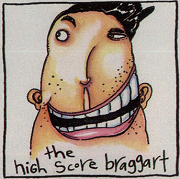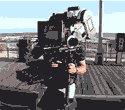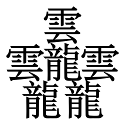|
BMan posted:TrackIR is fine, but it's pretty much the TI-83+ of flight sim gear at this point (obsolete technology that somehow still retails for $150) Is there a better head tracking solution than TrackIR? I've been playing DCS long enough without head tracking and I'm tired of feeling like I'm only getting 30% of the experience. Playing flight sims without head tracking feels like playing an FPS without mouselook.
|
|
|
|

|
| # ? May 25, 2024 18:52 |
|
I would no joke rather play a combat flight sim with a gamepad and head-tracking than the world's fanciest HOTAS setup and a fixed view forwards. Civilian sims are slower, so it's easier to get away with a fixed view or mouselook, but head-tracking still makes the experience way better.
|
|
|
|
IR is a more reliable tracking solution especially if you have strange front or backlighting situations in your room. But its weird Track IR has a monopoly for the price they do. The DIY middle ground is you can basically get a open source track IR style tracker for $30 if you get some IR LEDs, a webcam with no/a removable IR filter, and download some open source tracking software. Its a luxury tax to avoid that fiddling. And really at the end of the day, head tracking is just turning your head into a joystick to free up your other joysticks and the face recognition ones are fairly decent at that with little to no fiddling beyond the track curve set ups you're doing in Track IR anyway. Webcams are very nearly the new USB storage sticks in their ubiquity so its definitely an easy thing to try. Throwing all that shade as a happy Track IR owner, lol.
|
|
|
|
There's always this for nearly half the price of TrackIR: https://grassmonkeysimulations.com/ I got one when they had a PS3 Eye setup, and I was quite happy with it. The new camera seems even better, so that's good news. Don't spend $150 on head tracking when you can spend $80 instead.
|
|
|
|
PT6A posted:I love VR so much and I wouldn't give it up for anything now that I've experienced it. This. As much as track ir costs and how finicky it is, an oculus quest is essentially the same price and orders of magnitude better.
|
|
|
e.pilot posted:This. While I love VR, it can be janky, it requires a beefy system to maintain a decent framerate with details turned up, and it makes access to keyboards or other non-HOTAS controllers (like control panels) more awkward. It's certainly better for visual 3D immersion, and I find it makes it far easier to land and to fly by "feel" without looking at gauges so much (especially in helicopters, holy poo poo), but there's something to be said for being able to fly a more chill civilian sim while also being able to dick around on your phone or what have you, and not feeling sick if the framerate suddenly dips into the teens for whatever stupid MSFS reason.
|
|
|
|
|
e.pilot posted:This. I was flying a STAR to the ILS 10 into Santiago de Cuba, and it takes you right over the mountains and for some reason the clouds were JUST level with the mountain peaks with one of the MSFS weather presets and I got temporarily completely disoriented as I popped temporarily out of cloud with mountains off to one side and such, I think it's pretty nifty that it can simulate that feeling. You can't do that just looking at a screen. EDIT: It's the MALTA1 arrival. Really fun stuff to fly with the weather set just right and the ILS10 will punish you for not reading the notes. PT6A fucked around with this message at 04:05 on Jan 3, 2022 |
|
|
|
I use one of the Grassmonkey Pucks as a replacement for my TrackIR Pro Clip that was being held together by duct tape. It works well, I just miss the ability of being able to rotate my Proclip so it's up high. Right now the puck is just velcro'd to the side of my headphones.
|
|
|
|
I added some ir leds to a broken set of David Clarks. Combined with a PS3 Eye, some filters to only let IR through, and OpenTrack, I couldn't be happier.
|
|
|
|
Dr. Video Games 0031 posted:There's always this for nearly half the price of TrackIR: https://grassmonkeysimulations.com/ And there's also Delanclip which I have and have been very happy with. They sell a PS3 Eye setup for £54 https://delanengineering.com/
|
|
|
|
Opentrack and a head tracking app on my phone cost me $5 and works well enough I can look back as far as I can still see the monitor. Real TrackIR might be better, but this is good enough for me.
|
|
|
|
kalleth posted:Assuming you're going to go for a big boy trackir, post your thoughts itt plx when you try it out? The absolutely massive benefit TrackIR has, where none of the other solutions really manage to do “the simple thing” is filtering and arbitrary-precision position mapping. The filtering part is easy to grasp: any camera-based solution (including TIR) is prone to picking up false tracking dots, no matter what those dots are calculated from. Being able to filter out stray and weaker signals is one of the easiest ways to remove sudden twitches and vibrating views, and TIR offers the benefit of giving you both an unfiltered view of what the sensor sees (so you can figure out exactly what it is that is causing any glitches — maybe it's just some reflective surface that needs to be adjusted) and also having the ability to simply set a required signal strength for the camera to react to something. It's not perfect, but it's at the very least pretty darn good and it will solve a bunch of things that other solutions don't quite get. A related thing that occurs with some solutions is also just one of range: they require a strong and clear signal, and if you head is too far back, it just can't provide that necessary level of feedback any more. And once you start cluttering up your desk with keyboards and table mounts and a stick or toke hanging from that, and then you sit back a bit further to give the controls a good range of motion… and suddenly you're way outside the tacking range of the thing you're trying to use. TIR, in all its dumb simplicity, doesn't really suffer from that — almost the opposite: it will happily track things that are way too far back, and thus you need to set your filters to ignore those weak signals. The precision bit is a bit more complicated. That word salad I used really just means “my curves are better than your curves”. What the TIR software lets you do is very precisely, with arbitrary complexity, and with real-time feedback, set up any kind of response curve you want, including things like having pauses in the response (maybe a dead zone in the middle, or at the very end, or at 90°) along any and all axes. Hell, you can even set it up to go backwards at some positions, if you'd ever want that for some reason. Calling it a curve is technically correct, I suppose, but it is obfuscating what you end up doing: you're creating a position map where you can precisely control exactly what head position and rotation will match exactly what in-game camera position and rotation, and there are no limits or restrictions to how those map against each other along the full range of motion. This also offers another way to filter out stray movement. If you know you have a problem holding your head still in a given position, or just want to be able to park the view in a specific direction without having to be all that precise, just flatten the curve there — give it a bit of a resting shelf where small head movements simply don't translate to the in-game camera. Or, like above, maybe you want a lot of precision straight ahead (to scan instruments), down (to fiddle with controls), and to your left and right (to look for other planes), but everywhere else (eg. upwards, but not down), you want to be able to whip around at huge speed — just set the different regions to have different curve slopes, with each are being tailored to exactly how shaky or how stable the view should be. The benefit of this freedom compared to just tweaking slopes and endpoints, which is what a lot of other software offers, is massive. This, in particular, is where the newest and flashiest stuff (like Tobii eye and face tracking) just faceplants and embarrasses itself: it offers a curve. It's a very simple curve with three control points, none of which can be controlled all that much. If you're really advanced, you can make the curve asymmetric along some axes. That's the extent of its customisation, and also its baseline movement filter just makes everything unresponsive — it can't even come close to the kind of bespoke, and complex setups that the antiquated TIR software offers out of the box. There are some attempts being made to come up with a good TIR replacement, but they all fail at these two most critical points: filtering (including being able to pick up stuff at range) and position tweaking in the software. Of the commercial offerings out there, Tobii is probably the closest, but it 's going to need at least a generation of two of both hardware and software development to get there.
|
|
|
|
Rot posted:I added some ir leds to a broken set of David Clarks. Combined with a PS3 Eye, some filters to only let IR through, and OpenTrack, I couldn't be happier. ClampIR
|
|
|
|
Tippis posted:The absolutely massive benefit TrackIR has, where none of the other solutions really manage to do “the simple thing” is filtering and arbitrary-precision position mapping. I've never had any false dots show up on my PS3 Eye-based system, nor has there ever been an issue with range, and OpenTrack also has the kind of customizeable curves that you're describing, including the ability to set deadzones in the middle, though maybe trackIR's is more robust or easier to use in some ways. I would have to look at the curves again to see if you can have more than a single flat zone in the center point.
|
|
|
|
I'm looking to get back into sim gaming, but it's been a long time and I just used to use the hat switch to check views around the cockpit, and maybe use labels to help compensate for the inherent limitations any game has on situational awareness. (I never even liked padlock in games, as it made me disoriented compared to fixed views.) Back then I was quite competitive in IL2, up to a point where the online player base seemed to evolve into hardened experts. But now I'm starting to think that coming back to sims at 1080p on a 23" monitor with no VR aids and full real settings, plus a 10+ year gap in my simflying skills, is just going to mean relentlessly getting my rear end kicked. Can a player still be competitive playing the same way we did before Track IR, etc. and large monitors were available?
|
|
|
|
Number_6 posted:I'm looking to get back into sim gaming, but it's been a long time and I just used to use the hat switch to check views around the cockpit, and maybe use labels to help compensate for the inherent limitations any game has on situational awareness. (I never even liked padlock in games, as it made me disoriented compared to fixed views.) Back then I was quite competitive in IL2, up to a point where the online player base seemed to evolve into hardened experts. But now I'm starting to think that coming back to sims at 1080p on a 23" monitor with no VR aids and full real settings, plus a 10+ year gap in my simflying skills, is just going to mean relentlessly getting my rear end kicked. Can a player still be competitive playing the same way we did before Track IR, etc. and large monitors were available? Depends on the game, and not always in the way you'd expect. Some sensible games use some variant of Serfoss scaling, or similar spotting enhancements, to make targets match what the brain sees rather than what the simple geometry maths would suggest. This fuzzies the line between how much better you see with higher resolutions. There are also some pretty simplistic variants of this, where far-off planes get represented, not by scaled geometry, but by dots or even small impostor sprites, again because it has been fairly well established that the cognitive process of seeing stuff isn't fully captured by just pure geometry. IL2 is one of the games that uses such systems to improve spotting visibility (or making it worse, from the target's perspective). The poster boy for this technique is still BMS, though, and it is a very different experience from a lot of other sims. They've had almost two decades to perfect it by now… For something like DCS, the developers are adamant that simulating the cognitive processes of perception is highly unrealistic, and they even took out an older impostor-based system because. Instead, it now sits in a very curious space where throwing more, fancier hardware at the problem decreases visibility of small and far-off targets — where on lower resolutions, they'd end up showing as dark:ish blobs, higher-resolution setups will instead happily show them as a single pixel that, thanks to anti-aliasing, is all of 8 RGB values away from the background. To compensate, a fair amount of servers have co-opted the built-in unit labelling system to give everything tiny dots, similar to (but less dynamic than) a dot/impostor methodology. It became so prevalent that ED actually relented and implemented dot labels as a standard feature. Still, on “hard-core” servers, no labels are allowed so you get back to the whole better hardware = worse spotting problem because. Compared to VR, the issue becomes a slightly different one. Or a combination of different ones, really. For one, there's just the issue of resolution — even high-end VR doesn't have a whole lot of it, and even if the numbers may look like there's a lot of pixels there, they are spread out over your entire field of view rather than the part where you're looking (there have been rumblings about systems that will have uneven density to work around this, though, so that may pass over time). VR helps in a huge number of other ways, as far as being aware of where something is and where you are, and just the general spatial orientation of everything, and in any situation where you're close to the ground, it just massively improves your sense of where you are in space. But as far as being competitive goes, that only really matters if you're getting into helo dogfights. On top of this, there's the super-sampling that is often layered on top, which lets more detail show up, but obviously smears it out a bit, and doesn't necessarily help with spotting — again, you can easily get that situation where you get an indistinct smudge rather than a high-contrast dot. But of course, this all depends on exactly how the underlying game deals with spotting in general — well-implemented use of dots and smart scaling can make this distinction go away almost completely. Another issue is zoom. The brain hates it in VR. It is usually on offer anyway, but at lower zoom levels and with less control than you get in pancake mode. So where a flatlander can just sit at 6x zoom and patiently scan for something on the horizon, the VR user will either not have that ability at all, or get queasy trying to use it for any length of time. Headtracking in pancake mode doesn't suffer from those disadvantages, and also gets a bit of a bonus in that you don't have to crane your neck around to check your six. Indeed, the speed at which you can look around is occasionally brought up as a complaint or even an accusation of cheating when the VR-vs-TIR wars get heated up. This is probably where you will feel the most left behind using an older setup: any kind of headtracking massively helps with tracking targets, so keeping up with just a switch or with mouse-slewing the camera around will… require some effort. Can you be competitive? Probably. Of the things that we hvae now that you might not have had before, headtracking is probably the biggest game-changer. The rest — including screen size and resolution — is very secondary and can usually be compensated for in other ways. Indeed, in some games, it even offers a very odd advantage to not go all out.
|
|
|
|
Number_6 posted:I'm looking to get back into sim gaming, but it's been a long time and I just used to use the hat switch to check views around the cockpit, and maybe use labels to help compensate for the inherent limitations any game has on situational awareness. (I never even liked padlock in games, as it made me disoriented compared to fixed views.) Back then I was quite competitive in IL2, up to a point where the online player base seemed to evolve into hardened experts. But now I'm starting to think that coming back to sims at 1080p on a 23" monitor with no VR aids and full real settings, plus a 10+ year gap in my simflying skills, is just going to mean relentlessly getting my rear end kicked. Can a player still be competitive playing the same way we did before Track IR, etc. and large monitors were available? Tippis has greet points about the technical aspects. I might also add that do you have to be competitive? Does it have to be IL2? You can fly the modern jets in DCS and they will require much less snap looking, since they tend to be system heavy rather than pure dogfighters. Furthermore, in coop, the competitiveness isn't really a factor when you are flying for fun and enjoyment without any humans to beat. Flying single player with labels in IL-2 will probably work without head tracking, but to fly in PvP against people who use either TIR or VR is going to be a sludge, to be honest. You'll probably get clowned on. And, why can't you buy VR or head tracking? None of it is especially expensive anymore. But you should not let this hold you back. You could just hop in and fly with us anytime, there's plenty of nerds on discord willing to help you. Heck, maybe you can be a backseater on a F-14 where you mainly stare at the radar!
|
|
|
|
We'll do a Let's Play and a story driven semi-dynamic campaign in DCS starting in a few weeks with planning and after action reports and poo poo like that, check it out. https://forums.somethingawful.com/showthread.php?threadid=3989829
|
|
|
|
Tippis posted:(...) Instead, it now sits in a very curious space where throwing more, fancier hardware at the problem decreases visibility of small and far-off targets — where on lower resolutions, they'd end up showing as dark:ish blobs, higher-resolution setups will instead happily show them as a single pixel that, thanks to anti-aliasing, is all of 8 RGB values away from the background. (...) War Thunder had this problem, too! At low resolutions you got a nice fat blob on the horizon, which became smaller and smaller at higher resolution. They eventually changed their game such that a plane at a far distance would be represented by a blurry blob that looked similar on many different resolutions. Number_6 posted:I'm looking to get back into sim gaming, but it's been a long time and I just used to use the hat switch to check views around the cockpit, and maybe use labels to help compensate for the inherent limitations any game has on situational awareness. (I never even liked padlock in games, as it made me disoriented compared to fixed views.) Back then I was quite competitive in IL2, up to a point where the online player base seemed to evolve into hardened experts. But now I'm starting to think that coming back to sims at 1080p on a 23" monitor with no VR aids and full real settings, plus a 10+ year gap in my simflying skills, is just going to mean relentlessly getting my rear end kicked. Can a player still be competitive playing the same way we did before Track IR, etc. and large monitors were available? Where I land on the competitiveness divide is this: I suck regardless. But seriously, I still had some trouble tracking fast targets in VR during intense dogfights. After all, they zoom past you in the blink of an eye and if they happen to overvly a dark forest, I'm only able to find them by guessing where they went. Another downside of VR is that I could not really identify planes. I had big trouble distinguishing Soviet from German WW2 planes in particular. I needed to get close enough to see a distinctive camo pattern, an insignia, or the exact profile of the plane. So in summary, VR got me much better spatial awareness and 'plane feel', but target ID must be the worst of all play modes, and tracking enemies must still be better with Track-IR. Or maybe, as I've suggested earlier, I just suck. Ultimately, I want to get back into VR at some point. It's the ultimate gaming experience. But then I want a system that offers equal or better comfort, usability, and quality than my old Oculus Rift CV1 and while these systems might exist, I don't have the GPU to run them. So this is something for 2023 and beyond. So until then I'd like a nice tracker because moving the camera with a hat switch sucks rear end. Here's my preliminary roundup of what I find about different trackers 1. Naturalpoint TrackIR 5 with Vector Clip Pros: - Readily available - Does not need power/charging! - Vector clip can Cons: - Expensive, starting at 169EUR (or $190) - Made to go on a dumb hat, needs to be - Product palette is confusing - Old and giving weird vibes (still citing Windows 95-like system specs; dealers brag about how you get a real printed manual instead of PDFs on CD-ROMs ??) - Vector clip can be confused by stray IR, which might be problematic since there's a gas stove behind me 2. Grass Monkey Simulation Puck Pros: - Supposedly great tracking performance - Wireless puck for on headset - Puck takes AA batteries, no charging downtime! - Puck attaches to both headband and head sets Cons: - Small company behind it - Only sold in US Neutrals: - Price is $80, but including international shipping, taxes, and import fees, it comes down to about $120 or 106EUR 3. DelanClip Pros: - Wireless - Trusted performance - Seller has product videos made after 2007 and not a weird fixation with PDFs on CD-Roms Cons: - Clip will need to be charged every couple of sessions Neutrals: - With shipping, cost comes out to just under 150EUR. Since the UK has left the EU, a little bit of exchange rate fluctuations might push the total price over 150EUR, at which additional import fees need to be paid. 4. UTC MK2 Track Clip Pro This is a bit of a wild card. It's a track clip made by a guy in Poland and sold exclusively by contacting him directly through email or the DCS forums. The tracker comes in at $60 USD and spouts a respectable 19h battery life, and according to user reports excellent tracking performance. However you still need to get a modded PS3 camera from a different source. Also, he recently posted that he can't take any emails at the moment because their account was 'compromised'. Uuuhh okay. Conclusion: grassmonkey seems to win my use case I want a system that has as little jank as possible. Naturalpoint offers no wireless option at all except the reflective clip, which I don't trust to work in my room. Delanclip is potentially almost as expensive as Naturalpoint. The UTC is supposedly excellent, but I'm not in the head space to communicate with a potentially flaky seller through forums. I think it's coming down to the Grassmonkey puck: it arrives as a complete set, can be worn on hats and headsets, and most importantly has infinite battery life thanks to it running off AA batteries. Lord Stimperor fucked around with this message at 23:35 on Jan 4, 2022 |
|
|
|
Got a TrackIR 5 and I sometimes run out of detection range before I'm done looking around the cockpit. Any guides on tuning it correctly?
|
|
|
|
|
I made a post about OpenTrack curves a while back but I can't find it. Search on my name though and it should come up?
|
|
|
|
https://forums.somethingawful.com/showthread.php?noseen=1&threadid=3942445&pagenumber=49&perpage=40&highlight=OpenTrack#post514224473 You sure did! Saving this for later. Also I agree that head tracking is a game changer for combat sims, especially for DCS full fidelity modules. I thought it was a gimmick or a nice-to-have, but it does a big difference.
|
|
|
|
|
Bought the IndiaFoxtrotEcho F35 that was released yesterday and I gotta admit, I'm having a blast with it. It's really fun to fly, especially with an aircraft carrier (there's some free aircraft carrier addons on flightsim.to). The avionics suite is pretty amazing. I was sceptical of the whole idea of only having one giant touchscreen but it works amazingly well, being able to organize the "desktop", as it where, to whatever is more important at that time is really useful and the developer did an amazing job with it. It's the first add-on plane where I didn't feel like they were just recycling default instruments with a different skin either, it's a truly unique concept. And boy does it want to go fast! I guess that's in large part due to its light weight but it's sometimes almost difficult to not break the sound barrier. Of course the big gimmick is the STOVL feature of the B model (all three models are included) and it works very well. I messed around with the Harrier a lot in DCS so I was all prepared for the delicate balancing act needed for hover but it turns out you don't need any of those skills. Really all you need to do is, once you're around 180 knots, click a single button to activate the STOVL mod and, when you're close to where you want to land, slow to about 30/40 and hit the "hover" button and it will, well...hover. What is weird is that once you're hovering it doesn't control at all like you'd expect. The plane handles the throttle, so you don't actually touch that at all. To go down or up you just push the stick forward/backward. To go forward or backward you use the left/right aileron trim (it's an odd binding but yeah). Once you wrap your head around it you can land this thing with pinpoint accuracy since the flight computer takes care of keeping it hovering. It's really precise and works amazing. Coming off the Harrier is like going from running up a mountain blindfolded in a winter storm to a gentle hike in an open field on a sunny day (also there's puppies). Some downsides, in my opinion the texturing isn't that great. A lot of the texturing is kinda low res and fuzzy and there's some stray vertices in the main model too. Also the plane doesn't auto-trim, which is super weird (especially because the trimming needs to be really aggresive any time you transition from STOVL to regular, or when the gear goes down/up). According to the flight simulator forum the auto trim was actually removed because some beta testers complained about it, no idea if the compaint was that it didn't work or that they made it too easy or something but it's sorely needed. Also the sounds aren't bad but they're not great either. They just kind of...are. I don't mind too much but I know there's some people that really care about the sounds. I fully expected a lot of the systems to be Inop, of course, but the one surprise, and my biggest complaint, was that the TSD (tactical situational display?) is less than barebones right now. I don't mind not having radar and targeting on there but right now it literally only shows the next waypoint (and you only get those if you set up your flight on the main map, you can't set waypoints in-game, or if you have a VOR tuned). There's not even a flight path displayed, you get literally just one waypoint. No moving map, no traffic or weather, just nothing. It's pretty useless even though, on the real F35, it's pretty much the single most important display. I can only assume more functionality will be added because right now navigating in this thing, if you haven't set up your flight beforehand, is pretty much VFR only. Seems a bit silly for one of the most modern jets out there. Overall I really like it though and I hope it gets better with time. Considering how little is known of the workings of the F35 I feel the developer did an amazing job making it feel real. Certainly worth $30,-.
|
|
|
|
Lord Stimperor posted:Conclusion: grassmonkey seems to win my use case I have a Grassmonkey puck and like it. I use it velcro'ed to the side of my Sennheiser headset and it works fine. I use it with TrackIR.
|
|
|
|
How finicky is Flight Simulator 2020 to get going? I'm considering grabbing it on steam before the sale ends, but I don't feel like wrestling with a boatload of nonsense- I just wanna hop in a propeller plane and VFR my rear end around town with a dualshock controller. Looking at reviews, people are apparently still having problems with Microsoft's packaging/downloading crap?
|
|
|
Omi no Kami posted:How finicky is Flight Simulator 2020 to get going? I'm considering grabbing it on steam before the sale ends, but I don't feel like wrestling with a boatload of nonsense- I just wanna hop in a propeller plane and VFR my rear end around town with a dualshock controller. It's not that bad, especially with Steam. Don't think you can leave it alone and it'll update though. You have to approve the update, and then true up with anything of the poo poo in the marketplace, which is also where the World Updates are.
|
|
|
|
|
Omi no Kami posted:How finicky is Flight Simulator 2020 to get going? I'm considering grabbing it on steam before the sale ends, but I don't feel like wrestling with a boatload of nonsense- I just wanna hop in a propeller plane and VFR my rear end around town with a dualshock controller. I bought it on Steam and it’s working great for me, no issues at all. I have heard of people who bought it in the MS store having weird data issues with downloading and the like though, yeah. I’ve heard that playing with a controller is perfectly doable but you might need to mess with calibration curves to get things feeling right.
|
|
|
|
Thanks for the feedback guys! Before I pull the trigger, one last thing to think about-I noticed that by default it uses a ton of rolling cache and streams assets from the cloud, but reviews all say you can disable it if you don't mind the lower fidelity. I don't really care about super-HD photogrammetry, I just want a rad-looking cockpit and semi-decent terrain- can I accomplish that with the basic download (which I think is 83gb these days?), then run it without it sucking up any bandwidth during gameplay?
|
|
|
|
Omi no Kami posted:Thanks for the feedback guys! Before I pull the trigger, one last thing to think about-I noticed that by default it uses a ton of rolling cache and streams assets from the cloud, but reviews all say you can disable it if you don't mind the lower fidelity. I don't really care about super-HD photogrammetry, I just want a rad-looking cockpit and semi-decent terrain- can I accomplish that with the basic download (which I think is 83gb these days?), then run it without it sucking up any bandwidth during gameplay? Yeah you can use it in offline mode, or only do the live weather, or only do the live traffic, or any combination. The "data" tab in the settings allows you to pick and limit the bandwith it's allowed to use to your taste. It's surprisingly comprehensive.
|
|
|
|
That said without streaming the terrain doesn't look any better than FSX.
|
|
|
|
Gasoline posted:That said without streaming the terrain doesn't look any better than FSX. This. I think you can manually cache regions but you really need the streaming scenery to get the full experience.
|
|
|
|
Just an FYI you can get the Xbox game pass for PC for like $1 for 3 months right now and it includes free downloads of their catalog including Microsoft flight simulator
|
|
|
|
|
hannibal posted:I have a Grassmonkey puck and like it. I use it velcro'ed to the side of my Sennheiser headset and it works fine. I use it with TrackIR. I run the same setup, and it’s pretty much the king of the hill for TrackIR. Also, don’t sweat the small-company factor. The owner is a great dude who communicates instantly, and I had tracking info on my order within an hour or two of placing the order. The only downside is that the IR LEDs he uses are amazingly bright. When you’re using it, this means that tracking is rock solid, and gives you the ability to filter quite a bit more backscatter than you otherwise would. However, if you forget to switch the puck off when you’re done using it, the batteries WILL be dead the next time you go to use it. It’s a minor issue, but before I got into VR, I pondered wiring a rechargeable Li-ion or LiPo to it.
|
|
|
|
Omi no Kami posted:Thanks for the feedback guys! Before I pull the trigger, one last thing to think about-I noticed that by default it uses a ton of rolling cache and streams assets from the cloud, but reviews all say you can disable it if you don't mind the lower fidelity. I don't really care about super-HD photogrammetry, I just want a rad-looking cockpit and semi-decent terrain- can I accomplish that with the basic download (which I think is 83gb these days?), then run it without it sucking up any bandwidth during gameplay? You can turn it off, but it doesn't consume a tremendous amount of data in streaming. There's a meter in the settings that reports how much you've downloaded, and most recently for me I think it was like 6 gigs after spending 20+ hours completing several of the bush trips and every landing challenge (i.e. going to dozens of different airports). Obviously it will depend on what kind of flying you do -- if you just stick around one city it will be negligible, and if you fly long cross countries at low altitude it will be more -- but overall I'd say it's comparable to streaming Netflix or something. Unless you're on a severely restricted internet plan, I wouldn't worry about it.
|
|
|
|
Right now I have my Grassmonkey puck velcro'd to the side of my headphones. I really liked having the ability to rotate the TrackClip Pro up so it's up high and offset as it seemed to track better. Does anyone have an idea on how to mount the puck up high on my headphones? I figure I'm going to have to 3D print something, but I figure I'd ask here first before trying to design something myself.
|
|
|
|
IndiaFoxtEcho removed auto-trim from the F-35 after players complained during beta that it made the plane too easy to fly? --edit: Apparently the real reason is that it wasn't "accurate enough", whatever that means. They're supposedly going to rewrite the FCS. They should collaborate with the F-22 guys, because they have FBW working pretty nicely. Combat Pretzel fucked around with this message at 19:21 on Jan 5, 2022 |
|
|
|
Sounds like someone is dangerously close to leaking state secrets to get their favorite plane buffed.
|
|
|
|
MSFS already has a decent FBW system built in (the A320 and F-18 both use it), and since there's aircraft like the DCS F-16 and the freeware F-22 that use it successfully, methinks the beta testers had no clue what they were doing.
|
|
|
|
The F-22 has a custom implementation of FBW. So it's not impossible.
|
|
|
|

|
| # ? May 25, 2024 18:52 |
|
How is the FS 2020 experience if your broadband isn't great (say, 25-50 Mbps speed, like lower tier AT&T non-gigabit plans)? Does it need a really fast connection while you are actually flying?
|
|
|