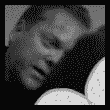|
You can switch it back to the left in settings as well if you'd prefer.
|
|
|
|

|
| # ? May 29, 2024 23:29 |
|
WattsvilleBlues posted:Anything in particular you're liking? The visuals are really nice. It feels modern, where I was getting a little too used to Win10. Setting up Spotify and Steam to match the Win11 visual style has been fun, too. Powershell and CMD are really easy to get to, as well. I don't often need these programs, though. Overall, it's been really nice. Question for everyone: Does Windows 11 fix the issues with dual monitors w/ different refresh rates? I used to have this problem where if anything was working on my 60 hz monitor my 144 hz monitor would lower it's refresh rate to match. Wasn't really ideal for streaming, etc.
|
|
|
|
CaptainSarcastic posted:I'm on Windows 10 but an update or two ago I noticed that my Bluetooth earbuds started to drop sound for a second here and there, not very often, seemingly at random. I'm not sure what to point at for this, and haven't done exhaustive troubleshooting since it is relatively rare and only mildly annoying. I don't know if that has any relation to the sound glitches being discussed or not. Still on Windows 10 here, but since I'd mentioned it in this thread I figured I'd update in this thread, too. Last night I finally got around to turning off TPM, and the dropouts stopped. Bluetooth audio was flawless again. I have no idea if this is a Windows 10 thing, a Bluetooth thing, or what.
|
|
|
|
I did a registry entry to fix drives showing up double in explorer. I did another to fix right click menu's. What the gently caress do I have to do about always combined taskbar bullshit? If the fix is "install a program" then  . .
|
|
|
|
Agoat posted:The visuals are really nice. It feels modern, where I was getting a little too used to Win10. Setting up Spotify and Steam to match the Win11 visual style has been fun, too. It does work in 11 now but sometimes I have to switch off the 60Hz monitor via Win+P to single screen and back to extended desktop with some games (actually only R6 siege) using borderless fullscreen.
|
|
|
|
CaptainSarcastic posted:Yeah, I've been using the rule of thumb that fast boot should be disabled for years now. I have a really weird setup which is Windows 10 running on a crt with a hacked video card driver so arcade games run at their intended resolutions which is usually too low for Windows Anyway I also installed a hacked bios for the video card so you would get a picture during the post screen so in case you wanted to overclock or whatever. Anyway about two in ten times that I'd boot Windows I would get an oddly fuzzy interlaced image. I figured there's no way in hell anyone else on the planet ever had this problem and it turned out somehow that disabling fastboot fixes it.
|
|
|
|
Chumbawumba4ever97 posted:I have a really weird setup which is Windows 10 running on a crt with a hacked video card driver so arcade games run at their intended resolutions which is usually too low for Windows Somewhere a Windows Core OS dev woke up in a cold sweat, filled with dread, and has no idea why. Edit though: that does sound interesting though; is there a reason you can't do filterless upscaling to the nearest multiple? Falcon2001 fucked around with this message at 18:06 on Jan 3, 2022 |
|
|
|
Is anyone else able to use the Android subsystem? I haven't tried it in a while, but trying to open it just now nothing happens when opening any app, the Amazon app store or the subsystem itself, and attempting to reinstall it from the .appx package tells me that it can't because it uses "certain restricted capabilities".
|
|
|
|
Doctor_Fruitbat posted:Is anyone else able to use the Android subsystem? I haven't tried it in a while, but trying to open it just now nothing happens when opening any app, the Amazon app store or the subsystem itself, and attempting to reinstall it from the .appx package tells me that it can't because it uses "certain restricted capabilities". I think that is getting turned on with the first major patch (so Spring or Fall?). They didn't have it ready for launch, even with how much they hyped it.
|
|
|
|
Huh, it worked previously though, so does that mean they've disabled it again?
|
|
|
|
Vic posted:It does work in 11 now but sometimes I have to switch off the 60Hz monitor via Win+P to single screen and back to extended desktop with some games (actually only R6 siege) using borderless fullscreen. Time to have two monitors again, thank you!
|
|
|
|
Doctor_Fruitbat posted:Huh, it worked previously though, so does that mean they've disabled it again? I want to say they had it on in one of the Dev builds, but not any of the release ones.
|
|
|
|
Agoat posted:The visuals are really nice. It feels modern, where I was getting a little too used to Win10. Setting up Spotify and Steam to match the Win11 visual style has been fun, too. I like Windows 11 too and the quiet / modern feeling it has. I'm not really a power user as such, so I guess I have not noticed any shortcomings. Bugs and crashes have been minimal and everything feels just as fast as Windows 10. Don't know about battery life. I also installed Start11 and have a really nice start menu which I configured to be a semi-transparent version of Windows 10. I don't regret the update at all.
|
|
|
|
Agoat posted:The visuals are really nice. It feels modern, where I was getting a little too used to Win10. Setting up Spotify and Steam to match the Win11 visual style has been fun, too. Glad you're liking it. Did you notice any UX regressions yet? I can't use Windows 11 without StartAllBack. What have you done to Spotify and Steam to make them match the visual style? Question: am I able to dual boot between Windows 11 and Linux distributions? I vaguely remember something about Secure Boot needing disabled or something similar.
|
|
|
|
henpod posted:I like Windows 11 too and the quiet / modern feeling it has. I'm not really a power user as such, so I guess I have not noticed any shortcomings. Bugs and crashes have been minimal and everything feels just as fast as Windows 10. Don't know about battery life. I hope over time Win 11 will match Win 10's features, but no clue if it ever actually will. Still has been fun all the same! WattsvilleBlues posted:Glad you're liking it. Did you notice any UX regressions yet? I can't use Windows 11 without StartAllBack. https://github.com/williamckha/spicetify-fluent https://metroforsteam.com I had to enable secure boot to install. I'm not sure about dual boot, I'm not an expert there.
|
|
|
|
Wow, this page is a total joke on mobile. Sounds interesting from your description though, so I'll try to remember to check it out later.
|
|
|
|
WattsvilleBlues posted:Question: am I able to dual boot between Windows 11 and Linux distributions? I vaguely remember something about Secure Boot needing disabled or something similar. You can still dual boot, and most modern Linux distros support Secure Boot. You will need to disable fast startup in Windows if you want to mount the windows partition in Linux.
|
|
|
|
I added a section about StartAllBack to the post under the OP for easy reference. Hopefully it doesn't seem to shill-y as it's pretty fuckin' good software and easily worth the $5 (speaking as someone who used SIB religiously long before Win11). If there are any other real important Win11 tidbits you folks think are useful in there, let me know. So far feels like not much other than the TPM stuff
|
|
|
|
barnold posted:I added a section about StartAllBack to the post under the OP for easy reference. Hopefully it doesn't seem to shill-y as it's pretty fuckin' good software and easily worth the $5 (speaking as someone who used SIB religiously long before Win11). If there are any other real important Win11 tidbits you folks think are useful in there, let me know. So far feels like not much other than the TPM stuff The difference between shilling and recommendation, imo, is whether the product deserves it. I think for SAB that's a pretty clear yes. Honestly, I kinda wish MS would just pay the guy off and bundle it with Windows. If they're not going to unfuck the start menu and taskbar on their own that'd be the next best thing.
|
|
|
|
StartAllBack solves every usability regression for me in 11 compared with Windows 10. The notification/action centre redesign makes little sense to me and I prefer the Windows 10 one but it's not something that grinds my gears as much as the taskbar regressions.
|
|
|
|
WattsvilleBlues posted:StartAllBack solves every usability regression for me in 11 compared with Windows 10. The notification/action centre redesign makes little sense to me and I prefer the Windows 10 one but it's not something that grinds my gears as much as the taskbar regressions. That is how I’ve felt since November. Also agree with “buy SAB, Microsoft, and turn it into a ‘settings’ button or something.”
|
|
|
|
Yep for me it's worth the price of a cup of coffee. Solved the only problem I had with 11 really.
|
|
|
|
Well so I'm going to buy a 12700K and it needs Windows 11 for juggling the p&e cores. Startallback seems to repair all the fuckery MS has done, so I'm good to upgrade. Hopefully. I run a Windows 10 enterprise and I have actually no idea if it is possible to upgrade that to Windows 11. I bought the key for $5 years and years ago from ebay and it has worked fine since.
|
|
|
Ihmemies posted:Well so I'm going to buy a 12700K and it needs Windows 11 for juggling the p&e cores. Startallback seems to repair all the fuckery MS has done, so I'm good to upgrade. Hopefully. I run a Windows 10 enterprise and I have actually no idea if it is possible to upgrade that to Windows 11. I bought the key for $5 years and years ago from ebay and it has worked fine since. I found it OK to use freshly installed but SAB fixed my main gripes, and I'm not sure if I found it there or in the windows settings somewhere but I was able to go back to the right click context menu instead of the simplified version it wants you to use default
|
|
|
|
|
Is there a way in Windows 11 to see the contents of a folder in the thumbnail? For example, in Windows 10, if I have folder icons set to "large", it will show like 4 tiny thumbnails of what's inside the folder. On Windows 11 this is completely gone. Is there any way to bring it back? Why do they do stupid poo poo like this? It's like when the N64 removed the end labels on the cartridges. Why remove something that provides additional information, for zero benefit in removing it? I also noticed by default they got rid of the status bar in Explorer. So if you click on a folder, there's nothing showing you how many files there are on the bottom. No clue why they would have turned it off by default, but at least it's still there. Add it to the pile of poo poo I have to remember to do every time I install Windows 11.
|
|
|
|
anybody happen to have a fix for this exact problem? persists across different card readers and usb ports and it lets me select the device enough to tell me the driver is up to date but still can't access it https://answers.microsoft.com/en-us/windows/forum/all/windows-11-does-not-recognize-micro-sd-card-not/b8011348-7d46-4028-94df-a4c525f23699 if I look at the drive in cmd/diskpart it shows the two partitions but says both have an unknown volume so i can't select the volumes
|
|
|
|
I'm not sure if this is technically a Windows 10 question, but I'll ask here first. I upgraded a Surface tablet to Windows 11 for a few days, but decided that I didn't like some of the UI changes and used the "Go Back" feature to roll back to Windows 10. Windows Update promptly redownloaded the upgrade and wants me to install it. I'm concerned that I won't be able to download future fixes for Windows 10 without it trying to push the upgrade on me, and I'll have the annoying "shut down and update" option to dodge every time I turn the computer off. Is there a way to disable the upgrade until I actually choose to install it?
|
|
|
|
Medenmath posted:I'm not sure if this is technically a Windows 10 question, but I'll ask here first. I upgraded a Surface tablet to Windows 11 for a few days, but decided that I didn't like some of the UI changes and used the "Go Back" feature to roll back to Windows 10. Windows Update promptly redownloaded the upgrade and wants me to install it. I'm concerned that I won't be able to download future fixes for Windows 10 without it trying to push the upgrade on me, and I'll have the annoying "shut down and update" option to dodge every time I turn the computer off. Is there a way to disable the upgrade until I actually choose to install it? AFAIK the windows 11 update should always be optional, just don't say yes to install it? Possibly the update is not re-downloaded but just still there -- you reverted to 10 right before the upgrade. So the 11 files are sitting there ready to go from before. You can try the Windows Update Troubleshooter, or running these commands in an admin command prompt: net stop wuauserv rd /s /q %systemroot%\SoftwareDistribution net start wuauserv That should clean out any local queued updates.
|
|
|
|
Klyith posted:AFAIK the windows 11 update should always be optional, just don't say yes to install it? Thanks, clearing that folder seems to have worked. The download still being there makes sense. Basically it was like the restore point was immediately before the upgrade, including my having said yes already. edit: For the record, today when I booted up the computer, Windows Update immediately began downloading the Windows 11 update again and now wants to install it. I don't get the option to tell it not to bother. 
Medenmath fucked around with this message at 13:57 on Jan 19, 2022 |
|
|
|
if you have Win10 Pro you can set up a group policy that sets your target platform to the most recent feature update i.e. 21H2 or whatever it is. that will prevent Windows Update from attempting to search for or download Win11 automatically. you will need to update that group policy whenever 22H1 drops if you want to stay up to date on Win10 feature updates though if you have Win10 Home I have no idea what to do lol. run one of those Windows Update blocker tools from a dubious online source I guess
|
|
|
|
try turning off TPM if you aren't using it
|
|
|
|
I appreciate the help everyone. I've got Windows Home, so I ended up using the registry editor to set the target release version to 21H1. edit: I should probably explain what I did in case it's useful to anyone else (or someone notices a way it could ruin my machine or something!). In the directory Computer\HKEY_LOCAL_MACHINE\SOFTWARE\Policies\Microsoft\Windows\WindowsUpdate I set TargetReleaseVersion (32 bit DWORD) to 1 And I set TargetReleaseVersionInfo (String) to 21H1 Medenmath fucked around with this message at 14:38 on Jan 21, 2022 |
|
|
|
21H2 is the latest version of Windows 10, so you might have it set to an old version there.
|
|
|
|
Just noticed that my Win11 tablet resets screen brightness to medium when I change screen orientation by rotating it lol. Does this happen for anyone else? That's a pretty dumb bug.
|
|
|
|
LOL - just today my work sent out an email emphatically telling people to NOT update their work machines to Windows 11. I mean, I already knew better, but I'm wondering if someone did it without knowing what they were doing and hilarity ensued.
|
|
|
|
How is poo poo like this not managed by Group Policy in an even remotely corporate environment?
|
|
|
|
AlexDeGruven posted:How is poo poo like this not managed by Group Policy in an even remotely corporate environment? Work from home and hastily-acquired laptops, mostly. And we're not corporate, but the machines in the office do have more controls on them.
|
|
|
|
CaptainSarcastic posted:Work from home and hastily-acquired laptops, mostly. And we're not corporate, but the machines in the office do have more controls on them. Intune bridges the gap pretty efficiently.
|
|
|
|
CaptainSarcastic posted:LOL - just today my work sent out an email emphatically telling people to NOT update their work machines to Windows 11. I mean, I already knew better, but I'm wondering if someone did it without knowing what they were doing and hilarity ensued. A few months ago they sent out a few increasingly desperate requests asking for more people to pilot Win 11. Most of our fleet are Skylakes.
|
|
|
|

|
| # ? May 29, 2024 23:29 |
|
Did they also remove the snipping tool? Searching for it only brings up the settings menu for the print screen key. Which I can't use when using the tablet without the keyboard.
|
|
|