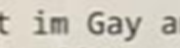|
Klyith posted:FF 94 introduced JS site isolation, and 95 turned on for all sites & users by default. It's a new security system that keeps javascript from different sites contained in separate processes. Hey, thanks for this post. I tried toggling this and it mozilla still won't embed twitter properly.
|
|
|
|

|
| # ? May 16, 2024 00:08 |
|
You can also try turning off enhanced tracking protection.
|
|
|
|
McCracAttack posted:You can also try turning off enhanced tracking protection. Still not working 
|
|
|
|
Cpt_Obvious posted:Still not working Check addons then. Something blocking the twitter scripts from running is your next most likely cause.
|
|
|
|
You can also use the CSS I linked to on the previous page. You can inject it via Stylus or via a userscript (Greasemonkey/Tampermonkey/Violentmonkey).code:code:
|
|
|
|
Inceltown posted:Check addons then. Something blocking the twitter scripts from running is your next most likely cause. Success!
|
|
|
|
Jesus Christ Mozilla https://twitter.com/mozilla/status/1476951030638260225 Screenshot it case it gets deleted: 
|
|
|
|
Am I going to have to start watching my CPU usage to look for bitcon mining?
|
|
|
|
Explain this to me like I'm a 6 year old.
|
|
|
|
WattsvilleBlues posted:Explain this to me like I'm a 6 year old. Crypto bros badger semi-respectable organization into accepting crypto donations by promising they'll donate so much money. Crypto bros run off and yell at the world that this proves crypto is legit and respectable. Crypto bros don't actually donate that much money. Normal people are disgusted by crypto bros and don't donate money.
|
|
|
|
Klyith posted:Crypto bros badger semi-respectable organization into accepting crypto donations by promising they'll donate so much money. In this case it's also plausible that the team behind Mozilla are just cryptobros and no one was promised any money. So they sold out for less than a promise.
|
|
|
|
Inceltown posted:In this case it's also plausible that the team behind Mozilla are just cryptobros and no one was promised any money. So they sold out for less than a promise. Undoubtedly some of them are, because it's tech and crypto is a mousetrap for tech nerds. But mozilla isn't really even taking the crypto, they're just signed up on bitpay (a crypto payment processor), so I don't think mozilla touches the poop themselves. Some bro donates $100 worth of bitcoin, mozilla gets $90 real money and bitpay keeps the rest. I dunno. I immensely dislike buttcoin bullshit, but I can't really care much about some org accepting them in donations. Wikipedia does too, whatever. I don't think it really moves the needle at all for legitimizing crypto in popular consciousness -- look at all the replies to that tweet. And it's not like they're putting that poo poo into the browser like Brave. My feelings can be summed up as  I wouldn't donate to mozilla anyways, they don't actually use donations to the foundation for firefox development. (If that changed in the future I'd reconsider, but for now mozilla seems to prefer google's 100s of millions.)
|
|
|
|
Didn't Mozilla already try accepting crypto donations at one point and stopped doing so because they found that they got less donations overall?
|
|
|
|
chestnut santabag posted:Didn't Mozilla already try accepting crypto donations at one point and stopped doing so because they found that they got less donations overall? 2022 is the year of
|
|
|
|
chestnut santabag posted:Didn't Mozilla already try accepting crypto donations at one point and stopped doing so because they found that they got less donations overall? It doesn't matter. Donations to Mozilla have nothing to do with Firefox.
|
|
|
|
Wheany posted:Jesus Christ Mozilla Mozilla Founder Slams Mozilla for Adopting Cryptocurrency Payments Lol, cat fight!
|
|
|
|
Wow, it actually worked. https://www.theverge.com/2022/1/6/22870787/mozilla-pauses-crypto-donations-backlash-jwz
|
|
|
|
So today, my Firefox can't connect to certain sites, citing a PR_CONNECT_RESET_ERROR. Which must be purely a Firefox problem because the same sites (in this case just Google, Gmail, or Facebook) open in Vivaldi. I'm googling this error but I'm still not really sure what are the steps to fix this or reset this somehow? Could this be a plugin thing that I accidentally updated the settings or anything? Or maybe something in the about:config? Strangely, even though I can't access Google or Gmail, YouTube works fine. As does Something Awful, Steam...it's really a seemingly random selection of sites. More info: It goes away after an unspecified amount of time, and then I can access all sites fine. But if I shut down/restart the computer, the problem kicks in again. Not sure if that helps diagnose the problem. Artelier fucked around with this message at 08:02 on Jan 11, 2022 |
|
|
|
Artelier posted:So today, my Firefox can't connect to certain sites, citing a PR_CONNECT_RESET_ERROR. Which must be purely a Firefox problem because the same sites (in this case just Google, Gmail, or Facebook) open in Vivaldi. I'm googling this error but I'm still not really sure what are the steps to fix this or reset this somehow? Could this be a plugin thing that I accidentally updated the settings or anything? Or maybe something in the about :config? Checked your system time and if your motherboard is loving with it?
|
|
|
|
endlessmonotony posted:Checked your system time and if your motherboard is loving with it? I checked my system time, accurate as of half an hour ago. Then I booted into Windows and Firefox worked with all sites again. Yeay! But now it's giving me the PR CONNECT RESET ERROR again. So this time it's the opposite, where it starts out fine then becomes not fine. Is...is something wrong with my PC.  EDIT: About 3 minutes later and it's fine again. I've noticed that if a site hangs, the status bar says that it's performing a TLS handshake until it times out. Not sure what TLS is but maybe there's a setting I can interact with?
|
|
|
|
Artelier posted:I checked my system time, accurate as of half an hour ago. Then I booted into Windows and Firefox worked with all sites again. Yeay! Time does not work that way. It can change at any point, and indeed, a problem returning on boot would hint at the time being reset (due to a motherboard issue) and then correcting once you're connected to the internet. It's one possibility. This, however, sounds like DNS. Tried manually changing your DNS? Also check your network hardware. For incorrect or inconsistent time settings too.
|
|
|
|
I'd first suggest checking for a misbehaving browser extension or a e: removed redundant part
|
|
|
|
Artelier posted:I checked my system time, accurate as of half an hour ago. Then I booted into Windows and Firefox worked with all sites again. Yeay! try setting security.tls.version.max to 3 to limit it to TLS 1.2/disable TLS 1.3 (http://kb.mozillazine.org/Security.tls.version.%2A#3_2) or set network.http.http3.enabled and network.http.spdy.enabled to off in about :config to see if it makes a difference TLS 1.3 should be stable now, but if the problem is happening during TLS negotiation that's the first thing I'd check. The HTTP versions are also worth trying since the newer protocols are stricter than HTTP/1.1 was and consider most anything outside the spec a fatal error, though some implementations are stricter than others. The Firefox implementation (and, for that matter, most implementations) are crap at reporting the actual violation, and can even misreport an HTTP violation as a TLS violation--that's literally what happened to me, when some site was incorrectly sending a Host header in its response. Usually those issues should indicate an issue on the server's end though, so Google and Facebook seem unlikely to be broken, unless you're behind a lovely middleware proxy (some 3rd-party AV does install these).
|
|
|
|
It also kind of sounds like the revocation server for a registrar is misbehaving. I think firefox handles that differently than the Chromium family, and it would explain how it affects a seemingly random but consistent selection of sites? On the other hand, gmail and youtube are both signed by Google Trust Services (same root and intermediate certificate, even), so if they behave differently it's probably not that.
|
|
|
|
I tried about:config suggestions, didn't work. Changed DNS, didn't work. Troubleshoot mode Firefox, didn't work. Refresh Firefox, didn't work. Completely uninstall Firefox, reinstall, works! Restart the computer, tried it with no add-ons, works. Installed my usual add-ons, restart the computer again, works. Restarted again just to be sure, works, and that's where I'm at now. So I guess the answer is, it is a mystery?  I hope this doesn't pop up again I hope this doesn't pop up again Thank you everyone for helping! I appreciate all the steps and explanations.
|
|
|
|
In Firefox 96 does reopen closed tab work correctly? For me in stead of opening the last closed one it opens a random closed one.
|
|
|
|
My Firefox has just, mid-session, stopped resolving websites when other browsers and web applications had been and continue to work fine. This is pretty weird. Doesn't seem to be any addons fault, either - disabling them all got the same result.
bewilderment fucked around with this message at 09:51 on Jan 13, 2022 |
|
|
|
bewilderment posted:My Firefox has just, mid-session, stopped resolving websites when other browsers and web applications had. This is pretty weird. Doesn't seem to be any addons fault, either - disabling them all got the same result. What happens if you set Firefox to use a different DNS over HTTPS provider?
|
|
|
|
bewilderment posted:My Firefox has just, mid-session, stopped resolving websites when other browsers and web applications had. This is pretty weird. Doesn't seem to be any addons fault, either - disabling them all got the same result. Having the exact same issue today, woke up 30 mins ago and it's now constantly loading forever. Chrome and non-browser internet connections still work fine. If I close FF, I get a crash, but it works again when I start it back up. For like 5 - 10 minutes, then suddenly all the tabs are loading forever again. E: In a voice call with a friend and they got the exact same issue, only started within the past hour (they used it fine earlier this morning apparently).
|
|
|
|
Same problem. 15% CPU usage and websites just stopped loading. Disabling 'network.http.http3.enabled' in about :config worked https://www.reddit.com/r/firefox/comments/s2utvv/psa_solution_for_firefox_not_working_right_now/ Jeff Fatwood fucked around with this message at 09:55 on Jan 13, 2022 |
|
|
|
And just as soon as the problem started, it suddenly disappeared. I fiddled with a few settings but nothing that made a difference when it started working. I did manage to troubleshoot that it's something with failing to resolve DNSes - entering raw IPs in the address bar worked, for a given value of 'worked' since anything that didn't refer to an IP address failed, including most certificates.
|
|
|
|
I just came here to see if anyone else had the exact same thing happen. Are you on Linux? 45 minutes of troubleshooting later I did a system update, I only had one update needing to be applied, some gnome-desktop3 update, and installing that and rebooting fixed it. I'm thinking Firefox had some date issue happen today related to something in that library since I think it happened right at midnight? I don't even use Gnome as my desktop. It was really bizarre, starting Firefox with a blank profile worked but my existing profile wouldn't no matter what I tried. I couldn't even connect to local IP addresses so it wasn't a DNS thing, and when I closed out Firefox the GeckoMain thread would hang and need to be task-killed. Edit: Oh, should have previewed before replying. I guess the Gnome desktop thing was just a coincidence.
|
|
|
|
I'm having the same issue too. Windows 10, Firefox 95. The problem goes away if I use a fresh Firefox profile, but when I tried copying some of my data from the original profile to the new/test profile, it occurred again. Currently trying to figure out what file exactly causes it.
|
|
|
|
|
Iíve just encountered this same issue on windows 10 - a few windows updates and a reboot and it was back to working. Another system on macOS has this issue, have recommended using safari over Firefox for the time being.
|
|
|
|
I just fired up my laptop and it's still having the same issue, but my desktop is working again so I guess it's not fixed universally. There's going to be a real interesting incident report tomorrow. Edit to give more weird details: When this first started happening on my desktop I booted up my laptop and Firefox was working there so I started troubleshooting on my desktop, including trying copying over my laptop's profile without success. And now my laptop's not working, so it really seems like Firefox is phoning home and getting bad data that's making it hang until it gets the next refresh of whatever it's calling. Knormal fucked around with this message at 10:00 on Jan 13, 2022 |
|
|
|
Same issue here on Windows 10. I notice that Firefox's CPU usages rockets to over 10 percent on my 5800x and stays there until I shut the browser down.
|
|
|
|
 Dammit Mozilla. Edit: Aaaaand my desktop died again until I did this.
|
|
|
|
Jeff Fatwood posted:Same problem. 15% CPU usage and websites just stopped loading. Disabling 'network.http.http3.enabled' in about :config worked Just to spell it out in the thread, setting network.http.http3.enabled to false in about :config and restarting, also fixed it for me. A comment in that Reddit thread suggests that turning off all telemetry also works. Wild that that can block the entire browser's connection pool.
|
|
|
|
Well, the profile I had created worked at first. Then I exited, tried my original profile for changing the http3 setting one suggested in the Reddit thread, but it didn't help anything. Then went back to the test profile, with no changes, and now that one's also dead. When I exit a Firefox that has the issue, it lingers for a minute still spending CPU time, and eventually produces a crash report. Edit: Disabling the Telemetry settings fixed it immediately, didn't even need to restart the browser before things started loading again. nielsm fucked around with this message at 10:05 on Jan 13, 2022 |
|
|
|
|

|
| # ? May 16, 2024 00:08 |
|
I'm guessing their telemetry servers are configured to only use HTTP3 and that's why disabling network.http.http3.enabled also fixes the issue.
|
|
|