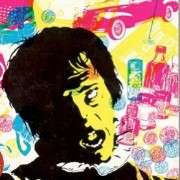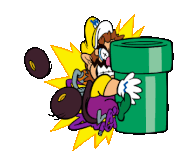|
Anyone want to throw out some trackball recommendations? My wrists have only been getting worse after 40Ö
|
|
|
|

|
| # ? Jun 8, 2024 04:06 |
|
nobody wants to hear this but if your wrist hurts when mousing youíre literally mousing poorly if not incorrectly you should really try and move your whole forearm or arm when you move the mouse. itís second nature after a while
|
|
|
|
Honestly I think the problem with Apple mice is that the most comfortable and ergonomic mice look ugly and/or weird because human hands are not perfect spherical domes. Apple will never make something lumpy and gross enough to fit snugly inside a real hand.
|
|
|
|
TheMadMilkman posted:Anyone want to throw out some trackball recommendations? My wrists have only been getting worse after 40Ö I had a coworker who had issues and switched to a vertical mouse which helped him a lot. Maybe give those a look.
|
|
|
|
jokes posted:Do Apple mice still have the problem where if you rest your fingers on the mouse while not clicking, you canít do a right click? So to right click you need to lift both fingers and only click with your right finger. no you only have to lift the left finger off, but it's still not great
|
|
|
|
Logi vertical kicks rear end and if you feel the twinge in your wrist is well worth it.
|
|
|
|
They aren't cheap but I really liked the RollerMouse (the spinning, sliding cylinder on a rod that sits beneath your keyboard) as an ergonomic pointing device. TheMadMilkman, have you considered the external Magic Touchpad for your ergonomic needs?
|
|
|
|
I do have a Magic Trackpad. Unfortunately, it doesnít play well with my government issue work laptop. Iíll look at the vertical mice. I know full well that my way of typing and mousing is bad. Change is hard.
|
|
|
|
TheMadMilkman posted:Anyone want to throw out some trackball recommendations? My wrists have only been getting worse after 40Ö I have found myself satisfied with my logitech ergo m575, it will work with either unify receivers or bluetooth.
|
|
|
|
Crunchy Black posted:Logi vertical kicks rear end and if you feel the twinge in your wrist is well worth it. a former labmate turned me on to those, theyíre awesome even if you have a trackball/trackpad for primary use, sometimes you gotta do mouse poo poo (ImageJ, cell counting, line tracing, etc)
|
|
|
|
TheMadMilkman posted:Anyone want to throw out some trackball recommendations? My wrists have only been getting worse after 40Ö Logitech MX Master. Me and several of my coworkers have gotten them, nobody has regretted it.
|
|
|
|
TheMadMilkman posted:Anyone want to throw out some trackball recommendations? My wrists have only been getting worse after 40Ö Logitech MX Ergo. Same features/functions as an MX Master mouse, but in trackball form. The Vertical MX is the same deal, except as a vertical mouse.
|
|
|
|
Riven posted:Logitech MX Master. Me and several of my coworkers have gotten them, nobody has regretted it. Yep - have one at home one at work. I think Iíve gotten every new model bump, love em.
|
|
|
|
Riven posted:Logitech MX Master. Me and several of my coworkers have gotten them, nobody has regretted it.
|
|
|
|
Oh whoops yeah I meant the Ergo. https://www.bestbuy.com/site/logitech-mx-ergo-plus-wireless-trackball-mouse-with-ergonomic-design-graphite/6080600.p?skuId=6080600 The button remapping from Logi Options app is great too, I have the little thumb button next to the trackball set to Mission Control so I can quickly find various windows on my mess of a desktop. Riven fucked around with this message at 01:29 on Jan 12, 2022 |
|
|
|
It kind of annoys me that Logitech keeps making thumb trackballs. Anecdotally it feels more tiring to me than index or mid finger balls and I think thereís studies suggesting the same. The Kensington ones look huge though and I heard the drivers are even worse.
|
|
|
|
Being a left handed mouser, the Magic Mouse is pretty much the best thing since the old lefty thumb ball mice. Those things were amazing.
|
|
|
|
MrBond posted:It kind of annoys me that Logitech keeps making thumb trackballs. Anecdotally it feels more tiring to me than index or mid finger balls and I think thereís studies suggesting the same. The Kensington ones look huge though and I heard the drivers are even worse. Yeah I got the Kensington after the Ergo to try it and it was worse for my wrist. The Ergo, tilted, has been the best thing I've found so far. Magic Trackpads being the second best but only for certain tasks.
|
|
|
|
Ultimate Mango posted:Being a left handed mouser, the Magic Mouse is pretty much the best thing since the old lefty thumb ball mice. Those things were amazing. gross no
|
|
|
|
M1 Pro 16" update: only downside I've noticed is that it's crashed abruptly on me twice now. I suppose it's to be expected since this is a whole new hardware platform and all, but kind of disconcerting to now be back in 90s Windows BSOD land. Upside: reboot and recovery back into exactly the window layout and app setup I was in when it crashed is pretty remarkably seamless nowadays. Basically just wait 30 seconds for everything to relaunch, restart a couple of manual IDE subprocesses, and I'm back in business
|
|
|
|
|
Anyone know about the battery life you can expect out of the 16Ē M1 Max at full screen brightness with light/moderate use? Iím talking like browsing internet, streaming video, vs code. All the battery tests I tend to see are at 50% brightness and I guess Iím just a weirdo that almost always has my MacBook on full brightness.
|
|
|
|
TheMadMilkman posted:Anyone want to throw out some trackball recommendations? My wrists have only been getting worse after 40Ö I recently bought an Elecom Deft Pro, which is a finger style trackball and this far it's been pretty great. It's not as smooth as the MX Ergo but in my opinion, controlling the ball with your index and middle fingers is a lot more comfortable than with your thumb.
|
|
|
|
Data Graham posted:M1 Pro 16" update: only downside I've noticed is that it's crashed abruptly on me twice now. I suppose it's to be expected since this is a whole new hardware platform and all, but kind of disconcerting to now be back in 90s Windows BSOD land. I've had this happen twice now too with my ~2 week old M1 Pro 14". Once last night and once this morning. I think this morning I'd just opened it to google something quick and blam, restart out of nowhere. I hope it's not hardware related!
|
|
|
|
i guess you never know but for what little it's worth i've had those happen to me before esp if an os release aint that old
|
|
|
|
Robbieís hat is far too blue and perfect and distracting
|
|
|
|
retpocileh posted:Anyone know about the battery life you can expect out of the 16Ē M1 Max at full screen brightness with light/moderate use? Iím talking like browsing internet, streaming video, vs code. Looks like battery life is halved. 15 hours with brightness at 50% compared to 7 hours with brightness at 100%. Still pretty darn good. Scroll down to battery tests: https://www.notebookcheck.net/Apple-MacBook-Pro-16-2021-M1-Max-Laptop-Review-Full-Performance-without-Throttling.581437.0.html
|
|
|
|
Data Graham posted:M1 Pro 16" update: only downside I've noticed is that it's crashed abruptly on me twice now. I suppose it's to be expected since this is a whole new hardware platform and all, but kind of disconcerting to now be back in 90s Windows BSOD land. Are you using a thunderbolt dock by chance? I've recently updated to monterey and on long sleeps it appears to have crashed and restarting. (i'm only using the dock to charge) Never happened before on Big Sur.
|
|
|
|
Nope, no docks, no nothing. Just using it as a laptop, on my lap.
|
|
|
|
|
FCKGW posted:Looks like battery life is halved. 15 hours with brightness at 50% compared to 7 hours with brightness at 100%. Still pretty darn good. Thanks for this!
|
|
|
|
Data Graham posted:Nope, no docks, no nothing. Just using it as a laptop, on my lap. My MacBook Air started crashing on wake, and it turned out to be a logic board fault. Might want to chat with Apple.
|
|
|
|
does anyone know what I'm missing to getting home shared music from a macBook pro to appear on my Apple TV? I can see movies added to the tv apple but for music is just says "no music was found in your library".
|
|
|
|
Radirot posted:does anyone know what I'm missing to getting home shared music from a macBook pro to appear on my Apple TV? I can see movies added to the tv apple but for music is just says "no music was found in your library". are they both logged in with the same apple account
|
|
|
|
mediaphage posted:are they both logged in with the same apple account yeah, im using the 1st gen Apple TV 4k also. Mac is using 12.1. everything is updated too. im going to try resetting it. well I tried resetting it, logging out and back in on all devices, restarting it, and creating a new music library... nothing. guess it was never meant to work. I can access the music from my iPhone though. 
RadiRoot fucked around with this message at 22:01 on Jan 16, 2022 |
|
|
|
I just mentioned this in the networking thread, but I thought I'd mention this here, under the category 'MAC IS loving US OVER AGAIN' https://support.apple.com/guide/deployment/macbook-pro-wi-fi-specification-details-dep2ac3e3b51/web So, ever since 2017, Apple has been putting in 3x3 MIMO 802.11ac antenna arrays in 13 and 15-inch MacBook Pros. They did this up to their 2019 models, but then: in 2019, all of their 13-inch Intel MacBook Pros were suddenly demoted to 2x2 MIMO, but stayed at 802.11ac. (The 16-inch 2019 MBP retained its 3x3 MIMO / 802.11ac array) In 2020, the 13-inch M1 Pro, the 14-inch M1 Pro and the 16-inch M1 Pro got 802.11ax, but stayed with only 2x2 MIMO arrays. 2x2 MIMO under 802.11ax is a theoretical 1,200 Mbps, but 3x3 MIMO under 802.11ac is 1300 Mbps. So, it looks like Apple decided that 2x2 MIMO is good enough for their laptops, and it's not worth putting in a 3x3 MIMO array probably for battery/power issues and for only gaining 500 Mbps (over 3x3 802.11ac, 3x3 802.11ax is 1,801 Mbps.) Pretty much a nothingburger except for the inevitable fussbudgets screaming about losing 100 Mbps. Binary Badger fucked around with this message at 20:59 on Jan 16, 2022 |
|
|
|
Binary Badger posted:I just mentioned this in the networking thread, but I thought I'd mention this here, under the category 'MAC IS loving US OVER AGAIN' will we ever notice this as users?
|
|
|
|
Ok Comboomer posted:will we ever notice this as users? Probably not, but you just KNOW someone will come along and complain about losing 100 Mbps. But, since WiFi 6 does allow for more clients getting along simultaneously, when users have both APs serving up WiFi 6 AND their clients are similarly upgraded, they could notice smoother connections if its a busy site. Binary Badger fucked around with this message at 20:29 on Jan 16, 2022 |
|
|
|
Binary Badger posted:I just mentioned this in the networking thread, but I thought I'd mention this here, under the category 'MAC IS loving US OVER AGAIN' Every other laptop maker but apple has always done 2x2 and i donít remember people going up in arms about it, ax provides ample bandwidth on 2x2 so i honestly donít see this issue as being critical as say soldered storage.
|
|
|
|
Binary Badger posted:Probably not, but you just KNOW someone will come along and complain about losing 100 Mbps. Some Dell XPS 15 user will bring it up when discussing how inferior Macs are
|
|
|
|
I'm almost happily using my MBP 14" 10-core in the office, with the laptop screen open and two 27" monitors. I'm using them now, but not without using too many cables directly to the laptop. So next up: A TB4 dock is needed. I saw mention of Sonnet TB4. I've read about OWC one and also Anker and a "Razer" - does anyone have any more suggestions, or reviews of any of the aforementioned docks? Thank you nerdy goons.  I'm very happy with this laptop. I get to retire my 2015 15" now, so far.
|
|
|
|

|
| # ? Jun 8, 2024 04:06 |
|
Apple restricted the student discount program now they ask for actual proof Oh well nice while it lasted
|
|
|