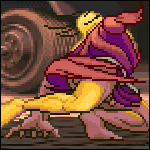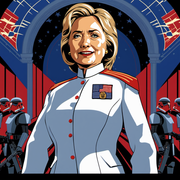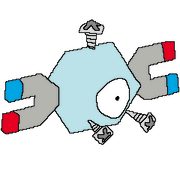|
Not financially! Plus the configs I wanted are gone 
|
|
|
|

|
| # ? Jun 4, 2024 12:31 |
|
Fellow Sweet Business peeps: Has anyone heard from Exit Strategy anytime lately? His last forum post was almost a month ago (in this thread on 12/24) and mentioned that his kitty friend had passed, and... I'm honestly a little bit worried about him.
|
|
|
|
ijyt posted:I'm miffed that I missed my chance for the 65, but might grab the 75 instead. Blinkz0rz posted:You can still order the 65? ijyt posted:Not financially! Plus the configs I wanted are gone The 75 is the correct choice anyway  Speaking of 75%ers, the Thinkpad keyboard came in today. I know "scissor keys good" is a divisive take, but I'm honestly very happy with it. It's whisper quiet, tactile as hell without being heavy and tiring, and the nice wide keys make typing easy and typos extremely rare. I think I can already feel my old shoulder and upper back pain creeping back in, but that's not this particular keyboard's fault. It's just my broken old body not wanting to bend its wide rear end inward enough to type with both hands on any traditional layout for extended periods of time. If they made a split version of this that I could spread out and move around, I'd be set forever. As it is, I suspect 'll eventually have to create a Sinc that mimics the (lack of) sound and feel as closely as I can. Maybe Kailh purples?
|
|
|
|
ijyt posted:Not financially! Plus the configs I wanted are gone So many have been sold that you can probably pick up the config you want on r/mechmarket over the next few months at cost.
|
|
|
|
Eric the Mauve posted:Fellow Sweet Business peeps: Has anyone heard from Exit Strategy anytime lately? His last forum post was almost a month ago (in this thread on 12/24) and mentioned that his kitty friend had passed, and... I'm honestly a little bit worried about him. Has he been active on the discord?
|
|
|
|
Dunno, I'm an old man shaking my fist at clouds and don't use discord, it would make me happy if someone could confirm he is though!
|
|
|
|
There's nobody named Exit Strategy on the discord and I can't even find "Sweet Business" being discussed when I search for it
|
|
|
|
I haven't heard anything from Exit Strategy either. Hope you're doing okay, pal.
|
|
|
|
I chatted with him on the 7th on discord private messages, heís still working away on stuff. Has been meaning to post an update
|
|
|
|
I had been beginning to wonder myself! I hope he's been doing well.
|
|
|
|
|
Hope youíre ok keyboard goon.
|
|
|
|
Unsinkabear posted:The 75 is the correct choice anyway I don't know if you'll get what you want with Kailh Pro Purples. It has the typical clack of regular tactile switches and wouldn't be as quiet. The bump on the Purples are pretty early in the actuation as well, not sure if that's what you're going for. Boba U4 Silent would probably be better. Maybe 62g instead of 68 if I'm remembering how heavy those Thinkpad keyboards are. Speaking of the Sinc, mine arrives tomorrow! Going to be the first build of the new year. Oh, and hope all is well Exit Strategy.
|
|
|
|
Constellation I posted:Oh, and hope all is well Exit Strategy. Same Constellation I posted:I don't know if you'll get what you want with Kailh Pro Purples. It has the typical clack of regular tactile switches and wouldn't be as quiet. The bump on the Purples are pretty early in the actuation as well, not sure if that's what you're going for. Ah, drat. That's good to know about the noise, thank you. I'm not sure if the early bump would be an issue or not, would need feedback from someone more experienced on that. Send like it'd be fine because I'm used to short travel keys anyway and a higher bump would give me more room afterward to hold it down lightly? The 62g U4 Silents sound (heh) amazing, but someone posted a while back that they didn't like them for gaming as much as typing, because holding down things like WASD and shift for extended periods wore their fingers out. Is that legit, and if so is there anything lighter out there that's similarly beloved? Good luck on your Sinc, I'm jealous!
|
|
|
|
I don't have any other switch suggestions, but I typed on Cherry MX Clear (~80g bottom out force) switches for around 3 years on my work keyboard and after long days where I was typing extensively my hands/fingers genuinely would feel fatigued. My hands never got "used to it" during that entire time using it daily so I got rid of it and moved onto lighter switches. I can totally see someone not preferring heavy switches for gaming especially if they have to tap keys quickly with their pinky.
|
|
|
|
in terms of weighted keys, 62g is pretty light, I doubt you'll find a ton lighter than that. Most of the force needed to push the key is also going to be lower than 62 grams, too. There are lighter ones, like 45-55g, but I think you find those almost exclusively in linears. e: Yeah, ^^^ to the above, 80g is definitely on the heavier end of the spectrum.
|
|
|
|
Unsinkabear posted:Same This is all personal preference so your mileage may vary. But here's one for the Boba U4T's for gaming: The current board I'm primarily using has Boba U4T 68g's, they felt a lot more tactile than the Zealios 67g I use for gaming. I love it for typing but for gaming, I initially felt like left shift needed more effort initially. (especially since it's more of a pinky or ring finger key for FPS games) So I swapped in a Zealios 67g switch for the left shift for a bit. But eventually it felt silly having mismatched switches, so I swapped it back to the Boba's and got used to it eventually. Going for the 62g's might be the play to not even run into this, but it's all up to you. For all you know, you can probably still play super well with Box Navy's.
|
|
|
|
Constellation I posted:I haven't messed with QMK's MIDI stuff but it should be possible. The LED stuff should be simpler to do. (it'll mostly be if and case statements like if layer = x, turn led A on, set rgb to these values, etc.) Buck Turgidson posted:The midi thing is absolutely doable in firmware, but I don't think you can do it on the configurator. Here's the docs: https://docs.qmk.fm/#/feature_audio Thanks for pointing me in the right directions! This sounds more involved than I'm comfortable with but I guess no harm in trying to learn something new. .Z. posted:Pimpmykeyboard is reprinting their semiotic set. Go make your wallet cry. Weeeeeeelp, I guess I'm ordering this whole set now and replacing the ones I just got. lmao Do I really need to order the whole thing in chunks? It looks like I can't just add it all to the cart at once. Also, lmao, $209 for the whole set. Here to we go baby!
|
|
|
|
sigher posted:Weeeeeeelp, I guess I'm ordering this whole set now and replacing the ones I just got. lmao Do I really need to order the whole thing in chunks? It looks like I can't just add it all to the cart at once. Also, lmao, $209 for the whole set. Here to we go baby! Yeah it's standard practice for a lot of the premium keycaps sets to help accomodate the variety of layouts that exist vs. having to buy a lot of extra caps you don't need. Also, it looks like they changed the URL so here's the updated one: https://pimpmykeyboard.com/g20-semiotic-keyset-sublimated/
|
|
|
|
mes posted:I don't have any other switch suggestions, but I typed on Cherry MX Clear (~80g bottom out force) switches for around 3 years on my work keyboard and after long days where I was typing extensively my hands/fingers genuinely would feel fatigued. My hands never got "used to it" during that entire time using it daily so I got rid of it and moved onto lighter switches. Gwaihir posted:in terms of weighted keys, 62g is pretty light, I doubt you'll find a ton lighter than that. Most of the force needed to push the key is also going to be lower than 62 grams, too. There are lighter ones, like 45-55g, but I think you find those almost exclusively in linears. Constellation I posted:This is all personal preference so your mileage may vary. But here's one for the Boba U4T's for gaming: Thanks for all the input, everyone. It's been super helpful. Since finger fatigue + pain on chiclet keys in intense games is what got me here in the first place, I'm going to assume I'm probably not a "can game on box navies" kind of badass and skip that step. But I appreciate the vote of confidence. It sounds like I should definitely give the U4 silent 62s a shot and go from there. I haven't tried anything that heavy yet so who knows, that may turn out to be just the ticket. I'm pretty excited to find out.  There's no telling what options the next revision of the Sinc will come with, but the current one has both the U4 62s and barebone w/out switches as options, so I should be able to make it happen one way or another come April. (Unless some new lighter, smoother, hotter community darling comes out between now and then, that is.)
|
|
|
|
Be well Exit Strategy, and take care of yourself!
|
|
|
|
I cannot stop going back to the U4T's, they are so good. I put in 54g springs from my bobagums and they are so tactile and fun to use.
|
|
|
|
Silent Boba U4 68ís are the best typing experience Iíve ever had and would absolutely recommend them to anyone who craves a nice quiet tactile experience.
|
|
|
|
I recently finished my nibble 65 build with alpaca switches and I love it! So much better than the cherry brown switches I had on my wasd v2. It did take me a bit to get used to how close together my hands were compared to the bigger layout. Next up - tidbit numpad to match the nibble, also using alpacas. After that - LCK75 build using Boba LTs and dev/tty caps.
|
|
|
|
Anyone here program their own adafruit macropad? Running into issues where I can't tell if the macros are too long or if it's something else killing the thing's ability to use the .py files
|
|
|
|
Dr Cheesequake posted:I recently finished my nibble 65 build with alpaca switches and I love it! So much better than the cherry brown switches I had on my wasd v2. It did take me a bit to get used to how close together my hands were compared to the bigger layout. post pics
|
|
|
|
ijyt posted:I cannot stop going back to the U4T's, they are so good. I put in 54g springs from my bobagums and they are so tactile and fun to use. Yeah u4t's are incredibly good. Really miss the ones I gave away in Garbage Truck and they weren't even lubed. I didn't feel like they needed to be and wasn't willing to give up any tactility to find out. anywho here's a thing. 
|
|
|
|
GnarlyCharlie4u posted:Yeah u4t's are incredibly good. Really miss the ones I gave away in Garbage Truck and they weren't even lubed. I didn't feel like they needed to be and wasn't willing to give up any tactility to find out. What are the bits that look like death 
|
|
|
|
GnarlyCharlie4u posted:anywho here's a thing. This is real cool, and I kindly request more details
|
|
|
|
GnarlyCharlie4u posted:
I donít think I could ever practically use a 40% but I absolutely appreciate the design creativity that comes out of that part of the community
|
|
|
|
GnarlyCharlie4u posted:Yeah u4t's are incredibly good. Really miss the ones I gave away in Garbage Truck and they weren't even lubed. I didn't feel like they needed to be and wasn't willing to give up any tactility to find out. Needs at the very least, a number row and arrows
|
|
|
|
GnarlyCharlie4u posted:Yeah u4t's are incredibly good. Really miss the ones I gave away in Garbage Truck and they weren't even lubed. I didn't feel like they needed to be and wasn't willing to give up any tactility to find out. U4Ts are so good. And I havenít found a way to really improve them by lubing them, either. They are great switches to start with if you are into tactiles, imo (and later on, too - I keep returning to them for my everyday setup) 3D Megadoodoo posted:What are the bits that look like death turn your monitor on
|
|
|
|
GnarlyCharlie4u posted:Yeah u4t's are incredibly good. Really miss the ones I gave away in Garbage Truck and they weren't even lubed. I didn't feel like they needed to be and wasn't willing to give up any tactility to find out. I find this so confusing. I wonder what the I, II, III, IV are for. The cursors are kinda unconventional but whatever ... but what is semi-colon, how do you hit enter? What are the melty parts for if not aesthetic? Also that is one big honking spacebar.
|
|
|
|
teethgrinder posted:I find this so confusing. I wonder what the I, II, III, IV are for. The cursors are kinda unconventional but whatever ... but what is semi-colon, how do you hit enter? What are the melty parts for if not aesthetic? Also that is one big honking spacebar. I don't yet have anything fun on the macro column. Spacebar is layer 1 on hold and the two bottom right modifiers are layer keys. Backslash is enter. Backslash on layer 1 is backslash. Semicolon is quotes on layer 1. Tilde / Pound is actually Tab on layer 0, caps on layer 2. Numrow and numpads are on layer 1. Inverted numpad on the left to keep the numrow intact while reducing layers. That top row or artisans from left to right is RGB toggle which controls the indicator LEDs. D is the first of the group of three N is the second of the group of three F24 is the third of the group of three, which toggles SpOnGeBoB MoDe I didn't have an ortho kit for the keyset (KAT Space Cadet) so this is just kinda the result of that. I don't much matter what legends are on the keycaps despite the fact that I prefer legends on my caps, and provided the row profiles are correct. HappyCapybaraFamily posted:This is real cool, and I kindly request more details Xystrum by Aternus. It's a clone of The Avenue which is a board that still hasn't delivered in groupbuy. Case files are open source and readily available on github. PCB not so much but the runner of this particular buy just designed a new one. 3D Megadoodoo posted:What are the bits that look like death https://keycap-archivist.com/maker/bhomass-caps/cursed-tantrum qnqnx posted:Needs at the very least, a number row and arrows WASD arrows on a different layer.
|
|
|
|
I have no idea how people use 40s as daily drivers, I draw the line at needing a layer for the f-row.
|
|
|
|
I particularly enjoy the removal of extremely common and useful keys to reduce size, followed by adding said size right back in the form of an almost entirely empty and unused top panel. This is both everything wrong with the keyboard community and also very pretty and impressive.
|
|
|
|
GnarlyCharlie4u posted:SpOnGeBoB MoDe This is somehow my favorite part of your entire build
|
|
|
|
GnarlyCharlie4u posted:I just had to load a new firmware which wiped the keymap so I'm not done reprogramming it in VIAL yet but... Layers exist and all, but personally I am not fond of dropping keys I usually need on rapid access for work into layers. This of course, is part of the reasons I can't quite decide on a keyboard for travel. Splits keyboards too often don't have enough keys for my taste. But yeah, thee above isn't really much for something that isn't meant for repeated usage.
|
|
|
|
Unsinkabear posted:I particularly enjoy the removal of extremely common and useful keys to reduce size, followed by adding said size right back in the form of an almost entirely empty and unused top panel. Just wait till I tell you how I program my TKL's. qnqnx posted:Layers exist and all, but personally I am not fond of dropping keys I usually need on rapid access for work into layers. Snarky response: yeah I also hate having to hit shift every time I want to type capital letters or symbols. Honest response: having the spacebar(s) be a layer key on hold has been a godsend, and not having to reach for punctuation is just so nice. Also, once you realize you can put whatever you want wherever you want, you can stop having to hand check for punctuation that you rarely use because you know it's exactly where you last left it and never more than a key away from the homing row. It's like that life hack, "when you finally find something that went missing, don't put it back where you found it, put it where you looked for it in the first place."
|
|
|
|
GnarlyCharlie4u posted:Just wait till I tell you how I program my TKL's. I program a lot for work, so I kinda do need all the punctuation and brackets somewhere more accessible than on a layer. As well as other punctuation for compose key purposes in non-English languages.
|
|
|
|

|
| # ? Jun 4, 2024 12:31 |
|
Dr Cheesequake posted:I recently finished my nibble 65 build with alpaca switches and I love it! So much better than the cherry brown switches I had on my wasd v2. It did take me a bit to get used to how close together my hands were compared to the bigger layout. The Alpacas are so good, they don't get recommended much here compared to other sites, but they are a top tier switch for sure. Would love to see a pic of this build.
|
|
|