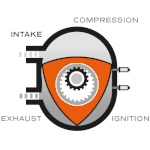|
3DEXPERIENCE WORLD has been moved to all-virtual instead of in-person and virtual - you can sign up for the virtual part for free (and it looks like it comes with free certification vouchers): https://3dexperienceworld.com/regis...utm_content=img
|
|
|
|

|
| # ? Jun 3, 2024 09:13 |
|
NewFatMike posted:3DEXPERIENCE WORLD has been moved to all-virtual instead of in-person and virtual - you can sign up for the virtual part for free (and it looks like it comes with free certification vouchers): Welp, looks like I'll sign up again so I can at least try to make time for the free certifications. EDIT: Any idea when the in-person events on the planner will convert to Virtual? I'd like to set some things up so I can get reminders of what to look for on those days and a lot of the "recommended for you" things are In-Person events still. Some Pinko Commie fucked around with this message at 19:28 on Jan 19, 2022 |
|
|
|
We only just got the official confirmation today in the VAR channel. The deadline for submitting prerecorded (if registered for in person) is the 28th, so Iím guessing after then.
|
|
|
|
Is there a tool or way I can confidently verify that an exported svg or dxf is suitable for feeding to a laser cutting service? Long story kinda short: I got a project idea in my head, I've never done anything like this, I did as much learning and experimenting as I could. After I thought I had something workable and put in an order, the service I chose kicked back my submission saying I had overlapping lines. I had opened the svg in illustrator and couldn't find any, but considering they're the pros and I'm not I'll have to trust them. But in the hopes of avoiding an endless loop of me changing some stuff and them rejecting it I was hoping there was some reliable method out there to check things on my own. The fact that googling comes up with nothing suggests no, but I wanted to try and ask around anyways. The project, in my mind, is not terribly complex. Cut some rectangles and circles out of a piece of acrylic and that's it. But clearly I've managed to mess it up somewhere.
|
|
|
|
What program are you using? Googling 'double lines autocad' gives plenty of results for both autocad and illustrator.
|
|
|
|
Sorry, that's an obvious thing I should have mentioned. I did this in freecad.
|
|
|
|
Use the Merge Sketch tool?
|
|
|
|
xzzy posted:Sorry, that's an obvious thing I should have mentioned. I did this in freecad. Check the sketch for sure. Try Show DOF's to make sure there isn't some stray line you can't easily see. I'd also recommend testing someone else's drawing engine, even if you don't intent to use their service - just see if it loads and displays properly (and get a price quote while you're at it). I've had good luck with using FreeCAD created files to have other people make physical objects. I know you said acrylic, but try the automatic thing at https://www.oshcut.com/ and see if the drawing loads. Here's the last thing I got from them (FreeCAD on the left, 304 Stainless on the right): 
|
|
|
|
As far as I can tell, the sketch is not hopelessly messed up. So absent an automatic tool to validate the file (I did this before I saw your suggestion to upload to other services) I opened the svg in Illustrator again and went over every line, eventually finding this tiny segment hidden under some lines: I got no clear explanation for how it got there, but I'll put it in newbie mistake territory because it stems from the way I tried to cut a rectangle in two.. I want two plates cut and I figured a smart way to do it was cut a bigger sheet in half, less cuts and less material waste right? But freecad wouldn't let me create two pieces by pocketing it, so I did a pad instead. It looked fine in 2D, I had a line where I wanted it. But clearly this is not the right way.
|
|
|
|
xzzy posted:As far as I can tell, the sketch is not hopelessly messed up. So absent an automatic tool to validate the file (I did this before I saw your suggestion to upload to other services) I opened the svg in Illustrator again and went over every line, eventually finding this tiny segment hidden under some lines: This thread might be relevant. https://forum.freecadweb.org/viewtopic.php?t=42549
|
|
|
|
If I already have a decent handle on Fusion360, is there any reason to learn sketchup? Does it do anything fusion doesn't do?
|
|
|
|
No please for the love of God do not use SketchUp. It creates non manifold models. If youíre planning on doing architectural stuff, then maybe. Updates from 3DX: their learning assistance/guides help tutorial things are in-window now instead of opening a new tab. Turns out thereís some generative design stuff in xDesign and an adequate tutorial so thatís pretty neat. I need to get a better grip on xShape so I can do fun organic shapes. They also finally let you export a DXF of a face from xDesign. Performance is a good bit zippier than even a few months ago, too. Itís getting better in a hurry and doing simulation in CAD on my Chromebook is pretty freaking sweet.
|
|
|
|
NewFatMike posted:No please for the love of God do not use SketchUp. It creates non manifold models. If youíre planning on doing architectural stuff, then maybe.
|
|
|
|
Revit and Rhino (specifically for Grasshopper) are the big architectural things these days.
|
|
|
|
Are you doing nesting work against the 4x8 or building actual cabinetry in Fusion with joints and such?
|
|
|
|
NewFatMike posted:Are you doing nesting work against the 4x8 or building actual cabinetry in Fusion with joints and such? Building actual cabinetry designs out with joints etc. I'm not aware of any plug in that will take those parts and try to nest/optimize them onto a sheet of plywood. I'd love something that will just generate a reliable cutlist without me having to put all the dimensions in the part name, tbh.
|
|
|
|
Oh, well, if that's all it is, Fusion 360 has a nesting and arranging extension built in. Lots of CAM software has it as a feature. https://help.autodesk.com/view/fusion360/ENU/?guid=NST-OVERVIEW I think it costs money depending on what license of F360 you're using, but if you're making money with the software, it's probably worth it. e: lmao wtf 1200 dollars a year for a loving extension??? go gently caress yourself autodesk. this is why I love Rhino. here's a free grasshopper plugin that does it https://www.food4rhino.com/en/app/opennest Sagebrush fucked around with this message at 00:42 on Jan 24, 2022 |
|
|
Kaiser Schnitzel posted:Building actual cabinetry designs out with joints etc. I'm not aware of any plug in that will take those parts and try to nest/optimize them onto a sheet of plywood. I'd love something that will just generate a reliable cutlist without me having to put all the dimensions in the part name, tbh. There are some plugins for Sketchup that do this if all of your cuts are right angles. I think some are designed to export into CutListPro or some such program. I didn't pursue it as all of the cuts on my most recent project are not right angles and it's like $2,500 a sheet so I did it all like a giant stupid jigsaw puzzle in Draftsight.
|
|
|
|
|
After mulling it over for awhile I went with the monthly 3DExperience option to get a SWx license. I'm already glad I didn't get the yearly one because 3DExperience is a dumpster fire. Its like they hired a bunch of developers from 2005 to create a first gen web-integrated product. It took me a solid 10 minutes just to find the download link despite having step by step directions (which didn't work of course). SWx 2022 itself seems fine so far. The only thing I can find wrong with it is I can't find the option to set icons back to their proper Classic colors. It still mystifies me why they made a new defaults for colors, the classic one makes it so much easier to tell symbols apart. I'll probably use out the month then see if its still driving me crazy before deciding to reup for a full year.
|
|
|
|
Wanderless posted:Anyone in this thread have experience with Grasshopper? I'm trying to do something I think is pretty straightforward but I think I'm missing something obvious and my attempts to google solutions haven't gotten me anywhere. Also while I have things working to the point where I do, I'm pretty sure there are better ways. This is in Rhino 7. I suspect some of my confusion is because the only documentation I can find is for Rhino 6 and there seem to be some big differences. not a huge amount of experience, by I like abusing grasshopper. In this case I'd use ghpython to filter the list of points, but I think the more grasshopper-y way would be something with trees. searching the components page in grasshopper docs, there's a component called sunflower that has a datetime filter thing, might work! More detail and a sample of data would be useful.
|
|
|
|
So in reference to earlier discussion on the best way to use SW for designing my tooling. Been meaning around in a sldprt file. I like how using sketches on multiple planes works/looks- Issue I'm having now is importing to CAM. Is there a way to export two sketch planes like this and keep the Z distances intact? Or a way to export a solid model as a wireframe? I tried IGS but couldn't seem to get anywhere. I just want to avoid using solids in my CAM if possible as it's much easier to work with lines/curves.
|
|
|
|
A Proper Uppercut posted:So in reference to earlier discussion on the best way to use SW for designing my tooling. Been meaning around in a sldprt file. I like how using sketches on multiple planes works/looks- I'm afraid I can't help with your exact issue, but I am so relieved to see you trying out working with sldprt files. Even as a non-SW user the description of your previous workflow was setting my teeth on edge!
|
|
|
|
jammyozzy posted:I'm afraid I can't help with your exact issue, but I am so relieved to see you trying out working with sldprt files. Even as a non-SW user the description of your previous workflow was setting my teeth on edge! I think I'd kill for an AutoCAD 2.5d-ish like program with SW sketching tools. They work really well, and I'm still more comfortable working in a paperspace like environment. Edit: huh, I actually got it to work. Was able to export 2d sketches and they stayed on their Z axis levels. I think it may have been working before, but when I open the files in my CAM the lines come in invisible and I need to reset the line attributes. Not sure what the deal with that is. A Proper Uppercut fucked around with this message at 19:36 on Jan 25, 2022 |
|
|
|
Have any of yíall played with Alibre CAD? Itís interesting and $150 for a permanent hobbyist license isnít bad.
|
|
|
|
NewFatMike posted:Have any of yíall played with Alibre CAD? Itís interesting and $150 for a permanent hobbyist license isnít bad. Looks kind of... out of date for lack of a better way to describe it? I mean, their training tutorials/videos aren't paywalled so someone can look them over before making a decision. https://www.alibre.com/atom3d-training/ It looks an awful lot like old memories of Solidworks from a decade ago. With more cartoon-y looking graphics for the different button commands. I'd be interested to see how the $400 CAD/CAM package functions compared to the CAM-that-shall-not-be-named that is several thousand dollars and up depending on how much you want to pay on top of Solidworks. Some Pinko Commie fucked around with this message at 18:53 on Jan 29, 2022 |
|
|
|
It looks like itís MeshCAM in there, which Iíve never really thought of as a serious option, but also I havenít looked much into it. It strikes me as trying to get your CNC going with as little know how needed as possible. The UI is definitely somewhere between SOLIDWORKS and Inventor/Fusion 360.
|
|
|
|
NewFatMike posted:Have any of yíall played with Alibre CAD? Itís interesting and $150 for a permanent hobbyist license isnít bad. I use Alibre as my main design environment. I started with it before there were any of the low cost alternatives like Fusion360 or the maker Solidworks versions. The full design expert version has served me well for the last 12 years. As I use this for my day job, I need a full commercial license and this seems to be the lowest cost way to get a parametric modeler that is decent. Would Solidworks be better? Yes. Can I justify Solidworks pricing? No. Have I run into anything I can't do with it? The main weak point I run into is the inability to import meshes for reference. Mesh import was present in older versions but was removed when they were spun back out of 3dsystems. I also have Fusion360 and it is just an annoying interface and I don't like the cloud based nature of it. I still use it though for some of the mesh tools and the simulation capabilities. The integrated CAM is something that I haven't played with as I use Bobcad for that.
|
|
|
|
ZincBoy posted:Bobcad Christ, that's still around? I remember them coming around to demo it where I worked back around 2005-ish and not even being able to run through the demo without having the software crash and that first impression stuck hard. Did they get better/more stable?
|
|
|
|
Iíll be very interested to hear - Iíve considered SptutCAM a number of times for my makerspace just to have something ready to go.
|
|
|
|
biracial bear for uncut posted:Christ, that's still around? My new job already had a seat of Bobcad they were using, and I was dreading it because of past experiences. I've grown to actually really like it, though I'm only using it for 3 axis milling and wire edm. Also they've really eased up on the sales calls, that was always my biggest issue. For the price it's definitely a competitive option IMO.
|
|
|
|
A Proper Uppercut posted:My new job already had a seat of Bobcad they were using, and I was dreading it because of past experiences. I've grown to actually really like it, though I'm only using it for 3 axis milling and wire edm. Yes, the CAM side is pretty good. The biggest annoyance for me are more quality of life grievances than stability or performance issues. The UI has made some good steps forwards to being modern but still has some stupid stuff. The file chooser dialog box will remember the last folder you opened no matter the operation you are doing. Hope you have all your files in one folder. The upgrade process between versions is also stupid. Each new version is its own install and doesn't copy over any of the settings/tooltables/posts/etc from the last version. You need to find all of the random strange files that need to be copied over one by one and make sure you aren't removing something that is new in this version (looking at you tool table). I don't use the CAD side of it at all but it looks like it has improved somewhat. Still not anything I would recommend for anything other than simple sketches. Like with Alibre, I got into Bobcad because it was cheap. It was the lowest cost way to get trochoidal toolpath generation 10 years ago and I have stuck with it since due to inertia.
|
|
|
|
NewFatMike posted:3DEXPERIENCE WORLD has been moved to all-virtual instead of in-person and virtual - you can sign up for the virtual part for free (and it looks like it comes with free certification vouchers): Just a reminder post that this is going on if anybody has the free time to participate and wants to. I would, but my rear end is having to work long hours again.
|
|
|
|
They announced CAM for the Makers Offer! Is the Shop Floor Programmer role using DELMIA NC. 3 Axis and wire EDM. Looks like better surfacing support than SW CAM Standard and Pro. No trochoidal strategies it seems, either. Itís based on CATIA CAM. No change in pricing for the Offer, but I havenít seen an official release date for this functionality yet, but you bet Iíll be updating about it.
|
|
|
|
Follow up from yesterdayís post: Folks who are new to the platform will have the Shop Floor Programmer role automatically, everyone who signed up for it already will be getting an email that lets them add the role. Thereís a neato wiki entry all about it: https://r1132100503382-eu1-3dswym.3dexperience.3ds.com/#community:kKnaKWHGTPC4ut-q1X_9uA/wiki:gTwMn87RSGSwbA7HZyL2Bw Inshallah weíll have ShopBot and GRBL posts in there ready to go
|
|
|
|
NewFatMike posted:Follow up from yesterdayís post: Videos for those without logins. Some serious "holy gently caress" workflow preparation things that appear way more easily/intuitively done than currently in Solidworks CAM/CAMWorks. Like a weird blending of that and the MasterCAM workflows I'm familiar with from 2019. Jury is out on which is more tedious to work with for detailed things but I like this. A lot. Basic Intro/Overview: https://www.youtube.com/watch?v=o8KQnJzR3-E Interactive Feature Recognition: https://www.youtube.com/watch?v=wpM4nz-aXEs Automatic Feature Recognition: https://www.youtube.com/watch?v=RJ9hCTgjXqc Multiple Setups: https://www.youtube.com/watch?v=fVFfvo8ptYc Cutting Tools, Tool Holders and Tool Assemblies and the Catalog system: https://www.youtube.com/watch?v=_1eyGtsOYAc Coordinate Systems and simulating Machine Kinematics: https://www.youtube.com/watch?v=NIYmGSOiDAc Rules and how to leverage them for automation of tool selection and machining processes (the thing SolidCAM and CAMWorks claims to be the best at  ): ):https://www.youtube.com/watch?v=UIY0iHSjy5o How to update previous work with revised parts coming out of Solidworks/3DExperiencworks: https://www.youtube.com/watch?v=C8lshJLj4SA Some Pinko Commie fucked around with this message at 22:25 on Feb 8, 2022 |
|
|
|
Thanks for that! I was told you can see 3DSwym posts without buying the package, but I also never validated that  Iím pretty amped.
|
|
|
|
NewFatMike posted:Thanks for that! I was told you can see 3DSwym posts without buying the package, but I also never validated that I haven't bought the package yet, but I have a Solidworks login from when I took my certifications and apparently all that works for accessing pages like that one. There was a login prompt/landing page before I could look at the actual linked page, anyway.
|
|
|
|
Woohoo GRBL posts. I checked just in case, but I don't have the role yet. I'm excited to try it out.
|
|
|
|
My work is going to have to shift gears in late April. We have been using inventor Lt for a few years successfully but Autodesk is dropping the cheap version and it's about to quadruple in price. We're mostly going to switch to fusion, but need something that lets us turn 3d models into dxf files for some of our suppliers. Basically a good 2d editor that accepts 3d models as an input. The non LT version is still an option so something cheap per year or one time purchase would be ideal.
|
|
|
|

|
| # ? Jun 3, 2024 09:13 |
|
What's a good way (for an idiot) to design some tube-frame stuff? I'm thinking like a go kart. I've seen that it's possible to do with Fusion which I'm familiar with, but it looked kind of awkward.
|
|
|