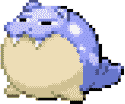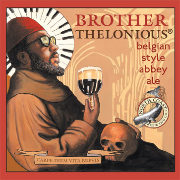|
eSporks posted:Setting timers has been working lately, but it's also strange. I'll say "set timer for 10 minutes" and it will respond with "ok, 4th timer for 10 minutes" Android doesn't remove old timers once they go off. Sometimes? If you look in the clock app, there will be a few inactive ones. Whenever I clear mine out, it will eventually store two of them and keep telling me that a 3rd timers has been set. Never a 4th. eSporks posted:Or like asking a toddler to help you with your algebra. This is a real book that I have purchased.  It's basically "A is for algebra, B is for bar graph", etc.
|
|
|
|

|
| # ? May 20, 2024 21:08 |
|
eSporks posted:But why does it need AI? Google wants to pipe everything through the cloud because that's how they get their big data. It makes it easier to respond to variations of natural language when they can see new phrases immediately and tweak the server response instead of pushing an app update to all users. Downside is that when they gently caress it up, it's hosed for everyone and there's no undoing their mistake. They still haven't fixed setting a timer for X o'clock turning into a timer for X minutes.
|
|
|
|
Skarsnik posted:I set alarms and timers multiple times a day on my various assistant devices, works for me just fine Uthor posted:Android doesn't remove old timers once they go off. Sometimes? If you look in the clock app, there will be a few inactive ones. Whenever I clear mine out, it will eventually store two of them and keep telling me that a 3rd timers has been set. Never a 4th. This is the most frustrating part about trying to use assistant for me. None of the stuff it generates exists in the normal Google ecosystem. It's all locked away in assistant somewhere. So when assistant breaks, I can no longer access any alarm, reminder, list or whatever I set up with it. If I could just "override" by doing things manually, I would complain nearly as much.
|
|
|
|
eSporks posted:Assistant doesn't put timers into the normal clock app. It does for me. I say "set a timer for x minutes" and it opens the clock app and a timer starts. It actually annoys me cause I do it often while cooking and watching YouTube and it stops my video playback and I need to touch my phone to turn it back on. Pixel 4a, stock Android, stock clock app.
|
|
|
|
Yeah, Assistant should be kicking the timer over to your clock app after your request is interpreted. If you have more than one clock app, it should be asking which one you want to use (that's how it worked on my previous phone).
|
|
|
|
Actually Google made their AI too good. Your phone has become self-aware and is just loving with you.
|
|
|
|
isndl posted:Yeah, Assistant should be kicking the timer over to your clock app after your request is interpreted. If you have more than one clock app, it should be asking which one you want to use (that's how it worked on my previous phone). If I go into my clock app I have the 1hr and 15m timers I use for work breaks. I don't have the 18 minute timer I asked assistant to create for my pizza last night. So seriously. How do I reinstall assistant? Something seems to be seriously broken with mine.
|
|
|
|
Do you always say "set a timer" or sometimes "remind me", which will do something different?
|
|
|
|
eSporks posted:Where do they go? If I'm at home it just runs on the nest mini in the kitchen, i can ask it how long left/cancel it etc If I ask for an alarm it runs it on my bedside speaker If I do it outside of home my phone kicks both to the clock app
|
|
|
|
One thing I didn't thing was going to be an issue: you have to have at least six quick actions in the pull down menu in Android 12. My mom is a bit of a luddite and I removed almost everything from her old phone cause she'd do things like turn off wifi without realizing and use up tons of data watching YouTube at home. I had to pick ones that would do the least damage if she clicks on them on accident.
|
|
|
|
sourdough posted:Do you always say "set a timer" or sometimes "remind me", which will do something different? I just did some trouble shooting. "Set a timer" starts a timer that exists in the notification tray. I did just check, and these also appear in the clock app, but only while running. They are auto deleted after they expire, which is a different functionality than the adding one manually in the clock app. I still have no idea where the nth other timers go or why assistant days "nth timer for x minutes" I just deleted every timer in the clock app and Google still says "4th timer for 10 minutes" Alarms do not show up in the clock app either. Why is this different? Where do alarms go? I have absolutely no idea where reminders go. They aren't in calendar. They aren't in tasks. They aren't in notes. If I ask assistant to "show me my reminders" it says it can't do that. None of this helps with any of the list weirdness either. Timers are about the only thing that remotely works at all, and even that will get me the "I cannot do that right now" or whatever message sometimes.
|
|
|
|
I can't help with most of that, but reminders are in calendar for me. They show up in the "all day" portion of the calendar, and are crossed out once you click done. If you don't click done, I think they just keep carrying forward every day, but I don't remember for sure. That in the top left was from me saying "remind me to check the oven in X minutes" 
|
|
|
|
Skarsnik posted:I set alarms and timers multiple times a day on my various assistant devices, works for me just fine Yep, and if you've got a Home Hub some timer names will invoke custom animations and alarms. For instance, any baking keyword tosses on a breadbasket image, and the alarm plays "The Muffin Man" upon expiry.
|
|
|
|
maltesh posted:Yep, and if you've got a Home Hub some timer names will invoke custom animations and alarms. For instance, any baking keyword tosses on a breadbasket image, and the alarm plays "The Muffin Man" upon expiry.
|
|
|
|
I'm using wireless Android Auto in a new third party system (Atoto F7 EX). The audio is fine until I get a navigation directions from Google Maps and it's near unintelligible. It's so low and feels like someone is under my car yelling up at me through the floor board. It's shut. The regular volume is up and fine and the music is fine. Any ideas on what that could be? Nothing in the settings lets me address it really.
|
|
|
|
You typically need to mash the volume while the robot lady is talking to adjust her volume. There’s no other way to access it.
|
|
|
|
bull3964 posted:You typically need to mash the volume while the robot lady is talking to adjust her volume. There’s no other way to access it. My AA got stuck in such a way that after an alert came through, adjusting the volume ONLY adjusted the AA voice volume, and this was after it dipped the audio for the alert. That was stupid loving annoying. Then it just fixed itself one day.
|
|
|
|
God I hate when I go to adjust the media volume and an alert chimes at that exact moment so when I hit the button I'm adjusting the alert volume instead. Couldn't possibly be what the user intends unless they're clairvoyant!
|
|
|
|
bull3964 posted:You typically need to mash the volume while the robot lady is talking to adjust her volume. There’s no other way to access it. Thanks! I'll try this today. What a dumb system. Or at the very least - just give me a drat slider in the settings menu!
|
|
|
|
Finally upgraded my Nexus 6P(it's lasted surprisingly well over the years) to a Pixel 5a and I'm completely out of the loop on android stuff now. The default lockscreen clock is hilariously large and there's way to change it in the default options correct? Google doesn't seem to think so. I installed a weather app called Weawow and forced it to display as on on-going notification that shrunk it down to be more readable. To be honest I don't really like this UI/layout overall, even compared to my 6P. Going to take some acclimation time I guess
|
|
|
|
the 12l update will let you set the lockscreen clock back to the sane layout
|
|
|
|
Still can't get over how bothered people are over a clock layout. I hope 13 puts all the numbers diagonal across the screen and flips the diagonal direction based on AM/PM and also only shows the time in 5 minute increments.
|
|
|
|
bull3964 posted:Still can't get over how bothered people are over a clock layout. wo rk sf or me wo nt fix
|
|
|
bull3964 posted:Still can't get over how bothered people are over a clock layout. Because they went from having a subtle and simple lockscreen to one that doesn't look aesthetically better or provide any other benefits. It's gone mostly unchanged up until now and it's not for the better.
|
|
|
|
|
Vertical time layout is like the second amendment, it shouldn't exist and theres no reasonable way to advocate for it
|
|
|
|
There's actually no need for a big clock at all, you already have the clock in the status bar. The lockscreen doesn't need a clock at all.
|
|
|
|
cage-free egghead posted:Because they went from having a subtle and simple lockscreen to one that doesn't look aesthetically better or provide any other benefits. It's gone mostly unchanged up until now and it's not for the better. codo27 posted:Vertical time layout is like the second amendment, it shouldn't exist and theres no reasonable way to advocate for it Time is an abstract concept and the representation of it for display has always been fluid. It may not look aesthetically better to you, I like the symmetry. Functionally is unchanged. I also like how I can very easily see across a room if I have any notifications due to how prominent the clock is, so in that respect functionality has actually gotten better. I will always advocate for user choice on how stuff is displayed and it would be nice if we had options for different AoD layouts to allow that. I'm not going to convince you, I know, but I'm always going to see this uproar as one of the most silliest nits to pick. bull3964 fucked around with this message at 18:50 on Jan 24, 2022 |
|
|
|
Mild annoyance: the AOD attempts to display the countdown timer I have running but, presumably due to battery-saving whatevers, it ends up stalling. So it'll get stuck on like 17:40 for a while, then abruptly skip to 16:14, then start counting off the seconds as at 15:33, then stall at 15:11... Waking up the phone jiggles it up to date, but, it's stupid
|
|
|
|
Big lockscreen clock is one of my favourite things about 12 and if you think otherwise then sorry you are wrong I guess?
|
|
|
|
I'd say the vertical layout is more annoying than the size really, but it's an easy fix already. This phone is a million times snappier/more responsive than my dying 6P
|
|
|
|
Skarsnik posted:Big lockscreen clock is one of my favourite things about 12 and if you think otherwise then sorry you are wrong I guess? so im on day 3 with my pixel 6 and some of the things i like, some of the things i don't like (lockscreen clock, app taskbar) and some of the things i fuckin hate...but overall the most frustrating thing is the lack of customization options. almost everything is decided by google and you cant change it. that's part of why ive been using androids for 15 years or whatever.
|
|
|
|
If location services/GPS are disabled on a phone, is there a way to force enable it remotely via the Google's Find My Phone stuff? My dad was brought into the hospital on saturday. I brought a care bag with some clothes and personal stuff to the hospital. I gave it to some hospital staff at the entrance, since there were no visits allowed due to Covid. He died overnight, so I'd like the important stuff back. While I couldn't give a poo poo about the phone, I'd at least need the wallet back I put in there. I'd figure trying to locate it via GPS (assuming I get a good enough lock inside, or some clue via Google's Wifi locator) would help me tell these dipshits where they lost the bag. I assume it's lost and stationary, because it only dropped from 88% to 64% in battery over ~2.5 days. But he seems to have had location services disabled.
|
|
|
|
Combat Pretzel posted:If location services/GPS are disabled on a phone, is there a way to force enable it remotely via the Google's Find My Phone stuff? I'm not sure, but it seems like it might be worth checking with the carrier. If you're next-of-kin and have a death certificate I would think they might be able to do something, but I can't say for certain. Carriers do have some ability to locate phones, but I'm not sure how precise it can be.
|
|
|
|
Combat Pretzel posted:If location services/GPS are disabled on a phone, is there a way to force enable it remotely via the Google's Find My Phone stuff? Sorry for your loss. Honestly, I'd assume the hospital would have good security camera coverage and if you push the issue and provide a time and date, I bet they could track down the bag in question.
|
|
|
|
I think Find My Phone will turn it on? I'm not sure, though. You'd have to use it from the account that is logged in at least.
|
|
|
|
hot date tonight! posted:There's actually no need for a big clock at all, you already have the clock in the status bar. The lockscreen doesn't need a clock at all. There is no need for glasses. Everybody has perfect vision.
|
|
|
|
So since I updated to 12 the multi tasking view has been acting up weirdly: if i press the square button, sometimes it won't show any app, just the background, sometimes it will only show the current app and not the previous ones, often the screenshot or lens buttons don't appear or do not work... Anybody else experienced this? Edit: sometimes the square multitasking button even stops working... Never happened before while I was on 11 
Chikimiki fucked around with this message at 14:16 on Jan 25, 2022 |
|
|
|
Same here. I went back to gesture nav, which doesn't have the same problem. I prefer three button, but two isn't enough.
|
|
|
|
The app switcher button not working is apparently a bug with third-party launchers. The quick solution is to switch to the Pixel launcher then back to the third-party.
|
|
|
|

|
| # ? May 20, 2024 21:08 |
|
Quebec Bagnet posted:The app switcher button not working is apparently a bug with third-party launchers. The quick solution is to switch to the Pixel launcher then back to the third-party. Ah yeah that must be it, since I didn't like the new Pixel launcher I went with Nova launcher. Also I don't like the gestures, so I'm glad there's that solution! Thanks a lot! Still kinda impressive that Google seems to be so inept at providing a polished mobile OS with a consistent interface, despite years of experience, tons of data and billions of cash 
|
|
|


























 so I could say that I finally figured out what this god damned cube is doing. Get well Lowtax.
so I could say that I finally figured out what this god damned cube is doing. Get well Lowtax.