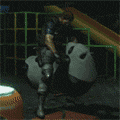|
I will never stop recommending the Orbi RBK50... until it gets discontinued, I guess. Recommended to my computer illiterate ex-wife last year and she had zero issue setting it up and works great, along with topping smallnetbuilder charts during his old revision of testing.
|
|
|
|

|
| # ? May 21, 2024 08:07 |
|
My parents have like 4 eeros in their large house and haven’t had any problems.
|
|
|
|
Gallatin posted:I can second this, I setup a set (2) at my mom's house and it just works. Thirding . My parents have a separate network than me (both included with our separate cellular plans, unlimited covers 4G LTE modems as part of our plans), and although my router reaches downstairs, Dad recently weaned off my network (no wireless extras extensions necessary because my network is confined to my room upstairs) and got his own. The downstairs is about 1800 sq ft and his two TP Link Decos set themselves up and have a solid connection in every room now. Very, very low (no) maintenance and no tweaking besides admin/SSID changes for security needed and the Deco app is very friendly! As a separate question, his network is unlimited AT&T and mine is unlimited T-Mobile. Both are spec'd at 25 down/7 up but they don't even have a computer down there. Two tablets rarely used, two iPhones and an AppleTV always going. I have a desktop (wired) a laptop, an AppleTV, and both an iPhone & iPad 4th gen that pretty much aren't used much on my network because of options. His network has full power for me upstairs, and we have thought this weird edge case up: Is there a way to "borrow" his network with my desktop, basically to allow my wired modem/router + his strong mesh Wifi at the same time? They go to bed around 10 every night, and because of medications I rarely sleep more than 2-4 hours a night. It's also really the only time I play games or download large files, so they don't need any bandwidth but the occasional single iPhone's Wifi and I could actually use an extra 10-15 Mbps after they check out and I'm up playing. We both have truly unlimited data without any throttling ever, but they are separate carriers. Will "bridge mode" on my Win11desktop's network be able to do this, preferably easy to configure one time and be easily turned on and off manually? Win11 allows bridging, and it is easy to create an actual desktop shortcut to activate the bridge, but I'm not a network master and would like to be able to bridge/not bridge manually if possible. It's fine with him, we both pay the same every month regardless of data amounts, and as long as he can use eBay/email/web while streaming Netflix unbuffered at 1080p he doesn't care one bit. Is this possible without having to buy hardware or set up every night and reset my network every morning to stop? I simply don't really understand bridging networks because it's never been possible here before December '21. For shits & giggles, could I bridge my iPhone hotspot (AT&T) via USB with my T-Mobile cellular modem/router, which is sorta the same deal? How about bridging his cell-based mesh (AT&T) + my cell hotspot (AT&T) + my cell modem (T-Mobile) via my Win11 desktop? Dad is the one who wanted me to ask that, but I figure if one complete network can bridge with another, how far can you ride this train  ? It's just theory, and I will try to research specifics and methods myself (learning it sounds neat anyway), but I didn't want to waste hours today failing with Google if I get a firm "Not possible, dumb-rear end!" from a goon or ten who actually know this stuff. It was an interesting discussion yesterday while smoking cigars and finishing off a 15 year old single-malt no matter the answer, we just don't want to buy anything or gently caress up our user experience now that everything runs smoothly at our very rural location (we still don't have cable TV lines on our road, hence 4G LTE/5G systems to work with). ? It's just theory, and I will try to research specifics and methods myself (learning it sounds neat anyway), but I didn't want to waste hours today failing with Google if I get a firm "Not possible, dumb-rear end!" from a goon or ten who actually know this stuff. It was an interesting discussion yesterday while smoking cigars and finishing off a 15 year old single-malt no matter the answer, we just don't want to buy anything or gently caress up our user experience now that everything runs smoothly at our very rural location (we still don't have cable TV lines on our road, hence 4G LTE/5G systems to work with).
|
|
|
|
It sounds like you are asking if you can hypothetically take three 10mbps connections and download steam games at 30mbps. The answer is no* What you are looking for is bonding. I’ve heard of Speedify being a VPN that supports it but I have no experience with the service. Otherwise you’ll need your ISP to bond the connections, which doesn’t sound like what you want to do and won’t work with multiple providers.
|
|
|
|
Cyks posted:It sounds like you are asking if you can hypothetically take three 10mbps connections and download steam games at 30mbps. The answer is no* See, that’s why I asked first before doing research myself beyond “remembering something I saw offhand in Win11 while manually configuring Network settings” last October. I will, just for learning’s sake, read just about anything featuring networking because I’m fascinated by computers and connective-ness in 2022 and am not pressed for time Bonding sounds niche, but that’s part of the fun of learning more about it. Thanks for the help; long-rear end question but I tend to overexplain for clarity reasons. And yes, 10+10+10 was exactly what Dad and I were clueless about because we’ve been exposed to the words “network bridge” by my sister’s husband, but never even had WiFi in the house until late 2019. DerekSmartymans fucked around with this message at 16:29 on Jan 31, 2022 |
|
|
|
I've got an Edgerouter that rouges my connection to two routers set to bridge mode, using two SSIDs for separate networks but still under a single subnet, and then a dumb switch with PCs. I had one router for a long time that all devices connected to but felt that my network was getting a little bogged down, so I used this as an opportunity to get a second router to use as a separate WiFi network, as we've got several Chromecasts that all show up for everyone else. Things have been fine so far up until I played PS4 for a bit and then my network just absolutely went downhill for everyone, but things never timed out, just got real laggy and then would be fine for a few seconds. Couldn't stand it so I decided to investigate but not figuring out much. I'm wondering though if my setup is cause for concern with performance. Also not sure if I should set up a VLAN for the second network or if a new subnet would be fine for segregating things? Or would firewall rules based on the interface they're plugged into work as well?
|
|
|
|
|
cage-free egghead posted:I've got an Edgerouter that rouges my connection to two routers set to bridge mode, using two SSIDs for separate networks but still under a single subnet, and then a dumb switch with PCs. So, to sum up: one ER hooked up to two wireless routers set up as access points on the same subnet but with different SSIDs? I don’t think that setup is going to do much for you in terms of improving overall network performance/quality. The main situations where I’d consider doing that are with devices that have trouble roaming between access points (force them to use one AP based on SSID) or devices that have trouble choosing a 5GHz network (though this requires setting one SSID to 2.4 and one to 5, not your situation). Neither one of those fixes anything about what you’re saying. What is your internet speed? What specific issues are you seeing? It’s hard to tell if you have an issue with your LAN or WAN capacity. Segmenting your network into VLANs might help depending on your situation, but it depends what your problems are and what trade offs you’re willing to make. Broadcast traffic isn’t transferred across VLANs, which might help with a bunch of random traffic from things like chromecasts and printers, but only if they’re segregated onto a separate VLAN from the devices that are having issues. That would also break (or at the very least complicate) using your chromecasts. Based on your description so far, your issue could be as simple as a WAN connection with crappy upload speed. When you start taxing your limited upload bandwidth, all requests going out would suffer which leads to poor overall performance. In that case, you may want to look at something like QOS or just upgrading your internet speed. Note- if you go the QOS route on your ER, then there will be an overall performance penalty (might be an option, just something with trade offs). smax fucked around with this message at 15:02 on Feb 1, 2022 |
|
|
After doing some searching, I think the issue is because I am using the ER as a switch for my two APs and another switch. Here's basically what I'm working with: From what I've read, the ER does switching routing through software, not hardware and thus my performance is severely bogged down. But I'm having a hard time understanding how I can make this work. The ER is honestly a bit of overkill for me and I have not enjoyed working with it. One thing I could do for that is to just lose the ER, set up the router SSID1 as an actual router and not bridged and connect SSID2 as a bridge. I've got anywhere between 20-30 devices connected to my network, but not all at the same time so I'm wondering if I am just over complicating things and just let my new Linksys router handle that and guest network duties. What I want is to have separation from SSID2 from the rest of my devices. Are newer routers better designed to handle dozens of devices? Signal strength has not been an issue, I have just been using an old EA6350 for years now and I think they weren't set up to handle all of that. smax posted:So, to sum up: one ER hooked up to two wireless routers set up as access points on the same subnet but with different SSIDs? Appreciate the insight on this. My internet speeds can max at 100 Mbps and running a speed test right now shows that, but certain things will cause the whole network to bog down so that's where I'm frustrated. Edit: I think I'm just going to get rid of my ER-X and just use the Linksys EA7200 I got cage-free egghead fucked around with this message at 16:05 on Feb 1, 2022 |
|
|
|
|
Anyone know of an AP that can be controlled via API? I'm not going to get into the super specifics, but I'd like to set up a WiFi for my ancient non-WPA2 retro computers to get online, but I'd like to enable it via home assistant so I can just tell Siri to start my insecure wifi and it would do stuff behind the scenes to tell the AP to enable on the world's least secure SSID. Then presumable have it scripted to disable after 30 minutes in case I forget to. Obviously would be super VLAN'd only for external access and access to my Synology for AFP sharing but I'll worry about the specifics later. Just trying to see if this is even feasible.
|
|
|
|
Martytoof posted:Anyone know of an AP that can be controlled via API? Couldn't you just use a smart plug for the device?
|
|
|
|
Martytoof posted:Anyone know of an AP that can be controlled via API? There's probably a much more elegant solution, but at a minimum you could have your 'insecure' AP (or PoE injector, depending) plugged into a smart plug, and use home assistant to control that smart plug. E: I type too slow!
|
|
|
|
Oh pff yeah ok that is way more elegant and a tribute to the fact that I will severely overcomplicate things when a simple answer is available  Thanks gang!
|
|
|
|
cage-free egghead posted:After doing some searching, I think the issue is because I am using the ER as a switch for my two APs and another switch. Here's basically what I'm working with: Switching in the ER-X isn’t an issue, that’s only an issue with some of their other offerings (ER-3, ER-4, ER-8 to name a few). The ER-X is basically a glorified switch- it’s hardware can handle that. 100Mb service up and down, or just down? What’s your upload speed?
|
|
|
smax posted:Switching in the ER-X isn’t an issue, that’s only an issue with some of their other offerings (ER-3, ER-4, ER-8 to name a few). The ER-X is basically a glorified switch- it’s hardware can handle that. 100Mb down, 14Mb up This only became a problem after I created the second SSID on my network that was to be used for guests. Had everything on the same subnet so I'm wondering if the DHCP got confused when trying divy out IP addresses and the routing table got all hosed.
|
|
|
|
|
cage-free egghead posted:100Mb down, 14Mb up Just to be sure- are things just getting very slow or are there other issues? DHCP shouldn’t get confused in that case, unless the wireless routers are handing out addresses too (they shouldn’t be in bridge mode, and you’d be having different issues in that case anyway). The ER-X is blind to the wireless networks, it effectively sees the two routers as wired switches with clients attached to them, and doesn’t care whether they’re wired or wireless. It sounds like it might be an upstream bandwidth issue to me. Start using too much stuff that sends data out to the internet, then requests for usual browsing data can’t get out either which slows everything down. I haven’t set it up before, but look into QOS or smart queue for the EdgeRouter. I can’t remember the max speed that you can get on an ER-X with QOS enabled, but if if’s 100 Mb or higher you should be fine. Edit- another thought: unless you’re segmenting off your guest AP into a different VLAN, all you’re doing is cluttering up more radio bandwidth with no benefit. Another thing to look at is what channels your APs are using, if they’re overlapping you could be creating interference issues for yourself. smax fucked around with this message at 18:20 on Feb 1, 2022 |
|
|
|
Is the ER-X running the latest firmware, 2.0.9 hotfix-2? Did you enable hardware offloading? IMHO it sounds like in addition to what others have said, you also might need to do some janitoring on the ER-X. I found that mine seemed a little slow until I made sure HWO was enabled, disabled QoS (though in your situation maybe you need it) and did lots of lovely low level stuff like clean out caches and remove the backup system image before things ran smoothly. The ER-X comes with 256 MB of NAND storage, in my experience having a super low amount of free space for its VM to work with will slow down things. Currently I've got 66 MB free space which seems to be comfy enough, I found that when it got super low (like around 16MB - 327 bytes once(!) with earlier firmware) my speed test results would crater.
|
|
|
|
I think what it might have been was the storage space, I did read about clearing it but I did that last week and was doing fine until I added that second router. I just went back to the EA7200 for now, I just don't have the time or urge to janitor my router when I've got 25 devices across 8 different people to worry about. Thank you everyone for helping out. Additionally if anyone wants to buy an ER-X SFP...
|
|
|
|
|
Probably slightly outside of the scope of this thread, but: I picked up a couple Cisco Nexus 3000 10 gig switches that I want to configure as basically simple switches, its been ages since my CCNA does anybody have good advice for writing configs for these ports to just do basic switching? I don't have any defined VLANs running on the network I want to use it on, and I forget how you handle non-trunked all access VLANs. Its been 10 years since I've done network as a career.
|
|
|
|
Comedy or non-comedy answer: Isn't access the default port state? So theoretically either doing nothing, or deleting your running-config (assuming you don't have anything significant in there) might to it? It's been about that long since I was a cisco-toucher too :\
|
|
|
|
Martytoof posted:Comedy or non-comedy answer: Isn't access the default port state? So theoretically either doing nothing, or deleting your running-config (assuming you don't have anything significant in there) might to it? When I got them I reset them, while it did 'enable' all the ports it doesn't appear to pass traffic in the default state.
|
|
|
|
CommieGIR posted:When I got them I reset them, while it did 'enable' all the ports it doesn't appear to pass traffic in the default state. Don’t the ports come up in shutdown? Try “no shut” … its been a while for me too
|
|
|
|
LongSack posted:Don’t the ports come up in shutdown? Try “no shut” … its been a while for me too I ran the configuration wizard and there's an option to set all the ports to enabled by default.
|
|
|
|
Do a show running config for us and let's see what's up. NX-OS is pretty simple once you get the hang of it. I've got a pair of N3064's on my bench right now.
|
|
|
|
the spyder posted:Do a show running config for us and let's see what's up. NX-OS is pretty simple once you get the hang of it. I've got a pair of N3064's on my bench right now. code:CommieGIR fucked around with this message at 01:55 on Feb 3, 2022 |
|
|
|
Oh man, those auto generated access lists and class maps are a mess. Let's try to work around them for now. I'm a bit rusty here, so bare with me. NX-OS is a bit trickier to setup as a dumb switch. Most guides/places I've worked moved away from using vlan 1 - so I've always made a few vlans. Check the following for me: #show vlan And try this: #config t #vlan 10 #name YOURNAMEHERE #state active #no shut #copy running-config startup-config #exit #interface ethernet 1/1-10 #switchport access vlan 10 #no shut #copy running-config startup-config #exit (If 1/1-10 does not work, #show vlan This should put your first 10 ports on VLAN 10 and treat it as a normal access port. No tagging or nonsense required. Now some of your access list and class lists might come into play here. You'll also want to enable jumbo frames I'm guessing: #config t #policy-map type network-qos jumbo #class type network-qos class-default #mtu 9216 #copy run start #exit #config t #system qos #service-policy type network-qos jumbo #copy run start #exit Now system wide vs per port depends on the model you have. This example is for a 3064 like mine which uses a global config. https://www.cisco.com/c/en/us/support/docs/switches/nexus-9000-series-switches/118994-config-nexus-00.html If this does not help, LMK and I'll dig up an old sterilized config. (And fellow net admins, be nice - I've been an architect for too many years and out of the trenches, LOL. My memory is weak when I'm not in it weekly.) the spyder fucked around with this message at 03:02 on Feb 3, 2022 |
|
|
|
the spyder posted:Oh man, those auto generated IP ACCESS and Class maps are a mess. Let's try to work around them for now. code:the spyder posted:And try this: This succeeded and was committed to config the spyder posted:
This rejected: code:https://www.cisco.com/c/en/us/td/do...14AFEA60E41434D However if I do 'switchport mode access' it says requested config change not allowed. the spyder posted:(And fellow net admins, be nice - I've been an architect for too many years and out of the trenches, LOL. My memory is weak when I'm not in it weekly.) When I got my CCNA all we had was the Catalyst series, the Nexus is somewhat familiar inasfar as the Nexus OS follows most Cisco commands, but its still a little different. Either way, its been a decade since I left networking and systems to do security, so any help is super appreciated. CommieGIR fucked around with this message at 03:07 on Feb 3, 2022 |
|
|
|
Fantastic. Output confirms none of your interfaces are assigned to a VLAN. Go ahead and do this: #config t #interface ethernet 1/1-10 #switchport mode access #switchport access vlan 10 #no shut #copy running-config startup-config #exit Go ahead and do a #show interface etc 1/10 and then a #show vlan the spyder fucked around with this message at 03:08 on Feb 3, 2022 |
|
|
|
the spyder posted:Fantastic. code:
|
|
|
|
I forgot to copy pasta the #config t if you didn't catch it already.
|
|
|
|
the spyder posted:I forgot to copy pasta the #config t if you didn't catch it already. Nope, i'm already in config mode, even exited and re-entered to make sure there wasn't some config conflict going on.
|
|
|
|
Yep I'm rusty. Looks like we need to issue the #switchport command prior to setting mode and access. Let's try a single port for now. #config t #interface ethernet 1/1 #switchport #switchport mode access #switchport access vlan 10 #no shut #copy running-config startup-config #exit https://ixnfo.com/en/configuring-cisco-n3k-c3064pq-10gx.html
|
|
|
|
the spyder posted:Yep I'm rusty. Looks like we need to issue the #switchport command prior to setting mode and access. Let's try a single port for now. That took! After that I went back and did the bulk for 1/2-10 and it worked as well. Then went back and configured the rest of the ports. CommieGIR fucked around with this message at 03:26 on Feb 3, 2022 |
|
|
|
Awesome. Once you get a few devices plugged in, kick off a: #show vlan #show int brief and #show lldp neighbors This guys blog has some decent posts: https://ixnfo.com/en/category/hardware-en/cisco-en the spyder fucked around with this message at 03:28 on Feb 3, 2022 |
|
|
|
the spyder posted:Awesome. We're all good, seeing neighbors! Much obliged dude!
|
|
|
|
Any time. You should buy a lottery ticket. I haven't checked SH/SC in months and randomly decided to after work today to kill time.
|
|
|
|
I live in a small apartment, is there a good 6E router I could buy now? Are there any available that support Openwrt or other custom firmwares?
|
|
|
|
Found out that if I have IPV6 enabled on my router my modem takes an absolute poo poo with the Puma chipset notorious for issues. Explains my weird connection issues after I switched routers. I disabled it and habrnt had issues but is it worth spending like $50 to get a modem with a not terrible chip?
|
|
|
|
|
Are there any services you're accessing which are IPv6-only? If not, I can't see that there's a good reason to spend the money - especially when you can setup a tunnel to Hurricane Electric in order to get IPv6 for free. Alternatively, if you have a server with IPv6 and ssh access, you can ssh -D 1080, then configure your browser to proxy via SOCKS5 on localhost:1080 and tell the browser to send DNS over the proxy.
|
|
|
|
|
lmao let's play a guessing game. Guess who installed a second Unifi AP by placing it face-up on a high shelf upstairs in my house, pointing at the attic. Guess who was subsequently surprised that signal strength gains is like.. okay at best. Guess who has no concept of directional antennas or at the very least optimizing antenna direction. My friends, it was me!! Now I'm down a rabbit hole of optimizing your wifi youtubes.
|
|
|
|

|
| # ? May 21, 2024 08:07 |
|
What if ceiling AP sat face up on the floor instead???
|
|
|