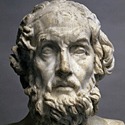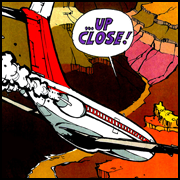|
I've used it, it works on my machines (one win10, one Intel macbook) but the weak link in my case is actually my monitor, because it goes to deep sleep and doesn't respond to input switching requests. I also only have one monitor so I'm just switching it manually for now. I've been meaning to try display-switcher again though with slightly different configuration.
|
|
|
|

|
| # ? May 29, 2024 23:31 |
|
functional posted:KVM and 4K 144Hz: The M27Q manual says the USB C connection is DP, but that's only DP 1.2. I guess DP 1.4 via USB C for the 4K models was too expensive?
|
|
|
|
Rinkles posted:The M27Q manual says the USB C connection is DP, but that's only DP 1.2. I guess DP 1.4 via USB C for the 4K models was too expensive? The M27Q is a 1440p monitor and you can do 1440p/170Hz with DP1.2, so they don't actually need DP1.4. The M27U on the other hand is 4K 144Hz but only supports DP1.4, both via actual DP and via USB-C, so you can either do 4K 120Hz without DSC or 4K 144Hz with DSC. You're not really supposed to use DP though, which is hinted at by the fact that it only has one DP 1.4 input but two HDMI 2.1 inputs. If your GPU doesn't do HDMI 2.1 it probably can't realistically crank out 4K 144Hz reliably either so no big loss. DP 2.0 doesn't really have GPU support yet despite being finalized in 2019 (RTX 30xx series doesn't have it, not even the 3080Ti), so it's not that weird that monitors aren't supporting it. Honestly the entire thing is sort of a non-issue IMO and I don't know what scenario functional is imagining where it'd be a real problem. If you're using the USB-C input it's almost certainly because you're plugging in a laptop with as few cables as possible, and I'm gonna go out on a limb here and predict that that laptop probably isn't your ultra high end 4K144-capable gaming rig but rather a work/productivity machine of some sort. Taking the rather minor step down to 4K120 for that kind of machine really isn't much of a loss. Or just use DSC, it's not that bad. Certainly in either case it's a much, much smaller loss than going down from 4K to 1440p. TheFluff fucked around with this message at 02:27 on Feb 23, 2022 |
|
|
|
Just putting it out there, as someone who wants to work from the couch (while still hooked up to a proper desktop), I received this $600 OLED monitor from Amazon and it is basically my dream monitor: https://www.amazon.com/OLED-Portable-Monitor-3840x2160-External/dp/B09NPJ8YM1 It is the only 4K OLED portable monitor with no touch screen. Every laptop and portable OLED monitor with a 15.6 touch screen (and I've tried them all) have this weird diamond-patterned "screen door" effect from the digitizer that I notice at viewing range. This doesn't and the image is absolutely flawless, and uses a Samsung panel according to their page. It's also $100 cheaper than the next 15.6 OLED, presumably because of saving money on the lack of touch screen. The build quality is great too. The one catch is that if you use only a single USB-C cable going to a PC, it is locked to 20% brightness due to not enough wattage. They include a 45w USB-C wall adapter and if you use that, it's 550 nits, but you need a second HDMI or USB-C to your output. If I run a fiber-optic HDMI cable under the rug from the office, and USB-C power from the wall, it's like the perfect lazy slob recliner experience. They claim it supports HDR but they don't officially support it because they might meet one HDR standard and not another, I don't care because I don't like HDR even in games, but you might. I have to see if I can get freesync to work as well. Sure it's a bit niche and $600 sounds pricey, but then again it takes up a larger field of view on my lap than my 55-inch TV does from 10 feet away. This is also the only 4K OLED PC monitor you're getting for $600, period. If you're worried about burn-in, I have an OLED Asus laptop I've been using over a year with no burn-in, my trick is to just use Windows to set the desktop to jet-black, hide desktop icons, and auto-hide the taskbar. Between that and a screensaver after an hour, there's never any static elements around long enough to burn anything in.
|
|
|
|
Gigabyte Aorus FO48U for $800 after discounts and rebates: https://www.newegg.com/p/N82E16824716003?item=N82E16824716003 This is for all intents and purposes a computer monitor version of the LG C1. Review here: https://www.youtube.com/watch?v=UniOmgwna7M It has several shortcomings when compared against the C1 (some serious, some not so serious), but it is pretty dang cheap at that price... This deal will only be active for two days. (just wait for the C2 imo)
|
|
|
|
Here's a weird question. I just jumped from an Alienware AW3418DW to a Gigabyte M32U, and I'm noticing that it's taking a long rear end time to switch between gpu-enabled windows compared to the Alienware. It feels a lot like jumping between fullscreen exclusive, but this happens on borderless fullscreen/etc. I suspect this is a freesync thing, but I'm not sure if there's anything I can do to modify this or otherwise adjust it. Any ideas? Edit: GPU is an RTX 3090.
|
|
|
|
Dr. Video Games 0031 posted:Gigabyte Aorus FO48U for $800 after discounts and rebates: https://www.newegg.com/p/N82E16824716003?item=N82E16824716003 It's still so wacky to me that 4K OLED has been out since 2013 and we still only have 15.6 inch or smaller, 42 inch or larger, and the only thing in between those is a single Asus 21.6 portable screen at $3999. At least that Alienware OLED 34 inch ultrawide supposedly launching in April should help bridge the gap. I had a 34-inch ultrawide before though and it's still too big to be ideal. Falcon2001 posted:Here's a weird question. I just jumped from an Alienware AW3418DW to a Gigabyte M32U, and I'm noticing that it's taking a long rear end time to switch between gpu-enabled windows compared to the Alienware. It feels a lot like jumping between fullscreen exclusive, but this happens on borderless fullscreen/etc. I suspect this is a freesync thing, but I'm not sure if there's anything I can do to modify this or otherwise adjust it. Any ideas? Your system only sees a single monitor right? You're not using any headless adapters? Even a Displayport cable plugged into a powered-off display (like if you left a cable hooked up to the Alienware) will still return EDID from the monitor chip and cause Windows to think there's two displays and cause issues. If you're only on single monitor, when I last used Freesync (a long time ago, like 2015) it only worked in fullscreen games. Maybe since then there's a way to force it on all the time, or use an overlay (i.e. some screen capture apps or framerate counters like FRAPS count as overlays) which might trick it into always thinking there's a fullscreen app. Counter to that, there could be an overlay that is actually causing the issue. I've seen Fraps, the GeForce Experience overlay, and Rivatuner all cause issues, so check if you have those running.
|
|
|
|
They exist - Sony OLED PVMs and BVMs for example. They're just heinously expensive new. There's a goon with a used one.
|
|
|
|
So I just discovered that my ultrawide IPS produces a better picture if I turn up the gamma (make everything a bit darker and more contrasty). But.... it's a bit much. What's the best way to finetune it? The monitor itself doesn't offer a number range, just 4 "modes" for gamma. I've picked a mode that's slightly too dark, and then I increased gamma to 1.05 (slightly brighter) in the "desktop color settings" part of the Nvidia Control Panel. But this won't affect games, right? Is there a better way to finetune gamma for everything the monitor displays? Edit: n/m, I'll just use the brightness setting in games. PirateBob fucked around with this message at 23:46 on Feb 23, 2022 |
|
|
|
Zero VGS posted:Your system only sees a single monitor right? You're not using any headless adapters? Even a Displayport cable plugged into a powered-off display (like if you left a cable hooked up to the Alienware) will still return EDID from the monitor chip and cause Windows to think there's two displays and cause issues. I've got two monitors running yeah; but I'm talking about like alt-tabbing or otherwise changing focus from one window to another. On my ultrawide I don't think I had any screen flash/etc when I was trying to switch focus on a borderless windowed program, and now it blacks out the main monitor for a couple seconds.
|
|
|
|
K8.0 posted:They exist - Sony OLED PVMs and BVMs for example. They're just heinously expensive new. There's a goon with a used one. Or the LG 32EP950/27EP950, which use panels from JOLED. Again though, $3k+. The issue really is just burn-in, I think. OLED has been deemed inappropriate for use in consumer desktop monitors up until now. I don't think any of the big panel manufacturers have wanted to take the risk on producing expensive desktop displays that may exhibit burn-in for a significant number of customers after just a year or so. The technology needs to be able to withstand the abusive tendencies of your average PC user to be deemed ready for mainstream computer monitors. So you either get small, cheaper laptop-sized displays, very expensive professional mastering monitors, or massive, niche monitors adapted from TV panels. Dr. Video Games 0031 fucked around with this message at 23:58 on Feb 23, 2022 |
|
|
|
Dr. Video Games 0031 posted:The issue really is just burn-in, I think. OLED has been deemed inappropriate for use in consumer desktop monitors up until now. I don't think any panel manufacturers have wanted to take the risk on producing expensive desktop displays that may exhibit burn-in for a significant number of customers after just a year or so. The technology needs to be able to withstand the abusive tendencies of your average PC user to be deemed ready for mainstream computer monitors. What do you think's changed? The Linus and Wendell CX video is still fresh in my memory.
|
|
|
|
Rinkles posted:What do you think's changed? The Linus and Wendell CX video is still fresh in my memory. QD-OLED is thought to be more burn-in resistant than LG's W-OLED panels. So now Samsung Display is the first panel manufacturer confident enough to produce an OLED panel exclusively for the consumer desktop monitor market. Though it will still be a niche product that costs over a thousand bucks, so clearly they aren't that confident. There is reportedly some internal indecision as to whether they should invest heavily in expanding QD-OLED production or if they should focus getting MicroLED , QNED (samsung's QNED, which is different from LG's QNED, sigh), or QDEL to market sooner. Essentially, QD-OLED is thought of as a pitstop on the way to one of those three potential "endgame" display technologies.
|
|
|
|
I know the PPI change from 27in4K to 32in4K but does anyone have a more subjective take on it? Basically I have a 27in4K monitor right now I use for Remote Desktop work. The remote machine is QHD and not running a HiDPi UI so the remote session is super tiny and strains my eyes. I could scale the Remote Desktop but that looks like trash. I could use a local monitor that matches but I like having the remote desktop be a floating window on a larger desktop so my thinking is just get a 4k display but bigger PPI.
|
|
|
|
Falcon2001 posted:Gigabyte M32U, and I'm noticing that it's taking a long rear end time to switch between gpu-enabled windows compared to the Alienware. https://www.rtings.com/monitor/reviews/gigabyte/m28u posted:Update 01/17/2022: We received reports from users about issues with function shortcuts while using Display Stream Compression (DSC). One major complaint was that the Alt + Tab function took a long time to switch between apps, like between games and the desktop. We tried with our NVIDIA RTX 3070 graphics card with a 4k @ 144Hz 10-bit RGB signal, which uses DSC, and noticed it was slow to tab in and out games. We lowered the resolution to 1080p and 4k signals that don't require DSC, and while it was faster with each, it was still slow to tab into games. However, we tried with our AMD RX 6800 graphics card PC and noticed that there weren't any issues, even with 4k @ 144Hz 10-bit RGB signals. This makes us believe that the issue has to do with NVIDIA drivers and DSC and not with the actual monitor.
|
|
|
|
Falcon2001 posted:I've got two monitors running yeah; but I'm talking about like alt-tabbing or otherwise changing focus from one window to another. On my ultrawide I don't think I had any screen flash/etc when I was trying to switch focus on a borderless windowed program, and now it blacks out the main monitor for a couple seconds. I have had similar experiences when I hook up to my TV, I normally use an AW3418DW under two 1680x1050s but have my LG CX at the end of a fiber cable as well. When I enable the TV all the mode switches seem to take significantly longer. That said, borderless windowed shouldn't have mode switches, that's the point of that mode, to avoid the weirdness inherent to exclusive fullscreen in a multitasking environment.
|
|
|
|
Having a tv connected is honestly kinda a PITA. Iím thinking of getting an hdmi switch so the pc doesnít act like itís constantly on. And yeah turning it on makes my other screens go black for a sec and can gently caress up window placement and that kind of thing.
|
|
|
|
Windows 11 fixes the windows placement issue, but also I just keep it disabled and use projector mode (win +p) to switch to the TV if I want to game on an OLED. Even with Windows 10 this never rearranged the windows for me. Strangely enough though, it still gives a quick black screen when turning on the TV.
|
|
|
|
Well I have two monitors. I donít think there a way to keep those two on while Windows ignores the tv.
|
|
|
|
Yeah, I guess so, I only have the one, but also Windows 11 should solve part of your issue.
|
|
|
|
Rinkles posted:Well I have two monitors. I donít think there a way to keep those two on while Windows ignores the tv.
|
|
|
|
Yeah that seems to work, thanks. I forgot about that option. I was gonna try it a while ago, but I didn't want to deal with troubleshooting at that point in time, if it ended up screwing something up. It will make turning on the tv for pc use a bit more of a hassle, though.
|
|
|
|
I'm considering trying to play some PC games on my LG OLED, but it's a bit away in the living room--am currently running a ~10 meter generic HDMI cable which I'm sure doesn't do HDMI 2.1 properly. What cable should I buy for high framerate 4k HDR HDMI 2.1-type stuff? Found https://www.amazon.co.uk/gp/product/B081SQXPWB/ref=ox_sc_saved_title_1?smid=A9IYWESEBMG2R&psc=1 but it's pricey, to say the least. Am rocking a 3080FE and live in the UK.
|
|
|
|
For anything longer than 10' a pricey fiber cable like that is pretty much your only reasonable option.
|
|
|
|
Dang
|
|
|
|
Think of it this way, once you get over the initial "fiber tax" for the transceivers the actual fiber in the middle costs near nothing, so if you have to get a fiber cable anyways you can go nuts and get the longest one you think you might ever need for not much more than the cheapest one. I still wish someone would make a box to bodge HDMI 2.1 on to a QSFP+ so we could just use readily available MPO patch cables between the two ends.
|
|
|
|
What's the goto 8-10ft HDMI 2.1 cable?
|
|
|
|
Rhaka posted:I'm considering trying to play some PC games on my LG OLED, but it's a bit away in the living room--am currently running a ~10 meter generic HDMI cable which I'm sure doesn't do HDMI 2.1 properly. You seem to be in the UK, try Monoprice UK: https://www.monoprice.uk/products/s...97e746dc1&_ss=r Their Fiber HDMI cables are great and the most competitive price I've seen. I use them in a commercial environment for a 4K 60hz TV wall. I've also verified one when I had an LG OLED, that it supported 4K 60hz HDR. Most importantly they claim a lifetime warranty for all cables, at least in the USA. edit: If you need that 8K cable specifically, Monoprice UK has one for 70 moonbucks less than the one you linked: https://www.monoprice.uk/products/m...0d202c1d7&_ss=r Zero VGS fucked around with this message at 08:53 on Feb 25, 2022 |
|
|
|
Zero VGS posted:edit: If you need that 8K cable specifically, Monoprice UK has one for 70 moonbucks less than the one you linked: https://www.monoprice.uk/products/m...0d202c1d7&_ss=r 70 moonbucks less? It's like 20 pounds less for me, not sure what happened there. But grabbing this anyway, had no idea where to find good cables--cheers. Oh, and some data for others: apparently Linus did some testing of cables. Monoprice seems to be doing well! HDMI: https://linustechtips.com/topic/1387053-i-spent-a-thousand-dollars-on-hdmi-cables-for-science/ DisplayPort: https://linustechtips.com/topic/1405879-i-spent-1100-on-displayport-cables%E2%80%A6-for-science/
|
|
|
|
Zero VGS posted:edit: If you need that 8K cable specifically, Monoprice UK has one for 70 moonbucks less than the one you linked: https://www.monoprice.uk/products/m...0d202c1d7&_ss=r 7 meters - £180 15 meters - £120 
|
|
|
|
Iím looking at getting an ultra wide monitor primarily for work but also would like to use it for some gaming. My primary worry for gaming is that a lot of multiplayer games donít increase the field of view and can push important HUD elements to the corner like the minimap for a MOBA. Is it possible to ďfull screenĒ apps to a section of the screen instead of the entire screen? Iíd ideally only use this feature for sweaty gaming, but was curious if Iím over worried about something that doesnít matter.
|
|
|
|
Yes, if you set your resolution to 2560x1440 on a 3440x1440 monitor you'll get basically a normal 1440p monitor with backlight glow on the outside of it. I wouldn't say you're overly worried about it, it's a reasonable concern.
|
|
|
|
You could just run the game at 2560x1440 and the monitor should display it pillarboxed
|
|
|
|
sailormoon posted:Iím looking at getting an ultra wide monitor primarily for work but also would like to use it for some gaming. My primary worry for gaming is that a lot of multiplayer games donít increase the field of view and can push important HUD elements to the corner like the minimap for a MOBA. I think some monitors have a feature where they can split the screen between multiple inputs that then each see a virtual monitor at partial resolution, but I don't think there's any overlap between those and gaming-focused displays because obviously that sort of processing introduces latency. I'm also not sure if any of them will do that where it's a 16:9 segment and then the rest, most of the implementations I've seen have been 50/50 splits.
|
|
|
|
How do you get Windows to display on a second monitor (TV) simultaneously at different resolutions? I've got an ultrawide connected via DP and a 4K TV connected via HDMI, but when I pick "duplicate this display" I get a letterboxed 3440x1440 on the TV.
|
|
|
|
PirateBob posted:How do you get Windows to display on a second monitor (TV) simultaneously at different resolutions? I've got an ultrawide connected via DP and a 4K TV connected via HDMI, but when I pick "duplicate this display" I get a letterboxed 3440x1440 on the TV. You mean having mirrored displays at different resolutions? You can't. Duplicate means duplicate, pixel for pixel. If you don't want mirrored displays, then you have to pick "extend these displays" in the display options instead.
|
|
|
|
Dr. Video Games 0031 posted:You mean having mirrored displays at different resolutions? You can't. Duplicate means duplicate, pixel for pixel. Alright.  Thx. Thx.
|
|
|
|
So I have a couple LG 27GL83A-B 27" monitors that the thread recommended. Love em but looking to reclaim some desk space with a dual mount. Anything I need to look for besides "can this hold the weight and is it the right size for the mount on the back"? There's a newegg sale on right now that has one that meets the specs cheap (this one) but I know gently caress all about this sort of thing
|
|
|
|
fast cars loose anus posted:So I have a couple LG 27GL83A-B 27" monitors that the thread recommended. Love em but looking to reclaim some desk space with a dual mount. Anything I need to look for besides "can this hold the weight and is it the right size for the mount on the back"? There's a newegg sale on right now that has one that meets the specs cheap (this one) but I know gently caress all about this sort of thing I've got a similar cheap set and the main issue with the cheap ones is that they're not as good as moving around at will as the expensive ones (ergotron or amazonbasics from the same OEM or whatever). So with the cheap sets you'll get them in position and then play around with it to get them mostly square and then just don't touch it and they're fine. If you want to reposition them a lot they'll be bad at that because they kind of drift after you move them into a new position unless you play with the tensioning bolts. That said, the ones I have are fine for the price, usually made with a lot of steel and they hold the monitors without issue, they're just not as nice as the ones that cost 5+ times more. I have some VIVO brand and some North Bayou brand but I suspect that all of the inexpensive ones are almost identical.
|
|
|
|

|
| # ? May 29, 2024 23:31 |
|
I've had really good luck with both Amazon Basics and Monoprice mounts.
|
|
|