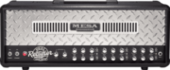|
A MIRACLE posted:that one looks really nice. theres a dozen ways you can route it, yeah. Perfect, thanks!
|
|
|
|

|
| # ? May 12, 2024 11:44 |
|
 Ignore the living room it's still a wreck from moving all my stuff into my bedroom. I stole this from work today, you guys reckon it'll help in the room, even if just to cut down on echo? And any ideas on how to best utilize it? I was going to just glue the strips down the length of the big pieces to help break sound up more, but I was also considering glueing it to poster board and hanging it so it's about an inch off the wall, but I'm not sure if all that even really matters because it's just random foam and not high end sound panels. It is pretty high density though, one of the bigger sheets weighs a couple lbs at the least. One side of the foam is closed, the rest is mostly open cell fwiw. Should I cut the strips up so they are more irregular instead of just running down the length of each large sheet? I could also skip the poster board and just put a couple small pieces of foam on back which would lift it off the wall about an inch or so if the poster board doesn't make any difference sound wise, the foam is fairly stiff on it's own. I have a pretty good idea of where I want to put these(mostly behind my desk/monitors, and on the wall opposite where they are pointing). I can invest in real panels to fill the rest of the room at a later point. Not trying to have a professional studio, just doing little things to make playing sound better in here, and eventually mixing.
|
|
|
|
Is this the thread for production questions?? Don't wanna post straight to the Ableton thread bc this is a more of a production question. I'm very close to finishing the mix and master (of which I'm a novice) on a house track. But on the Master track, the Limiter and/or make-up gain on the Glue compressor is causing the bass to sound very flubby and farty. Not clipping, but there are clicks like a bass string tuned very low. The bass track is clips of single notes, two note, and three note chords. The low notes are causing most of the flubbiness. I'm clueless on how to tame them. They were fine before the mastering, present but buried in the background, but now they are very prominent. Please help, any ideas what I could do? 😕 😕 The bass track has no limiter or compressor. It's Operator and its only effects are EQ (spanning 20 Hz to 410 Hz, with boost around 85 Hz) and Soundtoys Radiator.
|
|
|
|
Are you mastering with separate tracks or one bounced audio file of the entire song?
|
|
|
|
My guess is that the bass wasn't as much in the background as that it was situated in frequencies your monitoring situation doesn't give you a good view on, but actually very high energy. And now whatever master bus processing is acting almost like a waveshaper, introducing farty frequencies by near distorting, because it has to work too hard pulling the rest of the mix together. In which case I'd lower the level of the bass in the mix pre processing, maybe even highpass the inaudible frequencies off it. Maybe pre-saturate it slightly, if that works for the sound you're going for, so it'll be more present subjectively in the mix at a lower level. Counting on the later compression to pull it back to the level you want. If the processing does nice things to the rest of the mix as is, you can also just pipe the rest of the mix through another bus where you do that and leave the bass out of it and see where you end up with that. Just ideas though. E: pre-compressing the bass may help some if you do it to shave off peaks, not so much if you do it to bring it up even more in the mix in this case Flipperwaldt fucked around with this message at 20:09 on Jan 25, 2022 |
|
|
|
Drunk Driver Dad posted:
i think they'll definitely help. for positioning, i think the best tip i ever got was to sit in your listening spot and have someone hold a mirror flat against the wall and move it around. anywhere you can see a monitor in the mirror, put some foam down. that looks like 1-inch foam, so doing the strips on the back to separate it from the wall is probably what i'd do, too.
|
|
|
|
Kilometers Davis posted:Are you mastering with separate tracks or one bounced audio file of the entire song? Separate tracks. I've yet to try mastering a song that second way. Flipperwaldt posted:My guess is that the bass wasn't as much in the background as that it was situated in frequencies your monitoring situation doesn't give you a good view on, but actually very high energy. And now whatever master bus processing is acting almost like a waveshaper, introducing farty frequencies by near distorting, because it has to work too hard pulling the rest of the mix together. In which case I'd lower the level of the bass in the mix pre processing, maybe even highpass the inaudible frequencies off it. Maybe pre-saturate it slightly, if that works for the sound you're going for, so it'll be more present subjectively in the mix at a lower level. Counting on the later compression to pull it back to the level you want. If the processing does nice things to the rest of the mix as is, you can also just pipe the rest of the mix through another bus where you do that and leave the bass out of it and see where you end up with that. Just ideas though. Thanks for this. I already had a HPF and did finagle with saturation--but that led to additional problems as I have a second bass track with saturation automated throughout the bridge. I will try your last suggestion of grouping all tracks sans bass. I was researching on youtube and learned I should use Utility to make the bass frequencies mono. Thanks again guys. I'm learning a lot and I have a ways to go in terms of troubleshooting, fixing issues, workarounds. I'm focusing on completing songs rather than perfect sounds, but this problem was unignorable.
|
|
|
|
Got some mics. SM57&58 clones. Is the pre in my mixer (Mackie CR1604) gonna be enough or do I need a pre? Recording guitar and vocals, possibly other stuff idk yet. If I need one whats good and cheap?
|
|
|
|
ProperCoochie posted:Separate tracks. I've yet to try mastering a song that second way. I definitely agree with two points in this discussion 1: Cut sub-sub-sub bass. You really don't need anything below 20hz, and even anything below 30hz is debatable. Hard low cut shelfs will get this done. 2: Bass should be mono. this is a strong opinion of mine. i hsve several music listening and production setups, and every single one is 2.1 phase issues on bass energy will make an otherwise great song sound like wobbly weak garbage.
|
|
|
|
Sooo I just got a Behringer Xenyx 1204 USB mixer to route all my lovely studio gear through, but anything passing through the pc is picking up some annoying line noise from the video card, Would an external sound card solve this problem as my SB Audigy FX has been honestly pretty garbage at it? Like I have the KORG Wavestate patched directly into the board via cables, but when I use Reason Im still getting line noise.
|
|
|
|
1) What's a cheap/middling headset with mic monitoring? I'm looking for one so I can hear my diction/practice singing. 2) Is there a way to do mic monitoring by just hooking it to my Android phone and using an app? Or does it have to be hooked to a computer/larger setup with actual recording software? (I have an old Macbook) I have to drive a lot for work and I was hoping to practice as I go.
|
|
|
DreadUnknown posted:Sooo I just got a Behringer Xenyx 1204 USB mixer to route all my lovely studio gear through, but anything passing through the pc is picking up some annoying line noise from the video card, Would an external sound card solve this problem as my SB Audigy FX has been honestly pretty garbage at it? Short answer - Yes. Less short answer - As long as you're not buying some cheap USB powered interface from Aliexpress you should be fine. A Scarlett 2i2 or similar would do the job quite well.
|
|
|
|
|
Yeah I was thinking the Focusrite Scarlett actually, sounds good thanks!
|
|
|
|
ProperCoochie posted:Is this the thread for production questions?? Don't wanna post straight to the Ableton thread bc this is a more of a production question. ProperCoochie posted:Separate tracks. I've yet to try mastering a song that second way. https://soundcloud.com/nonnonchalant/goodput For the bass, I changed a lot of the lowest notes, I had a few in a -1 range but it just wasn't working, I removed some in the 0 range as well. I fiddled a bit with ADSR too. I also gave a lot more attention to note lengths and velocities. Pretty much the whole second half of the song has two basses going--one traditionally and one as a lead. There's actually 3 bass tracks because of the amount of automation I used. I redid some of the mixing and restarted the mastering from scratch. This was definitely a Learning Experience. This was also my first attempt at using Multiband Dynamics. I'm proud of the final result 
|
|
|
|
Tell me if this us the wrong thread! One of my presonus studio monitors has died, I've tried replacing the fuse and different cables but no light or power. I've been using these for at least a couple of hours nearly everyday for somewhere between 6 and 8 years - it looks like I can still buy the same model new to replace the single broken one, but considering the amount of use these have had, will this result in a lopsided sound? Am I buying into audiofool poo poo thinking that burn in is real lol? Or should I just buy a new pair?
|
|
|
|
E: nvm
some kinda jackal fucked around with this message at 23:30 on Feb 17, 2022 |
|
|
|
updating my mobo and cpu in my pc soon. Depending on how much money I have, I might go with an i5 12400, or if I'm a bit more flush, an i5 12600 which has more cores and threads and stuff. Would either of those cpus work well if I get into mixing and recording to the point where I have a DAW session full of tracks? My i7 7700 works well enough now, but I also rarely have more than a few tracks so far, and it's getting old anyway. Also isn't it your cpu for the most part that governs how low you can get your buffer size(so better latency) and how high you can get your sample rate?
|
|
|
|
Drunk Driver Dad posted:
thats sound card stuff. audio drivers do buffer size, sample rate is converter-dependent. cpu will let you do more instances of software instruments/effects live at once without having to flatten (which can show up as smoother recording if you have a software heavy chain) this isn't really a problem anymore but make sure your DAW actually plays nicely w/ multicore stuff if you haven't upgraded recently, for a while when those chip series were newer, daws would try to run themselves all on one core
|
|
|
|
Sound card lets you set max buffer size, but CPU power lets you set a lower buffer size without getting popping and a higher frequency. Lower buffer size means less time for the processor to render the tracks. This is especially important for live stuff as you want as little delay as possible or it will be noticable and annoying with ASIO. Also you don't really need to go above 48 khz.
|
|
|
|
I had a tablet with an atom processor in 2015 and it would reliably give me 5ms latency with a Native Instruments interface. Meanwhile my Roland Quad Capture has me stuck on 23ms at best on my haswell laptop with an i7, same as on that tablet. That's all down to quality of the driver. On that laptop, I basically never have to freeze any tracks or change buffer size and even the cheaper of the cpus mentioned in the question is literally 4 times as powerful as mine. I would not overly worry over which cpu to pick or necessarily even expect wild improvements in latency in the first place while sticking with the same audio interface. More instances of plugins yes, lowest achievable latency in modest projects, no.
|
|
|
|
I recently upgraded my music laptop from PC (3-4 year old i5) to Apple (M1 Pro) and the difference in performance is astounding to me. I use Ableton Suite as my DAW, lots of software synths, a Minilogue and some guitars, etc. My old setup really struggled with newer wavetable soft synths, which meant a lot of flattening/freezing tracks. It was really tedious to manage. Latency & buffers were a PITA. Projects with over 10 tracks were hard to work with. My hardware issues were killing my creativity and started to take the fun out of making music. Same audio interface (Scarlett Gen3), same software and the M1 Pro doesn't even break a sweat. No ASIO drivers or other nonsense. I can set the buffer size at the lowest setting and no issues. Latency is negligible. I was always a PC user for 53 years and never bought into the Apple fanboy talk, but Apple is the real deal for music recording & production. IMHO, if you're upgrading, spend the extra bucks on a M1 Pro Macbook.
|
|
|
|
Not sure who all this would be of interest to beyond NonzeroCircle, but Steinberg released a video of new features in Cubase 12, with more detail on their site, and it looks pretty great: https://youtu.be/YQ1076DgzzU https://www.steinberg.net/cubase/new-features/ Audio to chords? MIDI remote integration? VariAudio with Scale Assistant? This all sounds tremendous.
|
|
|
|
Interesting! Whilst it would free up a USB port I'm not sure how I feel about losing the dongle, depends what they wanna replace it with, I hope it's not gonna be always online or something.
|
|
|
|
NonzeroCircle posted:Interesting! I think they've said it's going to be an online activation when you first boot up (which I presume will be something like Ableton where it goes to the website once when you start it up), but also that it won't be always online, but will just check in every 30 days or something. If it's just that, and then periodic internet outages, or not having your laptop on WiFi, won't mess it up, that sounds fine. The dongle doesn't bother me, but I wouldn't mind getting the port back and not having to remember to move it from a desktop to laptop and back. All that other stuff looks pretty great, and enough of it seems to be Artist that I'm not feeling the pressure to upgrade to Pro yet. Maybe someday -- probably would be a better use of music funds than buying more hardware. EDIT: Well, after a few false starts when I assume their servers were overloaded I was able to get my Artist 11 license upgrade to Artist 12 since it had been within the grace period, and now the Artist 12 license is listed in my Activation Manager. Downloaded it and it seems to work fine, and the new features so far seem pretty cool. The new MIDI learn functions are great: https://www.youtube.com/watch?v=ElAvIx-XSdY McCoy Pauley fucked around with this message at 04:30 on Mar 3, 2022 |
|
|
|
Hello goons, can I ask a soundproofing question in here? I figured home recording folks might have some insight on this. I live in an old brick apartment building with crappy windows. A building nearby has some HVAC equipment that's generating an obnoxious ~200 Hz tone (yes I measured it), that I'm assuming is entering primarily through one such crappy window. I had the idea of cutting a piece of foam board to size and mounting either acoustic panels or soundproofing foam to it, so I can pop the whole thing in or out. My first question is, does this seem like it would even be effective at all? And my second question is what exactly is the difference between acoustic panels and soundproofing foam? Keeping in mind I'm not blocking general noise, but a specific 200 Hz tone. Thanks!
|
|
|
|
i don't remember exactly how the math works out but in addition to density, a material's sound absorption is related to the thickness of the material vs the wavelength of the sound, so the lower the frequency you want to cut, the thicker your material has to be in order to not iust have the wave pass through it with minimal energy loss. it's why bass traps less than like a foot thick don't do much, and why you'll sometimes hear that you shouldn't bother with panels less than two inches thick. i'm not sure what you mean by foam vs panels (all my panels are made of foam), but in general soundproofing is focused outward rather than inward. in acoustic treatment you're looking to control and diffuse reflections happening inside a room, but you're (usually) not trying to kill them completely like you are with soundproofing. acoustic treatment is definitely not my specialty by any means, but my guess is that you're not going to be able to cut it out super easily with just panels because the wavelength at 200 Hz is around 5 or 6 feet, and even if you block the window it's probably still coming through the wall. you might be able to clean up the harmonics enough that a low notch filter or two on your recordings would suffice, but i would start with grabbing the narrowest mic you have and figuring out how much of what you're hearing is from the window and how much is from the walls, and maybe doing some initial testing hanging a couple heavy blankets up if you have any.
|
|
|
|
CaptainViolence posted:i don't remember exactly how the math works out but in addition to density, a material's sound absorption is related to the thickness of the material vs the wavelength of the sound, so the lower the frequency you want to cut, the thicker your material has to be in order to not iust have the wave pass through it with minimal energy loss. it's why bass traps less than like a foot thick don't do much, and why you'll sometimes hear that you shouldn't bother with panels less than two inches thick. i'm not sure what you mean by foam vs panels (all my panels are made of foam), but in general soundproofing is focused outward rather than inward. in acoustic treatment you're looking to control and diffuse reflections happening inside a room, but you're (usually) not trying to kill them completely like you are with soundproofing. Thanks for the info. I should mention I'm not actually doing home recording, this is just a quality of living thing. I just figured the folks here would know a thing or two about sound proofing strategies.
|
|
|
|
Cyril Sneer posted:Thanks for the info. I should mention I'm not actually doing home recording, this is just a quality of living thing. I just figured the folks here would know a thing or two about sound proofing strategies. ahh, gotcha, that does sound annoying to live with! basically putting heavy stuff like bookshelves against that wall (with a small air gap, not directly against) will help. at that low a frequency, it's not gonna do great compared to actual soundproofing, but you'll probably be able to dampen it a bit. if you want something over the windows specifically as well, you can find all kinds of DIY plans for acoustic panels that might help. i've never built one myself, but i've got friends who did it to pretty good success, though they were worried about resonances coming from inside the room more than outside. you might also look into something called tube traps (also available as DIY plans) that's similar to the bass traps i mentioned, but shaped in a way to make them more effective. they'd only really be effective the corners, but that would at least help a bit.
|
|
|
|
Barry Foster posted:Hi guys, I'm sorry if this is a really common question, but I was wondering just how decent lower priced monitors really are these days. I'm getting back into home recording after a, like, 16 year hiatus. I've got a behringer UMC404HD for recording guitar/vocals/etc and a Akai MPK mini for beats and synths and things (this is new to me and a lot of fun!). However, the only way I can listen to what I'm doing is with headphones right now. I've got a pair of old AKG K270s which seem pretty good to me, but sometimes you get tired of wearing headphones after awhile. I've been running a pair of KRK rokkts in my studio for 15+ years and they've never let me down. Ignore the gearsluts/reddit/whatever weirdos. While I cant speak to that particular model, nothing in their history tells me it'll be any different. Uh , I'd avoid the IK and M-Audio ones though. But the KRKs should be fine.
|
|
|
|
duck monster posted:I've been running a pair of KRK rokkts in my studio for 15+ years and they've never let me down. Ignore the gearsluts/reddit/whatever weirdos. While I cant speak to that particular model, nothing in their history tells me it'll be any different. why get KRK when you can get LSR305s or ADAM TxV tho? Neither of those are “pricey” monitors.
|
|
|
|
duck monster posted:I've been running a pair of KRK rokkts in my studio for 15+ years and they've never let me down. Ignore the gearsluts/reddit/whatever weirdos. While I cant speak to that particular model, nothing in their history tells me it'll be any different. I got some KRK V8s, or whatever the one above Rokkits were called in 2008, and they failed in like 5 years at the potentiometer. I think they still turn on though. My KRK sub failed after about 6 years, it does not turn on. I had comparable life from a set of Behringer Genelec clones, which was I guess really good for those or something or maybe I just had really bad luck with the KRKs.
|
|
|
|
I want to do some spoken voice recording (voice over for video). I do music recording, so I have an interface and so on. The issue I have is ambient noise. I live on a main road so there are cars going by all the time, and my recording stuff is in the open basement near my furnace (which will be kicking on regularly for at least another month or two). Is there a microphone that I can use to minimize noise, or is it “hook up the interface to the laptop in the big closet with the door shut” time?
|
|
|
|
Lumpy posted:“hook up the interface to the laptop in the big closet with the door shut” time? Bingo. Nothing beats getting the clearest/highest quality take up front.
|
|
|
|
This is the plugin you're looking for. https://www.youtube.com/watch?v=EWo4sjcDKu0
|
|
|
|
Pokey Araya posted:This is the plugin you're looking for. $30 to be lazy.... it's a dream come true!
|
|
|
|
I can't tell if you're being sarcastic, but it seems like a good plugin that would solve your problems, and you wouldn't have to buy any new equipment. I mean you could spend $5000 on one of these if you really want something nice. https://whisperroom.com/package/voice-over-basic-package/ Or build your own booth, ala this video. https://www.youtube.com/watch?v=D9pHxVCkof4 Or an SM7b, and just put it right on your face while you record. You didn't specify a budget.
|
|
|
|
So, I went and bought my dream rack mount preamp/compressor units only to discover that running a trumpet through a $100, 20-year-old delay guitar pedal isn't the best way to get a natural reverb. Any suggestions for a sub-$500 rack-mount reverb unit?
|
|
|
NC Wyeth Death Cult posted:So, I went and bought my dream rack mount preamp/compressor units only to discover that running a trumpet through a $100, 20-year-old delay guitar pedal isn't the best way to get a natural reverb. Any suggestions for a sub-$500 rack-mount reverb unit? used alesis rack verb
|
|
|
|
|
Roland SDE/Rs (1000,3000,330?) are fantastic, lusher and higher-fi than midiverbs, if thats not what you're looking for People love the DP2 & 4 too but I don't hear as much about the reverbs per se. Lotta people just end up with a Space or something, I think the reverb game is itb these days. Valhalla really blew things up.
|
|
|
|

|
| # ? May 12, 2024 11:44 |
|
Pokey Araya posted:I can't tell if you're being sarcastic, but it seems like a good plugin that would solve your problems, and you wouldn't have to buy any new equipment. I mean you could spend $5000 on one of these if you really want something nice. Hah, sorry if I sounded sarcastic, I was actually overjoyed. Didn't have any time this weekend, but I plan on giving that plugin a whirl in the next few days. Thanks for the suggestion!
|
|
|