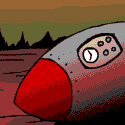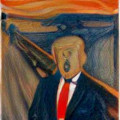|
cl15 3000 is also on sale and i think that's also as likely to be micron e dies or whatever. https://www.hotukdeals.com/deals/cr...omment-46964034 this is supposedly as good
|
|
|
|

|
| # ? Jun 4, 2024 05:21 |
|
Is there a recommended fan curve for case fans or CPU fans to try and keep it on the quiet end?
|
|
|
|
Figure out the max inaudible rpm and try to stay under it? It's usually a hockey stick fan profile, relatively low rpm until temps increase "too much".
|
|
|
|
Dr. Video Games 0031 posted:I'm not going to try to pixel count an image of the mesh or anything, but it seems alright at first glance. That kind of mesh is usually good, though it's still possible to gently caress it up (like Lian Li did for the O11 Air Mini before they fixed that). If there's a dust filter behind the mesh front, then that can adversely effect airflow. I'd probably just remove that tbh, but that's up to you and how much you care about dust management. Where would the 240mm AIO's radiator mount to the case in an ideal config? front intake? rear out? The dust filters behind the mesh are pretty fine and they probably do gunk up regularly I'll probably have to figure out what clearance for a modern gpu is gonna be like because right now there isn't the most space between the PSU and my gpu's down facing fan's anyway. Thanks for the ideas. Rinkles posted:Nice thing is that it has side ventilation. And it clearly has holes for fan mounting, though not sure about the size. I think they're 120mm, at least the front and rear mounts of the same size are.
|
|
|
|
CatelynIsAZombie posted:Where would the 240mm AIO's radiator mount to the case in an ideal config? front intake? rear out? I'm not 100% sure about the compatibility, but I think the top mounting location supports 240mm radiators. So you can do exhaust with that and then rely on front intake for your GPU airflow. Though it seems an NF-D15 or similarly huge air cooler will do the job too, based on what that other poster said.
|
|
|
|
Argh, so it looks like the PC I built yesterday is in a no-boot situation. If the motherboard LEDs are to be believed, then it's the cpu that's the problem (DRAM was also flashing yellow but that seems to be common when the cpu isn't functioning?) I am certain that the power connectors for the CPU are well connected, on both ends. As are the power connectors for the motherboard and the graphics card. I'm also certain that the CPU is socketed correctly. Any thread-recommended guides for this? Or should I just go ahead and RMA the CPU? There is a Microcenter nearby, but I don't know if the cost/benefit is worth it if I'm going to have to RMA anyways.
|
|
|
|
Malsangoroth posted:Argh, so it looks like the PC I built yesterday is in a no-boot situation. If the motherboard LEDs are to be believed, then it's the cpu that's the problem (DRAM was also flashing yellow but that seems to be common when the cpu isn't functioning?) I am certain that the power connectors for the CPU are well connected, on both ends. As are the power connectors for the motherboard and the graphics card. I'm also certain that the CPU is socketed correctly. Assuming you've already checked all of the power cables, the easiest first step is trying the memory sticks one at a time, and in different slots. You also can try pulling the graphics card and booting with the iGPU instead. If that fails, pull out the CPU, investigate the motherboard socket to see if there are any damaged pins, and if not, remount the CPU and try again.
|
|
|
|
Malsangoroth posted:Argh, so it looks like the PC I built yesterday is in a no-boot situation. If the motherboard LEDs are to be believed, then it's the cpu that's the problem (DRAM was also flashing yellow but that seems to be common when the cpu isn't functioning?) I am certain that the power connectors for the CPU are well connected, on both ends. As are the power connectors for the motherboard and the graphics card. I'm also certain that the CPU is socketed correctly.
|
|
|
|
Yeah, generally speaking, CPUs are far more reliable than motherboards. By the odds, it's much more likely that this is a motherboard issue.
|
|
|
|
clear CMOS, check connections, reseat ram and try to test what you can with known working parts. isolate the problem.
|
|
|
|
Initially posted this in the GPU thread because I have not had nearly enough coffee today. Here is my soon-to-be build using a dated but free PC I was given, a PSU that is due to arrive today, and the GPU and fans I already have. I did not pick the PSU based purely on performance, I wanted points for EVGA's dumb queue system so I ordered their best-reviewed PSU out of the models that were seemingly on a decent sale. But their "sale" price turned out to be just the regular price everyone else was already selling it at, so I'm happy to give them the finger and send it back if that was a bad choice/there are notably better options. I'm also not sure if I should return the fans (they were ordered as a bandaid when I didn't expect to be making these other changes yet) and just order a Lancool 215 case now rather than later, given how hot this card supposedly runs. Everything I already own is zeroed out and marked as purchased. Everything with a listed price is something I have already purchased for that price, but is unopened and returnable. I'm probably going to make these part swaps tonight if no one tells me not to, so please speak now or forever hold your peace! PCPartPicker Part List CPU: Intel Core i5-6600K 3.5 GHz Quad-Core Processor (Purchased For $0.00) CPU Cooler: Corsair H60 54 CFM Liquid CPU Cooler (Purchased For $0.00) Motherboard: MSI H270 GAMING M3 ATX LGA1151 Motherboard (Purchased For $0.00) Memory: PNY Anarchy 16 GB (2 x 8 GB) DDR4-2400 CL15 Memory (Purchased For $0.00) Storage: Western Digital Blue SN550 1 TB M.2-2280 NVME Solid State Drive (Purchased For $0.00) Video Card: NVIDIA GeForce RTX 3070 Ti 8 GB Founders Edition Video Card ($600.00) Case: NZXT H510 ATX Mid Tower Case (Purchased For $0.00) Power Supply: EVGA SuperNOVA G6 850 W 80+ Gold Certified Fully Modular ATX Power Supply ($139.99 @ EVGA) Case Fan: ARCTIC P12 PST CO 56.3 CFM 120 mm Fan ($10.99 @ Amazon) Case Fan: ARCTIC P14 PST CO 72.8 CFM 140 mm Fan ($13.99 @ Amazon) Monitor: Gigabyte M27Q 27.0" 2560x1440 170 Hz Monitor (Purchased For $0.00) Total: $764.97 Unsinkabear fucked around with this message at 23:52 on Feb 24, 2022 |
|
|
|
The G6 is a good power supply. There may be better deals available from time to time, but you're not getting a bad unit or anything. An example of a potentially better deal: https://www.newegg.com/thermaltake-toughpower-gf1-tt-premium-edition-ps-tpd-0850fnfaga-1-850w/p/N82E16817153403 (review) I think those PSUs are on mostly equal ground and it's just a matter of how much you're willing to delay your build to save $40.
|
|
|
|
mom and dad fight a lot posted:I like case chat. There's a lot of "budget" cases that are starting to pop up with airflow-conscious designs and neat features. I guess shipping costs have gone up, but I don't think we've felt it in Canada (because they've always sucked lol?). So I spent all yesterday building the computer! I still have an issue I haven't sorted out with my comp failing to boot when I'm running my DD5-5600 at its speed (it wants to be run at 4800). I'm guessing there's an OC lock or something that's acting as a safeguard and preventing the boot from occurring. Not sure yet. But beyond that, and a finnicky back mount on the Scythe Fuma 2, the computer was a dream. Oh hey, the EVGA 3060 Ti from the Ant bundle hasn't caused me any probs and it's been running cool. I'm getting some use from the mouse and keyboard too. I wanna thank all the goons here that helped out. Re the case, it's been an absolute joy to work in. And it runs cool and quiet, has all the latest connections, the sides can easily and securely pop-on/off, etc. There's a fan hub on the back, that is such a nice feature. And although it's a $200 case, you get 5 high quality fans with it.     
|
|
|
|
Not gonna lie, the main thing stopping me from buying the Torrent is the fact that I already have four noctua fans. It'd feel like such a waste to buy a case that comes fully kitted out. If they shipped a version without the bottom fans but for $40 less or something, I'd consider it.
|
|
|
|
The Torrent Compact is kinda that, it comes with the 2x180s in the front and nothing in the bottom, but can be fitted with 2x140 there
|
|
|
|
Hey guys, i have a short question regarding buying an additional NvMe SSD as my gaming drive: My computer is a watercooled 5800x/1080ti and my main other NvMe drives are 980pro 1TB as my system drive and an old 960 EVO 512GB as my current games drive. As 512GB doesnt cut it anymore, i am looking to replace it with a 2TB one. I was thinking about WD SN850 NVMe SSD 2TB, M.2 320€ Samsung SSD 980 PRO 2TB, M.2 320€ I was looking at a few benchmarks, looks kinda the same; slow with lots of small files, fast with big files, gets hot after 30s or so. Are there any other SSDs to consider? Any input is appreciated.
|
|
|
|
The difference in performance you're going to notice in games from better SSDs is going to be tiny, you'd be better off getting a cheaper 2TB drive. Doing a quick search (you don't give a country so I did a quick run around PC Part Picker of a handful of Euro using countries) you could get the SN550, Samsung 970 or even the SN750 in 2TB for around €100 less.
|
|
|
|
AutismVaccine posted:Hey guys, i have a short question regarding buying an additional NvMe SSD as my gaming drive: These will not only be the same as each other in your system, they'll also be the same as drives that are half the advertised speed. I mean...    Yeah. Just get whatever's considered reliable and inexpensive.
|
|
|
|
Thx for the input mates, i guess it is just wasting money to get a PCIe4.0 SSD. The SN750 is 30€ more expensive here in Austria (forgot to include that last post, my bad), so i guess i will get a Samsung SSD 970 EVO Plus 2TB, M.2 225€ and save 100€.
|
|
|
|
CatelynIsAZombie posted:On this basis curious what you think of the old corsair 400r case. I'm getting around to replacing my old build and while I was planning to keep the case I'm definitely curious how it holds up in terms of airflow. RN I just have the two pull fans in the front and one push fan in the back installed but I could always increase that since it's full of mounts. I had one of those for my old case (before going insane, buying a Fractal Define S, stuffing 3 intake Noctua 140mms in the front and cutting a hole in the front panel) and I would not recommend it. The case is just kinda a dust magnet even with filtered side intakes, and the airflow isn't that great. It's mostly just old and cases have come a long way since then.
|
|
|
|
Speaking of cases with lousy airflow, I am a glutton for punishment and am planning a Frankenputer build into the husk of an IBM NetVista from the year 2000. Duties will mostly consist of file hosting, Plex streaming, and miscellaneous household/family PC duties. Without going into gory details (because the Awful app ate the post I already wrote), the case is similar enough to ATX internally that this won’t be a challenge outside of some particulars I need to tackle, but ventilation is essentially two 80mm fans in the front and one 80mm in the rear, and the entire case is all of 6.5” wide, precluding the use of a tower cooler. Would it be feasible to use a lower thermal Alder Lake or Zen 3 part here without appreciable heat issues?
|
|
|
|
with no gpu? sure. there are tons of low profile coolers. noctua make some that downdraft and would help cool anything else in there but for like a 3200G or something i suspect even stock would be fine, if loud. three 80mm fans would probably be fine.
|
|
|
|
CoolCab posted:with no gpu? sure. there are tons of low profile coolers. noctua make some that downdraft and would help cool anything else in there but for like a 3200G or something i suspect even stock would be fine, if loud. three 80mm fans would probably be fine. If I put in a discrete card it’d be the Radeon FirePro W7000 I’ve got in my parts closet, which is a sub-120W part and is a turbine design to boot. I’ll look into that Noctua - thank you!
|
|
|
|
I'm getting ready to upgrade my CPU and board, but I'd kinda like to buy them discretely instead of together. Would it be OK to run the CPU on my existing board (if it's compatible) and then port it over to a new one in a month?
|
|
|
|
what's your existing CPU and motherboard?
|
|
|
|
CoolCab posted:what's your existing CPU and motherboard? Intel Core i3-6100 3.7 GHz Dual-Core Processor Asus H110M-A/M.2 Micro ATX LGA1151 Motherboard I'm not super confident that a new core will be socket compatible though. I'm planning on getting an i5-11400
|
|
|
|
Mr. Merdle posted:Intel Core i3-6100 3.7 GHz Dual-Core Processor They will absolutely not be, Intel changes its MOBOs every 2 cycles or so; even if it physically fits, the pin layouts are totally (and arbitrarily) different
|
|
|
|
Yeah I just checked and that's a no go. Oh well I can wait a month.
|
|
|
|
yeah if you'd had an AM4 socket mobo you'd have something of a shot, maybe. but with intel no chance.
|
|
|
|
Rinkles posted:If you're near a Microcenter, their CPU prices are hard to beat. For gaming the typical recommendation is a 12400 (only $170 at MC, elsewhere it's ~$200), but I think for video editing you might want something beefier. The 12700K is down to $300 at MC. They also have a promo for first time buyers where you can save $50 on select CPUs (which includes the 12700K), but I'm not sure if it stacks. $250 for that processor would be a hell of a deal. It doesn't look like the extra $100 for the 12700k would get me all that big of a jump in performance so I'm going with a 12600k and an MSI Pro Z690A. (https://www.amazon.com/MSI-DDR4-Pro...aps%2C81&sr=8-2) What would be the quiet cooler of choice?
|
|
|
|
DammitJanet posted:What would be the quiet cooler of choice? It seems like the thread vets are recommending the Scythe Fuma 2 (make sure to buy the LGA1700 brackets separately) for the best bang to buck ratio. I also came to the same conclusions as you regarding the 12600k vs the 12700k. I'm still mulling about over the motherboard though. Any progress on that?
|
|
|
|
free 240 gb ssd for Microcenter member signup https://www.microcenter.com/site/co...ASAAEgLsJvD_BwE dont forget to submit a build for 25 buxx https://community.microcenter.com/discussion/10156/submit-a-build-get-25-absolutely-free
|
|
|
|
The DDR4 WiFi-enabled motherboard model (third one overall I've ordered now) turned up yesterday, so last night/early this morning was spent wrangling cables. I found the hardest ones were anything to do with the case front panel - lots of flat cables that all end up going to different places. thankfully I've got that PSU shroud to hide all the excess. Still waiting for the RAM to arrive (now due Monday) but at least it's given me time to properly do the cabling this time - I never got around to tidying up my last build from 10 years ago. Hated pushing down that CPU socket lever, was convinced it was breaking something. Oh and any SATA cables going that flip over in the middle? With where the SSDs sit behind the motherboard the cable has to twist round to fit the bottom SATA ports.
|
|
|
|
there are l shaped ones, i think most people would probably just put a twist in it to get it upside down e: gentle twist though, iirc sata cables are insanely fragile
|
|
|
|
To anyone whose weighing a b660 purchase this is the only substantial review I've found for them so far, benchmarks five of the budget-midrange models from the major brands. https://www.youtube.com/watch?v=RTLxJ5xQ048 tldw, the msi pro b660m or the atx variant is the recommended pick at the standard $140 price but for what it's worth the model is only available from newegg at least as far as I know online. The asus prime has a lesser vrm setup but comparable performance in benchmarks. the asus tuf model does not seem worth the price premium over the $140 boards. the gigabyte and asrock pro boards should be avoided, the gigabyte specifically requires a bios update to fix performance issues with non k cpus but still has problems. lurker2006 fucked around with this message at 22:02 on Feb 26, 2022 |
|
|
|
Anyone have a recommendation for a good mATX case? It needs to fit a Sapphire Nitro 6700xt that's kind of long and a noctua U12S. I don't care about RGB on the case.
|
|
|
|
I'm debating pulling the trigger on this. Have I made any huge mistakes? Other than waiting a ~decade since my last build so now video cards are insanely priced.code:
|
|
|
|
if you are getting a crazy deal on it maybe but you would need a very compelling price reason or some specific productivity task that needs ten cores to prefer it to a 12th gen chip, particularly the 12600 line and the 12400 line, both of which will significantly outperform that 10900 in gaming. very possibly even some productivity tasks, actually. stick with a DDR4 board if you go this route and you'd only need to replace the chip and the mobo and have something much much cheaper and more performant.
|
|
|
|
if you move a ton of huge files that 970 could be justified, you could go considerably cheaper (like the thread fav SN550, SN570, something around there) in gaming for a very marginal performance difference. if you did have a ton of files to move around i'd probably suggest a bigger HDD unless you're reusing this one for mass storage or a cheap 2.5 inch SSD for performance, i doubt you'll get 1tb for the same price but not a whole lot more, or drop to 512.
|
|
|
|

|
| # ? Jun 4, 2024 05:21 |
|
CoolCab posted:if you are getting a crazy deal on it maybe but you would need a very compelling price reason or some specific productivity task that needs ten cores to prefer it to a 12th gen chip, particularly the 12600 line and the 12400 line, both of which will significantly outperform that 10900 in gaming. very possibly even some productivity tasks, actually. Do you mean switching to an i9-12900k? E: I didn't put much thought into the SSD other than it had a lot of good reviews and wasn't expensive. My current setup has the OS and a few key things on the SSD but uses a standard hard drive for everything else. Way back when I built it I was told not to put things that will read/write often on the SSD because it will greatly reduce the lifespan of the drive. I'm going to assume that's changed. Would an SSD specifically for the OS and another for everything else work? Add a standard hard drive for backup? Azuth0667 fucked around with this message at 22:19 on Feb 26, 2022 |
|
|