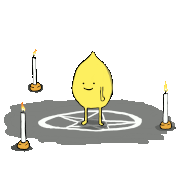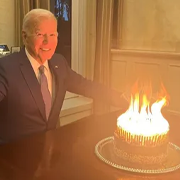|
The Grumbles posted:Apologies if this has recently been answered. It's been a few years since I've had to use something like this, but does anyone have any recs for good apps to use an android phone as a remote control for a Windows PC? Just something simple that lets me use the mouse/virtual keyboard/switch it off from bed kinda thing. I've been using the Steam Link app to turn the PC off, which works but feels like a bit of a workaround. I've had good experiences with Unified Remote.
|
|
|
|

|
| # ? May 28, 2024 03:22 |
|
hooah posted:I've had good experiences with Unified Remote. I was just about to post the same thing. https://www.unifiedremote.com/
|
|
|
|
The Grumbles posted:Apologies if this has recently been answered. It's been a few years since I've had to use something like this, but does anyone have any recs for good apps to use an android phone as a remote control for a Windows PC? Just something simple that lets me use the mouse/virtual keyboard/switch it off from bed kinda thing. I've been using the Steam Link app to turn the PC off, which works but feels like a bit of a workaround. I use KDE Connect, although the interface is better on my Linux desktop than my Windows one. https://www.microsoft.com/en-us/p/kde-connect/9n93mrmsxbf0?activetab=pivot:overviewtab
|
|
|
|
oh no computer posted:I recently switched from Chrome to Firefox so that I can install uBlock. All working great, except for the fact that now Chrome isn't my default browser any more, any links to Twitter from another app, (e.g. awful app or discord) now open in a Firefox window instead of the Twitter PWA. Go into settings, apps, pick firefox, there's a section for opening urls with that app that requires you specify what opens with the app. From what I understand google messed with the ability of apps to set their own open-with settings to combat malicious apps. I just had to redo this with my twitter app. I have no idea what causes it.
|
|
|
|
You have to redo it every time the app updates, its dumb
|
|
|
|
Blue Footed Booby posted:there's a section for opening urls with that app that requires you specify what opens with the app.
|
|
|
|
oh no computer posted:this is under [phone] settings -> apps -> manage apps -> firefox? I've been through every menu and I can't find anything to do with open-with or urls or anything [phone] settings -> apps -> Default Apps -> Browser app e:derp, this was for twitter. [phone] settings -> apps -> see all apps -> Twitter PWA -> Open by default -> +Add Link deong fucked around with this message at 18:36 on Feb 17, 2022 |
|
|
|
No you'd need to go to the twitter app and specify it there This is for flamingo for example 
Skarsnik fucked around with this message at 18:35 on Feb 17, 2022 |
|
|
|
unless i'm in the wrong bit, i don't have that option. I just have Permissions - Autostart - App permissions - Other permissions - Notifications - Battery saver Advanced Settings - Fullscreen mode - Blur app in previews - Install apps from unknown sources - Clear defaults
|
|
|
|
Ah not android 12 then If you clear defaults on Chrome and Firefox it'll ask you next time you do anything which you want to use
|
|
|
|
Skarsnik posted:Ah not android 12 then Hah! cleared defaults and now when I try to open a twitter link and it asks me what to open it with it doesn't give me Twitter as an option, just web browsers (and QPython, for some reason). Apparently no option to pick an app that isn't in the list.
|
|
|
|
I've never used it but my understanding is that the PWA you get from adding it to the homescreen is the same as twitter lite in the play store Install that and you'll have the proper hooks
|
|
|
|
That didn't work either  After playing around with a couple of alternative "open with" apps to see if they would let me actually pick an app I have installed to open something with, only to find they don't, I've begrudgingly reinstalled the native Twitter app. After playing around with a couple of alternative "open with" apps to see if they would let me actually pick an app I have installed to open something with, only to find they don't, I've begrudgingly reinstalled the native Twitter app.Thanks anyway.
|
|
|
|
oh no computer posted:That didn't work either I just came across this on XDA, did you try this app already? If not I hope it can help! https://www.xda-developers.com/how-to-fix-android-12-link-handling/
|
|
|
|
Yeah "Better Open With" was one of the ones I tried.
|
|
|
|
oh no computer posted:Yeah "Better Open With" was one of the ones I tried. Ah dang dude, sorry it didn't work for you.
|
|
|
|
Incessant Excess posted:Gifs have stopped loading in Flamingo for me, anyone else experience this and know what I can do to fix it? I just got an update for Flamingo that fixed GIFS it looks like.
|
|
|
|
Skeezy posted:I just got an update for Flamingo that fixed GIFS it looks like. drat, nothing yet for me.
|
|
|
|
hooah posted:
I forgot to mention that I'm a beta tester for the app so no clue if that's what triggered it or not. There's no actual updated patch notes for it either. Gifs just work now so I assume that's it.
|
|
|
|
 I opened an email via the notification, and now I can no longer go back to my Inbox  There is no back arrow/hamburger menu. The navigation button across the bottom just closes the app  I think I posted about it the other day but the Android Firefox browser sometimes just doesn't render my 3 buttons on the bottom also. I have to pull up the tab picker screen for them to appear. What the gently caress is going on lately. e; a quick Force Stop & relaunch fixed it but still, get your poo poo together Google. Sab669 fucked around with this message at 18:06 on Feb 21, 2022 |
|
|
|
Does anyone know of a good app that I can use to compress videos that is a one-time purchase? Every one I've tried is just so ad-infested it's unusable.
|
|
|
|
Skeezy posted:I forgot to mention that I'm a beta tester for the app so no clue if that's what triggered it or not. I'm not a beta tester, and there was an update today for me. GIFs now work for me. Hooray!
|
|
|
|
I'm listening to mp3 audiobooks in Pocket Casts because I love the trim silence feature. But, obviously this isn't an app meant for audiobooks so it's a little clunky. Are there any audiobook apps that trim silence?
|
|
|
|
Came to give a shout out to Via browser. This became my daily driver in less than two days (been using it for a couple weeks now). It is tiny (1.9M apk, 6.65 installed!), it is very light on RAM (currently 162M with 26 tabs), and it is FAST. They describe it as lightweight but it sure isn't lightweight on features, including some very nifty ones that I've never seen in any other browser. It's been 100% stable, and so far it has failed to correctly render only one page (an article on CNN Business). The ad blocking is extremely effective. Even a couple of well known torrent sites haven't been able to slip a pop-up past it. In the past only uBlock has been able to do that for me; not even Blokada (which I swear by). It does data compression (on compatible sites) and it has an option to go back without reloading, which I loving love. So give it a spin. I promise I'm not the dev or in any way affiliated.
|
|
|
|
Hipster_Doofus posted:It is tiny (1.9M apk, 6.65 installed!), it is very light on RAM (currently 162M with 26 tabs) Hot drat, I've been looking for a browser to use on my tmobile G1
|
|
|
|
Hipster_Doofus posted:Came to give a shout out to Via browser. Alright, that is too positive. What horrible thing is it doing in the background that they don't want us to know about? I mean I am still going to try it, but consider me suspicious.
|
|
|
|
Yeah, there's a one-star review from December that talks about them selling user data, but I took a look through the ToS and Privacy Policy (not a lawyer, did a sort of moderate skimming) and nothing seemed out of the ordinary.
|
|
|
|
There's a 1 star review from last December about how it's a great app but it sells your data. Too lazy to do independent research, though.
|
|
|
|
Hmm, Via seems to be poo poo at autofill from a password manager.
|
|
|
|
Privacy issues never crossed my mind, sorry. I'm not using their cloud and I don't really do anything else with it that would be of concern to me, but if you're worried about it, be careful what you store and sniff your own traffic or whatever I guess. I don't know anything about that stuff.
|
|
|
|
No worries dude, just figured there had to be a downside, but everyone has their own tolerance for stuff.
|
|
|
|
What's the simplest way (is there a simple way?) to forward a text chain to an email address? I can see how to forward individual messages but not an entire chain. Using the standard Messages app.
|
|
|
|
Ooh Just updated the awful app and didn't have to redo the verified links thing Did the march update sort that nonsense out?
|
|
|
|
The Grumbles posted:Apologies if this has recently been answered. It's been a few years since I've had to use something like this, but does anyone have any recs for good apps to use an android phone as a remote control for a Windows PC? Just something simple that lets me use the mouse/virtual keyboard/switch it off from bed kinda thing. I've been using the Steam Link app to turn the PC off, which works but feels like a bit of a workaround. Bit late on this but have you tried Matric?
|
|
|
|
RIP YOUTUBE VANCED https://twitter.com/YTVanced/status/1503052250268286980?t=8LWRXj7Bh70_FXk0ywf2wg&s=19
|
|
|
|
Is anyone honestly surprised
|
|
|
|
Napolean Bonerfarts posted:RIP YOUTUBE VANCED
|
|
|
|
Of course it was loving NFTs.
|
|
|
|
CLAM DOWN posted:Is anyone honestly surprised Yeah, I rode the Vanced train for a long time. And YouTube Premium isn't worth the subscription price.
|
|
|
|

|
| # ? May 28, 2024 03:22 |
|
Lmao https://twitter.com/FalKoopa_/status/1503137082533085190
|
|
|