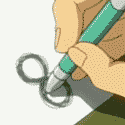|
adnam posted:I just installed a bunch (3) Aqara water sensors and an M2 hub for HA integration. These things are great. But having realized how many places I'd like instant water damage notice...has anybody purchased a dozen or more of these guys or had any issues? Not the water sensors, but i have about 20 of the Aqara door/window sensors, and 4 temperature sensors around the house with no issues.
|
|
|
|

|
| # ? May 17, 2024 08:00 |
|
fletcher posted:I think you may need to consider a more elaborate setup for something like that, handling solar + battery as well as network connectivity separate from the camera itself rather than having an all in one solution. I would consider running a POE line instead if it's feasible I'm trying to avoid coming up with something from scratch. I also agree that POE is a better option but the ground is still frozen, I'm planning on renting a trencher for a something else so I could probably do it later. I'll try a trail cam for now unless I can find something. Henrik Zetterberg posted:2 Caseta dimmers, 2 Picos, 2 Pico pedestals, smart hub for $96. These will be gone instantly. I snagged 2. I wish I saw this sooner, it would be nice to not have to keep collecting hubs though.
|
|
|
|
SpeedFreek posted:I'm trying to avoid coming up with something from scratch. I also agree that POE is a better option but the ground is still frozen, I'm planning on renting a trencher for a something else so I could probably do it later. I'll try a trail cam for now unless I can find something. I ordered 2 and as I thought about ordering more, boom, gone. $96 for all that is basically pricing mistake territory for Caseta stuff. The switches alone are $55-60 each. My only problem is there’s a lot of spots I’d want to have the favorite button, so I need the ELV switches 
|
|
|
|
Anyone on Homekit having issues with it not being responsive lately? I'm not sure if it was a recent update or what but now if I ask siri to do something she fails, and when I open the home app everything is "unavailable" until I tap on the icon then it connects and can be controlled. This is both wifi direct connect meross bulbs and the ikea tradfri stuff. It's quite annoying! Hm I should try a phone reboot it might be that actually.
|
|
|
|
I've had random issues since 15.3 I believe. I'll ask Siri to turn on a scene (lights) or something and I just get the "ok....... one sec...... still working...... device isn't responding." But if I go into the Home app, the scene will work just fine if I hit the button. Most of the time anyway. The unresponsive stuff has always been an issue, but I'm definitely seeing it a lot more lately.
|
|
|
|
I did find a phone reset helped, hopefully it keeps that way.
|
|
|
|
Home assistant running a Google hub thermostat What should I be setting up to hook up temprature, motion triggers, etc to each other? Should I be reading into home assistant specifically? Or is there some add on I should be using?
|
|
|
|
Slash posted:Not the water sensors, but i have about 20 of the Aqara door/window sensors, and 4 temperature sensors around the house with no issues. Thank you, that’s reassuring. I think I’m gonna need something like that many water sensors for my own paranoia. (4 bed/bath and sinks and other water sources)
|
|
|
|
priznat posted:Anyone on Homekit having issues with it not being responsive lately? I'm not sure if it was a recent update or what but now if I ask siri to do something she fails, and when I open the home app everything is "unavailable" until I tap on the icon then it connects and can be controlled. This is both wifi direct connect meross bulbs and the ikea tradfri stuff. It's quite annoying! I'd love to know what tools people use to debug this... Wireshark? I have a mDNS sniffer app on macOS which sometimes shows some of my smart outlets cycling in and out. It's not even only the VLAN'd devices; I suspect some HomeKit FW on devices just sucks poo poo. Maybe I should switch brands and just lean on HomeBridge to get something more stable. My wireless devices are the most guilty of going in and out (UniFi APs), Mysa thermostats (not too often) and ConnectSense In-Wall outlets (starting just being broken about two months ago) are the worst. Netatmo and Lutron though... rock solid.
|
|
|
|
movax posted:I'd love to know what tools people use to debug this... Wireshark? I have a mDNS sniffer app on macOS which sometimes shows some of my smart outlets cycling in and out. It's not even only the VLAN'd devices; I suspect some HomeKit FW on devices just sucks poo poo. Yeah this jank is really reducing the WAF and I get the “ugh *eyeroll*” a lot when all the devices just decide to gently caress off for some reason. I am really hoping more Thread based devices will smooth things over (somehow??)
|
|
|
|
Can I ask about smart lights in here? Moving in to an apartment and kinda wanna have a smart apartment for once and I'll start with the lighting. What's the better ecosystem? I want to be able to control all my lamps, lights, LED strips n poo poo with either (preferably both) an app/voice.
|
|
|
|
Hue is probably the slickest, most featured system, but also $$$$. It was the only option when I was in an apartment last, so it’s what I went with. All of those bulbs/LED strips are still kicking (and working flawlessly,) even 6+ years later. I can’t say the same for the SmartThings stuff I put in the house when I bought it. Getting that stuff to work with HA when I moved away from SmartThings was a nightmare. For an apartment situation, I think sticking with the “works with Alexa” type stuff is gonna be your best bet, maybe with Hue mixed in where you want to do colors.
|
|
|
|
EvilElmo posted:Can I ask about smart lights in here? I use the Lutron Caseta system, which are switches rather than bulbs. There’s a few benefits of switches over bulbs. First, they’re effortless to use once installed. Bulbs have the problem of needing to be powered on at all times, which means that you need to cover or bypass your existing switches to make sure they stay on. Smart switches are full replacements for your light switches, so they’re always “on” and connected to your network. Secondly, they work with all of your existing devices and fixtures, since they’re literally just devices that turn power on and off. Lastly, if you have fixtures with lots of bulbs, it’s cheaper to install one smart switch than it is to use lots of smart bulbs. However, this involves doing electrical work in a rental. Installation isn’t hard at all, but landlords generally tend to frown on that kind of thing. If you give a poo poo about what your landlord thinks, check the terms of your lease and ask permission first. Also, switches are only able to control the amount of power going to a device, so if you want anything fancy like the ability to change the color of the light, you’ll want a bulb.
|
|
|
|
blastron posted:However, this involves doing electrical work in a rental. Installation isn’t hard at all, but landlords generally tend to frown on that kind of thing. If you give a poo poo about what your landlord thinks, check the terms of your lease and ask permission first. Also, switches are only able to control the amount of power going to a device, so if you want anything fancy like the ability to change the color of the light, you’ll want a bulb. Also worth noting that if you live in Australia (and potentially other places) it’s illegal to change switches/fixtures/etc unless you’re a licensed electrician
|
|
|
|
Any good outdoor/weatherproof sensors for a greenhouse? Looking for humidity, temp, light level etc. Soil stuff would be cool too, but I imagine it's probably a pretty specific solution.
|
|
|
|
Just wanted to share something I finally got working... I thought it would be easy, but I was wrong. I wanted detection of certain objects on my driveway camera to send me an alert and also a snapshot of what it seen. I have a couple of cameras connected to Blueiris, which is set up with DeepStack so it can recognize objects. BlueIris has the ability to send notifications directly via text or email, but you need a SMTP server to send them. I already had HA and the HA companion app sending other notifications, so I wanted to utilize that existing platform if at all possible. Well... BlueIris can be set up to send MQTT messages into HA. After much trial and error, I got BlueIris sending notifications into HomeAssistant, and then HA sending the notifications onwards to me. Great! But I wanted to add pictures, this is were the hard part came in. BlueIris can send the actual detection snapshot over MQTT as a base64 encoded message, but Home Assistant can't do anything with it. I tried setting up Home Assistant to take a snapshot directly from the camera and send that, but this process took so long to occur, that the object was sometimes not even in the frame anymore by the time the snapshot was taken. Eventually I found out about Home Assistant media sources... HA can access these and send any media in them directly to the companion app, including inside notifications. Media Sources expects the media to be in a folder on the HA server, but this folder can be a mounted file share. I created a mount to the file share containing the BI alert images (quite difficult to do on the HA OS if you are not familiar with Docker and how it works!), and setup a media folder in my HA configuration. Additionally I had to setup BI to send the alert file name in the MQTT message. The result:  In all this I also discovered another limitation. By default the HA companion app uses both Websocket and Google's FCM messaging platforms to pass notifications depending on if the screen is on or not. Well notifications using FCM have a limitation they cannot be over 4KB in size. So if the notification is delivered over FCM, the picture is not attached. This is only a limitation if using Android. To get around this you have to enable "persistent websocket connection" in the HA Companion app and have your HA instance so it accessible outside of your home network. Or have HA Cloud/Nabu Casa enabled which avoids having to expose your HA instance to the Internet.
|
|
|
|
I have a weird thing going on. Haven't tried everything yet but wanted to run it by the thread. I have a basically standalone Hue system. This is then also integrated into my Home Assistant to show statuses etc. But I also have a single automation that sends the living room from "Bright Day" to "Cosy Evening" IF the lights are on already (which can't be achieved in Hue alone), at sunset or 18:00, whichever is first. This was working perfectly, but then I started messing with the Hue Zigbee channel (because my Zigbee2MQTT stick was on the same one), and since I settled on ch25, some of the bulbs in the living room no longer respond to scene activations from HA. Or rather, they do, but they ignore the colour temp. So e.g. when the automation runs, they stay in their cooler white. Or if I turn the lights off and then activate Cosy Evening from HA, they come on in a cool while, while others go to warm white. This is baffling me because surely the HA is just telling Hue to activate the scene (activating from Hue is always fine).
|
|
|
|
Aquara window/door sensors are a few bucks off on Amazon, $15: https://smile.amazon.com/dp/B07D37VDM3
|
|
|
|
ShoeFly posted:Also worth noting that if you live in Australia (and potentially other places) it’s illegal to change switches/fixtures/etc unless you’re a licensed electrician Even if you own your house?
|
|
|
|
SpaceCadetBob posted:Even if you own your house? Yep. It's partly why so few wired automation products get certified for Australian release. People want to DIY it as a hobby, but essentially anything mains powered is off-limits for DIY, so the volume for paying an electrician isn't there, so they don't bother importing and certifying.
|
|
|
|
Finally got around to installing some Lutron Caseta fan speed controllers. Goddrat are these thick bois. You have to do some major cramming inside your jbox to get them to sit flush with the faceplate. Also the 25% setting is essentially worthless. It turns the fan technically, but definitely doesn’t really push much air.
|
|
|
|
Henrik Zetterberg posted:Finally got around to installing some Lutron Caseta fan speed controllers. Goddrat are these thick bois. You have to do some major cramming inside your jbox to get them to sit flush with the faceplate. Also the 25% setting is essentially worthless. It turns the fan technically, but definitely doesn’t really push much air. This is a problem with my older house, the boxes are extremely cramped usually and I don’t feel like swapping those out too.
|
|
|
|
priznat posted:This is a problem with my older house, the boxes are extremely cramped usually and I don’t feel like swapping those out too. Trying to bend bundles of stiff 14AWG wire to make room for them is also fun  Half of my jboxes are wiggly too, so they definitely don't sit flush with the wall either. 100% do NOT want to replace them, however.
|
|
|
|
For everyone with the tiny switch box issues that may not know, just go buy yourself a bunch of Wago 221s in various configurations: https://www.wago.com/us/discover-wire-and-splicing-connectors/221 Sometimes splitting up that bundle of grounds or neutrals in a gigantic wire nut and being able to put them flat against the back of the box gives you just the extra space you need. This is an example. I replaced this box (because I needed two gangs) but due to a box directly behind it on the other side of that wall I wasn't able to use one of more "modern" depth:  I got two Honeywell zwaves in there no problem.
|
|
|
|
Holy cow those things are amazing. I have always had the big wire nuts (although the good ones that have the flanges for easy turning) and those kind of bussing multiple conductors look awesome. What a great idea! I'll definitely check that out next time I'm doing some electrical work.
|
|
|
|
priznat posted:Holy cow those things are amazing. I have always had the big wire nuts (although the good ones that have the flanges for easy turning) and those kind of bussing multiple conductors look awesome. What a great idea! FYI, if your house is old enough but also young enough to have "grounded boxes" but not necessarily a ground to the switches those 1 to 1 straight throughs are great. The grounds are usually very short and in the back of the box clamp. So you can slide that thing over the little ground tail and clamp it on and then put some more wire on the other side to get real grounds out to your switches. This is a very "I have a late 50s to early 70s house" problem.
|
|
|
|
Motronic posted:For everyone with the tiny switch box issues that may not know, just go buy yourself a bunch of Wago 221s in various configurations: https://www.wago.com/us/discover-wire-and-splicing-connectors/221 Those are cool. Definitely have to keep that in mind
|
|
|
|
Motronic posted:FYI, if your house is old enough but also young enough to have "grounded boxes" but not necessarily a ground to the switches those 1 to 1 straight throughs are great. The grounds are usually very short and in the back of the box clamp. So you can slide that thing over the little ground tail and clamp it on and then put some more wire on the other side to get real grounds out to your switches. Yup that is my house, built in ‘64 I believe. Also get the weird rear end drywall that is more crumbly than the modern gypsum and probably riddled with asbestos. Those straight through splices are really neat doodads.
|
|
|
|
priznat posted:Yup that is my house, built in ‘64 I believe. Also get the weird rear end drywall that is more crumbly than the modern gypsum and probably riddled with asbestos. Drywall almost never has asbestos in it. It’s the joint compound you have to worry about.
|
|
|
|
Motronic posted:Just go buy yourself a bunch of Wago 221s in various configurations: https://www.wago.com/us/discover-wire-and-splicing-connectors/221 Gotta go eBay. Was this the case pre-Covid, even?
|
|
|
|
I think those in-line splices must be new? I've never seen them before... and the electrical supply my company buys from has plenty of all the other lever nuts, but the in-line part number doesn't even show up.
|
|
|
|
DaveSauce posted:I think those in-line splices must be new? I've never seen them before... and the electrical supply my company buys from has plenty of all the other lever nuts, but the in-line part number doesn't even show up. I don't think so. I haven't ordered wagos for at least a couple of years and I've got them. I usually order things like that from Grainger/Mouser/Digikey.
|
|
|
|
That's weird, I haven't seen those anywhere. I checked all my normal sources and it's just not listed anywhere... not out of stock, just not listed. Wago's got a ton of distributors listed on their site, but the online stores I spot checked had nothing. edit: So Grainger, Mouser, and Digikey had nothing. Also checked Allied, Anixter, McMaster, Newark, Graybar, and I think a few others and this thing just does not exist at those places. Googling the part number shows a few electric supply houses, but none that I've ever heard of. edit again: I guess it just looks like nobody wants to sell them. And that said, while I can see the appeal, I feel like they'd have limited usefulness. Could certainly see a few use cases at work for them, but at home I feel like the regular ones would work better most of the time. DaveSauce fucked around with this message at 19:51 on Mar 11, 2022 |
|
|
|
Yeah, could have been discontinued due to low demand. I've barely used any and if you really had to you can get away with a side by side double to do the same job. Just need to put your new pigtail on one pole first, turn it around, shove it on and hit the lever.
|
|
|
|
I'm pretty sure that I just had a fairly expensive package stolen from the front door of my condo. Does anyone have a recommendation for a peephole camera? The main thing I'm looking for is the ability to automatically record clips whenever it detects motion. Being able to integrate it with Home Assistant would be nice but isn't a hard requirement.
|
|
|
|
Just replaced a 3-switch light circuit with 1 Caseta dimmer and 2 Picos. I love how the instructions behind the Picos are just like "See all those wires? Just tie 'em all the gently caress together. Yeah, all of 'em." And it works. I made the mistake of looking up 3/4-way schematics and trying to make sense of what goes where and what needs tied together. Nope, don't need to do it.
|
|
|
|
Motronic posted:For everyone with the tiny switch box issues that may not know, just go buy yourself a bunch of Wago 221s in various configurations: https://www.wago.com/us/discover-wire-and-splicing-connectors/221
|
|
|
|
Hey all. I bought a new ceiling fan that has built in Wi-Fi smart control that uses the BOND app without needing a BOND bridge. Does anyone know how / or if this will work with HA? The extension says it works with the BOND bridge but I won’t have one as it’s using Wi-Fi not RF. xgalaxy fucked around with this message at 18:33 on Mar 12, 2022 |
|
|
|
xgalaxy posted:Hey all. It should iirc, and the Bond folks are super responsive and have talked to the HA folks directly in the past.
|
|
|
|

|
| # ? May 17, 2024 08:00 |
|
Cornjob posted:Where have these been all my life. I picked these up because of you. Turns a switch rewire from a 30 minute job to a 5 minute job. Thanks! Can someone ELI5 these for me? They look super nifty, do I understand correctly that I'd cut whatever length of wire is bulk and could couple the Caseta switches with these? I'm not sure I understand exactly.
|
|
|