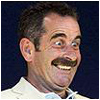|
Tatsuta Age posted:counterpoint: get target devices that allow direct play and never worry about your plex server hardware again because everything will just work swimmingly This is a great idea in theory if you never need to stream via cellular or over any networks with severe speed/data cap limitations.
|
|
|
|

|
| # ? May 20, 2024 05:27 |
|
Yeah I try to make sure the clients I control are always direct playing content, but having a server that can handle a few transcodes is great for friends/family or when I'm on crappy wifi somewhere.
|
|
|
|
Also when you turn on subtitles and Plex forces the transcode back to the server.
|
|
|
|
|
That Works posted:Also when you turn on subtitles and Plex forces the transcode back to the server. This just made me realize, I bet it's possible to encode, like, a whole cartoon in a VOBSUB track. Like, you could use it to overlay all kinds of stuff, not just pictures of words.
|
|
|
|
I want to get a cheap SFF PC to run plex/radarr/sonarr/SABNZBD. Plex server runs on my ReadyNAS RN204 but its pretty old, doesnt support transcoding at all due to CPU limitations and i feel like im maybe 1-2yrs away from it losing support completely. my LG B8 TV runs a native plex client, but if id be connecting the PC to the TV anyway.
|
|
|
Laserface posted:I want to get a cheap SFF PC to run plex/radarr/sonarr/SABNZBD. Plex server runs on my ReadyNAS RN204 but its pretty old, doesnt support transcoding at all due to CPU limitations and i feel like im maybe 1-2yrs away from it losing support completely. This is what I got. https://www.ebay.com/itm/HP-S01-pf1...1-127632-2357-0
|
|
|
|
|
That Works posted:This is what I got. https://www.ebay.com/itm/HP-S01-pf1...1-127632-2357-0 I want one of them USFF machines, like this
|
|
|
|
My Mac mini runs as a server and has been solid for 10 years except a hardware upgrade. I donít want anything that expects keyboard input to be used to watch media. Only serve it. My tvs are connected to whatever Apple TV I have, depends on the tv and location. Works great and with HomeKit I get doorbell notifications with a lil live video when it rings. It runs other poo poo but, again, 10 years with no downtime other that a move and hardware upgrade. And honestly if it was just a Plex server I probably wouldnít have needed to upgrade. Couldnít be more simple. The variety of hardware supported is great. This is a premium solution but if you can find an old one and maybe need a bit more I think itís worth a consideration.
|
|
|
|
Laserface posted:I want one of them USFF machines, like this If you want a capable CPU and you're open to managing the OS, I'd consider something larger than USFF that you access over your home network. Put it somewhere out of the way and then buy a normal streaming device to plug into your TV. This does require your network to be up to snuff. But a little extra case room makes it easier to include the CPU you want plus the cooling it needs, and allows for storage expansion, and maybe a TV tuner card. My setup is probably a bit overwrought, but I have a headless Ubuntu server about the size of a PS4 sitting next to my router, running Plex/*arr/torrents/nzbget. I also have it running nginx and my home network's DNS server, so I can reach all its hosted applications via their web UIs in a browser at memorable hostnames. And last I have everything installed via the package manager with unattended upgrades enabled. (Except radarr, but that has its own auto-upgrade feature.) It's pretty much been maintaining itself since 2017, my goal was to get it running and then forget it exists. The only work I've had to do has been voluntarily adding storage, replacing a stock case fan that got buzzy, and smoothly upgrading to a new Ubuntu LTS release every couple years.
|
|
|
|
yeah i dont want to do none of that. it would be mostly accessed remotely/webUI/Lunasea for Plex/NZB stack stuff and could be headless but still connected to my TV because i have the HDMI ports to spare and sometimes poo poo just doesnt play right on Plex the App. All its doing is taking some workload off my laptop and preventing me moving my laptop from my desk to the TV when I need to use VLC to play some file that has issues on the native WebOS plex app. I want to switch back to a Mac laptop next year too, so having a spare windows machine kicking about is handy. im not serving over the web, im not transcoding, i just want a low power PC to run my media stuff. the NAS can then take a break from running Plex, or i can ditch it entirely and throw a big platter drive on the USFF for storage instead (its just media, i dont really care if it explodes and I lose it all - I mostly cycle stuff out once ive watched it)
|
|
|
|
Ask in the NAS thread
|
|
|
|
Im not asking anything, I shared a different SFF PC that I plan to use as a server/storage/player and some one felt necessary to tell me how to do it their way to achieve their goals that I made no mention of wanting.
|
|
|
|
cruft posted:This just made me realize, I bet it's possible to encode, like, a whole cartoon in a VOBSUB track. Like, you could use it to overlay all kinds of stuff, not just pictures of words. IIRC there are special features where there's like a commentary track that has an MST3K-style silhouette of the commentators and this silhouette is in the form of a VOBSUB track, running at like 10fps or similar. As I've mentioned time and again, if you can get your mitts on SRT subtitles, those basically never require transcoding (but you might be limited in the capabilities of the SRT format on some platforms).
|
|
|
|
Just because I had mentioned it this was some relevant links to guides etc for running a Plex server off of one of those cheap HP deals. I am not a super great computer toucher and it was relatively painless to set up and has been running stably for >1 month so far. https://forums.serverbuilds.net/t/official-hp-s01-pf1013w-owners-thread-and-review/9070 https://forums.serverbuilds.net/t/guide-hardware-transcoding-the-jdm-way-quicksync-and-nvenc/1408/5 Doing it this way let me spend less than the price of an RPi4 and keep my ancient NAS running and still useful hosting all the Plex media. I was running into issues where my devices on my TVs could transcode decently but the NAS could not, and when I watched subtitled content (often), it forces transcoding back to the PMS creating problems. Spending <$200 on everything and in a pretty low power box was useful IMO and there's enough performance left there that I can move some other stuff over to the PMS machine from my NAS if its less optimal for future applications.
|
|
|
|
|
Tatsuta Age posted:counterpoint: get target devices that allow direct play and never worry about your plex server hardware again because everything will just work swimmingly this. my NAS only has 4 gigs ram and a celeron cpu and even the highest bitrate stuff plays flawlessly. That said I do want to let friends use my library so I'll probably put a spare small form factor pc to use for transcoding soon.
|
|
|
|
That Works posted:Also when you turn on subtitles and Plex forces the transcode back to the server. untrue
|
|
|
|
Laserface posted:Im not asking anything, I shared a different SFF PC that I plan to use as a server/storage/player and some one felt necessary to tell me how to do it their way to achieve their goals that I made no mention of wanting. I run a Lenovo Tiny as a headless Plex server/general Windows jump host and itís run flawlessly for a few years now
|
|
|
|
Am I right in thinking that Plex is not cluster aware, and not able to be operated over multiple cluster nodes? This is effectively the result I get from google without it directly saying so. Either I'm asking the wrong question or no one is thinking about using the application in that way. Scenario: I have multiple RPi4's that I was thinking of clustering using say, docker. I want to run multiple applications across the cluster including Plex. My understanding: RPi4's are probably good for a single transcode on Plex, depending on source/destination/etc. The Plex docker will only run on a single cluster node and not offload the on-the-fly transcoding to another less utilised node, so I would be limited to a single transcoding stream at a time. My end game: Have a cluster with nodes that have sufficient power to transcode 2+ streams at once, preferably distributed across the cluster, but again due to software limitations, presumably just on one node - ruling out using an RPi for the job. The reason for the transcoding is because I share my library with family, and they (and I) are almost always remote when streaming. I need to be able to handle at least 2 simultaneous streams.
|
|
|
|
I did a quick google and found this, sounds like what you're looking for: https://github.com/pabloromeo/clusterplex
|
|
|
Crime on a Dime posted:untrue it can be resolved by some subtitle formats but some content does not have the luxury of choice.
|
|
|
|
|
Yeah, vobsub and pgs subtitles force a transcode on Plex. Almost everything I watch is srt, but I think a lot of anime still uses vobsub? Been a while so I might be off base on that.
|
|
|
|
acksplode posted:I did a quick google and found this, sounds like what you're looking for: https://github.com/pabloromeo/clusterplex Interesting, thanks.
|
|
|
|
Enos Cabell posted:Yeah, vobsub and pgs subtitles force a transcode on Plex. Almost everything I watch is srt, but I think a lot of anime still uses vobsub? Been a while so I might be off base on that. I think any discs you rip yourself will have the subs in an image format and force transcode as well? I'm not sure about this.
|
|
|
|
VobSub (from DVDs) and .sup (from Blu-ray and UHD Blu-ray) are picture-based subtitle formats, and while they're designed to be direct playable by DVD/Blu-ray players, Plex will only transcode them and force a re-encode of the video. Fansubbed Anime tends to use .rear end subtitles (Advanced SubStation Alpha) which can do fancy things with fonts and transitions, and similarly requires transcoding with Plex. .srt does not require transcoding from Plex, but is a lot more basic in what it supports. Technically the format supports bold, italic, underline, some basic text colors and basic positioning (basically you can say "top left" "center left" "bottom left", "top center" "center center" "bottom center", or the "right" equivalents), but some players will be wonky with some of these effects, and also may have trouble with overlapping subtitles. Fortunately, the optional subtitles that are included with most streaming services like Netflix and Disney Plus use a format almost identical to .srt so most webrips are fine for direct playback without needing any work. CrunchyRoll uses something similar to .rear end but I think converting these to .srt with some detail loss is doable without much effort. Fansubbed Anime can go completely insane with matching text overlays and complex animations and are annoying to get cleanly into .srt format, a lot of manual work is generally required. If all you have are graphical subtitle formats, there are OCR programs you can download that'll convert them to text format, but you'll have to train it so it knows what characters are what, and there'll probably some cleanup required to correct things like uppercase i's in the middle of words (and lowercase L's instead of capital i's), spacing either added in or missing for numbers and some italicized text where it's hard to figure out the kerning, or musical notes for SDH subtitles. While their quality can be hit or miss, it can nonetheless be faster to find subtitles on a subtitle website to download, instead of converting them yourself, which is best reserved for stuff that truly doesn't exist elsewhere. Note that many North American (and only North American) DVDs (only DVDs, not Blu-rays) from major distributors will have proper Line 21 Closed Captions embedded, and these can be extracted. The most reliable software I've found for this purpose is actually doing a quick re-encode in Handbrake, which gives you the CC track in clean .rear end format you can then work with (but captions often use precise positioning and overlapping so might not translate cleanly to .srt format) univbee fucked around with this message at 17:10 on Mar 16, 2022 |
|
|
|
12TB Easystores were $190 on BestBuy yesterday, already up to $220. I really need to replace a dead drive, but these things always drop at the worst time for me.
|
|
|
|
Redvenom posted:Am I right in thinking that Plex is not cluster aware, and not able to be operated over multiple cluster nodes? This is effectively the result I get from google without it directly saying so. Either I'm asking the wrong question or no one is thinking about using the application in that way. However, the reason this concept isn't supported is because a single $50 cpu will HW-encode 20-25 streams concurrently, with vastly better support for outlying encodes (HDR->SDR, 4k -> 1080p, dealing with any re-mux, etc) - to say nothing of space used, power and noise. "How do I run lots of streams for not much money" is already solved, so the main project is never going to waste time to support this, or avoiding the breakage of a homebrew github project even. The last clustermode plex project got abandoned when PLEX updates broke it, so caveat emptor before putting any time/effort into chasing this.
|
|
|
|
Thanks, this was definitely weighing on my mind when I was looking at the cluster solution. Having a vendor supported distribution is pretty big on the list. There were quite a few factors (including redundancy) that I was thinking about when looking at this as a project, luckily I have some other old-but-capable hardware sitting mostly idle, so I think I could still make the docker idea work but pin the Plex container to the faster node. Still a bit to ponder, thanks thread.
|
|
|
|
The new iOS MiniPlayer whips so much rear end. This may be the end of the app crashing each time you changed apps and came back to Plex.
|
|
|
|
univbee posted:VobSub (from DVDs) and .sup (from Blu-ray and UHD Blu-ray) are picture-based subtitle formats, and while they're designed to be direct playable by DVD/Blu-ray players, Plex will only transcode them and force a re-encode of the video. This only happens if the client device does not support those subtitle formats, just want to make that clear. Plex will not ALWAYS transcode your streams if you use something other than SRT formatted subs. Whether that happens or not is entirely dependent on the client device. For example, I have an older 4th gen Apple TV HD box that can direct play blu-rip rips with PGS or rear end subtitles.
|
|
|
|
Warbird posted:The new iOS MiniPlayer whips so much rear end. This may be the end of the app crashing each time you changed apps and came back to Plex. Is that the PIP mode it does when you switch out? I couldn't remember if that was new or not as I don't watch on my phone much, but had noticed it recently. I find sometimes it resumes play in the background which might be a bug, but nothing major.
|
|
|
|
PiP, yeah. Itís been there a while but was always a bit hinky because it had to swap over to the old player and back again whenever you went to/from it. App still crashes on the reg when resuming, but Iíll take it for now.
|
|
|
|
univbee posted:VobSub (from DVDs) and .sup (from Blu-ray and UHD Blu-ray) are picture-based subtitle formats, and while they're designed to be direct playable by DVD/Blu-ray players, Plex will only transcode them and force a re-encode of the video. Thanks, this is good to know for when I run into this
|
|
|
|
teagone posted:This only happens if the client device does not support those subtitle formats, just want to make that clear. Plex will not ALWAYS transcode your streams if you use something other than SRT formatted subs. Whether that happens or not is entirely dependent on the client device. For example, I have an older 4th gen Apple TV HD box that can direct play blu-rip rips with PGS or rear end subtitles. Perhaps this is why I haven't run into it
|
|
|
|
Anyone use pgblitz/plexguide? I've been using this as a storage solution for about two years now and it's great but I'm finding there are some limitations to plex and was hoping to experiment with other media apps but I think I'm bound to plex since I'm using pgblitz. I have my media up on google encrypted. I don't think I can decrypt it in order to try... lets say emby, can I? I'm also having issues with unionfs for pgblitz every morning, about an hour or two after plex media server does its cleanup tasks where unionfs is *incredibly* slow and I have to either reboot the box or restart the plexmediaserver service (the latter will usually fix it but not always). If I go to /mnt/unionfs/anything then the command line stalls after hitting tab in unionfs and sits there for about 5 mins before it comes back. It only ever does this in the morning and I haven't been able to wrap my head around why this is. Anyone else run into this? Is there a service I can restart that will restore this easier than what I'm already doing?
|
|
|
|
teagone posted:This only happens if the client device does not support those subtitle formats, just want to make that clear. Plex will not ALWAYS transcode your streams if you use something other than SRT formatted subs. Whether that happens or not is entirely dependent on the client device. For example, I have an older 4th gen Apple TV HD box that can direct play blu-rip rips with PGS or rear end subtitles. Huh, interesting and good to know.
|
|
|
univbee posted:Huh, interesting and good to know. Yeah current 4k fire stick and fire cube both will not direct play these and will force the transcode back to PMS even if your settings indicate it should transcode on the player otherwise.
|
|
|
|
|
That Works posted:Yeah current 4k fire stick and fire cube both will not direct play these and will force the transcode back to PMS even if your settings indicate it should transcode on the player otherwise. Every device I tried forced a transcode. I think including a newer Apple TV, even, but I could be remembering wrong. Sticking with SRT for wider compatibility regardless.
|
|
|
|
univbee posted:Every device I tried forced a transcode. I think including a newer Apple TV, even, but I could be remembering wrong. Sticking with SRT for wider compatibility regardless. Make sure you're not using the legacy player on the Apple TV (should be somewhere inside the Plex app settings). I think it should be off by default though.
|
|
|
|
I have an inkling as to my Plex streaming issues: I have noticed that the files that have been struggling to play have had enormous (IMO) file sizes and simply replacing them with lower filesize equivalents appears to have helped resolve this. I wonder if, since my Plex server is hosted locally on my Shield, my upload speed might be a bottleneck for someone remote trying to stream a 14GB file.
|
|
|
|

|
| # ? May 20, 2024 05:27 |
|
nexus6 posted:I have an inkling as to my Plex streaming issues: I have noticed that the files that have been struggling to play have had enormous (IMO) file sizes and simply replacing them with lower filesize equivalents appears to have helped resolve this. I wonder if, since my Plex server is hosted locally on my Shield, my upload speed might be a bottleneck for someone remote trying to stream a 14GB file. I had some seemingly inexplicable streaming issues a while back. Everything was local so upload speed couldn't have been the issue. I finally found out my smart TVs network cards was the issue. Even though I was hard wired, it was still capping out under 100mbs. From what I can tell most smart TVs have low quality network cards. Your probably fine with 14GB files but it's something to be aware of.
|
|
|