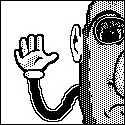|
Are these 2018/2019 mbpís at all decent at gaming? I have no idea how good the 560x gpu is or isnít. I could put windows 10 on it and use it as a lightweight gaming rig but I already have a laptop with a 1050ti in it, so if it canít best that, itís probably not worth it. E: looks like the 1050ti is still a good amount faster https://gpu.userbenchmark.com/Compare/Nvidia-GTX-1050-Ti-Mobile-vs-AMD-RX-560/m223242vs3926 Beve Stuscemi fucked around with this message at 13:24 on Mar 18, 2022 |
|
|
|

|
| # ? May 26, 2024 10:22 |
|
Mine wasÖ OK. The fans have to maintain jet engine speeds, so you definitely want to game with headphones.
|
|
|
|
Jim Silly-Balls posted:Are these 2018/2019 mbpís at all decent at gaming? I have no idea how good the 560x gpu is or isnít. I could put windows 10 on it and use it as a lightweight gaming rig but I already have a laptop with a 1050ti in it, so if it canít best that, itís probably not worth it. I thought there were some tests comparing the 560x vs the Vega vs the 5500...but can't find them I really, really miss Anandtech's Mac reviews and benchmarks. Every other place just does dumb poo poo like Geekbench.
|
|
|
|
The whole "check at 8AM on launch day" thing that I thought was reserved for iPhones is actually true for all products. Every single Apple Store in my state and the one next door had stock available for pick-up on the Mac Studio, which isn't all that surprising considering it's not every day someone decides they need a new powerhouse of a computer. Got mine reserved for noon, but going to try and pick it up a bit earlier. We'll see.
|
|
|
|
Yeah, if anyone wants a display now rather than in 3-4 weeks, get one in store today. Not sure why you canít do the $8 courier delivery for those, I think those come from the local store.
|
|
|
|
Bob Morales posted:I thought there were some tests comparing the 560x vs the Vega vs the 5500...but can't find them Best I could find was a 560x vs a Vega on a 2018 MBP https://barefeats.com/macbook-pro-vega-20-versus-560x.html And a 560x on three different MBPs: https://barefeats.com/rmbp-2019-vs-2018.html
|
|
|
|
Jim Silly-Balls posted:Are these 2018/2019 mbpís at all decent at gaming? I have no idea how good the 560x gpu is or isnít. I could put windows 10 on it and use it as a lightweight gaming rig but I already have a laptop with a 1050ti in it, so if it canít best that, itís probably not worth it. I assume you mean via boot camp, so I want to point out one major deficiency that I discovered trying to do the same with a 2018 MBP. One of the best things about using a Mac for gaming is that they have better speakers than most PC lappers, and thatís definitely true for those MBPs. However, the Boot Camp sound driver doesnít utilize them properly. It sounds like thereís a strict high pass filter on everything, so you only get an incredibly tinny output of only treble (which will indeed be drowned out by the fans).
|
|
|
|
hatty posted:the studio display camera add like five pounds to her how strange Doesnít this camera have that feature where it can follow you throughout the frame? My hunch is theyíre using a wider angle lens and then zooming in, since theyíve only got 12mp to work with and itís a crappy sensor, it ends up looking even worse than if theyíd just showed everything the lens captures. Wider angles are also much less flattering!
|
|
|
|
frogbs posted:Doesnít this camera have that feature where it can follow you throughout the frame? My hunch is theyíre using a wider angle lens and then zooming in, since theyíve only got 12mp to work with and itís a crappy sensor, it ends up looking even worse than if theyíd just showed everything the lens captures. Wider angles are also much less flattering! Thatís almost correct. Itís the distance from the camera to the face that determines the distortion youíre speaking of, not the focal length. What wide angle lenses often portray, however, is barrel distortion towards the edges of the picture frame. Her face was probably not in the center of the picture, so Center Stage zoomed in on the edge of the picture, where her face is stretched wide.
|
|
|
|
Whoa. Sidecar rules. Using the iPad as a second monitor (and always having a second monitor with me) is gonna be a game changer
|
|
|
|
Went over to my local fruit stand today to look at the new monitors. I use an LG 5K right now so from that perspective here are a few notes: 1. The nano glass looks like a really nice upgrade and I'd get it if I were buying one 2. The Apple display is significantly more stable on the desk, where as the LG wobbles when you type heavily 3. The non adjustable display height is equivalent to the adjustable height stand at its lowest position 4. The non adjustable display height is equivalent to the outgoing 27" and a Studio fits under it with vertical space left over 5. The Apple speakers sound a lot better but I use headphones for everything already 6. The Apple display is a lot thicker in person than I expected, but I think that comes down to the enclosure being aluminum rather than black Sooo to sum it up, I went with the intention of buying a non-adjustable glossy display and left deciding that I'd need to buy a nano glass adjustable or vesa mount. I don't mind spending money on displays but I can't justify the price for a very small upgrade even though the LG has some annoying issues including: 1. Screen unevenness (yellowing) 2. Need to adjust brightness every time I wake it from sleep 3. The bezel cracked at both corners all on its own
|
|
|
|
Jim Silly-Balls posted:Whoa. Sidecar rules. Using the iPad as a second monitor (and always having a second monitor with me) is gonna be a game changer It's amazing.
|
|
|
|
Man that 80% number on battery cut off feels perfectly chosen to never pay out on AppleCare. Mine expires in June and it's now at 83%.
|
|
|
|
smackfu posted:Yeah, if anyone wants a display now rather than in 3-4 weeks, get one in store today. You can! I couriered a Studio and Studio Display this afternoon, easy-peasey.
|
|
|
|
Picked up the Mac Studio. Very fast, very chunky. Love it. It especially feels nice to be back on a real Mac again. Everything just works, and honestly, that's why I keep coming back.
|
|
|
|
Uh, Apparently there's extra ssd slots in the Studio and this thing seems reasonably repairable? https://www.youtube.com/watch?v=IY0gRMpT4AY
|
|
|
|
nerdrum posted:Uh, Looks like it's a non-standard SSD size though, so you'll not be able to just throw in a market price m2 SSD from amazon/newegg/etc.
|
|
|
|
with the M2 Pro Mini rumors basically all-but-confirmed, Iím wondering how Apple will handle model refreshes for computers that share the same chip. Will the Mx Pro Mini get updated alongside the base model or will it get refreshed with the MacBook Pros? Will the Mx Max Mac Studio get updated alongside its more powerful twin? Will it happen when the Mx Max MacBook Pros get updated? Will all future Macs get refreshed at the same time? TLDR- Iím curious to see how much of a disconnect or lag there will be between product refreshes. I canít imagine that Apple will stick for an additional year with, say, the M1 Ultra Mac Studio once the MacBook Pros are on M2 Ultra, etc. But also this is Apple 
|
|
|
|
Splinter posted:Looks like it's a non-standard SSD size though, so you'll not be able to just throw in a market price m2 SSD from amazon/newegg/etc. Furthermore: smart money is that (as with every other T1/2 or M1 Mac with modular flash) these aren't whole SSDs, just flash modules. With these Apple SoCs, the SSD controller is integrated. If it's a portable machine, they just solder some flash on the motherboard, connect it to the SoC, and call it done. If it's a desktop Mac with more internal space, they sometimes modularize the flash to make their supply chain more flexible, or even to permit upgrades (as in the 2019 Mac Pro). The interface to these modules is raw NAND flash signals, or perhaps a buffered version. A M.2 SSD, on the other hand, packages a standalone SSD controller chip with some flash on a module. The interface to a M.2 module is NVMe protocol over PCIe. Since these two things are so different at the electrical and protocol level, there will be no way to make a cheap passive M.2 adapter card, it's not just a matter of working around a different size and connector.
|
|
|
|
MrBond posted:Man that 80% number on battery cut off feels perfectly chosen to never pay out on AppleCare. Mine expires in June and it's now at 83%.
|
|
|
|
nerdrum posted:Uh, So that's what modular meant
|
|
|
|
LODGE NORTH posted:So that's what modular meant Iím fascinated by the dual SSD ports.
|
|
|
|
Maybe they'll eventually offer something like this for the Studio. At those prices though it's not worth counting on if you have a need for a ton of internal storage. Will be curious to see if the highest storage configs actually make use of both ports.
|
|
|
|
Whelp no studios in stock in Brisbane. Gotta place an order to have it delivered mid April.
|
|
|
|
Ok Comboomer posted:with the M2 Pro Mini rumors basically all-but-confirmed, Iím wondering how Apple will handle model refreshes for computers that share the same chip. I highly highly doubt MacBook Pros will get the Ultra chip. I believe the chip segmentation they want is how theyíve rolled it out. Ultra will be "pro" desktop class only. Mac Mini and iMac will never see Max or Ultra as well. They may get pro versions but I doubt it. xgalaxy fucked around with this message at 05:31 on Mar 19, 2022 |
|
|
|
The Lord Bude posted:Whelp no studios in stock in Brisbane. Gotta place an order to have it delivered mid April. LODGE NORTH posted:The whole "check at 8AM on launch day" thing that I thought was reserved for iPhones is actually true for all products. Every single Apple Store in my state and the one next door had stock available for pick-up on the Mac Studio, which isn't all that surprising considering it's not every day someone decides they need a new powerhouse of a computer. Got mine reserved for noon, but going to try and pick it up a bit earlier. We'll see. Try again tomorrow morning. According to my sources (two random Apple employees) stores may get unspecified shipment quantities daily. Of course, my reference is that Iím in America and Appleís logistics may be entirely different here. They probably are. But still worth trying. ó- Also, speaking of SSDs and such, does anyone know of any nicely designed permanently-on-the-desk USB hubs or enclosures that have some sort of Apple inspired design? Satechi sells one that sat right under the Mac Mini, but I kinda of donít want or need that. Just a few USB ports on an enclosure ó or two separate products.
|
|
|
|
LODGE NORTH posted:Try again tomorrow morning. According to my sources (two random Apple employees) stores may get unspecified shipment quantities daily. Of course, my reference is that Iím in America and Appleís logistics may be entirely different here. They probably are. But still worth trying. nah, I asked the guy at the apple store and he said there was no chance. I've already placed an online order. My dad wanted me to grab him an ipad while I was at the apple store and they didn't even have any of those in stock (of any model).
|
|
|
|
Ok Comboomer posted:with the M2 Pro Mini rumors basically all-but-confirmed, Iím wondering how Apple will handle model refreshes for computers that share the same chip. Iíd say the refresh cycle is set. Future Apple silicon designs get rolled out from the bottom up, just like M1 was. Running on a two year refresh cycle across the line. Only wildcard I could see is if Mac Pro jumps straight to M2 and that line becomes the one to debut new silicon refreshes. A lot more exciting to talk about than the Air anyways.
|
|
|
|
Splinter posted:Looks like it's a non-standard SSD size though, so you'll not be able to just throw in a market price m2 SSD from amazon/newegg/etc. It's 2242 sized (much like the series x or a handful of ultraportables storage), i think they customized the ssd pinout tho.
|
|
|
|
That's definitely not a standard 2242 NVMe drive (e: standard M.2 I should say), it's some sort of proprietary connector (of course). But Apple putting a drive in a slot with a second empty slot is a Stevemas Miracle
FuturePastNow fucked around with this message at 12:58 on Mar 19, 2022 |
|
|
|
xgalaxy posted:I highly highly doubt MacBook Pros will get the Ultra chip. you didnít read my post you donít understand what I wrote Edit: oh I see. I meant to write Mx Max at the very end and wrote Ultra instead. So it shouldíve said- ďI canít imagine Apple selling the M1 Max Mac Studio for an additional year after the MacBook Pros have been shifted to M2 MaxĒ You still shouldíve been able to figure out what I meant from the rest of my post. trilobite terror fucked around with this message at 16:22 on Mar 19, 2022 |
|
|
|
That is a very funny post.
|
|
|
|
anothergod posted:That is a very funny post. I do my best
|
|
|
|
quote:you didnít read my post lmao amazing
|
|
|
|
FuturePastNow posted:That's definitely not a standard 2242 NVMe drive (e: standard M.2 I should say), it's some sort of proprietary connector (of course). But Apple putting a drive in a slot with a second empty slot is a Stevemas Miracle It pretty much looks like Apple's standard SSD slots, which you can get adapters for to use current standard NVMe's in 2013-2015 rMBPs. All Apple does is switch a few pins and use their proprietary slot configuration.. I'm sure Sintech will come along and make adapters for industry standard NVMe to fit into the Studios.
|
|
|
|
Binary Badger posted:It pretty much looks like Apple's standard SSD slots, which you can get adapters for to use current standard NVMe's in 2013-2015 rMBPs. I'm almost certain these will be like the modules in the iMac Pro and the 2019 Mac Pro: essentially just a DIMM for flash memory chips, not a complete NVMe SSD. A simple passive connector adapter like the Sintech isn't possible, NVMe's electrical interface is PCIe and PCIe is not at all like the interface on flash chips.
|
|
|
|
lol at Apple trying to setup the Ultra GPU for comparisons against the 3090 when the latter appears to perform better in most benchs and another thing is that you can manually restrict Nvidia GPU power consumption for minimal performance degradation - I know for Machine Learning workloads, it's very common for workstation users to lop off 100W for a 10% reduction in training throughput
|
|
|
|
shrike82 posted:lol at Apple trying to setup the Ultra GPU for comparisons against the 3090 when the latter appears to perform better in most benchs yeah, and also a weird claim because at best it was going to be twice as fast as an M1 max, since it's just 2 of them put together, and the max's GPU was nowhere near a high end discrete GPU. they set themselves up for a lot reviews to conclude "it's bad compared to a 3090" instead of "wow, this is really good for an integrated GPU".
|
|
|
|
Having placed an order for my Mac studio; Iím now turning my attention to more thoroughly researching monitors. My plan is to use my existing 27Ē 1440p monitor for a while, and eventually replacing with something better. Given that the studio offers both HDMI and thunderbolt/usb c, is there any reason in particular to prefer one connection over the other? Apple made stuff tends to connect via thunderbolt, if I buy a monitor with just hdmi is that likely to be janky in any way? I have absolutely no use for USB hubs and poo poo on my monitor, it would be purely for connecting the actual display.
|
|
|
|

|
| # ? May 26, 2024 10:22 |
|
The Lord Bude posted:Having placed an order for my Mac studio; Iím now turning my attention to more thoroughly researching monitors. My plan is to use my existing 27Ē 1440p monitor for a while, and eventually replacing with something better. Youíll get higher refresh out of the Thunderbolt ports. HDMI 2.0 is limited to 60Hz at 4K, but Mac OS has no problem playing with higher refresh rate monitors/TVs
|
|
|