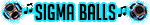|
Hate to double-post, but just saw that the Basilisk Wireless is on sale for 35 bucks (Best Buy and Game Stop as well). Also the DeathAdder (wired and Wireless) and Orochi wireless are on sale. The Basilisk is the cheapest. These don't have optical switches in them, and at this price I'd guess they are dumping old stock to prepare for the next versions, probably with optical's.
|
|
|
|

|
| # ? May 22, 2024 19:21 |
|
astral posted:That was not my experience with the Razer Deathadder (2013), Razer Deathadder Chroma, or the Razer Deathadder Eseential I set up for someone else. Once initially configured and razer software uninstalled, the lights stayed off. I think his mouse is just broken. I haven't run into anyone else with a razer mouse that has his RGB issue.
|
|
|
|
Are there any wireless mice with the form factor of MX518? Or something similar?
|
|
|
|
UnfurledSails posted:Are there any wireless mice with the form factor of MX518? Or something similar? If you're sticking with Logitech. G403 Wireless G703 Lightspeed is the same mouse, it just supports their charging mouse mat. G Pro Wireless is ambidextrous, so it's not quite the same shape. G Pro X Superlight loses the ambidextrous thumb button setup, but is a lighter version of the above. Mierenneuker fucked around with this message at 22:06 on Feb 21, 2022 |
|
|
|
So I got around replacing the PCB from my Logitech GPW with an aliexpress PCB board with a TTC gold encoder/Kailh GM 8.0 switches. The TTC Gold Encoder feels like scrolling through sand. It requires so much more force than the stock Encoder. I read it was more tactile but I didnt realize it was this much of a slog to scroll. I can see the benefit in gaming (don't overscroll when selecting weapons in CS GO for instance) but it's a slog to use when scrolling through web pages.
|
|
|
|
Does anyone know much about controllers? Are there any good wired controllers that have the same configuration as the WiiU pro controller? Itís wider than the xbox and ps ones, has both joysticks up top, and is about the only thing that doesnít make my hands ache when I play with it
|
|
|
|
I don't think I ever seen a controller with both joysticks on top; all the ones are either Xbox-style with asymmetrical joysticks or PS-style with joysticks on the bottom. Edit: there was like 'one' I found: https://www.amazon.com/Nintendo-Switch-Controller-Wired-Pro/dp/B078PGM5XV halokiller fucked around with this message at 04:30 on Feb 27, 2022 |
|
|
|
i am harry posted:Does anyone know much about controllers? Are there any good wired controllers that have the same configuration as the WiiU pro controller? Itís not wired, but you can get an 8bitdo adapter to use a Wii U pro controller on other devices: https://www.amazon.com/dp/B09M8CVMYF
|
|
|
|
Mierenneuker posted:
Both of these are a lot smaller than the MX518 so I wouldn't really consider them form-factor replacements.
|
|
|
|
My ~15 year old MX518 with the cool dented looking "faceplate" is starting to die  I don't want to replace it.
|
|
|
|
Koskun posted:Hate to double-post, but just saw that the Basilisk Wireless is on sale for 35 bucks (Best Buy and Game Stop as well). Also the DeathAdder (wired and Wireless) and Orochi wireless are on sale. The Basilisk is the cheapest. I found the mouse to be extremely light and smooth, so the extra grip tape accessory was really necessary.
|
|
|
|
Taffer posted:Both of these are a lot smaller than the MX518 so I wouldn't really consider them form-factor replacements. I've been meaning to buy a rotary tool and hack my current g703 apart. gpx hurts my hands for office/all-day use because it's too small. In particular, I wish it were taller especially in the front. The mouse buttons are super low & it's annoying. I have really wide hands but don't necessarily need a wider mouse. Just... either wider or taller. Khorne fucked around with this message at 01:41 on Mar 3, 2022 |
|
|
|
The bar holding the scroll wheel in my Corsair Ironclaw just snapped, two weeks after the warranty expired. What's a good replacement? I have big-ish hands (the ironclaw was about the right size for me), lots of buttons preferred for the occasional time I actually game with it, wireless optional. Preferably with software slightly less godawful than icue for rebinding buttons. The G502 Hero is £38 on Amazon right now so I might just grab that.
|
|
|
|
Party Boat posted:The bar holding the scroll wheel in my Corsair Ironclaw just snapped, two weeks after the warranty expired. Two weeks after the warranty might be close enough for them to make a warranty exception; did you try that already? Other than that, do UK credit cards often offer an extended warranty benefit? It's fairly common in the US.
|
|
|
|
astral posted:Two weeks after the warranty might be close enough for them to make a warranty exception; did you try that already? Other than that, do UK credit cards often offer an extended warranty benefit? It's fairly common in the US. Not yet, I use my mouse to work from home so waiting for the warranty claim wasn't really an option - I'm getting a G502 delivered over the weekend, for the price it's worth trying even if it ends up being a stopgap. I might see if Corsair are willing to send a replacement though, always worth having a spare around as I've learned today! I don't have an extension option through my credit card but the standard warranty here is two years (technically longer if you can prove a product was sold to you with a defect but that's a high bar to clear). It also might be complicated by the fact that I took the thing apart to confirm that the scroll wheel was broken and not just shifted out of position.
|
|
|
|
I'm using a Logitech MX Master (original model) for some years now. Recently it has occasionally stopped registering (or reporting?) middle clicks after rebooting the computer, but if I start Logitech Options and click around in that a bit, the starts working. Any suggestions for cause/fix? I'm using it with the original Unifying receiver, charging it regularly, and the clicking action on the wheel button feels normal. All the other buttons work fine while the issue is going on. Switching to a different device via the 1-2-3 button on the bottom does nothing. Switching off and on does nothing.
|
|
|
|
|
Long shot posting here but I think it'll be better than its on thread: I have problems with wireless mice skipping a lot on Windows 10. On my gaming machine, my logi M510 (standard 5 button mouse) skips around at random times. It seems like it'll happen when playing games, but even just web browsing can cause it. Likewise, my work laptop, also Windows 10, has the same issue with my other wireles mouse, an Anker vertical ergonomic. I replaced batteries on both, tried new mousepads, im out of ideas so im thinking maybe its a Windows 10 issue (or maybe the 2.4ghz connection?). Anyone have any experience with the same thing happening to their mice?
|
|
|
|
buglord posted:Long shot posting here but I think it'll be better than its on thread: Usually it's interference from a USB 3 ports near to where they're plugged in or the one they're plugged into. I tend to use mine with a USB extension cable or on a port that's not too close to any others. I noticed it was especially bad with a logitech I had plugged into the back of an imac. I hooked up an external HD and the mouse pointer just vanished and reappeared kind of in the direction I was trying to move it. No smooth movements at all.
|
|
|
|
Rexxed posted:Usually it's interference from a USB 3 ports near to where they're plugged in or the one they're plugged into. I tend to use mine with a USB extension cable or on a port that's not too close to any others. I'm pretty sure the USB3 interference thing isn't physical proximity to the port, it's something from the USB3 connection or signal itself that interferes with the radio. Not mice, but at one point I had a bluetooth dongle plugged into a USB3 port, using a USB1 extension cable. I often had poor latency numbers with a DS4 controller, and my wireless headphones had very poor range. At some point I heard about the USB3 thing and switched which port the extension was connected to; like magic it was vastly better. The other thing that works, and what I'm doing now due to lack of USB2 ports: bluetooth dongle in the USB hub on my ancient 2nd monitor (dell WFP), and that plugged into a USB3 port on the PC. Whatever it is about USB3 that messes things up, that stops it.
|
|
|
|
Im surprised this hasnt affected more people than just me. I'm trying to reduce the amount of wires I have and now that I look at it, every single port appears to be USB 3.0 Id rather not get a dongle to downgrade to USB 2 and then also introduce one more wire. Are my only options just bluetooth and those weird proprietary wireless dongles that Logitech/Razer have for low latency? Or are those still 2.4Ghz? e: Could it have anything to do with the 2.4Ghz/5Ghz wifi modem under my desk? buglord fucked around with this message at 04:47 on Mar 22, 2022 |
|
|
|
buglord posted:Im surprised this hasnt affected more people than just me. I'm trying to reduce the amount of wires I have and now that I look at it, every single port appears to be USB 3.0 I had only ever heard about USB3 interference in combination with bluetooth before. However, googling for "logitech unifying" + usb 3 suggests people are having similar problems with it. Bluetooth is a very low-energy signal, and probably the new Unifying radio is similar -- that means longer battery life which is a big selling point on Logi's recent stuff. I imagine most of the gaming-focused wireless mice use higher energy radios, which would be less susceptible to interference. I've rarely heard about the issue in places where people are talking about gaming stuff. Gamers would be faster to notice and get mad about input problems. buglord posted:e: Could it have anything to do with the 2.4Ghz/5Ghz wifi modem under my desk? That definitely wouldn't help things! Interference from multiple sources stacks up. Another thing you can try is a USB extension cord with a ferrite choke (the cylinder lumps on cords). Or add a ferrite choke on one yourself -- you can get packs of snap-on ones on amazon for $6-10. The ferrite beads are filters for high-frequency noise. IIRC the USB extension I used for my bluetooth dongle when I had USB3 problems didn't have a choke.
|
|
|
|
buglord posted:Id rather not get a dongle to downgrade to USB 2 and then also introduce one more wire. I ended up compromising a bit when I had similar issues and ended up getting a powered USB hub with like 7-8 ports and double-sided taping it to the corner of my desk (part of my issue was with the signal trying to travel through the furniture). I'm still mostly wireless and gives me quick access for changing peripherals. Tornhelm fucked around with this message at 00:59 on Mar 23, 2022 |
|
|
|
Just saw that the new Viper leaked, looks pretty promising Basically a Logitech Superlight but with optical switches https://www.reddit.com/r/MouseReview/comments/tc7697/razer_viper_v3_leaked/
|
|
|
|
Snagged the Kone Pro Air about a month ago, I'm pretty happy with it so far. The shape is agreeable with me, and I appreciate that it just turns into a normal mouse with a usb-c plug when it needs to be charged. The aluminium scroll wheel is a nice touch, it warms up to body temp pretty quickly and generally feels expensive. My only minor complaint is that I wish the notches for the actual scrolling were about half the travel distance, I find myself wanting to move the scrollwheel as little as possible because the shape of the wheel is biting into my soft, supple scrolling finger The optical switches are nice, I don't know that it feels any more precise, but definitely more deliberate (no accidental double taps etc). Before this I had an Xtrfy M4, which I got because I liked the shape and the PMW3389 was what I wanted to try next after the 3360 in the G Wolves Skoll. The Kone Pro Air uses the PAW 3370, which is essentially a 3389 optimized for wireless power levels, but it has two key differences: - The 3389 has 32 frames of smoothing above 1800DPI, the 3370 has none. - The 3389 has a resolution error of 1% (typical) at 5000CPI up to 200ips, the 3370 improves this to just 0.25% I'm assuming the increased accuracy is what allowed them to stop relying on smoothing to keep accuracy in check at high DPIs. I stay on 3200dpi for everything (my 360 ranges from ~7-21cm depending on how much I care), so this accuracy increase was a real watershed moment. That 1% error rate adds up quick! I hadn't realized how much effort I was putting into visually locating the mouse after big movements until I started using this and the cursor was always in the first spot my eyes looked at in anticipation. Another way of putting it is that I am able to write cursive in ms paint at the same speed I would write it with a pen and it looks the same in both places. No longer need to slow down to make sure your lines match. Useless for most? Probably, but I'm always looking for "things that feel like $currentYear", and this is one of those things
|
|
|
|
How are the lightspeed style mice (and keyboards) at a distance? Looking to build the wifey a new PC, and she'll be doing most of her gaming from her couch. It's about 15' from the TV and stand area she'll be using. Are these decently responsive at those ranges? I know at one point wireless items were complete poo poo unless you were only a few feet from them.
|
|
|
|
Gothmog1065 posted:How are the lightspeed style mice (and keyboards) at a distance? Looking to build the wifey a new PC, and she'll be doing most of her gaming from her couch. It's about 15' from the TV and stand area she'll be using. Are these decently responsive at those ranges? I know at one point wireless items were complete poo poo unless you were only a few feet from them. Lightspeed stuff has a bunch of technology to make the transmissions and reception strong. They use batteries faster than the usual kinds of laptop and office wireless mice but they're as fast or faster than wired mice and good have good range. My desk currently has two G502 wireless, a G703, and an MX Master (which isn't lightspeed), as well as a G915 keyboard with no problems.
|
|
|
|
My g602 middle mouse button is getting the dreaded double click. I need to replace it. It's been an OK mouse but I'm not totally in love with it. I DO kinda like the Logitech macro ghub software but I could migrate elsewhere. I have a fingertip grip and I'm 6'3" tall and have huge hands. FPS play (not competitive) and MMORPG is my main uses. I don't need 100 buttons but the normal 2-3 side buttons are requirements. Where should I look? Should I just get another G602? I wish it was slightly lighter.
|
|
|
|
 Oh, jeez, it didn't even occur to me to replace the middle click switch when I did the other buttons. Also my Ninja FX Artisan is still being fantastic. Really liking the surface now that I'm used to it. Echophonic fucked around with this message at 05:26 on Mar 27, 2022 |
|
|
|
simcole posted:My g602 middle mouse button is getting the dreaded double click. I need to replace it. It's been an OK mouse but I'm not totally in love with it. I DO kinda like the Logitech macro ghub software but I could migrate elsewhere. They replaced the g602 with the g604 a couple years back. It's pretty much the same but with a better sensor and 20 grams lighter.
|
|
|
|
What are things to consider when looking for a nice mouse pad? I'm finally willing to spend more than $0 to upgrade beyond free/promo pads now that
|
|
|
|
Unless you're trying to be a super pro fps gamer there is no criteria. Just get something that looks and feels nice. Mostly they're basically all the same material, a smooth cloth with thick or thin padding under it, or stiff smooth plastic. Go big and lower your sensitivity, it will be frustrating at first but your wrist will definitely thank you later. Don't even think about anything that's less than 14 inches wide. If you're feeling wild get a desk mat that covers the whole usable area of your desk, it'll look nice and muffle the sound of your keyboard too.
|
|
|
|
Roumba posted:What are things to consider when looking for a nice mouse pad? The surface itself is kind of personal preference but a larger desk pad size is definitely good for both aiming movements and general wrist health. You should be able to move your arm around the shoulder and elbow a bit for larger movements and mostly get down to wrist and fingers for the precision adjustment. Depending on your desk height and mousepad you may also want a wrist rest in some situations. This is all anecdotal, but I used to use an Everglide attack pad, the chunky plastic mousepad similar to a cutting board in construction, as well as a Ratpadz (HardOCP's similar line of hard plastic pads after everglide stopped making them). When using those I noticed I was getting some RSI and added a wrist rest which eliminated it. A few years ago I switched to an aluminum plate for a mouse pad which was pretty good and durable but needed more frequent cleaning because it picked up hand oils and gunk more often (easy to wipe off with isopropyl, though) which would cause uneven feeling in the mouse movement. I found that on the aluminum, I'd use the wrist pad for general mousing and move it away for gaming since I'd be all over the place. Recently I moved to a more standard neoprene with cloth covered style desk pad and I've found the wrist rest is optional, presumably due to the lower height and also perhaps from having a desk that's just a little bit higher. I haven't disliked the feel of any surface except for some cheap giveaway pads I had, but I did find that going to a larger area for mousing hit the limits of the mouse bungee/tether I was using previously in a smaller area without problem, and moving to wireless was a benefit with the larger area. The space you want to mouse on tends to come down to preference but I have my current set up with a 31" mouse pad, but I keep my keyboard on it so I have about 16" of mousing space. Running at 1600 DPI on a 2560x1440 monitor and generally lowering my in game mouse movement speed has made this a good setup for me. There's a lot of companies with different feeling pads with different surface textures and I think for a lot of them you just kind of have to try it yourself. The desk pad I have was under 15 bucks so it's not expensive but some of the branded special textured ones are expensive.
|
|
|
|
If you have enough space, I like these. I think most of the more "advanced" mousing surfaces are bullshit. They're all cheap Chinese crap, you're paying for a brand and often for a surface that's just worse than plain cloth. The thing that will actually cause you problems is running out of space, and a huge mouse pad is the best way to avoid that. IMO it works best if you split level keyboard below desk and mouse on top.
|
|
|
|
I believe someone in this thread suggested it, but I ended up with an Aqua Control + which feels a lot like the logitech pads, but better quality. I got it in white though which was a mistake, but they are washable. pretty sure I paid $50 which isn't much more than that Amazon one. 
|
|
|
|
Steelseries Prime trip report: gently caress 'em, they have this problem where they click and drag without the mouse button being held down. I am going to have to get Steelseries involved because I got busy and did not manage to get the return authorization with Amazon started in time, but as soon as I can flog this thing, I am. Currently testing a ROCCAT Burst Core. Seems good so far, optical switches, onboard memory, super light, feels good in my hands what are accustomed to MX518/G502. Especially since I never use a mouse wireless anyways. And it was cheap, only $39 US.
|
|
|
|
I have a 3d printer, a MX518 (two actually), a G703 (two actually although one's in use but I'll take it apart if I have to) and a friend who really wants a wireless MX518. Gonna attempt this soon (although it's looking like May at this rate): https://www.instructables.com/Logitech-MX518-Wireless-Mod/ I'm mostly concerned with cutting out the scroll wheel plastic surround and am debating if I should try to 3d model the piece to resin print it so that there's less of a gap around the wheel. I don't have a resin printer but that's not a big deal, plenty of goons do. Also, if it was for me, I'd forgo the logo window but I might make him something custom because it's a gift so doing something extra would be cool, but I've never used epoxy except to fix things. What do you guys think (SwissArmyDruid especially since you always liked the MX518), should I replace the switches with better ones while I have the whole thing apart?
|
|
|
|
May as well replace the switches, kailh reds are a bit heavy, if/when those go, or if the whim takes me, I'll be switching to the transparent-top GM 8.0s, but that may take some time if this Roccat holds up well and I don't have reason to go mucking around in mouse guts, as the only Logitech mouse I now use is the one at work.
|
|
|
|
Rexxed posted:
Probably. Maybe the whole wheel too. MX518 fans love it for the shape and the side button placement, the rest is nothing special. The default switches last a nice long time, but they are a tad mushy. And the mouse wheel straight up sucks. It's small and has really bad segments and is always the very first thing to break. And before it breaks it gets very loud and annoying (I had this happen to 3 different ones).
|
|
|
|
Taffer posted:Probably. Maybe the whole wheel too. MX518 fans love it for the shape and the side button placement, the rest is nothing special. The default switches last a nice long time, but they are a tad mushy. And the mouse wheel straight up sucks. It's small and has really bad segments and is always the very first thing to break. And before it breaks it gets very loud and annoying (I had this happen to 3 different ones). Well in this case the wheel will be the G703 wheel, but yeah I'll definitely look at replacing the switches. Essentially the mod is using a 3d printed bottom, the internals of the G703, and the top shell and side buttons of the MX518. You end up merging like two mice into one but my friend loves his MX518 so he just wants one that's wireless and this seems like the only way to get that and have modern features. He's using a G305 now because it was cheap but it's not his preference.
|
|
|
|

|
| # ? May 22, 2024 19:21 |
|
Please give a trip report if you do it! It's a project I'd really like to do once I get some tools for it (3d printer mostly)
|
|
|