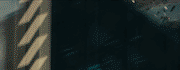|
CaptainSarcastic posted:I'm not sure how to read what you are trying to do. Is your goal to get to 64GB of RAM total? Or are you talking about replacing working 4000mhz RAM with 3600mhz? Because if it is the latter couldn't you just downclock the existing RAM (and maybe be able to tighten up the timings more)? Oh I hosed up. I have 2x8gb at the moment looking to get to 32gb. Edit: I have tried down locking before but probably due to inexperience it wasn't exactly stable. So it's running at the slightly inefficient 4000mhz. MasterBuilder fucked around with this message at 04:13 on Mar 15, 2022 |
|
|
|

|
| # ? Jun 6, 2024 00:23 |
|
My external hard drive is really loud, so most of the time I turn it off by using the "eject" feature (in WD's software). Can I get my computer to recognize it again without physically resetting the USB connection, cause I don't see that option?
|
|
|
|
Rinkles posted:My external hard drive is really loud, so most of the time I turn it off by using the "eject" feature (in WD's software). Can I get my computer to recognize it again without physically resetting the USB connection, cause I don't see that option? Apparently you can disable the USB root hub it's connected to and then re-enable it in the device manager. This will likely cycle the other USB devices on the same root hub. Not very elegant but as far as I know there's no way to do this normally in software since the hub is basically expecting the device to be removed at any time and not trying to access it: https://www.addictivetips.com/windows-tips/reconnect-an-ejected-usb-drive-on-windows-10/ You could consider running it through a USB hub that has power switches for every device if you want an easier way to do it without pulling plugs out or using software, but it's a little janky and most seem to be pretty cheaply made: https://smile.amazon.com/Splitter-Individual-Switches-Lights-Computer/dp/B07C1VSJLT/ https://smile.amazon.com/Splitter-Charging-Individual-Switches-Extension/dp/B07G8CMR18/
|
|
|
|
Thanks, a hub is a good idea.
|
|
|
|
Can you just do the Scan for New Hardware option in device manager? That works if you've ejected from the system tray, not sure about the WD software
|
|
|
|
How do I enable my gpu handling things like streaming video instead of the cpu? It used to, but then stopped and I was too lazy to fix it, but my cpu now struggles with streaming video better than 720p 60fps now. It's a 1050 ti if that helps.
|
|
|
|
It's that what hardware acceleration is? I'd honestly just look for a 'reset to defaults' thing.
|
|
|
|
inverse, can i turn it off? i get occasional hitching when i'm in a heavy 1440p game and also running a youtube video, particularly a 60fps one. i assume this is the vram limit of my 3070, but now i have overkill CPU can i assign it back and what would the performance penalty be?
|
|
|
|
CoolCab posted:inverse, can i turn it off? i get occasional hitching when i'm in a heavy 1440p game and also running a youtube video, particularly a 60fps one. i assume this is the vram limit of my 3070, but now i have overkill CPU can i assign it back and what would the performance penalty be? I'm no expert but this happens to me with a 3090 and however much VRAM it has. It's something to do with one of those things like openGL or flash or something.
|
|
|
|
You can turn it on and off in your browser or, often in the video page/app.
|
|
|
|
ah I see, bummer. I'll play with it and see if there is any impact
|
|
|
|
right now, I have a LAN cable running across my room, so that my desktop has a direct ethernet connection to my router my PS4 is right next to the router, and I want to try rerouting the PS4's output to one of the monitors on my desktop (and setting aside for now that PS Remote Play exists) as far as I know, what I could do is to buy those HDMI-to-LAN adapters: * HDMI cable from the PS4's output, goes into the HDMI port of LAN adapter 1 * LAN cable runs from LAN adapter 1, across the room, into LAN adapter 2 * HDMI cable from LAN adapter 2, goes into the HDMI input of my monitor question 1: that should work, right? However, this would mean losing what I currently use the LAN cable for - an ethernet connection from my router to my desktop. It's not a huge deal because my desktop also has a wifi NIC, but I'd like to see if it'd be possible to keep it. doubling-up on LAN cables seems wasteful, so my question 2 is: would the HDMI-to-LAN adapters work as part of a network? I'm thinking something like: * HDMI cable from the PS4's output, goes into the HDMI port of LAN adapter 1 * LAN cable runs from LAN adapter 1, into the router (this would be a short run since they're right next to each other) * LAN cable runs from the router, across to the room, into a switch next to my desktop * LAN cable from the switch, to my desktop, giving it an ethernet connection * LAN cable from the switch, to LAN adapter 2 * HDMI cable from LAN adapter 2, goes into the HDMI input of my monitor
|
|
|
|
The max suggested length of HDMI is 50 feet. Just get a 25 foot HDMI cable. Amazon has a 20ft for 13.99. It would be a lot less hassle vs what you are tying to do.
|
|
|
|
gradenko_2000 posted:right now, I have a LAN cable running across my room, so that my desktop has a direct ethernet connection to my router No, those HDMI to ethernet cable adapters don't use the ethernet cable's conductors in the same way as network devices, so you need a separate cable for them. You'll either need a second network cable or a long HDMI cable.
|
|
|
|
A question about purchasing an UPS for my desktop. I saw some of the discussion a few pages back but I'm still a bit unclear as to whether I need a pure sine wave UPS and how to size the power and capacity to deal with PFC. My PC is mid-high range and I would also plug in a single monitor so I would not expect the power usage to be above 400-500W. However, this is my PSU: https://www.newegg.com/antec-neoeco-gold-zen-series-ne700g-zen-700w/p/N82E16817371128?Item=N82E16817371128 which is 700W 80+ Gold with Active PFC. What power and capacity would I need? I would just want a few minutes to possibly save a few things and cleanly shut down the system. Thanks!
|
|
|
|
You don't need a pure sine wave or "line interaction" or whatever. This should be just about enough. If you can spare another 20-40 dollars you'll be in a more comfortable place, but you'll still only be getting minutes on a desktop. https://www.bestbuy.com/site/apc-back-ups-650va-7-outlet-1-usb-battery-back-up-and-surge-protector-black/6411065.p?skuId=6411065 I haven't shopped for these in a little while, so someone chime in if this is a bad recommendation.
|
|
|
|
LRADIKAL posted:You don't need a pure sine wave or "line interaction" or whatever. That unit will only put out 360W before it trips over-current protection and shuts down the PC anyway, probably want something a bit bigger if there is a need for pushing as much as 500w.
|
|
|
LRADIKAL posted:You don't need a pure sine wave or "line interaction" or whatever. That's too small unfortunately. The complicating issue is that the active PFC circuitry is trying to drive current through the PSU during certain phases of the AC cycle, and if the transfer happens during that point the PFC can cause the PSU to briefly pull close to the full rated power of the PSU when power comes back (from the UPS starting supply from battery). That spike can trip the overcurrent on a smaller UPS. I have a 750w Supernova Gold and got a 1500VA UPS to be sure since the UPS is also running three screens, the router, my VPN gateway for work, and my work laptop. Sucks that you have to get an "oversized" unit to be sure, but hey that gives you a bit more runtime.
|
|
|
|
|
does it make sense to power all your monitors? i would imagine you'd want the absolute minimum plugged in
|
|
|
|
I use the non-primary monitors primarily for work and some of the applications I use get exceptionally angry about the displays getting rearranged or resized. LED backlit monitors pull a lot less than you'd think, and thanks to the UPS being oversized to run the desktop I get 50 minutes of runtime on battery which is enough to work through small outages.
|
|
|
|
|
Shifty Pony posted:That's too small unfortunately. Yeah this is what I was afraid of... One other question, would a pure sine wave UPS be needed? Cyberpower says so in several places (ex: https://dl4jz3rbrsfum.cloudfront.net/documents/CyberPower_Active_PFC_Solutions.pdf) to prevent shut down by an Active PFC PSU. Thanks for your help, it's hard to find any solid info on this stuff since there's no real definitive guide I could find with proper testing and all that. It's basically a mix of docs put out by the companies selling you the solutions (and thus invested in selling you higher $$$ items) or random people on forums/reddit.
|
|
|
|
A hardware question, technically: Does anyone have experience with the "mini" category of PCs, i.e. these: https://www.amazon.com/Mini-Computers/b/ref=dp_bc_aui_C_5?ie=UTF8&node=13896591011 I'm looking for a simple browsing / video conferencing / streaming (1080p max) box with a height of ~2" or less. These seem to tick the boxes at a reasonably low price, but they're also all by no-name brands selling basically the same configurations. Is it worth getting one for $150-200?
|
|
|
|
Trabant posted:A hardware question, technically: They are def worth it This guy reviews quite a few of them as well https://www.youtube.com/watch?v=AYA83X9NwQQ Some of the tiny ones are pretty powerful tbh (not pimping the one in that video just linking the channel)
|
|
|
koolkal posted:Yeah this is what I was afraid of... One other question, would a pure sine wave UPS be needed? Cyberpower says so in several places (ex: https://dl4jz3rbrsfum.cloudfront.net/documents/CyberPower_Active_PFC_Solutions.pdf) to prevent shut down by an Active PFC PSU. Thanks for your help, it's hard to find any solid info on this stuff since there's no real definitive guide I could find with proper testing and all that. It's basically a mix of docs put out by the companies selling you the solutions (and thus invested in selling you higher $$$ items) or random people on forums/reddit. APC says you can use approximated sine wave UPS systems as long as you follow the larger sizing guidelines. I think the trouble with finding good research is that there's doubtlessly massive variation in how different PSUs handle the 8ms or so of interrupted power during load transfer, and it might even vary depending on how loaded the PSU is at the moment of transfer. You'd basically need a way to test every PSU model and design revision at different load conditions. The only group that would have anything close to the ability and desire to do that would be the UPS manufacturers and as you noted it is much easier and more profitable for them to just say "buy a bigger one that will handle the worst-case". All I can say is that I've seen enough people complain about UPSes failing to transfer when using a modern PSU despite running a low load to be convinced that it is "a thing", that the supposed mechanism matches up with the issues we ran into in a previous job when trying to get equipment to ride through 0.5-1.0 cycle power blips, and that the 1500VA UPS I got is able to handle my desktop with the GPU and CPU loaded. FWIW I got this sine wave unit because when I was shopping it was only $20 more and delivered next day vs three weeks. With prices as they are now I'd just get the plain non-sine one tbqh.
|
|
|
|
|
FWIW I have an older generation of this: https://www.amazon.com/dp/B00429N19W/ on my gaming system and it has never failed to bridge the gap between grid failure and my backup generator kicking on.
|
|
|
|
For more anecdata I have a cyberpower unit with 650 va and a fairly beefy PC, and it works.
|
|
|
|
MarcusSA posted:They are def worth it  Pretty sure I'll be going for something lower-end than what the YouTube guy was reviewing but I'll try not to cheap out entirely and risk getting a dud.
|
|
|
|
Trabant posted:
Pretty sure he looks at some cheaper cube ones that are on the cheaper side too. I really want one of the tiny cube ones (they are like 1.5 inches cubed or something like that) but I legit have no use for it. The tech is really cool though.
|
|
|
|
MarcusSA posted:The max suggested length of HDMI is 50 feet. I did this instead (only needed a 5 meter cable) and it works very well thank you for setting me straight
|
|
|
|
Just for sanity checking purposes: building out a new PC now that I finally have a GPU in hand. PCPartPicker is saying 700 watts total almost on the nose (694), so Iím thinking an 850 plat power supply?
|
|
|
|
|
Bad Munki posted:Just for sanity checking purposes: building out a new PC now that I finally have a GPU in hand. PCPartPicker is saying 700 watts total almost on the nose (694), so I’m thinking an 850 plat power supply? Whatever you can find in that area with a long warranty. 850 should be fine, check EVGA stuff, I think many of their PSUs have 10yr warranties.
|
|
|
|
Tbh with the way cards are going Iíd be tempted to go bigger. It would be overkill now but not so much in a few years. Just a thought if you are thinking youíll replace just the card in a few years.
|
|
|
MarcusSA posted:Tbh with the way cards are going Iíd be tempted to go bigger. I was definitely considering it. If this GPU goes anything like my last, I wonít be replacing it for about five years, at which point a new PSU would be in order anyhow. But I also like breathing room and options, and a sooner upgrade isnít off the table. And going nuts at a full 1k doesnít affect the price all that much. Seems excessive but  VelociBacon posted:Whatever you can find in that area with a long warranty. 850 should be fine, check EVGA stuff, I think many of their PSUs have 10yr warranties. Iím specifically going with EVGA since thatís what the new GPU is and by all accounts, if something does go on the fritz with the GPU, having a suitable EVGA PSU in the mix makes the support process that much easier. e: Iím probably looking at an evga supernova p6, either 850 or 1k Bad Munki fucked around with this message at 23:01 on Mar 25, 2022 |
|
|
|
|
Somewhat related to hardware and wasn't sure if this the best place for it but: Can anyone recommend any cable management products? Especially ones that don't require putting holes in my desk? Or just general tips/advice that wouldn't require getting a wire tray or what have you. It's a freaking mess of wires behind there and I've put this off for far too long. Cable management has always been a trouble spot of mine.
|
|
|
|
If you don't want to put any holes in your desk than a mix of cable loom, velcro ties, and Command Strip cord bundlers would help tidy things up.
|
|
|
|
If you can accept tiny holes under the desk cable nail clips are one solution to mounting the cables flush to the underside, but those are more permanentish solution. Cable conduits with sticker backing are another option, but they may not work as well under the desk.
|
|
|
|
Dismantling an old computer, what do I do with a gtx460 and 8gb of ddr2? The computer in question has issues, I tried to resurrect it for a while for the kids just for fun but somethingís fucky and it isnít worth the time to diagnose. The kids got to take apart the HDDs the other day.
|
|
|
|
|
You might be able to sell the DDR2 ram for a decent price. I'm not sure what the market is like right now, but there was a period where it was quite scarce and there are still some enthusiast/business systems that need it.
|
|
|
|
Bad Munki posted:Dismantling an old computer, what do I do with a gtx460 and 8gb of ddr2? I hang onto old GPUs just in case, or for builds I'm going to gift or something. I have GTX 460 around here somewhere, and a GTX 660, as well as an even older 9500 GT and a 9800 GTX that might be dead. Oh, and a 5200 GT PCI card in an old PIII server box. My active cards are a 1060 6GB and a 2070 Super.
|
|
|
|

|
| # ? Jun 6, 2024 00:23 |
|
I'm almost positive a modern igpu is stronger than a 460
|
|
|
|