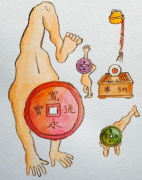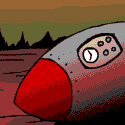|
Grand Fromage posted:Fuma 2 is real good though. I have one and it keeps my CPU nice and cool with no noticeable noise. It's a neat design, are coolers of this type prone to fitment issues? The product page says their fancy cutout prevents hitting the ram, but a lot of motherboards have shrouds over the back plate (eg, msi z690) these days and it's probably fine but it'd be nice to be sure.
|
|
|
|

|
| # ? May 28, 2024 03:34 |
|
I finally got everything for my new computer, and am wanting to just transfer over the various settings and data and such from my old pc to the new on (both windows 10). Biggest thing if nothing else is chrome data and settings. Is there a recommended tool for this?
|
|
|
|
It's definitely a big boi. To use the RAM slot closest to the CPU I'd have to take the front fan off I think. I don't know if those dimensions are standardized on every board or not. Plenty of room on the back side of the CPU though.
|
|
|
|
I picked up a Z690 motherboard and DDR5 RAM, so I'm just waiting for the i9 12900KS to release to finish my build. Well, almost finish. I have a mid-tower case that works fine, but it's really cramped. There's all kinds of wasted space for mounting ancient hard-disk drives and less ancient SSDs, and I have no need for either. I also kind of hate how the PSU enclosure is riveted onto the bottom of the case, forcing me to stuff 10 lbs of crap into a space that can comfortably hold 5lbs. Any recommendations for a spacious mid or full tower case?
|
|
|
|
Grand Fromage posted:It's definitely a big boi. To use the RAM slot closest to the CPU I'd have to take the front fan off I think. I don't know if those dimensions are standardized on every board or not. Plenty of room on the back side of the CPU though. noctua has a nice compatibility search and by eyeball comparing their similar designs with the fuma 2 it might be fine. Or I could just buy from noctua.
|
|
|
|
vineyille posted:This isn't related to a new build but rather an older machine I built about 7 years ago. I noticed today that my RAM wasn't running at its optimal speed (yes, 7 years after the fact). I have 4 sticks of Corsair Vengeance LPX 8GB DDR4 - 3000MHz, but since I didn't set it up right in the BIOS, it was running at 2133 MHz. So, I fixed that in the BIOS, checked task manager and it was now running at 3000 MHz. Perfect. That is very odd. What board do you have? I would do the following, in this order - Make sure ram is in the correct slots for dual channel (check your board manual) - Reseat ram if they are in correct slots - update BIOS - update chipset drivers (motherboard website) if available. - manually tune the ram speed instead of using XMP.
|
|
|
|
xzzy posted:noctua has a nice compatibility search and by eyeball comparing their similar designs with the fuma 2 it might be fine. I actually got a Noctua uh... U14 or something? First and it was larger, I wasn't sure it would fit in the case so got the Fuma. It's taller, not sure if it was wider. In any case if you're using all four slots it looked like the first slot might at least be touching the front fan, but I'm not sure. I got 2x32s so I won't be adjusting RAM until I go to a DDR5 board some day. And fortunately mine said to use slots 2 and 4 first so no problem.
|
|
|
|
Pilfered Pallbearers posted:That is very odd. It's an older motherboard - Asus Z170-A ATX, and the drivers are up to date. All 4 ram slots are filled, but I'll try manually messing with the RAM instead of using XMP and see if that does anything. Thanks for the advice!
|
|
|
|
Bear Throne posted:I finally got everything for my new computer, and am wanting to just transfer over the various settings and data and such from my old pc to the new on (both windows 10). Biggest thing if nothing else is chrome data and settings. Is there a recommended tool for this? If you login to chrome all settings/bookmarks can be set to sync automatically. For everything else, a lot of programs let you export your settings and you can transfer those over on any old flash drive or whatever laying around. Personally I love the feeling of a fresh Windows install and don't mind rethinking some of settings a bit to see what new features I might be missing out on, etc. By the way, Edge is really good now, based on Chromium so basically as performant/compatible as Chrome, and won't "waste" CPU cycles on tracking you (as much?).
|
|
|
|
Almost Smart posted:I picked up a Z690 motherboard and DDR5 RAM, so I'm just waiting for the i9 12900KS to release to finish my build. Well, almost finish. I have a mid-tower case that works fine, but it's really cramped. There's all kinds of wasted space for mounting ancient hard-disk drives and less ancient SSDs, and I have no need for either. I also kind of hate how the PSU enclosure is riveted onto the bottom of the case, forcing me to stuff 10 lbs of crap into a space that can comfortably hold 5lbs. Any recommendations for a spacious mid or full tower case? The Fractal Torrent is one of the highest regarded cases right now, but it's a bit pricey at over $200. There's a Compact version, though, that's reviewed well and is a fair bit cheaper and still has mid-tower dimensions. Personally, I'm happy with my Lancool II Mesh. It seems to go on sale for $100 on Newegg semi-regularly (usually $130). The successor was already supposed to be out, but the new ETA seems to be some time in the next few months. The Corsair 4000D and 5000D (Airflow versions) are other popular alternatives, though maybe a tier below in thermals. But I like their look. Grand Fromage posted:It's definitely a big boi. To use the RAM slot closest to the CPU I'd have to take the front fan off I think. I don't know if those dimensions are standardized on every board or not. Plenty of room on the back side of the CPU though. The way my cooler is, the front fan sits exactly on top of the RAM.  There actually is a bit of extra clearance on the heatsink, but I'd need to move the fan out of the way if my RAM were any taller. 
|
|
|
|
Rinkles posted:The Fractal Torrent is one of the highest regarded cases right now, but it's a bit pricey at over $200. There's a Compact version, though, that's reviewed well and is a fair bit cheaper and still has mid-tower dimensions. That front panel though. Is a hard pass from this dude. Meshify 4 lyfe.
|
|
|
|
vineyille posted:It's an older motherboard - Asus Z170-A ATX, and the drivers are up to date. All 4 ram slots are filled, but I'll try manually messing with the RAM instead of using XMP and see if that does anything. Thanks for the advice! All of my advice still fully stands. This could easily be caused by having the ram in the wrong slots if they�re not all the exact same stick (IE you bought them at the exact same time). If they�re different or bought at different times, pair 1 goes in slot 1 +3, and pair 2 in slots 2+4. A reseat also fixes most ram issues.
|
|
|
|
Butterfly Valley posted:put together a rough list with some changes for you But so far no fires and a nice Elden Ring framerate so hey!
|
|
|
|
xzzy posted:It's a neat design, are coolers of this type prone to fitment issues? The product page says their fancy cutout prevents hitting the ram, but a lot of motherboards have shrouds over the back plate (eg, msi z690) these days and it's probably fine but it'd be nice to be sure. For what it's worth I had no problem fitting a Fuma 2 on my MSI PRO Z690-A WiFi DDR4 in a LianLi Lancool 215. The board said to use slots 2 and 4 first, but I don't see any issue filling slots 1 and 3 either. I didn't realize until I was building that the fan closest to the RAM is actually a slimmer fan than the one between the towers.
|
|
|
|
Pvt. Parts posted:By the way, Edge is really good now, based on Chromium so basically as performant/compatible as Chrome, and won't "waste" CPU cycles on tracking you (as much?). Does WinAero Tweaker not have a setting to deal with that?
|
|
|
|
some models will allow you to mount one of the fans a little offset so the ram will fit. not optimal for cooling but an inch up isn't going to kill ya.
|
|
|
|
VagueRant posted:Hey, just a shoutout that I completed this build and appreciated your advice! (For the record I did upgrade the GPU to a Gigabyte over Palit which was cheaper at the time based on the advice of someone who said Palits could be loud. Took a random extra Noctua fan, and I did need an extra bracket for the cooler.) Happy to help, good job and glad you're enjoying it
|
|
|
|
How much am I looking at for an at least i5 pc with a graphics card at least PS4 level? For the components, and any specific recommendations? I�m in the UK btw. I�m talking cheap and cheerful but could be upgraded
Minotaurus Rex fucked around with this message at 04:23 on Apr 3, 2022 |
|
|
|
Minotaurus Rex posted:How much am I looking at for an at least i5 pc with a graphics card at least PS4 level? For the components, and any specific recommendations? I�m in the UK btw. I�m talking cheap and cheerful but could be upgraded $180 i5 12400 or 270-300 i5 12600k 12400 will likely be more than enough if you're not a power user or one who needs 300 fps over 250 fps but if you're someone who wants to set it and forget it for 5+ years the 12600k will have better longevity. $30-80 cpu cooler If you're not a max quiet sort of person and you're only using a 12400 you can get quite cheap, the se 224xt will keep it cool at a low price. If you go with a 12600k you'll want to look at a higher end setup, the se 226xt for the bargain choice, the scythe fuma 2 if you want the consensus pick. lga 1700 support is spotty, make sure the cooler has at least an upgrade bracket option, most should have one sold separately if not included. $140 msi pro b660 this is the optimal choice for price to performance if you don't intend to overclock. warning a lot of the other b660 boards are trash. ~$50-120 for ram depending on whether you go for 16 or 32 gigs and 3200 vs 3600. As long as it's a reputable brand stats are all that matters. 3600 cl16 is ideal but a bit pricier. 3600 cl18 is a hair better than 3200 cl16 but it's not much of a difference. $90-100 1tb nvme m.2 ssd $60-80 650-750 watt gold+ psu. 650w would be fine for a 3080 but if you can get a 750 from a reputable brand for a similar price it will give you more leg room for potential future power hungry gens. Just avoid no name brands and bad reviews and you'll be fine. I would recommend getting at least a semi-modular spec. PC case: You can go cheap or expensive depending how important various luxuries are to you and how many fans you want, if you're only doing air cooling you probably don't need to go that high end. I would just say to be careful if you intend to use hdds, a lot of modern cases have questionable support for even a single drive. front mesh, enough room for cable management on the side and at least 2 fans included or otherwise are what you should be aiming for at a minimum. The elephant in the room is the gpu. A 3060 ti can be found for around $600 on newegg. A 1070 which is somewhat more powerful than a ps4 can be found on ebay for around $250. I might advise you to wait a little longer, several factors are going to come to a head at the start of summer to reduce prices even farther than they are now, chief of which is the biggest current mining coin going to a different mechanism in june. lurker2006 fucked around with this message at 06:43 on Apr 3, 2022 |
|
|
|
"PS4-level" is not exactly an easily identifiable target. Are we talking base PS4 or PS4 Pro? Why the PS4, specifically? Is there a reason you don't want anything more powerful, or are you just concerned about cost? If it's the latter, what's your budget? Because it'd be easier to tell you what the best system you can get for your money is than trying to target some nebulous performance level. The reason why it's so nebulous is because many PS4 games ran at sub-1080p, and/or at 30fps or worse. If you want to play games that look as good as PS4 games at 1080p 60fps, then the GPU you're probably looking at is something like the 3050/1660 Super/1070 (I'd lean toward the 3050 because it's newer and cheaper than the 1660 Super, and it will have a fresh warranty and longer lifespan than a used 1070). If you're targeting how the PS4 actually ran, then probably something more like the 1650/RX 470? It's hard to say exactly since it's impossible to do a true apples to apples comparison between PC and console hardware. I think all the options in those performance classes are kinda bad though. If you're watchful and find a good deal, then you may be able to find a 3060 for less than a hundred quid more, which will get you about 40% more gaming performance, allowing you to turn up the settings in a lot of games. Dr. Video Games 0031 fucked around with this message at 06:58 on Apr 3, 2022 |
|
|
|
Two RAM questions: 1) Do I still want two sticks for whatever total in order to take advantage of multiple channels? 2) Is there any reason to go up to 64GB if I'm going DDR4?
|
|
|
|
You want at least 2 sticks, yes, and regarding quantity, that totally depends on your use case. If you're just gaming then nothing above 32GB is justifiable, 16GB is still fine for nearly all games.
|
|
|
|
drat, guess I went overkill buying 32GB six years ago. The heaviest work I might be doing besides gaming is vector / photo editing or password cracking, and I understand the latter expands all rules straight onto the GPU. Am I going to notice anything faster than DDR-3200?
|
|
|
|
3600 CL16 is seen as the sweet spot, but if you can get a good deal on 3200 then it's only a couple of percent slower. If you're doing light photo editing then 32GB is fine imo.
|
|
|
|
I went with 32GB which is somewhat hard to justify as primarily just a gamer tbh but I figure RAM is cheap and modern programs are getting ever more RAM hungry. Also I could be off but my understanding is that Windows is good at using up free memory to cache what it thinks you might need it the near future.
|
|
|
|
Minotaurus Rex posted:How much am I looking at for an at least i5 pc with a graphics card at least PS4 level? For the components, and any specific recommendations? I�m in the UK btw. I�m talking cheap and cheerful but could be upgraded sorry i didn't reply to this i'm sick as a dog, lol. first, i5 doesn't tell us very much. that's just the relative position in that generation's stack, it's not predictive beyond that - an i5 from 9th gen and an i5 from 12th are very different performancewise. i would recommend six cores 12 threads on a modern platform, so any of the 3600s or 5600 lines (the x variants are slightly more powerful) with Ryzen will be fine and anything from like a 10400, 11400 or ideally 12400 will shred. if you are looking to save a buck you could even go down to 4 core/8 thread with the 12100 but that might limit you otherwise. https://www.hotukdeals.com/deals/5600x-rtx-3070-16gb-ram-650w-gold-1tb-nvme-2tb-harddrive-windows-gaming-system-ps117500-at-palicomp-3913943 this, and follow the instructions to modify as laid out in the posts is IMO a good deal for a device that beats the current consoles. a 3070 is waaaay more than you're asking for but this is roughy what a good deal on a midrange looks like in this market. https://www.hotukdeals.com/deals/ryzen-5-5600x-amd-6600-16gb-500gb-gaming-system-ps84897-with-edits-at-awd-it-3906686 in terms of price to performance this is a little worse imo; the 6600 is quite a step down and the storage is worse, but it will still trounce a PS4. (i would guesstimate this around a PS5 with worse ray tracing and MUCH worse storage) and kind of illustrates how the squeeze on the lower end is the worst part for building in a lot of ways. there have been some OK deals of late and i would recommend keeping an eye on hotukdeals (set an alert for "PC parts, that's what I do) because both prebuilds and GPUs are occasionally cropping up, abet not for long. here's a recent expired deal i would say was excellent and is on the lower end of what you should get/could get away with spending, although you'd need to upgrade the ram. roughly what you're looking at, a 1650 is not a great card by any means but i would imagine it trades blows with a ps4 pretty well. https://www.hotukdeals.com/deals/as...-costco-3910615
|
|
|
|
I'm trying to attach an m.2 2280 ssd to a PCI-E adapter but I'm not having much success. There's a screw that comes with the adapter with a little washer. It can fit and screw in just barely if there's no drive inserted, but once I add the drive the screw doesn't seem long enough to accommodate the added thickness of the drive to the adapter. My camera quality is not great, but I put the screw in backwards for one pic to show the treads don't extend beyond the edge of the drive. Am I missing something? I've been at this for awhile. *removed* A Bag of Milk fucked around with this message at 22:38 on Apr 3, 2022 |
|
|
|
A Bag of Milk posted:I'm trying to attach an m.2 2280 ssd to a PCI-E adapter but I'm not having much success. There's a screw that comes with the adapter with a little washer. It can fit and screw in just barely if there's no drive inserted, but once I add the drive the screw doesn't seem long enough to accommodate the added thickness of the drive to the adapter. My camera quality is not great, but I put the screw in backwards for one pic to show the treads don't extend beyond the edge of the drive. Am I missing something? I've been at this for awhile. Does that standoff have a notch in it? I think you notch that into the m.2 and then attach the screw to it from the back side. That�s so it has a consistent standoff distance. There should be a gap between the m.2 and the adapter board it is parallel with like 1/8� or less.
|
|
|
|
A Bag of Milk posted:I'm trying to attach an m.2 2280 ssd to a PCI-E adapter Little notch in the washer? Stick the drive into that notch and then screw from the other side of the pcb.
|
|
|
|
A Bag of Milk posted:I'm trying to attach an m.2 2280 ssd to a PCI-E adapter but I'm not having much success. There's a screw that comes with the adapter with a little washer. It can fit and screw in just barely if there's no drive inserted, but once I add the drive the screw doesn't seem long enough to accommodate the added thickness of the drive to the adapter. My camera quality is not great, but I put the screw in backwards for one pic to show the treads don't extend beyond the edge of the drive. Am I missing something? I've been at this for awhile. Hey uh, maybe remove or  the hyperlinks on those thumbnails. I clicked them, and the banners were just straight up titties advertizing for porn sites. the hyperlinks on those thumbnails. I clicked them, and the banners were just straight up titties advertizing for porn sites.
|
|
|
|
When I'm looking at motherboard and what I should just be looking at what specs and ports I need for the PC I'm building. There's not like any obscure thing I'm missing if I'm looking at different brands?
|
|
|
|
mom and dad fight a lot posted:Hey uh, maybe remove or targeted advertisements?
|
|
|
|
Wickerman posted:targeted advertisements? My reaction was more "there were ads?" I had to open the links in an incognito window to see what they were referring to. I mean, how are you browsing the Internet without adblocking?
|
|
|
|
Imgbox is not a recommended image host unless it's already NSFW 
|
|
|
|
priznat posted:Does that standoff have a notch in it? I think you notch that into the m.2 and then attach the screw to it from the back side. That�s so it has a consistent standoff distance. Canna Happy posted:Little notch in the washer? Stick the drive into that notch and then screw from the other side of the pcb. Ya this is right. My brain couldn't intuit that out. Thanks to you both. I'll remove the image links now. Wasn't aware of the imgbox porn thing, my apologies.
|
|
|
|
Wickerman posted:targeted advertisements? MAYBE I've never used adblock, but I don't really find the ads on the places I visit very intrusive. Maybe I've tuned them out. Chrome usually blocks all popups, which were certainly the worst ones.
|
|
|
|
I'm planning to upgrade to a 4k monitor sometime in the next year and need to upgrade my ancient 4770k. I'm planning to buy an Alder Lake CPU and I'd like to optimize price:performance so I'm leaning toward an i7. Is that probably the right choice, or is an i9 a significant enough upgrade for gaming that I would miss it? I do play a lot of CPU heavy stuff like Anno and Paradox games, but an extra ~$200 on the CPU alone would be a strain on my current budget. I'm also wondering the same thing in regards to DDR4 or DDR5, if the extra performance would be really worth the cash. e: forgot to mention I have a 3080, so the graphics side is taken care of if that matters at all for these questions Gadzuko fucked around with this message at 22:52 on Apr 3, 2022 |
|
|
|
Gadzuko posted:I'm planning to upgrade to a 4k monitor sometime in the next year and need to upgrade my ancient 4770k. I'm planning to buy an Alder Lake CPU and I'd like to optimize price:performance so I'm leaning toward an i7. Is that probably the right choice, or is an i9 a significant enough upgrade for gaming that I would miss it? I do play a lot of CPU heavy stuff like Anno and Paradox games, but an extra ~$200 on the CPU alone would be a strain on my current budget. I'm also wondering the same thing in regards to DDR4 or DDR5, if the extra performance would be really worth the cash. If your 4770k is holding up, wait until you pull the monitor trigger. There will be newer, faster CPUs, and DDR5 may be worth it then. It sure as gently caress ain�t now. If you need the upgrade now, 12600k, 12700k if you have some budget to spare, with DDR4.
|
|
|
|
mom and dad fight a lot posted:MAYBE oh brother it turns off youtube and twitch ads and stuff. even beyond the security implications it makes those websites remotely tolerable.
|
|
|
|

|
| # ? May 28, 2024 03:34 |
|
Yeah adblock is vital. I had no idea Youtube has ads until I heard someone complaining about it.
|
|
|