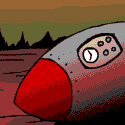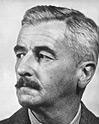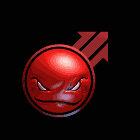|
deletebeepbeepbeep posted:In the UK at least it looks like 3070 and the 3070ti are now being sold for the same inflated price or with a circa £50 price difference. Is there any reason to avoid the ti other than it being a poor value proposition at both cards normal RRP? The ti is power hungry for not much benefit, it's only a little faster than the 3070 but pulls almost as much power as the 3080  If you're willing to mess around with undervolting you could mitigate that though repiv fucked around with this message at 13:32 on Apr 15, 2022 |
|
|
|

|
| # ? May 29, 2024 12:51 |
|
Micro Center is already offering the Ryzen 5 5600 for $180, if I wanted to drop it into my extant B550 board would I have to update the BIOS first?
|
|
|
|
Guys I couldn't help it. I went up to 64GB.
|
|
|
|
I am trying hard not to get two more 32gb sticks and push it to 128GB, because if I ever do run into memory issues with this machine I feel it will be capacity not bandwidth limited & maybe it'd be easier to just put them in now than have to dick with the heatsink later...
|
|
|
|
change my name posted:Micro Center is already offering the Ryzen 5 5600 for $180, if I wanted to drop it into my extant B550 board would I have to update the BIOS first? It might depend on the board. You should look up your BIOS version and specifics from the manufacturer.
|
|
|
|
Shumagorath posted:Guys I couldn't help it. I went up to 64GB. Welcome to the land of joy. I have no regrets about my 64.
|
|
|
|
Grand Fromage posted:Welcome to the land of joy. I have no regrets about my 64.
|
|
|
|
Shumagorath posted:It felt kinda dumb to have 32GB in a nearly six-year old build and get the exact same number in a new machine. Yeah my 32 fully loaded the RAM all the time. I have not seen that happen yet with 64.
|
|
|
|
I'm looking into building a new PC for mainly media consumption and light productivity tasks. I would like something that can potentially be upgraded for entry level gaming down the line. Here's what I quickly put together using some popular parts in my region of central Europe: 1 x Intel Core i3-12100, 4C/8T, 3.30-4.30GHz, boxed (BX8071512100) 1 x ASUS Prime H610M-D D4 (90MB1A00-M0EAY0) 1 x G.Skill Aegis DIMM Kit 16GB, DDR4-3000, CL16-18-18-38 (F4-3000C16D-16GISB) 1 x KIOXIA EXCERIA G2 SSD 1TB, M.2 (LRC20Z001TG8) 1 x be quiet! Pure Base 500 grau, schallgedämmt (BG036) 1 x Corsair TX-M Series Modular TX550M 80 PLUS Gold 2021 550W ATX 2.4 (CP-9020228-EU) Total ~500 Euros I went with the 12100 as it is the cheapest, latest gen i3 with an iGPU option and since Alder Lake-S is a good option at that price point from my understanding. The Kioxia SSD is the cheapest PCIe M.2 drive that offers a five year warranty. Similarly, I put the TX550M PSU in there since it is the cheapest that comes with a seven year warranty, there are cheaper options like the Seasonic B12 BC but I would lose modularity, two years of warranty and only save about 10 Euros. I know a little bit about the PC parts market but that's more in the enthusiast space, so I'm not sure if my choices here are solid or if I should be taking a different approach.
|
|
|
|
here's the tradeoff you're making: 12th gen is very good at CPU but much worse than ryzen at being iGPU, roughly half the performance iirc. if you were intending to put a discrete GPU in at any point the 12100 will be better, but if you are going to run this setup for any extended period then I'd recommend something like a 5600G, i've not read any reviews on the 4600g but it looks OK, a 3400g on the cheaper side and a B450 motherboard and away from there.
|
|
|
|
Incessant Excess posted:I'm looking into building a new PC for mainly media consumption and light productivity tasks. I would like something that can potentially be upgraded for entry level gaming down the line. I expect this would be fine, if you needed improved gaming performance I’d throw a good value used GPU in there for a huge boost (GTX 970, 1060 6GB, RX570/580 8GB or whatever is decent value in your market).
|
|
|
|
Is having one stick of RAM a problem? I thought you always wanted it in pairs, even if it's not more RAM than a single stick.
|
|
|
|
Saying they want it to be a gaming rig in the future implies all that iGPU is going to be asked to do is productivity and video and they'll add a dGPU in the future, so I don't see the 12100 limiting in that use case. I would maybe bump up to a 12400 if you have the budget but that's not anywhere near essential and it's the same iGPU either way.
|
|
|
|
Grand Fromage posted:Is having one stick of RAM a problem? I thought you always wanted it in pairs, even if it's not more RAM than a single stick. I'm sorry this is poorly worded, it refers to one 16gb kit consisting of two 8gb modules.
|
|
|
|
Incessant Excess posted:I'm sorry this is poorly worded, it refers to one 16gb kit consisting of two 8gb modules. Aha. Guess that's solved then. I just got my EVGA waitlist email. lol. I picked the worst possible time to build. O wel.
|
|
|
|
Had a weird occurrence with my new Gskill 16GB DDR4 3600 CL16 modules causing incredible static on my USB headset with XMP enabled. I ended up disabling XMP and everything went back to normal. Google-fu suggests a handful of possible solutions including underclocking the RAM and turning up the timings. Not sure, I might just return it or leave XMP off until I get a Z690 board and see if it does it with a new mobo. Currently on a Z170 board.
|
|
|
|
Taking a closer look at my build's reviews I saw that the motherboard had lots of BIOS problems, so I replaced it. I also replaced the case because I wanted something a bit smaller. Will be using this machine primarily for HD gaming and daily tasks. I already have the video card, I just keep it in the list as a placeholder. PCPartPicker Part List CPU: Intel Core i5-12600K 3.7 GHz 10-Core Processor ($278.99 @ Amazon) CPU Cooler: Noctua NH-U12S chromax.black 55 CFM CPU Cooler ($79.95 @ Amazon) Motherboard: MSI MAG Z690 TOMAHAWK WIFI DDR4 ATX LGA1700 Motherboard ($269.99 @ Amazon) Memory: Corsair Vengeance LPX 32 GB (2 x 16 GB) DDR4-3600 CL18 Memory ($144.99 @ Amazon) Storage: Western Digital WD_BLACK SN750 2 TB M.2-2280 NVME Solid State Drive ($199.99 @ Amazon) Video Card: Asus GeForce RTX 3070 8 GB DUAL OC Video Card ($1198.00 @ Amazon) Case: Fractal Design Meshify 2 Compact White TG Clear Tint ATX Mid Tower Case ($140.94 @ Amazon) Power Supply: Corsair RMx (2018) 750 W 80+ Gold Certified Fully Modular ATX Power Supply ($115.19 @ Amazon) Operating System: Microsoft Windows 11 Pro OEM 64-bit ($169.99 @ Amazon) Total: $2598.03 Prices include shipping, taxes, and discounts when available Generated by PCPartPicker 2022-04-15 14:42 EDT-0400
|
|
|
|
Edit: already got the card,, neeevermind!
|
|
|
|
Grand Fromage posted:Yeah my 32 fully loaded the RAM all the time. I have not seen that happen yet with 64. What were you using it for? I'm fairly comfortable with just 16GB, but I don't do anything special with my PC.
|
|
|
|
I am really toying with idea of getting an 011 dynamic air mini to transfer my system into.
|
|
|
|
change my name posted:Micro Center is already offering the Ryzen 5 5600 for $180, if I wanted to drop it into my extant B550 board would I have to update the BIOS first? Micro Center has a $50 off coupon for the 5600X if you sign up for a new account, which would make it cheaper than the 5600. Get that instead: https://www.microcenter.com/site/content/specialoffercpu.aspx Also yeah, you'll need to upgrade your BIOS first. Dr. Video Games 0031 fucked around with this message at 22:44 on Apr 15, 2022 |
|
|
|
Incessant Excess posted:I'm looking into building a new PC for mainly media consumption and light productivity tasks. I would like something that can potentially be upgraded for entry level gaming down the line. H610 motherboards are really limited. You get no memory OC with them, which means no XMP profile support even. You wouldn't be able to run that memory at its rated speed as a result. I looked around german(?) PCPartPicker and found this B660 motherboard for the same price as that H610 one, and it would better serve you should you ever upgrade that system for light gaming. Most regions have a similar situation where you can find a superior B660 board for the same price as H610 boards, or close to it. Dr. Video Games 0031 fucked around with this message at 22:37 on Apr 15, 2022 |
|
|
|
Rinkles posted:What were you using it for? I'm fairly comfortable with just 16GB, but I don't do anything special with my PC. Normal poo poo, gaming. I can't imagine having 16, I'm not even doing anything right now except posting and task manager says I have 22 GB in use. Pops up to 30 while gaming. I haven't tried the real RAM eaters like Cities: Skylines until some mods update. I don't go close all my programs before starting a game though.
|
|
|
|
Grand Fromage posted:Normal poo poo, gaming. I can't imagine having 16, I'm not even doing anything right now except posting and task manager says I have 22 GB in use. Pops up to 30 while gaming. I haven't tried the real RAM eaters like Cities: Skylines until some mods update. I don't go close all my programs before starting a game though. Windows keeps poo poo in memory you don't need to have there when it detects that you have a lot of extra RAM, so this isn't really saying anything. Performance is going to be mostly the same with 16GB.
|
|
|
|
Dr. Video Games 0031 posted:Windows keeps poo poo in memory you don't need to have there when it detects that you have a lot of extra RAM, so this isn't really saying anything. Performance is going to be mostly the same with 16GB. I figured Windows did something like that, but it also depends what you're playing.  I don't see the reason to limit to 16 when RAM is so cheap unless you're trying to economize as much as possible. Which is fair enough but only applies to some people. 32 is like a hundred bucks? 64 was $160. I don't see the reason to limit to 16 when RAM is so cheap unless you're trying to economize as much as possible. Which is fair enough but only applies to some people. 32 is like a hundred bucks? 64 was $160.I just loaded up Skylines since it's the most RAM intense program I use. Loading time is about a third what it was before. This is an all new machine so hard to say how much is just RAM, though RAM is known to be a huge factor in how well it works.   Graph is fun when closing the game.   I actually still don't have enough RAM unless I shut down everything else that's running, it wanted to use 52 GB. Not planning to get 128 any time soon so it'll have to live with it. E: I guess all I'm saying is "16GB is enough for gaming" is overly simplistic and it's worth checking out the things you play to see if it holds true. Like yeah you can run this on 16 but I was having 20 minute load times back then. Three minutes is much nicer. I don't know if Skylines is the only game that hammers RAM like this, I haven't checked everything. Grand Fromage fucked around with this message at 23:58 on Apr 15, 2022 |
|
|
|
I've finished building my computer and unfortunately I've run into something bad. I can power on the computer - all the fans are spinning, the graphics card is lit up and moving too. It looks great. But my monitor isn't detecting a signal. My motherboard, the MSI Edge Z690 has a "EZ LED" feature. It lights up LEDs when something is wrong with the part. It looks like I have that problem. My CPU LED is red, staying on, and the DRAM LED is flashing yellow. The RAM, from a distance, looks okay? It has some small lights on their heatsink that are lit up. From what I've read, a flashing EZ LED isn't necessary bad, but a constant one is. What can I do to troubleshoot this? I'm afraid the answer involves pulling out my CPU, which is going to be a pain in the rear end. There is not much room to work with in there, but if I have to do it, I have to do it. My CPU is a Intel Core i7-12700K 3.6 GHz 12-Core Processor. RAM is G.Skill Trident Z Royal 32 GB (2 x 16 GB) DDR4-4000 CL16. Node fucked around with this message at 00:03 on Apr 16, 2022 |
|
|
|
Grand Fromage posted:I don't see the reason to limit to 16 when RAM is so cheap unless you're trying to economize as much as possible. Which is fair enough but only applies to some people. Basically. For my uses, 16GB has been sufficient. When I'm working on a mod, and have chrome, a text editor, photoshop and occasionally the game open, plus a dozen folders, sometimes one of the windows will be blank when alt tabbing. But it populates in less than a second after switching to it. I imagine with future titles I might have to be more conscious about my chrome tab count. But I haven't run into that scenario yet, and so far it hasn't felt like it's really gimping the system (part of that is probably thanks to Windows optimizing around the memory it has). 32GB would be nice, but it doesn't feel that necessary right now. And I can always upgrade (iinm going to 4 sticks would only have a marginal performance cost). I don't play Skylines, though.
|
|
|
|
Grand Fromage posted:I'm not even doing anything right now except posting and task manager says I have 22 GB in use.
|
|
|
|
Node posted:I've finished building my computer and unfortunately I've run into something bad. I can power on the computer - all the fans are spinning, the graphics card is lit up and moving too. It looks great. But my monitor isn't detecting a signal. Silly Q buy did you plug in the GPU power cables? Asking cause I've done it a million times myself 
|
|
|
|
Kia Soul Enthusias posted:Silly Q buy did you plug in the GPU power cables? Asking cause I've done it a million times myself Yes I did. The diagnostic LEDs telling me there is something amiss with the processor and/or memory is what concerns me the most. I'm just not sure what I can do before taking the CPU out and returning it. I don't even know if its the CPU, but it makes me think it is. I left the computer on for an hour, and my heatsink is cold to the touch. It won't even warm it up.
|
|
|
|
Another dumb Q: is there a breakdown of LED codes in the manual, and one that matches Red on / Yellow flash?
|
|
|
|
You could always try one stick of RAM at a time in different slots before unmounting the cooler and reseating the CPU?
|
|
|
|
Hey folks, I'm looking to buy my son his first computer. Hoping primarily to get him something that will let us play video games together. He doesn't need good graphical quality, just something that can play games. The plan is steady improvement as the years go by. Budget is ~$800. Current parts list is: CPU: AMD Ryzen 5 5600G 3.9 GHz 6-Core Processor $200 Motherboard: ASRock B550M-HDV Micro ATX AM4 Motherboard $80 RAM: Team T-Create Expert 16 GB (2 x 8 GB) DDR4-3600 CL18 Memory $62 Storage: Patriot Burst 480 GB 2.5" Solid State Drive $40 Case: Corsair iCUE 4000X RGB ATX Mid Tower Case $145 (this was his one request for the computer and the only thing that fixed everything else can change easily enough) Power Supply: Cooler Master MasterWatt 550 W 80+ Bronze Certified Semi-modular ATX Power Supply $50 Current total price (including a copy of Windows): $700 That leaves me about a hundred dollars to play with, but I also need to get some speakers or headphones and a keyboard as well so that's less than it seems. Thankfully I have a spare monitor and mouse. I'm mostly worried about the motherboard, I have no idea how to judge a good motherboard anymore but I'd like something that wouldn't need to be replaced anytime soon even as we upgraded the rest of the computer. But any sort of feedback would be appreciated.
|
|
|
|
Shumagorath posted:Another dumb Q: is there a breakdown of LED codes in the manual, and one that matches Red on / Yellow flash? There isn't. An LED being on just means there is a problem with the component, it doesn't go into further detail. Wickerman posted:You could always try one stick of RAM at a time in different slots before unmounting the cooler and reseating the CPU? I'll try that, thanks.
|
|
|
|
Node posted:I've finished building my computer and unfortunately I've run into something bad. I can power on the computer - all the fans are spinning, the graphics card is lit up and moving too. It looks great. But my monitor isn't detecting a signal. Trying each ram stick in different slots like was suggested is quick and easy, but the next thing would be to unplug and plug back in the power cables. Perhaps something didn't snap all the way in or something. It's happened to me before. I assume you've also taken out and reseated your GPU? Beyond these easy steps, reseating the CPU would be the next thing, and it can be a pain depending on your cooler and case, yeah. When you take out your CPU, closely investigate the socket and try to look for any bent or missing pins. Those pins are very delicate, and they seem to be the most common cause for CPUs not being detected properly. If all the pins are aligned correctly and the computer still doesn't boot after reseating the CPU, then I'd still lean toward this being a motherboard defect of some kind since CPUs have a much lower DOA rate than motherboards, but unfortunately there's no way to say for sure without having an additional CPU or motherboard to test with.
|
|
|
|
GlyphGryph posted:I'm mostly worried about the motherboard, I have no idea how to judge a good motherboard anymore but I'd like something that wouldn't need to be replaced anytime soon even as we upgraded the rest of the computer. But any sort of feedback would be appreciated. that's not really possible in general but especially not at the moment. AMD is moving to a new socket for its next generation of CPUs later this year, so existing boards won't support them at all. you can't really expect a motherboard to support more than maybe two generations of CPUs at most - there are some boards for AMD CPUs that have lasted longer than that but it's fairly inconsistent and not something you can rely on.
|
|
|
|
GlyphGryph posted:Hey folks, I'm looking to buy my son his first computer. Hoping primarily to get him something that will let us play video games together. He doesn't need good graphical quality, just something that can play games. The plan is steady improvement as the years go by. Budget is ~$800. As for the other parts: -The drive is going to get eaten up very quickly if your son loads it with games. Spring for at least 1TB if you can. -The PSU is worth spending extra money on because its quality can have direct impact on the lifetime of the rest of the system. I would go for at least 750W and fully modular so you're not replacing that if you put a discrete GPU in down the line.
|
|
|
|
lih posted:that's not really possible in general but especially not at the moment. AMD is moving to a new socket for its next generation of CPUs later this year, so existing boards won't support them at all. you can't really expect a motherboard to support more than maybe two generations of CPUs at most - there are some boards for AMD CPUs that have lasted longer than that but it's fairly inconsistent and not something you can rely on. On the other hand since it's a gaming PC, the CPU for the most part isn't that important. If you got a high end one now you could probably get at least five years out of it, maybe close to a decade before needing to replace. I have heard nothing but bad things about ASRock, my impression is they're cheap poo poo. I would look for ASUS or MSI.
|
|
|
|
yeah but if they specifically want to upgrade the cpu but not the motherboard, which is what they indicated, it's not going to be possible. they're building a very budget, low-end gaming pc with only an igpu for now so i'd imagine getting a high-end cpu to last a long time is totally off the table. it's not like the 5600g is going to be drastically out of date in the near future either though, at least cpu-wise. asrock are indeed cheap poo poo but that board probably should be fine for their use case, it's not one of their boards that's so bad it should be avoided even for the most budget builds afaik.
|
|
|
|

|
| # ? May 29, 2024 12:51 |
|
Dr. Video Games 0031 posted:H610 motherboards are really limited. You get no memory OC with them, which means no XMP profile support even. You wouldn't be able to run that memory at its rated speed as a result. I looked around german(?) PCPartPicker and found this B660 motherboard for the same price as that H610 one, and it would better serve you should you ever upgrade that system for light gaming. Most regions have a similar situation where you can find a superior B660 board for the same price as H610 boards, or close to it. Thanks a lot, this is just the sort of advice I was hoping for!
|
|
|