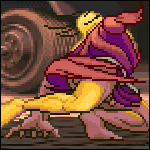|
I have been on the MX Master series for a while. Generally I love it; but the newer 2S and 3 have rubber coatings that seem to degrade pretty fast (<1yr) for me into a perceptibly sticky surface. I'm pretty anal about cleanliness but it happens 100% of the time with these. I've contact logitech, gotten replacements, and it still happens. Simply put, I think it's time for another mouse. Is there anything else out there that's not rubberized that has a similar productivity set + quality build? I dont care about DPI or any of that; I like programmable buttons, dual scroll wheels, and the ratcheting scroll wheel (which seems like only is available in the MX series) What would be my next option?
|
|
|
|

|
| # ? May 22, 2024 08:42 |
|
Walked posted:I have been on the MX Master series for a while. Generally I love it; but the newer 2S and 3 have rubber coatings that seem to degrade pretty fast (<1yr) for me into a perceptibly sticky surface. I'm pretty anal about cleanliness but it happens 100% of the time with these. Josh Lyman fucked around with this message at 16:57 on Mar 30, 2022 |
|
|
|
Josh Lyman posted:Comedy option, your hand sweat has a strange pH. Years ago when the thread had an actual logitech rep, that was literally a thing he cited as a problem. Some people's hands just have chemistry that breaks down the rubberized plastic. So anyways there are a couple mice with side-scroll wheels on amazon that are cheap clones of the MX master. None of them are gonna have the auto-clutch scroll wheel though. Alternately, how thick is the rubber coating on the master 3? Some years ago I had a thing with rubberized coating that was degraded. Rubbing alcohol cleaned it temporarily, but the sticky / gross feel came back after a few days. I eventually tried acetone, and found that acetone dissolves the rubberized coating real quick. It also attacks the plastic, but slower -- with careful use I was eventually able to "wipe off" all the rubber and leave the plastic mostly unharmed. Cosmetically it looked terrible, the plastic was discolored and hazy, but otherwise usable. Since then I've heard that a petroleum solvent is the best middle ground. That will remove a layer of the rubberized material with less damage to the plastic.
|
|
|
|
Josh Lyman posted:Do you have any unusual environmental conditions? Comedy option, your hand sweat has a strange pH. Iíve used an MX Master 3 as my work mouse for 3+ years with no issues. The last time I ran into this sticky issue was on an OLD MX518. My G502 has also been good for 6+ years now. Yeah; it has happened repeatedly. No weird environmental conditions; just much be me. And I'm pretty hygienic too, who knows. Klyith posted:Years ago when the thread had an actual logitech rep, that was literally a thing he cited as a problem. Some people's hands just have chemistry that breaks down the rubberized plastic. Yeah; I've been considering figuring out a skin or wrap that I can put over the rubberized grip (I actually had an MX Master 3 I took a torch to before chucking it to see if it would harden the plastic, but it did not). I'll probably go this route as there literally seems to be zero other mice that will really jive with my workflow.
|
|
|
|
I am very happy that my hands donít melt my mouse
|
|
|
|
jokes posted:I am very happy that my hands donít melt my mouse even if you aren't part-xenomorph with acid palm sweat, the rubberized 'soft touch' plastics have a limited lifetime that's often shorter than the device. personally I started trying to avoid electronics or anything else with that type of material. throwing away a functional item just because the plastic is turning to goo sucks.
|
|
|
|
Roumba posted:What are things to consider when looking for a nice mouse pad? I like bigger the better. Don't know anything about surfaces, but my cloth pad has served me well. It's like 3 feet long so I just put my keyboard on top of it. I went with one of the companies that lets you upload your own picture/design since black with a branded gamer logo is lame.
|
|
|
|
My Corsair Dark Core died a couple of days ago, which is fine because I treat mice like running shoes nowadays. I ended up grabbing one of the Roccat Kone XP mice that just came out, and I really like it so far. It's ~105 grams, so it's lighter than the G502s and Dark Cores I've used in the past. I think the biggest issue is that it's wired-only, which will be a deal-breaker for a lot of people...but I honestly prefer it over having another device I need to keep charged or fed. I've owned few wireless Corsairs, Logitechs, and Asus mice--rechargeable and battery powered--and they're perfectly fine, but I still prefer the simplicity of plugging it in and being done with it. I've always had this irrational issue where really lightweight mice can feel cheap to me, but the build quality on this feels solid. I'm also finding that the Kone XP really lends itself to "fingertip" and "claw" type grips, because it's got a very slick body that might feel a little slippery in your palm--and of course, those grips let you better see the RAD RGB EFFECTS in its semi-transparent shell; this thing's like a dang comb jelly. I noticed that it has this feature that I don't think I've seen before, where you can depress a paddle-type switch near your thumb to give each button an alternative function...so there's like 15 buttons, and then you effectively double that with the paddle. It's ridiculous but, despite sounding like it'd be in a really inconvenient spot, I haven't had any issues using it (or accidentally using it) so far. So if you need a mouse with like 30 custom functions, this might do the trick. EDIT: Oh and it's probably too soon to tell, but the software is way less frustrating to use than Logitech and Corsair's poo poo, while still having a bunch of customizability. Time will tell if it's stable though.
|
|
|
|
|
Cream-of-Plenty posted:I noticed that it has this feature that I don't think I've seen before, where you can depress a paddle-type switch near your thumb to give each button an alternative function...so there's like 15 buttons, and then you effectively double that with the paddle. It's ridiculous but, despite sounding like it'd be in a really inconvenient spot, I haven't had any issues using it (or accidentally using it) so far. So if you need a mouse with like 30 custom functions, this might do the trick. Both Razer and Logitech let you do that. Iirc it's called G Shift in Logitech mice. The XP looks pretty good. it has the all important index finger buttons.
|
|
|
Rinkles posted:Both Razer and Logitech let you do that. Iirc it's called G Shift in Logitech mice. Oh no kidding, I didn't know that. I've got a backup G-502 from like 7 years ago that's still kind of hanging in there, so go figure that I completely missed that.
|
|
|
|
|
I'm not sure when they introduced it, but it's retroactive to older supported mice, cause I'm pretty sure it wasn't there when the G402 came out. (After messing around with it for a few days, I disabled it. The thumb button is too important as a functional button, and nothing else was comfortable to use as a modifier)
|
|
|
|
I'm pretty sure both logi g-shift and razer hypershift don't work with on-board profiles. So it's a neat feature but it means you have to run bad software all the time.
|
|
|
|
Any goons in the US want an Elecom Huge mouse (wireless)? Used for about several months. The goon discount is that youíd just pay ground shipping. Iím in California, so I donít know what this would be ultimately.
|
|
|
|
buglord posted:Any goons in the US want an Elecom Huge mouse (wireless)? Used for about several months. The goon discount is that youíd just pay ground shipping. Iím in California, so I donít know what this would be ultimately. I'll take it. I don't know if the mods would want a post in sa mart for it or not. I'll pm you.
|
|
|
|
Hi mouse thread! What should I be looking at for a mouse that's going to be gentle on my wrist? To elaborate, I have some issues with the tendons in my wrists, and every bit of pressure / strain I remove from my daily computer-toucher routine makes them noticeably better. I've been clinging to a G402 Hyperion for years, but it died the final death and now that I'm forced to replace it, I'd like something that's going to be easier on my wrist. There are some features I think would help, like:
I'm looking at the G Pro X Superlight, but very reluctantly because gently caress me that's an expensive mouse, it looks like it might be a bit flimsy, and my financial position is not one where I can throw that kind of money at a mouse casually, especially if it might fail within a year or two. I'd do it if there was a meaningful benefit, because I'll be spending a lot of time using this thing, but if there's better options that are also cheaper I'd love to hear about them.
|
|
|
|
I ended up getting some wrist issues and bought a MX Vertical for work use. I like it and it significantly reduces wrist strain. I'd think it would be fine for slow paced gaming. For playing games I've got a G Pro wireless, regular version. No issues with that so far, seems like a decent mouse though I imagine the double click spectre is lurking somewhere. I also got a wrist rest like the one linked below that's filled with plastic beads, that also makes a big difference, but I'm not sure whether it's the vertical mouse or the wrist rest that is most important. Anyway, no wrist problems any more. https://www.amazon.de/-/en/Massage-Applications-Ergonomic-Filling-Plastic/dp/B002BDLHQK
|
|
|
|
knox_harrington posted:I ended up getting some wrist issues and bought a MX Vertical for work use. I like it and it significantly reduces wrist strain. I'd think it would be fine for slow paced gaming. I definitely need to look in to true ergonomic mice, thanks for the reminder there! The verticals are challenging, my desk is... odd, an antique that was never really meant for computer use and is a bit too high to comfortably use a mouse on top, so I have the mouse mounted under the desk in such a way that would prevent a vertical mouse from fitting - might be able to fix that with some creative engineering though. Wrist wrests are interesting. I've heard of miraculous recoveries with them, but also warnings that even the slight pressure they impose on the vessels in the wrist can impinge on blood flow to the wrist and hand. If there's any good information on this I'd love to know either way.
|
|
|
|
In my experience the correct kind of "wrist" rest is one you're actually resting the base of your palm on, resting on the bone/muscle on the outer edge of your hand, opposite of your thumb. This will let your arm stay relaxed and won't put any pressure on tendons or restrict blood flow. I don't have any resources for this, but if anyone does I'd love to see them.
|
|
|
|
Does anyone have any opinions/input/hate mail about the Razer Naga Trinity? I want to get a mouse that has more programmable buttons than my current G502 for certain games and there are few out there.
|
|
|
|
As a former G502 user, I would look into the Roccat Kone XP. I offer no qualifications other than that's my current brand at the moment, and a month in, the mouse that I have has yet to fail me like the Steelseries Prime did. Also gently caress Razer.
|
|
|
|
Samadhi posted:Does anyone have any opinions/input/hate mail about the Razer Naga Trinity? I want to get a mouse that has more programmable buttons than my current G502 for certain games and there are few out there. I actually just replaced my G502 Lightspeed with the wireless Naga (I think it's called the Pro). It seems fine. My 502 got double clicks in both sides and it's like 6 months out of warranty. Logitech offered nothing and I didn't really want to drop another $100+ on a mouse from them knowing it was a time bomb. Anyway, I like the Naga. I miss the thumb shelf but I like the ring finger shelf. I think the software is fine, if bloated, though I wish the profiles worked more like Logitech's - with Razer there is no "default" profile that it reverts to when nothing else is running. I got around it by making my basic desktop profile tied to Chrome. It works well enough. I've been playing nothing but Guild Wars 2 so I thought I'd make use of the 12 button attachment but honestly, it was not really working for me. The buttons are absolutely tiny and I could hit the intended one well enough, but having to curl my thumb for some of them (especially the ones toward the back) was really uncomfortable. So I switched to the six button side and I've been really liking it. Functionally it's only one more button over the 502 but I like having them all on the thumb instead of some on the side of the left click. My only big complaint is the buttons are still a little small considering how big the mouse is, but I assume it has to do with how the interchangeable stuff works. Overall I'm satisfied with it. The only thing that I'm annoyed about is that it uses a micro-B for charging, but the way the port on the mouse is only Razer's cable will actually fit. Or at least none of my other ones do. So if that breaks I have to get another Razer one and they don't seem to actually sell them. There's a dock that you can use instead but it's $50. I've got a price alert set for it and may get it when it's a bit cheaper. I guess if wireless isn't necessary you may be able to find something else, I think Corsair has a 12 button mouse too.
|
|
|
|
Humerus posted:words Thanks for this! From what I saw they have a wired Naga Trinity version and I have no problem using a wired mouse. Apparently the Logitech GS600 has a bunch of buttons as well so I may try to find one of those in a store to try out.
|
|
|
|
Humerus posted:
Just to add to this: You can also buy a knockoff dock for like 20bux and it works just as well. I also just swap between the 2 and 6 button layout most of the time. The size of the buttons never bothered me on 6 and 12 button sideplate attachments and the clicks are solid and responsive while not being mushy. e: I was wrong. It's still micro usb on the actual mouse. The knockoff dock I'm using is connected with usb-c, which is where I got confused. CAPTAIN CAPSLOCK fucked around with this message at 22:28 on Apr 26, 2022 |
|
|
|
CAPTAIN CAPSLOCK posted:Just to add to this: the newer naga pros have usb-c, but as mentioned the port on the mouse will basically only fit razer's cable unless you want to shave the sides of your usb connector a bit. I bought an open box Naga Pro for like $80 (it looks pristine) so maybe that's why I got a Micro-B one. In any case, I was also impressed by the clicks on the 12 button layout. I'd probably have got used to it but honestly I was just throwing poo poo on those buttons for no reason so I feel like the 6 button is enough for me anyway.
|
|
|
Samadhi posted:Does anyone have any opinions/input/hate mail about the Razer Naga Trinity? I want to get a mouse that has more programmable buttons than my current G502 for certain games and there are few out there. SwissArmyDruid posted:As a former G502 user, I would look into the Roccat Kone XP. I offer no qualifications other than that's my current brand at the moment, and a month in, the mouse that I have has yet to fail me like the Steelseries Prime did. I've definitely enjoyed my Roccat Kone XP. It's obviously too soon to tell (since I bought it ~10 days ago) but, hey, at least it didn't come out of the box with any serious immediate failures! The "easy shift" thumb paddle gives you basically 29(?) buttons, so you have a lot of room to work with customization-wise. And honestly, I've found the "ROCCATSwarm" software to be fairly intuitive and less frustrating than a number of the other big players (gently caress Corsair's iCUE so much)--not perfect, but no serious gripes in a field where the software often sucks very badly.
|
|
|
|
|
The XP seems to check all my boxes except for the price tag.
|
|
|
|
Picked up a G Pro Superlight to try out, reasoning that I'll just return it if it doesn't feel right, and while I do like the weight, it's just a bit too small to fit my palm grip properly. Between that and the ambidextrous design, I find that it's actually worse for my wrist comfort despite the lovely low weight. Not a fan of the switches either, left and right clicks feel mushy, to the point where if I'm clicking several times in rapid succession it seems to occasionally fail to register clicks. Somewhat related, I had a bizarre experience with the Superlight where it performed very badly while on my scuffed old mousepad, to the point where I thought I had a defective unit: movement was noticeably, visibly inconsistent over the surface on the Superlight, while a pair of old wired mice ran over it just fine. Is this something like newer sensors being less tolerant of the worn patches on an old mousepad? For productivity and browsing, I'm going to pick up a cheap vertical mouse and see if I can rearrange my desk setup enough to make it fit. But for gaming, it looks like I'm heading back to the Hyperion form factor, which is now the G502 and the Basilisk variants. Some questions on those: For the G502, how tactile is the wheel when it isn't in hyperscroll mode? It looks pretty chunky, and "punchy" highly tactile events are not great for me right now, while I love the gentle tactility of the old Hyperion. For the Basilisk, since the Ultimate has onboard profiles, does that mean you can uninstall Synapse after the initial setup? And if so, will the RGB stay off via those onboard profiles? I would dearly love to never interact with Razer software again, but being able to turn RGB off and keep it off is a must.
|
|
|
|
Kestral posted:For the Basilisk, since the Ultimate has onboard profiles, does that mean you can uninstall Synapse after the initial setup? And if so, will the RGB stay off via those onboard profiles? I would dearly love to never interact with Razer software again, but being able to turn RGB off and keep it off is a must. You can turn off the rgb and it will stay off.
|
|
|
|
Kestral posted:
The superlight skates need to be broken in or else they will feel scratchy no matter what. This is a common experience for a lot of people.
|
|
|
Rinkles posted:The XP seems to check all my boxes except for the price tag. Yeah that's understandable. It feels like--while it's not a super premium price point--it's high enough that a lot of people will expect at least the option of running it wirelessly. Kestral posted:For the G502, how tactile is the wheel when it isn't in hyperscroll mode? It looks pretty chunky, and "punchy" highly tactile events are not great for me right now, while I love the gentle tactility of the old Hyperion. I'm kind of playing with mine right now and I've never really thought about it, but I suppose it's more "punchy" than most of the other scroll wheels I've used in the last few years. It definitely has more resistance than a lot of them.
|
|
|
|
|
I have this thing (Microsoft L6V Ergonomic Sculpt Mouse): I like it, it doesn't damage my wrist to the point of causing weird joint fluid from forming huge balls in my wrist that every other mouse including my ancient MX518 used to do. Seriously, that poo poo sucked hard, I spent years fighting that and even had to learn to use mice with my left hand to alleviate the issue. But I have ran into a problem yesterday and I need your help (yes, you). That worthless "go back" button on the side that I never had any use for, it's a membrane instead of an actual clickable button and, apparently, it's got completely stuck from my hand being nearby for the past three years, so it's pressing back a lot every time I'm just grabbing/moving the mouse. That's a serious problem for using a browser or anything that is made out of a browser (lol Steam). And trying to fix the situation has lead me to two realizations: 1) you can't disable the stupid key from within Windows. I needed to install something called X-Mouse Button Control to disable it and the program needs to be open 24/7. Surely I must be missing something?? 2) there are no guides to open this thing online that I could find (iFixit or otherwise) and there's apparently no easy way to open it up that I can see Please advice on how to proceed other than "buy another one"? Edit: and just as I posted this I remembered that the best English keyword (I'm ESL here) to open up an item is "tear down". Just found a video on Youtube, guess I'm going to go find a plastic piece to try and pry open the thing: https://www.youtube.com/watch?v=Rj7LMg3iZkk Saoshyant fucked around with this message at 14:10 on Apr 13, 2022 |
|
|
|
I have a dumb idea: if you never use it anyway, you could simply carve out the "button" membrane-bit with an exacto-knife? Or, a little less destructively, you could cut a small slice in the front part of it and then slide a thin piece of plastic/paper in between the contact mounted on the membrane and one on the circuit beneath (if it actually works that way, that is, it's hard to tell in the video).
|
|
|
|
Yeah the easiest way to shut off a membrane button is to put something non-conductive under the membrane. Or just clean it, it could be that if you just clean the underside of the membrane and the contacts with alcohol it just works again.
|
|
|
|
Update: Now for store pickup only if it's in stock at your store. Going to drop this here BeAuMaN posted:
BeAuMaN fucked around with this message at 07:48 on Apr 17, 2022 |
|
|
|
Just ordered one for pickup, thanks goon!
|
|
|
|
What up mouse goons, I've been daily driving the Logitech MX Master series mice, with the Master 3 being my mainstay for a good year or so now. I have a 'G402 Hyperion Fury' (what a name) kicking around here from years ago - I briefly tried it for gaming; it's nice and light and I liked the experience. However, I have a leather mouse pad and my cursor will bounce all around the screen sometimes as the sensor struggles to maintain a good signal. I was thinking of getting a gaming mouse after trialling the G402 - have sensors improved recently to where they will work on most any surface? The MX Master 3 has a 'darkfield' sensor which can work on glass for reference. I was looking at one of the latest Zowie mice - it has a 3360 sensor. Is that a legit sensor? Will it hold up on my leather mouse pad? Thanks all.
|
|
|
|
buglord posted:Just ordered one for pickup, thanks goon! Oh, since this is mouse thread: I use a Deathadder. Whichever version of it I can get for cheap and on sale, usually when the materials on my current one start wearing out. Setting aside Razer's typically poor QA/materials and stuff, Deathadder is one of those stable designs that's otherwise perfectly fine as long as Razer doesn't jump in front of the latest version of it and gently caress it up.
|
|
|
|
Saoshyant posted:I have this thing (Microsoft L6V Ergonomic Sculpt Mouse): I ran into this issue several years ago with another mouse and the options were then to use x-mouse control or tear it up and remove/replace the button. Seems silly to me windows still can't do anything with mouse buttons. Used x-mouse control for a while, then felt up to taking it apart, removing the button and putting it back together, but it stopped the other extra mouse button from working. (No idea why, I possibly hosed something up) So I ended up just getting a new mouse.
|
|
|
|
Are there any mice with good Mac software? I tried an old deathadder and a logitech 603 and neither of them recognize in their respective software, maybe its a problem with the m1 chips. I will probably just end up with a mouse with onboard profile, but not being able to change the function of the dpi buttons has been messing with me.
|
|
|
|
|

|
| # ? May 22, 2024 08:42 |
|
SwissArmyDruid posted:As a former G502 user, I would look into the Roccat Kone XP. I offer no qualifications other than that's my current brand at the moment, and a month in, the mouse that I have has yet to fail me like the Steelseries Prime did. Bitch about Razer all you want, but the Basilisk Ultimate has been rock solid for me for over 2 years now. I only have one complaint about it and thats the Razer Game Manager service which is a loving resource hog, but is easily disabled. Saoshyant posted:I have this thing (Microsoft L6V Ergonomic Sculpt Mouse): I had the same problem, and though I did take it apart, I was still having occasional issues with that button afterwards so I eventually just said gently caress it and bought a replacement mouse (which at least for me was tax deductible as it was purely for work). From what I remember, cleaning those buttons was a bit finnicky because of the layout of the internals, possibly something to do with springs that were sent flying easily or something.
|
|
|