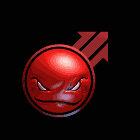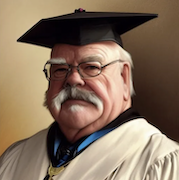|
How re-usable are the thermal adhesives that come with motherboard M.2 heatsinks, or can I easily get new strips? I realized my M.2 slots are almost all out of the way of the GPU, and I could have bought the WD model with its own and used the stick-on one for the ADATA. All this does is simplify the drives' replacement in the event of their deaths, but I've also never used thermal adhesive and opted for silver paste going all the way back to my first ZIF chip.
Shumagorath fucked around with this message at 13:28 on Apr 16, 2022 |
|
|
|

|
| # ? May 28, 2024 23:32 |
|
Shumagorath posted:How re-usable are the thermal adhesives that come with motherboard M.2 heatsinks, or can I easily get new strips? Just search for m.2 thermal pads, they're cheap and easy to find. Idk about reusing them but I don't think it would be a problem.
|
|
|
|
Thanks for the advice, everyone.Shumagorath posted:-The PSU is worth spending extra money on because its quality can have direct impact on the lifetime of the rest of the system. I would go for at least 750W and fully modular so you're not replacing that if you put a discrete GPU in down the line. I'll admit I was thinking about knocking the power supply a bit as well, because historically that's the part I've had most likely to fail or reach its limits first if I try to cheap out on it. So I'll probably do that. I think the drive is fine because it's less than half the price of most 1TB drives and I can always just add another, larger drive later. My own computer currently has 5 hard drives in it, after all! And it sounds like I should go with another motherboard as well, not because this one is particularly averse to being upgraded since they all will be right now but rather because it's not a particularly reliable brand? But I have no idea which one to go with. Let's say I replace the power supply with a Corsair RMx (2018) 650W for an extra $50, would that be good enough? Or should I really try to spring for a 750W? That will take up pretty much all of my budget, meaning I can only make lateral moves for the motherboard, so do people have any suggestions for a better MB at a similar price?
|
|
|
|
GlyphGryph posted:Let's say I replace the power supply with a Corsair RMx (2018) 650W for an extra $50, would that be good enough? Or should I really try to spring for a 750W? That will take up pretty much all of my budget, meaning I can only make lateral moves for the motherboard, so do people have any suggestions for a better MB at a similar price? Personally I didn't think that PSU advice was necessary. A 550W semi-modular bronze rated supply from a reputable manufacturer is more than enough in your use case of an iGPU based budget build, even if you were to drop a mid tier GPU in down the line. It's a sensible compromise with a limited budget. Incidentally I'm powering a 3080 with a 600W PSU no problems. Edit: it looks like for $10 more you could either get the 650W bronze semi-modular Corsair CXM, which would give you a bit more overhead in case in the future you're in the market for a much beefier GPU than I think is likely, or the Corsair RMx 550W, which is gold rated and fully modular and would give you a cleaner, slightly more power efficient build now while still having more than enough juice to power a 3060ti/3070 level card. Butterfly Valley fucked around with this message at 14:27 on Apr 16, 2022 |
|
|
|
Shumagorath posted:How re-usable are the thermal adhesives that come with motherboard M.2 heatsinks, or can I easily get new strips? I realized my M.2 slots are almost all out of the way of the GPU, and I could have bought the WD model with its own and used the stick-on one for the ADATA. All this does is simplify the drives' replacement in the event of their deaths, but I've also never used thermal adhesive and opted for silver paste going all the way back to my first ZIF chip. As long as you don't tear them and they still stick, they'll be fine.
|
|
|
|
Thank you both  Speaking of thermal interface pads, I kind of wish they'd bring those back for CPU coolers if the performance were adequate. Applying paste at the four corners plus the centre is a pain with LGA1700 because the applicator Noctua gave me isn't very delicate. Which leads me to my next bit of thread advice: As someone who just installed a D15S: Get the U12A if you're working in anything less than a full tower and can spare the extra fifty bucks. Getting the fan clips back on in a Torrent would have sliced me up good if I hadn't worn gloves, and even connecting the fan header was annoying. Auxiliary board power cabling will be a fun time, surely.
|
|
|
|
Is there a part number difference between the 2018 and 2021 RMX power supply? I can't tell which one this is. https://www.newegg.com/corsair-rmx-...&quicklink=true
|
|
|
|
Hello thread, I finally had my evga notify come up for a 3080, so itís time to put together a new system. I just wanted to see if anything from the list seems out of place. The goal is gaming at 1440p at high settings/ray tracing. Couple of specific questions: Looks like the thread favorite Fuma 2 cooler is out of stock or really expensive. Any other recommendations for a nice tower cooler that costs less than $100? Being quiet is a priority. Is the 12600k the sweet spot for gaming right now? Is the WD sn570 still the recommended ssd? Iím probably going to ge the 2TB version. Anything specifically wrong with the motherboard? I do need built in Wi-Fi, but donít really want to spend $250-350 on a z690 board, so I picked a b660. Iíll ask in the monitor thread about that specific monitor, but it looks like it has good reviews. I am not near a micro center, but I do have Central Computers in the area. For reference, I built my current system in 2014. I have a 970/i5-4590/a benq 1080p TN monitor. So I think all of this will be a big upgrade PCPartPicker Part List CPU: *Intel Core i5-12600K 3.7 GHz 10-Core Processor ($274.99 @ Newegg) CPU Cooler: *Scythe FUMA 2 51.17 CFM CPU Cooler ($119.99 @ Amazon) Motherboard: Asus PRIME B660-PLUS D4 ATX LGA1700 Motherboard ($199.99 @ Amazon) Memory: G.Skill Ripjaws V 32 GB (2 x 16 GB) DDR4-3600 CL16 Memory ($163.99 @ Newegg) Storage: Western Digital Blue SN570 1 TB M.2-2280 NVME Solid State Drive ($89.99 @ Amazon) Video Card: EVGA GeForce RTX 3080 10GB 10 GB FTW3 ULTRA GAMING Video Card ($865.00) Case: Fractal Design Meshify 2 Compact TG Dark Tint ATX Mid Tower Case ($138.98 @ Newegg) Power Supply: Corsair RMx (2021) 850 W 80+ Gold Certified Fully Modular ATX Power Supply ($149.99 @ Amazon) Monitor: Gigabyte M27Q 27.0" 2560x1440 170 Hz Monitor ($329.99 @ Best Buy) Total: $2332.91 Prices include shipping, taxes, and discounts when available *Lowest price parts chosen from parametric criteria Generated by PCPartPicker 2022-04-16 14:46 EDT-0400
|
|
|
|
Dr Cheesequake posted:Hello thread, I finally had my evga notify come up for a 3080, so itís time to put together a new system. I just wanted to see if anything from the list seems out of place. I think this is a really solid build for 1440p gaming, only one suggestion, go for a Z690 rather than B660 motherboard, no more expensive than the board you picked with lots to choose from. This is the one Iíve had in my system since November: https://www.newegg.com/gigabyte-aorus-z690-gaming-x-ddr4/p/N82E16813145347
|
|
|
|
Shumagorath posted:As someone who just installed a D15S: Get the U12A if you're working in anything less than a full tower and can spare the extra fifty bucks. Getting the fan clips back on in a Torrent would have sliced me up good if I hadn't worn gloves, and even connecting the fan header was annoying. Auxiliary board power cabling will be a fun time, surely. Simpler solution: Attach the cooler before installing the motherboard in the case.
|
|
|
|
grack posted:Simpler solution: Attach the cooler before installing the motherboard in the case. Adding to that, if you have a modular PSU: connect the EPS cables before putting the motherboard in too, lead those cables through the cutout in the case as you put the motherboard in.
|
|
|
|
grack posted:Simpler solution: Attach the cooler before installing the motherboard in the case. Yeah... I did the back plate, then the install into the case, then the cooler. I was nervous about moving that much mass on a naked board Wibla posted:Adding to that, if you have a modular PSU: connect the EPS cables before putting the motherboard in too, lead those cables through the cutout in the case as you put the motherboard in.
|
|
|
|
Then pick it up with one hand on the cooler! It's not going anywhere, especially with Noctua's mounting hardware.
|
|
|
|
i could attach the cooler but i couldn't attach the fans without overhanging the ram and other components, so i put the fans on last. this was only hard with the fans it came with, with others they snapped on super easy. i imagine you have this same problem with single towers but maybe you put the ram in and then you put the fans on and then you put it in the case.
|
|
|
|
grack posted:Then pick it up with one hand on the cooler! It's not going anywhere, especially with Noctua's mounting hardware. Seriously thanks; I'm still using some techniques and precautions from the Athlon days.
|
|
|
|
Node posted:There isn't. An LED being on just means there is a problem with the component, it doesn't go into further detail. Have you reseated the RAM, and checked other power connectors beside the GPU? I had a minor freak-out once because I forgot to plug in the CPU fan, for instance. I'd check and reseat all the power cables if you haven't already.
|
|
|
|
With gpu prices falling and my current desktop limping along I think it might finally be time to upgrade, I primarily use it for gaming. I was recently gifted a 1440p 144hz g sync monitor so I want a system that can utilize that. My current desktop is too old so I wonít be able to use any parts from it. My budget is around $1500. Here is my current thinking: PCPartPicker Part List CPU: Intel Core i5-12400F 2.5 GHz 6-Core Processor ($179.99 @ Amazon) CPU Cooler: be quiet! Pure Rock 2 CPU Cooler ($39.90 @ Amazon) Motherboard: Asus PRIME H670-PLUS D4 ATX LGA1700 Motherboard ($159.99 @ ASUS) Memory: Corsair Vengeance LPX 32 GB (2 x 16 GB) DDR4-3600 CL18 Memory ($147.99 @ Amazon) Storage: Samsung 970 Evo Plus 1 TB M.2-2280 NVME Solid State Drive ($102.64 @ Amazon) Video Card: EVGA GeForce RTX 3070 8 GB XC3 BLACK GAMING Video Card ($719.99 @ Antonline) Case: Fractal Design Meshify C ATX Mid Tower Case ($102.98 @ Newegg) Power Supply: EVGA G5 650 W 80+ Gold Certified Fully Modular ATX Power Supply (included in gpu bundle) Total: $1453.48 Prices include shipping, taxes, and discounts when available Generated by PCPartPicker 2022-04-16 23:40 EDT-0400 Is it worth it to upgrade to a 12600 or 12700 for games? Is 3600 ram worth the premium over 3200? Is there a better cooling/case option thatís quieter or cheaper?
|
|
|
|
Hey everyone, also looking for some PC advice. This is for my brother who mostly plays Rust and Total War Warhammer 3 on a 1080p144hz monitor. PCPartPicker Part List CPU: Intel Core i5-12600K 3.7 GHz 10-Core Processor ($419.00 @ Umart) CPU Cooler: Cooler Master Hyper 212 RGB Black Edition 57.3 CFM CPU Cooler ($80.77 @ Amazon Australia) Motherboard: Gigabyte B660M DS3H AX DDR4 Micro ATX LGA1700 Motherboard ($189.00 @ Scorptec) Memory: Crucial Ballistix RGB 16 GB (2 x 8 GB) DDR4-3600 CL16 Memory ($136.00 @ Amazon Australia) Storage: Samsung 970 EVO Plus 2 TB M.2-2280 NVME Solid State Drive ($285.00 @ BPC Technology) Video Card: Gigabyte GeForce RTX 3060 Ti 8 GB AORUS ELITE Video Card ($829.00 @ Shopping Express) Case: NZXT H510 ATX Mid Tower Case ($109.00 @ Mwave Australia) Power Supply: Corsair RMx (2018) 750 W 80+ Gold Certified Fully Modular ATX Power Supply ($219.87 @ Amazon Australia) Total: $2267.64 Prices include shipping, taxes, and discounts when available Generated by PCPartPicker 2022-04-17 16:40 AEST+1000 - Does this mobo suck? It's on a pretty cheap bundle deal with the CPU which is why I picked it, and the pricier ones didn't seem to have features that would matter. Is there something I'm missing not going for something higher-end? - I'm not across the current gen of GPUs, am I getting ripped on this? - Will there be any compatibility issue with the SSD and Mobo? Thanks
|
|
|
|
My PC started emitting a faint smell that smells vaguely of burning plastic while playing demanding games. I haven't done anything demanding on my PC for a couple of months. Didn't think anything of it for an hour or two but then realized it's probably a problem. Turned it off, disconnected everything, and didn't see anything out of the ordinary. I think the smell is coming from the power supply and noticed that the fan doesn't seem to be spinning, it spins a little on boot up but doesn't spin again, even when I'm in a demanding game. Is that normal? I know I probably need to replace the power supply unit but haven't experienced this before. It's a Corsair RM750x
biceps crimes fucked around with this message at 19:01 on Apr 17, 2022 |
|
|
|
bi crimes posted:My PC started emitting a faint smell that smells vaguely of burning plastic while playing demanding games. I haven't done anything demanding on my PC for a couple of months. Didn't think anything of it for an hour or two but then realized it's probably a problem. Turned it off, disconnected everything, and didn't see anything out of the ordinary. I think the smell is coming from the power supply and noticed that the fan doesn't seem to be spinning, it spins a little on boot up but doesn't spin again, even when I'm in a demanding game. Is that normal? I know I probably need to replace the power supply unit but haven't experienced this before. It's a Corsair RM750x Most power supplies run the fan all of the time. Some have an eco switch where it might throttle down but it's not supposed to be off. I think those usually have very long RMA periods but of course you may not want to be without a power supply while they replace it so it may be worth getting another in the meantime. Standard warning about not using modular cables with different power supplies applies here (they're not all the same and you can blow up your stuff).
|
|
|
|
Kia Soul Enthusias posted:Is there a part number difference between the 2018 and 2021 RMX power supply? I can't tell which one this is. I tried to figure this out too and eventually just gave up and ordered one from EVGA instead. I suspect they just replaced the 2018 with the 2021 in production, and the old stats are still listed on review sites purely for those who still have the old model floating around Dr Cheesequake posted:Looks like the thread favorite Fuma 2 cooler is out of stock or really expensive. Any other recommendations for a nice tower cooler that costs less than $100? Being quiet is a priority. I don't recall the name, but GamersNexus recently put up a YouTube review of an air cooler they said was on par with the Fuma if the latter was expensive or out of stock
|
|
|
|
Rexxed posted:Most power supplies run the fan all of the time. Some have an eco switch where it might throttle down but it's not supposed to be off. I think those usually have very long RMA periods but of course you may not want to be without a power supply while they replace it so it may be worth getting another in the meantime. Standard warning about not using modular cables with different power supplies applies here (they're not all the same and you can blow up your stuff). I pulled the psu out of the case and ran some benchmarks and actually think itís coming from my cpu. Time to do some more disassembly
|
|
|
|
Unsinkabear posted:I tried to figure this out too and eventually just gave up and ordered one from EVGA instead. I suspect they just replaced the 2018 with the 2021 in production, and the old stats are still listed on review sites purely for those who still have the old model floating around Yeah I'm gonna shoot Corsair an email. bi crimes posted:I pulled the psu out of the case and ran some benchmarks and actually think itís coming from my cpu. Time to do some more disassembly The RMx has the ability to run with the fan off. Usually when I get that smell it's from the GPU, but I have had a power supply die, too.
|
|
|
|
Ended up upgrading to the 12600K and despite a moment of sheer terror caused by a poorly seated GPU, it's looking great so far! I hosed up my backups so I need to reinstall some games to see how the performance has improved there, but the new Noctua heat sink is performing much better than the coolermaster it replaced and my PC is already tons quieter. Thanks to all the folks in the thread who popped in with recommendations!
|
|
|
|
Kia Soul Enthusias posted:The RMx has the ability to run with the fan off. Usually when I get that smell it's from the GPU, but I have had a power supply die, too. Running FFXIV in 4k, my 2080RTX memory is sitting at 90C, with a hotspot max of 95C. That's probably making the smell! I swapped in my radeon RX 580 and there wasn't any smell. The case is clean and there's no dust build up. I have the sides of the case taken off, it is h500 which runs hot but this is ridiculous. The RX 580 was running FFXIV in 4k at 30fps and peaking at 70C biceps crimes fucked around with this message at 21:12 on Apr 17, 2022 |
|
|
|
bi crimes posted:Running FFXIV in 4k, my 2080RTX memory is sitting at 90C, with a hotspot max of 95C. That's probably making the smell! I swapped in my radeon RX 580 and there wasn't any smell. Eeep hopefully the GPU whizzes here can help.
|
|
|
|
For CPU coolers, is it the Scythe Fuma 2 or the Fuma 2 Rev.B that folks in the thread are big on? Figured I'll ask instead of leaping before looking. Edit: Nevermind, I looked it up. Looks like the big thing is you don't need to buy a separate adapter to get it to work with LGA 1700 motherboards. FeralWraith fucked around with this message at 03:32 on Apr 18, 2022 |
|
|
|
bi crimes posted:Running FFXIV in 4k, my 2080RTX memory is sitting at 90C, with a hotspot max of 95C. That's probably making the smell! I swapped in my radeon RX 580 and there wasn't any smell. You're probably going to have to remove the cooler and install/re-install thermal pads on the memory. If you look online you should be able to find the correct thickness for the pads you need based on the model, otherwise you can try to measure it if you have a very accurate set of calipers. You'll also have to re-apply the thermal paste on the processor as old paste tends to become brittle, and removing the cooler will break the bond.
|
|
|
|
To be clear, though, a memory hotspot temperature of 95, while high, shouldn't result in a burning plastic smell. The rated maximum safe operating temperature for GDDR6 is 100 C. It could be something else wrong with the card, but I suppose a thermal pad replacement and repasting can't hurt.
|
|
|
|
My case started whistling today. I donít know if itís the dust buildup or minor metal expansion from the changing seasons, but for whatever reason my pc was making a constant, fairly faint but still annoying whistling sound when I turned it on today. It would go silent when I opened the side panel, and went away when I turned down the gpu exhaust case fans a smidge. It was unexpected since I havenít adjusted the curves recently, but I was just relieved it wasnít a fan or something more expensive failing.
|
|
|
|
Sorry if this is the wrong thread, but does anyone here have a good recommendation for a Win 10 Pro upgrade key? Are all these reseller sites scams/honey pots or can you actually buy an upgrade license for 10% msrp?
|
|
|
Fasdar posted:Sorry if this is the wrong thread, but does anyone here have a good recommendation for a Win 10 Pro upgrade key? Are all these reseller sites scams/honey pots or can you actually buy an upgrade license for 10% msrp? Just go to SAMART
|
|
|
|
|
Yeah I've bought two 10 Pro keys from BrownThunder, legit and cheap.
|
|
|
|
https://www.newegg.com/evga-geforce-rtx-3060-ti-08g-p5-3663-kl/p/N82E16814487540?Item=N82E16814487540&quicklink=true https://www.newegg.com/evga-geforce-rtx-3060-ti-08g-p5-3667-kl/p/N82E16814487546?Item=N82E16814487546&quicklink=true Prices are still falling, though inventory volatility is very high. There still isn't enough market volume to sustain prices near MSRP. edit: both are now out of stock, proving my point 
Dr. Video Games 0031 fucked around with this message at 19:07 on Apr 18, 2022 |
|
|
|
It's finally starting to hit Canada too. ABOUT loving TIME. Shumagorath posted:Seriously thanks; I'm still using some techniques and precautions from the Athlon days. Fasdar posted:Sorry if this is the wrong thread, but does anyone here have a good recommendation for a Win 10 Pro upgrade key? Are all these reseller sites scams/honey pots or can you actually buy an upgrade license for 10% msrp? Pilfered Pallbearers posted:Windows 10 can be activated with any Windows 7, 8 or 10 key. Lodge North, moderator of SA-Mart has been selling Windows 10 keys in SA-Mart for years now without any complaints. Windows 10 can also be used unactivated at the cost of being unable to set your desktop/other minor feature changes. mom and dad fight a lot fucked around with this message at 19:11 on Apr 18, 2022 |
|
|
|
It's been a long while since I've built a new system, and even then it was starting completely fresh. Basically my hard drives are coming over from my old PC and everything else is new. Can I just plug in the one with my OS (Windows 10 retail) and boot to BIOS and make sure everything's good? Then after that boot to windows and do the necessary updates? New build doesn't have a disc drive, but I can certainly load up a usb drive with anything needed from my current system if that's the route that needs to happen.
|
|
|
|
It can be done, but you really shouldn't.
|
|
|
|
Thanks, everyone, for the recommendation about LodgeNorth's store. Very cool!
|
|
|
|
I can't even find my product key. I think I'm still rolling with a license that was grandfathered from XP. I decided to go with a key from LodgeNorth.
Floppychop fucked around with this message at 20:29 on Apr 18, 2022 |
|
|
|

|
| # ? May 28, 2024 23:32 |
|
Grand Fromage posted:Yeah I've bought two 10 Pro keys from BrownThunder, legit and cheap. Same, and a couple of Office keys. It's almost eerie how fast and on top of things he is.
|
|
|