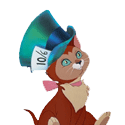|
Figuratively dying to find a USFF or quiet 1U solution to this to replace my UDM-PRO after not even 5 months, so better believe I'm watching replies to that post lol e: gently caress, I keep bumping the quality posts off the page with my lovely snipes. Here's the original question: movax posted:So I got some brainworms last night thinking about how EdgeMAX / EdgeOS is probably going to go EOL at some point and how fun it might be to go back to / build a x86-based pF box after like a decade of using a more embedded thing.
|
|
|
|

|
| # ? May 17, 2024 13:44 |
|
some kinda jackal posted:Figuratively dying to find a USFF or quiet 1U solution to this to replace my UDM-PRO after not even 5 months, so better believe I'm watching replies to that post lol As is my tradition, the morning after my brainworms, instead of doing work, I think I found 'the' reference posts: https://forums.servethehome.com/index.php?threads/lenovo-thinkcentre-tiny-project-tinyminimicro-reference-thread.34925/ https://smallformfactor.net/forum/threads/lenovo-m720q-tiny-router-firewall-build-with-aftermarket-4-port-nic.14793/#post-218704 Sadly AMD units don't come with the PCIe slot; soldering it in probably doesn't work because they likely just turned it off in BIOS. Depending on how much one wants to spend, I think the M720q, M920Q, M90q or M90q Gen2 are the way to go. Looks like the first two are just under $300 on eBay. Really wish they had gone 2.5 GbE on the M90q Gen 2 built in NIC, but I'm now liking the idea of Proxmox as poor man's BMC... I wonder if there is a clever way for me to HA the firewall as well, depending on how I wire up the modem. If I ignore money, M90q Gen 2 + 65 W HSF FRU + 11900T 35W CPU + >=135W AC adapter + 150 mm or shorter 10Gb NIC on the OPNsense HCL + 2x low-power NVMe to do a mirror ZFS root (why not) seems like the perfect dense little box. I could drill some additional holes in the sides / add some quiet 40 mm fans to my rack, but I like the idea of putting the bigger HSF on a lower TDP part.
|
|
|
|
Is there any particular type of SFP+/QSFP+ fiber and optics modules that is particularly desirable for home network setups in terms of cost or functionality? 10gb or 40gb Ethernet or infiniband QDR (40gb) or FDR (56gb) would be the main options here. Realistically, 10GbE is most likely plenty but maybe 40gbe since ConnectX-3 NICs are cheap and that Mikrotik has 40gbe backhauls?
|
|
|
|
Paul MaudDib posted:Is there any particular type of SFP+/QSFP+ fiber and optics modules that is particularly desirable for home network setups in terms of cost or functionality? 10gb or 40gb Ethernet or infiniband QDR (40gb) or FDR (56gb) would be the main options here. Realistically, 10GbE is most likely plenty but maybe 40gbe since ConnectX-3 NICs are cheap and that Mikrotik has 40gbe backhauls? I'm digging the hell out of my Mikrotik CRS354-48G-4S+2Q+RM switch. I haven't been able to justify getting 40gig NICs for my hobo-SAN and virtualization box, but the Mikrotik 10gig Ethernet SFP+ adapter does 1/2.5/5/10 pretty seamlessly which is super nice. Otherwise I've had good luck ordering all my fiber and 10gig optics from fs.com. If the run is less than 5 meters the direct connect copper cables are your best bang for the buck, $60 for a 5m cable vs. 2x$60 for optics plus $20ish for the fiber.
|
|
|
|
Iíve done copper in the past but Iím branching into parts of the house that will be longer than a 7m run. I guess the other parameter of interest is future supportÖ I donít want to go to the hassle of pulling fiber for anything that is obsolete and will pose a problem in the futureÖ unless itís like, super significantly cheaper than doing it right. And thatís the part where I donít know anything about fiber or optics  10GbE will be fine for the most part - the one place maybe it wouldnít is security cameras, Iím planning on having a couple smaller switches driving PoE to keep the total amount of cat5e down, and running them to a central rack for compression (NVENC). But at 4K that might be a decent amount of data. I think 10GbE would be plenty for a couple cameras per rack, just curious what it would cost to do it with QSFP. Paul MaudDib fucked around with this message at 19:59 on Apr 19, 2022 |
|
|
|
Paul MaudDib posted:Iíve done copper in the past but Iím branching into parts of the house that will be longer than a 7m run. The fiber cabling isn't cheap, https://www.fs.com/products/96100.html?attribute=978&id=259844 $200 for a 30m cable. Doing it right is smurf tube to a box so you can re-pull new fiber or ethernet as time or tech or needs increase. But that's a pain in the rear end.
|
|
|
|
I, in a big brain moment, ran 6 strand OM1 when I was pulling other cables. Because screw cutting into your walls twice. 1000' was $250. Its unterminated and i'm pretty sure buying the ends and the corning cleavers and the tools will cost a ton if I ever need to use it, but its there for the future.
|
|
|
|
|
10 gigabit at 40mbit bitrate (obscenely generous for security cameras) is 250 cameras. Fiber is not worth dealing with at home.
|
|
|
|
I can borrow the tools from work to terminate fiber, and I still have no desire to use it at home. Also, it is technically possible to terminate your own fiber with a pocketknife and a lighter. Not something I'd recommend doing on the regular, but...
|
|
|
|
I want to secure a network cable to drywall, but I hate those little plastic clips with the nail in them. Looking for something with a screw maybe, but the reviews for the crap on amazon seems pretty hit and miss. Anybody have a good brand to recommend? Also, why does every site think my IP address is on the east coast when I'm on the west coast? Shopping sites, speed tests, movie tickets, etc. I could see it being a little bit off, but that far off??
|
|
|
|
|
fletcher posted:Also, why does every site think my IP address is on the east coast when I'm on the west coast? Shopping sites, speed tests, movie tickets, etc. I could see it being a little bit off, but that far off?? Geolocation by IP address is literally just looking up what a table says - and that table is maintained by the companies that offer geo-ip services, not the ISP that actually assigns the IP. There's nothing in reality that otherwise binds an IP to a location, and nothing stopping an ISP from using a given block of IPs in a new location.
|
|
|
|
I bought some no-name miniPC off Amazon 4-5 years ago with a J1800 CPU and 4 Intel NIC ports, and it's been happily running pfsense stuck to a wall in the basement utility room next to a small wall mount rack with a switch and patch panel. Something shallow and 1u would be great to make things tidier, but it's been very set-and-forget. The only time I think about it is when the power goes out, and that's because it's not set to auto-boot when power comes back on. I really need some sort of small UPS for it.
|
|
|
|
Turned out I had a pile of Lenovo rewards from ordering laptops from work, so pulled the trigger on a M90q Gen2 with the i5-11500. For whatever reason, 11900Ts were cheaper on eBay than 11700Ts, so I ordered one of those and will eBay the i5-11500 or something since they are socketed (or DM if you want to buy it, I guess) parts. Apparently a M90q Gen3 is out now / very soon, but the only difference as far as I can tell is that itís Alder LakeÖ still not a 2.5 GbE NIC on the mobo, but I can see why theyíre not doing that for thin clients. Next is seeing if the Chelsio T520 I have lying around will fit into the thing length-wise / Iíll see if that Reddit guy can 3D print me a bracket for it. Probably just hook/loop fasteners to mount the PC on a 1U rack shelf + its AC power brick. Seems like OPNsense is the way to go now since pf / Netgate lost a fuckload of trust after the whole ďjust merge in a lovely WG implementationĒ kerfluffle? Iím going to Proxmox it and PCIe pass-thru the Chelsio NIC, and use the I219 on the mobo as the management NIC. I now feel compelled to find a use for the EdgeRouterÖ it did nothing wrong / has been rock solid. Seems wrong to shove it into a closet as a cold-spare. 
movax fucked around with this message at 17:28 on Apr 20, 2022 |
|
|
|
if it were an EdgeRouter 4 I'd buy it off you. I'm currently waffling back and forth between an EdgeRouter X and a Mac mini 2012 with pfSense and five zillion dongles sticking out of it, I'm not feeling great about having to rely on these USB NICs to go to gigabit someday. Ubiquiti is sold out of them (3 Lites and 4s) and has been for months, I dread getting one from Amazon, it'll probably be either covered in cobwebs or overstock of a known defective revision or something. Binary Badger fucked around with this message at 18:09 on Apr 20, 2022 |
|
|
|
PitViper posted:I bought some no-name miniPC off Amazon 4-5 years ago with a J1800 CPU and 4 Intel NIC ports, and it's been happily running pfsense stuck to a wall in the basement utility room next to a small wall mount rack with a switch and patch panel. Something shallow and 1u would be great to make things tidier, but it's been very set-and-forget. I did the same, except it was a I3-4005U based "Qotom" branded industrial PC with 4 Ethernet ports built in. Found it on Amazon for $300. It came equipped with 8GB of RAM and a 16GB mSATA flash disk. It is overpowered for what it is doing. But it just... works. Haven't had a single issue with it in the nearly 4 years I have been using it. I log into it every couple months to check for updates, but otherwise I never have to touch it. Handles my 1Gbit fiber without breaking a sweat.
|
|
|
|
Qotom sounds familiar. And yeah, this one is 4GB/32GB. Still overkill for my 200mbit cable, but like I said it's been so solid that I rarely have to think about it.
|
|
|
|
PitViper posted:The only time I think about it is when the power goes out, and that's because it's not set to auto-boot when power comes back on. I really need some sort of small UPS for it. https://www.homedepot.com/p/CyberPo...UkGXBLWZRzr2RU0 some home depots have these 50 bucks right now, perfect for modems/routers
|
|
|
|
Well damnit. The one across the street is out, but the next closest one about 20 minutes away has two. Thanks!
|
|
|
|
stevewm posted:I did the same, except it was a I3-4005U based "Qotom" branded industrial PC with 4 Ethernet ports built in. Found it on Amazon for $300. It came equipped with 8GB of RAM and a 16GB mSATA flash disk. It is overpowered for what it is doing. But it just... works. Haven't had a single issue with it in the nearly 4 years I have been using it. I log into it every couple months to check for updates, but otherwise I never have to touch it. I can also vouch for the Qotom's... mine has been running Opnsense for 2.5 years without any issues on a gigabit fiber connection. It's too bad these have gone up in price. I got an i5-5200U one with 4G RAM + 32G SSD with 4 NIC's for $260 at the end of 2019. Nowadays, a decent i3 or i5 would be quite a bit more.
|
|
|
|
movax posted:I now feel compelled to find a use for the EdgeRouterÖ it did nothing wrong / has been rock solid. Seems wrong to shove it into a closet as a cold-spare. I was bored and sold my EdgeRouterX for like $120 on eBay after I upgraded to a UDM Pro.
|
|
|
|
Residency Evil posted:I was bored and sold my EdgeRouterX for like $120 on eBay after I upgraded to a UDM Pro. I am weird and get sentimental with my hardware / very infrequently sell it. poo poo, Iíve framed motherboards in the past as I retired machines ó my 2600K / P67 has been with me since 2010. On paper (outside of cost), this M90q method seems to be the way to goÖ Iíll post pics here as I go through it but probably wonít be much different than the STH thread. I donít have too many complaints about the EdgeOS / Vyatta environmentÖ its rule engine / the way it sorts WAN/IN/OUT is logical once you think about it. Iíll probably have to get back up to speed on how pf works and its weirdness. And then find an excuse to push lots of inter-VLAN traffic to exercise itÖ I havenít tried L3 on my UniFi switches, but I bet its flaky / depends on having a USG/UDM or some poo poo.
|
|
|
|
My all-in-one wireless router was struggling with my gigabit connection (ISP uses pppoe) so late last year I got a little pc with dual ethernet from a company called beelink and installed vyos on it. it is very similar to this one https://www.amazon.com/GK55-Computer-Supports-Extension-Ethernet/dp/B08DFL2BM2 Works a treat, and my wireguard connection to a vpn provider uses practically the full bandwidth. The LAN nic connects to a secondhand, fanless HP switch, which connects the rest of my network, including a single central EAP245 that covers my house and has had no issues with many devices. Vyos was a small learning curve but coming from using nixos on my other servers I really like immutable systems defined by config and vyos meets my needs well. Ironed out a few issues in the early days (like booting back up after a power outage and reconnecting the pppoe) and had some fun configuring the vpn routing for various parts of my network, but it's solid. Anyway thanks all, read a lot of this thread when I was deciding on my setup and wiring.
|
|
|
|
gabensraum posted:My all-in-one wireless router was struggling with my gigabit connection (ISP uses pppoe) so late last year I got a little pc with dual ethernet from a company called beelink and installed vyos on it. I use a very similar one with pfsense https://www.amazon.com/gp/aw/d/B09B4SST1Z Exact same caseÖ Iím guessing itís the same product just rebranded. Been working flawlessly for the past 2 months.
|
|
|
|
Haha yep, it'd be a single product someone is mass producing in China and various groups are bulk-buying and badging as their own. I found it very annoying that I could find almost no inexpensive, small, lower power devices with dual ethernet from any of the major brands, so took a gamble on these and yeah, works well.
|
|
|
|
Alas, I do not have the room for a rack, and therefore am limited to non-rack form factor hardware. I am definitely buying a Netgate 4100/6100 when Ubiquiti decides to brick all of our Edgerouters to force upgrades. Don't scoff, they're the Apple of prosumer hardware, you know they'd do it in a heartbeat.IOwnCalculus posted:Geolocation by IP address is literally just looking up what a table says - and that table is maintained by the companies that offer geo-ip services, not the ISP that actually assigns the IP. There's nothing in reality that otherwise binds an IP to a location, and nothing stopping an ISP from using a given block of IPs in a new location. yeah, most people gotta pay money for that kind of service.
|
|
|
|
I've probably posted this before but to run pfSense I wanted more ports so got a Protectli 6 port: https://protectli.com/products/. It has a VESA mounting bracket (same as those NUCs) and sits flat against the wall in the ol' frame room.
|
|
|
|
I'm working with 1 gig spectrum internet. I'm looking for best bang for your buck, not concerned with the cutting edge highest performance. Are there newer/better options I should be looking at, or are these 2 "fine"? These 2 will run me about $250, I don't mind spending double if it's actually worth while. https://www.amazon.com/TP-Link-WiFi...C73&sr=1-3&th=1 https://www.amazon.com/ARRIS-SURFboard-Approved-SB8200-Frustration/dp/B07DY16W2Z/ref=psdc_284715_t1_B016PE1X5K?th=1 edit: https://www.amazon.com/ARRIS-Surfbo...2dDbGljaz10cnVl Is in all in one for $200, but has reviews saying it needs to be hard cycled 1x-2x times a day? th3t00t fucked around with this message at 16:54 on Apr 21, 2022 |
|
|
|
th3t00t posted:I'm working with 1 gig spectrum internet. I'm looking for best bang for your buck, not concerned with the cutting edge highest performance. Are there newer/better options I should be looking at, or are these 2 "fine"? These 2 will run me about $250, I don't mind spending double if it's actually worth while. You should be able to get a compatible modem for free from Spectrum. Then you'll just have to invest in the wifi equipment.
|
|
|
|
lignicolos posted:You should be able to get a compatible modem for free from Spectrum. Then you'll just have to invest in the wifi equipment. Think I've got some other work to do regarding my home network. Currently paying for 200mb/s speeds. My modem/wifi and home office are in opposite corners of the house and a floor apart. I've got 12 year old ethernet running from the modem to a 12 year old gigabit switch in my home office. And I'm only getting ~20 mbps down/up. The lights on the switch indicate this cable is only getting 10/100mb, rather than 1000 like the others. It's cat5e so it should be 1000 capable I'm going to try re-crimping and putting new/better plugs on each end before re-running new wire through the ducting. Work laptop is getting 220mbs on the wifi up in the office and 230mb/s plugged in right at the modem. With speeds like that, maybe I should just get a wifi card for my PC and skip the cabling
|
|
|
|
th3t00t posted:Work laptop is getting 220mbs on the wifi up in the office and 230mb/s plugged in right at the modem. With speeds like that, maybe I should just get a wifi card for my PC and skip the cabling While there is certainly something to say about the convenience of just slapping a wifi card into the PC, wired is always going to be more stable. I'd personally consider it worth it to at least try re-crimping and see if you can get that 1Gbps that you should be able to.
|
|
|
|
IOwnCalculus posted:Geolocation by IP address is literally just looking up what a table says - and that table is maintained by the companies that offer geo-ip services, not the ISP that actually assigns the IP. There's nothing in reality that otherwise binds an IP to a location, and nothing stopping an ISP from using a given block of IPs in a new location. And sometimes, when there is no entry in that database, they end up putting it at a "central" location, causing all kinds of problems for a poor, innocent couple on a farm in Kansas. https://www.youtube.com/watch?v=vh6zanS_epw
|
|
|
|
Finally painting this part of the garage so it was time to install a cable raceway. Iím the kind of sick son of a bitch that puts Velcro inside. 
|
|
|
|
IOwnCalculus posted:Geolocation by IP address is literally just looking up what a table says - and that table is maintained by the companies that offer geo-ip services, not the ISP that actually assigns the IP. There's nothing in reality that otherwise binds an IP to a location, and nothing stopping an ISP from using a given block of IPs in a new location. Yeah -- ever since I got a fiber line installed (vs the normal residential DOCSIS around here), the geolocation lookup for my IP is all over the map. Texas, Delaware, Virginia... almost never anywhere near me (MA). Occasionally annoying but ultimately I kind of like the anonymity.
|
|
|
|
So I'm getting a backyard pod which will become my main watch a movie/play a game once the kids are in bed room. I'm debating whether to put my NAS out there or if it's fine to stay in the house. Is there any best practice when it comes to long ethernet cable from wall to NAS -> short cable from NAS to TV versus short ethernet cable from wall to NAS -> long ethernet cable from NAS to TV ?
|
|
|
|
There's no difference as long as they are under the 300ft length restriction.
|
|
|
|
I have an old Cisco E2000 router I want to use as an access point to get WiFi in the garage, but I'm concerned about the firmware. I think the official firmware is like 8 years old, OpenWrt doesn't support it anymore, and DD-Wrt doesn't look much better. If I'm just using it as an access point does it even matter, or are my neighbors going to be using some old security exploit that never got patched out of the now ancient official firmware? Also, I assume I just plug an Ethernet cable into the LAN side, tell it it's an access point, and duplicate the SSID from the main router? (Probably after getting rid of Tomato VPN...)
|
|
|
|
Cat Hatter posted:I have an old Cisco E2000 router I want to use as an access point to get WiFi in the garage, but I'm concerned about the firmware. I think the official firmware is like 8 years old, OpenWrt doesn't support it anymore, and DD-Wrt doesn't look much better. If I'm just using it as an access point does it even matter, or are my neighbors going to be using some old security exploit that never got patched out of the now ancient official firmware? There's a lot of potential WPA2 issues but I think the biggest one from the last few years was KRACK: https://www.krackattacks.com/. Your router might not have firmware patched for it unless it had some updates since 2017. You're right about the firmware, the last one is from 2014: https://www.linksys.com/us/support-article?articleNum=148341. It's an N router so it's pretty old at this point, I aim for AC at least. I'd probably avoid using it unless you're not too worried about folks trying to get on your wifi. It is supported by DD-WRT but I have no idea if they've released a version that works for it that fixes the krack vulnerability: https://wiki.dd-wrt.com/wiki/index.php/Linksys_E2000 Anyway, if you did want to you use it anyway, you'd first change its LAN addressing to match yours (192.168.1.x or whatever) but change the IP of the router so it doesn't try to use .1 like your current router and collide with it. Make it .2 or .5 or something and put that info with the login info on a post-it (or whatever) on the bottom of it so you remember where to log into to change settings. Turn off DHCP so it doesn't try to hand out IP addresses to your LAN. Match the WIFI SSID and passphrase to your current network. Then plug a LAN port from your current network into the LAN port of that router. Don't use the WAN port unless it has the ability to change what its own ports can do and you can change it to be a LAN port. I've had some routers that have an access point mode where they do all of that by default but I've set it up manually on others before as above and it usually works fine. It basically bridges the wireless access point and the network switch on the device together, making it an access point with a few extra LAN ports.
|
|
|
|
BTW, I dunno how believeable this is, but this was posted on Ubiquiti's own community forums a month ago: https://community.ui.com/questions/EdgeMAX-Status-Update/c78dd5ce-06a4-4c89-a704-b49f49df6667 Ubiquiti posted:In an effort to maintain full transparency with you and the entire Ubiquiti community, we want to formally reaffirm our continued commitment to EdgeMAX. Currently, we are working on several key security improvements specific to EdgeMAX products, and expect these to be released in the coming weeks. So when are you guys gonna start restocking EdgeRouters, hmmmmmmmmm?
|
|
|
|
Yeah most of their Edgemax line has been out of stock for a year or more, and I'll believe they're continuing updates when I see it. Speaking of, what's the alternative these days if you just want a decent router appliance for $100-200 and already have APs? It seems like no one makes cheap ones any more except Mikrotik.
|
|
|
|

|
| # ? May 17, 2024 13:44 |
|
So I'm looking at overhauling my network. I'm looking at putting a Dream Machine in my backyard office with a couple of the AC Pro access points in my house for wifi. I'll ask some more questions about the whole setup in a future post but just want to ask about the office for now. I'm gonna have a TV/console/NAS/NvidiaShield etc on the other side of the room. If I want to connect them via ethernet, am I right in thinking I just run one ethernet cable from the Dream Machine over to a switch that would sit behind the TV unit and then just run individual cables from that to the various appliances?
|
|
|