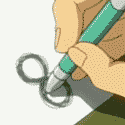|
Wibla posted:First question: It makes little difference, I listed SMF on personal preference. With costs continuing to drop and SMF increasing in popularity for LAN-type applications, I don't really see a point in recommending MMF. I don't personally feel that we're at the point where future proofing a house with single mode fibre has any real benefit over just using good quality copper for the same thing. Multimode fibre is a whole different kettle of fish and more understandable for actual future proofing but is also more expensive and still overkill for what you're describing.
|
|
|
|

|
| # ? May 10, 2024 07:31 |
|
Mercurius posted:I don't personally feel that we're at the point where future proofing a house with single mode fibre has any real benefit over just using good quality copper for the same thing. Multimode fibre is a whole different kettle of fish and more understandable for actual future proofing but is also more expensive and still overkill for what you're describing. Actual futureproofing looks more like conduit and pull cords to all of your low volt rings.
|
|
|
|
Motronic posted:Actual futureproofing looks more like conduit and pull cords to all of your low volt rings. Stop cribbing from my cad files
|
|
|
|
xgalaxy posted:gently caress Lutron Caseta switches. Get Lutron Ra2/Ra3 instead. Can you use RA2/RA3 without being an official installer?
|
|
|
|
Yeah I don't see prices anywhere to directly buy the RA2/3 stuff. It looks nice but I'm the Caseta stuff looks great for the price, seems like an "integrators" wet dream for people with too much money.
|
|
|
|
Running fiber between floors is the most
|
|
|
|
xgalaxy posted:gently caress Lutron Caseta switches. Get Lutron Ra2/Ra3 instead. drat it, that rocker switch with the touch dimmer bar is exactly what I wanted four months ago when I bought all my Caseta switches. Now I have to convince myself not to spend my tax refund on replacing all my light switches againÖ
|
|
|
|
blastron posted:drat it, that rocker switch with the touch dimmer bar is exactly what I wanted four months ago when I bought all my Caseta switches. Now I have to convince myself not to spend my tax refund on replacing all my light switches againÖ My beef with the RA2/RA3 stuff is that Iím a doctor with a mansion who can afford to pay a LV installer / lighting dude to come tweak stuff; props / respect to those guys and what they do, Iíd just love to have access to the same HW and the ability to install / tweak myself, is all. Caseta gives you some of that, but it is still fairly locked down. Iíd generally describe Lutron as a conservative company, but IMO their reputation is well earned / thatís why the protect itÖ Caseta is the best-performing / least troublesome Ďsmartí home product I have ever used.
|
|
|
|
movax posted:Can you use RA2/RA3 without being an official installer? RA3 is self installable. But requires an online test.
|
|
|
|
movax posted:My beef with the RA2/RA3 stuff is that Iím a doctor with a mansion who can afford to pay a LV installer / lighting dude to come tweak stuff; props / respect to those guys and what they do, Iíd just love to have access to the same HW and the ability to install / tweak myself, is all. Caseta gives you some of that, but it is still fairly locked down. You can self install RA2 Select and RA3 but requires taking a course/test (free). You get access to their software (windows) to do programming. Or use HomeKit, etc. RA2 Select is self installable but not RA2. Yes itís dumb. xgalaxy fucked around with this message at 04:57 on Apr 20, 2022 |
|
|
|
movax posted:Can you use RA2/RA3 without being an official installer? Just loving around with my local ESH website it looks like theyíre available to purchase. Iím definitely not a blessed installer.
|
|
|
|
Huh. SoÖ lets talk about selling / replacing / reflashing (lol) all my Caseta switches and going RA. Maybe my next house.
|
|
|
|
Serious question: what's the benefit of RA3 over Caseta? Haven't pulled the trigger on Caseta everywhere because it's like $3k to do my whole house (well, more like $1,500... $3k is to update receptacles/wall plates everywhere too). Only have 1 installed, and 1 waiting to be installed. Plan to do it piecemeal, not all at once, but I don't want to start down that path if there's good reason not to. I see all the stuff with custom wall switches that have different scenes, which is great if you ignore the fact that it's 2022 and I'd much rather buy a cheap tablet for each room before locking myself in to a handful of functions forever (or have to pay a programmer + new hardware each time I want a change). Did a quick google and it looks like RA3 doesn't integrate with HA yet? Which would be utterly pointless for me since the whole intent is to have central control of everything. I'm sure it'll come one day, but not sure when. I'd be happy to pay more for a higher quality (read: longer lasting/support) system, but not if I don't get the flexibility to work on it myself.
|
|
|
|
DaveSauce posted:Serious question: what's the benefit of RA3 over Caseta? Again, you donít have to pay for an installer for RA3. It is self install if you want to do it yourself. You just have to take a test. You get the software to program it and tweak it however you please. RA3 has built in support for a lot of integrations out of the box - even HomeKit. Just not HA yet. If what your doing absolutely needs HA then you probably want to wait until either Lutron opens up the LEAP protocol or someone reverse engineers it - Iíve seen some forums where people claim to have gotten pretty far in that respect. Personally for me the aesthetics of RA3 are way better than Caseta. I canít stand Caseta buttons and looks. To my knowledge there are no benefits of RA3 over Caseta if you are bypassing Lutron entirely and driving everything thru HA.
|
|
|
|
xgalaxy posted:Again, you donít have to pay for an installer for RA3. It is self install if you want to do it yourself. You just have to take a test. You get the software to program it and tweak it however you please. Yeah, for me it is the aesthetics ó that touch dimmer as an example. They also offer an incredible fuckton of colors (for $$$$) as the kind of people who generally install RA3 have the money to spend on interior design where yes, the specific shade of white used matters and peasants who get the single shade of Lutron gloss white / Claro faceplates need not apply. I think the new RA3 hub is a neat little PoE guy and more or less resembles a smoke detector or access point wherever you put it. Not that the Caseta hub was super ugly / you can literally tuck it anywhere and ClearConnect will get to where you need it, but it is nice. IIRC RA3 also has better shade options. I know the older stuff, from some pics on Reddit Iíve seen, are almost like theatrical stage lighting installations where there are massive control boxes / panels for tons of non-LED lighting in massive mansions / other buildings.
|
|
|
|
Ra3 (and previously Ra2) vs caseta gets you into more device types, including actual keypads. Ra3 adds support for the new keypads that have the sunnata-style light bar.
|
|
|
|
I told the Adguard Home addon on Hassio to update, unchecked the backup option, because why not, and the newest version decided it doesn't like my bootstrap configuration entries anymore and goes into a bootloop. The addon doesn't expose the Adguard own configuration files in /config, so the addon's container's hosed. Joke's on me I guess. This should be the moment to move to Home Assistant Supervised for extended control over the whole setup. --edit: I guess it was time to finally fix ssh to the host OS. Combat Pretzel fucked around with this message at 21:09 on Apr 20, 2022 |
|
|
|
I have some fan controls that have both the fan speed and light dimmer in a single gang control. Are there any smart control options that are also single gang? I'm having trouble finding even non-smart controls that do both in a single gang.
|
|
|
|
Motronic posted:Actual futureproofing looks more like conduit and pull cords to all of your low volt rings. 
|
|
|
|
Guy Axlerod posted:I have some fan controls that have both the fan speed and light dimmer in a single gang control. Are there any smart control options that are also single gang? I'm having trouble finding even non-smart controls that do both in a single gang. How many hot wires do you have in the wall junction box? Typically if it's a 1-gang box, you'll only have 1 hot wire going up to the fan that provides power to everything, so you have to use pull cords to control lights/fan separately. If you actually control both light and fan from a wall plate, then it's likely a wireless deal doing the actual control. This is pretty common specifically for retro-fit installations that don't have the wiring available. So I guess what I'm saying is that you likely don't have the wiring available to do this from the wall. Any in-wall smart control is going to rely on 2 hot wires going up to the fan, and if there are 2 hot wires going up then it should be a 2-gang box (unless some PO half-assed it, which is entirely possible). I don't remember what it is, but I'm pretty sure someone makes a smart control that goes up in the fan box. I've seen people post it here before, but I cannot find it for the life of me. But it does exist and appears to be goon-approved, so hopefully someone will post it soon. Alternatively you can buy a fan that is smart-capable out of the box. Or, if you do actually have 2 hot wires going from the junction box to the fan, then you can just install a 2-gang box and get separate controls like a typical installation. DaveSauce fucked around with this message at 12:59 on Apr 21, 2022 |
|
|
|
Guy Axlerod posted:I have some fan controls that have both the fan speed and light dimmer in a single gang control. Are there any smart control options that are also single gang? I'm having trouble finding even non-smart controls that do both in a single gang. https://inovelli.com/red-series-fan-light-switch-z-wave/ Note that this requires re-wiring at the fan as well, since it's an RF module in the fan controlled by the wall plate.
|
|
|
|
Is that RF between the keypad and the fan, and then Zwave between the keypad and your automation system? I installed a new fan last week with a wifi remote from Home Depot. My last post has a link to it. It uses Yet Another Cloud Service so that is a downside to it, but since I don't currently have anything like Home Assistant and am just relying on Google Home integrations, it works well enough for me. Does light dimming and four fan speeds. Also requires installing the control unit inside the fan, but that's pretty standard. Biggest downside is that the whole thing is powered by a dumb light switch, and so if you flip the switch (which has been our habit for 7 years) you can't control the fan anymore. It's less than ideal, but I'm gonna get one of those switch blockers and mount the remote on the wall where the switch is.
|
|
|
|
FISHMANPET posted:Is that RF between the keypad and the fan, and then Zwave between the keypad and your automation system? Yep, thatís exactly it.
|
|
|
|
The current control is this one: https://www.hunterfan.com/products/ceiling-fan-accessories-fan-light-dual-slide-wall-control-27182 Two hots going out, one for lights and one for the fan motor.
|
|
|
|
Guy Axlerod posted:I have some fan controls that have both the fan speed and light dimmer in a single gang control. Are there any smart control options that are also single gang? I'm having trouble finding even non-smart controls that do both in a single gang. Yes, I have 5 of these in my house. https://www.amazon.com/dp/B086PPRWL7/ Theyíre fine. Theyíre similar to any other Tuya device. You can control them with the TreatLife app or Smart Life. My main control is though Alexa though, just yelling to turn the fans on or off. The dimmer is a little tricky, make sure your fan and bulbs are compatible. I got one that flickers when the dimmer gets too low.
|
|
|
|
WhiteHowler posted:I bought an Ecobee, went to install it today, and discovered that there's a C-wire run through my wall but not connected to my AC unit. It's about 20 years old and I don't even know how to get the panel open and don't feel very safe tinkering with it, even with the main breakers turned off. For my old HVAC system, it was pretty much as simple as this. https://www.onehoursmarthome.com/blog/how-to-add-a-common-c-wire-for-nest-thermostat If you want to double check with a multimeter (which every homeowner should have, IMO), you should get 24 AC if you probe C and then (I think) an R terminal. A lot of thermostat manuals will say the C wire "powers" your thermostat, but in actuality, it serves as the return path for power that the thermostat is getting from another wire. Without a return path, the circuit isn't complete and your thermostat can't use any power while your HVAC isn't running. Henrik Zetterberg posted:Itís literally 5 seconds to connect the C to the board, assuming you can get it open. Itís absolutely absurd that itís not connected on the install for the system and was the case for every place I lived in where I installed a smart thermostat. Do all central air conditioners offer a common connection? I lucked out and was able to do as you said at my old house, but there's no readily accessible common connection on my boiler, for example. I should be able to "create" a C wire by soldering to the transformer from the rear side of the board. I just need to wait for a warm day and muster up the courage to pull apart my aquastat. On second thought, Motronic's absolutely right. This is not a great solution, and I'm honestly not sure how it winds up working because you'd essentially be straddling two circuits. azurite fucked around with this message at 04:23 on Apr 23, 2022 |
|
|
|
azurite posted:Do all central air conditioners offer a common connection? I lucked out and was able to do as you said at my old house, but there's no readily accessible common connection on my boiler, for example. I should be able to solder a wire to the transformer from the rear side of the board, however. I just need to wait for a warm day and muster up the courage to pull apart my aquastat. There should be no soldering of any kind. Your 24v control system on the central air certainly already has a C terminal that is hooked up and it's just your t-stat wiring that is not hooked to it. And you absolutely can not just try feeding 24v from some other source haphazardly into your thermostat that is also connected to the 24v system on your existing AC. You are well into "call a professional" territory here. And that's totally okay. Not everyone is familiar enough with this stuff to safely work on it.
|
|
|
|
I no longer have a central air system, just a boiler. It has a Honeywell L8124 aquastat that doesn't offer a C terminal. Doesn't the C wire ordinarily lead to the common on the secondary side of the transformer? The board is pretty simple and there are schematics online. I'm not a pro, but I do know enough to be dangerous, so I welcome your advice if you know better.
|
|
|
|
azurite posted:I no longer have a central air system, just a boiler. It has a Honeywell L8124 aquastat that doesn't offer a C terminal. Doesn't the C wire ordinarily lead to the common on the secondary side of the transformer? The board is pretty simple and there are schematics online. That aquastat (depending on the specific variant) very well may not have a terminal for a C wire but the transformer certainly should. Again, there should be no soldering. All of this is entirely dependent on your specific install and nobody can tell you what this is because installs are largely based on what the installer stocks on their trucks at the time of the install. Someone who knows what they are looking at would need to look at it. I'm not saying this is unachievable, but I'm saying that based on the way you're asking these questions I would not suggest that you personally start hacking around on your home heating system based on internet advice. Sometimes the right thing to do is to call a pro because failure can cost a lot more than a simple service call to just get this done properly.
|
|
|
|
azurite posted:For my old HVAC system, it was pretty much as simple as this. I ended up calling a local professional who handled everything, including mounting the new thermostat, for $60. I consider it money well spent in this situation.
|
|
|
|
Thatís pretty reasonable! Glad it worked out.
|
|
|
|
This is best place I can think of to ask this. Is there a simple ZigBee controller that can take lamp cord (AC) and output 24Vdc PWM for one-color LED strip? I have two other LED strip setups in my house, one using AC Adapter -> GledOpto Zigbee Controller -> RGBW strip, and another using Zwave-controlled Innovelli dimmer switch -> AC -> LED bus driver -> Warm white (monochrome) LED strip. I need to drive the a similar 24V strip but don't need switch control (will be 100% Home Assistant) so want to just run an outlet and plug in from there into some driver + ZigBee/Z-wave integration. It looks like I can use that GledOPTO linked above with just white, but it's a lot of stuff to stow away (AC adapter, GledOpto) and a lot of extra features (RGB, W color temp) that aren't supported / I don't need.
|
|
|
|
SpaceCadetBob posted:Yea i bit on airthings. The quality of reviews and the breadth of sensors won out over internet requirements. Airthings trip report: turns out my indoor air quality is actually pretty darn good. Low VoCs, hardly any PM2.5, and the radon worry has been nicely placated. Co2 on the other hand is a shitshow. Jumps quickly from 600ppm when the house is empty to 1300ppm when the 4 family members are home. Going to give it 2 more days of calibration and then let it spend a night in each of the three bedrooms to try to drill down on localized conditions. Its pretty funny, cause I always assumed my house wasnít particularly airtight being built in the 90s, but maybe its better than I thought? Maybe an ERV really will be thing I need. Guess Iím off to the hvac thread to ask dumb diy questions.
|
|
|
|
Is there a quick/easy way in Home Assistant to update IP addresses of integration items without deleting/re-creating the integration? I'm going to be updating my network and will probably have to shuffle some IPs around, and I can't find an easy way to do that. Some integrations just don't expose that data that I can find... they'll auto-detect and pair to a device, but once done you can't change the IP. Been burned by this before with integrations that require a static IP, but don't tell you up front... so when you lose power, they'll come back up with a different IP, and you have to delete and re-add the integration.
|
|
|
|
TLDR: HomeKit with Homebridge is great. Recently I decided to migrate away from Amazon/Wyze ecosystem into Home Assistant and a better camera system. After getting all set up, with one Rpi running HA, and a second running hone bridge, i think ive come to the realization that HomeKit + Homebridge is the way to go. I now have TPLink Kasa lights/switches, and a Eufy camera. Everything in HomeKit is working great, and the wife loves the apple integration . It doesnt do as much as HA, but what it does do, it does perfectly. With homebridge, I should be able to integrate some of the missing items (ceiling fans, etc).
|
|
|
|
Which devices do you guys like for smart smoke detectors?
|
|
|
|
|
fletcher posted:Which devices do you guys like for smart smoke detectors? Why do you want them "smart"? If it's for actual fire protection/central station service your choices are very limited. Most certified/certifiable central station alarms I've seen either have their own or use First Alert ZCOMBO (which is a zwave smoke/co2 detector).
|
|
|
Motronic posted:Why do you want them "smart"? If it's for actual fire protection/central station service your choices are very limited. Most certified/certifiable central station alarms I've seen either have their own or use First Alert ZCOMBO (which is a zwave smoke/co2 detector). Hmm good question. I guess it's mainly just so I know if one of them is going off and I'm not at home. Depending on what is setting if off, that information may be of limited value. I've got sprinklers in my house, but it still seems like it might be useful to know when a smoke/co2 detector is going off though.
|
|
|
|
|
Please let me know if this is the proper thread to ask about this but I want to install a cheapo security camera system in my business that allows multiple clients to watch the video feeds from their cellphones. Will something like this do the trick? https://www.amazon.ca/Expandable-Security-Wireless-SMONET-Surveillance/dp/B07D3935ZJ/ Or is there a better option?
|
|
|
|

|
| # ? May 10, 2024 07:31 |
|
fletcher posted:Hmm good question. I guess it's mainly just so I know if one of them is going off and I'm not at home. Depending on what is setting if off, that information may be of limited value. I've got sprinklers in my house, but it still seems like it might be useful to know when a smoke/co2 detector is going off though. What exactly are you going to do with that information when you're not at home that would not be better served by a professional monitoring station that will dispatch the fire department if they go off?
|
|
|