|
For all the ram tweakers, there have been some small benchmark roundups that show that turning off geardown mode is more impact to performance than 1T vs 2T. OTOH geardown affects a whole bunch of subtimings. (What geardown does is make a number of operations only happen every even clock number. So turning off geardown effectively makes timing for those operations faster. If you've already dialed in the lowest stable number for a subtiming that'll probably destabilize it.) Kaewan posted:I have 32gbs of cl16 ddr4 at 3200mhz. I recently upgraded from zen+ to a 5900x with which I am able to get some stellar overclocks, but my ram wonít budge. Not even 33mhz. I was hoping to get the fclk and the ram lined up at 1800mhz but it doesnít even want to meet halfway at 1700. More voltage to the ram -- pretty much anything can take 1.4V safely forever, and depending on the ram chips you may want more. For example, samsung b-die is well known for both tolerating and needing extra juice -- people commonly run it up to 1.5V as a regular thing. Needs airflow though because it can get hot at that V. Aside from that, you *can* put more voltage into the SoC (where the memory controller lives) but it's really not the best idea IMO. If you have some meh ram then you may just have to be happy at 3200. The performance difference is not big.
|
|
|
|

|
| # ? May 30, 2024 15:14 |
|
I think I must have micron e dies because I bought ballistic 3600 CL16? would have been just before they finished the line I think apparently they're pretty good on speed but shite at timings and there's a limit to how much speed is useful and I wanna say for infinity clock reasons for the 3900x that's 3600 anyway?
|
|
|
|
CoolCab posted:I think I must have micron e dies because I bought ballistic 3600 CL16? would have been just before they finished the line I think apparently they're pretty good on speed but shite at timings and there's a limit to how much speed is useful and I wanna say for infinity clock reasons for the 3900x that's 3600 anyway? https://www.reddit.com/r/Amd/commen...utm_name=iossmf The main e-die things are below cl16 is unlikely, tRCDRD basically canít budge from whatever crucial rated it at, tRFC must be over 300ns and there is no voltage scaling above 1.4V. In the secondaries/tertiaries tFAW (and the dependents) can go low and the SCLs can go pretty low too. Those do give performance boosts, the rest of the alphabet soup can be auto. Zen2 can probably do better than 3600, but maybe only 3733 and not 3800. You can test the processor only by de syncing UCLK and FCLK (2:1) and just running your normal memory tests at high FCLKs. hobbesmaster fucked around with this message at 14:02 on Apr 29, 2022 |
|
|
|
Agreed posted:If I had to choose, CL14 at 2T or CL16 at 1T? I was watching a video related to this last night and, as far as gaming performance goes, the difference between 2T and GDM On and 1T and GDM Off (or any combination of those two settings) are within the margin of error: https://www.youtube.com/watch?v=8NukWYjWpm0 If that is really true and holds up, then it is better to stick with 2T and GDM On and just lower the timings (like you did with CL14) and increase the frequency of the memory, if you can, since those settings give you more headroom.
|
|
|
|
Klyith posted:More voltage to the ram -- pretty much anything can take 1.4V safely forever, and depending on the ram chips you may want more. For example, samsung b-die is well known for both tolerating and needing extra juice -- people commonly run it up to 1.5V as a regular thing. Needs airflow though because it can get hot at that V. Ok, the xmp set the ram just over 1.4 already so Iím not sure if Iíd want to go higher. Im happy where Iím at if thatís it. Mostly wanted to see what difference it would make if any.
|
|
|
|
I am approaching the end of trying to OC, my ECC RAM, I think. This is 2x16GB of Unregistered ECC, dual rank, Hynix DJR RAM. It was rated for 3200 @ 22-22-22-44(? or was it 66? i don't remember). I have so far been able to get it stable with 3666 @ 16-20-17-21.  The only timing I plan on messing with still is tRFC as tuning that should make an appreciable difference. Or, I might change the command rate to 2T and see if I can push things just a little further. For whatever reason 1T was the "auto" default but I have been reading that the difference between 1T and 2T is minimal and it is usually better to run 2T and try to push frequency higher and timings tigther.
|
|
|
|
Are you testing for speed as well as for stability? I'm under the impression that ECC memory will be stable under a much larger range of configurations, but it'll slow down when pushed too hard due to the error corrections happening.
|
|
|
|
Even non ECC ram will slow down before you hit obvious fast failures (or the machine wonít POST) On a separate note, does anyone know why you can drop tRCDWR to the minimum on zen2/3? Is there some other timing that actually is controlling that limit or something? It seems weird that it takes more than twice the time to safely open a row and read a column than to write to that location. Youíd think that if reading is unstable then writing could clobber other data in that row..
|
|
|
|
Dr. Video Games 0031 posted:Are you testing for speed as well as for stability? I'm under the impression that ECC memory will be stable under a much larger range of configurations, but it'll slow down when pushed too hard due to the error corrections happening. Yes. I am also checking the windows event log for memory errors.
|
|
|
|
Kibner posted:Yes. I am also checking the windows event log for memory errors. Big assumption there that the firmware even reports ECC errors to the OS. Like practically no consumer motherboards do last time I checked (which I'll admit has been a year or so). More often than not the only indicator windows will give you of the presence of memory errors is a BSOD.
|
|
|
|
my occasional watches of der8auer and Actually Hardcore OverClocking have lead me to see old FX chips reaching 7.0 GHz or even 8.0 GHz overclocks under LN2. These aren't really usable OCs in any practical sense, but I'm wondering: is there something particular to FX chips that let them get to that high clocks or are Intel CPUs (of whatever age) also capable of something like that, given enough effort and wizardry?
|
|
|
|
Indiana_Krom posted:Big assumption there that the firmware even reports ECC errors to the OS. Like practically no consumer motherboards do last time I checked (which I'll admit has been a year or so). More often than not the only indicator windows will give you of the presence of memory errors is a BSOD. My Asus Pro WS X570-ACE does. This was from testing a couple weeks ago when I pushed things too far. 
Kibner fucked around with this message at 03:29 on May 2, 2022 |
|
|
|
gradenko_2000 posted:my occasional watches of der8auer and Actually Hardcore OverClocking have lead me to see old FX chips reaching 7.0 GHz or even 8.0 GHz overclocks under LN2. These aren't really usable OCs in any practical sense, but I'm wondering: is there something particular to FX chips that let them get to that high clocks or are Intel CPUs (of whatever age) also capable of something like that, given enough effort and wizardry? FX / Bulldozer had a stupid deep pipeline and meh branch predictors. Those are things that allow a CPU to clock higher, at the cost of being less efficient per clock tick. The prescott pentium 4 did the same thing to chase after xxxtreme clock speed. OTOH transistors consume power every tick, even if they're doing less work. That means thermal performance becomes a big problem for these designs -- but what if you fix that with LN2? Also I'd guess you can get a stack of old FX CPUs for the price of a ham sandwich these days, so if you smoke a bunch of them looking for the golden sample that does 8ghz it's no big loss.
|
|
|
|
Kibner posted:My Asus Pro WS X570-ACE does. It's the most similar to my old mobo, power efficient, workstation rated. It quit getting bios updates pretty fast though and my rog crosshair viii 570 gets one like every 4 months Quaint Quail Quilt fucked around with this message at 12:31 on May 2, 2022 |
|
|
|
Who generally has the best support on AMD these days? It seems like MSI is generally disfavored on both brands at this point, but is it all pretty comparable (pick your set of bugs) between asus, asrock, and gigabyte at this point?Quaint Quail Quilt posted:It quit getting bios updates pretty fast though and my rog crosshair viii 570 gets one like every 4 months It looks like thereís still bios getting released every month or so for it? Thereís one for the 5800X3D for example.
|
|
|
|
i get the impression from reading online experiences that asus have solid qc but abhorrent customer service. if it works, awesome, but if it doesnít and you need to use your warranty, itís gonna suck
|
|
|
|
My Gigabyte Aorus Elite X570 has been fine, but I learned the hard way that Gigabyte beta BIOSes are often crap. I don't run any weird hardware and I had to revert BIOS versions a couple times when I tried betas, and have become circumspect about their updates.
|
|
|
|
I personally like Asus BIOSes the best currently, but they make some bizarre feature choices and the prices are like $50-100 over similarly featured boards. Prices look to have fallen a bit lately though, probably because the platform is EOL. MSI feels like has the best value, but every time a new BIOS comes out for my daily driver, I have to read Reddit to make sure it doesnít break something. Also the layout is horrific, imo. Asrock has some good values on the low end and some insane stinkers and head scratchers. I actually think their BIOS is good, #2 prolly. Gigabyte isÖ fine? Their BIOS isnít my fav, but they tend to have some competitive boards in the mid range.
|
|
|
|
Never buy a low-end ASRock board; they're all terrible. Their midrange boards (specifically, Steel Legend/Extreme4) seem pretty good though.
|
|
|
|
Paul MaudDib posted:It looks like there’s still bios getting released every month or so for it? There’s one for the 5800X3D for example. Only got 2 years of bios updates, I have no idea what's standard.
|
|
|
|
Dr. Video Games 0031 posted:Never buy a low-end ASRock board; they're all terrible. Their midrange boards (specifically, Steel Legend/Extreme4) seem pretty good though. I've had 2 cheap asrock boards and they've been fine. What's so terrible about them?
|
|
|
|
Inept posted:I've had 2 cheap asrock boards and they've been fine. What's so terrible about them? Largely their VRMs. They overheat easily and throttle the CPU's performance.
|
|
|
|
You could also just add a heatsink and/or fan to the VRM area. Also, using watercooling or big tower coolers don't blow air over the VRM area like the stock heatsink. Food for thought.
|
|
|
|
I usually bought high end ASUS boards when doing Intel builds but for AM4 I just bought a cheap AsRock board and it's been a champ, with both a 3600 and a 5800x. I think it's fine as long as you don't do crazy pairings like a rock bottom VRM with a 16 core OC'ed processor.
|
|
|
|
Every board maker has good VRMs and bad VRMs. Every board maker has done stuff like doubled up VRM components to fake a higher number of apparent phases. There are patterns to how frequently they do these things, but buying one particular brand is no guarantee. Additionally, "VRM quality" is now the most overblown criteria for mobos today. Like, it's cool that people have gotten educated about the subject and reviewers like Buildzoid are out there laying out factual information. More facts is always good, and it's driving up the quality of VRMs in general. (Same thing happened to PSUs 10 years ago and now we live in a golden age where bad PSUs by major brands are a rare exception.) But. If you are buying a mobo for it's huge 12-phase VRM, and then you don't touch things like Vcore offset and LLC and all the other manual tweaks, you are wasting your money. If you buy a mobo with a VRM capable of 200A and you don't have a dewar of liquid nitrogen or a 12900KS, you are wasting your money. Because the cheap 4-phase "bad" VRM on a less expensive board will run the CPU with stock or a basic PBO OC just fine. However, all that said, IMO Asrock is a special case. I would never recommend Asrock to anyone asking "what mobo should I get?" The fact that they need to ask means they probably shouldn't get an Asrock. Asrock isn't necessarily bad, but they are weird and different. Asus, Gigabyte, and MSI have converged on some fairly similar patterns and terminology in their BIOSes. Asrock go their own way. Asrock have fewer bells and whistles on most of their boards, including things that are convenient for inexperienced builders (ex bios flashback is only on high end). They still do stuff like BIOS updates that require intermediate updates if you have skip too many versions. Dr. Video Games 0031 posted:Largely their VRMs. They overheat easily and throttle the CPU's performance. All Asrocks do this? A X570 or B550 taichi overheats the VRM? Says who?
|
|
|
|
I only know Asrock for their weird poo poo from 15 years ago like the 754->939 upgrade board and the boards that had both AGP and PCIe. I miss the weird poo poo Asrock.
|
|
|
|
Klyith posted:Every board maker has good VRMs and bad VRMs. Every board maker has done stuff like doubled up VRM components to fake a higher number of apparent phases. There are patterns to how frequently they do these things, but buying one particular brand is no guarantee. There are (slight) efficiency benefits to a good VRM setup even if you're only running a stock 5600X and with decent options for midrange boards nowadays, it's not like you have to shell out for the top-end either.
|
|
|
|
Klyith posted:All Asrocks do this? A X570 or B550 taichi overheats the VRM? Says who? That's very clearly not what I said. Actually read the posts you're responding to.
|
|
|
|
Dr. Video Games 0031 posted:That's very clearly not what I said. Actually read the posts you're responding to. Oh, sorry, you were specifically talking low end. Well, yeah, but the lowest end of most everyone is poo poo. Asrock is not uniquely bad in any way. Check it out: 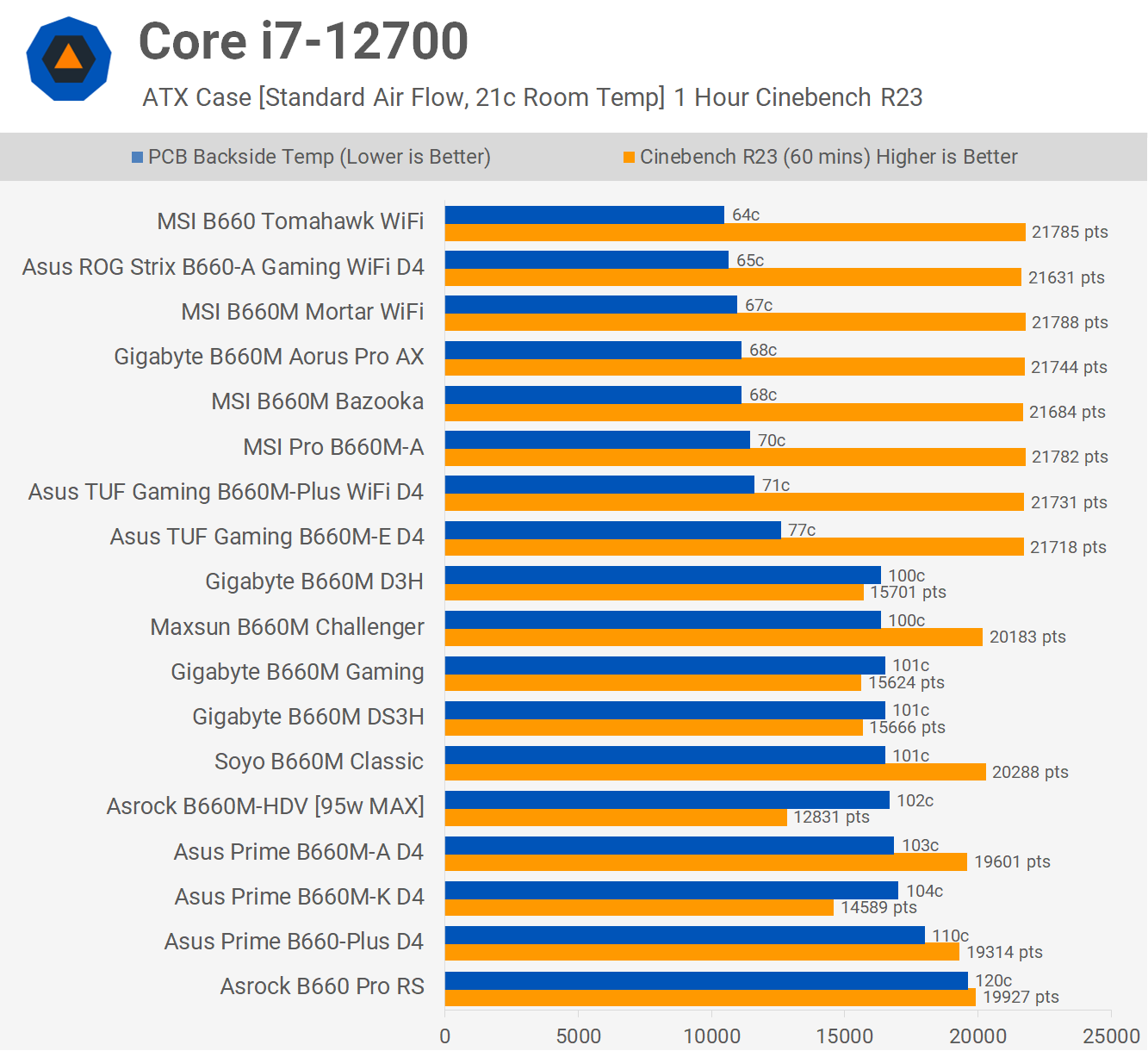 At the bottom of the charts, Asrock and Asus are competing for "worst mobo" awards. Is Asus bad too? The answer is, low end mobos in general are bad. If you pay attention you can maybe find one that's not poo poo (in that list, the MSI Pro B660M-A). But brand name is the worst way to make those judgements. Purchasing the first thing in sort by lowest price and expecting performance is a bad idea. edit: Also when the guy you were quoting says they bought cheap Asrocks, that may just mean relative to other similar boards. Like, a steel legend or whatever is often a "cheap" board, in that it's $25 less than an Asus TUF of the same general tier or whatever. Asrock is a cheaper brand. Arzachel posted:There are (slight) efficiency benefits to a good VRM setup even if you're only running a stock 5600X and with decent options for midrange boards nowadays, it's not like you have to shell out for the top-end either. Yeah, the improvements to VRM quality in general is a thing that I'm totally in favor of. Just that, if you're an average enthusiast buying anything above bottom barrel, you probably don't have to care. Klyith fucked around with this message at 16:46 on May 3, 2022 |
|
|
|
lol getting angry about mobo vrms!
|
|
|
|
And naturally, here's the obligatory 
|
|
|
|
Paul MaudDib posted:I had a HP Z420 workstation that I was given that I regifted to a friend in need, it came with basically a tower cooler but the tower was a small radiator (120mm?) standing vertically on edge. So literally a tower cooler but with water inside instead of a heatpipe working from evaporation. Iíve mostly not seen that approach before, Corsair had an AIO (bulldog?) that was parallel to the cpu (flat against the mobo) pushing air upwards, or front to back, or something like that, but the ďair cooler design but with water as a working fluidĒ is relatively unexplored. https://www.youtube.com/watch?v=185VQ_d2bYU I have been trying to aggregate all the reasons why I didn't think this was a good idea, and then Linus comes along.... At any rate, my entire argument revolved around "in order to get the air to go anywhere through small tubes, you *have* to compress it, and compressing air is incredibly inefficient, such that vortex coolers make peltier cooling look magical by comparison, something like 8-to-1 watt-per-watt? The vortex cooler's value comes in the form of having no moving parts and durability. Maybe if your source air was a trompe or something. edit: It's not like I don't understand where Paul is coming from here. The way we currently cool datacenters is almost Goldbergian (as in Rube) in execution. We use electricity to run HVAC that cools air and forces it to our cold aisles, use high-static pressure 40mm fans to push it through 1U cases, where it comes out into a hot aisle, where it gets sucked back into vents and sent back to HVAC. Surely there's somewhere we could cut a few steps out and massively improve efficiency. And it's not like we haven't been experimenting. We've tried running watercooling on a large scale to server racks, but that still is massively dwarfed in usage compared to "air condition the server room", changed the heat exchange media from air to dumping the entire rack in a tank of Novec and letting the vapor-change action give you lung cancer, even packed datacenters into shipping-container-sized pressure vessels, filled them with nitrogen to displace all the oxygen, then sunk them to the bottom of the ocean off the coast of Scotland, and used heat-exchange equipment typically found in submarines to dump heat directly out into the Atlantic, and, according to them, found that their "failure rate in the water is one-eighth of what [they] see on land," But somehow we keep coming back to HVAC and 40mm fans. Maybe we do what amounts to installing mini splits on each individual rack, with fluid exchange lines running back to a municipal heat exchange system*. I hear heat pumps are the vogue thing these days. It'd be a 21st century version of New York City's steam system. They even use absorption chillers to cool buildings using steam. * The most ecologically-sound thing to do would be to use R744, compressed liquid CO2, since it's... well. Carbon dioxide. But that requires high operating pressures, and then we're down that hole again. SwissArmyDruid fucked around with this message at 11:40 on May 4, 2022 |
|
|
|
I'm surprised they didn't try to build some sort of radiator-containing enclosure that only had the vortex cooler's output for intake E: Trompes are pretty fuckin cool, is there any way to figure out how tall you would need to make it to supply enough constant air for the vortex cooler to function? New Zealand can eat me fucked around with this message at 07:06 on May 4, 2022 |
|
|
|
SwissArmyDruid posted:The way we currently cool datacenters is almost Goldbergian (as in Rube) in execution. We use electricity to run HVAC that cools air and forces it to our cold aisles, use high-static pressure 40mm fans to push it through 1U cases, where it comes out into a hot aisle, where it gets sucked back into vents and sent back to HVAC. Surely there's somewhere we could cut a few steps out and massively improve efficiency. Who is "we" here? When I started at Google in 2006 this was already not true. We know from published documents that it's not how things work at Facebook either. I've never seen inside an Amazon datacenter, but surely they wouldn't be so stupid as to ignore the lessons learned by everyone else? Anyway, to get back to talking about AMD, in amongst the PC component roadmap in yesterday's earning call was this news that they're planning to fold Xilinx "AI Engines" into future CPUs https://www.theregister.com/2022/05/04/amd_xilinx_q1_2022_results/ And here's the product page on that https://www.xilinx.com/products/technology/ai-engine.html Can't wait for this to be released and for Microsoft to take 3d6 months to figure out how to unfuck Windows, because it was built for a world where CPUs never have more than 4 cores and all cores have identical capabilities.
|
|
|
|
Are the rumors for zen4 still pointing towards full avx512 support? Iím an idiot that wants to pay a bunch of money to emulate the PS3 faster.
|
|
|
|
|
I havenít heard anything beyond the initial leak of AMDs info talking about 512b support in Genoa. Honestly, even if itís in the dies that make it to desktop, I wouldnít expect it to be guaranteed to work in any AM5 parts.
|
|
|
|
cheesetriangles posted:Are the rumors for zen4 still pointing towards full avx512 support? Iím an idiot that wants to pay a bunch of money to emulate the PS3 faster. AVX256 operations pegs my 5800x3d to 90C despite a 240mm AIO, I fear avx 512 may result in molten 3D layers 
|
|
|
|
For PS3 emulation specifically the thermals probably wouldn't be too bad, Cells SIMD units were only 128bit and AVX512 has 128bit variants of each instruction which use negligible power The benefit of AVX512 for emulation isn't the wider registers, it's the expanded instruction set and greater number of registers
|
|
|
|
Are the operation masks they added in 512 as useful in practice as they seem? As someone that reads about AVX but never has to use it (the closest equivalent I've used is Apple's Accelerate Framework), 512 seems like they actually tried to make it accessible.
|
|
|
|

|
| # ? May 30, 2024 15:14 |
|
The PS3 emulator devs recommend that if you use an Alder Lake CPU you disable its E-cores so that you can enable AVX-512, as many motherboards allow on the processors on which it isn't lasered off. I haven't tried it but apparently it does lead to a considerable performance gain, enough for them to talk it up as a thing to do. PS3 emulation is rad
|
|
|



























 idea is to just have compressed air as a working fluid. The reason whiskey rocks suck is that energy of phase change (melting ice) is much greater than the energy to raise water a degree, expanding air isnít really a phase change but it carries energy in the same way. Since itís cooling itself as it expands, it will carry much more energy away than just raising room temperature air by a degree. So have an external compressor and the pc has ďwater blockĒ fittings that channel the expanded, cool air through the pc and out the back. Much like water pumps are just a different way to move heat, using water as a working fluid rather than evaporating water inside a heatpipe - this is just a different working fluid too, but compressed air is much easier to handle in a lot of respects than water, like small leaks donít really matter as long as the general direction of airflow is good, thereís much less corrosion and contamination (and these are known problems with known solutions for air tools), etc. Plumbing air around and having quick disconnects is an off the shelf solution and unlike water you donít have to drain the whole pc to service something, etc.
idea is to just have compressed air as a working fluid. The reason whiskey rocks suck is that energy of phase change (melting ice) is much greater than the energy to raise water a degree, expanding air isnít really a phase change but it carries energy in the same way. Since itís cooling itself as it expands, it will carry much more energy away than just raising room temperature air by a degree. So have an external compressor and the pc has ďwater blockĒ fittings that channel the expanded, cool air through the pc and out the back. Much like water pumps are just a different way to move heat, using water as a working fluid rather than evaporating water inside a heatpipe - this is just a different working fluid too, but compressed air is much easier to handle in a lot of respects than water, like small leaks donít really matter as long as the general direction of airflow is good, thereís much less corrosion and contamination (and these are known problems with known solutions for air tools), etc. Plumbing air around and having quick disconnects is an off the shelf solution and unlike water you donít have to drain the whole pc to service something, etc.










