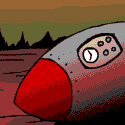|
FWIW from the few videos I saw comparing load times side by side on youtube or whatever I never saw an increase of more than 15% faster loads on like software or whatever between the (13s to boot windows) ssd and (11s)nvme. Notably though the HDD they did for kicks was 85% slower (like 90seconds to boot windows) which I think was a big moment for most of us with storage in the last decade and what I personally use to measure "it's worth it to have faster drives". My current storage setup is an old 1tb boot HDD I havent started really using, my current 860 evo 1tb boot, and a 4tb wd drive for actual storage. I spend more time juggling games and stuff on the 860 to keep the last 100gb or whatever free for performance's sake than I'd prefer to so I'd definitely favor bigger ssd to guaranteed nvme for the same price personally. edit: edited this to make it clear the 1tb boot HDD was a *former* boot disk I now haven't bothered to repurpose for storage. the current boot SSD is a 1tb 860. CatelynIsAZombie fucked around with this message at 08:42 on May 2, 2022 |
|
|
|

|
| # ? May 31, 2024 06:43 |
|
it is a TERRIBLE idea to run your OS on a HDD. you can cheap out and run both which is a very cost competitive option, but windows will run like garbage on a platter. if someone came to me with 0 poundss in their budget I would probably buy them some PoS 128 gig drive for 15 quid out of pity.
|
|
|
|
CatelynIsAZombie posted:FWIW from the few videos I saw comparing load times side by side on youtube or whatever I never saw an increase of more than 15% faster loads on like software or whatever between the (13s to boot windows) ssd and (11s)nvme. Notably though the HDD they did for kicks was 85% slower (like 90seconds to boot windows) which I think was a big moment for most of us with storage in the last decade and what I personally use to measure "it's worth it to have faster drives". In my experience it was even worse (I only moved to SSD two years ago). Windows might have technically booted in 90s but it was minutes before it felt like the pc was actually finished setting up. It would also slow to a crawl during windows background updates. SSDs should have more explicitly been a soft requirement for Windows 10.
|
|
|
|
Rinkles posted:It would also slow to a crawl during windows background updates. SSDs should have more explicitly been a soft requirement for Windows 10. Definitely had this experience where poo poo just did not function in a reasonable capacity at all on HDD as a bootdisk yet software still tried to make it work anyway lol. My point which may have been confused by my phrasing is SSDs are definitely necessary, and the performance gains were massive but nvme seems a whole lot more subjective right now. Of course NVMe has certain benefits like form factor and looking at stuff today I've even seen a few cases that are starting to reduce the total number of traditional drive trays, I guess under the assumption that some number of drives will be NVMe so that will change the estimation of value in the future.
|
|
|
|
well it depends what you use them for. for OS you want the absolute most responsive possible, so nvme can provide small gains, and all that stupid bandwidth overhead windows can't even fully utilize at least means you never get a storage bottleneck even when it's doing something. for game loads it's currently almost completely a wash because most of the game load is a CPU task - this is why OS on SSD and game on HDD is actually not terrible? the only exception is when you try to load a game off the same HDD that the OS is currently running on, you hit that aforementioned storage bottleneck hard and loads are several minutes. but "have an extra drive your games are on to dramatically increase load times" for this reason predates SSDs by a lot, lol. if you have some productivity role, if every second spent transfering gigantic files costs you money then there's more of a clear case. people who do video content for instance often need to move and jump around loving gigantic 8k raw files and see gains of course, stuff like that.
|
|
|
|
Re: SSDS behind the GPU, my WD SN850 is there using the board's gum-and-metal plate and barely breaks 40ēC under load while the GPU is above 70ēC. I've heard the WD heatsinks have bonding issues too; so glad I didn't play chicken with my clearances.
|
|
|
|
CoolCab posted:well it depends what you use them for. for OS you want the absolute most responsive possible, so nvme can provide small gains, and all that stupid bandwidth overhead windows can't even fully utilize at least means you never get a storage bottleneck even when it's doing something. Does this advice still hold up if you're running everything on an NVME SSD? It should have enough bandwidth to not get bottlenecked at all by simultaneously running the OS and loading a game, right?
|
|
|
|
Pork Chops Aplenty posted:Does this advice still hold up if you're running everything on an NVME SSD? It should have enough bandwidth to not get bottlenecked at all by simultaneously running the OS and loading a game, right? yeah that's what I'm saying, i'm not even sure that windows can saturate a gen 3 connection for any sustained period let alone gen 4.
|
|
|
|
Pork Chops Aplenty posted:Does this advice still hold up if you're running everything on an NVME SSD? It should have enough bandwidth to not get bottlenecked at all by simultaneously running the OS and loading a game, right? This would be good for clarification but I think they were talking about using an HDD lol CoolCab posted:if you have some productivity role, if every second spent transfering gigantic files costs you money then there's more of a clear case. people who do video content for instance often need to move and jump around loving gigantic 8k raw files and see gains of course, stuff like that. This is an interesting concept because I know I've personally helped a lot of friends who do independent production (small youtube projects etc) "professionally" or are trying to get into that on the side of other production jobs with building computers for handling 4k etc. Looking at prices right now SATA and NVMe m.2 seem to both be around $100/tb so I guess the prices really aren't as different as I assumed though in either case a 2tb drive is gonna hold like... 4 hours of raw footage max. Having multiple drives to actually move them *between* at full write speeds seems unlikely for someone on a like $2000 budget. Is there any kind of difference in economy of scale or performance between a 2tb ssd and a 4tb? Price wise it seems pretty much the same for the larger discs/tb. Speaking from current experience 1080p isn't really hard to edit with or handle at all with a storage HDD. Naturally I know this isn't comparable to 4k but I imagine more than a few people are working off of storage HDD right now.
|
|
|
|
CatelynIsAZombie posted:This would be good for clarification but I think they were talking about using an HDD lol youtubers love it, i think the uh red 8k cameras all use SSDs now internally anyway? and yeah they're fuckin expensive, 30 minutes of 8k raw is like 3.6 TB (why i say time is money, transfering that poo poo ain't quick lol) which like you say is well outside the typical enthusiast space, this is more prosumer and up. quote:Is there any kind of difference in economy of scale or performance between a 2tb ssd and a 4tb? Price wise it seems pretty much the same for the larger discs/tb. i can really only speak for promo which is where the pricing is more "honest" or more reflective of what the retailer is paying/what it cost. there's usually economies of scale at everything up to 2tb, where two 512 drives tend to cost more than a 1tb and so forth. i think there's a jump at 4TB in 2.5 because if you have a device with one bay, like most laptops before m.2 took over, you would pay a premium because you have limited availability, but that's purely speculation and doesn't really explain why m.2s also don't really stay cheaper beyond 4TB.
|
|
|
|
So it's been approximately forever since I needed to permanently move stuff off my hard drive(s); for as long as my current build has existed, I've basically been able to get by with just adding HDDs (and later, SSDs) as needed, while keeping the old ones hooked up just for the hell of it. But I've finally reached an inflection point for a number of reasons:
And beyond all of the above, archiving stuff I never actually use, but don't want to lose, just seems like a generally good idea. So, my first thought is to get a Blu-ray burner and some discs. However, it's impossible to buy an optical drive in this day and age without feeling some reservations -- am I just jumping on board another sinking ship? I'm not really seeing any better options though. I just want to make sure I'm not missing anything. It's been forever since I considered buying a new drive. I'm also torn on whether to go internal or external. The former is what I've normally done. (I actually already have a BD drive which also burns DVDs, but it doesn't burn BDs. It was part of my original build.) But external does potentially give me a future advantage, since it could be hooked up to other things -- perhaps even my next build, which may not need a permanent optical drive at all. * I realize I'm still probably not going to get very far with Plex without getting a NAS or something. That's still very much a secondary concern. Sir Lemming fucked around with this message at 19:19 on May 2, 2022 |
|
|
|
As a Man of Many Backups I've been happy with a slowly growing array of Western Digital externals. I replace the drives every once in a while with larger ones, then the old ones go in a box in case all the powered up drives get fried or something. I wouldn't bother with discs. You can catch a 14 TB external on sale for $200-250.
|
|
|
|
Dr. Video Games 0031 posted:EVGA 3080 10GB FTW Ultra Gaming for $843 after associate code (viewable at checkout), free shipping for Elite members: https://www.evga.com/products/product.aspx?pn=10G-P5-3897-KL&associatecode=1QM38CC8XURHUFO The Asus card is out of stock but the EVGA one is still up, though the price of shipping is something like $32 right now for some reason. MSI joined the ranks by offering their own $850 3080, free shipping: https://us-store.msi.com/Graphics-Cards?product_id=1239 EVGA 3060 Ti for $475 after associate code: https://www.evga.com/products/product.aspx?pn=08G-P5-3667-KL&associatecode=1QM38CC8XURHUFO Even with the silly shipping costs at EVGA right now, the 3060 Ti is still cheaper than any of the cards on newegg edit: The EVGA card is now listed at $870 on Newegg with free shipping for anyone who isn't an Elite member but wants to go with EVGA (their support is a tier above everyone else's) https://www.newegg.com/evga-geforce-rtx-3080-10g-p5-3897-kl/p/N82E16814487541 Dr. Video Games 0031 fucked around with this message at 00:29 on May 3, 2022 |
|
|
|
Grand Fromage posted:As a Man of Many Backups I've been happy with a slowly growing array of Western Digital externals. I replace the drives every once in a while with larger ones, then the old ones go in a box in case all the powered up drives get fried or something. I wouldn't bother with discs. You can catch a 14 TB external on sale for $200-250. Will second going with external HDDs, the only reason to get an optical drive now is for ripping movies but there's little to no price difference at this point between a beefy external HDD and the same capacity internal. When I had to upgrade my storage recently I just grabbed a WD Elements 4tb and it just lives on the corner of my desk. It also makes it easier to repurpose later, like my old 2tb ExHDD is now acting as game storage on my Nvidia Shield.
|
|
|
|
Dr. Video Games 0031 posted:The Asus card is out of stock but the EVGA one is still up, though the price of shipping is something like $32 right now for some reason. Unsurprisingly, the 3060ti is already sold out.
|
|
|
|
Oh, I just realized I could reuse my current case. Duh. It is a Deep Silence 4, and fits CPU fans up to 160 mm, so the Scythe FUMA should work fine! It is still a ATX Mini/Micro case though, so any suggestions on what motherboard to get? Below is the rest of my build: PCPartPicker Part List CPU: Intel Core i5-12600K 3.7 GHz 10-Core Processor ($277.98 @ Newegg) CPU Cooler: Scythe FUMA 2 51.17 CFM CPU Cooler ($93.38 @ Amazon) Memory: G.Skill Trident Z RGB 16 GB (2 x 8 GB) DDR4-3600 CL18 Memory ($87.99 @ Newegg) Power Supply: Corsair RMx (2018) 750 W 80+ Gold Certified Fully Modular ATX Power Supply ($124.90 @ Amazon) Total: $584.25 Prices include shipping, taxes, and discounts when available Generated by PCPartPicker 2022-05-02 16:40 EDT-0400 P.S. - I will be reusing my 970 until I pick up a 3060ti, and I already have 2 SSD's and a storage HDD.
|
|
|
|
that's mATX right? that's waaaaaaay more common than ITX or mini ITX which are the small form factor (SFF) choices as i understand it. ATX is usually a full tower while mATX is usually a mid tower, like a little bigger than your average office PC and usually the most common midrange choice i'd say. you go full ATX if you have HDDs or idk some other weird stuff, or you just want the space (more space also generally means better cooling). mATX boards are very common comparatively. sometimes they limit you to 2 DIMM (RAM) slots and they all limit your PCIE lanes below your GPU but unless you have a capture card or something you need hooked up there you're good.
|
|
|
|
Peachfart posted:Oh, I just realized I could reuse my current case. Duh. It is a Deep Silence 4, and fits CPU fans up to 160 mm, so the Scythe FUMA should work fine! Make sure you do some comparison shopping on that cooler, because $90+ for the Fuma 2 is really high.
|
|
|
|
grack posted:Make sure you do some comparison shopping on that cooler, because $90+ for the Fuma 2 is really high. coolers are weirdly inflated rn in america in particular, no idea why. supply chain spasms I guess.
|
|
|
|
What you want is the Fuma 2 Rev.B for $65. The original Fuma 2 is out of production now, so marketplace scalpers are using the opportunity to rip off everyone going to those older store listings.
|
|
|
|
Grand Fromage posted:As a Man of Many Backups I've been happy with a slowly growing array of Western Digital externals. I replace the drives every once in a while with larger ones, then the old ones go in a box in case all the powered up drives get fried or something. I wouldn't bother with discs. You can catch a 14 TB external on sale for $200-250.
|
|
|
|
Dr. Video Games 0031 posted:What you want is the Fuma 2 Rev.B for $65. The original Fuma 2 is out of production now, so marketplace scalpers are using the opportunity to rip off everyone going to those older store listings. This is extremely useful, thanks! Below is my current build, minus the reused parts. PCPartPicker Part List CPU: Intel Core i5-12600K 3.7 GHz 10-Core Processor ($277.98 @ Newegg) CPU Cooler: Scythe Fuma 2 Rev.B 39.44 CFM CPU Cooler ($65.98 @ Amazon) Motherboard: Asus PRIME Z690M-PLUS D4 Micro ATX LGA1700 Motherboard ($189.99 @ Amazon) Memory: G.Skill Trident Z RGB 16 GB (2 x 8 GB) DDR4-3600 CL18 Memory ($87.99 @ Newegg) Power Supply: Corsair RMx (2018) 750 W 80+ Gold Certified Fully Modular ATX Power Supply ($124.90 @ Amazon) Total: $746.84 Prices include shipping, taxes, and discounts when available Generated by PCPartPicker 2022-05-02 20:16 EDT-0400 (Reusing a Deep Silence 4 Mini Tower, my 2 SSD's & 1 HDD, and my stupid 970 until I can pick up a 3060ti.) Let me know if there are any particularly stupid issues!
|
|
|
|
Can I ask trouble shooting questions in here too?
|
|
|
|
Nooner posted:Can I ask trouble shooting questions in here too? Yep
|
|
|
|
so i went with slightly different build than posted earlier after discussing with a friend and am at: AMD Ryzen 7 5700G MSI PRO B550M PRO-VDH WIFI AM4 AMD B550 SATA 6Gb/s Micro ATX AMD Motherboard EVGA GeForce RTX 3060 XC GAMING, 12G-P5-3657-KR, 12GB GDDR6, Dual-Fan, Metal Backplate cooler master hyper 212 Black Edition cooler Cooler Master MasterBox NR400 Micro-ATX Tower SAMSUNG 970 EVO Plus SSD 1TB Corsair Vengeance LPX 16GB (2x8GB) DDR4 DRAM Gigabyte GP-P750GM (80 Plus Gold 750W, Modular, Smart Fan, Smart Power Protection, Power Supply) I've but everything together and it seems to be hosed. at first everything seemed fine until I began to attempt to install windows. Used freshly created thumbdrive with mediacreation tool downloaded from microsoft to install win10 home. Worked fine until I got to the setting up windows part where it wants you to put in region, keyboard, network etc and it started to constantly restart, bring me to the blue screen somethign went wrong try restarting again, then the windows had a problem loading, downloading updates might help, etc etc. banged my head agains tthat for a while but couldnt make any progress. Left it for a few hours to go do something else and when I came back everything was fine, got through everything created profile, got to desktop and was able to start getting machine set up, downloading chrome, steam, ran the updater a few times until it came out up to date, so i figured the restarting issue was just it updating during the install and not an issue. Then it started restarting again while I was on the desktop. and quicker. around 4-6 minutes between crashes. event viewer just said that it was a sudden shutdown possibly loss of power but I wasnt able to dive too deep before next restart. Eventually it started almost constant restart loop. check everything I can, all hardware is connected and powered, but poo poo is restart looping as soon it boots, even when I try to boot to BIOS. Start going through all equipment, remove the GPU, same issue, try with just 1 ram stick in the DIMMA2 slot, still has the issue. Swap the RAM sticks, same issue. Remove SSD and try booting Ubuntu from a USB stick, able to get to the desktop and start initial setup, then restart issue begins again remove everything but CPU/Cooler and 1 RAM, try to flash bios to update, still crashes. Basically all I can do with it now is let it sit in the BIOS and even then sometimes it still starts restarting. So all I can think is that there is a heat issue or a power issue, but I have no idea what the root would be. Only other possibility would be either the CPU or MB are just hosed from the get go out of the box and I really doubt that. Anyone have any thoughts?
|
|
|
|
Take the CPU out of the socket and check for bent pins on the board, or (god forbid) smeared thermal paste. Also check that your power connectors are seated correctly. Re-seat the cooler after cleaning off the old paste with 99% rubbing alcohol and a lint-free cloth, then applying it exactly how the cooler manual specifies (should be the rice grain method where you put a little bit at key points and fastening the cooler smears it into an even coat).
Shumagorath fucked around with this message at 03:40 on May 3, 2022 |
|
|
|
Nooner posted:MSI PRO B550M PRO-VDH WIFI AM4 AMD B550 SATA 6Gb/s Micro ATX AMD Motherboard I have this motherboard and it apparently isnít uncommon for the BIOS to be hosed out of the box (you got further than I did though). Try yanking the CMOS battery for ten minutes, then reflashing the BIOS again. Lazyhound fucked around with this message at 04:00 on May 3, 2022 |
|
|
|
Shumagorath posted:Take the CPU out of the socket and check for bent pins on the board, or (god forbid) smeared thermal paste. Also check that your power connectors are seated correctly. Re-seat the cooler after cleaning off the old paste with 99% rubbing alcohol and a lint-free cloth, then applying it exactly how the cooler manual specifies (should be the rice grain method where you put a little bit at key points and fastening the cooler smears it into an even coat). forgot to mention that checked the CPU and there was a small amount of thermal paste. I flushed board and chip with contact cleaner and blew off with duster, figured that would be safe enough from a quick google. am I off base and totally hosed? Lazyhound posted:I have this motherboard and it apparently isnít uncommon for the BIOS to be hosed out of the box (you got further than I did though). Try yanking the CMOS battery for ten minutes, then reflashing the BIOS again.
|
|
|
|
Have you tried unplugging and plugging back in all of the power cables? I've had a random reboot issue before that was caused by a loose power cable.
|
|
|
|
Nooner posted:forgot to mention that checked the CPU and there was a small amount of thermal paste. I flushed board and chip with contact cleaner and blew off with duster, figured that would be safe enough from a quick google. am I off base and totally hosed? Dr. Video Games 0031 posted:Have you tried unplugging and plugging back in all of the power cables? I've had a random reboot issue before that was caused by a loose power cable. Worst case you can hopefully return the board if it's a known lemon, but my retailer was very specific to unbox mine and check all the pins before selling it to me so your local policy may vary.
|
|
|
|
 
|
|
|
|
Okay, that'll do it. Thermal paste is not electrically conductive, which in this case means it's blocking the electrical signals being sent through the CPU pins. It may be possible to clean that up, but you have to be extremely careful. These pins are highly delicate, and if any are missing or damaged, then the CPU is bricked, and it won't be covered by your warranty. Looking at that image, I'm particularly concerned about this pin since I can't see it, but it may just be buried in thermal paste. You will also need to clean the socket somehow, but you don't need to be quite as delicate with it since it's PGA.
Dr. Video Games 0031 fucked around with this message at 05:49 on May 3, 2022 |
|
|
|
Dr. Video Games 0031 posted:Okay, that'll do it. Thermal paste is not electrically conductive, which in this case means it's blocking the electrical signals being sent through the CPU pins. It may be possible to clean that up, but you have to be extremely careful. These pins are highly delicate, and if any are missing or damaged, then the CPU is bricked, and it won't be covered by your warranty. Looking at that image, I'm particularly concerned about this pin since I can't see it, but it may just be buried in thermal paste. You will also need to clean the socket somehow, but you don't need to be quite as delicate with it since it's PGA.  Here it is post flushing with contact cleaner, right side is where the paste was
|
|
|
|
Okay, well, that looks okay at a glance. Maybe there's just a bit still in the socket blocking a connection? I don't know, I'm just guessing here, honestly. It's just hard to imagine that thermal paste mess not being the cause of your problems, but I guess it could've been a coincidence and not the real issue.
|
|
|
|
Nooner posted:
what are your temps like on the CPU? you should be able to see it in bios and if it has issues bad enough to cause shutdowns it should be really hot even then. repeating many people and i think you did a few of these steps but the old shuffle is clear CMOS (this fixes so fuckin much), check all connections, reseat ram, test individual configs or sticks of ram, test with known working parts to isolate the problem. the PC i'm currently typing on has an x570 that i got for ludicrous cheap secondhand (same socket as that one) and the previous owner was a little enthusiastic with the thermal paste and i could see a little got into the socket. alternating toothbrush with rubbing alcohol and paper towel to absorb the goo (and LETTING IT DRY COMPLETELY) sorted it.
|
|
|
|
Echoing that it seems like the thermal paste is the most likely causative etiology. In the absence of that, if the BIOS was updated/not bugged and reseating power cables doesn't change the situation, what I'm reading is a continual accumulation of errors leading to an unbootable OS, which may reflect RAM instability/failure or SSD malfunction. Good news is that RAM can be tested via a bootable USB program (do people still use MemTest?)
|
|
|
|
MemTest86 is still around, but Windows can also do it for you (and display the results on next boot if you're not using an encrypted OS partition).
|
|
|
|
Any recommendations on a not super expensive atx board for a 3700x? Iím putting together a second build since I bought a cheap 3070 from a friend who tossed in the cpu he pulled from a prebuilt. I would like to do some overclocking, nothing too crazy, but I donít want to pay out the rear end when it wonít be my daily driver so under $200 would be nice. So far other than the cpu and gpu Iíve purchased: Corsair RMX 850w gold Samsung 970 EVO plus Corsair h100i RGB pro xt AIO Ram will probably be 3200mhz or whatever the board can support. Wi-Fi is nice but not necessary as Iím sure I can scrounge up a card. Thanks!
|
|
|
|
Bloopsy posted:Any recommendations on a not super expensive atx board for a 3700x? Iím putting together a second build since I bought a cheap 3070 from a friend who tossed in the cpu he pulled from a prebuilt. I would like to do some overclocking, nothing too crazy, but I donít want to pay out the rear end when it wonít be my daily driver so under $200 would be nice. So far other than the cpu and gpu Iíve purchased: midrange B550 should overclock a 3700x i would expect. something with OK VRMs - high end ones are for the like 16 core parts, you have half of those. i'd recommend faster ram because generally on ryzen the gains from overclocking are very marginal (precision boost overdrive which is kind of automatic overclocking is generally all you need) but gains from ram are non-trivial; 3600 CL16 is generally ideal. if you want to go into the weeds of ram overclocking where the gains tend to be on those platforms (temper expectations but in some applications including some games the gains are nontrivial) you wanna look up how to buy samsung b dies because they get the timings tightest.
|
|
|
|

|
| # ? May 31, 2024 06:43 |
|
Nooner posted:
now you make it passable, do a return saying "looks like its a dud!" and boom, good as new, clean, etc
|
|
|