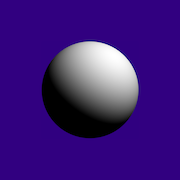|
Even with the recent massively increased availability of GPUs I still haven't seen any 3060ti's available.
|
|
|
|

|
| # ? May 9, 2024 19:22 |
|
I have a very silly situation. I have a, I believe, late-2012 macbook pro. It happens to have an Icelandic keyboard, that's not relevant but it's fun to type on. It had been running windows 10, and I remembered having to go to some effort to get it on there, but not all the details. The HDD, of course, died. I replaced it with an SSD. My first attempt was to do a recovery install of Lion, this is no longer possible. I burned Lion to a DVD. I installed Lion. I installed Bootcamp. I installed Windows 7 after burning a windows 7 DVD. I installed the bootcamp addons. At this point I did a clean install of windows 10 (all of this in UEFI mode) and promptly lost the ability to use the soundcard. I did some reading, some things about UEFI, some complicated fixes I didn't want to gently caress with. I went back to a new Lion install, new bootcamp install, windows 7 install. Windows 10 upgrade install. No I don't know where any of my windows 10 keys are, I buy one from a site that looks slightly reputable. At this point windows 10 installs and sound works, in fact everything works except for the touchpad which is seen as two touchpad devices, neither of which can start because of missing or corrupt registry information. I mostly want to use this on the go with audio apps, so the sound is much more important than the touchpad, but I also feel like there must be a way to make this work, since the touchpad worked fine on a fresh windows install (but no sound). I could get a computer that does what this does and isn't 10 years old for $300 or something I am sure, but, this computer is 10 years old and still feels bulletproof and does what I want generally so I am not looking to dumpster it.
|
|
|
|
Iím not a Bootcamp expert, but you might be better off upgrading macOS as far as it will go then doing the Bootcamp dance. I know they include drivers for the touchpad and so on. I also think you can skip Windows 7, at least once youíre starting the process on a more modern version of macOS.
|
|
|
|
nitsuga posted:Iím not a Bootcamp expert, but you might be better off upgrading macOS as far as it will go then doing the Bootcamp dance.
|
|
|
|
tuyop posted:Bitwarden 😳 This is what I went with for a new password manager. I don't like the idea of having keychain tied to the OS, and the account that's signed on (I know sounds wrong, but it doesn't work for me in my case). Anything alarming about Bitwarden for reasons I shouldn't use it?
|
|
|
|
Good Sphere posted:This is what I went with for a new password manager. I don't like the idea of having keychain tied to the OS, and the account that's signed on (I know sounds wrong, but it doesn't work for me in my case). Anything alarming about Bitwarden for reasons I shouldn't use it? Nope. Bitwarden is on the level and good. And if you don't want to store your encrypted data on their servers, self-hosting it is easy via Docker and works perfectly with the official apps from Bitwarden.
|
|
|
|
Pretty much a nothingburger, buuut.. https://9to5mac.com/2022/05/02/augury-apple-silicon-vulnerability/ Flaw in A14, M1, M1 Max considered to be 'weakest' exploit you could get.
|
|
|
|
Trying to figure out a time machine backup to an external hdd. I want to plug it in along with a power cord when I put my laptop away, with the display closed since I keep it in one of those vertical holders. If I just pull the drive, it gets angry and I'm worried about stuff breaking. If I ssh into the laptop and tell it diskutil unmountdisk /dev/disk2 (or whatever), it gets angry. Same with diskutil eject. How am I supposed to gracefully eject an external drive in the command line on a mac?
|
|
|
|
|
My M1 Pro MBP 16" speakers will randomly crackle and pop when playing music/videos. I am pretty sure I've narrowed it down to software, since rebooting the computer makes the problem go away for awhile (I can play the same songs/video I was playing before with no trouble), but eventually the crackling returns. The Internet has so far offered snake oil options like going into AudioMIDIsetup.app and changing the sample rate (this has not had any lasting improvement). I am wondering if anyone here has any better ideas.
|
|
|
|
So, today, if you go to Steam's online store, and you wanna buy Total War: WARHAMMER III, guess what: * wacks wrist with soup-covered ladle * NO INTEL FOR YOU!!! Yup, the first commercial computer game to REQUIRE an M1 computer to run. Luckily it'll run on the lowest config you can get on an Air, the 7-core GPU model. Feral Interactive does do a lot of Mac ports, perhaps it just may be that they compiled an Intel version and it ran like poo poo under Metal?
|
|
|
|
Can you still buy a 256gb ssd M1? If so, I hope those folks are ready for a crunch
|
|
|
|
Binary Badger posted:So, today, if you go to Steam's online store, and you wanna buy Total War: WARHAMMER III, guess what: this is awesome
|
|
|
|
Yeah, you can buy a 256 GB SSD in an Air, Mini, iMac, 13-inch MBP, then buy this game and watch it immediately take up half your SSD space!
|
|
|
|
you can install on an external drive but that's no fun on a portable/notebook
|
|
|
Last Chance posted:you can install on an external drive but that's no fun on a portable/notebook just tape a t5 or a 1tb M.2 SSD in one of those USB-C enclosures to the back of your MBA, bing bong so simple gaming on a mac
|
|
|
|
|
I donít really see an issue given that M1 based macs have been out for a year now; and everything before that had the gpu grunt of a mouldy potato. I just hope more devs decide to port now.
|
|
|
|
doingitwrong posted:My M1 Pro MBP 16" speakers will randomly crackle and pop when playing music/videos. I am pretty sure I've narrowed it down to software, since rebooting the computer makes the problem go away for awhile (I can play the same songs/video I was playing before with no trouble), but eventually the crackling returns. Youíre not alone, mine does this too and a restart fixes it. Iím hoping 12.4 fixes it under the hood. Itís very annoying considering the cost of the thing.
|
|
|
|
1Password's gigantic push into enterprise makes a lot more sense when "it looks like the era of generating unique passwords for every site and using a password manager (or writing them down) may be coming to an end." It will take a few years but it looks like for consumers password management will be greatly reduced. https://www.macrumors.com/2022/05/05/apple-to-expand-support-for-passwordless-standard/ https://sixcolors.com/link/2022/05/password-less-logins-come-one-step-closer/ quote:Last year at WWDC Apple detailed its long-term plans to get rid of passwords. It included a preview of a technology called Passkeys in iCloud Keychain in iOS 15 and macOS Monterey. The idea is that you can log in anywhere by authenticating on your deviceóyou donít have to set passwords at individual sites, and the authentication is cryptographically protected.
|
|
|
|
Good. If Microsoft, Google and Apple can all settle on a common auth standard then that's pretty much everything covered. https://techcommunity.microsoft.com/t5/azure-active-directory-identity/expansion-of-fido-standard-and-new-updates-for-microsoft/ba-p/3290633
|
|
|
|
So it's come to my attention that Time Machine loving sucks. I learned this today the hard way: I had a drive die in December, restored it from a Time Machine backup (which I had to do through Terminal, because reasons), continued to back up, and went on my merry way. Unfortunately, Time Machine simply ignored the new drive I replaced it with and stopped backing up the new drive. As a result, when that drive died today, I lost all of my work since December. Suffice it to say that I am permanently done with Time Machine, and am interested in what backup software isn't this broken.
|
|
|
|
Binary Badger posted:So, today, if you go to Steam's online store, and you wanna buy Total War: WARHAMMER III, guess what: That is actually fascinating. Because Steam.app is still an Intel binary and I swear there was a thing where since it was Rosettaed every subprocess, like a game its launching, must also be too. I guess they found a way around? Are there any Universal games on Steam I could verify this with?
|
|
|
|
chaosbreather posted:That is actually fascinating. Because Steam.app is still an Intel binary and I swear there was a thing where since it was Rosettaed every subprocess, like a game its launching, must also be too. I guess they found a way around? Are there any Universal games on Steam I could verify this with? Steam is just a launcher, the games it launches are their own complete separate macOS packages. Steam being Intel has nothing to do with the games being intel or ARM.
|
|
|
|
There is a bit of detail about that in this MacRumors article.
|
|
|
|
chaosbreather posted:That is actually fascinating. Because Steam.app is still an Intel binary and I swear there was a thing where since it was Rosettaed every subprocess, like a game its launching, must also be too. I guess they found a way around? Are there any Universal games on Steam I could verify this with? While it's true that a Rosetta process calling fork()+exec() (the traditional Unix method of starting a new process from an existing one) results in a Rosetta process, macOS has higher level system APIs for starting a new program and I don't think that limitation applies there. As I understand it, the Steam thing was that Steam integration requires a dynamic library supplied by Valve, and up until quite recently that library was shipped with only Intel code. Valve recently released a Universal version of the library, which has opened the gates for M1 native games on Steam even though Steam.app is still an Intel process.
|
|
|
|
I opened up my decade old Pixelmator app on my M1 Air and got a pop up that just said ďlook bud, itís been 10 years, weíre not rebuilding this to work on Apple silicon so please just upgrade the drat thingĒ and lol fair enough I suppose.
|
|
|
|
KOTEX GOD OF BLOOD posted:So it's come to my attention that Time Machine loving sucks. I learned this today the hard way: I had a drive die in December, restored it from a Time Machine backup (which I had to do through Terminal, because reasons), continued to back up, and went on my merry way. Unfortunately, Time Machine simply ignored the new drive I replaced it with and stopped backing up the new drive. As a result, when that drive died today, I lost all of my work since December. Sorry that happened to you and you're right, Time Machine should never be trusted as your only backup. I still use it for hourly incremental backups and restoring the occasional odd file, but I rely on Carbon Copy Cloner now for nightly and weekly backups, all to separate drives. Spent years using SuperDuper but quit after having some weird disconnect issues with it. The developer also took a long time to get out of beta for APFS and Apple Silicon, so I didn't trust it as much as CCC.
|
|
|
|
There are some aspects of iOS/macOS that make you wonder, "Is anybody over at Apple HQ actually using this software?" and Time Machine is definitely one of them. You'd think by now, a few devs or pms would accidentally lose some files in Time Machine, and the problems would easily get fixed.
Corb3t fucked around with this message at 16:47 on May 10, 2022 |
|
|
|
Apple has a weird attitude towards Time Machine, apparently it took an awful lot of programmatic elbow grease to get it working perfectly (in their eyes at least) with the APFS file system, but at the same time APFS is still being tweaked with each successive OS upgrade. It basically feels like whatever issues Time Machine has is the result of lovely intergroup communications within Apple. There's one particularly nasty bug involving the fsroot tree that literally ruins your backup and can stop your machine from booting properly. About the only common thread I see with people with this issue is that their TM backups are like from High Sierra and they were trustful of Apple from the old days but when they try to do a restore while in a newer OS they find nothing comes back the way they want. People have hand waved this away by saying 'just delete the corrupted local backup, son' but this doesn't always work and a total wipe and reformat is needed to bring the machine back to working condition. There's still long-standing bugs in Finder too, people say they log them into Apple's troubleshooting database but Apple either logs a 'fixed' response and it turns out they didn't, or the bug reappears in the next revision.
|
|
|
KOTEX GOD OF BLOOD posted:So it's come to my attention that Time Machine loving sucks. I learned this today the hard way: I had a drive die in December, restored it from a Time Machine backup (which I had to do through Terminal, because reasons), continued to back up, and went on my merry way. Unfortunately, Time Machine simply ignored the new drive I replaced it with and stopped backing up the new drive. As a result, when that drive died today, I lost all of my work since December. Iím sorry this happened but take it as a reminder that one backup is not much better than no backup. For a backup solution that seems to work great: Get A synology 220j with two drives of appropriate size. Use the default RAID-lite configuration for a little bit of redundancy. Use the synology drive app to run a regular backup task of your relevant data. Use Synologyís cloud sync to push your backup to the cloud. OR, get a friend and put a second synology in their place and have it mirror yours. Set it to email you the health of your drives every month and beep if one dies.
|
|
|
|
|
ever since i moved my tm backups to new drives formatted with apfs, they've worked a lot better
|
|
|
|
So occasionally, iCloud Drive will just get stuck syncing on my Mac (Monterey, 12.3.1); in Finder, the entry on the left-hand panel as a pie chart that gets stuck at 99%. The only way to "solve" it is to completely reboot the laptop, at which time it will start working no problem. I have not found any consistent cause, nor have I found a way in Terminal to restart a specific service to kickstart the resync again. Does anyone have any insight on wtf is going on and why?
|
|
|
|
I have had the same problem on my M1 Air. Tab syncing across devices in Safari is also somewhat broken. Some of them sync across, but thereís no way of telling which ones do. Unfortunately, I havenít found a solution for any of this (Iím not sure if the two things are related, but itís all iCloud so I would guess so). It pisses me off immensely that the worldís most valuable company is unable or unwilling to solve this (based on other programs) very easy problem.
|
|
|
|
Are either of you guys using a VPN? There's been an ongoing issue with Mullvad (possibly others) since the beginning of 2021 that causes those exact problems (bookmark syncing, iCloud getting stuck at 99% etc.) unless you kill Mullvad. It's only a problem with the Mac app and not the iOS one, for whatever reason.
|
|
|
|
Lightningproof posted:Are either of you guys using a VPN? There's been an ongoing issue with Mullvad (possibly others) since the beginning of 2021 that causes those exact problems (bookmark syncing, iCloud getting stuck at 99% etc.) unless you kill Mullvad. It's only a problem with the Mac app and not the iOS one, for whatever reason.
|
|
|
|
nexxai posted:So occasionally, iCloud Drive will just get stuck syncing on my Mac (Monterey, 12.3.1); in Finder, the entry on the left-hand panel as a pie chart that gets stuck at 99%. The only way to "solve" it is to completely reboot the laptop, at which time it will start working no problem. As far as I can tell the answer is simply that Apple is dogshit awful at anything involving the cloud. They're not quite as bad as they were in the MobileMe days, but they've never been able to implement an online / syncing service that "just works". To be fair a lot of companies struggle with online services but they usually give you some sort of tool to reset it or at least an error message, so I think it seems worse with Apple because they refuse to accept that their poo poo is broken and that people need to fix it.
|
|
|
|
TACD posted:Yeah this and the iCloud tabs issue is a constant problem for me as well. I used to use a VPN but don't now, hasn't affected it at all. Since I wrote my original post, I found a few people online recommending killing the "bird" process from Terminal and apparently it cures everything, but mine hasn't died on me yet so I haven't been able to confirm. I will report back with my findings the next time it happens. [EDIT] Based on this page (https://appletoolbox.com/bird-process-high-cpu-usage-mac/), it seems at least possible. quote:Bird is the back-end process behind iCloud. Itís one of the system daemons that macOS uses to back up your Documents to iCloud. nexxai fucked around with this message at 23:48 on May 11, 2022 |
|
|
|
nexxai posted:No VPN here
|
|
|
|
Trying to get my 2016 MBP (15" with the Radeon 460) to drive my 4k monitor at 60hz instead of 30. I upgraded my cables and everything but no dice. Does anyone have experience with the patch described here? https://9to5mac.com/2016/06/04/how-to-enable-4k-60hz-resolution-2016-macbook/ I'm reluctant to turn of SIP but it sounds like it'll work. Edit: NEVERMIND, I just remembered that 4k over HDMI is screwed up on Macs. Switching to a DP1.2 cable and a DP -> USB-C adapter fixed this right up. Not a one-plug dream solution but I'm fine with it. tuyop fucked around with this message at 15:31 on May 12, 2022 |
|
|
|
|
So what's the deal with MacOS calendar and Google Workspace invites? Is the expectation on Calendars part that you are doing all of your invitation management through it and not through your gmail account? I have a ever increasing badge number on my calendar app with invitations I've already responded to and having to double manage those seems incredibly stupid. At least I can turn those off in notification center.
|
|
|
|

|
| # ? May 9, 2024 19:22 |
|
xabi: Obviously YMMV but force-killing the `bird` process did work to solve my iCloud sync issues.
|
|
|