|
Agreed posted:
I was a very hardcore Asus loyalist from the A7N8X all the way up to Haswell, and after that I'm not sure what happened but I cannot recall a single time I had an Asus product that didn't require an RMA within the first six months including receiving two DOA z390i strix boards in a row.
|
|
|
|

|
| # ? May 31, 2024 01:14 |
|
i mean these are incredibly complex parts that do all sorts of electronic, sometimes mechanical, thermal and high intensity precision operation. it is understandable and inevitable that some of them won't work out of the box or will die much sooner than they should because of the many points of failure, unforeseen issues, etc. that's all very standard, even evga which i have a high opinion of have had recent hardware scandals like the 3090 new world thing. the important part is how they deal with it.
|
|
|
|
I mean, someone posted in this thread last year, trying to emphatically warn people away from EVGA for what they said was horrible customer support after some issues with their GPU. I've heard horror stories from MSI and Gigabyte too. If you never buy from a hardware company that has had these kinds of stories told about them, you'd end up never being able to build a PC at all. That said, I know I would never buy from a company again after going through that poo poo myself. That sounds like a miserable experience. Dr. Video Games 0031 fucked around with this message at 01:20 on May 11, 2022 |
|
|
|
As a fun exercise before buying anything I like to google "_________ failure," or even get more specific with it and search for things like, e.g., studio monitors of great repute overheating, that kind of thing. You can find pissed off reports about almost any issue from SOMEBODY, if a company sells enough of something the lowest margin issues will still show themselves sometimes. I used to work in manufacturing when I was right out of high school, ran a welding robot and made folding tables. I must have made ten thousand really good folding tables one summer, but I sent out a pallet of 46 that were completely hosed up one time because for about the second half of that day I had some kinda brain fart and put a certain part into the jig upside down. That was a fun one to fix when the customer let us know, hey, big problem champs... I try to remember that the scale of things is way, way higher for most of these companies, and some bum units are pretty much inevitable with that many parts put onto them. If it can all go south on the basis of one bad SMD part, it's almost a miracle that so many of them work great and have no issues. I feel like reliability has only gotten better in my life time, overall, and that includes my own experiences with cards too - I had a host of failures back in the late '90s and 2000s, mainly moving parts like fans but sometimes caps.  It still really fuckin' blows to be on the wrong side of the math and have to actually deal with a bum part. For me the surprising ones recently were a couple of SSDs. Never had issues with SSDs for 11 years, then I get two in from Inland that fail simultaneously. Very close serials, physically similar appearance, I reckon that might have been some of whoever manufactured those for Microcenter's "bad 46 tables" I was dealing with there since the third drive I got at the same time and in the same capacity from the same imprint nonetheless has kept on trucking with no issues (and in fact runs considerably cooler at idle and never as hot under load as my others with no heatsink on it and mounted behind my GPU, though it also isn't as high performance). I agree too that how they handle a situation after a manufacturing/parts issue is really important, and when a company develops a reputation broader than a few reports of doing a bad job there it makes me nervous as poo poo. Agreed fucked around with this message at 01:14 on May 11, 2022 |
|
|
|
Hands down the worst board I ever had was Asus AliMagik, but then the MSI board I put in my next machine popped its caps and I realized everything was PCB Roulette. Getting shafted like that by RMAs would be a lifetime ban.
|
|
|
|
The difference between EVGA and Asus is that you might find a few people saying EVGA support is bad, and you might find a few people saying Asus support is good.
|
|
|
|
Shumagorath posted:Hands down the worst board I ever had was Asus AliMagik found ur problem! Magik1 basically wasnít usable until the later revisions, and by that point the KT266A was on the market and Acer was well behind. Asus was the only big brand to release boards using it, partially because Asus released a board based on every possible chipset. I havenít personally used Asus support, but like everyone else, I havenít heard good things.
|
|
|
|
K8.0 posted:The difference between EVGA and Asus is that you might find a few people saying EVGA support is bad, and you might find a few people saying Asus support is good. 
|
|
|
|
hey don't worry because i solved the mystery of the rattling noise and the missing screw.  how their RMA tech managed to lose a screw somewhere between the PCB and heatsink, thats a mystery we may never solve! jesus christ.
|
|
|
|
could be shipping, if it wasn't completely screwed in and spent a lot of time vibrating. comes loose at some point and winds up wherever.
|
|
|
|
Agreed posted:Holy poo poo that's a render? On Unreal 5? For me it was a combo of the lighting plus the movement of the "camera operator". It's so hard to make convincing movement like that with little jitters/stumbles or too much/little with motion blurring. Just loving incredible overall.
|
|
|
|
Does your card work well now Too Many Birds?
|
|
|
|
the fans still have somewhat of a buzzing under load but not nearly as bad since jostling the screw loose. it seems to run vastly cooler than the KO 3070 did. i still need to do some unofficial testing with that but first impressions are that it runs like 5-7C cooler than the KO did  . need to play some GPU intensive stuff and see what happens. . need to play some GPU intensive stuff and see what happens.i may have already sent a very angry email to the "CEOs office" before i shared my latest update in here. so i don't know, i'll see what they say, but i'm genuinely loving done with wanting to deal with this. if this card ends up being poo poo too i will RMA again and then buy an EVGA. also i broke the retaining tab on my PCIe 4.0 slot somehow, it still kind of works. but this all reminded me of a tweet i saw earlier this month about how some PC builds are just loving cursed no matter what you do, and i'm starting to feel like this is one of them. Too Many Birds fucked around with this message at 04:20 on May 11, 2022 |
|
|
|
I think my oldest build has one of those that lost its "clip"ability once upon a time and I still have never had issues out of that PC. Started it with a GTX 280, got into a GTX 580, then a 680, and by the end of its useful life I was running a 780 Ti in it and they all worked fine, plenty of retention from just physically being in the slot and the mounting screws. Actually it has the 650 Ti in it now, and still works fine. My son plays games on it a lot. I've remarked previously on how that old rear end budget card still runs newer titles with graphics turned down. Hope the Saga of Asus RMAs ends positively for you, man, quite a hill you've been climbing with it. If the fans have an issue, it seems like it'd have to stem from having that screw in there SCREWING things up. Heh heh. drat I'm clever. But seriously that wouldn't, I'd think, be your fault - I can't come up with a scenario where there's enough stress on the packaging to make a screw come loose but not hurt something else on the card, so I feel like that has to be some kind of error on their part either in manufacturing or perhaps in refurbishing if they sent you a refurb replacement. And if it is malfunctioning and not your fault... Yet another RMA, until they get it right, IMO, though at least now you do have a solid card instead of the lower tier they tried before. Agreed fucked around with this message at 04:00 on May 11, 2022 |
|
|
|
i'm going to follow up my angry email with a more level headed one with the updates about the loose screw being found. my guess is they will say "sounds like everything worked out bye sucker" and then do the roadrunner meep meep or loving whatever. but yeah not too concerned about the broken tab, it was 100% my fault and i feel dumb but everything i've read says its mostly not needed. and like i said it's still working at like 50% 
|
|
|
|
Rinkles posted:Seems a little dishonest as an engine showcase First time?
|
|
|
|
Could you hold this flashlight for me, they won't let me
|
|
|
|
My EVGA 3080 is doin' some weird stuff, and I got approved for a cross ship RMA but I just wanted to run it by you guys - this is something I should get an RMA for right? I hope it's not due to some cable issue on my end or something. https://www.youtube.com/watch?v=KWfph0yhVJw https://www.youtube.com/watch?v=p3dkT8Lsf54 e: I should note that I don't overclock it or anything like that. Taima fucked around with this message at 06:10 on May 11, 2022 |
|
|
|
I can't say I've seen that particular kind of glitching happen on either a GPU or a digital display before. It reminds me of the kind of poo poo that happened over RF on old TVs. My first guess would actually be some kind of issue with the cable or display, but I really have no idea.
|
|
|
|
My guess is cable/port then display then gpu tbh
|
|
|
|
If it were the GPU causing the problem I would think the actual frame would be an issue, but it appears to be making the frames at a normal pace consistently without geometry distortions, texture issues or anything - past which, something is causing the correctly paced & normal frames to become badly distorted/transposed. I too would suspect something downstream from the GPU but, I ain't a real doctor.
|
|
|
|
Is that part of the desktop or something creeping in on the first video? If so that seems like the GPU or upstream from there. If it were the cable or display you'd your machine wouldn't even be sending that data across the cable.
|
|
|
|
Too Many Birds posted:the fans still have somewhat of a buzzing under load but not nearly as bad since jostling the screw loose. Could the fans buzzing actually be coil whine? My 3080 TI (I know...) from ASUS (I KNOW!!!) had major coil whine from day 1 and it has not went down at all as the months went by. The card has been rock solid so far so I decided against trying to force a RMA for the exact reasons you described... I'm afraid to get a worse one... The coil whine is so loud that it's very annoying trying to play a game without a headset if I'm playing at the computer as it's noticeable over a good sound level that usually drowns everything else in the room. I'm just saying that if your issue is coil whine and not the fans themselves, chances are your card could be perfect performance/stability wise to help you chill after your RMA from hell. We pay good money for these things so it's easy to instantly go to 10 on the mad chart when you get customer service that seems designed to have you give up and just buy another item.
|
|
|
|
does the behaviour only happen with this device, and this cable obviously. before i started an RMA i would rule out any other component and test that monitor as much as you can because my brain goes to "the teevee is busted somehow". it may only break on a specific port or at 120fps or something but in my very layman's opinion i would rule that out first.
|
|
|
|
apparently AMD has found some decent performance wins for DX11 games it's a bit late but a wins a win https://videocardz.com/newz/amd-graphics-driver-preview-delivers-up-to-17-better-performance-for-directx11-games
|
|
|
|
after reading all that i'm just glad i live in a country where "RMA process" means "take my faulty thing together with my receipt to where i bought it and then it isn't my problem anymore"
|
|
|
|
Truga posted:after reading all that i'm just glad i live in a country where "RMA process" means "take my faulty thing together with my receipt to where i bought it and then it isn't my problem anymore" lol hell yeah I had to get my PS5 RMA'd two weeks ago and it was this simple
|
|
|
|
i do have stories from early and mid 00s, when those big batches of lovely WD and seagate HDDs were being sold though. you'd RMA the HDD, but the manufacturer insisted it's still fine because idk what they did probably quick format? since they were swamped with RMAs and send it right back so the store would get it back, see it's the same faulty drive, and then almost every computer store had that one wall full of dents in one of the back rooms, where these disks would get prepared for sending back to the manufacturer again, this time definitely not working because the staff would full force throw your hdd against the wall a couple times before sending it back
|
|
|
|
repiv posted:apparently AMD has found some decent performance wins for DX11 games steve from hardware unboxed screams internally at all the retesting that needs to be done. those 50-game benchmarks had a lot of dx11 in them...
|
|
|
|
I love it when one of them gets a meaningful amount of added performance out of a driver update - 24% improvement in Crysis Remaster, dang.
|
|
|
|
Agreed posted:I love it when one of them gets a meaningful amount of added performance out of a driver update - 24% improvement in Crysis Remaster, dang. I know drivers are a big deal, but it's always insane to me just how big a difference drivers can make to the performance of the game. My understanding is it's like.. basically putting a patch in place for that game so that instead of doing whatever bad path through the pipeline it would have done, it's disabling or rerouting stuff to go through the fast parts instead? You'd think that could be generalized.. but then I look at my god awful code that I've written and welp
|
|
|
|
Agreed posted:I love it when one of them gets a meaningful amount of added performance out of a driver update - 24% improvement in Crysis Remaster, dang. Very good improvements in 1% lows too https://twitter.com/CapFrameX/status/1524406217476648962 (note that the card was overclocked for all runs, the label discrepancy is just a labeling error)
|
|
|
|
Taima posted:My EVGA 3080 is doin' some weird stuff, and I got approved for a cross ship RMA but I just wanted to run it by you guys - this is something I should get an RMA for right? What display, what interface, and what resolution/refresh rate? I've never seen anything exactly like that before, but it really looks like it's a HSync issue at the display side because it looks like the end of the previous line ends up on the next line. If this is a HDMI 2.0 or earlier signal, I'd put cable or display side as more likely, though graphics card is certainly still possible. If it's HDMI 2.1 or DisplayPort, I'd go almost 100% display side, the packetized nature of those makes this kind of behavior harder to explain with signal issues where old HDMI still has its roots in DVI which is more or less VGA made digital. Either way the graphics card would be my last consideration. wolrah fucked around with this message at 17:05 on May 11, 2022 |
|
|
|
Hemish posted:Could the fans buzzing actually be coil whine? My 3080 TI (I know...) from ASUS (I KNOW!!!) had major coil whine from day 1 and it has not went down at all as the months went by. The card has been rock solid so far so I decided against trying to force a RMA for the exact reasons you described... I'm afraid to get a worse one... The coil whine is so loud that it's very annoying trying to play a game without a headset if I'm playing at the computer as it's noticeable over a good sound level that usually drowns everything else in the room. it's possible. the whole PC kind of has a hum (think tibetan bowl) when its running under load now. can't hear it when I have headphones and the game I'm playing is has lots of sound going on. this issue could be fixed by placing my PC on the ground instead of my desk so I can't hear it  . maybe I'll look into a small stand for it so it's not on the carpet like all my previous PCs were. . maybe I'll look into a small stand for it so it's not on the carpet like all my previous PCs were.
|
|
|
|
Too Many Birds posted:it's possible. the whole PC kind of has a hum (think tibetan bowl) when its running under load now. can't hear it when I have headphones and the game I'm playing is has lots of sound going on. this issue could be fixed by placing my PC on the ground instead of my desk so I can't hear it I bought one of these because it could hold so much dang weight: https://www.amazon.com/gp/product/B019R2EYH6/ref=ppx_yo_dt_b_asin_title_o07_s00?ie=UTF8&psc=1 Can fit a full-size arcade stick underneath it, too. It was only $43 when I bought it as opposed to the nearly $57 it is selling for now on Amazon.
|
|
|
|
I just had a great Asus support experience - asked them yesterday to unregister a product I returned, was done by 8 AM this morning, and they recently sent me a summary of what they did. Not the biggest ask, did not involve an RMA process, but it was done quickly and to my satisfaction and support was easily reached by phone to get the thing started too. Here's hoping this motherboard continues the proud tradition of not needing a drat thing for a decade and I don't have to find out anything else!
|
|
|
|
a dingus posted:Is that part of the desktop or something creeping in on the first video? If so that seems like the GPU or upstream from there. If it were the cable or display you'd your machine wouldn't even be sending that data across the cable. You mean on the left side? that's the same frame wrapping around on the left- basically the entire thing gets pushed to the right, and wraps around. I've seen this in other situations during desktop use; in those cases it's static, where basically the desktop itself will "end" in a weird place if that makes sense (so the top of the image is actually more like in the center, and it wraps from there, just like the first video is doing but in a perfectly linear line, if that even makes sense). CoolCab posted:does the behaviour only happen with this device, and this cable obviously. before i started an RMA i would rule out any other component and test that monitor as much as you can because my brain goes to "the teevee is busted somehow". it may only break on a specific port or at 120fps or something but in my very layman's opinion i would rule that out first. I swapped out the cable, which admittedly was having a problem pushing the full bandwidth for 4k/120/HDR. Or at least, I think it was- sometimes setting the Hz or HDR would fail, which makes me immediately implicate a bandwidth issue as, for example, setting HDR at a lower total bandwidth usage (for example at 1080p) had a much higher chance of working. So far I haven't had the issue, but at the same time, I haven't actually gamed much. Maybe I should sit on this for a few days, game with it with the new cable, and see if things improve... wolrah posted:What display, what interface, and what resolution/refresh rate? It's HDMI 2.1 4K/120 HDR. That's fair. Like I said in the previous quote, the cable was seemingly having trouble pushing the full bandwidth (which has ALL the trimmings- full chroma, 4K 120 HDR and is therefore extra vulnerable to bandwidth issues, which many 2.1 cables exhibit). What makes it even more complicated is I use an HDMI 2.1 receiver, so it's not even one cable- it's a cable, which goes to the receiver, then ANOTHER cable goes to the TV. Sigh. Just a symptom of living on the edge I guess. HDMI 2.1 is loving awesome but I gotta be honest, persnickety as gently caress
|
|
|
|
How long are your cables? I'd move things around to test with 6' or shorter cables if that's at all possible. 10' seems to be the outer range for hdmi 2.1 to not act up. Even most active cables seem pretty hit or miss in my research.
|
|
|
|
Enos Cabell posted:How long are your cables? I'd move things around to test with 6' or shorter cables if that's at all possible. 10' seems to be the outer range for hdmi 2.1 to not act up. Even most active cables seem pretty hit or miss in my research. I was probably one of the first people who ever used HDMI 2.1 since I was enrolled on the beta for the original LG C9 firmware before it debuted and happened to get a 3090 the first day they released. Which is just a long way of saying, that while I am definitely asking for help, I'm not new to the hdmi 2.1 cable game at all. I've spent large amounts of money on cables, including two promising-looking active cables at the lengths of 25 and 40 foot. Sorry to say, those cables don't really work. I wouldn't personally trust active 2.1 cables at all, but I haven't bought one in a while; maybe they've improved. I have personally identified exactly two that work well: 1) The best general use cable with actual longer length that we (the early 2.1 community) determined works great extremely early on in the hdmi 2.1 game was the Zeskit 16 foot here: https://smile.amazon.com/gp/product/B07S1BNM7K/ref=ppx_yo_dt_b_search_asin_title?ie=UTF8&psc=1 I've personally confirmed over multiple cables and sources that this 16 footer works with full 2.1 bandwidth. Do note that many (most?) people do not need this full bandwidth, as there aren't actually a ton of people using full chroma/4k/120/HDR, and may have success on other cables for that reason. It also has a 4.7 out of 5 on Amazon which bears out that it's worked for most. 2) Cable Matters makes good cables and I can personally mostly vouch for their 2.1 cables that are 6 foot, and you can get them pretty cheap in a 3 pack. However, swapping out one of these cables seems to have solved my display problem, so maybe they aren't reliable either. The only cable I have seen with fantastic reliability is the Zeskit; and the fact that it's 16 foot is a giant bonus. As far as I can tell, even when a 2.1 cable works for most people, it could very well not work for those of us using max bandwidth applications. Which is why, for example, the 2.1 cable that came with my PS5 works fine for basic 4k/120 when using it, but fails validation and can't be used for my computer, which uses full bandwidth 2.1 It's basically a clusterfuck is what I'm trying to say but I figured I would share some of the best cable findings if anyone is looking to get into it. I also run with a centralized hdmi 2.1 receiver so I am even more likely to see bandwidth and cabling issues unfortunately, but since I have 5 channel audio that needs to funnel between multiple 2.1 devices, I basically have to run it. The other upside is that Windows 11 itself has become way better with HDMI 2.1 over time. There were initially tons of weird handoff issues relating to sound especially (so it was hit or miss whether you could even get sound in an application, and would have to continually restart until you had it). This is fortunately fixed as far as I can tell, but it was rough going in the early days. e: long story short I think I solved the problem by swapping the Cable Matters cable with a Zeskit and will continue to monitor
|
|
|
|

|
| # ? May 31, 2024 01:14 |
|
well well well https://twitter.com/popey/status/1524478819142352902
|
|
|



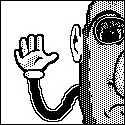
 as I think about the Asus motherboard in this PC. But I had one in the last two builds also, going back to 2011, and even that one is still working great and on for probably 8 hours a day still...
as I think about the Asus motherboard in this PC. But I had one in the last two builds also, going back to 2011, and even that one is still working great and on for probably 8 hours a day still...






























