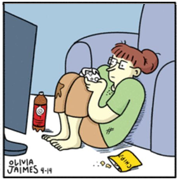|
I still don't have a good sense on how much it matters for 3D printing to have a mesh that's one piece. That time I tried one out on Shapeways it didn't matter at all. Floating bits all over the place but it was fine as long as they intersected. I guess it depends on the specifics of the 3D printing software?
|
|
|
|

|
| # ? May 29, 2024 20:55 |
|
Elukka posted:I still don't have a good sense on how much it matters for 3D printing to have a mesh that's one piece. That time I tried one out on Shapeways it didn't matter at all. Floating bits all over the place but it was fine as long as they intersected. I guess it depends on the specifics of the 3D printing software? Yeah it probably doesn't matter for a lot of software/hardware I always do it anyway On the topic of 3d printing I sculpted a bunch of sharks for a museum exhibit and am now seeing the progress pics as they're 3d printed at life size and assembled. Crazy detail on big printers. Pumped to go and see them in Sydney when the exhibition opens, they're travelling overseas after that also. We have a 10m whale shark, it's bonkers to work on it in ZBrush and then see it taking up half a warehouse
|
|
|
|
I guess the biggest thing I would check for is if the separate pieces were properly merged into a single volume, for the purposes of the interior supports. I would be irritated if the software was trying to print a bunch of weird internal structure and that led to a print failure.
|
|
|
|
Having everything watertight helps if you want to define a shell and have control over that also
|
|
|
|
So I've been working (my first proper!) animation project for just over a year now and I'm making some really solid progress, I think. I have the rough animation all done and now I'm going back through the scene from the start to bring personality and vitality to the character motions, add scene lighting and so on. So far so good, but I'm hitting a major presentational roadblock: I am really, really bad at camera motion and framing. https://www.youtube.com/watch?v=LAx2Axzo8UE This is something I've failed at time and time again in my experience with anything that has camera controls, like GTA5's replay function. I just cannot for the life of me figure out timings and camera movement - either I make things move too much giving it a nauseating swimming effect, or I try to jam too much in a shot in too short a timeframe, or I just fall back to using static shots and things are boring and lifeless. Are there any good resources for figuring out how to frame this sort of stuff? Should I be aiming for longer shots or quick cuts? I feel so lost and nothing really sticks well and I find myself redoing a shot only for it to feel worse than before. I can identify issues with the animation itself - some movements are too fast, some too slow, some need to be refocused or whatever - but I can fix these fairly confidently. Camera motion? Not really. Songbearer fucked around with this message at 10:26 on Apr 30, 2022 |
|
|
|
Songbearer posted:So I've been working (my first proper!) animation project for just over a year now and I'm making some really solid progress, I think. I have the rough animation all done and now I'm going back through the scene from the start to bring personality and vitality to the character motions, add scene lighting and so on. So far so good, but I'm hitting a major presentational roadblock: I am really, really bad at camera motion and framing. Usually the camera blocking happens at the same time as the animatic and early blocking animation. I'm not a great animator but I thought you needed the framing fairly resolved to inform the character performance? Seems like some theory on directing for screen would help anyway
|
|
|
|
Watch more movies? Your cameras are all insanely wide lenses, and youve got things like a handheld style wobble on a motion that would be on a crane shot. Yes it's cg and you shouldn't copy real cameras forever, but I think you'd do well to spend a while sticking with realism and learning the rules before you throw them all out. If a camera is handheld, think of the limitations of that and stick to it. If it's high and a crane movement, keep that crane style, and study what that should look like. If it's in a tight space, you're going to use cuts between fixed cameras.
|
|
|
|
I'd add to this good advice by suggesting that you literally copy shots from movies in order to learn. Use placeholder geometry and just focus on the camera. In my opinion, the best way to study is to copy a reference you like and continually compare your version to theirs. If your brain is good enough to solve a spot-the-difference puzzle, then you'll be able to create an effective feedback loop of "observe reference, hide reference and attempt to recreate, then compare your attempt to the reference and see where you went wrong". The next step is to take those tricks you learned and apply them to your own work. The techniques you desire are all there for the taking, you just need to become a bit of a scientist and uncover them.
|
|
|
|
This is all good advice, to which I'd add: fancy camera work is usually not helpful. Use the simplest shot that accomplishes the goals you have. Those goals, by the way, are: - To show the stuff that is relevant for the viewer - To hide the stuff that isn't relevant (or isn't relevant yet, if you're doing a delayed reveal) - To maintain continuity between shots so that the viewer isn't confused A shot that's just a static camera zooming in on a target is just fine if that's what the story calls for. A camera that's doing a lot of swooping and spinning can be more distracting than dynamic. There's certainly times when that is the shot you want to use, but you should get some practice with the basics first. When in doubt, cut between static cameras instead of moving your camera.
|
|
|
|
Camera movement is not very important the majority of the time. It can be really powerful but it has to be very intentional, to really set a mood and add something to the scene. If you don't a specific movement in mind, I'd just avoid it. It's distracting and disorienting. What is really important is framing, and you won't learn that overnight. I'm the furthest thing from an expert, but most of the advice given will apply to framing. Watch more movies, pay attention to how things are framed and how it sets the mood and how it directs attention, it will make a massive difference.
|
|
|
|
Something that would probably be helpful is to find a shot sequence someone professional did of a similar scene, and then break down each of the shots: what's the shot type? what's its focus? how long did it last? how is it framed? In other words, don't just watch stuff, analyze it. I expect you'll find that during action sequences, most modern films will do a lot of very short (1 second long, or so), simple shots that are cut together, with the occasional longer shot as a breather or to establish something important. This creates a specific feel and may not necessarily be appropriate for what you're trying to achieve (so research scenes that do have the feel you're going for), but this kind of analysis will help you get familiarity with how shots can be used and what happens when you use certain shots in certain ways. If you do want to do a scene with a much more dynamic camera, look at the Speed Racer movie. It does a lot of wacky stuff and generally pulls it off successfully. But also realize that you are not the Wachowskis, and they have a lot more experience than you do.
|
|
|
|
Thanks folks, I think I've been overthinking things when really KISS is what I should be aiming for. I have a tendency to do the most complicated things first and then spend an inordinate amount of time trying to make them work when really it should just be a basic thing. I'm not a film buff of any description which makes it very odd that I enjoy animating so much, I just don't have the attention span for films v  v that said I'll start really looking at the things I'm watching and see how they do things. v that said I'll start really looking at the things I'm watching and see how they do things.
|
|
|
|
Songbearer posted:I'm not a film buff of any description which makes it very odd that I enjoy animating so much, I just don't have the attention span for films v For what it's worth, a movie is only a 2hr investment - start watching stuff that doesn't interest you based on it having a reputation as something that is shot very well and just stare at it with a critical eye. A miss is not a lot of time lost, and a hit may be something that you find very special. I didn't like movies until I started to become more critical of them, and there are some very, very good ones out there.
|
|
|
|
As an example, one sequence I can remember really stepping through and analyzing was the one from the spider-verse movie where the main character jumps off a building for the first time. It's a really dynamic scene, but it's mostly composed of simple pans and tracking shots. Out of about ~45 different shots, only 4 of them have a camera move that isn't either stuck in place or (essentially) moving in a straight line. If any easing is used, it's not particularly noticeable. Only two shots ease to a stop. The rest are either in constant motion, or stationary. https://www.youtube.com/watch?v=eazNXtXuohc&t=37s Of particular note is how motion is used to create a sense of flow from shot to shot, and how the focal point of one scene is often carried over into the focal point of the following scene so that the viewer is able to follow the action. Another interesting thing about this sequence is how closely many of the compositions stayed true to the original animatics created by Alberto Mieglo (I've linked to the timestamp that matches the above scene, but this video is also worth watching in its entirety). Really beautiful stuff. https://www.youtube.com/watch?v=AhDtwsrqtLI&t=154s
|
|
|
|
I have a glass rendering question. This is KeyShot but I assume the concept applies to most engines. Notice the lip of the jug, and the area near where the top of the handle connects to the body. All that high-frequency noise going on in there, like thousands of refractions and reflections stacked on top of one another. How can I make those areas look less busy? It's a solid glass object with a blobby organic form, so I know there are going to be some complex distortions, but what I'm seeing there just seems excessive. I feel like in the real world you wouldn't be able to make out that sort of detail. The only lighting in the scene is the default KeyShot HDR environment, which simulates a simple three-box photo studio. 24 ray bounces.
|
|
|
|
By not having anything black that it can refract. In real world, it'll probably also diffuse a bit, but your main issue is the environment that it's reflecting/refracting.
|
|
|
|
Early draft of a cinematic for my game: https://i.imgur.com/QAiloms.mp4 The atmospherics/lighting are wrong because this is in my test scene, and there's no sound yet; I know about those issues already. There's two things bugging me: - Something is bugging me about the camera cut in the middle - I feel like the shot would be stronger if the battleship that is launched by the gun flew closer to the camera, but I can't figure out how to do that without a) enveloping the camera in smoke, and b) showing how terrible the smoke looks when viewed edge-on. Any suggestions?
|
|
|
|
TooMuchAbstraction posted:Early draft of a cinematic for my game: You're going from a slightly moving shot to a static shot, that moves the camera angle not too much..so it feels like you skipped a bunch of frames in the same movement. Also there's a tiny zoomout after that that seems pretty useless
|
|
|
|
Vitamin Me posted:You're going from a slightly moving shot to a static shot, that moves the camera angle not too much..so it feels like you skipped a bunch of frames in the same movement. Also there's a tiny zoomout after that that seems pretty useless Yeah, I should probably ditch the zoom. Do you think it'd help if the second shot was trucking left-to-right to try to capture some of the motion from the first shot's tilting? EDIT: version 2, this is a lot better! https://i.imgur.com/E6lm3KP.mp4 TooMuchAbstraction fucked around with this message at 15:11 on May 6, 2022 |
|
|
|
TooMuchAbstraction posted:Yeah, I should probably ditch the zoom. Do you think it'd help if the second shot was trucking left-to-right to try to capture some of the motion from the first shot's tilting? Experiment with bezier/linear settings on the animation keyframes..the first shot takes a while to 'get up to speed' for example, because of the default bezier curve applied to animation. If your shot is 10 seconds, you don't want to spend 5 seconds just focused on the base.
|
|
|
|
Vitamin Me posted:Experiment with bezier/linear settings on the animation keyframes..the first shot takes a while to 'get up to speed' for example, because of the default bezier curve applied to animation. Yeah, that's fair, thanks for the feedback! It looks better with a linear out and eased in for the first shot. I'm pretty happy with the overall length of the first shot, though. It's intended to help sell the scale of the gun (i.e. really frickin' huge). Scale is often difficult to convey in this game, since the primary reference point is "big warship" and the graphical style has very little in the way of detailing. So I usually go for worm's-eye view -- getting the camera close to the water can at the very least sell "this thing is very tall".
|
|
|
|
The key to depicting scale is to include something in the shot that people will immediately know the size of.. a human figure, a banana, a football field, whatever. You get there eventually by shooting a frickin' warship out of a cannon but it might be worth starting the scene with a point of reference.
|
|
|
|
xzzy posted:The key to depicting scale is to include something in the shot that people will immediately know the size of.. a human figure, a banana, a football field, whatever. Maybe a couple of patrolling enemy vessels of a sizable class around the base, or some housefly-looking planes swarming around the thing.
|
|
|
|
Thanks, some planes ought to do the job nicely. I've also added sound...I'm not entirely sold on it, but it is certainly an improvement over the soundless version. https://i.imgur.com/Ut0SzDn.mp4
|
|
|
|
The lighting completely changes with the jump cut, which made me a little confused about whether or not I was looking at the same cannon.
|
|
|
|
Can you make it just a single shot? I think that would work well.
|
|
|
|
|
Sailor Dave posted:The lighting completely changes with the jump cut, which made me a little confused about whether or not I was looking at the same cannon. Yeah, it goes from looking at an ocean to looking like Poseidon done pissed off God so Moses turned the whole drat sea into blood. Looking at the horizon in the first shot, I'm gonna hazard a guess it's something to do with time-of-day settings, but everything getting washed out in puce is really off putting. As far as the rest of it goes, that works much better.
|
|
|
|
Sailor Dave posted:The lighting completely changes with the jump cut, which made me a little confused about whether or not I was looking at the same cannon. That's just my test scene, which I use for faster iteration, but which doesn't have the right reflections loaded for the ocean. This is what it looks like when properly embedded into a mission: https://i.imgur.com/NEshZJm.mp4 a7m2 posted:Can you make it just a single shot? I think that would work well. The first shot is pretty close-in, with a wide field of view, to help sell the worm's-eye-view approach. The second shot has to back way off (and use a narrow field of view) in order to not be overwhelmed by the smoke that the gun emits when it fires. Smoothly going from one to the other would require either a very long shot or some really drastic camera movements.
|
|
|
|
TooMuchAbstraction posted:That's just my test scene, which I use for faster iteration, but which doesn't have the right reflections loaded for the ocean. This is what it looks like when properly embedded into a mission:
|
|
|
|
TooMuchAbstraction posted:That's just my test scene, which I use for faster iteration, but which doesn't have the right reflections loaded for the ocean. This is what it looks like when properly embedded into a mission: <Robocop>I like it!</Robocop> Looks great.
|
|
|
|
Are there any photogrammetry threads floating around these boards?
|
|
|
|
Alterian posted:Are there any photogrammetry threads floating around these boards? Not that I'm aware of, but I have a ton of experience with it and I'm always happy to talk shop!
|
|
|
|
Yay! What software do you use? I use Reality Capture. Here is some of the stuff I've poked at: https://sketchfab.com/Lief3D I have a Kress Foundation grant right now to try to come up with a practical workflow for capturing roughness/specular in a more automatic way.
|
|
|
|
Alterian posted:Yay! What software do you use? I use Reality Capture. Here is some of the stuff I've poked at: Nice, some pretty good stuff there! Looks like you're also remeshing and rebuilding some parts that don't scan well (like wires). I mostly use Agisoft Metashape (formerly Photoscan), but I've used Reality Capture a bunch too, and if I were starting from square one today I'd probably use Reality Capture instead. I have an extremely small sample of some scanned stuff in here if you'd like to check it out: https://clark.artstation.com/. I spent about five years across Rockstar and Wayfair doing Photogrammetry R&D for games, realtime AR/VR, and offline rendering. If you have the Wayfair app and use the 'View in Room' option on a product that is anything that you don't sit on, and isn't artwork, it's likely something that was scanned or went through the photogrammetry pipeline. Most of my Wayfair R&D around photogrammetry was highly specific to the needs of the company, but I did spend quite a bit of time trying to get automatic roughness/specular, or at least acquiring them in a faster way. Unfortunately, it was going to require significant changes to our scanning hardware that proved to be more trouble than it was worth for our use cases. If you're scanning materials, it's a bit more straightforward and easier, but when you're trying to scan an entire object, let alone objects varying in size, it becomes incredibly challenging. I came to the realization that I would need multiple images from very similar positions, under different polarizations of light to get somewhere and, while I was able to solve that to some degree, it was still too difficult to get consistent results. That said, that was several years ago, and I haven't really been looking too closely at advancements in that space, so there might have been some more novel and feasible approaches to it since then.
|
|
|
|
I teach it at a community college to students in the game development department I'm in. Reality Capture feels really suited for game development vs the others I tried. It also gave me the best results. It's pure coincidence I chose it and Epic ended up purchasing it. I'm hoping to have some time soon to play around with the Unreal 5 engine and photogrammetry. I am trying to build up my consulting work to do more photogrammetry. I have a part time one going right now. If I can get more work I can get out of teaching full time.
|
|
|
|
Huh, sounds like Iím going to need to try reality capture! I used Agisoft a few years ago to scan one of Les Paulís original mixing boards for a museum AR exhibit and it worked fantastically. Processing was manageable for the 200+ photos I used, and even being a PG noob at the time I didnít run into any game breaking issues. Does reality capture allow for full rebuilding of the meshes then reprojecting the textures? That was the most useful part of Agi for me, and if reality capture has that itíll prob cover all my needs.
|
|
|
|
I believe it does, but I don't use that. I bake the base color into the vertex color on the high poly -> export fbx to zbrush and make a cleaner high poly and transfer the detail onto it -> create low poly -> take both into Substance Painter and bake the vertex color and normal from the high poly onto the low poly.
|
|
|
|
Is there a way to add some kind of controllable offset to booleans in ZBrush? Like, if I'm trying to subtract one part from another - say a cylinder going into a cube - to add a tolerance to that? When I 3D print both the cylinder and the cube they never fit together without a lot of work, even on precise resin printers. If I could add a bit of an offset in there to give the parts room it'd be great.
|
|
|
|
Harvey Baldman posted:Is there a way to add some kind of controllable offset to booleans in ZBrush? Like, if I'm trying to subtract one part from another - say a cylinder going into a cube - to add a tolerance to that? When I 3D print both the cylinder and the cube they never fit together without a lot of work, even on precise resin printers. If I could add a bit of an offset in there to give the parts room it'd be great. I'd create a copy of the cylinder inflate it a bit and use that to subtract. I don't know of a way to do it more procedurally than that. Maybe try blender or another app for the booleans. I've been using max and haven't had any complaints but that could be because the client is doing the printing and could be doing some sanding on his end EoinCannon fucked around with this message at 04:24 on May 21, 2022 |
|
|
|

|
| # ? May 29, 2024 20:55 |
|
If I'm comfortable(ish) with 3DS Max and ZBrush, is Blender worth learning to use? In general, I mean, not just for the boolean question I asked above. Are there things it is uniquely suited for besides being free?
|
|
|