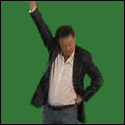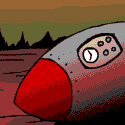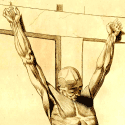|
yeah that will give you a fair amount more cpu performance and maybe extend longevity a bit, this system should be OK to do just a GPU upgrade in say 3-5 years I’d wager and still be more than fine. with that cooler and mobo you’d be able to overclock a lil if you wanna play with it that way. the only slight complication (and this one is debated a little) is that you expressed a preference for windows 10 and the new p/e cores that the 12600k has mean generally you want the new scheduler that comes with 11, allegedly. again some debate here, at launch there were incompatibilities but they maybe ironed some out and most places test with 10 I think still so up 2 u. you could always run 10 and if you hit issues upgrade of course.
|
|
|
|

|
| # ? May 28, 2024 11:30 |
|
CoolCab posted:yeah that will give you a fair amount more cpu performance and maybe extend longevity a bit, this system should be OK to do just a GPU upgrade in say 3-5 years I’d wager and still be more than fine. with that cooler and mobo you’d be able to overclock a lil if you wanna play with it that way. the only slight complication (and this one is debated a little) is that you expressed a preference for windows 10 and the new p/e cores that the 12600k has mean generally you want the new scheduler that comes with 11, allegedly. again some debate here, at launch there were incompatibilities but they maybe ironed some out and most places test with 10 I think still so up 2 u. you could always run 10 and if you hit issues upgrade of course. I'm the type of person to wipe and reinstall from bare metal a couple times a year so that's no big deal, and I haven't looked at 11 since it released so I assume by now there's probably fixes available for the most egregious bullshit so if I have to go that way I will. Thanks!
|
|
|
|
I always encourage people to get the K if they're Shumagorath fucked around with this message at 18:03 on May 14, 2022 |
|
|
|
Plastik posted:Power Supply: Corsair SF 750 W 80+ Platinum Certified Fully Modular SFX Power Supply ($149.99 @ Amazon) Don’t buy a sfx psu for an atx case.
|
|
|
|
Shumagorath posted:I always encourage people to get the K if they're going to get the KF. I haven't checked the specs for the 12600 series, but at 12700 you lose a lot more features than just the iGPU (total memory encryption being one of them). Doesn't having no internal GPU make troubleshooting more difficult if something goes wrong (at least for those asking for advice, who probably don't have a hoard of spare known good parts lying around)? Iirc I've run into that issue in the past, and not been able to verify GPU function because I had no other option to slot in. So it seems odd that so many people are unconcerned with that, especially when the price difference between K and non-K SKUs of the same chip usually isn't much. I think the last time I looked it was like +$30 on a $1500+ build
|
|
|
|
Don't buy a KF CPU unless you have a very specific use case and know what you're doing 
|
|
|
|
well, eventually if you're a nerd who does this a bit you'll wind up with some known working parts that makes it irrelevant, particularly since there's some stuff you can't necessary test without a separate dGPU (like is the PCIE slot broken for example). mines a 760, something like that - even at the worst of the GPU madness dirt cheap and ideal for testing server boxes, poo poo like that.
|
|
|
|
oh rereading it you alluded to that, still though. almost everyone who is upgrading has at least one known working dGPU. most of the time i advise people to hang on to it cause they are surprisingly handy, particularly if a friend needs help or something. like a 210 or something is fine honestly.
|
|
|
|
Separate OS and game drives aren't particularly necessary anymore. The SN570 is a better drive for basically the same price, get a 2tb one of those and save a slot for a potential future PCIe 4 drive when they come down in price and are actually beneficial IMO. Don't get an SFX (small form factor) PSU for an ATX case. Try to get CL16 3600 RAM instead. Finally check the monitor thread for cheaper suggestions for 1440p high refresh rate monitors, which are absolutely what you should be aiming for with a 3070ti.
|
|
|
|
Alright, I knocked the F off the CPU, ditched the separate OS drive, upped it to an SN570, changed out to an ATX PSU with even more power overhead (Seasonic, that's not a problem right?), swapped out for CL16 3600 RAM, and searched the Monitor thread for their monitor suggestion (HP X27q per Dr Video Games), which isn't even listed in PC Parts Picker. I agree with the obvious upgrade path being the GPU and that's intended. It would be foolish to invest in a top-of-the-line GPU right now when in 3-4 years there will be better available for cheaper with near-complete certainty. PCPartPicker Part List CPU: Intel Core i5-12600K 3.7 GHz 10-Core Processor ($277.97 @ Amazon) CPU Cooler: Scythe Fuma 2 Rev.B 39.44 CFM CPU Cooler ($65.98 @ Amazon) Motherboard: Asus PRIME Z690-P WIFI D4 ATX LGA1700 Motherboard ($223.99 @ Amazon) Memory: G.Skill Ripjaws V 32 GB (2 x 16 GB) DDR4-3600 CL16 Memory ($152.99 @ Newegg) Storage: Western Digital Blue SN570 2 TB M.2-2280 NVME Solid State Drive ($179.99 @ Amazon) Video Card: EVGA GeForce RTX 3070 Ti 8 GB FTW3 ULTRA GAMING Video Card (Purchased For $0.00) Case: Fractal Design Meshify C ATX Mid Tower Case ($102.98 @ Newegg) Power Supply: SeaSonic FOCUS Plus Platinum 850 W 80+ Platinum Certified Fully Modular ATX Power Supply ($189.99 @ Amazon) Total: $1193.89 Monitor is HP X27q So total is now circa $1450. Everything look good now?
|
|
|
|
seasonic is a top tier psu maker, no worries there. yeah "buy the 3070 tier product every 3-5 years" has honestly been a loving amazing price/performance strategy these last few generations (excluding the 2070). totally logical upgrade path and what you wanna get away with when you buy the slightly more upmarket CPU. gonna shred!
|
|
|
|
CoolCab posted:seasonic is a top tier psu maker, no worries there. yeah "buy the 3070 tier product every 3-5 years" has honestly been a loving amazing price/performance strategy these last few generations (excluding the 2070). totally logical upgrade path and what you wanna get away with when you buy the slightly more upmarket CPU. gonna shred! I was happy when I got a cheap 970, and it worked (still does) until I got my 3070. Gaming at 1080/60 was/is smooth, and I like knowing I’m saving to 1440/120(+) in a few months. After my corneal transplant I can actually see the difference in my b-I-l’s 4K screens, and switched my TVs to 1080 because my vision had before seen no difference in 720 or 1080. The xx70 series has scaled money-wise with its capabilities, so I’m happy. The 3070ti should last for years, especially as it’s (slightly?) ahead of the consoles’ output until they upgrade as well.
|
|
|
|
some nice neighbor dropped off my missing PSU this morning so I don't need to deal with disputing it with UPS/Newegg.
|
|
|
|
noice! you got all your pieces and ready to go? have you built before?
|
|
|
|
CoolCab posted:noice! you got all your pieces and ready to go? have you built before? I have, not in about 10 years, but I built the PC I'm typing on now (my current gaming rig) and I did in-shop repair on Dell computers when I worked at a University. Is there anything new I should be looking out for? I'm assuming the mobo manual will tell me things like which of my M.2 slots will disable which SATA ports?
|
|
|
|
My motherboard box from micro center was open and the manual was missing. This made my build significantly harder than the last few times because I was assuming things were totally simple now due to only having the “quick start” guide, and only realized at the end my m2 hard drives (which I hadn’t seen before and are neat!) were all needing to go under the video card and behind weird heat sinks. Why would someone jack that of all things?
Velius fucked around with this message at 05:21 on May 15, 2022 |
|
|
|
Plastik posted:I have, not in about 10 years, but I built the PC I'm typing on now (my current gaming rig) and I did in-shop repair on Dell computers when I worked at a University. Is there anything new I should be looking out for? I'm assuming the mobo manual will tell me things like which of my M.2 slots will disable which SATA ports? Yes, if you are willing to read (and reread) the manual then you will be fine. I'm in the same boat in terms of time between builds and I was fine with some patience with the manual. Best advice I can give is to open everything for every part you unbox before going ahead with integrating it into the build. I realized too late, for example, that my case came with much more appropriate screws for my cooling fans than the ones that came with the fans. Was simple enough to fix but certainly annoying and avoidable. Oh, and since you are not installing any HDDs by the looks of it, feel free to remove all the crap in your case suited for them!
|
|
|
|
So I posted a while back about Thunderbolt 4 support for a gaming desktop and here's what I ended up with: CPU: i5-12600K 3.7 GHz 10-Core Processor CPU Cooler: included with NR200P Max Motherboard: MSI MEG Z690I UNIFY Memory: 2x16 GB ASUS DDR5-4800 Storage: Samsung 980 PRO 2TB PCI-e 4.0 NVMe M.2 Video Card: GALAX RTX 3060 Ti Case: Cooler Master NR200P MAX Power Supply: included with NR200P MAX I also added a pair of 120mm Noctua slim fans to the bottom but they don't really seem to have been needed. I think I ended up paying quite a premium for this level of performance (Apex Legends with all settings maxed can't quite maintain 1440p 144hz, dipping when there's lots of foliage) but I'm generally happy with the setup. The whole point of the exercise was to run two displays and various peripherals through a dock (OWC Thunderbolt 4 Dock), so that I can just use one Thunderbolt 4 cable to switch from using my gaming desktop to my work laptop. There aren't many motherboards that allow you to run an output from your discrete graphics card via a short cable into a mini-DP input on the motherboard, so that the motherboard can then spit out the graphics signal via Thunderbolt. I figured that I might as well bite the bullet now and go for a DDR5 board for future upgrades, even though it wasn't cheap. After fiddling around with various combinations of wires and turning everything on and off in different sequences, I've gotten everything to work with this single-cable-switching procedure, except that the 3060 Ti refuses to power two displays through Thunderbolt. It can power either one of my displays separately, and both displays work fine simultaneously over Thunderbolt if it's my laptop, but the only way I can get everything to work with the desktop is to run a separate DisplayPort cable from the graphics card to my second display. The end result is still seamless one cable switching since the second display can automatically detect which input to use, but it's annoying to have gone to all this trouble for things to not work perfectly in the end. Surprisingly I couldn't find anyone online who's attempted a setup like this, which is weird because I didn't think my use case was that uncommon. After I built everything, I did mention my situation to my brother though, and he said he had exactly the same problem and solution, so there's that.
|
|
|
|
I have never had this much trouble with a computer before in my life. Earlier I posted that my recent build wouldn't post. After reading some of the replies here, I managed to find out the motherboard was bad - three of the four memory slots weren't functional. I got a replacement from Newegg, and the computer worked... for a few hours. I installed Windows 10. I then wanted to screw in the two antennae to the back of the board so I could get Wi-fi going and connect the computer to the internet. So I powered the computer down, screwed them in, and turned the computer on. Now it just hangs while booting. The screen shows MSI's "MPG" logo and just sits there forever. Nothing else on screen indicating that any kind of progress is being made. I can access the BIOS just fine. I tried the basic stuff like resetting everything in the bios to default settings (I hadn't changed any, anyways) and that didn't help. I tried going into the boot menu with F11 and selecting my Windows boot drive, to make sure it wasn't trying to boot from something else, and that didn't help. I removed the two antennae, just in case that was doing something weird, that didn't help. I tried giving it the middle finger, that didn't help. What else can I do now? Thank you for the advice. Again. The motherboard in question is an MSI MPG Z690 EDGE WIFI DDR4 LGA 1700 ATX Intel. If it happens to be a problem with the motherboard again, I am seriously unimpressed with MSI right now.
|
|
|
|
Node posted:I have never had this much trouble with a computer before in my life. Have you swapped the RAM or taken a stick out? I'd take out all but one stick of ram and take out all drives except your boot drive and start adding things back in one at a time if you get stability.
|
|
|
|
CoolCab posted:noice! you got all your pieces and ready to go? have you built before? Almost, just waiting on a deal for a 12700k + a nice motherboard. I am not in that big of a rush. Yeah, I've built a few but it hasn't been since 2015. Thanks to all the threads help. I'll keep it updated once I begin putting it together.
|
|
|
|
VelociBacon posted:Have you swapped the RAM or taken a stick out? I'd take out all but one stick of ram and take out all drives except your boot drive and start adding things back in one at a time if you get stability. when I had a system like this it was ultimately my own fault - I'd only screwed in three of the mobo screws and not including the one under the ram spots so every time the PCB flexed the ram would run the risk of getting just a liiiiiiiitle bit unseated and refuse to post. differential diagnosis, isolate the problem. check connections, reseat everything, clear CMOS, test everything. if it's happened twice in a row now it makes me curious if maybe idk an early bios revision was hosed with some component in your build maybe? and you got old or returned stock twice? if you can get into bios maybe try updating it?
|
|
|
|
you might say "clear CMOS, but I defaulted everything to stock", you would forget that BIOS are all devious tricksters. actually, hrm. this is a pain in the rear end but I have heard of (and please correct me if I'm wrong) bad memory leading to OS corruption. if this is the same install that ran with the bad slots maybe something got hosed up? could you reinstall windows if you had to as a diagnostic step?
|
|
|
|
CoolCab posted:you might say "clear CMOS, but I defaulted everything to stock", you would forget that BIOS are all devious tricksters. Or swap a drive in with a windows install on it and boot from that.
|
|
|
|
If XMP is enabled in the BIOS, disable it and reinstall Windows. If everything works fine for at least a few hours, probably the RAM is unstable at its XMP timings and they either need to be loosened manually or you should just buy new RAM.
|
|
|
|
Node posted:I have never had this much trouble with a computer before in my life. So a similar issue happened for me with the MSI Z690 Tomahawk board. I spent ages trying to figure out what was going on. What it turned out to be (as far as I can tell) is that I was installing a super old version of Windows 10 that just wasn’t playing nice. I went to another computer and made a new installation USB, used that, and haven’t had a problem since. That may not be your problem, but figured I’d mention it as a weird solution that helped me.
|
|
|
|
VelociBacon posted:Have you swapped the RAM or taken a stick out? I'd take out all but one stick of ram and take out all drives except your boot drive and start adding things back in one at a time if you get stability. I haven't, but I guess I better try. Wickerman posted:If XMP is enabled in the BIOS, disable it and reinstall Windows. If everything works fine for at least a few hours, probably the RAM is unstable at its XMP timings and they either need to be loosened manually or you should just buy new RAM. The "XMP Boost" option is disabled in the bios. I think that means it is disabled? Seluin posted:So a similar issue happened for me with the MSI Z690 Tomahawk board. I spent ages trying to figure out what was going on. What it turned out to be (as far as I can tell) is that I was installing a super old version of Windows 10 that just wasn’t playing nice. I went to another computer and made a new installation USB, used that, and haven’t had a problem since. You know, that might be it, because this is a very old Windows 10 CD. I got it when Microsoft was letting people use their Windows 7 keys because they wanted everybody to upgrade to W10 anyways. Thanks for the replies, everyone. This is incredibly demoralizing.
|
|
|
|
Speaking of which... those old Windows 7/8 keys still work all the way up to a fresh install of 11
|
|
|
|
Not sure whether to post this here or in the self-hosting thread, and it seemed more relevant here. I've been selfhosting a bunch of stuff on a Raspberry Pi, including a Plex server, which I'm starting to outgrow. I want to build a more performant home server to host Plex Media Server on, with enough resources that I could allocate 25-50% for VMs/other projects. My other thought is just to get a Mac Mini M1, which I hear makes a great Plex Media Server, so I'm trying to stay in the $600 price range. Here's what I came up with on my own playing around on PC Part Picker: PCPartPicker Part List CPU: Intel Core i5-10400 2.9 GHz 6-Core Processor ($151.96 @ Amazon) CPU Cooler: Thermaltake Gravity i2 31.34 CFM CPU Cooler ($12.30 @ Amazon) Motherboard: ASRock B560M-HDV Micro ATX LGA1200 Motherboard ($82.98 @ Newegg) Memory: G.Skill Aegis 16 GB (2 x 8 GB) DDR4-3000 CL16 Memory ($54.99 @ Newegg) Storage: Samsung 870 Evo 500 GB 2.5" Solid State Drive ($59.99 @ Adorama) Storage: Western Digital WD_BLACK SN750 SE 500 GB M.2-2280 NVME Solid State Drive ($59.99 @ Western Digital) Case: SAMA IM01 MicroATX Mini Tower Case ($77.95 @ Newegg) Power Supply: EVGA SuperNOVA GA 550 W 80+ Gold Certified Fully Modular ATX Power Supply ($72.98 @ Amazon) Total: $573.14 I already have drives I can use, so I just need storage for the OS and cache. My plan is to go with UnRAID for the Plex server as it seems like the best fit for the job and I think it would be fun to learn a new OS. Is this a decent build? Anything I'm forgetting? Any place I could shave some costs or are there any upgrades that make sense to get?
|
|
|
|
1) I would go for a 12000-series Intel CPU and board to match. The 10000-series might save you some money but not enough to give up the performance. 2) When you say cache drive, do you mean for writes to an HDD RAID? You might want something bigger, like a 2TB (or even 4TB SATA) you can over-provision.
|
|
|
|
Shumagorath posted:1) I would go for a 12000-series Intel CPU and board to match. The 10000-series might save you some money but not enough to give up the performance. 1) You're right, a 12400F and compatible motherboard only cost less than $50, seems more than worth it for a generation newer. 2) I mean this. I think the idea is to store small metadata like movie posters and episode descriptions that need to load quickly in the Plex UI on an NVME. I probably haven't done enough research on this yet! It's just something I've seen recommended for an unraid plex build.
|
|
|
|
Don't get a 12400F, you lose the iGPU and QuickSync (very decent HW transcoding support) which is pretty much a prerequisite for PLEX (imo). Also, as a general rule, don't buy an -F cpu from intel.
|
|
|
|
Oh, thanks for pointing that out. Yeah this is gonna be a headless server but i'd at least like to hook it up to a monitor while setting it up... I didn't realize that's what the F meant. Ok, I think I'll go with a 12500 then, since it's only  more than the 12400, so it seems like it's at the next price/performance sweetspot. more than the 12400, so it seems like it's at the next price/performance sweetspot.
|
|
|
|
Wibla posted:Also, as a general rule, don't buy an -F cpu from intel. the lower end Intel -F CPUs (in the current gen, 12100F and 12400F) are perfectly fine as long as you have a discrete GPU & don't care about one of the few use cases (rendering video etc.) where having an iGPU on top of a discrete GPU is useful. it's just at the higher end (12700 etc.) where non -K CPUs are less powerful and the -F CPUs have less features in comparison
|
|
|
|
Anything obviously wrong with this build, like any reason why it wouldn’t post https://pcpartpicker.com/list/4zdBLs
|
|
|
|
mizbachevenim posted:Anything obviously wrong with this build, like any reason why it wouldn’t post Shumagorath fucked around with this message at 02:22 on May 16, 2022 |
|
|
|
mizbachevenim posted:Anything obviously wrong with this build, like any reason why it wouldn’t post Please don't pay $200 for a cheap-to-middle-tier case
|
|
|
|
change my name posted:Please don't pay $200 for a cheap-to-middle-tier case In the interest of being helpful I would suggest something from Fractal Design.
|
|
|
|
The incompatible bios situation would be my first guess too. You would expect any new motherboards to ship with a compatible bios, but B520 motherboards probably stay on shelves long enough for there to still potentially be some compatibility issues. This motherboard's 5600-compatible bios was released in January, so I guess it's been sitting in a warehouse since before then. If you have an older AM4 chip available to you, then I would try swapping in that, updating the bios, and then swapping back in the 5600. If you don't, then you may need to take it to a shop that can help you, yeah. Your motherboard does not have the ability to flash a bios without the CPU, unfortunately. The alternative would be, if you can still return this motherboard, do so and get one that does have USB bios flashing functionality so you can ensure bios compatibility (this is the cheapest I've found, maybe there's cheaper). edit: I wrote this under the assumption that you've already bought this and it has failed to post. if you haven't bought it yet, then I'd recommend getting a B550 board over a B520 one anyway. And yeah, that case is overpriced. You don't need a microATX case specifically, even something like the H510 Flow would do well for much cheaper, or the Meshify C for a more compact case. The O11 Air Mini is an interesting compact case too. Dr. Video Games 0031 fucked around with this message at 01:20 on May 16, 2022 |
|
|
|

|
| # ? May 28, 2024 11:30 |
|
Thanks for the options. I may just return the mb and carry on. Case only cost 60$
|
|
|