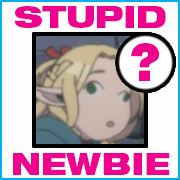|
I got this thing at $250, though I still think I paid a bit too much. https://www.cyberpowersystems.com/product/ups/pfc-sinewave/cp1500pfclcd/ I will use it but also keep that receipt and keep an eye out.
|
|
|
|

|
| # ? May 30, 2024 15:59 |
|
Unlucky7 posted:I got this thing at $250, though I still think I paid a bit too much. These deals are gone but IMO you overpaid by a lot.   The comments for the Veriv one said it was a hell of a deal too but they crop up every so often.
|
|
|
|
Yeah there's regular sales, although prices have crept up. Around $200-220 for a 1500VA seems to be an okay price. I got an APC 1500VA sinewave for $220 from newegg a couple of months back but I've seen Cyberpowers for less since (I have mostly Cyberpower but a couple of APC if the price is okay). Costco also stocks Cyberpower and has good pricing on the 1500VA units (currently $150 for simulated sine wave and $180 for true sine wave from what I can see on the site https://www.costco.com/surge-protectors-ups.html).
|
|
|
|
Also on PSU/UPS front, power supplies are rated for how many watts they can push on the output side. So at 100% load with 87% efficiency (which is the minimum spec to meet 80+ gold), a 650 watt PSU will be pulling 747 watts from the wall or UPS. So probably not a bad idea in general to get a higher wattage rating on the UPS than the PSU if you might ever be pushing close to max capacity on the PSU, even without current gen GPU transient load issues.
|
|
|
|
MarcusSA posted:These deals are gone but IMO you overpaid by a lot. Yeah, I figured  I will keep an eye out but for now I will just pay the Veruca Salt Tax (I want it and I want it NOW) I donít have a Costco subscription but I will keep them in mind next time I need computer parts. EDIT: Also these tower UPSes are silly looking as gently caress Unlucky7 fucked around with this message at 07:55 on May 20, 2022 |
|
|
|
Death On Toast posted:Also on PSU/UPS front, power supplies are rated for how many watts they can push on the output side. So at 100% load with 87% efficiency (which is the minimum spec to meet 80+ gold), a 650 watt PSU will be pulling 747 watts from the wall or UPS. So probably not a bad idea in general to get a higher wattage rating on the UPS than the PSU if you might ever be pushing close to max capacity on the PSU, even without current gen GPU transient load issues. Also note that the VA rating on the UPS doesn't equal the watt rating on the PSU. A 650W PSU at max load can easily pull 750W at the outlet but a 650VA UPS will realistically only be able to supply 350W. The VA rating on a UPS has always been borderline false advertising. 1500VA UPS units are usually in the 800-900W ballpark of real output capacity, which should probably be the minimum for anything leaning towards a high end gaming PC these days.
|
|
|
|
Dr. Video Games 0031 posted:I don't know anything about UPSes, but I do know that ampere cards draw power in a really spikey way. The way their power delivery is engineered allows them to draw power well in excess of their power limit in 1 - 2ms bursts (in extreme cases with the 3080/3090, by hundreds of watts). I don't really know anything about this sine wave business to be honest, but I'd put money on this being a simple matter of your UPS having its capacity exceeded. PC power supplies are built to handle these kinds of transient loads, but my understanding is that a UPS will just shut off the moment it exceeds its capacity.
|
|
|
|
Unlucky7 posted:I got this thing at $250, though I still think I paid a bit too much. I have five of these protecting my home electronics (two for two pc systems, one for home server and routing equipment, and two for two TVs with consoles and speakers (except sub because they draw too much power). I also have a smaller one protecting some kind of internet delivery box in the garage because I work from home and if that piece goes out due to brief power loss, then I lose internet for several minutes.
|
|
|
|
Oh, if you need extra battery backed power ports from your ups, do not use a surge protector or anything like that. It messes up the power delivery and devices connected to that power strip will not get the power they request and could be damaged. Instead, get a PDU. That makes things work good.
|
|
|
|
Shumagorath posted:How can I stop mine from doing that? Does unvervolting cover it, or can I cap power draw separately if I don't want to undervolt yet, or...? AFAIK, there is nothing you can really do to stop that.
|
|
|
|
Kibner posted:Oh, if you need extra battery backed power ports from your ups, do not use a surge protector or anything like that. It messes up the power delivery and devices connected to that power strip will not get the power they request and could be damaged. That's a secondary UPS so I can't trigger the self-test while everything is on (never plugged two USB connections into one PC but I assume PowerChute will poo poo itself). What can I do to solve this while still measuring draw and keeping my cord lengths?
|
|
|
|
Shumagorath posted:gently caress... I have my monitors plugged into a surge protector that's mounted to the underside of the desk so that it moves with the sit-stand mechanism, and that bar is plugged into the master UPS outlet because it's an older model that only measures the draw there. You either need to move the surge protector to a non-battery-backed port on the UPS or get a PDU. Here is a list of some basic ones from CyberPower: https://www.cyberpowersystems.com/products/pdu/basic/?filter_plug-type=nema-5-15p It should still let you measure power draw. The PDU just lets the UPS manage the power for each individual port on the PDU. RIP your cord lengths, though (PDU cord lengths are often quite long; the ones I linked are 15 feet). e: fixed link to filter to only PDUs that should be able to plug into your UPS Kibner fucked around with this message at 13:53 on May 20, 2022 |
|
|
|
I don't see how a surge protector would mess with the power output of a UPS, they just have dumb circuit elements that conduct when the voltage goes above the clamping level which a UPS never should do. One of those power conditioners on the other hand would get hosed up. What I could easily see is the UPS maker and the surge protector maker both refusing to honor their equipment protection warranties if poo poo gets damaged.
|
|
|
|
|
Shifty Pony posted:I don't see how a surge protector would mess with the power output of a UPS, they just have dumb circuit elements that conduct when the voltage goes above the clamping level which a UPS never should do. One of those power conditioners on the other hand would get hosed up. Reading up on it again, and it seems like power strips with no protection are fine, but surge protectors could cause issues. e: a reddit post with various links and comments that could be useful: https://www.reddit.com/r/homelab/comments/gr8reg/plugging_power_strips_into_ups/ Kibner fucked around with this message at 14:26 on May 20, 2022 |
|
|
|
Shifty Pony posted:What I could easily see is the UPS maker and the surge protector maker both refusing to honor their equipment protection warranties if poo poo gets damaged. 
|
|
|
|
Shumagorath posted:It's APC into APC, sooo-ooooo... I think that is specifically called out as supported in their warranties. Don't quote me on it, though.
|
|
|
|
Drg has fsr 1 not fsr 2 like some goon erroneously said earlier
|
|
|
|
makes sense, FSR2 hasn't been released publicly yet and DRG wasn't on the list of partnered games
|
|
|
|
Rinkles posted:At least out of the box, AC Valhalla is a fair amount more demanding than it's two older brethren. On Very High settings (Ultra is the highest), my FPS range is 65-80 in the open world, and it dips to the 40s in conversations. AC Origins, in contrast, rarely went below 80. Changing AA to "low" from "high" helped a fair amount, and the visual difference isn't immediately obvious. Also, I think this the first game I've seen that provides a constant background performance log.  DLSS would be cool to have, but this is an AMD sponsored title. For DLSS in an Ubisoft game, there's Watch Dogs 3.
|
|
|
|
Man, the Crysis remasters are really performance intensive at higher resolutions in the "Can it run Crysis?" visual settings. Even with DLSS Performance mode they want like 280W+. That's about 100W more than Horizon: Zero Dawn with DLSS Quality mode, and in fact is on average higher than H:ZD at full 2160p without upscaling. I remember the original was a real workout for nice GPUs in its day with settings cranked though it scaled well as you reduced them, so I suppose it's fitting! Looks great, and I still enjoy the gameplay personally. Human in a Predator-powers suit has not lost its appeal over the years for me.
Agreed fucked around with this message at 18:16 on May 20, 2022 |
|
|
|
Rinkles posted:Changing AA to "low" from "high" helped a fair amount, and the visual difference isn't immediately obvious. the AA option in newer ubisoft games is actually an upscaling setting, high means native with TAA and medium/low means sub-native with their in-house TAAU reconstruction
|
|
|
|
repiv posted:the AA option in newer ubisoft games is actually an upscaling setting, high means native with TAA and medium/low means sub-native with their in-house TAAU reconstruction A little strange way to present things, there should at least be some mention of what's going on. Especially since there are separate settings for both Resolution Scale and Adaptive Quality (dynamic resolution). Funnily enough, I did initially check whether the game was running at native because it was a bit blurry, but that was with High AA. That said, given that I didn't see that much of a difference (though I didn't go over it with a magnifying glass like I usually do), their TAAU seems pretty good. Would be nice to know what the internal resolution is.
|
|
|
|
per digitalfoundry valhalla has a 0.92x axis scale on medium or 0.85x axis scale on low (not sure if it varies between their games) so 1440p renders 1324p or 1224p respectively, pretty light upscaling compared to DLSS/FSR2 where even the highest quality setting only renders 960p the adaptive setting dynamically toggles between the three AA settings (no in-between steps) to try to hit the target framerate repiv fucked around with this message at 17:53 on May 20, 2022 |
|
|
|
repiv posted:per digitalfoundry valhalla has a 0.92x axis scale on medium or 0.85x axis scale on low (not sure if it varies between their games) Thanks.
|
|
|
Rinkles posted:For DLSS in an Ubisoft game, there's Watch Dogs 3. I enjoyed WD2 a fair amount, would this be worth picking up?
|
|
|
|
|
I didn't pay attention to the Watch Dogs franchise after the first one because I thought it was kinda boring, am I missing out on some good games?
|
|
|
|
I dismissed WD3 because of the apparent lack of RC car shenanigans.Agreed posted:I didn't pay attention to the Watch Dogs franchise after the first one because I thought it was kinda boring, am I missing out on some good games? WD2 is fun enough if you can get it on sale.
|
|
|
|
Bad Munki posted:I enjoyed WD2 a fair amount, would this be worth picking up? If you can get it on sale for $20 or less, then maybe? WD2 had a fun cast of characters, while WD3 has a much dryer, more serious tone, and the "recruit and play as anyone in the city" gimmick means everyone on your team is generic. But as far as open world ubisoft games go, it's not the worst. I got bored of it after 10 or so hours, though.
|
|
|
|
Cool beans. Iím just now playing H:ZD so Iím busy for a while, but Iíll put it on my list so when it goes on sale I can wonder to myself, ďwhy is this on here?Ē
|
|
|
|
|
It is fun being able to circumvent whole chunks of missions by using a character that can summon rideable drones. And there are RC car shenanigans in WD3 still, though I don't remember if WD2 did anything special with them that WD3 lacks. edit: you can actually get it for $15 right now during Epic's mega sale event (you get a further 25% off the sale price of everything on sale). That's a fair price for it. Dr. Video Games 0031 fucked around with this message at 18:30 on May 20, 2022 |
|
|
|
You should be able to get it for $10 on Ubisoft Connect. It's $20, but they have a repeatable $10 off coupon atm. I liked WD3 more than WD2, but I didn't love either.
|
|
|
|
Dumb question, but I should be using DLSS if I want to set some extra frames, right, and it is not really needed if I am already at the max frame rate my monitor allows, right?
|
|
|
|
it depends, the primary application of DLSS is to improve performance, but in games with mediocre TAA solutions the image quality can actually be better with DLSS if performance isn't a factor just experiment and use whichever solution you prefer visually
|
|
|
|
Unlucky7 posted:Dumb question, but I should be using DLSS if I want to set some extra frames, right, and it is not really needed if I am already at the max frame rate my monitor allows, right? More or less. DLSS is designed to offer higher framerates at a minimal cost to image quality. There are some specific things that DLSS actually does better than native rendering (such as accurately drawing thin lines in the distance), but this is typically offset by additional softness and some occasional artifacts such as ghosting on particles or moving lights in some games. DLSS has been getting better at avoiding those artifacts though and some new games are now shipping with an adjustable sharpness slider that can help with the softer appearance. For the most part though, yeah, just leave it off if your frame rate is already good/maxed out.
|
|
|
|
Unlucky7 posted:Dumb question, but I should be using DLSS if I want to set some extra frames, right, and it is not really needed if I am already at the max frame rate my monitor allows, right?
|
|
|
|
IMO DLSS virtually always looks significantly better than native in still shots. The question for any given game is how it looks in motion. I still tend to prefer it, but I also tend to target high enough framerates that temporal artifacting is minimized and hard to notice against the lovely performance of literally every monitor that exists.
|
|
|
|
K8.0 posted:IMO DLSS virtually always looks significantly better than native in still shots. The question for any given game is how it looks in motion. Yeah this is the thing to look out for when comparing against native. I'm currently playing CP2077 using DLSS ultra performance bc that's the only way I can get 60FPS at 4K with all the ray traced fixin's, and in motion it's obvious that the internal resolution is low. But if I'm staring at some graffiti on a wall it looks shockingly close to the real thing.
|
|
|
|
Agreed posted:I didn't pay attention to the Watch Dogs franchise after the first one because I thought it was kinda boring, am I missing out on some good games? WD3 is set in a "sort of but not quite" version of London where the whole city is just the known landmarks and not much else.
|
|
|
|
acksplode posted:Yeah this is the thing to look out for when comparing against native. I'm currently playing CP2077 using DLSS ultra performance bc that's the only way I can get 60FPS at 4K with all the ray traced fixin's, and in motion it's obvious that the internal resolution is low. But if I'm staring at some graffiti on a wall it looks shockingly close to the real thing. One thing that bugs me about DLSS in Cyberpunk is that your character model in the inventory screen is still blurry even at the quality setting, and the rain only falls in patches, not continuously (tested at native 1440p with DLSS off and it was fine, it seems like the rain is getting erased as everything is sampled and upscaled for some reason)
|
|
|
|

|
| # ? May 30, 2024 15:59 |
|
So I was just curious on a couple of things: 1) Should we be taking seriously that 40 series consumer cards will come out in mid July? That seems insane right...? 2) I'm interested in DLSS anti aliasing and was just wondering, will it be global at some point (if the game already supports DLSS) or is this a totally new thing that has to be imported on a per game basis? I really love DLSS, but occasionally a game will have a poor implementation where it looks noticeably worse than native 4K. For example Metro Exodus, though I haven't played it for a few months. But anyways there are numerous games I would like to run DLSS AA only but I'm not super clear on where the tech is going and if it will be viable globally.
|
|
|